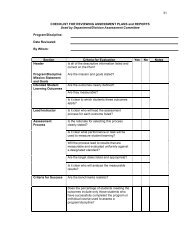Degree Audit (DARSWeb) User Guide - Columbus State Community ...
Degree Audit (DARSWeb) User Guide - Columbus State Community ...
Degree Audit (DARSWeb) User Guide - Columbus State Community ...
Create successful ePaper yourself
Turn your PDF publications into a flip-book with our unique Google optimized e-Paper software.
CREATING PLANNED COURSES CONTINUED…<br />
Once courses have been updated with the appropriate term and projected grade: Place a check<br />
next to each course that you wish to make Planned, select ‘Make Courses Planned’ from the<br />
dropdown list, and then click ‘Go’<br />
• Check only the courses you wish to<br />
make planned<br />
• Select ‘Make courses Planned’<br />
from the dropdown list<br />
• Click ‘Go’<br />
The Courses you checked will have been moved to your Planned Courses Area. You can click<br />
the ‘View Planned Courses’ link to verify the move.<br />
You can Click ‘View<br />
Planned Courses’ to verify<br />
the courses you wanted to<br />
make Planned have been<br />
moved to the Planned<br />
Courses area of the system.<br />
16<br />
DARSweb <strong>User</strong> <strong>Guide</strong><br />
Rev 3/29/12 knewmangall