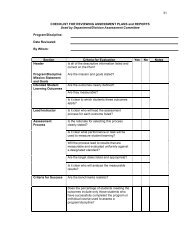Degree Audit (DARSWeb) User Guide - Columbus State Community ...
Degree Audit (DARSWeb) User Guide - Columbus State Community ...
Degree Audit (DARSWeb) User Guide - Columbus State Community ...
You also want an ePaper? Increase the reach of your titles
YUMPU automatically turns print PDFs into web optimized ePapers that Google loves.
CREATING PLANNED COURSES CONTINUED…<br />
Additional Courses may be added to the Course Cart via the methods described above.<br />
As Courses are added to the Cart, the credit will be populated, but it is necessary for you to enter<br />
the term the course will be taken and the expected grade.<br />
To do this, click the course link to open the Edit Course window. Select the term the student<br />
plans to take the course and the projected grade. Click ‘Submit Edit’ to save the changes.<br />
Click the course<br />
from the Course<br />
Cart to open the Edit<br />
window. Add the<br />
term, and projected<br />
grade. Then Click<br />
‘Submit Edit’ to<br />
save the changes.<br />
15<br />
DARSweb <strong>User</strong> <strong>Guide</strong><br />
Rev 3/29/12 knewmangall