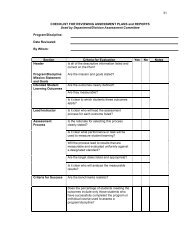Degree Audit (DARSWeb) User Guide - Columbus State Community ...
Degree Audit (DARSWeb) User Guide - Columbus State Community ...
Degree Audit (DARSWeb) User Guide - Columbus State Community ...
Create successful ePaper yourself
Turn your PDF publications into a flip-book with our unique Google optimized e-Paper software.
READING THE AUDIT:<br />
Basic information about the student (name, ID, graduation petition term/year) and information<br />
about the audit run itself (date and time of the run and the program and catalog used) appear at<br />
the top of the report, followed by a standard disclaimer. If the audit run was a ‘what if’ request,<br />
a reminder message will also list.<br />
The audit defaults with all sections closed. <strong>User</strong>s have the option to Open All Sections by<br />
clicking the link or selectively opening each requirement within the body of the audit.<br />
The Printer Friendly link provides the entire audit with all sections open ready for printing.<br />
<strong>User</strong>s may wish to selectively open or close sections of the audit before printing to save paper.<br />
11<br />
DARSweb <strong>User</strong> <strong>Guide</strong><br />
Rev 3/29/12 knewmangall