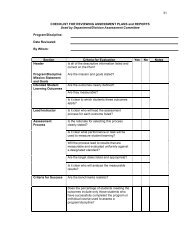Degree Audit (DARSWeb) User Guide - Columbus State Community ...
Degree Audit (DARSWeb) User Guide - Columbus State Community ...
Degree Audit (DARSWeb) User Guide - Columbus State Community ...
You also want an ePaper? Increase the reach of your titles
YUMPU automatically turns print PDFs into web optimized ePapers that Google loves.
VIEWING THE AUDIT:<br />
Click the Open <strong>Audit</strong><br />
button to view the audit<br />
report.<br />
<strong>Audit</strong>s are listed in<br />
chronological order by<br />
run date and time.<br />
When the audit finishes running, the report will appear at the top of the <strong>Audit</strong>s List.<br />
Any existing Web audits produced previously for this student (run from faculty/employee logins)<br />
will also be presented on this page. The system retains up to 10 audit reports in this list and will<br />
automatically purge the oldest audit when the limit of 10 is exceeded.<br />
Only the student’s default audit (the program listed as his/her active declared program in<br />
Colleague) may be saved as a Pledge <strong>Audit</strong> for the semester transition.<br />
“What If” audits, non-degree seeking or non-certificate seeking programs such as Undecided,<br />
Transient, etc. may not be saved as Pledge <strong>Audit</strong>s.<br />
Once a Pledge <strong>Audit</strong> is saved, it may not be deleted except by petition.<br />
10<br />
DARSweb <strong>User</strong> <strong>Guide</strong><br />
Rev 3/29/12 knewmangall