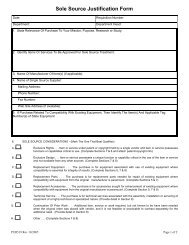LSU and Short's Travel - Finance and Administrative Services
LSU and Short's Travel - Finance and Administrative Services
LSU and Short's Travel - Finance and Administrative Services
You also want an ePaper? Increase the reach of your titles
YUMPU automatically turns print PDFs into web optimized ePapers that Google loves.
<strong>LSU</strong> <strong>and</strong> Short’s <strong>Travel</strong><br />
Booking Online & Portal Training
Agenda<br />
Introductions<br />
<strong>Travel</strong> <strong>Services</strong> Overview<br />
Accounts Payable <strong>and</strong> <strong>Travel</strong> Website<br />
Benefits of new program<br />
Short’s <strong>Travel</strong> Overview<br />
New features of booking tool<br />
Overview of service fee’s<br />
Things to remember
Introductions<br />
<strong>LSU</strong> Staff<br />
Patrice Gremillion, Director, Accounts Payable & <strong>Travel</strong><br />
Lindsay Berthelot, <strong>Travel</strong> Manager, Accounts Payable & <strong>Travel</strong><br />
Short’s <strong>Travel</strong> Staff<br />
J. Michael Silvey, Strategic Account Manager<br />
Austin Lorenzen, Solutions Architect
Short’s <strong>Travel</strong> Management<br />
Booking Online & Portal Training
Short’s <strong>Travel</strong> Management
Company Overview<br />
Corporate <strong>Travel</strong><br />
STO/ Online<br />
Booking Portal<br />
Managing<br />
over 380<br />
customers<br />
with annual<br />
air spend<br />
50K – 40M<br />
University <strong>Travel</strong><br />
Government <strong>and</strong><br />
State <strong>Travel</strong><br />
Sports <strong>Travel</strong><br />
64 years of experience, managing $230M in travel spend!
Benefits of Short’s <strong>Travel</strong><br />
• Customized <strong>Travel</strong>er Portal<br />
• Fare Tracker<br />
• Find It!<br />
• Hotel Reminder Notification<br />
• Interactive Virtual Itineraries<br />
• Mobile Applications<br />
• Online Baggage Fee Analysis<br />
• Online Booking<br />
• Online CBA Approvals<br />
• Post Trip Itinerary Retrieval<br />
• <strong>Travel</strong> Arranger Portal<br />
• <strong>Travel</strong>er Specific Reports<br />
• Unused Ticket Notification/View
Customer Base (State Government)
Customer Base (University <strong>and</strong> Athletics)
Customer Base (Corporate Accounts)
Overview of <strong>Services</strong><br />
Booking Online & Portal Training
Things to know…<br />
How to contact Short’s <strong>Travel</strong>:<br />
Email: state@shortstravel.com<br />
Toll Free Phone: 1-888-846-6810 (24/7)<br />
(Call to book international travel)<br />
Hours of Operation:<br />
Core Hours: Monday – Friday,<br />
– 8:00 am CT – 5:00 pm CT<br />
After-Hours: Nights, Weekends, Holidays<br />
Online Booking Tool Access:<br />
www.shortstravel.com/lsu<br />
User Name: Employee’s PAWS ID<br />
Password:lsutigers1<br />
(lowercase, 8 characters + one number)<br />
Update your profile information<br />
before start booking
Transaction Fee Structure<br />
A transaction fee will be charged per ticket issued.<br />
Air Car Only Hotel Only Refund Void<br />
Online: $5.00 $0.00 $0.00 N/A N/A<br />
Direct with an Agent: $24.00 $5.00* $5.00* $0.00 $0.00<br />
Group (10 + <strong>Travel</strong>ers)<br />
After-Hours Service<br />
Passport <strong>Services</strong><br />
$20.00 Surcharge per booking<br />
$15.00 Per Call<br />
$30.00 Processing Fee<br />
* Fee charged when booked without air
Access from Accounts Payable <strong>and</strong> <strong>Travel</strong> Website<br />
PAWS Path: <strong>Travel</strong> > Short’s <strong>Travel</strong> Management<br />
Access Short’s <strong>Travel</strong>:<br />
Contact Information<br />
Online Training<br />
Online Tutorial
Obtain travel options prior to booking<br />
Looking for travel options to submit for<br />
approval<br />
Log into Short’s <strong>Travel</strong> Online <strong>and</strong>…<br />
• Search for air itineraries<br />
• Email your itinerary with the total cost to<br />
yourself <strong>and</strong> others<br />
• When you are ready to book, select your<br />
flights <strong>and</strong> click reserve
<strong>Travel</strong>er Features: Multiple Form of Payment Options<br />
Select your Department’s CBA, LaCarte<br />
Card, Corporate Card or your Personal<br />
Card!
CBA can be used electronically!<br />
• CBA Authorizers (primary <strong>and</strong><br />
secondary) will receive an<br />
email of the approval request<br />
• System will determine if<br />
approval is needed<br />
• Upon approval the traveler will<br />
receive a confirmation email<br />
• If denied, the traveler will<br />
receive an email notification<br />
including any notes from the<br />
Authorizer<br />
• Reservations will not be<br />
ticketed if any approvals are<br />
denied by the CBA Authorizer<br />
<strong>Travel</strong>er Features: Automated CBA Approval (<strong>Travel</strong>er)
<strong>Travel</strong>er Features: Automated CBA Approval (Approver)<br />
CBA Authorizers will receive an<br />
e-mail notification to approve or<br />
deny the airfare reservation:<br />
• All reservations associated with a<br />
CBA account will be sent to the<br />
approver prior to ticketing<br />
• Approval will be in ‘pending’ mode for<br />
24 hours<br />
• If approval is not received in 24 hours<br />
the reservation will auto-cancel<br />
• <strong>Travel</strong>er will receive notification if<br />
denied or approved
<strong>Travel</strong>er Features: Find It!<br />
Find It!<br />
• Find lower fares within 14 days<br />
of selected dates<br />
• 84% of the time finds savings<br />
of up to $157
The total trip cost provided<br />
when searching for air!<br />
<strong>Travel</strong>er Features: Online Baggage Fee Analysis
<strong>Travel</strong>er Features: Unused Ticket Alerts<br />
Book your travel online or directly with an agent <strong>and</strong> Short’s <strong>Travel</strong><br />
will take care of the rest…<br />
unused ticket<br />
filed with<br />
Short’s <strong>Travel</strong><br />
unused ticket<br />
database<br />
mid-office<br />
detects unused<br />
credit<br />
calculation is<br />
prepared<br />
new ticket<br />
agent detects<br />
unused credit
Mobile Devices<br />
Mobile Applications<br />
• Integrated with Short’s<br />
<strong>Travel</strong> reservations<br />
• Receive mobile itineraries<br />
• Receive flight notifications<br />
• Additional mobile travel<br />
tools are available<br />
Compatible with Blackberry<br />
Sign-Up today at www.worldmate.com
Short’s <strong>Travel</strong> Online (STO)<br />
Booking Online & Portal Training
First Time Log-In/ Update Account<br />
URL: www.shortstravel.com/lsu<br />
User Name: Employee’s PAWS ID<br />
Password: lsutigers1 (lowercase)<br />
AP & <strong>Travel</strong>:<br />
http://www.fas.lsu.edu/Acct<strong>Services</strong><br />
/acctpay/
Navigation<br />
Navigation Link<br />
Home<br />
<strong>LSU</strong> Specific Links<br />
My Profile<br />
Reporting<br />
Book a Trip<br />
<strong>Travel</strong> Tools<br />
Trips<br />
Contact Us<br />
Action<br />
Redirect you back to the home page<br />
Provide you with various links through out <strong>LSU</strong><br />
Directs you to the area for you to provide your travel information<br />
Ability to customize dashboards, pull reports <strong>and</strong> customize your view<br />
Book air, car <strong>and</strong> hotel<br />
Help tools to assist you on your trip<br />
Complete listing of trips for six months <strong>and</strong> itineraries<br />
How to contact <strong>Short's</strong> <strong>Travel</strong>
The CBA<br />
information will be<br />
pre-populated by<br />
department. The<br />
LaCarte Card,<br />
Corporate <strong>Travel</strong><br />
Card, or Personal<br />
Card information<br />
should be entered<br />
into your profile.<br />
Updating your profile
New TSA Requirements<br />
New <strong>Travel</strong> Requirement from TSA<br />
• Effective November 1, 2010<br />
Transportation Security<br />
Administration will require the<br />
following to be present prior to<br />
purchasing an air ticket through<br />
Short’s <strong>Travel</strong> or the airline.<br />
You must provide the following:<br />
• Name as it appears on<br />
government-issued I.D. when<br />
traveling<br />
• Date of Birth<br />
• Gender<br />
• Redress Number (if available)<br />
All information is<br />
encrypted <strong>and</strong><br />
secure!
Book for Guest<br />
It is EASY to book a Guest!<br />
• The system has the capability to make<br />
reservations for a university guest<br />
• Upon log in select ‘Guest <strong>Travel</strong>er’ from<br />
the dropdown list<br />
• You will be prompted to provide the<br />
<strong>Travel</strong>er’s full name as it appears on their<br />
government ID, gender, date of birth <strong>and</strong><br />
redress number if appropriate
Confirm <strong>Travel</strong>er Information<br />
Confirm all of your information including:<br />
• Name<br />
• Frequent traveler data<br />
• Service Requests<br />
• Email address <strong>and</strong> cc<br />
• Seat Preference<br />
• <strong>Travel</strong> Arranger Information
<strong>Travel</strong> Arranger Portal<br />
Add a <strong>Travel</strong> Arranger by…<br />
• Clicking on My Profile<br />
• Click on <strong>Travel</strong> Arrangers<br />
• Enter last name of <strong>Travel</strong>er <strong>and</strong><br />
search<br />
• Click symbol to add to your list<br />
Remove a <strong>Travel</strong> Arranger by…<br />
• Clicking the next to the <strong>Travel</strong><br />
Arranger’s name
Managing Unused Tickets:<br />
• Monitor Unused Ticket Usage<br />
• All canceled tickets will<br />
automatically appear online<br />
• View All of your unused tickets<br />
• View All of your travelers unused<br />
tickets<br />
<strong>Travel</strong>er Features: Canceled/ Unused Ticket Alerts<br />
What is your responsibility<br />
• Book an airline where you have<br />
an unused ticket available
Virtual Invoice <strong>and</strong> Receipt<br />
Access your Virtual Invoice Anytime!<br />
• Download PDF<br />
• Download to Calendar<br />
• Check-In Online<br />
• Send to your mobile device<br />
• Print a copy<br />
• Email to another individual
Virtual Invoice <strong>and</strong> Receipt Look-Up<br />
Retrieve copies of past invoices<br />
• Available to all User’s<br />
• Click on Reporting > VI Lookup<br />
Search by:<br />
• Date range (travel or invoice)<br />
• Invoice number<br />
• Ticket number<br />
• Record locator<br />
• <strong>Travel</strong>er name<br />
• Click Generate Report <strong>and</strong> a full list of<br />
matching invoices displayed<br />
• Click on an individual invoice to<br />
review full detail <strong>and</strong> retrieve invoice<br />
copy
Review your Trips<br />
View Trips for you <strong>and</strong> your <strong>Travel</strong>ers<br />
• Click Trips<br />
• View upcoming trips<br />
• Pull the your receipt for your trip<br />
• Search for up-to 6 months of historical<br />
trips<br />
• Sort by heading title
Custom Dashboard Reporting per <strong>Travel</strong>er<br />
Information at your fingertips!<br />
• Add, remove <strong>and</strong> rearrange your<br />
dashboards<br />
• Book a trip online<br />
• Read <strong>LSU</strong> specific announcements<br />
• View all of your unused tickets <strong>and</strong><br />
see a detailed report
Booking <strong>Travel</strong> Getting Started<br />
Step #1: Begin by selecting what type of travel…<br />
• Air<br />
• Car<br />
• Hotel<br />
Step #2: Input your origin <strong>and</strong> destination cities<br />
Step #3: Select your dates<br />
Step #4: Select your departure times<br />
Step #5: Select how you prefer to see flights<br />
• Price<br />
• Schedule
Air Search<br />
Features of Air Search:<br />
View Matrix of all available airlines<br />
Filter your results on the fly<br />
View full fare details including<br />
– Fare Type<br />
– Baggage Fee’s<br />
– Fare Rules<br />
University <strong>Travel</strong> Policy is integrated<br />
– Low fare comparison: $100.00<br />
– Connections Flights: 1 stop<br />
– Comparison Window: 2 hours
Air Filtering<br />
Air Matrix Features:<br />
View all flights by number of stops<br />
Southwest content is included
Air Filtering Continued…<br />
Sort your air content using the following filters:<br />
• Policy<br />
• Fare Type<br />
• Number of Stops<br />
• Outbound Flight Results<br />
• Return Flight Results<br />
• Time<br />
• Airline
Policy Compliance<br />
Check your policy compliance before your reserve your air reservation!
Policy Compliance
Payment Information<br />
Add your payment information. If you are using a CBA account, your<br />
reservation will be held for 24 hours to obtain approval.
You are done! If<br />
you would like to<br />
duplicate your trip,<br />
click “Book another<br />
trip for the same<br />
itinerary”<br />
Confirmation <strong>and</strong> Complete
To clone your trip, you<br />
must select the <strong>Travel</strong>er<br />
then click continue.<br />
Clone your trip
As a reminder…<br />
How to contact Short’s <strong>Travel</strong>:<br />
Email: state@shortstravel.com<br />
Toll Free Phone: 1-888-846-6810 (24/7)<br />
Hours of Operation:<br />
Core Hours: Monday – Friday,<br />
– 8:00 am CT – 5:00 pm CT<br />
After-Hours: Nights, Weekends, Holidays<br />
Online Booking Tool Access:<br />
www.shortstravel.com/lsu<br />
User ID: Employee’s PAWS ID<br />
Password:lsutigers1<br />
(lowercase, 8 characters + one number)<br />
Accounts Payable <strong>and</strong> <strong>Travel</strong>:<br />
http://www.fas.lsu.edu/Acct<strong>Services</strong>/acctpay/<br />
What can you do today<br />
• Review <strong>and</strong> update your profile information<br />
• Retrieve any itineraries/invoices for Short’s<br />
<strong>Travel</strong><br />
Begin booking travel on August 9 th !