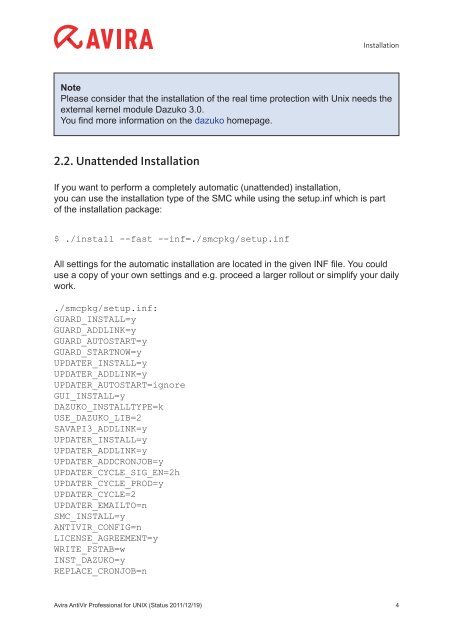Avira Antivir Professional for UNIX Howto
Avira Antivir Professional for UNIX Howto
Avira Antivir Professional for UNIX Howto
You also want an ePaper? Increase the reach of your titles
YUMPU automatically turns print PDFs into web optimized ePapers that Google loves.
Note<br />
Please consider that the installation of the real time protection with Unix needs the<br />
external kernel module Dazuko 3.0.<br />
You find more in<strong>for</strong>mation on the dazuko homepage.<br />
2.2. Unattended Installation<br />
If you want to per<strong>for</strong>m a completely automatic (unattended) installation,<br />
you can use the installation type of the SMC while using the setup.inf which is part<br />
of the installation package:<br />
$ ./install --fast --inf=./smcpkg/setup.inf<br />
All settings <strong>for</strong> the automatic installation are located in the given INF file. You could<br />
use a copy of your own settings and e.g. proceed a larger rollout or simplify your daily<br />
work.<br />
./smcpkg/setup.inf:<br />
GUARD_INSTALL=y<br />
GUARD_ADDLINK=y<br />
GUARD_AUTOSTART=y<br />
GUARD_STARTNOW=y<br />
UPDATER_INSTALL=y<br />
UPDATER_ADDLINK=y<br />
UPDATER_AUTOSTART=ignore<br />
GUI_INSTALL=y<br />
DAZUKO_INSTALLTYPE=k<br />
USE_DAZUKO_LIB=2<br />
SAVAPI3_ADDLINK=y<br />
UPDATER_INSTALL=y<br />
UPDATER_ADDLINK=y<br />
UPDATER_ADDCRONJOB=y<br />
UPDATER_CYCLE_SIG_EN=2h<br />
UPDATER_CYCLE_PROD=y<br />
UPDATER_CYCLE=2<br />
UPDATER_EMAILTO=n<br />
SMC_INSTALL=y<br />
ANTIVIR_CONFIG=n<br />
LICENSE_AGREEMENT=y<br />
WRITE_FSTAB=w<br />
INST_DAZUKO=y<br />
REPLACE_CRONJOB=n<br />
Installation<br />
<strong>Avira</strong> AntiVir <strong>Professional</strong> <strong>for</strong> <strong>UNIX</strong> (Status 2011/12/19) 4