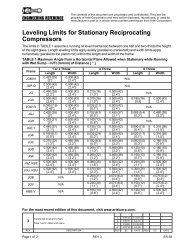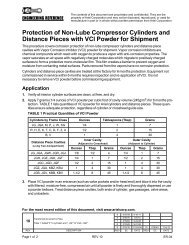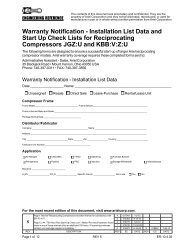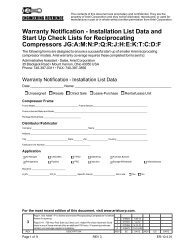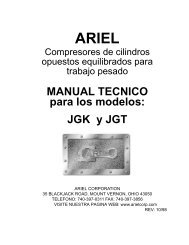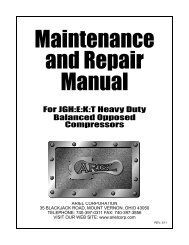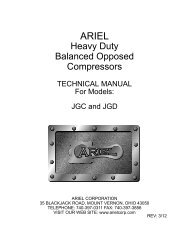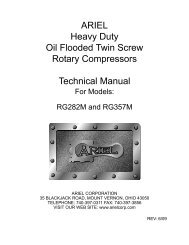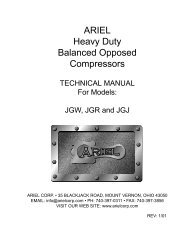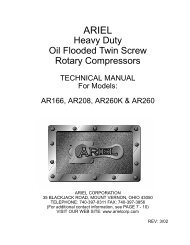Heavy Duty Balanced Opposed Compressors - Ariel Corporation
Heavy Duty Balanced Opposed Compressors - Ariel Corporation
Heavy Duty Balanced Opposed Compressors - Ariel Corporation
You also want an ePaper? Increase the reach of your titles
YUMPU automatically turns print PDFs into web optimized ePapers that Google loves.
FOR MODELS: JGZ AND JGU SECTION 5 - MAINTENANCE<br />
10. Rotate one detuner half 90° around the crankshaft. Hold this half securely, preferably<br />
with a crane, then rotate the second half around the crankshaft 90° in the<br />
opposite direction.<br />
11. Move one or both detuner halves axially along the crankshaft until they exactly<br />
match together and the bolt holes align. Lubricate threads and bolt-head seating<br />
surfaces with lubricating oil or Lubriplate 630, then install the top capscrew(s) to<br />
finger tight.<br />
12. If only one detuner is<br />
required, center it on the<br />
crankshaft spreader section.<br />
If two or more detuners<br />
are required, center<br />
them, in contact with<br />
each other, on the crankshaft<br />
spreader section, as<br />
shown in the Figure.<br />
NOTE: THE TVA REPORT MAY SPECIFY A DIFFERENT LOCATION FOR THE<br />
DETUNER(S).<br />
13. Rotate the crankshaft 180°. Lubricate threads and bolt-head seating surfaces<br />
with lubricating oil or Lubriplate 630, then install the remaining capscrew(s) to<br />
finger tight. Remove lifting eyebolts from detuner halves, if used.<br />
14. Using a sequential pattern from one side of the detuner to the other, tighten<br />
each of the capscrews in 25% increments to the torque value in the Section 1<br />
“Fastener Tightening Values” table or the appropriate value on the Tool Box<br />
Chart "<strong>Ariel</strong> Bolting Required Tightening Torque" (<strong>Ariel</strong> part number ER-63, also<br />
available at www.arielcorp.com). Rotate the crankshaft 180° for easy access to<br />
the capscrews as each side is tightened.<br />
15. Proper installation and fastener tightening will provide a gap between the<br />
detuner halves on both sides. Confirm gaps with feeler stock. If there is no gap,<br />
determine and correct the cause prior to starting the compressor.<br />
16. Check to be sure that all tools, eyebolts and other materials have been<br />
removed, then replace crankcase top cover.<br />
Chain Drive System<br />
Description<br />
Detuner(s) Centered in Spreader Section<br />
unless TVA specifies otherwise.<br />
Spreader Section<br />
FIGURE 5-17 DETUNER LOCATION -<br />
TYPICAL<br />
The chain drive system is crankshaft-driven at the auxiliary end of the frame. Two chains run<br />
the lube oil pump and force feed lubricator. Chain tightness is controlled by idler sprockets<br />
attached to the eccentric adjustment caps. The drive chains are constantly lubricated through<br />
a chain oiler fitting. See Figure 5-18 on Page 5-30 for the auxiliary end components and chain<br />
drive system for JGZ and JGU Models.<br />
Replacement of any parts that can change the position of the drive sprocket on the crankshaft<br />
(i.e. crankshaft, drive sprocket, thrust plates), and/or loss of the as built sprocket position<br />
on driven components, can require repositioning the lube oil pump and force feed<br />
lubricator sprockets. Center crankshaft in end play. With a good straight edge, check to see<br />
that sprockets are aligned within 1/32 inch (1mm). Or measure the distance between the<br />
inside face of the auxiliary end cover to the near faces of the drive sprockets on the crank-<br />
7/09 PAGE 5 - 29