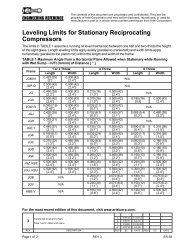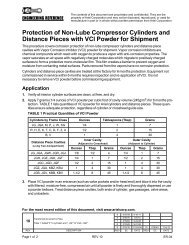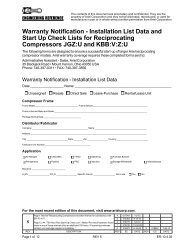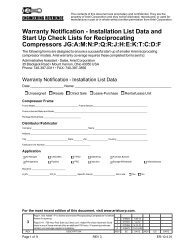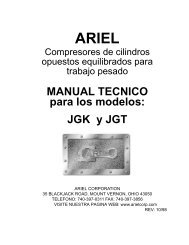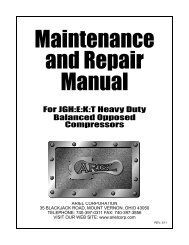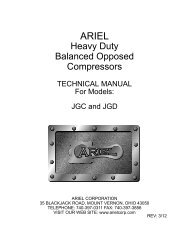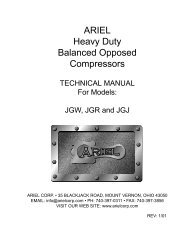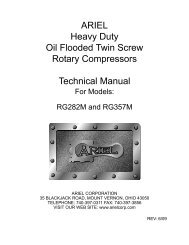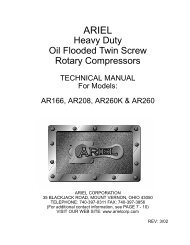Heavy Duty Balanced Opposed Compressors - Ariel Corporation
Heavy Duty Balanced Opposed Compressors - Ariel Corporation
Heavy Duty Balanced Opposed Compressors - Ariel Corporation
You also want an ePaper? Increase the reach of your titles
YUMPU automatically turns print PDFs into web optimized ePapers that Google loves.
FOR MODELS: JGZ AND JGU SECTION 5 - MAINTENANCE<br />
5. Check thrust (side) clearance as follows:<br />
a. Install a magnetic stand on the side of crankshaft web, with a button type dial<br />
indicator placed against the side of the connecting rod, as shown in<br />
Figure 5-3.<br />
b. Use a large pry bar to pry against the crankshaft web and thrust connecting<br />
rod (do not pry on rod cap) tight toward dial indicator. Release pressure on<br />
pry bar. Hold rod in place with minimum pressure to keep it from moving. Set<br />
dial indicator to zero. Then pry on the connecting rod to thrust it tight in the<br />
opposite direction and release pressure. Hold in place with minimum<br />
pressure to keep it from moving to determine thrust clearance. Repeat to be<br />
sure reading is accurate.<br />
6. Be sure to remove eye bolts, magnetic stands, dial indicators and pry bars after<br />
taking readings.<br />
7. After installing a new bearing or new connecting rod, check jack and thrust<br />
(side) clearances against the clearance limits. Record values on a copy of the<br />
form on page 5-68.<br />
8. Connecting rods need not be removed from the compressor to replace the crank<br />
pin bearings.<br />
Dial Indicator Magnetic Base Placement Button Dial Indicator Placement<br />
Rod Thrust Tight Toward Dial Indicator<br />
Rod Thrust Tight Away from Dial Indicator<br />
FIGURE 5-3 MEASURING CONNECTING ROD THRUST (SIDE) CLEARANCE -<br />
TYPICAL<br />
PAGE 5 - 4 7/09