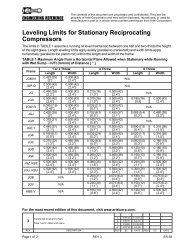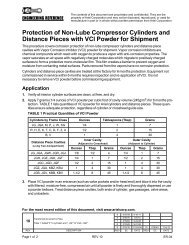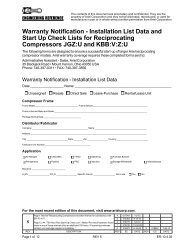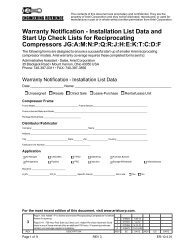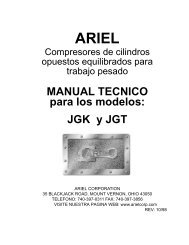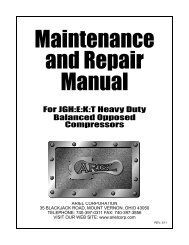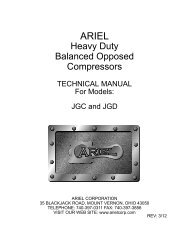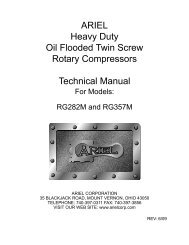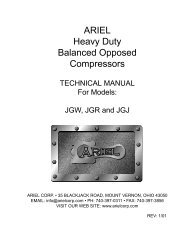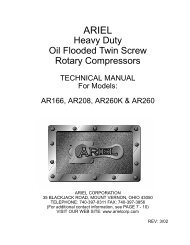Heavy Duty Balanced Opposed Compressors - Ariel Corporation
Heavy Duty Balanced Opposed Compressors - Ariel Corporation
Heavy Duty Balanced Opposed Compressors - Ariel Corporation
You also want an ePaper? Increase the reach of your titles
YUMPU automatically turns print PDFs into web optimized ePapers that Google loves.
FOR MODELS: JGZ AND JGU SECTION 4 LUBRICATION<br />
1. Removing Proflo PF1 batteries.<br />
2. Hold down the set button for 45 seconds. Holding the set button discharges internal<br />
capacitors and ensures a complete reset.<br />
3. Re-insert the batteries to reboot the Proflo PF1.<br />
*If the error was a one-time problem the Proflo PF1 will reboot as normal.<br />
*If on reboot the diagnostics detect an error, the Proflo PF1 will display the constant<br />
RESET error again. Replace the Proflo PF1 and contact <strong>Ariel</strong> <strong>Corporation</strong>.<br />
Sometimes on reboot the Proflo PF1 will flash reset. This is normal.<br />
RESET 1 -The Proflo PF1 processor was not able to determine if the EEPROM contains valid<br />
configuration information. Reset 1 is most likely to occur after a RESET 3 is reported. Upon<br />
Proflo PF1 reboot the stored configuration data will be lost and the programmed information<br />
will need to be reentered.<br />
RESET 2 - The Proflo PF1 processor was not able to determine if any data has been stored<br />
or where the next data should go. Upon Proflo PF1 reboot the stored data will be lost. Configuration<br />
data will still be there and the programmed information will not need to be reentered.<br />
RESET 3 - This is an internal Proflo PF1 fault. The Proflo PF1 processor tried and failed three<br />
resets. The most likely cause is failure to write to the EEPROM.<br />
NOTE: THE MOST LIKELY CAUSE OF RESET ERRORS IS MOISTURE ON THE PROFLO<br />
PF1 CIRCUIT BOARD. SEVERAL DESIGN PRECAUTIONS HAVE BEEN TAKEN<br />
TO KEEP WATER AND MOISTURE OUT OF THE CIRCUIT BOARD CHAMBER.<br />
THESE INCLUDE:<br />
1. The Proflo PF1 housing has been completely sealed in a low humidity room and<br />
will survive a 2300 psi (160 bar) power wash.<br />
2. There is a desiccant pack in the circuit board chamber.<br />
3. The circuit boards have a protective conformal coating.<br />
Proflo PF1 Operation Notes:<br />
1. If the alarm output is set for NC operation and the batteries are removed or go<br />
dead the Proflo PF1 will open the alarm contact. If the alarm operation is set to<br />
NO operation and the batteries are removed the alarm contact will remain in the<br />
open condition and the control system will not be told to alarm. For this reason<br />
<strong>Ariel</strong> recommends using the NC contact operation.<br />
2. Proflo PF1 Default programmable settings.<br />
This is as delivered to <strong>Ariel</strong> or reset using the FFT software.<br />
Alarm trip time = 120 seconds<br />
NC/NO settings = NO or non-fail safe<br />
<strong>Ariel</strong> shop work instructions set outputs to:<br />
Alarm trip time = 120 seconds<br />
NC/NO settings = NC or fail-safe<br />
Please see “Proflo Normally Open and Normally Closed Definition:” on page 4-<br />
44.<br />
7/09 PAGE 4 - 43