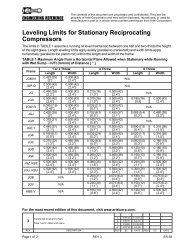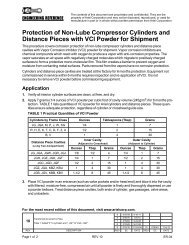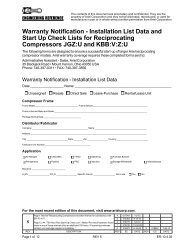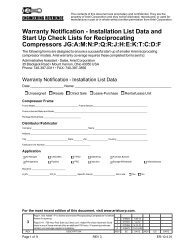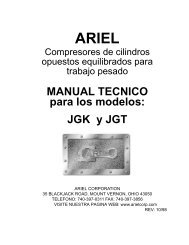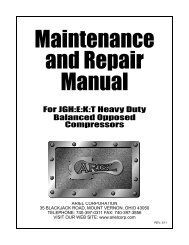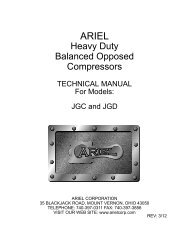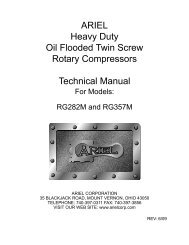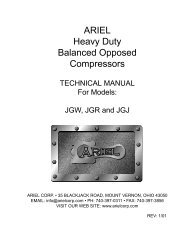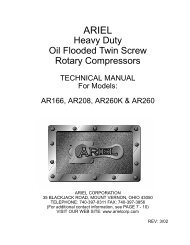Heavy Duty Balanced Opposed Compressors - Ariel Corporation
Heavy Duty Balanced Opposed Compressors - Ariel Corporation
Heavy Duty Balanced Opposed Compressors - Ariel Corporation
Create successful ePaper yourself
Turn your PDF publications into a flip-book with our unique Google optimized e-Paper software.
FOR MODELS: JGZ AND JGU SECTION 4 LUBRICATION<br />
NOTE: TO SWITCH TO 120/240 VAC LOAD USING THE PROFLO PF1 OUTPUTS, A<br />
RELAY INTERFACE MUST BE USED. SEE “Proflo PF1 Accessories Available:”<br />
ON PAGE 4-47.<br />
Proflo PF1 Button Operation:<br />
Following is a description of how an operator can use the Proflo PF1 buttons.<br />
1. First push set button on the front of the monitor box housing to clear ALARM and<br />
the LCD will display LAST and AVG. When this is done the alarm output contact<br />
will go to the as running state. If the operation is set to NC then the output alarm<br />
contact will close.<br />
LAST is the last divider block cycle time in seconds.<br />
AVG is the average time of the last six (6) divider block cycles in seconds.<br />
2. Push the mode button once and the LCD will display NOW.<br />
NOW is the current divider block cycle time in seconds.<br />
This mode allows the operator to accurately change the cycle time by adjusting<br />
the force feed lubricator pump. Break-in and normal lube timing in seconds per<br />
cycle is given on the force feed lubricator data plate on the lubricator box at maximum<br />
rated speed, based on the gas operating conditions provided to <strong>Ariel</strong> (or<br />
clean, dry 0.65 S.G. sweet natural gas, rated speed and discharge pressures if no<br />
conditions were provided), when plate was installed. At reduced compressor<br />
speeds cycle time may be increased in a directly proportional relationship. At<br />
50% rated speed the lube cycle time is doubled (see lube sheets provided in the<br />
<strong>Ariel</strong> Parts Manual for table of speeds vs. cycle timing).<br />
3. Push the mode button again and the LCD will display RUN TIME.<br />
RUN TIME is the total run time of the lube system in hours since the last reset.<br />
4. Push the mode button a third time and the LCD will display CYCLE TOTAL.<br />
CYCLE TOTAL is the total divider block cycles since the last reset.<br />
5. Push the mode button a fourth time and the LCD will display BATTERY - PCNT If<br />
battery voltage drops below safe operating levels the monitor will go into ALARM<br />
mode.<br />
BATTERY - PCNT indicates percent of remaining battery life.<br />
The display mode will change to alarm when the Proflo PF1 goes into alarm. The display will<br />
default to LAST and AVG display when the divider block is cycling.<br />
Downloading Proflo PF1 Data:<br />
A hand held Palm operating system computer equipped with an infrared (IrDA) port and running<br />
Palm Operating System can be used to interface with the Proflo PF1. CCT Incorporated,<br />
Fluid Flow Trending (FFT) software can be used to download operating data. Using this feature<br />
is not essential for compressor operation, but recommended for evaluating the force feed lube<br />
operation and reducing operating costs. See “Proflo PF1 Accessories Available:” on page 4-<br />
47, for more info on the FFT software. The following information may be obtained:<br />
1. Oil consumption for each 30-minute interval, of compressor operation.<br />
7/09 PAGE 4 - 39