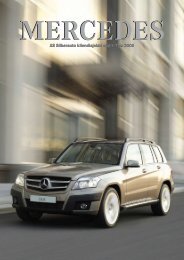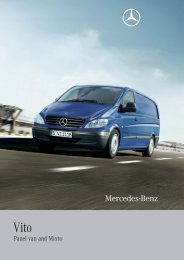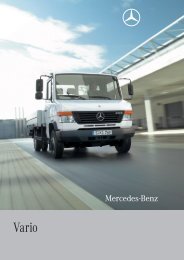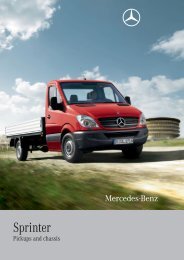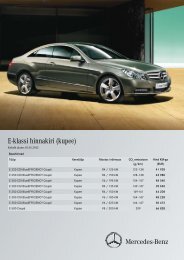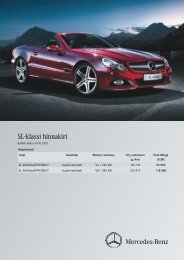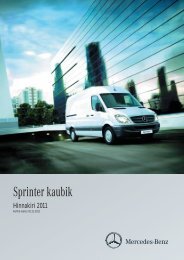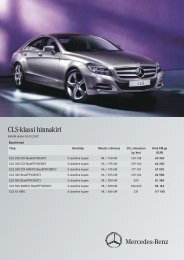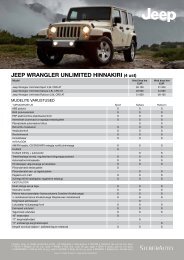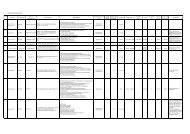OMANIKU REGISTREERIMISSERTIFIKAAT - Silberauto
OMANIKU REGISTREERIMISSERTIFIKAAT - Silberauto
OMANIKU REGISTREERIMISSERTIFIKAAT - Silberauto
- No tags were found...
You also want an ePaper? Increase the reach of your titles
YUMPU automatically turns print PDFs into web optimized ePapers that Google loves.
Uconnect® Phone features Bluetooth® technology(Põhimenüü<br />
- the globalseaded) standardvõi<br />
that enables different Voice Harjutamine Training<br />
the radio volume control knob or from the<br />
Uconnect® Phone Button<br />
Uconnect® Phone can be adjusted either from<br />
• “Previous Track” (eelmise pala esitamiseks) − “Delete” (salvestise kustutamiseks)<br />
• “Main menu setup”<br />
The radio or steering wheel con-WARNINGtrols<br />
(if equipped) will contain the<br />
• “Play” (esitada artist nimi, esitusloendi nimi, • “Play Memos” (eelnevalt salvestatud memode<br />
esitamiseks) — esitamise ajal saate esita-<br />
• “Switch to setup”<br />
electronic<br />
(Lülita seadetele)<br />
devices to connect to each other For Kui users teil on experiencing raskusi Uconnect® difficulty with Phone the system häälkäsklustest<br />
või numbritest arusaamisega, võite<br />
HOIATUS! steering wheel radio control, if so equipped.<br />
recognizing their voice commands or numbers • It is dangerous to ride in a cargo area,<br />
albumi nimi, pala nimi jne)<br />
without wires or a docking station, so<br />
Selles režiimis saate lausuda järgmiseid käskluseid.<br />
Phone button and Voice Com-<br />
two control buttons (Uconnect®<br />
• Pagasiruumis The radio display reisimine willon be ohtlik, used for seda visual nii prompts<br />
the Uconnect® Voice “Voice Training” feature inside or outside of a vehicle. In a collision,<br />
Bluetooth® Streaming (BT) režiim<br />
mise peatamiseks vajutada hääl käsk luste<br />
Uconnect® Phone works no matter where you kasutada Uconnect® Phone harjutusfunktsiooni. autos fromsees the kui Uconnect® autost väljas. Phone Õnnetuse such as CELL or<br />
stow your mobile phone (be it your purse, may be used.<br />
people riding in these areas are more likely<br />
Bluetooth® Streaming (BT) režiimi lülitumiseks nuppu. Jätkamiseks lausuge üks järg mistest<br />
1. Vajutage häälkäskluste mand button) nuppu, that lausuge will enable korral caller on ID selliselt on certain reisivatel radios. inimestel suurem<br />
tõenäosus viga või isegi surma saada.<br />
to be seriously injured or killed.<br />
lausuge “Bluetooth Streaming”. Selles režiimis käsklustest.<br />
• “Language English” pocket, (Inglise or briefcase), keel) as long as your phone is<br />
1. “System Press you the Setup” toVoice access ning Command thekui system. olete When button, menüüsse yousay<br />
press the<br />
“System Setup” and once you are that menu • Do not allow people to ride in any area of<br />
saate lausuda järgmiseid käskluseid:<br />
• “Repeat” (memo kordamiseks)<br />
• “Language French”<br />
turned<br />
(Prantuse<br />
on and<br />
keel)<br />
has been paired to the vehicle’s<br />
sisenenud, button lausuge you will “Voice hearTraining”. the wordNii Uconnect® harjutate<br />
süsteemi lowed byoma a BEEP. häälega The ning beepparandate<br />
is your signal to kus * The ei ole Uconnect® istmeid Phone ega turvavöösid. requires a mobile<br />
fol-<br />
• Ärge Compatible lubage inimestel Phones autos sõita kohtades,<br />
Uconnect® Phone. The Uconnect® Phone allows<br />
up to seven mobile phones to be linked to<br />
then say “Voice Training.” This will train your your vehicle that not equipped with seats<br />
• “Next Track” (järgmise pala esitamiseks) • “Next” (järgmise memo esitamiseks)<br />
• “Language Spanish” (Hispaania keel)<br />
own käsk lustest voice givetoarusaamist.<br />
athe command. system and will improve recognition.<br />
in these “Hands-Free areas areProfile”, more likely version to be1.0 seri-<br />
or higher.<br />
Õnnetuse andphone seat belts. korral equipped Inon a collision, selliselt withpeople reisivatel the riding Bluetooth®<br />
inimes<br />
tel suurem tõenäosus viga või isegi<br />
• “Previous Track” (eelmise pala esitamiseks) • “Previous” (eelmise memo esitamiseks)<br />
• “Language Dutch” the(Hollandi system. keel) Only one linked (or paired) mobile<br />
• “List” (artisti, esitusloendi, albumi, pala, jne. • “Delete” (memo kustutamiseks)<br />
• “Language Deutsch”<br />
phone<br />
(Saksa<br />
can be<br />
keel)<br />
used with the Uconnect® Phone 2. Korrake Voice sõnu Command ja lauseid, Button kui Uconnect® Phone<br />
2. Repeat the words and phrases when ously<br />
See<br />
injured<br />
Uconnect®<br />
or killed.<br />
website for supported phones.<br />
at a time. The Uconnect® Phone is available nende in esitamiseks korralduse annab. Parima surma saada.<br />
Power Elektriistmete Seat Switches lülitid<br />
loendamiseks)<br />
• “Delete” (kõigi memode kustutamiseks)<br />
• “Language Italian” English, (Itaalia Dutch, keel) French, German, Italian or prompted tulemuse by saavutamiseks Uconnect®<br />
Actual<br />
Voice.<br />
button tuleks For best<br />
location harjutamine results,<br />
may vary• • Veenduge, Be • sure www.UconnectPhone.com<br />
everyone et kõigil in autos your vehicle sõitjatel isoleks<br />
in a<br />
1 –<br />
—<br />
seljatoe<br />
Seatback<br />
lüliti<br />
Switch<br />
Diktofon<br />
• “Tutorial” (Õpik) Spanish languages (as equipped). the läbi Voice viia pargitud Training autos, session<br />
with radio. kõik should aknad The<br />
be completed<br />
individual suletud ja buttons turva seatTo vöö and find kinnitatud. using the alist seat of compatible belt properly. phones navigate<br />
2 –<br />
—<br />
istmepadja<br />
Seat Switch<br />
lüliti<br />
Diktofoni režiimi lülitumiseks lausuge “Memo”.<br />
Süsteemi seadistamine<br />
when ventilaator the vehicle välja lülitatud. is<br />
are<br />
parked,<br />
described Uue engine kasutaja in<br />
running,<br />
the puhul “Operation”<br />
all<br />
Selles režiimis saate lausuda järgmiseid käskluseid:<br />
Süsteemi seadistamiseks saate lausuda järgmiseid<br />
käskluseid:<br />
MÄRKUS:<br />
viimati kasutatud häält.<br />
Elektrilised • Select istmed model year — mõnel for the vehicle mudelil Adjusting Istme ette- The ja tahapoole Seat Forward liigutamine Or Rearward<br />
• “Voice Training” (Harjutamine)<br />
through the following menus:<br />
WARNING!<br />
windows võib protseduuri closed, korrata. and<br />
section.<br />
theSüsteem blower fan kasutab switched vaid<br />
off. This procedure may be repeated with a new Power Seats — If Equipped<br />
user. The system will adapt to the last trained Some models may be equipped with eight-way The seat can be adjusted both forward and<br />
• “New Memo” (uue memo salvestamiseks)<br />
• “Change to system setup” (Muuda süsteemiseadeidsegamist<br />
peate used vajutama only inhäälkäskluste<br />
safe driving conditions following Hands-Free Profile certified Bluetooth® mobile suunalise elektrilise istmega juhile ja kaas-<br />
Lüka ke lülitit ette või taha ning iste liigub soovi-<br />
Pidage meeles, et<br />
Any<br />
enne<br />
voice<br />
käsklustele<br />
commanded<br />
vahele<br />
system should be The Uconnect® Phone can be used with Mõned • mudelid Selectvõivad type of olla thevarustatud vehicle ka heksa-<br />
Istet saab nii ette- kui ka tahapoole liigutada.<br />
voice only.<br />
power driver and front passenger seats. The rearward. Push the seat switch forward or rearward,<br />
the seat will move in the direction of the<br />
— salvestamise ajal saate salvestamise<br />
power seat switches are located on the outboard<br />
side of the seat. There are two switches<br />
peatamiseks vajutada häälkäskluste nuppu. • “Main menu system setup” (Põhimenüü süsteemi<br />
seaded)<br />
Istmed on reisijate turvasüsteemi osa.<br />
nuppu ja ootama piiksu. all applicable laws. Your attention should be phones. Some phones may not support all the • In the getting started tab, select compatible<br />
ISTMED<br />
reisijale. Elektriistmete lülitid paiknevad istme tud suunas. Kui olete jõudnud soovitud asendini,<br />
vabastage Releaselüliti.<br />
the switch when the desired<br />
focused on safely operating the vehicle. Failure<br />
to do so may result in a collision causing bile service provider or the phone manufacturer liigutamiseks.<br />
SEATS<br />
Uconnect® Phone features. Refer to your mo-<br />
välisküljel. phones Kaks lülitit on istmepadja ja selja toe switch.<br />
Jätkamiseks lausuge üks järgmistest<br />
that control the movement of the seat cushion position has been reached.<br />
käsklustest.<br />
• “Switch to system setup” (Lülita süsteemiseadeteletem<br />
of the vehicle.<br />
Voice commands can be used to operate the Adjusting<br />
Seats are part of the Occupant Restraint Sys-<br />
and theOperation<br />
Istme üles- või allapoole liigutamine<br />
seatback.<br />
serious injury or death.<br />
for details.<br />
– “Save” (memo salvestamiseks)<br />
Istme kõrgust<br />
The<br />
saab<br />
Seat<br />
üles<br />
Up Or<br />
ja alla<br />
Down<br />
liigutada. Tõmmake<br />
The Uconnect® Phone is fully integrated with Uconnect® Phone and to navigate through the The height<br />
lülitit ülespoole<br />
of the seats<br />
või<br />
can<br />
lükake<br />
be adjusted<br />
seda allapoole<br />
up or<br />
− “Continue” (salvestamise jätkamiseks) • “Change to setup” (Muuda seadeid)<br />
the vehicle’s audio system. The volume of the Uconnect® Phone menu structure. Voice com- down. ning iste Pull liigub upward soovitud or push suunas. downward on the<br />
seat switch, the seat will move in the direction of<br />
71<br />
90 91