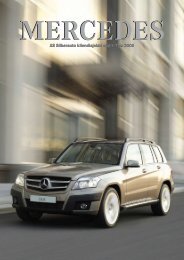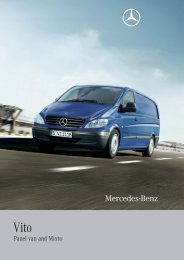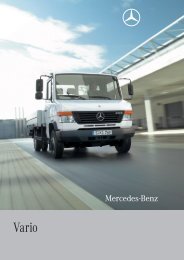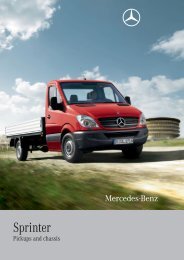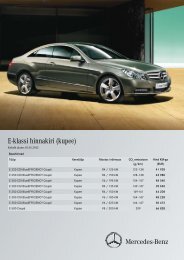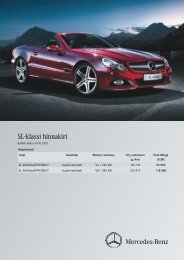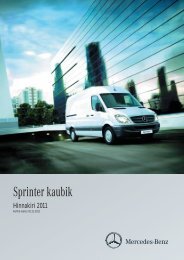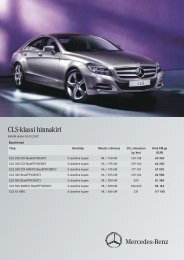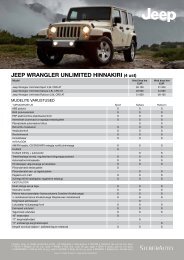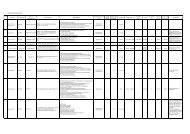OMANIKU REGISTREERIMISSERTIFIKAAT - Silberauto
OMANIKU REGISTREERIMISSERTIFIKAAT - Silberauto
OMANIKU REGISTREERIMISSERTIFIKAAT - Silberauto
- No tags were found...
You also want an ePaper? Increase the reach of your titles
YUMPU automatically turns print PDFs into web optimized ePapers that Google loves.
ogy - the global standard that enables different<br />
the radio volume control knob or from the<br />
The radio or steering wheel controls<br />
(if equipped) will contain the<br />
Uconnect® Phone features Bluetooth® technol-<br />
Uconnect® Phone Button<br />
Uconnect® Phone can be adjusted either from<br />
electronic devices to connect to each other<br />
steering wheel radio control, if so equipped.<br />
Uconnect®<br />
without<br />
Phone<br />
wires<br />
vaigistamise<br />
or a docking<br />
tühistamiseks<br />
station, so<br />
Seotud mobiiltelefonide two control nimede buttons loend (Uconnect®• Järgmise The radiokõne ogy display - tegemiseks thewill global be used standard kasutatakse<br />
for visual thatprompts<br />
enables different Uconnect® Phonest<br />
Uue the kasutaja radio puhul volumevõib control protseduuri knob or korrata. from the • Veenduge, et seansi ajal kõnelete vaid teie.<br />
toimige<br />
Uconnect®<br />
järgmiselt:<br />
Phone works no matter where you<br />
• Alustamiseks vajutage Phone button nuppu. and Voice Command<br />
“Ready” ja button) piiksu that lausuge will enable kasutada, caller ID on naaseb certain radios. Uconnect® Phone<br />
valitud fromtelefoni. the Uconnect® Kui valitud Phone telefoni such ei assaa<br />
CELL or<br />
The radio or steering wheel controls<br />
(if equipped) will contain the<br />
• Parima tulemuse saavutate, kui:<br />
electronic devices to connect to each other<br />
Süsteem<br />
stow your mobile phone (be it your purse,<br />
Uconnect® Phone kasutusõpetus<br />
steering kasutab wheel vaid radio viimati control, kasutatud if so equipped. häält.<br />
• Vajutage pocket, nuppu or briefcase), as long as your phone is• Pärast teadet without wires or a docking station, so<br />
Uconnect® Phone twofunktsioonide control buttons lühitutvustuse (Uconnect® Tehaseseadete The radio display taastamiseks will be used viige for läbi visual harjutus<br />
• Peale turned piiksu onöelge and has “Mute been off”. paired to the vehicle’s “Setup youPhone to access Pairing”. the system. When you press the sõidukile kõige Uconnect® lähemal Phone asuva works kõrgeima no matter where Uconnect® you Phone features Bluetooth® technology<br />
purse, Uconnect®<br />
Uconnect® Phone Button<br />
prompts<br />
Uconnect® • ventilaator Phone can be töötab adjusted madalal either või from keskmisel<br />
kuulamiseks vajutage<br />
button you will hear the word Uconnect® followed<br />
by a BEEP. The beep is your signal to * The Uconnect® Phone requires a mobile<br />
mand button) that will enable caller The radio ID onor certain steering radios. wheel con-<br />
Compatible Phones<br />
Phone button nuppu and ja lausuge Voice Com-<br />
eespoolkirjeldatud from the Uconnect® meetodil Phone ja järgige suchkäsklusi.<br />
Uconnect® Phone. The Uconnect® Phone al-lows up to<br />
Vajadusel<br />
Uconnect®<br />
lausuge<br />
Phone<br />
“List<br />
features<br />
Phones”.<br />
Bluetooth® technology<br />
- the global standard that enables different kuni 9 meetri pocket, kaugusel orsõidukist).<br />
briefcase), as long as your phone electronic<br />
prioriteediga Uconnect® stow telefoni Phone your kasutamisele Button mobile phone (ligikaudu (be it your - the global<br />
Phone<br />
standard<br />
can be<br />
that<br />
adjusted<br />
enables<br />
either<br />
different<br />
as CELL<br />
from<br />
the<br />
or<br />
radio volume kiirusel; control knob or from the<br />
“Uconnect® Tutorial”.<br />
Täiustatud telefoni<br />
seven mobile<br />
ühenduvus<br />
phones to be linked to<br />
theis<br />
radio<br />
devices<br />
volume<br />
to<br />
control<br />
connect<br />
knob<br />
to each<br />
or from<br />
other<br />
the<br />
steering wheel • auto radio sõidab control, madala if so või equipped. keskmise kiirusega,<br />
• Uconnect®<br />
Kõne the suunamine system. Only mobiiltelefoni one linked ja (or vastupidi<br />
give a command. Phone esitab kõigi seotud mobiiltelefoni<br />
nimed, alustades priori teedi järjekorra “Hands-Freetrols Profile”, (if equipped) versionwill 1.0contain or higher. the<br />
button you will hear the word Uconnect® fol-<br />
Compatible Phones<br />
phone equipped with the Bluetooth®<br />
paired) mobile electronic devices to connect to each otherUconnect® Phonega turned The on radio<br />
seotud andor has steering<br />
mobiilide been paired wheel<br />
kustu-<br />
con-<br />
the vehicle’s Harjutamine you to access the system. When you press the trols (if equipped) will contain the<br />
without<br />
steering<br />
wires<br />
wheel<br />
or<br />
radio<br />
a<br />
control,<br />
docking<br />
if so<br />
station,<br />
equipped.<br />
so<br />
Lähtestamine<br />
Uconnect® phone can Phone be used võimaldab with thepooleliolevad<br />
Uconnect® Phone without<br />
esimesest Voice Command<br />
wires or<br />
telefonist. Button<br />
a docking station, sotamine<br />
Uconnect® Phone. The Uconnect® Phone allows<br />
up to seven mobile phones to be linked to käsklustest või numbritest arusaamisega, võite<br />
Kui teil raskusi Uconnect® Phone hääl-<br />
two control buttons (Uconnect® The radio display • teemüra willon beväike,<br />
used for visual prompts<br />
Uconnect® Phone works no matter where you<br />
Seo tud ja esitatava See Uconnect® two website control for buttons supported (Uconnect® phones. The radio lowed displayby will abe BEEP. used The for visual beepprompts<br />
your signal to • Vajutage * The Uconnect® Phone requires a mobile<br />
kõned at a mobiiltelefoni time. The Uconnect® ja Phone mobiiltelefonist is available in Uconnect® Phone works no matter where you<br />
Phone button nuppu and Voice Commandteadet<br />
button) “Ready” that ja willpiiksu enablelausuge<br />
caller ID on certain radios.<br />
from the Uconnect®<br />
stow your mobile phone (be your purse,<br />
• teekate on Phone sile, such as CELL or<br />
telefoni valimiseks<br />
Uconnect® English, Phonesse Dutch, French, suunata German, kõnet lõpetamata.<br />
Spanish Poolelioleva languages kõne (as Uconnect® equipped). Phonset<br />
with lausuge radio. “Select” The individual või “Delete”. buttons<br />
Italian or<br />
Actual või button kustu tamiseks location vajutage<br />
nuppu ning<br />
• Alustamiseks vajutage<br />
may vary<br />
Phone button nuppu. and Voice Command<br />
button) that will enable caller ID on certain radios.<br />
from the Uconnect® give a command.<br />
such as CELL or<br />
phone equipped with the Bluetooth®<br />
stow your mobile phone (be it your purse, Uconnect® • www.UconnectPhone.com<br />
the system. features Only Bluetooth® one linked technology<br />
- the global standard that enables different turned on and has been paired to the vehicle’s<br />
“Setup” theja system. seejärel When “Reset”. you press the<br />
(or paired) Uconnect® mobile pocket, kasutada or briefcase), PhoneUconnect® Button as long as Phone your phone harjutamis funktsiooni.<br />
Voice Sellesse Command sisenemiseks Button järgige ühte järg-<br />
• Pärast<br />
Uconnect® Phone “Hands-Free can be Profile”, adjusted either version from 1.0 or higher.<br />
• aknad on täielikult suletud<br />
pocket, or briefcase), as long as your phone is• Pärast teadet phone “Ready” can beja used piiksu withlausuge<br />
the Uconnect® Phone<br />
you to access<br />
the<br />
Seotud telefonide To find the list of compatible phones navigate<br />
See Uconnect® website for supported phones.<br />
mobiil telefoni edastamiseks või vastupidi, vajutage<br />
nuppu Uconnect®<br />
are vali described mise ja inkustu the tamise “Operation”<br />
you to access the system. When you press the<br />
Uconnect® Phone turnedfeatures andBluetooth® has been paired technology<br />
- the global Uconnect® standardPhone. that enables The Uconnect® different Phone al-• Seejärel Uconnect® lausuge English, Phone “Delete” can Dutch, be adjusted French, ja järgige either German, from radio Italian volume or<br />
to the vehicle’s Uconnect® “Setup Phone Phone Button atPairing”.<br />
a time. The Uconnect® Phone Uconnect® is available Phone in misest Thekahest radiotoimingust:<br />
or steering wheel controls<br />
Phone (if equipped) Button Actual will button contain location the maylowed Uconnect® vary by a• BEEP. Phone<br />
button<br />
radio<br />
you<br />
volume<br />
will hear<br />
control<br />
the word<br />
knob<br />
Uconnect®<br />
or from the<br />
fol-<br />
Compatible • ilmastikutingimused Phones on kuivad.<br />
electronic devices to connect each other Uconnect®<br />
kohta lugege ka through the following menus:<br />
WARNING! ja öelge Phone “Transfer features Call”. Bluetooth® technol-<br />
section.<br />
järgmist Button kahte lõiku.<br />
button you will hear the word Uconnect® followed<br />
Compatible can<br />
Phone.<br />
be adjusted<br />
The Uconnect®<br />
Phones either from<br />
Phone allows<br />
upVäljaspool to<br />
steering Sellega wheel radio kustutatakse control, if so kõik equipped. seotud telefonid,<br />
Uconnect® Phone features Bluetooth® technology<br />
Uconnect®<br />
www.UconnectPhone.com<br />
The can beep adjusted is youreither signalfrom<br />
to * The Uconnect® Phone requires a mobile<br />
without wires or a docking station, so<br />
ogy - the global standard that enables differentTeise lows mobiiltelefoni up to sevenvalimine<br />
mobile phones to be linked to the • Select<br />
by<br />
radiomodel a BEEP.<br />
volume year<br />
The<br />
control for<br />
beep<br />
theknob vehicle<br />
is your signal to * The control<br />
seven<br />
Uconnect® knob<br />
mobile Uconnect®<br />
Phone or<br />
phones<br />
from<br />
to<br />
requires the Phone be linked režiimi to (nt tele foni raamatu kirjed ja muud sätted kõikides<br />
• Kuigi süsteem on mõeldud inglise, hollandi,<br />
The<br />
-<br />
radio<br />
the global<br />
or steering<br />
standard<br />
wheel<br />
that enables<br />
controls<br />
(if equipped)<br />
different<br />
a mobile<br />
electronic devices to connect to each other<br />
korraldusi.<br />
Spanish languages (as equipped).<br />
two control with buttons radio. (Uconnect® The individual buttons The give theradio aradio command. display volume will be control used for knob visual or prompts from the phone equipped with the Bluetooth®<br />
Uconnect® Phone works no matter where or from steering you<br />
wheel<br />
the system.<br />
Uconnect® Any voice Phone commanded telefoni ja mobiiltelefoni<br />
electronic devices to connect systemto should each other be<br />
The radio or steering wheel controls<br />
(if equipped) will contain the • Selectwheel mobile<br />
give a command.<br />
phone radio raadiorežiimis):<br />
control,<br />
Only Theone equipped ifradio so<br />
linked<br />
equipped. or steering (or paired) wheel mobile con-<br />
used(if with equipped) the Uconnect® will contain Phone the<br />
electronic<br />
See funktsioon the Thesystem. Uconnect® võimaldab Only Phone valida linked can (or ja kasutada be paired) usedmobile<br />
devices<br />
will<br />
to connect<br />
contain the<br />
to each other<br />
Phone button with are described and theVoice Bluetooth®<br />
Com-<br />
used for visual button) section. nuppu prompts that viis will sekundit enableall, kuni caller ID on certain radios. following menus:<br />
See Uconnect® website for supported phones.<br />
the “Operation” from steering<br />
keelerežiimides.<br />
the Uconnect® wheel To find radio the Phone control, list Enne ofsuch compatible if<br />
tehasesätete<br />
soas equipped. phones taastamist<br />
prantsuse, saksa, itaalia või prantsuse keeles<br />
CELL or navigate “Hands-Free Profile”, version 1.0 or higher.<br />
without wires or a docking station, so with<br />
stow steering your<br />
ühendamine ning lahutamine<br />
type of radio phone<br />
the control, (be<br />
vehicle if it soyour equipped. purse, phone can betrols<br />
• Peale without selle saate loendi esitamise ajal “Hands-Free Profile”, version 1.0 or higher.<br />
without used only wires in safeordriving a docking conditionstation, following Uconnect® soteist Phone Uconnect® phone Hands-Free works canPhonega beProfile noused matter certified with seotud where thetelefoni.<br />
Bluetooth® Uconnect® you Phone<br />
two control<br />
wires<br />
buttons<br />
or a<br />
(Uconnect®<br />
docking station, The radio so<br />
Voice Command palub through süsteem Button thekinnitust.<br />
rääkijatele, ei pruugi süsteem kõiki aktsente<br />
display will • hoidke bemand<br />
mobile<br />
pocket,<br />
Mobiiltelefoni<br />
Uconnect®<br />
saab Uconnect® paljude elektrooniliste seadmetega<br />
siduda, kuid korraga saab see olla ak-<br />
• Alustamiseks vajutage Phone button nuppu. and Voice Com-<br />
from<br />
two control buttons (Uconnect® The<br />
Voiceor all applicable Phone laws. works Phone<br />
Your nofeatures attention matter Bluetooth®<br />
should where be you technology<br />
Uconnect® Phone Button<br />
vajutada<br />
phones. Some phones may not support all the • Inradio Command briefcase),<br />
the Uconnect® getting display<br />
WARNING!<br />
started will<br />
Button as long as your phone is at a time. Thetwo Uconnect® control Phone buttons is available (Uconnect® in The radio display will be used for visual prompts<br />
ära tunda.<br />
Uconnect®<br />
Phone be used tab, can select for be visual adjusted compatible prompts<br />
at a time. The Uconnect® Phone is available in<br />
Phone button<br />
Phone nuppu and<br />
works ja Voice valida no matter<br />
Command<br />
button) Any Actual voice that button commanded will enable location system may caller vary should ID onbutton certain •<br />
kustutatava where fromyou<br />
either Uconnect® you from<br />
See Uconnect® Phone such website as for CELL supported phones.<br />
stow your mobile phone (be it your purse,<br />
turned on and has been paired to the vehicle’s English, to access Dutch,<br />
seanss the algab system. või<br />
Phone French, button When German, and youVoice press ItalianCom-<br />
mand (as equipped). button) nuppu that ja will lausuge enable be käsklus used caller with ID Häälkäsklus onwith con-<br />
the or from the Uconnect® • Actual Selectbutton model Phone location year such for as the may CELL vehicle varyor<br />
• www.UconnectPhone.com<br />
stow<br />
tiiv ses ühenduses<br />
focused your onmobile - the global<br />
vaid<br />
safely<br />
ühe<br />
operating phone standard (be<br />
seadmega.<br />
theit that<br />
vehicle. yourenables purse, different<br />
telefoni.<br />
Failure<br />
to do or electronic briefcase), devices<br />
Uconnect® Phone features. Refer to your mobile<br />
has service<br />
phones the the Uconnect® radio volume Phone control such asknob CELLoror<br />
pocket, or briefcase), English, as Dutch, long as French, your from the<br />
mand Thephone button) radio German, is<br />
that or steering Italian<br />
will enable wheel or<br />
be<br />
www.UconnectPhone.com<br />
you radios. will Thehear Uconnect® the wordPhone Uconnect® can followed<br />
by a BEEP. Hands-Free The beep Profileiscertified your signal Bluetooth® * The Uconnect® Phone requires a mobile To find thenagu list of kõnepost compatible või piipariteate phones navigate saatmine, lau-<br />
Compatible Phones<br />
• Automatiseeritud süsteemi kasutamisel,<br />
stow your mobile phone (be it your purse,<br />
Uconnect® Phone. The Uconnect® Phone allows<br />
up to seven mobile phones to be linked to you to access “Voice the Training”, system. “System When you Training” press the või “Start mobile • Parima are described tulemuse saavutamiseks in the “Operation” reguleerige<br />
Spanish• languages vajutage<br />
• certain radio.<br />
Select radios. The individual buttons<br />
caller ID on certain radios.<br />
pocket, so may result as in longto a collision asconnect yourcausing<br />
phone turned to each ison • Pärast and other Spanish teadet been languages paired provider<br />
“Ready” to(as or the ja<br />
the<br />
piiksu<br />
phone<br />
lausuge<br />
steering wheel radio control, if so equipped.<br />
manufacturer<br />
Kui soovite turnedUconnect® without and hasPhone wires been ja paired or seotud atodocking the mobiiltelefoni<br />
Uconnect® Bluetooth®-ühenduse Uconnect® Phone. The Phone Uconnect® katkestada, works noPhone jär-<br />
matter button you will hear twoPhone the word control al-<br />
you to access the system. trols equipped).<br />
you to access<br />
pocket,<br />
the system.<br />
or briefcase),<br />
used<br />
vehicle’s<br />
with When only radio. you<br />
as<br />
in safe<br />
long<br />
The press driving<br />
as<br />
individual the<br />
your<br />
conditions<br />
phone is<br />
type of the vehicle<br />
buttonsfollowing<br />
(if When equipped) you press willthe<br />
contain<br />
vehicle’s station, “Setup so<br />
Operation<br />
the<br />
To find the list of compatible phones navigate<br />
Uconnect® Phone.<br />
serious injury or death.<br />
for details.<br />
Select ThePhone” Uconnect® ja jälgige korraldusi. button you will<br />
turned<br />
hear<br />
on<br />
the<br />
and<br />
are word<br />
has been<br />
described Uconnect®<br />
paired<br />
in followed<br />
by a<br />
to the vehicle’s<br />
the “Operation” Compatible Phones<br />
all applicable laws. Your attention should give bea command.<br />
phone equipped<br />
phones. Some phones may not support all the • In the getting with the started Bluetooth® through the suge following numbrijada menus: lõpus kindlasti “Send”.<br />
tab, select compatible<br />
the system.<br />
Uconnect® buttons followed<br />
WARNING! mobile phones to<br />
(Uconnect®<br />
allows<br />
up tostow seven kasutusjuhendis your mobile mobile phones phone toodud be(be juhi-<br />
linked it your to purse, The<br />
where Voice Compatible The Onlyradio one<br />
commands Phones display linked (or will paired) be usedmobile<br />
button you Voice willTraining”.<br />
hear the word Uconnect® followed<br />
Compatible tahavaatepeeglit section. Phones nii, et laekonsooli ja peegli<br />
for visual prompts through the following menus:<br />
lows up• toTelefoni seven you<br />
Uconnect®<br />
BEEP. The<br />
Phone.<br />
beep section. is<br />
The<br />
saate valida ka igal ajal telefonide<br />
can your<br />
Uconnect®<br />
besignal used to<br />
Phone operate<br />
* The allows<br />
up to seven mobile phones to be linked to<br />
the<br />
Uconnect®<br />
WARNING!<br />
Phone requires a mobile<br />
“Hands-Free Profile”,<br />
gige mobiiltelefoni<br />
Uconnect® by a BEEP. Phone The Phone be linked to<br />
beep is fullyisintegrated button your signal and givewith<br />
Voice atocommand.<br />
Commandmobile<br />
The button) nupule.<br />
a time. The Uconnect® * The Uconnect® from<br />
focused<br />
the Uconnect®<br />
on safely operating<br />
Phone and Phone to navigate requires Phone<br />
through such<br />
the vehicle.<br />
phone mobile as CELL<br />
Failure<br />
Uconnect® to<br />
Uconnect® Phone features. Refer your mobile<br />
commanded sõnu ja lauseid,<br />
phones version 1.0 or higher.<br />
phone can be with the Uconnect® Phone Voice or Command by a BEEP. Button The beep is your signal to * The Uconnect® vahele jääb Phone vähemalt requires 1 cm vaba a mobile ruumi. • Select • model Soovitame year lisada for thenimesid vehicletelefoniraamatusse<br />
the system. loendi Onlyesitamise one linked ajal (or vajutades paired) the<br />
equipped Any<br />
• Selectwith modelthe year for Bluetooth®<br />
See Uconnect® website for supported phones.<br />
the vehicle<br />
seid. the system. pocket, Onlyor one briefcase), linked (or aspaired) long as mobile your phonethe give is vehicle’s a command. audio system. volume that of the will enable<br />
Uconnect® phone caller equipped IDdo so certain Phone may result<br />
Phone menu with radios. is available in a collision in causing give a<br />
voice Korrake<br />
command. service provider systemkui or the should Uconnect®<br />
phone be Phone<br />
manufacturer phone equipped with the Bluetooth®<br />
vaid siis, kui auto seisab.<br />
The Uconnect®<br />
the system. Only one linked (or<br />
Any voice commanded system should be<br />
structure. thepaired) Bluetooth®<br />
phone can be used with Voice<br />
“Hands-Free mobile<br />
com-<br />
Profile”,<br />
telefon<br />
version<br />
nende<br />
1.0<br />
esitamiseks<br />
or higher.<br />
korralduse annab. • Enne Operation kõnelemist Phone can oodake be alati used piiksu. with • Select type of the vehicle<br />
youthe to Uconnect® access the Phone system. When Voice youCommand English,<br />
press<br />
The<br />
“Hands-Free the Button Uconnect® Dutch, serious French, Phone can be used with<br />
Profile”,<br />
injuryGerman, version<br />
or death. Italian or<br />
used only in for Actual safe details. driving buttonconditions location may following vary • “Hands-Free www.UconnectPhone.com<br />
Profile Profile”, certified version Bluetooth® 1.0 ormobile<br />
higher.<br />
phone can be used with the Uconnect® 1.0 or higher. • Select type of the vehicle<br />
phone can turned be used on and withhas the been Uconnect® pairedat Phone toa the time. vehicle’s TheVoice used Uconnect® Command<br />
only in safe<br />
button Phone you Button<br />
driving is conditions following<br />
See Phone Uconnect® Voice website<br />
Parima Command for<br />
tulemuse<br />
supported phones.<br />
Voice commands can be used to operate the<br />
will available hear the in<br />
Spanish<br />
word Uconnect®<br />
Hands-Free languages<br />
See followed<br />
Uconnect® Compatible Profile (ascertified equipped).<br />
websitePhones<br />
Bluetooth® mobile<br />
with radio. Button saavutamiseks tuleks harjutamine<br />
The läbi Uconnect® viia pargitud Phone autos, kõik is fully aknad integrated suletud To with find the list<br />
all applicable laws. Your Theattention individual should buttons be phones. See Uconnect®<br />
•<br />
Some<br />
Kõnelege<br />
phones website<br />
normaalsel<br />
may fornot supported toonil<br />
phones.<br />
ja<br />
all the<br />
pausideta, • In the getting started tab, select compatible<br />
at a time. The Uconnect® for supported is available phones. in<br />
at a time. Uconnect® The Uconnect® Phone. Phone The isUconnect® available inPhone allows<br />
Dutch, up to French, seven mobile German, phones Italian to be or linked to Actual<br />
all applicable 71<br />
laws.<br />
English,<br />
by a<br />
Your<br />
button<br />
BEEP.<br />
attention<br />
location<br />
The beep<br />
should<br />
may<br />
is your<br />
be<br />
vary<br />
signal<br />
phones.<br />
to<br />
Some * The phones Uconnect® not Phone support requires all the • In the getting started tab, select compatible<br />
Uconnect® of compatible Phonephones and navigate<br />
through the<br />
English, Dutch, French, German, Italian or<br />
Actual button location may vary • www.UconnectPhone.com are described in the “Operation”<br />
English, Dutch, French, German, Italian ora mobile<br />
focused<br />
ja ventilaator<br />
safely<br />
theActual operating<br />
vehicle’s välja button audio lülitatud.<br />
the location vehicle.<br />
system. may Failure<br />
to do so may<br />
Thevary<br />
Uconnect®<br />
justkui<br />
volumethrough of • the www.UconnectPhone.com<br />
Phone<br />
vestleksite<br />
features. Refer<br />
kellegagi<br />
to your<br />
kes<br />
mobile<br />
service<br />
asub teist phones<br />
the following<br />
focused • www.UconnectPhone.com<br />
give on safely<br />
Spanish languages the system. (as Only equipped). one linked (or paired) mobile with<br />
a command. operating the vehicle. Failure<br />
to do so may<br />
Uconnect® phone equipped features. Refer withto the your mobile<br />
described<br />
phones<br />
Uconnect® menus:<br />
menu structure. Voice com-<br />
Spanish languages (as equipped).<br />
WARNING!<br />
with radio. The individual buttons<br />
section.<br />
Spanish languages (as equipped). To find Bluetooth® the list of compatible<br />
with result radio. in<br />
phones<br />
The a collision<br />
navigate<br />
individual causing buttons<br />
paari<br />
provider<br />
meetri<br />
or<br />
kaugusel.<br />
the phone manufacturer<br />
radio.<br />
result<br />
The<br />
in a collision<br />
individual<br />
causing<br />
buttons are<br />
To find<br />
service<br />
the “Hands-Free list<br />
provider in the<br />
of compatible<br />
or“Operation”<br />
the Profile”, phone<br />
phones version manufacturer<br />
• To Select find model the listyear of compatible for the vehicle phones navigate Operation<br />
navigate through 1.0 orthe higher. following<br />
serious injury<br />
80 phone can be used with the Uconnect® Phone Voice areCommand described Button in the “Operation” Any section.<br />
Operation menus:<br />
are or death. described in the “Operation” for details.<br />
71<br />
serious injury or death.<br />
through<br />
for details.<br />
voice commanded system should be<br />
the Seefollowing Uconnect® menus: website for supported phones.<br />
The Uconnect® section. Phone can be used with through the following menus:<br />
Voice commands can be used to operate the<br />
• Select type of the vehicle<br />
81<br />
at a time. The Uconnect® PhoneWARNING!<br />
The Uconnect® Phone is fully integrated with<br />
is available in section.<br />
used WARNING! only in safe driving conditions following • Select model Hands-Free Voice year commands for Profile the vehicle certified can be Bluetooth® used operate mobilethe<br />
Uconnect® Phone and to navigate through the<br />
• Select model year for the vehicle<br />
WARNING! English, Dutch, French, German, Any voice Italiancommanded or system Actual should button be location may vary •<br />
The<br />
Select<br />
Uconnect® • model www.UconnectPhone.com<br />
year for<br />
is<br />
the<br />
fully<br />
vehicle<br />
integrated with Uconnect® Phone and to navigate through the<br />
The Uconnect® all applicable<br />
PAGE POSITION: 73<br />
with JOB: radio. @zeta.tweddle.com/InfoShareAuthoroChrysler/CLS_InfoShareAuthoroChrysler/GRP_Owners_Manual/JOB_<br />
The individual buttons the vehicle’s<br />
Phone laws.<br />
audio<br />
can Your be<br />
system.<br />
used attention<br />
The<br />
with<br />
be phones. Some phones may not support all the •<br />
the<br />
In<br />
vehicle’s<br />
the getting<br />
audio<br />
started<br />
system.<br />
tab,<br />
The<br />
select<br />
volume<br />
compatible<br />
of the Uconnect® Phone menu structure. Voice com-<br />
Any voice commanded system should<br />
volume• of Select be<br />
the type The<br />
Uconnect® of the Uconnect® vehicle<br />
Uconnect® Phone Phone<br />
Phone<br />
features. menu structure.<br />
can be<br />
Refer to your Voice<br />
used<br />
mo- com-<br />
with • phones Select type of the vehicle