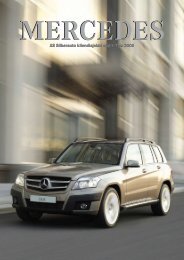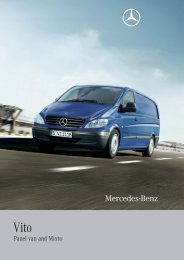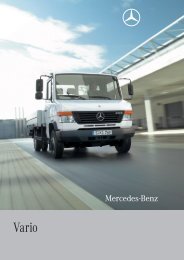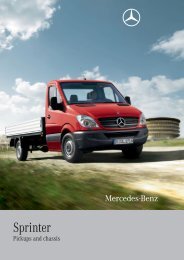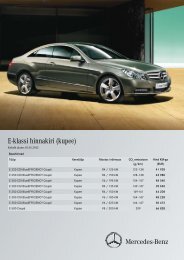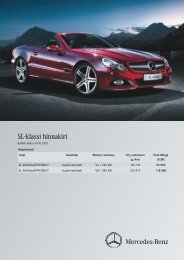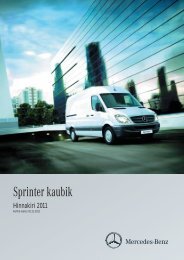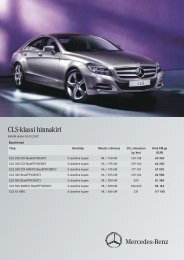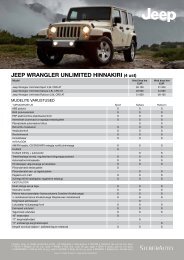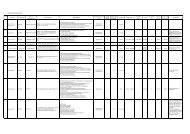OMANIKU REGISTREERIMISSERTIFIKAAT - Silberauto
OMANIKU REGISTREERIMISSERTIFIKAAT - Silberauto
OMANIKU REGISTREERIMISSERTIFIKAAT - Silberauto
- No tags were found...
Create successful ePaper yourself
Turn your PDF publications into a flip-book with our unique Google optimized e-Paper software.
Uconnect® Phone features Bluetooth® technology<br />
- the global standard that enables different<br />
the radio volume control knob or from the<br />
Uconnect® Phone Button<br />
Uconnect® Phone can be adjusted either from<br />
The radio or steering wheel controls<br />
(if equipped) will contain the<br />
MÄRKUS: electronic devices to connect to each otherAuto abi teenus — mõnel mudelil<br />
Oma steering Uconnect® wheel Phone radioabil control, teil if sovõimalik<br />
equipped.<br />
Uconnect® Uconnect® Phone Phone saadab features vastava Bluetooth® telefoninumbrogy<br />
telefoni - the vahendusel global standard toonidena. that enables differentKinnituskäskude sisse-/väljalülitamisel ei kinnita süsteemi. the radio Uconnect® volumePhone controltöötab, knob or justkui from the<br />
technol-Kinnituskäskude Uconnect® Phone sisse-/väljalülitamine<br />
Button<br />
telefonilt Uconnect® esitatakse Phone heli can läbi be sõiduki adjustedaudio-<br />
either from<br />
• Vaikimisi<br />
without<br />
on<br />
wires<br />
põhinumber<br />
or a<br />
112.<br />
docking<br />
Number<br />
station,<br />
ei<br />
soKui vajate avariiteenust, toimige järgmiselt: kasutada<br />
two control buttons (Uconnect® The radio kõneposti displayvõi will be selliseid used forauto visual matiseeritud<br />
prompts<br />
pruugi<br />
Uconnect®<br />
olla kehtiv<br />
Phone<br />
antud<br />
works<br />
mobiilsideteenuse<br />
no matter where you<br />
The radio or steering wheel controls<br />
(if equipped) will contain the<br />
• Alustamiseks vajutage Phone button nuppu. and Voice Command<br />
button) that will enable caller ID Mõned on certain teenused radios. vajavad kohest<br />
fromteenuseid the Uconnect® nagu Phone piipar such ja klienditeenindus.<br />
as CELL or MÄRKUS:<br />
electronic devices to connect to each othersüsteem teie valikuid (nt. ei korda Uconnect® olek site steering valinud wheel numbri radio häälkäskluse control, if so abil. equipped.<br />
stow your mobile phone (be it your purse,<br />
pakkuja puhul või antud regioonis.<br />
pocket, or briefcase), as long as your phone is• Pärast teadet “Ready” ja piiksu lausuge<br />
• Tänu<br />
without<br />
mobiiltelefoni<br />
wires or<br />
võrgukon<br />
a docking<br />
figuratsioonidele<br />
station, soPhone telefoninumbrit enne selle valimist).<br />
two control buttons (Uconnect®<br />
vas ta mist. Teatud juhtudel võib see olla<br />
• Mõnes turned süsteemis on and has võib beensee paired number to theolla<br />
you to access the system. When you press the<br />
vehicle’s “Breakdown service”.<br />
Uconnect®<br />
ei pruugi<br />
Phone<br />
te kõiki<br />
works<br />
toone<br />
no<br />
kuulda.<br />
matter where<br />
See<br />
you<br />
MÄRKUS: The radio display will be used for visual prompts<br />
• Alustamiseks vajutage Phone button nuppu. and Voice Command<br />
ja piiksu button) lausuge: that will enableUconnect® caller IDPhonesse, certain et radios. seda läbi audio<br />
programmeeritav, Uconnect® Phone. kui The süsteem Uconnect® seda Phone toetablows<br />
Selleks up to seven vajutage mobile nuppu phones ja lausuge<br />
lowed by a BEEP. The beep is your signal to * The Phone requires a mobile<br />
pocket, or briefcase), as long as your phone is• Pärast teadet “Ready” button you will hear the word Uconnect® fol-<br />
Uconnect® Compatible Phone kasutamiseks Phones liiga kiire.<br />
stow your mobile phone (be it your purse,<br />
Osad from mobiiltelefonid the Uconnect® ei saada Phonevalimistooni<br />
such as CELL or<br />
on normaalne.<br />
al-MÄRKUS:<br />
Helistades Uconnect® Phone abil numbrile, mis<br />
to be linked toAuto abi teenistuse number tuleb enne<br />
• Mõned kaugotsingu ja kõneposti teenusesüsteemide<br />
ajalõpu sätted liiga lühi<br />
button you will hear the word Uconnect® fol-<br />
Compatible Phones<br />
you to access the system. When you press the<br />
“Setup” the system. ning seejärel Only one “Emergency”.<br />
give a command.<br />
phone equipped with the Bluetooth®<br />
turned on and has been paired to the vehicle’s<br />
vajab toonvalimisega numbrijada sisestamist<br />
• “Setup Confirmations Prompts On”<br />
süsteemi esitada. Sellisel juhul te ei kuule<br />
linked (or paired) mobilekasutamist seadistada. Seadistamiseks vaju “Hands-Free Profile”, version 1.0 or higher.<br />
Uconnect® Phone. The Uconnect® Phone allows<br />
up to seven mobile phones to be linked to<br />
pärast numbri edukat valimist arvata, et<br />
valimistooni. Sellisel juhul võib kasutaja<br />
mobiiltelefoni klahvistikul, võite vajutada nuppu,<br />
• Uconnect® phone canPhone be usedvõimalused with the Uconnect® edukalt Phonetage Voice nuppu, Command lausuge Button “Setup, Breakdown<br />
kesed ja ei võimalda seda funktsiooni<br />
• “Setup lowed Confirmations by a BEEP. The Prompts beep Off” is your signal to * The Uconnect® Phone requires a mobile<br />
lausuda See sisestatava Uconnect® jada website ning seejärel for supported lõpetada phones.<br />
helis attamiseks a time. Theon Uconnect® mõnevõrra Phone väiksemad is available inSer vice” ning järgige käskluseid.<br />
kasutada. the system. Only one linked (or paired) mobileTelefoni- giveja a võrguoleku command. tähised<br />
phone equipped with the Bluetooth®<br />
kõne ei läinud läbi, kuigi tegelikult kõne<br />
kui English, otse mobiililt Dutch, helistades. French, German, Italian or<br />
Actual button location may varyfraasiga • www.UconnectPhone.com<br />
“Send”. Näiteks teil vaja sisestada<br />
Kaugotsing<br />
Spanish languages (as equipped).<br />
with radio. The individual buttonsPIN ja trellid (3 7 4 6 #), võite vajutada nuppu<br />
Käskluste phonetühistamine<br />
can be used with the Uconnect® PhoneUconnect® Voice<br />
Phonega<br />
Command<br />
helistades<br />
Button<br />
antakse teavet<br />
“Hands-Free Profile”, version 1.0 or higher.<br />
vali mine on pooleli. Heli kuulete kohe, kui<br />
See Uconnect® website for supported phones.<br />
Kaugotsingu kohta To find the list of compatible phones navigate<br />
are described leiate teavet in the lõigus “Operation” ja lihtsalt öelda: “3 7 4 6 # Send”. Numbri või<br />
Nuppu at“Voice a time. Command” The Uconnect® saab Phone kasutada, is available kui intelefoni ja võrgu olekute kohta läbi raadio ja/või kõnele vastatakse.<br />
HOIATUS!<br />
“Automatiseeritud through the following menus:<br />
section. süsteemide kasutamine”. numbrijada ja seejärel sõna “Send” lausumist,<br />
soovite English, osa käsklusest Dutch, French, vahele German, jätta ja anda Italian Uconnect® orarmatuurlaua Phone features ekraani, Actual<br />
Bluetooth® juhul button kui teie technology<br />
- the toetab. global Teavitatakse standard<br />
location mobiil seda may<br />
Uconnect®<br />
vary<br />
Vaigistamine/vaigistamise<br />
• Phone www.UconnectPhone.com<br />
Button tühistamine Uconnect®<br />
Uconnect® WARNING! Phone süsteemi hädaolukorras Piipa mine üldiselt toimib, v.a teatud piiparid, on võimalik • Select kasutada modelka year automatiseeritud for the vehicleklien-<br />
menüüstruktuuris liikumiseks ning<br />
häälkäskluse Spanishkohe. languages Näiteks, (as kui equipped). teilt küsitakse<br />
with<br />
that võrgusignaali radio.<br />
enables<br />
The<br />
different<br />
individual tugevusest, buttons<br />
Uconnect® To findPhone the list vaigistamisel, of compatible kuulete phones jätkuvalt<br />
teise through osapoole the following vestlust, kuid menus: teine osapool ei steering w<br />
navigate the radio<br />
kasutamiseks Any voice peab commanded mobiiltelefon system olema: should be mille<br />
The<br />
ajalõpp<br />
Uconnect®<br />
saabub<br />
Phone<br />
Uconnect-telefoniga<br />
can be used withditeeninduse<br />
“Would you like to pair a phone, clear a_,” võite<br />
telefoni aku tasemest arejne.<br />
described in the “Operation” The radio or steering wheel controls<br />
(if equipped) will contain the<br />
electronic devices to connect to each other<br />
• Select type of the vehicle<br />
section.<br />
• sisse used lülitatud, only in safe driving conditions following sobitu Hands-Free miseks liiga kiiresti. Profile certified Bluetooth® mobilepiiparile numbri jätmiseks.<br />
vajutada WARNING! nuppu ja lausuda “Pair a Phone”, et withoutMobiiltelefoni wires or aklahvistiku docking abil station, numbri so<br />
kuule teid. Uconnect- telefoni vaigistamiseks<br />
two • Select control model buttons year for (Uconnect® the vehicle The radio<br />
• Uconnect® all applicable süsteemiga laws. Your seotud, attention should be Kõnepostile phones. helistamine Some phones may not support all theSalvestatud • In the<br />
Uconnect®<br />
getting started<br />
telefoniraamatu<br />
tab, select compatible valida see valik teisi valikuid kuulamata. Uconnect® valimine Phone works no matter where you<br />
toimige järgmiselt:<br />
si-<br />
tusi<br />
Any voice commanded system should be The Uconnect® Phone can be used with Phone button and Voice Command<br />
button) nuppu that will enable caller ID o<br />
from the U<br />
focused on safely operating the vehicle. Failure<br />
to do so may result in a collision causing matiseeritud bile service süsteemide provider kasutamine”.<br />
or the phone manufacturervõi mal damaks lihtsat ligipääsu kõneposti või<br />
all applicable laws. Your attention should be phones. Some phones may not supportyou all the to • In the getting started tab, select compatible<br />
Kõneposti Uconnect® kohta Phone leiate features. teavet lõigus Refer “Auto-<br />
your mo-ses<br />
phones<br />
stow your Valides mobile telefoninumbri phone (beklahvistiku it your purse, abil, saate • Select type of the vehicle<br />
on võimalik saata toonvalimisega,<br />
used only in safe driving conditions following Hands-Free Profile certified Bluetooth® mobile• Vajutage<br />
• võrgu levipiirkonnas.<br />
pocket, ikkagi or briefcase), kasutada as Uconnect® long as yourPhonet phone is(mobiil-<br />
telefoni and klahvistikult has been paired numbri to the valimise vehicle’s ajal ei tohi • access Peale the piiksu system. öelge When “Mute you off”. press the<br />
Operation<br />
turned<br />
serious injury or death.<br />
Automatiseeritud for details. süsteemide kasutamine piipari sisestustele. Funktsiooni kasutamiseks<br />
Voice commands can be used to operate the<br />
focused on safely operating the vehicle. Failure<br />
to do so may result in a collision causing Numbri bile valimisel serviceBluetooth’i provider orabil the phone seotud manufacturer lowed by a BEEP. The beep is your signal to * The Uco<br />
Uconnect® Phone features. Refer to your button mo-you willphones<br />
hear the word Uconnect® fol-<br />
Compat<br />
Uconnect® muutuda Phone. liikluse The Uconnect® suhtes tähelepandamuks).<br />
Phone allows<br />
up to seven mobile phones be linked tomobiil-<br />
Operation<br />
Seda The kasutatakse Uconnect® olukordades, Phone is fully kus auto integrated matiseeritud<br />
the vehicle’s telefonisüsteemi audio system. kasutamisel The volume tuleb of thetage nuppu ja lausuge “Send”. Süsteem palub<br />
withvali ge number, millele tahate helistada, vaju-<br />
Uconnect® Phone and to navigate through the<br />
Uconnect® Phone menu structure. Voice com-<br />
serious injury or death.<br />
the system. Only for details.<br />
give a command.<br />
phone e<br />
one linked (or paired) mobile<br />
Voice commands can be used to operate “Hands-F the<br />
mobiiltelefonil numbriklahve vajutada.<br />
sisestada nime või numbri ja nimetada telefoniraamatu<br />
kontakt, millele soovite seda saata. 71<br />
at a time. Thethe Uconnect® vehicle’s audio Phonesystem. is available The involume of the Uconnect® Phone menu structure. Voice comphone<br />
can beThe used Uconnect® with the Uconnect® Phone is fully Phone integrated Voice withCommand Uconnect® ButtonPhone and to navigate through Seethe<br />
Ucon<br />
English, Dutch, French, German, Italian or<br />
Actual button location may vary • www.Uc<br />
78 Spanish languages (as equipped).<br />
with radio. The individual buttons<br />
79 To find<br />
are described in the “Operation”<br />
71 the<br />
through th<br />
section.<br />
WARNING!<br />
• Select m