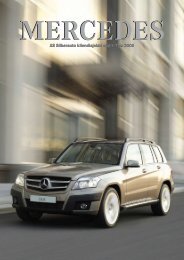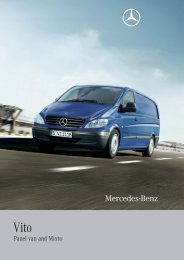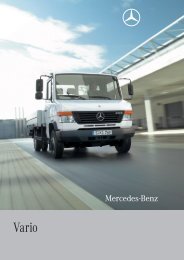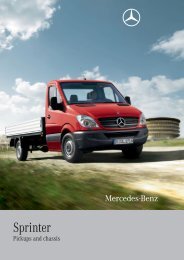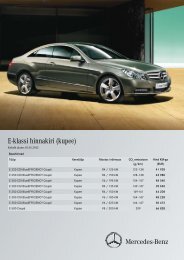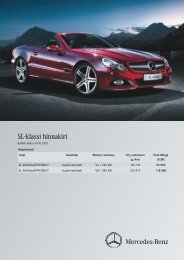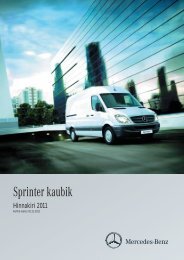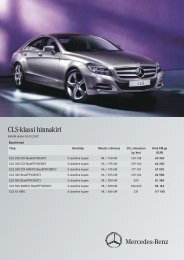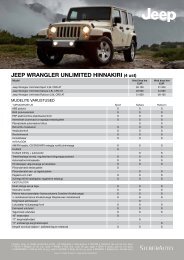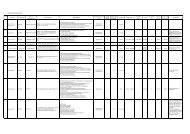OMANIKU REGISTREERIMISSERTIFIKAAT - Silberauto
OMANIKU REGISTREERIMISSERTIFIKAAT - Silberauto
OMANIKU REGISTREERIMISSERTIFIKAAT - Silberauto
- No tags were found...
You also want an ePaper? Increase the reach of your titles
YUMPU automatically turns print PDFs into web optimized ePapers that Google loves.
Uconnect® Phone features Bluetooth® technology<br />
- the global standard that enables different<br />
the radio volume<br />
Uconnect® ogy - thePhone global Button standard that enables different Uconnect® Phone can be adjusted either from the radio volume control knob or from the<br />
The<br />
control<br />
radio or<br />
knob<br />
steering<br />
or from<br />
wheel<br />
the<br />
controls<br />
electronic devices to connect to each other<br />
steering wheel radio control, if so equipped.<br />
The radio or steering wheel controls<br />
(if equipped) will contain the<br />
See sõltub telefonist. Kõne ootelt võtmiseks<br />
electronic devices to connect to each other<br />
Uconnect-telefoni abil on võimalik kasutada MÄRKUS:<br />
without<br />
Konverentskõne<br />
wires or a Uconnect® docking station, Phone features so steering Bluetooth® wheel radio technol-<br />
pooleli<br />
control,<br />
(if equipped)<br />
if Uconnect® so equipped.<br />
will contain Phonethe<br />
Button<br />
Uconnect® Phone can be adjusted either from<br />
without wires or a docking station, so<br />
järgmisi mobiilis toetatavaid funktsioone. Näiteks,<br />
Phone kui mobiiltelefon features Bluetooth® võimaldab technol-<br />
kolme poolse Uconnect®<br />
Uconnect® telefoniga ühilduvad telefonid ei<br />
Uconnect®<br />
Kui kaks kõnet<br />
Phone worksogy no<br />
(üks<br />
matter - the global<br />
aktiivne<br />
wherestandard ja teine<br />
you that enables different two control buttons (Uconnect® The radio display Uconnect® will be used thetelefonis for radio visual volume määratud prompts control aja knob vältel, or from MÄRKUS: the<br />
two control buttons (Uconnect® The radio displayhoidke<br />
connect®<br />
Uconnect®<br />
toeta Phone<br />
Phone<br />
veel pooleli Button<br />
works no matter where you<br />
will be used button nuppu for visual and all, kuni prompts Voice The kuulete CommandPhone<br />
eitherbutton) from such as that CELL will trols enable or(if equipped) caller will IDcontain avada kõnest keeldumist. Seega saab kasutaja the radio<br />
radiopiiksu.<br />
or steering from thewheel oleva kõne ajal saabuvast Uconnect®<br />
stow<br />
Phone<br />
your<br />
can<br />
mobile<br />
be adjusted<br />
phone electronic (be<br />
either<br />
it<br />
from<br />
your devices purse, to connect to each other<br />
Uconnect® pärast con-<br />
Phone mida steering suunatakse suchwheel as CELL radio kõne or control, automaatselt if so equipped. Uconnect® Phones peale iga keele vahetamist<br />
on saadaval telefoniraamat kuni 32<br />
Uconnect® Phone features Bluetooth® technology<br />
- the global standard that enables different<br />
Uconnect® Phoneootel), Button hoidke Phone button nuppu and all, kuni Voice kuulete Uconnect® Com-kahtmand<br />
märgib, button) et kaks kõnet that will the enable konve radio rents-<br />
volume caller you ID control to access certain knobthe radios. orsystem. from the When you two presscontrol the buttons (Uconnect® The radio display will be used for visual prompts<br />
Phone from the canUconnect® be adjusted<br />
gy - thekõne global tegemist, standardsaab that enables selle funktsiooni different<br />
stow your mobile phone (be it your purse, pocket,<br />
volume<br />
or briefcase),<br />
control knob<br />
as without long<br />
or<br />
as<br />
from<br />
your wires<br />
the<br />
phone or isa docking station, Kordusvalimine<br />
so<br />
certain Uconnect® theradios.<br />
telefonilt mobiiltelefonile.<br />
lectronicka devices Uconnect®- to connect telefonis. to each Konsulteerige other<br />
pocket, orThe briefcase), radio orasteering long aswheel your phone controls<br />
(if equipped) will contain the<br />
is<br />
piiksu, mis<br />
oma vaid kõnele vastata või seda eirata. steering The radio turned<br />
wheel or on<br />
radio steering and<br />
control,<br />
haswheel been<br />
if so<br />
paired Uconnect®<br />
controls<br />
Uconnect® (if equipped) Phone. will contain The stow Uconnect® the<br />
equipped.<br />
to thePhone vehicle’s works no matter where<br />
electronic devices to connect to each other<br />
you to<br />
ithout mobiil wiresside or ateenusepakkujaga docking station, funktsioonide so<br />
turned on and has been paired to the vehicle’s<br />
kõneks accessliidetud.<br />
the system. When you press steering the wheel radio control, if<br />
•<br />
so<br />
Alustamiseks<br />
you<br />
equipped.<br />
vajutage<br />
button will hear the word Uconnect® Phone nuppu .<br />
• Aktiivne kõne<br />
followed<br />
button Compatible and Voice Com-<br />
signal to button) * The that Uconnect® will enablePhone caller automaatselt<br />
Phonesfromsuunatakse the Uconnect® pärast Phone süüte väljakeera<br />
mist<br />
nimele vaid valitud keeles. Seotud telefoni<br />
such as CELL or<br />
your mobile Phone allows<br />
up to seven mobile phones pocket, to or be briefcase), linked toas long as your phone • Pärast teadet “Ready” ja piiksu lausuge<br />
a mobile radios.<br />
phone (be it your purse,<br />
without wires orPooleli a docking oleva kõne station, ajal teise so<br />
two control buttons (Uconnect® kõne tegemine Thebutton radio display you will will hear be used the word for visual Uconnect® prompts fol-<br />
the Uconnect® by a BEEP. Phone The beep suchisasyour CELL signal or to * The<br />
Compatible Phones<br />
connect® saa Phone da vuse works suhtes. no matter where you<br />
Uconnect® Phone. The Uconnect® Phone allows<br />
up to seven Uconnect® matter where<br />
two control Kolmesuunaline buttons (Uconnect® helistamine The radio display<br />
Pooleli Phone oleva kõne buttonajal anduue Voice kõne Command<br />
button) nuppu that ja will lausuge enable“Dial” caller või give IDa command.<br />
phone<br />
tegemiseks fromlowed<br />
will<br />
Uconnect®<br />
be used<br />
by a<br />
for<br />
BEEP.<br />
visual<br />
The<br />
Phone<br />
prompts<br />
beep is yourmand<br />
requires ID on certain mobiiltelefonile. kontaktid pole keelepõhised ja neid saab<br />
kasutada kõigis keeltes.<br />
Uconnect® Phone works no<br />
tow your mobile phone (be it your purse,<br />
mobile phones Phone you<br />
to features be linked Bluetooth® requires a mobile<br />
Phone<br />
technologyone<br />
-itthe your<br />
the Kolmesuunalise system. button<br />
Uconnect®<br />
Only and Voice one kõne linked<br />
Phone<br />
Command<br />
algatamiseks turned (or<br />
Button<br />
paired) from and vajutage has the mobile been Uconnect® paired give<br />
Saabuva kõne vastuvõtmine või kõnest vajutage<br />
Phone to a command. theUconnect® vehicle’s “Redial”.<br />
equipped<br />
such as<br />
with<br />
CELL Phone<br />
you<br />
the<br />
orcan to access<br />
be adjusted<br />
the system.<br />
either<br />
When phone from<br />
youequipped press Uconnect® the with the Bluetooth®<br />
stow your mobile phone (be<br />
ocket, ® technoles<br />
urned nol-<br />
different on and<br />
or briefcase),<br />
keeldu mine<br />
Uconnect® as long<br />
– kui teist<br />
Phone as your<br />
kõnet<br />
Button phone is<br />
the system. Only linked global purse,<br />
(or standard paired) mobile that enables Bluetooth®<br />
pooleli ei ole<br />
Uconnect® Phone can be adjusted either<br />
differentcertain from<br />
button) nuppu, radios. that kui kõne will enable on pooleli caller ja valige ID uus certain<br />
“Hands-Free<br />
radios. the radio volume<br />
button<br />
control<br />
you will<br />
knob<br />
hear<br />
or<br />
the<br />
from<br />
word “Hands-Free the<br />
Uconnect® Profile”, followed<br />
version Compatible Phone funktsioonid<br />
1.0 or higher. Phones<br />
Hädaabi – mõnel mudelil<br />
phone can be used with<br />
pocket, or briefcase),<br />
you to access “Call” as<br />
the ning long as<br />
system. seejärel your phone<br />
When sisestatud is<br />
The the Uconnect®<br />
radio Uconnect® Phone.<br />
or steering Phone The Uconnect® Phone<br />
wheel Voice controls<br />
Phone up to<br />
Command<br />
• Uconnect® allows<br />
Profile”, Button<br />
telefon helistab viimati valitud<br />
you press the<br />
Kui<br />
Uconnect® has been<br />
mobiiltelefonile<br />
Phone paired<br />
The saabub<br />
Button to the vehicle’s<br />
phone can be used electronic with the devices Uconnect® to telefoninumber,<br />
connect version 1.0 or higher.<br />
radiokõne, or steering vaigistab<br />
Uconnect® the radio Phonevolume can becontrol adjusted<br />
you Phone<br />
knob either<br />
to access<br />
to each<br />
orfrom<br />
from<br />
Voice the<br />
other<br />
the<br />
system. tele Command foni number, WhenButton<br />
you nagu press kirjeldatud the lõigus “Poo-<br />
steering wheel radio control,<br />
by a BEEP.<br />
if so equipped.<br />
The beep SeeisUconnect® your signal Keele<br />
website tovalimine<br />
for * The supported Uconnect® phones. Phone requires a mobile Kui olete hädaolukorras ja mobiiltelefon pole<br />
at a time. The Uconnect®<br />
turned on and has<br />
button wheel controls<br />
sisselülitatud (if equipped) heli willsüs contain -<br />
you kellele<br />
been paired<br />
will soovite<br />
to<br />
hear thehelistada. the vehicle’s<br />
(if equipped) is available seven mobile<br />
will in phones to be linked<br />
contain<br />
word Uconnect® followed<br />
con-<br />
bynakse The a BEEP. selleks Theajaks Phone<br />
Compatible Phones<br />
See Uconnect® the<br />
numbrile. to<br />
rent ach connect® other Phone. The Uconnect® Phone alows<br />
at a time. The Uconnect® without wires Phoneor Esimene is available a website for supported phones.<br />
kõne pan-<br />
Uconnect® telefon auto<br />
the radio steering volume wheel control radio control, knob<br />
button<br />
docking orif so from<br />
you<br />
station,<br />
equipped. the<br />
will hear so<br />
give a command.<br />
Uconnect® Phone phone kasutuskeele equipped with muutmiseks the Bluetooth® kättesaadav, toimige järgmiselt:<br />
English, the oleva word Dutch, kõne Uconnect® ajal French, teise the<br />
Uconnect® Phone.<br />
the<br />
tation, therup to<br />
teemi<br />
soseven mobileThe phones radiotoorbesteering linked towheel beep ootele.<br />
al-<br />
paired) mobile will features up to<br />
twokõne followed<br />
German, system.<br />
control tegemine”. Compatible buttons Italian OnlyKui one or ka linked Phones (or paired)<br />
(Uconnect® The<br />
Actual mobile<br />
MÄRKUS: radio display<br />
button<br />
will<br />
location<br />
be used<br />
may<br />
for visual<br />
vary<br />
prompts • www.UconnectPhone.com<br />
toimige järgmiselt: “Hands-Free Profile”, version 1.0 or higher.<br />
English, Dutch, Uconnect® French, Phone German, is yourworks Esimesele signal Italian to kõne * le The Uconnect® Phone requires a mobile<br />
ja küsib, kas soovite two control kõnele buttons vastata. Kõne<br />
le vastamiseks vajutage Phone button nuppu. and Kõ nest Voice Com-<br />
from the Uconnect® Phone such CELL or<br />
steering<br />
(Uconnect® The<br />
wheel<br />
radio<br />
radio<br />
display<br />
control,<br />
will be<br />
if<br />
used<br />
so<br />
no matter or<br />
equipped.<br />
by a<br />
where<br />
BEEP. Spanish teine you<br />
The kõne beep<br />
Actual<br />
languages is loodud, your<br />
button<br />
(as signal hoidke location may vary • www.UconnectPhone.com<br />
for visual prompts<br />
where sosystem. you Only one linked trols Uconnect® (if (orequipped) Phonelows<br />
contain Bluetooth® seven mobile<br />
give thea command. naasmiseks technologycontrol<br />
- the global buttons standard the system.<br />
phones<br />
vaadake<br />
to Uconnect® be linked<br />
lõiku<br />
to<br />
Phone equipped). phone<br />
to<br />
can<br />
button nuppu * be Theused all, and Uconnect® kuni with the Uconnect®<br />
Voice Com-<br />
requires from<br />
with the<br />
radio. aUconnect® mobile The Voice individual Command Phone such<br />
buttons Button<br />
Uconnect® Phone features Bluetooth® technol-ogy - the global vajutage standard X nuppu. that enables differentKui telefon ei ole käepärast ja Uconnect®<br />
Tõstke Uconnect® toru ja valige Phone käsitsi Button hädaabinumber.<br />
See ei pruugi olla viimane Uconnect® as CELL<br />
Spanish languages stow (as your equipped). mobile Phone phone “Kõnede give Button (be<br />
avaheta-<br />
mine”. The different linked<br />
command.<br />
it phone your purse, equipped with radio. with Uconnect® The the individual Bluetooth® Phonebuttons<br />
Totele<br />
foniga valitud number.<br />
or<br />
kuulete kahte piiksu, mis at can be adjusted either from<br />
our youpurse,<br />
two (Uconnect® that Only enables one<br />
radio Kahe<br />
(or<br />
display<br />
paired)<br />
kõne will sidumiseks<br />
mobile<br />
mand märgib, a time.<br />
button) phone The kaks Uconnect®<br />
that kõnet equipped Phone<br />
To find the<br />
with is available<br />
will enable listcaller of<br />
the are<br />
compatible IDBluetooth®<br />
described in<br />
find the list<br />
on certain<br />
in<br />
phones radios.<br />
the “Operation”<br />
• Alustamiseks of compatible See Uconnect® phones navigate website for supported phones.<br />
pocket, or briefcase), be used as for vaadake long visual asprompts<br />
lõiku your “Hands-Free phone<br />
navigate<br />
Profile”, version the radio 1.0volume or higher. control knob or from the<br />
hone can be used with the Uconnect® Phone<br />
keel dumiseks hoidke mand button) that will enable caller ID certain radios.<br />
rse, r phone is<br />
Phone electronicbutton nuppu devices all, andkuni toVoice connect kõnest<br />
Voice Command<br />
Com-<br />
each “Konverentskõne”<br />
fromother<br />
Button<br />
The radio or steering<br />
Uconnect® Phone such as CELL SeeorUconnect® wheel<br />
on<br />
is<br />
konverentskõneks are described in the “Operation”<br />
controls<br />
(if equipped) will contain the<br />
Uconnect® Phone<br />
phone<br />
features<br />
can<br />
Bluetooth®<br />
be used with<br />
technol-<br />
Uconnect®<br />
Uconnect®<br />
Phone<br />
Phone Voice Button Command Button<br />
you to access liidetud. English, Dutch, “Hands-Free French,<br />
through<br />
Profile”, German,<br />
the<br />
version Italian section.<br />
following<br />
1.0or<br />
Actual button through locationthe may following vary menus:<br />
menus:<br />
or higher.<br />
• www.UconnectPhone.com<br />
The radio or steering wheel controls<br />
(if equipped) will contain the<br />
• Pärast electronic teadet devices “Ready” toja sellele järgnevat to each otherPhone on töökorras, võite valida hädaabinumbri<br />
turned and has been paired to the vehicle’s WARNING!<br />
the system. When you press the<br />
section. website steering for Uconnect® supported Spanish wheel Phone phones. radio languages See can control, Uconnect® be adjusted (as if so equipped).<br />
with radio. The<br />
equipped. either from<br />
t a time. The Uconnect® Phone is available in<br />
keel dumisest you toantakse access system. When you press the<br />
evehicle’s<br />
mand without ogy -ühe thewires button) piiksuga global or standard<br />
at<br />
that märku.<br />
aatime. willdocking enable that<br />
The<br />
enables<br />
Uconnect® WARNING!<br />
station, caller ID certain radios.<br />
tures<br />
nglish, Bluetooth®<br />
Dutch, French,<br />
button you will hear the word Uconnect® fol-<br />
by a BEEP. The beep is your signal to * The Uconnect® Phone requires a e al-<br />
linked to<br />
Compatible Phones<br />
cle’s Phone Saabuva al-<br />
you access kõne<br />
technoldard<br />
German,<br />
vastuvõtmine the system. Uconnect®<br />
Italian<br />
When või kõnest you Phone<br />
or<br />
Kõne<br />
different<br />
Phone<br />
Actual ootele<br />
so is available in<br />
button you will hear the word Uconnect® website followed<br />
bymay a BEEP. vary The<br />
for Compatible supported phones. Phones<br />
• individual Select model buttons<br />
Kõne jätkamine<br />
piik year su without for nimetage To thewires find vehicle keel, the<br />
or<br />
list mille a<br />
of<br />
docking<br />
compatible soovite station, valida phones<br />
so<br />
navigate<br />
järgmiselt:<br />
Uconnect®<br />
button panek/ootelt location<br />
Phone.<br />
võtmine may<br />
The Uconnect®<br />
vary<br />
PhoneKõne Any allows<br />
up to seven mobile phones to be<br />
voice<br />
lõpetamine<br />
commanded<br />
• www.UconnectPhone.com<br />
Uconnect® Phone works press noButton<br />
matter the<br />
Uconnect®<br />
two control<br />
Phone<br />
buttons<br />
can be adjusted<br />
(Uconnect® The<br />
the<br />
radio<br />
radiosystem display<br />
volumeshould will<br />
control be<br />
be used<br />
knob • Select<br />
for visual<br />
or from model<br />
prompts<br />
theyear for the vehicle are described in the “Operation”<br />
two control buttons (Uconnect®<br />
electronic devices<br />
English,<br />
to Dutch, Any to<br />
French, either from<br />
panish<br />
that<br />
languages<br />
enableslowed button you different<br />
(as equipped).<br />
Kõne<br />
where each voice<br />
with ootele<br />
other you commanded German, Italian The radio or steering wheel controls<br />
(if equipped) with willradio. used<br />
radio. panemiseks The individual<br />
system or<br />
Actual button location<br />
should<br />
vajutage buttons<br />
be<br />
• beep www.UconnectPhone.com<br />
is your signal Theto<br />
Uconnect® * The Uconnect® Phone canPhone be used requires with a mobile (ing Uconnect® lise, hollandi,<br />
will stow hearyour the word mobileUconnect® phone (befol-it lowed to each by aother<br />
BEEP. The beep is your signal to * The<br />
your Compatible Phones the radio<br />
Phone<br />
volume<br />
button nuppu,<br />
The linked Pooleli<br />
Uconnect® to oleva kõne lõpetamiseks vajutage korraks<br />
nuppu. Lõpetatakse WARNING! following Hands-Free phone Profile equipped certified Bluetooth® with the mobile Bluetooth® his paania). stow your mobile phone (be it your purse,<br />
• Select type of the vehicle through<br />
Phone prantsuse, the following<br />
workssaksa, no<br />
menus:<br />
matter itaalia where või you<br />
Kõne jätkamine tähendab section. Uconnect® telefoni<br />
• Alustamiseks vajutage Phone button nuppu. and Voice Command<br />
ja button) sellele that järgnevat will enable<br />
Phone<br />
control To and find Voice<br />
knob the list or<br />
Command<br />
et kõne<br />
offrom compatible from<br />
steering can<br />
the phones the<br />
wheel<br />
Uconnect®<br />
be used radio with<br />
navigatePhone control,<br />
such<br />
if so equipped.<br />
as CELL or<br />
keeldumine – kui<br />
without<br />
teine kõne<br />
wires<br />
Spanish<br />
on pooleli<br />
or a docking<br />
languages used station,<br />
(as only<br />
The radio or steering are purse, equipped). in contain The<br />
only<br />
the give individual<br />
in safe<br />
a command.<br />
driving<br />
buttons<br />
conditions • Select type of the vehicle<br />
kuni kuulete<br />
connect give a command.<br />
equipped the Bluetooth®<br />
ed) d tomobile<br />
wheel described safe so the system. driving<br />
Uconnect®<br />
controls<br />
uus (if kõne,<br />
piiksu. inconditions Only<br />
See the<br />
one<br />
märgib, “Operation” following linked (or paired)<br />
pocket, or briefcase), as long as your phone Phone steering requires wheel radioa button)<br />
mobile through Hands-Free mobile<br />
vaid aktiivne<br />
Profile certified<br />
control,<br />
that the if<br />
will<br />
sofollowing enable<br />
equipped. menus: caller ID certain radios.<br />
Kui teil kõne<br />
Uconnect®<br />
pooleli ja saabub<br />
Phone works no matter<br />
equipped)<br />
aWARNING!<br />
docking “Hands-Free Profile”, version 1.0 or higher.<br />
obile ct® Phone<br />
givestation, a command. so<br />
phone<br />
will section. is<br />
two control buttons (Uconnect® The radio<br />
Bluetooth® To<br />
display will<br />
mobile find<br />
kõne,<br />
kõne jätkamist peale süüte väljalülitamist. Sõidu<br />
kis be võib saadaval olla kolm kõne jätkamise • Keelevaliku lõpetamiseks järgige esitatavaid<br />
are described all applicable in the laws. “Operation” Your attention should the<br />
be used<br />
be list of<br />
for visual<br />
phones. compatible<br />
prompts<br />
Some “Hands-Free phones phones navigate may Profile”, not support versionall1.0 theor higher.<br />
• In the getting started pocket, tab, • orSelect briefcase), select model compatible asyear longfor asthe your vehicle phone is• Pärast teadet “Ready”<br />
Uconnect® Phone features Bluetooth® technology<br />
- stow your mobile phone (be it your purse,<br />
Uconnect® all applicable<br />
ootel.<br />
where<br />
Kõne<br />
you phone<br />
contain Phone laws.<br />
ootelt Button Your can be<br />
equipped<br />
the you võtmiseks<br />
attention used with<br />
to accesshoidke<br />
should the be Uconnect®<br />
turned on and has been paired to the vehicle’s<br />
with<br />
Phone<br />
the<br />
the system.<br />
Bluetooth®<br />
button nuppu When Uconnect® phones. Phone ootel kõne<br />
Some<br />
and youVoice pressCom-<br />
mand<br />
Phone phones<br />
the canfrom be may adjusted the<br />
not<br />
Uconnect®<br />
support eitherall from the • In the getting started tab, select compatible<br />
section.<br />
Voice<br />
muutub<br />
Command<br />
aktiivseks. Any<br />
Button<br />
Kui voice<br />
through<br />
aktiivse commanded<br />
the<br />
kõne<br />
following<br />
system<br />
menus:<br />
should<br />
Phone such as CELL or<br />
kuulete the global sama Voice<br />
standard koputustooni, Command<br />
that enables<br />
Button mida different WARNING!<br />
ka twotavaliselt<br />
control<br />
focused<br />
buttons all, kuni orks no matter where you<br />
“Hands-Free<br />
(Uconnect®<br />
safely at a time.<br />
kuulete operating The Uconnect®<br />
piiksu. The radio display will• beSelect used for model visual year prompts for the vehicle<br />
See Uconnect® Profile”,<br />
button you<br />
the vehicle. Phone<br />
website version<br />
will hear<br />
for 1.0supported the higher.<br />
word<br />
phones.<br />
Uconnect® followed<br />
should can from used the Uconnect® with Phone such as CELL or<br />
Compatible Phones<br />
Any<br />
vailable<br />
voice mobiiltelefoni in<br />
commandedUconnect® pocket,<br />
Voice Command kasutades. systemor Button Vajutage should briefcase), Phone. beTheasUconnect® long Phone al-<br />
turned<br />
Failure<br />
Uconnect®<br />
is available lõpe<br />
focused<br />
button) the Uconnect® in tab teine safely<br />
osapool,<br />
operating<br />
ei pruugi<br />
the<br />
ootel<br />
vehicle.<br />
olev<br />
Failure<br />
do so<br />
Uconnect® See Phone Uconnect® features. The<br />
website Refer Uconnect®<br />
for to your supported mobile<br />
Phone<br />
phones.<br />
canphones<br />
be used with turned • onSelect and has type been of the paired vehicle to the vehicle’s piiksu youlausuge to access “Emergency” the system. ning When Uconnect® you press the<br />
that radio will enable volume Phone features. control callerknob ID<br />
Refer<br />
used<br />
onor certain<br />
to<br />
only<br />
from your<br />
in<br />
radios.<br />
mobile<br />
service or maatselt to do so may aktiivseks result Actual muutuda. in a collision button causing location may<br />
safekõne<br />
drivingphones<br />
conditions following funktsiooni.<br />
käskluseid.<br />
• Select the model year for the vehicle<br />
electronic devices to to each Any nuppu Phone other voice , button commanded your to phone The English, radio or Dutch, steering French, wheelGerman, controls<br />
vahetamine<br />
Spanish (if equipped) languages will(as contain equipped). The the Uconnect® Phone serious can injurybe or death. usedwith with radio. The Operation<br />
Italianauto hone (be it your purse,<br />
leItalian in or<br />
Actual button location may vary See<br />
Voice system may Phone<br />
Uconnect®<br />
Command<br />
button) that will enable caller ID certain radios.<br />
result<br />
used only • www.UconnectPhone.com<br />
website<br />
by a<br />
for<br />
BEEP.<br />
supported<br />
The beep<br />
phones. • Select is yourtype signal of to vehicle * The Uconnect® Phone requires a mobile<br />
as long<br />
et in<br />
as<br />
pooleliolev safe drivinglows<br />
your phone<br />
kõne conditions up to seven and<br />
or<br />
Actual is<br />
ootele following has mobile beenphones paired be linked to<br />
youinto a collision access be the causing system. When steering<br />
vary<br />
service provider or the Hands-Free phone manufacturer Profile certified Bluetooth® mobile Uconnect® Phone. The Uconnect® Phone allows<br />
keele up• valimist toInseven the getting esitatakse mobilestarted phones kõik tab, teated to be select linked ja compatible to tada lowed hädaabinumbrile.<br />
by a BEEP. The beep is your signal to<br />
Phone button annab youmobiiltelefonile will hear the word käskluse Uconnect® helis-<br />
fol-<br />
press wheel provider<br />
the radio or control, the phone all applicable<br />
if so manufacturer laws. Your attention • www.UconnectPhone.com<br />
equipped.<br />
panna ja vastake Hands-Free<br />
to the Kõnede vehicle’s<br />
without wires or a docking station, usedsoonly in safe serious injury Profileor certified death. giveBluetooth® a command. mobile<br />
for details.<br />
• Select individual type of buttons<br />
for details. should • Kui be süüde phones. välja Some keeratud, phonessaab mayOperation<br />
not kõnet supportPärast all the<br />
focused on safely operating the the vehicle.<br />
phone equipped with the Bluetooth®<br />
the system.<br />
all applicable with button youradio. Only<br />
tolocation access The oneindividual linked<br />
the may system. vary (orbuttons<br />
paired)<br />
When •<br />
mobile<br />
button you will hear the word Uconnect® followed<br />
by a BEEP. The beep is your signal to * The Uconnect®<br />
Compatible Phones<br />
you www.UconnectPhone.com<br />
en paired<br />
saabuvale laws.<br />
to the vehicle’s<br />
kõnele. Your<br />
Uconnect®<br />
attention should<br />
Phone.<br />
be<br />
The Uconnect® Kui<br />
driving<br />
phones. Some<br />
Phone pooleli<br />
conditions<br />
two<br />
phones<br />
al-<br />
control kaks<br />
following<br />
To find Failure<br />
to do<br />
Uconnect-telefoniga<br />
the listUconnect® of compatible Phone jätkata,<br />
phones features. kuni<br />
navigate<br />
Voice Refer kõne commands to your häälkäsklused mobilemöödub<br />
service menus:<br />
can be used vastavas phones to operate keeles. the<br />
give a command.<br />
the system. Only one linked (or paired) mobile<br />
kõnet buttons (üks(Uconnect®<br />
aktiivne Hands-Free ja teine Profile<br />
Uconnect® Phone works no matter where you<br />
To press findthe<br />
may<br />
the<br />
not<br />
list of<br />
support<br />
compatible<br />
all the • In The theradio certified<br />
getting display Bluetooth®<br />
started will be tab, used are mobile<br />
“Hands-Free select fordescribed visual compatible prompts in the “Operation” Voice commands can be used to operate the<br />
all applicable laws. Profile”, version 1.0 or higher.<br />
phones navigate<br />
with phone lows radio. are up can to<br />
button described The seven used<br />
you individual mobile with<br />
will the the<br />
hear buttons phones “Operation” Uconnect® Phone<br />
The Uconnect® Phone is fully integrated with<br />
Phone requires a mobile<br />
the word<br />
he<br />
focused<br />
Uconnect®<br />
on safely<br />
Phone<br />
operating through the following menus:<br />
are albilure<br />
pocket,<br />
the vehicle. Fail-<br />
Uconnect®<br />
to ootel),<br />
Your<br />
be linked hoidke Phone attention should<br />
stow your mobile phone (be it your purse,<br />
described section.<br />
To Uconnect® Phone<br />
to<br />
find the<br />
features.<br />
list followed<br />
Uconnect®<br />
Voice button nuppu<br />
be<br />
Compatible Phones<br />
of compatible<br />
Refer Command all, kuni Voice kuulete<br />
phones.<br />
to your<br />
phones<br />
mobile<br />
Button Command<br />
theet vehicle. aktiivne button) Fail-<br />
piiksu,<br />
Some<br />
phones from The phones Uconnect® the Uconnect® may not Phone support Phone is section. fully all such the integrated • soInmay as CELLwith<br />
the result gettingin Uconnect®<br />
started a collision tab, through causing lõpetatakse,<br />
Phone<br />
select<br />
and<br />
compatible the following<br />
määratud provider or aeg thevõi phone Uconnect® mää-manufacturerab<br />
sõiduki for aku details. kõne lõpetamise Uconnect- at a time.<br />
Phonephone and tocan navigate be used through with the Uconnect® Phone Voice Command Button<br />
the vehicle’s audiotosystem. navigate The through volumethe<br />
of the Uconnect® Phone menu structure. Voice com-<br />
WARNING!<br />
See Uconnect® website for supported phones.<br />
at the a time. system. TheOnly navigate<br />
by the focused<br />
a BEEP. “Operation” linked Phone is available in<br />
give a command.<br />
phone equipped with the Bluetooth®<br />
The beep is<br />
phones to do so or briefcase),<br />
tomay be linked result through your signal<br />
section. to in as long collision as your causing phone is (or<br />
safely<br />
service<br />
paired) mis operating märgib,<br />
provider<br />
mobile<br />
• or<br />
Select<br />
following<br />
the to phone* ja<br />
The<br />
that ootel<br />
Uconnect®<br />
will olev<br />
Uconnect® enable kõne caller the vehicle’s ID on certain audio radios. system. The<br />
serious<br />
volume<br />
injury<br />
of the<br />
Phone<br />
on<br />
Phone features. Refer to your mobile<br />
system<br />
phones or death.<br />
Operation<br />
The Uconnect® Phone is available in<br />
Uconnect® Phone • Select telefonis menumodel structure. ja year suunab Voice for the selle com- vehicle edasi mobiil telefonile.<br />
type of the Spanish<br />
English,<br />
Voice<br />
Dutch,<br />
commands<br />
French,<br />
can<br />
German,<br />
be used<br />
Italian<br />
to operate<br />
or<br />
the Actual button location may vary<br />
requires a mobile<br />
model<br />
menus:<br />
manufacturer<br />
English, phone can Dutch, be used French, ure with to do the German, so Italian or<br />
Actual button<br />
give a command.<br />
phone year forequipped the vehicleOperation<br />
location may vary •<br />
“Hands-Free<br />
www.UconnectPhone.com<br />
Profile”, version 1.0 or higher.<br />
turned on and has been paired to the vehicle’s<br />
with the Bluetooth®<br />
serious<br />
hould linked be (or injury paired) or death.<br />
for<br />
Uconnect® you maytovahetunud. result access<br />
details.<br />
Phone in athe collision Any<br />
Korraga system.<br />
voice<br />
Voice<br />
causing When<br />
commanded<br />
saab Command ootele you press panna<br />
service<br />
Button the<br />
should<br />
vaid<br />
provider beor the phone The Uconnect® manufacturer<br />
The Uconnect® Phone is fully integrated with<br />
mobile Spanish at a time. languages The Uconnect® (as equipped). Phone is available<br />
with radio. The<br />
The Uconnect® Phone can be used with• Select in<br />
• Select<br />
model<br />
type<br />
year<br />
of<br />
“Hands-Free for<br />
the<br />
the<br />
vehicle<br />
vehicleProfile”, Voice individual<br />
version commands buttons See Uconnect® website Operation<br />
can be used with • Select<br />
Uconnect®<br />
languages<br />
Phone<br />
(as equipped).<br />
and 71 to navigate through the with radio. The individual buttons<br />
for supported phones.<br />
serious injury button or death. you will hear the word Uconnect® followed<br />
Uconnect® by Italian a BEEP. Phone or all applicable The is fully beep<br />
Compatible Phones<br />
71<br />
Uconnect® Phone. The Uconnect® Phone allows<br />
up to seven mobile phones to be linked The attention Uconnect® shouldPhone be is fully phones. integrated Some with phones<br />
ühe kõne.<br />
used only in safe drivingfor conditions details. following<br />
the vehicle’s audio system. The volume of the<br />
Hands-Free<br />
1.0 orcan higher. beTo usedProfile find to theoperate certified<br />
list ofVoice compatible theBluetooth® commands<br />
mobile<br />
Uconnect® Phone menu structure. Voice com- are described in the “Operation”<br />
phones canavigate<br />
be used to operate the<br />
be following<br />
ith the Uconnect® PhoneEnglish, 76The Uconnect® Hands-FreePhone Profile<br />
Voice Dutch,<br />
certified can<br />
Command French,<br />
be Bluetooth® used<br />
Button The German,<br />
withmobile• Select 77<br />
ing<br />
ect® Phone is available in<br />
hould be Hands-Free phones. Profile Some certified phonesBluetooth® may not support mobile all the • In<br />
type<br />
the<br />
of<br />
getting<br />
the vehicle<br />
See<br />
integrated laws. is your are Actual Your described<br />
Uconnect®<br />
signal withbutton to<br />
website Uconnect® inlocation * the The“Operation”<br />
Uconnect® may<br />
for supported Phone vary<br />
phones. andPhone tothrough • navigate www.UconnectPhone.com<br />
requires<br />
thethrough amay mobile<br />
following Uconnect® thenot support<br />
menus: Phone<br />
all<br />
and<br />
the • • InKui thesüüde getting on started välja lülitatud, tab, select saab compatible kõne jätkuda<br />
section.<br />
to navigate through the<br />
Spanish WARNING! languages (as equipped). thegive vehicle’s a command. audio focused system. on The safely volume section. with<br />
started<br />
operating ofradio. tab, the The<br />
selectUconnect® individual phone<br />
compatible Phone equipped buttons<br />
the system. Only linked (or paired) mobile<br />
the vehicle’s the vehicle. audio Failure<br />
to do so may result in a collision causing bile service provider or the phone manufacturer<br />
Any voice commanded system should be The Uconnect® Phone can be used with<br />
system. Uconnect® The menu volume with structure. Phone the Voice Bluetooth® comnch,<br />
German, Italian or<br />
Actual button location may vary<br />
be icle. Fail- phones. Uconnect® Some phones Phone may features. not support Referall to the your mobile<br />
service Phoneprovider features. orRefer the phone to your manufacturer mo- phones The Uconnect® section.<br />
• In the phones getting started<br />
• www.UconnectPhone.com<br />
are described in“Hands-Free the “Operation” Profile”, •<br />
To<br />
version Select<br />
find of thefeatures. model 1.0<br />
list<br />
or<br />
of Uconnect®<br />
Refer to<br />
year higher.<br />
compatiblePhone your mo-<br />
phones<br />
WARNING!<br />
71<br />
for the vehicle<br />
phones menu navigate structure. Voice comphone<br />
can be used with tab, select compatible<br />
as equipped).<br />
Any the voice Uconnect® commanded Phone with radio. system Voice Theshould individual Command be buttons Button<br />
through the following menus:<br />
Operation<br />
Uconnect® To find the Phone list of compatible canSee be Uconnect® used phones withwebsite at a time. The Uconnect® navigate • Select<br />
for supported<br />
type of<br />
phones.<br />
the71<br />
WARNING!<br />
is available in<br />
serious injury or death.<br />
for details.<br />
used only in safe driving conditions following<br />
vehicle<br />
Voice commands71<br />
Hands-Free Profile certified Bluetooth® mobile<br />
PAGE POSITION: 73<br />
JOB: can @zeta.tweddle.com/InfoShareAuthoroChrysler/CLS_InfoShareAuthoroChrysler/GRP_Owners_Manual/JOB_<br />
be used to operate the<br />
all applicable laws. Your attention should be phones. Some phones may not support all the