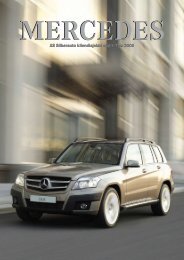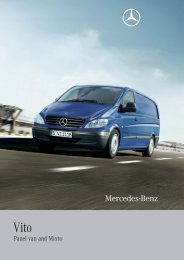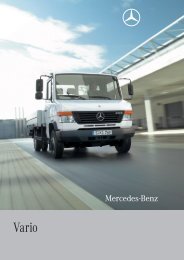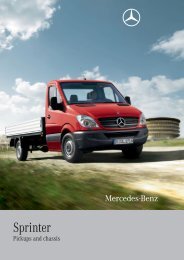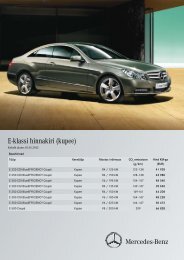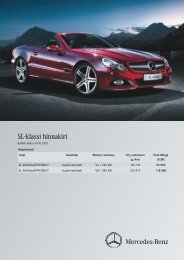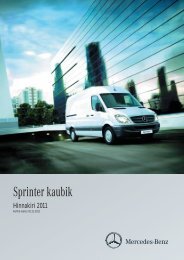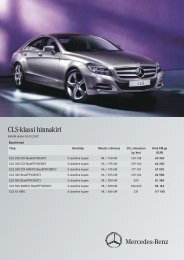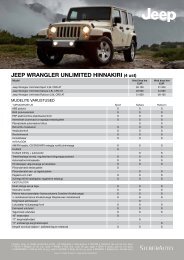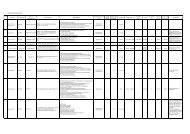OMANIKU REGISTREERIMISSERTIFIKAAT - Silberauto
OMANIKU REGISTREERIMISSERTIFIKAAT - Silberauto
OMANIKU REGISTREERIMISSERTIFIKAAT - Silberauto
- No tags were found...
Create successful ePaper yourself
Turn your PDF publications into a flip-book with our unique Google optimized e-Paper software.
• Sõltuvalt allalaaditud kannete hulgast võib • Pärast teadet “Ready” ja piiksu lausuge Uconnect® telefoniraamatu sisestuste<br />
Käsku “Phonebook Edit” saab kasutada juba tada: kodu, töö, mobiili, muu või kõik numbrid.<br />
Kõikide Uconnect® telefoniraamatu nimede<br />
viimasena laaditud nimede kasutamiseks “Phonebook New Entry”.<br />
muut mine<br />
olemasolevale sisestusele täiendava numbri<br />
Nimetage numbri tüüp, mille soovite loend<br />
natuke aega kuluda. Seni saate kasutada • Seejärel öelge uue sisestuse nimi. Häälkäskluse<br />
puhul soovitatakse kasutada pikki<br />
ves tatud mobiili ja kodunumber, nüüd saate<br />
lisa miseks. Näiteks võib John Doe alla olla sal-<br />
kustu tada.<br />
eelnevalt allalaaditud telefoniraamatut.<br />
MÄRKUS:<br />
• Alustamiseks vajutage X nuppu.<br />
• Soovitame nimesid Uconnect- telefoniraamatus<br />
muuta vaid siis, kui olete auto<br />
tusel olevas keeles.<br />
• Pange tähele, kustutakse vaid sisestus kasu-<br />
• Kasutada saab vaid hetkel ühendatud telefoni nimesid. Näiteks “Bob” asemel öelge “Robert<br />
käskluse “Phonebook Edit” abil lisada ka John<br />
• Pärast teadet “Ready” ja piiksu lausuge<br />
Uconnect® Phone features Bluetooth® technology<br />
- the global standard that enables different pea tanud.<br />
the radio volume control knob or from the • Automaatselt laaditud telefoniraamatu sises-<br />
Uconnect® Phone Button<br />
Uconnect®<br />
telefoniraamatut.<br />
Smith” või “Robert”.<br />
Doe töönumbri. Phone can be adjusted either from<br />
“Phonebook List Names”.<br />
• Allalaaditakse vaid mobiiltelefoni kontaktid. • Seejärel valige numbri tüüp (nt. “Home”,<br />
The radio or steering wheel controls<br />
(if equipped) will contain the mine<br />
Uconnect-telefoniraamatu kirjete kustuta<br />
• Uconnect® Phone esitab kõik telefoniraamatu<br />
electronic devices to connect to each other• Automaatselt laaditud telefoniraamatu sises<br />
tusi ei saa<br />
steering wheel radio control, if so equipped.<br />
tusi ei saa kustutada ega muuta.<br />
SIM-kaardi kontaktid pole mobiiltelefoni “Work”, “Mobile” või “Other”). Selle abil saate<br />
ühe telefoniraamatu sissekande kohta sal-<br />
two control buttons (Uconnect® The radio display will be used for visual prompts Kõigi<br />
kontaktid, sh allalaaditud telefoniraamatu<br />
without wires or a docking station, so<br />
Uconnect®<br />
kustutada ega<br />
Phone<br />
muuta.<br />
features Bluetooth® technology<br />
- the global standard that enables differentMÄRKUS:<br />
• Allalaaditud kontakte ei saa Uconnect® vestada mitu telefoninumbrit.<br />
Uconnect® Phone Button<br />
telefoniraamatu osa.<br />
Uconnect®<br />
Uconnect-telefoniraamatu<br />
Phone can be adjusted<br />
sises<br />
either<br />
tus<br />
kus<br />
from<br />
kontaktid.<br />
Uconnect® Phone works no matter where you<br />
• Alustamiseks vajutage Phone button nuppu. and Voice Command<br />
button) that will enable caller ID on certain radios. trols (if equipped) will contain the<br />
from Uconnect® Phone The radio such or as steering CELL orwheel con-te<br />
the<br />
tu tamine<br />
radio volume control knob or from the<br />
stow your mobile phone (be it your purse,<br />
electronic devices to connect to each otherSoovitame nimesid telefoniraamatus kustu<br />
vaid siis, kui olete auto peatanud.<br />
steering wheel radio control, if so equipped. • Loendis leiduvale nimele helistamiseks<br />
Phones muuta ega kustutada. Neid saab • Küsimise pocket, peale or briefcase), lugege ette as long lisatav as your telefoninumber.<br />
turned on and has been paired to the vehicle’s “Phone book Edit”. Uconnect® Phone works no matter where you<br />
phone is• Pärast teadet without “Ready” wires ja piiksu or alausuge<br />
docking station, sotada<br />
• Alustamiseks vajutage X nuppu.<br />
vajutage nuppu soovitud nime esitamise ajal<br />
you to access the system. When you press the<br />
two control buttons (Uconnect® The radio display will be used for visual prompts<br />
muuta vaid mobiiltelefonis. Muudatused<br />
button you will hear the word Uconnect® followed<br />
by a BEEP. The beep is your signal to * The Uconnect® Phone mand requiresbutton) a mobile that will enable caller ID on<br />
Compatible • Alustamiseks Phones vajutage Phone button nuppu.<br />
• Pärast<br />
and Voice Com-<br />
from<br />
teadet<br />
the Uconnect®<br />
“Ready”<br />
Phone<br />
ja piiksu<br />
such<br />
lausuge ja lausuge “Call”.<br />
as CELL or<br />
kantakse üle Uconnect® Phonesse järje kordse<br />
ühenduse loomisel.<br />
lows up to seven mobile phones to be linked to<br />
Uconnect® Phone. The Uconnect® Phone al-<br />
Kui olete sisestamise lõpetanud, antakse teile<br />
• Teil palutakse<br />
stow<br />
nimetada<br />
your<br />
nimi,<br />
mobile<br />
mida<br />
phone<br />
soovite<br />
(be it your purse,<br />
“Phonebook Erase<br />
certain<br />
All”.<br />
radios.<br />
MÄRKUS:<br />
võimalus lisada samale kontaktile veel telefoninumbreid<br />
või naasta põhimenüüsse.<br />
• Järgmiseks valige numbri tüüp (“Home”, “Hands-Free button Profile”, you will version hear 1.0 the word higher. Uconnect® fol-<br />
soovite Compatible kustutada Phones telefoniraamatust kõik “Edit” või “Delete”.<br />
muu ta.<br />
pocket, or briefcase), as long as your phone is• Pärast teadet “Ready” ja piiksu lausuge<br />
give a command.<br />
the system. Only one linked (or paired) mobile<br />
turned on and has been paired to the vehicle’s<br />
phone “Phonebook equipped you to access Delete”. withthethe system. Bluetooth® When you press the• Uconnect® Phone palub teil kinnitada, et Kasutaja saab sel hetkel kasutada ka käske<br />
Nimede lisamine Uconnect® telefoni raama<br />
Voice Command<br />
phone can be used with the Uconnect® Phone<br />
technol-tussdifferentMÄRKUS:<br />
kuni 32 the nime, radio igale volume neist kuni control neli telefoninumbrit<br />
knob or from the muu ta.<br />
Uconnect®<br />
Button<br />
Phone. The Uconnect® Phone al-lows up to seven mobile phones to be linked to takse teil öelda nimi, mille soovite kustutada.<br />
Kui olete sisenenud kustutusmenüüsse, palu-<br />
Uconnect® Phone Button<br />
Uconnect® at Uconnect® a time. Phonesse The Uconnect® canvõimalik bePhone adjusted sisestada<br />
available either from “Work”, “Mobile” või “Other”), mida soovite See Uconnect® lowedwebsite by a BEEP. for supported The beep phones. is your signal to sisestused. * The Uconnect® Phone requires a mobile• Uconnect® Phone küsib numbri tüüpi, millele<br />
in<br />
The radio or steering wheel controls<br />
(if equipped) will contain the Spanish languages (as equipped).<br />
• Küsimise peale phone with lugege radio. can ette beThe uus used telefoni individual with num-<br />
the buttons Uconnect® Phone<br />
English, Dutch, French, German, Italian or<br />
Actual button location may vary<br />
give a command.<br />
phone equipped with the Bluetooth®<br />
the system. Only one linked (or paired) mobile • www.UconnectPhone.com<br />
Võite nimetada kustutatava nime või lausuda<br />
• Telefoniraamat kustutatakse pärast kinnituse helistada.<br />
“Hands-Free Profile”, version 1.0 or higher.<br />
h otherSoovitame lisada nimesid Uconnect® tele<br />
raamatusse vaid siis, kui auto seisab. raamat<br />
ja nimetust. steeringIga wheel keele radio kohta control, eraldi if sotelefoni-<br />
equipped.<br />
To find the<br />
“List Voice<br />
list<br />
Names”<br />
of<br />
Command<br />
compatible<br />
ja kuulda Button<br />
phones<br />
telefoniraamatu<br />
navigate<br />
kõiki<br />
saamist.<br />
• Helistatakse valitud numbrile.<br />
See Uconnect® website for supported phones.<br />
ion, sofoni<br />
two control buttons (Uconnect® The 32-nimele, radio display mis will on be kättesaadavad used for visual vaid<br />
are described in the “Operation”<br />
prompts<br />
ber. at a time. The Uconnect® Phone is available in<br />
through<br />
kontakte<br />
the following<br />
ning<br />
menus:<br />
nende seast õige valida. Loendist<br />
nime valimiseks vajutage nuppu siis, kui kasutusel • www.UconnectPhone.com<br />
olevas keeles.<br />
• Pange tähele, kustutakse vaid sisestus<br />
ere you<br />
• Alustamiseks vajutage Phone button nuppu.<br />
selles<br />
and Voice Command<br />
button) that will enable caller laadib ID Uconnect® certain radios. Phone automaatselt<br />
• Select model year for the vehicle<br />
from keeles. the Uconnect® Lisaks, kui Phone teie telefon such asseda<br />
section.<br />
CELL or<br />
r purse,<br />
WARNING!<br />
Kui olete muutmise<br />
English,<br />
lõpetanud,<br />
Dutch,<br />
antakse<br />
French,<br />
teile võima<br />
lus muuta telefoniraamatus<br />
German, Italian or<br />
Actual button location may vary<br />
toetab, Spanish languages<br />
teisi sisestusi<br />
(as equipped).<br />
with radio. The individual buttons<br />
või<br />
Uconnect® Phone esitab soovitud kontakti ja<br />
phone is<br />
alla teie Any mobiiltelefoni voice commanded kontaktid. system should be<br />
are described in the “Operation”• Automaatselt To find the list laaditud of compatible telefoniraamatu phones navigate<br />
you to access the system. When you press the<br />
naasta The põhimenüüsse. Uconnect® Phone can be used with • Select lausuge type of“Delete”.<br />
the vehicle<br />
vehicle’s<br />
button you will hear the word Uconnect® followed<br />
by a BEEP. The beep is your signal to * all The applicable Uconnect® laws. Phone Your attention requiresshould a mobile be phones. Some phones may not support all the • In the • Kui getting olete started nime sisestanud, tab, selectküsib compatible Uconnect®-<br />
• Select model year for the vehicle<br />
Compatible used only in safe Phones driving conditions following<br />
section.<br />
sisestusi through ei saa the following kustutada menus: ega muuta.<br />
Hands-Free Profile WARNING! certified Bluetooth® mobile<br />
hone allinked<br />
to<br />
Any voice commanded system should be<br />
give a command.<br />
phone focusedequipped on safely operating with the vehicle. Bluetooth® Failure<br />
to do so may Profile”, resultversion in a collision 1.0 or causing higher. bile service provider<br />
Uconnect® Phone features. Refer to your mo-<br />
phones telefon,<br />
The<br />
millise<br />
Uconnect®<br />
numbri<br />
Phone<br />
tüübi soovite<br />
can be<br />
kustu-<br />
used with • Select type of the vehicle<br />
) mobile<br />
74 “Hands-Free<br />
used only<br />
or<br />
in<br />
the<br />
safe<br />
phone<br />
driving<br />
manufacturer<br />
conditions following Hands-Free Profile certified Bluetooth® mobile<br />
75<br />
Phone<br />
Operation<br />
Voice Command Button<br />
See serious Uconnect® injury or website death. for supported phones. for details. all applicable laws. Your attention should be phones. Some phones may not support all the • In the getting started tab, select compatible<br />
ilable in<br />
focused on safely operating the vehicle. Voice Failure<br />
to do so may result in a collision causing<br />
commands Uconnect® can be Phone usedfeatures. to operate Refer theto your mobile<br />
Phone service and provider to navigate or the through phonethe<br />
phones<br />
alian or<br />
Actual button location may vary • www.UconnectPhone.com<br />
The Uconnect® Phone is fully integrated with Uconnect® manufacturer