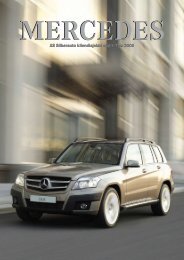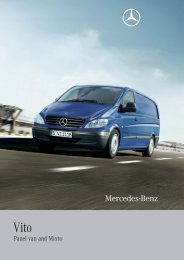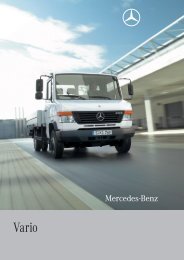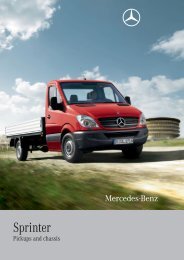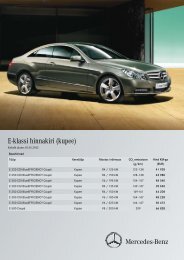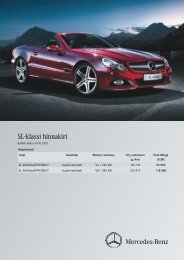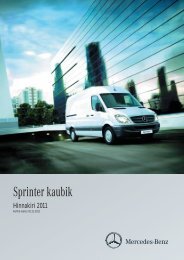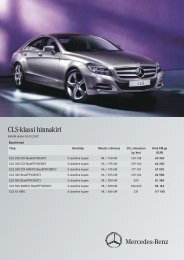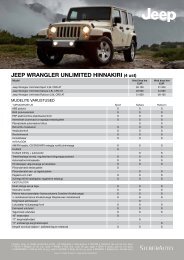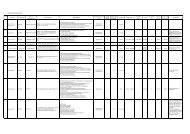OMANIKU REGISTREERIMISSERTIFIKAAT - Silberauto
OMANIKU REGISTREERIMISSERTIFIKAAT - Silberauto
OMANIKU REGISTREERIMISSERTIFIKAAT - Silberauto
- No tags were found...
You also want an ePaper? Increase the reach of your titles
YUMPU automatically turns print PDFs into web optimized ePapers that Google loves.
Teilt küsitakse kindlat käsku ja seejärel juhenda<br />
takse teid kasutatavate valikute osas.<br />
Häälkäsud<br />
Vaadake lõiku “Häälkäsud”.<br />
Uconnect® Phone mobiiltelefoniga sidumine<br />
Uconnect® Phone kasutamiseks peate selle<br />
• Tuvastamiseks palutakse teil anda mobiiltelefonile<br />
Uconnect® Phone nimi. See järel<br />
• Uconnect® Phone kinnitab numbri ja seejärel<br />
valib numbri. Number kuvatakse teatud<br />
Telefoniraamatu allalaadimine – telefoni raamatu<br />
automaatne edastamine mobiil telefo<br />
nist<br />
• Enne häälkäskluse esitamist oodake, kuni<br />
esmalt siduma Bluetooth® ühilduva mobiil telefoni<br />
ga (kasutatavate telefonide kohta leiate teateetsustase<br />
vahemikus 1 kuni 7. Uconnect®<br />
palutakse teil anda mobiiltelefonile pri ori-<br />
raadio te ekraanil.<br />
Abikäsk<br />
kos tab piiks, millele järgneb teade “Ready” Kui vajate abi või soovite teada antud juhul<br />
Helistamine kontakti nime abil<br />
Kui teie telefon seda toetab, laadib Uconnect®<br />
või mõni muu teade.<br />
vet lõigus “Ühilduvad telefonid”).<br />
Phonega saate siduda kuni seitse mobiiltelefoni.<br />
Korraga saab Uconnect®- süstee-<br />
onnect® Phone features Bluetooth® technoly<br />
- the global • Teatud standard toimingute that enables sooritamiseks different saab kasu-<br />
“Help”. Abi küsimisel esitab Uconnect® Phone the radio Sidumistoimingu volume control knob lõpetamiseks or from peate the lugema<br />
Uconnect® kasutatavaid Phone Button valikuid, lausuge piiksu Uconnect® järel Phone can be adjusted either from<br />
• Alustamiseks vajutage X nuppu.<br />
Phone automaatselt alla teie mobiiltelefoni<br />
telefoni raamatu nimed ja numbrid. Funktsiooni<br />
The radio or steering wheel controls<br />
(if equipped) will<br />
ctronic devices Uconnect® tada liitkäskluseid. to connect Phone features to Näiteks eachBluetooth® selle otherasemel, technology<br />
lausuda -or thea“Setup” global docking standard ja seejärel station, that “Pair enables soa Device”, different<br />
koh<br />
et kõik kasutatavad valikud. Button<br />
steering wheel mobiil<br />
contain the<br />
radio telefoni control, kasutusjuhendit. Phone if so canequipped.<br />
be adjusted Teavet either sidumise<br />
miga kasutada siiski vaid ühte mobiil telefoni. • Pärast teadet “Ready” ja sellele järgnevat<br />
Uconnect® Phone features Bluetooth® technology<br />
- the global standard that enables different<br />
or from the the radio volume control knob or from the<br />
profiiliga Bluetooth®-telefonid. Toetatud tele<br />
Uconnect® Phone Button from Uconnect® Phone can be adjusted either from<br />
toetavad spetsiaalsed telefoniraamatu pääsu-<br />
thout wires<br />
Uconnect® two control telefoni buttons ooterežiimist (Uconnect® äratamiseks The radio display the ta võite radioleida will bevolume ka Uconnect®<br />
used forcontrol visual prompts knob veebilehelt.<br />
Telefonile antud prioriteetsus võimaldab<br />
Uconnect® telefonil määrata, millist<br />
piik su lausuge “Call”.<br />
onnect® Phone võite lausuda works nojärgmise matter where liitkäskluse: you<br />
The radio or steering wheel controls<br />
(if equipped) will contain the<br />
trols (if equipped) will contain the<br />
mobiiltelefoni kasutada, kui autos on ühe-<br />
The radio or steering wheel con-<br />
electronic devices to connect to each “Pair other a electronic devices to connect to each<br />
vajutage Phone button and Voice Command<br />
button) that will enable caller ID<br />
from the<br />
other<br />
nuppu ja järgige esitatavaid käsklusi.<br />
Uconnect® telefoni seansid algavad raadio<br />
Uconnect® Järgnevalt steering wheel Phone toodud radio suchüldised control, as CELL Uconnect® if soorequipped.<br />
telefoni<br />
steering wheel radio control, if so equipped.<br />
• Süsteem palub teil nimetada isiku nimi kellele fonid leiate Uconnect® veebilehelt.<br />
w your mobile Bluetooth® phone Device”. (be it your purse,<br />
without wires or a docking station, so without wires or a docking station, so<br />
on certain radios.<br />
cket, or briefcase), as long as your phone is<br />
two control buttons (Uconnect® The<br />
sidumisjuhised.<br />
soovite helistada.<br />
radio displaytwo will be control used for buttons visual prompts (Uconnect® The radio aegselt displaymitu will bemobiiltelefoni. used for visualKui prompts autos on<br />
• Helistamiseks telefoniraamatus esinevale<br />
•<br />
Uconnect®<br />
Iga selles lõigus<br />
Phone<br />
toodud<br />
works<br />
funktsiooni<br />
no matter<br />
selgituse<br />
where<br />
you<br />
you Uconnect® Phone works no matter where you<br />
to access the system. When you press the<br />
ned on and has been paired to the vehicle’s<br />
juhtpaneelil paikneva Phone button nupu vajutamisega.<br />
and Voice Command<br />
button) that will enable caller ID certain mand radios. button) that will enable caller ID on certain radios.<br />
• from Alustamiseks the Uconnect® vajutage Phone Phone button nuppu. suchand as CELL Voice or Com-<br />
from the Uconnect® Phone such CELL • Pärast teadet “Ready” ja sellele järgnevat<br />
näi teks mobiiltelefonid prioriteeditasemega<br />
nime le, järgige juhiseid lõigus “Helistamine<br />
stow<br />
kohta<br />
your<br />
on toodud<br />
mobile<br />
vaid<br />
phone<br />
liitkäsklus.<br />
(be it your<br />
button<br />
purse, stow your mobile phone (be it your<br />
you will hear the word Uconnect® followed<br />
Compatible purse, Phones<br />
onnect® Phone. pocket, The or briefcase), Uconnect® as Phone long asal-<br />
s up to• seven Käsklused mobilesaab phones ka toosadeks be linkedlahutada piiksu lausuge isiku nimi kellele soovite<br />
your phone is<br />
to ning by aTühistuskäsk<br />
pocket, or briefcase), as long as your<br />
BEEP. you to access The beep the is system. your signal Whentoyou press * The phone<br />
theUconnect® is• Lausuge pärast teadet “Ready” ja piiksu<br />
3 ja 5, kasutab Uconnect® Phone helistamiseks<br />
3. taseme telefoni. Võite alati valida<br />
• Automaatne allalaadimine ja uuendamine al-<br />
kon takti nime abil”.<br />
Phone requires a mobile<br />
helistada. Näiteks öelge “John Doe”, kui John<br />
turned on and has been paired to the vehicle’s<br />
system. Only vaja dusel one linked saate (orkäskluse paired) mobile iga osa eraldi give a command. Iga button käsu turned saate on<br />
you will pärast and has<br />
hear piiksu been<br />
the tühistada, paired to<br />
word Uconnect® lausudes the phone vehicle’s “Setup youPhone to access Pairing”. the system. When you press the<br />
followed<br />
“Cancel”, Phone.<br />
equipped Compatible buttonwith you Phones will thehear Bluetooth® the word Uconnect® followed<br />
by a BEEP. The beep is your signal to * The Uconnect® Phone requires a mobile<br />
Uconnect® telefoniraamatusse. Info nime<br />
Compatible Phones<br />
Doe on eelnevalt salvestatud või allalaaditud<br />
kasutamiseks ka madalama prioriteedi tasemega<br />
telefoni (vt. lõiku “Täiustatud tele foni<br />
juhtmevaba Bluetooth®-ühendus. Näiteks<br />
gab kohe, kui Uconnect® Phoneda on loodud<br />
Uconnect® Phone. The Uconnect® Phone allows<br />
lausu used up da. with toNäiteks, seven the Uconnect® mobile võite phones lausuda Phone toliitkäskluse<br />
be linked VoicetoCommand selleks Uconnect® “Hands-Free Profile”, version 1.0 or higher.<br />
one can be Button<br />
by a BEEP. ja The teid The<br />
beep suunatakse Uconnect®<br />
is your signal tagasi Phone al-lows up to See Uconnect® website for supported phones.<br />
to * Pärast The Uconnect® piiksu lausuge Phone “Pair requires a Phone” aja mobile järgige<br />
kõlavaid equipped käskluseid.<br />
põhimenüüsse.<br />
a time. The the “Phonebook Uconnect® system. Only New Phone one Entry” islinked available või (or lahutada paired) in mobile selle give a command. Teatud seven mobile juhtudel phones viib süsteem to be linked to<br />
phone give a command. with the Bluetooth® phone equipped with the Bluetooth®<br />
telefoniraamatusse salvestamise kohta leia te<br />
ühenduvus”).<br />
pä rast auto käivitamist.<br />
teid<br />
glish, Dutch, osa deks French, ning lausuda German, käskluse Italian or kahes osas: Actual tagasi the system.<br />
button eelmisele Only<br />
location menüütasemele.<br />
one linked (or paired) mobile<br />
may vary<br />
phone can be used with the Uconnect® Phone<br />
• www.UconnectPhone.com<br />
• “Hands-Free Teil palutakse Profile”, öelda version neljanumbriline 1.0 or higher. PINkood,<br />
mida vajate hiljem for mobiiltelefoni supported phones. kasu-<br />
See Uconnect® website for supported phones.<br />
raamatusse”.<br />
• Alla saab laadida maksimaalselt 1000 kannet<br />
“Hands-Free Profile”, version 1.0 or higher.<br />
lõigust “Nimede lisamine Uconnect® tele foni-<br />
Voice phone<br />
anish languages “Phonebook” (as equipped). ja “New Entry”. Pidage meeles, with radio.<br />
Command can be used<br />
The individual<br />
Button with the Uconnect® buttons<br />
SeeVoice Uconnect® Command website Button<br />
Numbri valimine telefoninumbriga<br />
at a time. The Uconnect® Phone is available in at a time. The Uconnect® Phone is available To find the in list of compatible phones navigate<br />
et Uconnect® Phone töötab kõige paremini, are described in the “Operation”<br />
English, Dutch, French, German, Italian or English, Actual Dutch, button French, location German, may<br />
through Italian vary<br />
the or following •<br />
ta miseks.<br />
www.UconnectPhone.com<br />
Sisestage Actual neljakohaline button location PIN. may Pärast<br />
esmakordset with sidumistoimingut radio. The individual ei pea te buttons • Pärast teadet “Ready” ja piiksu lausuge see järel vastava telefoninumbri, mida kuva-<br />
• Alustamiseks vajutage X nuppu.<br />
telefoni kohta ning neid uuendatakse iga<br />
vary<br />
menus:<br />
• www.UconnectPhone.com<br />
• Uconnect-telefon kinnitab nime ja valib<br />
kord, kui telefon Uconnect® Phonega ühendatakse.<br />
ARNING!<br />
kui kasutada tavalist vestlustooni, justkui section.<br />
Spanish languages (as equipped).<br />
Spanish with languages radio. (as Theequipped).<br />
individual buttons<br />
kõne leksite kellegagi, kes istub teist paari<br />
are described in the “Operation” • Select model To find yearthe forlist theof are vehicle compatible<br />
described<br />
phones<br />
in the<br />
navigate To find the list of compatible phones navigate<br />
seda PINkoodi meeles pidama. “Operation”<br />
“Dial”.<br />
tak se raadio ekraanil (teatud raadiod).<br />
ny voice meetri commanded kaugusel. system should be<br />
through the following menus:<br />
through the following menus:<br />
The Uconnect® Phonesection.<br />
can be used with • Select type of the vehicle<br />
section.<br />
• Süsteem palub teil nimetada number millele<br />
sed only in WARNING!<br />
safe driving conditions following<br />
WARNING!<br />
Hands-Free Profile certified Bluetooth® mobile<br />
• Select model year for the vehicle<br />
• Select soovite modelhelistada.<br />
year for the vehicle<br />
ll applicableAny laws. voice Yourcommanded attention should system be should phones. be Some phones may not support all the • In the getting started tab, select compatible<br />
The Any Uconnect® voice commanded Phone cansystem be used should withbe<br />
ocused on safely used only operating safe thedriving vehicle. conditions Failre<br />
to do so all may applicable result in alaws. collision Yourcausing<br />
attention should bilebeservice provider phones. all applicable or Some the phones laws. manufacturer may Yournot attention support should<br />
following Uconnect® Phone features. Refer your mo-<br />
phones • Select The Uconnect® type of the vehicle Phone can be used with • Select • Näiteks type ofte the võite vehicle lausuda “151-1234-5555”.<br />
Hands-Free used only Profile in safe certified drivingBluetooth® conditions following mobile Hands-Free Profile certified Bluetooth® mobile<br />
72 Operation<br />
all thebe<br />
• Inphones. the getting Some started phones tab, may select not compatible support all the • In the getting started tab, select compatible<br />
73<br />
erious injuryfocused or death. on safely operating the vehicle. for Failure<br />
to do so may result in a collision causing The Uconnect® bile service Phone ure to do provider is so fully may integrated orresult the phone in with a collision manufacturer<br />
details. Uconnect® focusedPhone safely features. operating Refer thetovehicle. your<br />
Voice<br />
mo-<br />
Fail-<br />
phones Uconnect® Phone features. Refer to your mobile<br />
service provider or the phone manufacturer<br />
phones<br />
commands can be used to operate the<br />
Uconnect® causing Phone Operation and to navigate through the<br />
Operation<br />
serious injury or death.<br />
the vehicle’sfor audio details. serious system. injury Theorvolume death. of the<br />
for details.