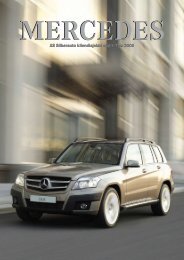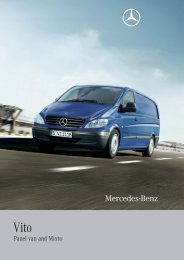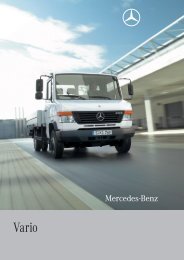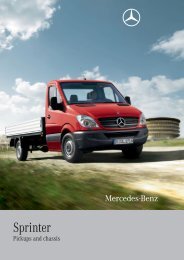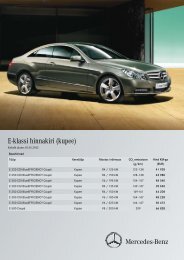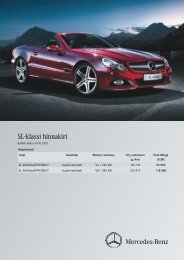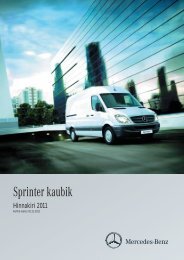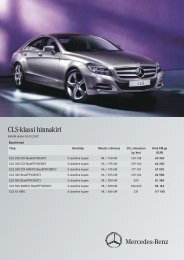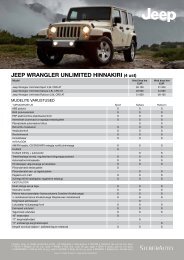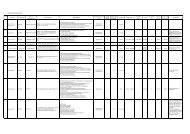OMANIKU REGISTREERIMISSERTIFIKAAT - Silberauto
OMANIKU REGISTREERIMISSERTIFIKAAT - Silberauto
OMANIKU REGISTREERIMISSERTIFIKAAT - Silberauto
- No tags were found...
You also want an ePaper? Increase the reach of your titles
YUMPU automatically turns print PDFs into web optimized ePapers that Google loves.
Trip B<br />
arrow<br />
the highlighted following:<br />
button until the the EVIC Trip(Toggle B icon is left<br />
Stored Messages<br />
button<br />
ing iconthe isuntil highlighted RIGHT<br />
the Messages<br />
arrow in the button EVIC. display This will information<br />
Setup sub-menu. displayed.<br />
The Screen Setup feature allows<br />
• Distance<br />
allow you to see what the stored messages are. Driver you to change Assist arrow what button information until isthe displayed Driver Assist in the<br />
highlighted or right toinselect the EVIC Trip A(Toggle or Tripleft<br />
B).<br />
icon feature is highlighted shows inthe the EVIC. number Thisof<br />
you to change what information is displayed in the<br />
Trip B Press and release the Left or Right Stored Messages Press and release the UP arrow Driver Assistdisplay icon is highlighted in the<br />
Diagnostics — If Equipped<br />
• Current Gear: On<br />
• Average MPG<br />
orThe Press<br />
right Trip and<br />
to select Brelease information Trip<br />
the<br />
A<br />
Left<br />
or will Trip<br />
or display Right<br />
B).<br />
• Average Fuel Economy<br />
Audio feature stored Press and warning shows<br />
release<br />
the messages. the<br />
number<br />
UPPress-<br />
ing button the warning<br />
arrow instrument<br />
Setup instrument sub-menu. cluster<br />
cluster<br />
The as<br />
as<br />
Screen well as<br />
well as<br />
Setup the<br />
the<br />
feature location<br />
location<br />
allows that<br />
Trip<br />
that<br />
Trip B arrow button until the Trip B icon Stored Salvestatud Messages button sõnumid until the Messages display of<br />
EVIC. Press and release RIGHT<br />
The the arrow<br />
Trip following: button<br />
B information<br />
until the Trip<br />
will display<br />
icon is<br />
stored<br />
until RIGHT the<br />
messages.<br />
Messages arrow button Press-<br />
see icon<br />
display will<br />
information<br />
you information Setup Juhiabi tosub-menu. change is<br />
Press<br />
displayed.<br />
is displayed.<br />
what The<br />
and information Screen Setup<br />
release is thedisplayed feature allows<br />
UP or DOWN in the<br />
Diagnostika - mõnel mudelil<br />
• Current Gear: (Käesolev käik) On (Sees) • Trip B<br />
button to display the Adaptive<br />
Current Gear: Off<br />
• Current MPG<br />
Elapsedthe Time highlighted<br />
Press highlighted and release the EVIC<br />
following:<br />
in the EVIC<br />
the Left (Toggle<br />
(Toggle<br />
or Right left<br />
left<br />
Press and release the UP or DOWN<br />
Press and release the UP or DOWN<br />
• Distance<br />
allow you toing<br />
Press icon is highlighted the what is highlighted<br />
and releasein the<br />
RIGHT the stored arrow<br />
inmessages the EVIC.<br />
button<br />
EVIC.<br />
UP arrow This instrument you to change cluster what<br />
arrow as information<br />
button welluntil as the displayed Driver locationin Assist that the<br />
Vajutage põgusalt üles või alla noolt<br />
Vajutage põgusalt üles või alla noolt<br />
UPwill<br />
This Driver Assist<br />
are. or<br />
Cruise Control sub-menu. For further<br />
or<br />
arrow or Press right<br />
right<br />
button and to release select<br />
to select<br />
untilTrip Trip<br />
the theTrip ALeft or or<br />
Bor Trip<br />
Trip<br />
icon Right B).<br />
B).<br />
is<br />
arrow button until the Diagnostics<br />
Time<br />
• Trip A<br />
• Hold Distance the OK button to reset all the information. allow you to see<br />
feature<br />
button feature Press and until shows release<br />
DOWN what arrow the<br />
shows<br />
the Messages the thenumber UP<br />
stored<br />
the<br />
button number<br />
display arrow of Driver information instrument<br />
Vajutage<br />
Assist cluster<br />
arrow display displayed. as<br />
põgusalt<br />
well as<br />
üles<br />
the<br />
või<br />
location<br />
alla noolt<br />
that<br />
Vajutage põgusalt üles või alla • Current Gear: (Käesolev käik) Off (Väljas) Restore To Defaults (Tehaseseadete taastamine)<br />
(taastab kõik tehaseseaded)<br />
kuvatakse Trip B ikoon (Trip A ja Trip<br />
kuvatakse sõnumite ikoon. See<br />
until the Audio are.<br />
of<br />
button iconuntil is highlighted the Driver Assist in information, refer to “Adaptive Cruise Control<br />
• Average Fuel The<br />
highlighted The arrowTrip button B<br />
Economy Trip information until<br />
information<br />
the EVIC the Trip (Toggle will Bdisplay<br />
icon<br />
will display<br />
left<br />
Audio stored<br />
icon stored button is highlighted until warning the messages. Messages<br />
warning messages.<br />
in the EVIC. display Pressing<br />
iconthe highlighted RIGHT<br />
Pressing<br />
This<br />
kuvatakse is displayed. Driver Assist. Vajutage<br />
noolt kuvatakse diagnostika ikoon. • Time (Kellaaeg)<br />
B vahel ümberlülitamiseks vajutage<br />
funkt sioon näitab salvestatud hoiatus<br />
te arvu. Paremale noole vajuta-<br />
Driver Assist hoidja arrow allmenüü button until kuvamiseks. the Driver Assist Lisa-<br />
EVIC. Press and release the RIGHT<br />
Driver Assist pare display EVIC. Press male and Press icon noolt release is and dünaamilise highlighted release the UPthe orinkiiruse-<br />
DOWN RIGHT the<br />
display icon is highlighted in the<br />
display icon is highlighted in the (ACC) — If Equipped” in “Understanding The<br />
Range To Empty (RTE)<br />
Trip B<br />
• Fuel Average Economy Fuel the<br />
or the highlighted right following:<br />
Economy following:<br />
to select the Trip EVIC A(Toggle or Trip left B). Audio feature<br />
the RIGHT<br />
shows arrow<br />
arrow<br />
the in thenumber button EVIC. This will<br />
button will<br />
of<br />
EVIC. Press<br />
Press and release<br />
and to release display the UP the or Adaptive RIGHT<br />
DOWN<br />
Vaju tage paremale noolt diagnostika<br />
veakoodide ja kirjelduste kuva-<br />
noolt vasakule või paremale). Trip a<br />
• Range To Empty (Tankevälp)<br />
• Cancel (Tühista)<br />
Elapsed Time The or right TriptoB select information Trip Awill or Trip display B). allow you to see EVIC. Press and Pressrelease and release the UP the or<br />
Features Of<br />
arrow<br />
Your<br />
button<br />
Vehicle”.<br />
allow you to see<br />
stored feature what<br />
what<br />
warning shows the stored<br />
the stored<br />
messages. themessages number<br />
messages<br />
Pressing<br />
stored thewarning RIGHT messages. arrow button Press-<br />
will<br />
Cruise Control in the<br />
miseks.<br />
are. of<br />
Cruise arrow button Control to<br />
until<br />
display sub-menu. the<br />
the<br />
Driver For Adaptive further Assist<br />
• Distance puhul kuvatakse järgnev info:<br />
mine võimaldab teil salvestatud are.<br />
tea arrow button to display the diagnostic<br />
MPG<br />
Restore To Defaults (Restores All Settings<br />
• Elapsed Distance Time<br />
RIGHT arrow button to scroll Terrain<br />
Press and release the UP Press and release the UP or<br />
Cruise Control sub-menu. For further<br />
trouble codes and descriptions.<br />
To Default Settings)<br />
Hold the OK button to reset all the information.<br />
DOWN arrow button until the Audio information, display<br />
Press display vet and leiate icon<br />
refer to icon<br />
release lõigus highlighted<br />
“Adaptive is highlighted<br />
the “Dünaamiline<br />
UP DOWN in the Thefollowing:<br />
Trip B information will display<br />
• Average MPG (Keskmine kütusekulu)<br />
• Okay (OK)<br />
Audio<br />
Audio<br />
through sub-menus and press<br />
Hold Average the OK button Fuel<br />
DOWN<br />
Economy toarrow reset button all the information.<br />
until the Fuel<br />
DOWN displayarrow iconbutton is highlighted until the Audio in the information, (ACC) — If refer<br />
EVIC.<br />
arrow EVIC. Press and Press<br />
Equipped” to<br />
Press<br />
button release and<br />
“Adaptive in and<br />
until release the<br />
“Understanding release UP Driver the or DOWN<br />
• Vahemaa<br />
RIGHT<br />
Average Fuel the following: Economy<br />
sõnumeid vaadata.<br />
allow you to see ing what the RIGHT the stored arrow messages button are. will<br />
kiirusehoidja (ACC)”.<br />
Cruise<br />
the<br />
Control<br />
RIGHT<br />
Assist<br />
• Current MPG (Hetke kütusekulu)<br />
Distance<br />
The<br />
Cancel<br />
Fuel Economy<br />
the OK button display active source.<br />
Economy icon is highlighted.<br />
display EVIC. icon Press is highlighted and release in the the (ACC) Features — Of If Equipped” Your arrow<br />
display arrow button<br />
PressVehicle”.<br />
button<br />
icon to until<br />
andin to<br />
isdisplay release “Understanding<br />
display<br />
highlighted the Driver the Adaptive<br />
the Adaptive<br />
in Assist the<br />
• Keskmine Elapsed DistanceTime<br />
kütusekulu<br />
allow Audiosüsteem you to see what the stored messages are. Maastik<br />
the UPTheor<br />
Screen Setup Driver Selectable Items<br />
Fuel Elapsed Economy Time<br />
Audio Press and release the UP or<br />
Screen Setup EVIC. RIGHT Press<br />
Press<br />
and release<br />
and button release<br />
theto UPscroll<br />
the<br />
or Features Of Your<br />
Cruise<br />
EVIC. Cruise displayPress Control icon<br />
DOWN Vehicle”.<br />
Control<br />
and isub-menu. highlighted<br />
sub-menu.<br />
release the For<br />
For<br />
RIGHT further in • Trip A (Vahemaa A)<br />
• Uconnect® ACCESS SEADED<br />
Average Fuel Economy<br />
further<br />
Valitavad menüüpunktid<br />
arrow button until Terrain<br />
display icon highlighted in<br />
Odometer<br />
• Okay<br />
Hold • Möödunud Average the OKFuel aeg<br />
Terrain<br />
Hold the OKPress button<br />
button and<br />
to reset<br />
to reset release<br />
all the<br />
all the the<br />
information.<br />
Audio Vajutage<br />
DOWN arrow<br />
põgusalt<br />
button until<br />
üles<br />
the<br />
või<br />
Audio<br />
alla information, Vajutage<br />
information. UP RIGHT through DOWN<br />
arrow<br />
arrow the sub-menus button<br />
button<br />
until<br />
toand the<br />
scroll<br />
Audio press<br />
information,<br />
arrow EVIC. refer<br />
refer<br />
button to Press “Adaptive põgusalt and<br />
to “Adaptive<br />
to display release Cruise üles<br />
Cruise<br />
the theAdaptive<br />
või Control RIGHT alla<br />
Uconnect® Access süsteemi saab kasutada<br />
Economy<br />
Control<br />
Läbisõidunäidik<br />
• Trip B (Vahemaa B)<br />
• Elapsed Time<br />
noolt<br />
Terrain<br />
Press DOWNand arrow release button the until UP the Fuel or<br />
Upper Right<br />
the OK button through<br />
display<br />
Press display<br />
kuni<br />
and icon<br />
kuvatakse display and the<br />
icon<br />
release is highlighted<br />
audio<br />
the release sub-menus<br />
is active highlighted<br />
the UP in<br />
ikoon.<br />
the<br />
thesource.<br />
UP and or press<br />
in the<br />
or (ACC) — If noolt<br />
(ACC) If<br />
Cruise arrow Equipped” kuvatakse button<br />
Equipped”<br />
Control in to<br />
in<br />
sub-menu. “Understanding display Terrain. the<br />
“Understanding<br />
For<br />
Vajutage Adaptive<br />
nuppude ja puutenuppude kasutajaseadetele<br />
further<br />
Fuel<br />
Kogu<br />
Economy<br />
info nullimiseks hoidke all OK nuppu.<br />
The<br />
• Elapsed Time<br />
Vajutage The<br />
DOWN<br />
the EVIC. Press and release Uconnect® ACCESS SETTINGS<br />
Fuel Hold the Economy OK<br />
• AverageDOWN Economy button<br />
Fuel Economy/Miles arrow<br />
to icon reset<br />
button isall highlighted. the<br />
until<br />
information.<br />
Per theGallon<br />
Fuel<br />
Press and release the UP the OK button<br />
EVIC.<br />
DOWN EVIC. Press and arrow Press<br />
põgusalt release<br />
arrow Press<br />
button and<br />
paremale<br />
button the active<br />
and<br />
until release until the source.<br />
release<br />
theUP noolt<br />
Audio the or<br />
the Features<br />
information, Features Of Your paremale Cruise<br />
Of Your<br />
referVehicle”.<br />
Vehicle”.<br />
to Control “Adaptive<br />
noolt sub-menu. Selec-Terrain,<br />
Cruise ForControl<br />
further Air<br />
• Standard (PRND) Gear Indicator (Standard Ülemine parem<br />
ligipääsemiseks ning nende muutmiseks.<br />
Kütusekulu<br />
allmenüüdes<br />
Hold the OK button to reset all the information.<br />
Screen Setup<br />
RIGHT arrow button to display the<br />
• Single Character (D) Gear Indicator<br />
None<br />
The Uconnect® Access system uses a combination<br />
of soft and hard keys located on the<br />
(MPG Bargraph) Economy icon is highlighted.<br />
Screen Setup RIGHT<br />
display RIGHT DOWN arrow icon kerimiseks<br />
arrow<br />
is button highlighted button until ja the tovajutage<br />
button to<br />
in Audio scroll<br />
scroll<br />
the (ACC) information, — If<br />
Suspension, refer<br />
Press DOWN Equipped” to “Adaptive<br />
and arrow release<br />
in<br />
Drivetrain,<br />
button “Understanding Cruise Vehicle Control<br />
käiguindikaator)<br />
• None (Tühi)<br />
Terrain<br />
the untilUP the Terrain<br />
Vehicle”.<br />
The<br />
Fuel Economy Press and release the UP or<br />
or<br />
Vajutage põgusalt üles või alla noolt<br />
OK<br />
Press and release the UP or<br />
Terrain Selec-Terrain, Air Suspension,<br />
Upper Left<br />
Compass (default setting)<br />
Screen Setupthrough EVIC. through display aktiivse<br />
Press icon theheliallika sub-menus is<br />
the sub-menus<br />
and highlighted kuvamiseks.<br />
release andinpress<br />
and press<br />
the Features (ACC) Pitch, Vehicle — OfIf DOWN<br />
Your Equipped” Roll, Vehicle “Understanding Altitude ja Wheel The<br />
• Single Character (D) Gear Indicator (Ühe • Compass (Kompass) - tehaseseade<br />
Fuel Economy<br />
display arrow icon buttonis until highlighted the Ter-irain<br />
thedisplay EVIC. Press icon isand highlighted release in the<br />
button to enter the Screen Altitude and Wheel Articulation.<br />
None<br />
Outside Temp<br />
kuvatakse DOWN arrow button until the Fuel<br />
• Range To DOWN Empty (RTE) arrow<br />
kütusekulu<br />
button until<br />
ikoon.<br />
the Fuel the Ekraaniseaded<br />
OK button Press and release the RIGHT Drivetrain, Vehicle Pitch, Vehicle Roll, Vehicle<br />
center of the instrument panel that allows you to<br />
the OK button Press RIGHT EVIC. display Press<br />
display andarrow the<br />
the release<br />
active and<br />
active<br />
button the<br />
source. release<br />
source. UP or to DOWN scroll the Features Articu la tion Of kuvamiseks.<br />
Your Vehicle”.<br />
tähega indikaator)<br />
Terrain<br />
• Average Economy<br />
Press Economy<br />
Fuel Economy/Miles<br />
and icon<br />
icon<br />
release is highlighted.<br />
Press and release the UP or<br />
• Outside Temp (Välistemperatuur)<br />
is highlighted.<br />
the<br />
Per<br />
UP<br />
Gallon<br />
or<br />
access and change the customer program-<br />
Current Miles Per Gallon (MPG)<br />
Press arrow through<br />
and button the<br />
release<br />
sub-menus untilthe theUP Screen or<br />
and<br />
DOWN Setup press<br />
the RIGHT Press<br />
EVIC.<br />
and Press<br />
release and to release<br />
the display UP<br />
the the or<br />
Screen Setup<br />
DOWN arrow button until the Ter-<br />
Compass<br />
Oil Temp<br />
mable features.<br />
• Average (MPG Bargraph)<br />
DOWN Press and arrowrelease button until the the UPFuel<br />
or<br />
Vajutage<br />
RIGHT<br />
põgusalt<br />
arrow button<br />
üles või<br />
to<br />
alla<br />
scroll<br />
noolt Terrain<br />
• Ülemine vasak<br />
Fuel Economy/Miles Per Gallon<br />
Screen the OK button Setup through<br />
arrow display displaythe button icon thesub-menus until isactive the highlighted Screen<br />
source. and press<br />
• Oil Temp (Mootoriõli temperatuur)<br />
Setup in the<br />
RIGHT Selec-Terrain, DOWN<br />
arrow<br />
arrow<br />
button<br />
button Airto until<br />
display Suspension, the<br />
the<br />
Terrain<br />
178 Economy DOWN arrow iconbutton is highlighted. until the Fuel<br />
kuvatakse Screen Setup. Vaju tage<br />
(MPG Range Bargraph) To Empty (RTE)<br />
display EVIC. Press icon is andhighlighted release theinRIGHT<br />
Drivetrain, Selec-Terrain, Vehicle<br />
Press rain display<br />
display<br />
and icon<br />
Pitch, icon<br />
release is highlighted<br />
Vehicle Air<br />
is<br />
Suspension,<br />
highlighted<br />
the UP or in<br />
• None (Tühi)<br />
the OK button display the active source.<br />
Roll, Vehicle in<br />
• Time (Kellaaeg)<br />
Economy icon is highlighted.<br />
Screen Setup põgusalt Press andparemale release thenoolt UP or seadistus<br />
Current AverageMiles FuelPer Economy/Miles Gallon (MPG) Per Gallon<br />
• Keskmine kütusekulu/Miili galloni kohta<br />
DOWN<br />
Outside Temp (default setting)<br />
Time<br />
• Range To Empty (RTE)<br />
EVIC. Press<br />
Press<br />
and release<br />
andtorelease enter the UP theor RIGHT Screen DOWN Drivetrain, Altitude and Vehicle<br />
the<br />
DOWN the Press EVIC. and<br />
Wheel EVIC.<br />
arrow Press release<br />
Pitch, Articulation. Press<br />
button and<br />
Vehicle<br />
and<br />
until the release<br />
Roll,<br />
release<br />
the UPTer-<br />
rain RIGHT DOWN display arrow<br />
the or<br />
Average Fuel Economy/Miles Per Gallon Screen Setup<br />
Vehicle<br />
the<br />
• Compass (Kompass)<br />
arrow menüüsse button until sisenemiseks. the Screen Setup Sea-<br />
Oil Temp<br />
arrow<br />
arrow<br />
button<br />
button<br />
to<br />
until<br />
enter<br />
the Screen<br />
the Screen<br />
Setup Altitude and Wheel<br />
RIGHT<br />
Articulation.<br />
arrow<br />
icon button<br />
button<br />
is highlighted to until display the Terrain<br />
EVIC. displayPress iconAir Air<br />
the<br />
to display the<br />
in<br />
• Range To Empty (Tankevälp)<br />
• Tankevälp (MPG Bargraph)<br />
Range To Empty (RTE)<br />
• 178 Current (MPG Bargraph) Miles Per Gallon (MPG)<br />
display<br />
Press display tusekraan and icon<br />
icon<br />
release võimaldab is highlighted<br />
is highlighted<br />
the UPteil or DOWN in muuta the<br />
in the<br />
Selec-Terrain,<br />
the Selec-Terrain, and is highlighted Suspension,<br />
Suspension,<br />
release the in<br />
• Outside Temp (välistemperatuur) - tehasesea<br />
de<br />
• Average MPG (Keskmine kütusekulu)<br />
• Hetke Average kütusekulu<br />
Range To Fuel Empty Economy/Miles (RTE) Per Gallon näidikuplokis<br />
178<br />
Range To Empty (RTE)<br />
EVIC.<br />
arrow EVIC. Press kuvatavat and button Press release infot and<br />
Press and<br />
until ja release<br />
release the selle Screen UPasukohta.<br />
the or DOWN RIGHT<br />
the RIGHT<br />
Setup Drivetrain, Vehicle<br />
Drivetrain, Vehicle<br />
RIGHT the EVIC. Pitch,<br />
Pitch,<br />
arrow Press Vehicle<br />
Vehicle<br />
button andtoRoll, release<br />
Roll,<br />
display Vehicle<br />
Vehicle<br />
the<br />
• Current MPG (Hetke kütusekulu)<br />
• (MPG Average Bargraph) Fuel Economy/Miles Per Gallon<br />
arrow<br />
display arrow button button<br />
icon until isto to<br />
highlighted enter the Screen the Screen<br />
enter the Screen<br />
inSetup<br />
the Altitude and<br />
Altitude and<br />
Selec-Terrain, RIGHT Wheel Articulation. arrow button<br />
Wheel Articulation.<br />
Air toSuspension,<br />
display the<br />
• Oil Temp (Mootoriõli temperatuur)<br />
• Current (MPG Bargraph) Miles Per Gallon (MPG)<br />
Current Range To Miles PAGE Empty Per POSITION: (RTE) Gallon 180 (MPG)<br />
EVIC. displayPress icon and is highlighted release the RIGHT in the Drivetrain, Vehicle Selec-Terrain, Pitch, Vehicle Air Roll, Suspension,<br />
• Trip A<br />
Vehicle<br />
JOB: @zeta.tweddle.com/InfoShareAuthoroChrysler/CLS_InfoShareAuthoroChrysler/GRP_Owners_Manual/JOB_<br />
_GRAND_CHEROKEE_EE+14WK741-126-ENG-AA/DIV_Owners_Manual_v4<br />
• 178<br />
arrow button to enter the Screen Altitude and Wheel Articulation.<br />
178<br />
Range To Empty (RTE)<br />
EVIC. Press and release the RIGHT Drivetrain, Vehicle Pitch, Vehicle Roll, Vehicle<br />
Current Miles Per Gallon (MPG)<br />
arrow button to enter the Screen Altitude and Wheel Articulation.<br />
• Current Miles Per Gallon (MPG)<br />
178<br />
178 PAGE POSITION: 180<br />
JOB: @zeta.tweddle.com/InfoShareAuthoroChrysler/CLS_InfoShareAuthoroChrysler/GRP_Owners_Manual/JOB_<br />
179<br />
_GRAND_CHEROKEE_EE+14WK741-126-ENG-AA/DIV_Owners_Manual_v4<br />
179<br />
PAGE POSITION: 180<br />
JOB: @zeta.tweddle.com/InfoShareAuthoroChrysler/CLS_InfoShareAuthoroChrysler/GRP_Owners_Manual/JOB_<br />
RAND_CHEROKEE_EE+14WK741-126-ENG-AA/DIV_Owners_Manual_v4