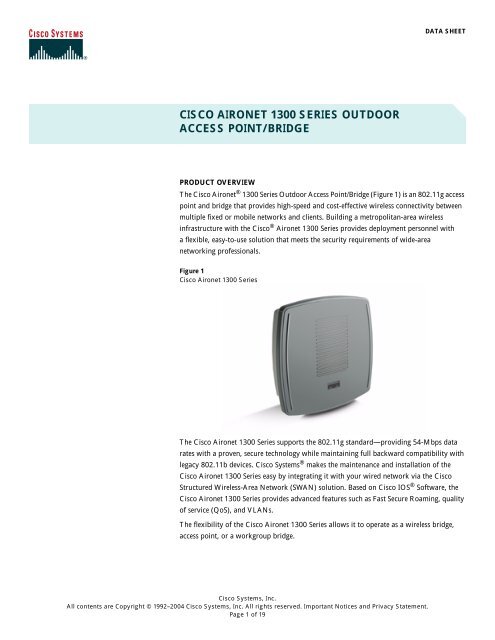cisco aironet 1300 series outdoor access point/bridge - AirQuay
cisco aironet 1300 series outdoor access point/bridge - AirQuay
cisco aironet 1300 series outdoor access point/bridge - AirQuay
You also want an ePaper? Increase the reach of your titles
YUMPU automatically turns print PDFs into web optimized ePapers that Google loves.
CISCO AIRONET <strong>1300</strong> SERIES OUTDOOR<br />
ACCESS POINT/BRIDGE<br />
Cisco Systems, Inc.<br />
All contents are Copyright © 1992–2004 Cisco Systems, Inc. All rights reserved. Important Notices and Privacy Statement.<br />
Page 1 of 19<br />
DATA SHEET<br />
PRODUCT OVERVIEW<br />
The Cisco Aironet ® <strong>1300</strong> Series Outdoor Access Point/Bridge (Figure 1) is an 802.11g <strong>access</strong><br />
<strong>point</strong> and <strong>bridge</strong> that provides high-speed and cost-effective wireless connectivity between<br />
multiple fixed or mobile networks and clients. Building a metropolitan-area wireless<br />
infrastructure with the Cisco ® Aironet <strong>1300</strong> Series provides deployment personnel with<br />
a flexible, easy-to-use solution that meets the security requirements of wide-area<br />
networking professionals.<br />
Figure 1<br />
Cisco Aironet <strong>1300</strong> Series<br />
The Cisco Aironet <strong>1300</strong> Series supports the 802.11g standard—providing 54-Mbps data<br />
rates with a proven, secure technology while maintaining full backward compatibility with<br />
legacy 802.11b devices. Cisco Systems ® makes the maintenance and installation of the<br />
Cisco Aironet <strong>1300</strong> Series easy by integrating it with your wired network via the Cisco<br />
Structured Wireless-Area Network (SWAN) solution. Based on Cisco IOS ® Software, the<br />
Cisco Aironet <strong>1300</strong> Series provides advanced features such as Fast Secure Roaming, quality<br />
of service (QoS), and VLANs.<br />
The flexibility of the Cisco Aironet <strong>1300</strong> Series allows it to operate as a wireless <strong>bridge</strong>,<br />
<strong>access</strong> <strong>point</strong>, or a workgroup <strong>bridge</strong>.
Access Point<br />
Engineered specifically for harsh <strong>outdoor</strong> environments, yet also capable in indoor deployments, the Cisco Aironet<br />
<strong>1300</strong> Series is ideal for wireless LANs (WLANs) requiring external <strong>access</strong> <strong>point</strong>s. The Cisco Aironet <strong>1300</strong> Series<br />
is WiFi-certified as an <strong>access</strong> <strong>point</strong> and also supports the innovative features available with Cisco Aironet and<br />
Cisco Compatible client devices.<br />
Bridge<br />
The Cisco Aironet <strong>1300</strong> Series supports either <strong>point</strong>-to-<strong>point</strong> or <strong>point</strong>-to-multi<strong>point</strong> configuration to cost-effectively<br />
interconnect remote, temporary, or mobile networks. It can serve as an upgrade or replacement to the Cisco Aironet<br />
350 Wireless Bridge by providing over-the-air compatibility with existing Cisco Aironet 350 Series wireless <strong>bridge</strong>s.<br />
While in <strong>bridge</strong> mode, client associations are also accepted—effectively providing simultaneous <strong>bridge</strong> and <strong>access</strong><strong>point</strong><br />
capability.<br />
Workgroup Bridge<br />
As a workgroup <strong>bridge</strong>, the Cisco Aironet <strong>1300</strong> Series quickly connects any Ethernet-enabled device, such as a laptop<br />
or other portable computer, to a WLAN. By adding a standard Ethernet hub or switch, you can connect up to 255<br />
of these devices to any Cisco Aironet <strong>access</strong> <strong>point</strong> or wireless <strong>bridge</strong>.<br />
USERS AND APPLICATIONS<br />
The Cisco Aironet <strong>1300</strong> Series can provide an ongoing savings of leased-line expenses, a method to connect networks<br />
despite physical barriers such as lakes or highways, and rapid deployment of network connections—often while<br />
waiting on other facilities such as fiber-optic installations. Typical organizations that will benefit from the advantages<br />
of the Cisco Aironet <strong>1300</strong> Series include: education, enterprise, government, healthcare, military, public safety,<br />
transportation, and WLAN service providers. These organizations have a variety of possible applications (Figure 2)<br />
that are discussed in the following paragraphs.<br />
Campus Networks<br />
Whether a typical college campus or corporate offices with multiple buildings, IT professionals are faced with<br />
interconnecting local area networks in each of the buildings. These LANs require cost-effective, high-bandwidth<br />
connections with the flexibility and control often not available via leased lines or cable installations requiring<br />
trenching.<br />
Nomadic Networks and Users<br />
More and more, networks are “on the move.” Vehicles such as buses, trains, ambulances, and patrol cars are being<br />
equipped with their own LAN-supported devices such as notebooks, personal digital assistants (PDAs), cameras,<br />
and scanners. These mobile networks need to be interconnected to provide information-sharing for more informed<br />
decisions, improved public service and operational efficiency through more personnel time in the field, and new<br />
passenger services.<br />
Outdoor Public Access<br />
The proliferation of WLAN hot spots has allowed users to stay connected while in hotels, airports, and even coffee<br />
shops. As more users desire ubiquitous connectivity, <strong>outdoor</strong> hot spots are being added—some of which include<br />
multiple city blocks or even town centers. These <strong>outdoor</strong> hot spots can be cost-effectively deployed with equipment<br />
designed for the <strong>outdoor</strong> environment.<br />
Cisco Systems, Inc.<br />
All contents are Copyright © 1992–2004 Cisco Systems, Inc. All rights reserved. Important Notices and Privacy Statement.<br />
Page 2 of 19
Temporary Networks<br />
The variety of temporary solutions is limitless, with applications such as remote military campaigns, short-term office<br />
leases, temporary buildings such as trailers, or even parking lot tent sales. These deployments require a temporary<br />
network infrastructure that is rugged, portable, easy to install, and flexible.<br />
Figure 2<br />
Cisco Aironet <strong>1300</strong> Series Example Applications<br />
Outdoor Public Access Networks<br />
BENEFITS<br />
Access<br />
Point<br />
Access<br />
Point<br />
Bridge<br />
Switch<br />
Workgroup<br />
Bridge<br />
Switch<br />
Switch<br />
Router<br />
Router<br />
Router<br />
Mobile Access<br />
Router Bridge Switch Router<br />
Nomadic Networks<br />
Industry-Leading Performance<br />
• Data rates of 54 Mbps in the 2.4 GHz band<br />
• Range of 20 miles (32 kilometers [km]) at 11 Mbps<br />
• Aggregate throughputs approaching 28 Mbps<br />
Network<br />
Router<br />
Bridge<br />
Router Switch<br />
Bridge<br />
Switch<br />
Bridge<br />
• Maximum transmit power of 100 milliwatts (mW) for 802.11b and 30 mW for 802.11g<br />
Bridge<br />
Bridge<br />
Cisco Systems, Inc.<br />
All contents are Copyright © 1992–2004 Cisco Systems, Inc. All rights reserved. Important Notices and Privacy Statement.<br />
Page 3 of 19<br />
Campus Networks<br />
Bridge<br />
Workgroup<br />
Bridge<br />
Temporary Networks
• For vehicle installed deployments, over 100 km per hour speeds at 12 and 24 Mbps with 128 byte packets at 1<br />
percent Packet Error Rate (PER)<br />
• Support for antenna diversity<br />
Low Total Cost of Ownership<br />
• Compelling return on investment (ROI) compared to cable installation or ongoing leased-line fees<br />
• Low bridging-system cost<br />
• Low <strong>outdoor</strong> <strong>access</strong>-<strong>point</strong> system cost<br />
• Ability to reuse existing Cisco Aironet 350 wireless <strong>bridge</strong>s for low upgrade costs<br />
• Investment protection with future Cisco IOS Software upgrades<br />
Flexible and Easy to Install<br />
• Small size and light weight allows easy installation in more locations<br />
• Convenient LEDs for alignment feedback and diagnostics<br />
• Quick-hang mounting bracket allows for an easy installation process; roof and wall mounting kits offer more<br />
mounting options<br />
• Rapid deployment, redeployment, and recommissioning can be achieved with no reliance upon third-party<br />
service providers nor a lengthy license or trenching process<br />
• Multiple, configurable radio network roles for <strong>point</strong>-to-<strong>point</strong> and <strong>point</strong>-to-multi<strong>point</strong> network architectures<br />
• Wide DC power-input range allowing a variety of power-supply options such as solar power or vehicle power<br />
(+10 to +48 volts direct current [VDC])<br />
• Wide operating temperature range of –22 F to 131 F (–30 to +55 C)<br />
• Meets NEMA 4 and IP56 specifications for harsh environments<br />
• Captured antenna for easy mounting and support for external antennas including existing Cisco Aironet 2.4-GHz<br />
antennas<br />
Wired and Wireless Integration<br />
• Inclusion in the Cisco SWAN solution simplifies deployment, management, and operations by allowing remote<br />
network deployment and management via Cisco IOS Software on the CiscoWorks Wireless LAN Solution Engine.<br />
This provides a familiar user interface with common capability, scalability, and security for all products.<br />
• Supports Fast Secure Layer 2 Roaming for non-root <strong>bridge</strong>s and workgroup <strong>bridge</strong>s as well as any Cisco or<br />
Cisco Compatible clients.<br />
• Supports QoS for trunking in excess of 24 voice over IP (VoIP) circuits over <strong>point</strong>-to-<strong>point</strong> links.<br />
• Increased bandwidth between <strong>bridge</strong>d networks can be enabled through the aggregation of multiple links via<br />
Layer 2 techniques or Layer 3 load balancing.<br />
• Supports up to 16 VLANs, which allows customers to differentiate LAN policies and services—such as security<br />
and QoS—for different users.<br />
Cisco Systems, Inc.<br />
All contents are Copyright © 1992–2004 Cisco Systems, Inc. All rights reserved. Important Notices and Privacy Statement.<br />
Page 4 of 19
Enhanced Network Security<br />
• Using the Cisco Wireless Security Suite, the Cisco Aironet <strong>1300</strong> Series provides robust wireless security services<br />
that closely parallel the security available in a wired LAN.<br />
• Offers hardware-acceleration support for Advanced Encryption Standard (AES). A firmware upgrade will be<br />
available when the 802.11i standard has been ratified.<br />
PRODUCT ARCHITECTURE<br />
A flexible <strong>outdoor</strong> wireless-<strong>bridge</strong> or <strong>access</strong>-<strong>point</strong> solution is provided through the combination of the Cisco Aironet<br />
<strong>1300</strong> Series, a power injector, and options for both antennas and mounting. Figure 3 shows how the units connect.<br />
Figure 3<br />
Network Diagram with Power Injector<br />
Cisco Aironet <strong>1300</strong> Series<br />
Access Point/Bridge<br />
Power Strip<br />
Up to 300 ft Up to 300 ft<br />
Grounding<br />
Block<br />
Cisco Aironet<br />
Power Injector LR2<br />
Universal Power Supply<br />
Wiring Closet<br />
Switch<br />
Cisco Aironet <strong>1300</strong> Series<br />
The Cisco Aironet <strong>1300</strong> Series provides the 802.11g interface for <strong>access</strong>-<strong>point</strong> capability or <strong>bridge</strong> connections.<br />
By placing the unit <strong>outdoor</strong>s, close to the antenna, you can minimize the wireless cable losses—thereby maximizing<br />
the range of the network. The unit is available with either an integrated antenna, or with connectors for external<br />
antennas (Figure 4). The high-gain integrated antenna is designed for easy installations of <strong>point</strong>-to-<strong>point</strong> links or<br />
non-root nodes of <strong>point</strong>-to-multi<strong>point</strong> networks. The nonintegrated antenna version provides professional installers<br />
with an RP-TNC connector that allows the deployment of omni-directional, sector, or high-gain dish antennas for<br />
specific application requirements.<br />
Cisco Systems, Inc.<br />
All contents are Copyright © 1992–2004 Cisco Systems, Inc. All rights reserved. Important Notices and Privacy Statement.<br />
Page 5 of 19<br />
LAN
Figure 4<br />
Cisco Aironet <strong>1300</strong> Series Connector Options<br />
Power Injector<br />
The Cisco Aironet Bridge Power Injector converts the standard 10/100BASE-T Ethernet interface that is suitable for<br />
weather-protected areas to a dual F-Type connector interface for coaxial cables that are more suitable for harsh<br />
<strong>outdoor</strong> environments. The power injector also provides power to the <strong>outdoor</strong> unit over the same cables with a<br />
power-discover feature and surge protection. To support longer cabling from your wired switch or router, the power<br />
injector enables total cable runs up to 200 meters (Category 5 [Cat5] and coaxial). The Cisco Aironet <strong>1300</strong> Series<br />
ships with the Cisco Aironet Power Injector LR2 (Figure 5) and an AC power supply.<br />
Figure 5<br />
Cisco Aironet Power Injector AIR-PWRINJ-BLR2/AIRPWRINJ-BLR2T<br />
The optional Cisco Aironet Power Injector LR2T takes power from any +12 to +40 VDC source not supplied by<br />
Cisco. Typically the DC source is a vehicle or solar-power source (Figure 5). This power injector provides the<br />
flexibility needed when an AC power source is not available.<br />
Cisco Systems, Inc.<br />
All contents are Copyright © 1992–2004 Cisco Systems, Inc. All rights reserved. Important Notices and Privacy Statement.<br />
Page 6 of 19
Figure 6<br />
Network Diagram with Optional Power Injector<br />
Cisco Aironet <strong>1300</strong> Series<br />
Access Point/Bridge<br />
Mounting Hardware and Antennas<br />
In addition to having a variety of antennas available from Cisco, the Cisco <strong>1300</strong> Series also has different mounting<br />
options (Figure 7). These optional mounting kits are available for mounting to a roof, wall, or pole. The quick-hang<br />
mounting bracket allows a simple one-person installation. For more information on available antennas, please refer<br />
to the Cisco Aironet Antennas and Accessories Data Sheet and Reference Guide.<br />
Figure 7<br />
Cisco Aironet <strong>1300</strong> Series Mounting Hardware and Antennas<br />
FEATURES<br />
Up to 300 ft Up to 300 ft<br />
Grounding<br />
Block<br />
Cisco Aironet<br />
Power Injector LR2T<br />
Power Source<br />
12-40VDC<br />
Wiring Closet<br />
Switch<br />
Antenna Alignment Assistance<br />
The Cisco Aironet <strong>1300</strong> Series provides an autoconfiguration and installation mode for quick deployment of<br />
<strong>point</strong>-to-<strong>point</strong> links without the need for a configuration via Telnet, FTP, or Simple Network Management Protocol<br />
(SNMP). This mode provides LEDs with signal-strength information used in the installation and alignment process.<br />
This frees up the installers to perform their installation process and verify the link quality without requiring<br />
Cisco IOS Software or data-networking knowledge.<br />
Automatic Channel Selection<br />
The Cisco Aironet <strong>1300</strong> Series determines and selects the least congested channel to provide the least<br />
interference possible.<br />
Cisco Systems, Inc.<br />
All contents are Copyright © 1992–2004 Cisco Systems, Inc. All rights reserved. Important Notices and Privacy Statement.<br />
Page 7 of 19<br />
LAN
Automatic Rate Scaling<br />
The Cisco Aironet <strong>1300</strong> Series scales down the data rate to maintain connectivity at outlying distances.<br />
Cisco IOS Software<br />
Using Cisco IOS Software, the Cisco Aironet <strong>1300</strong> Series provides end-to-end solution support for intelligent<br />
network services. This provides predictable and consistent network behavior with uniform applications and services.<br />
Cisco Wireless Security Suite<br />
The Cisco Aironet <strong>1300</strong> Series secures the network with a scalable and manageable system featuring the awardwinning<br />
Cisco Wireless Security Suite. Based on the IEEE 802.1X standard for port-based network <strong>access</strong>, the<br />
Cisco Wireless Security Suite takes advantage of the Extensible Authentication Protocol (EAP) framework for<br />
user-based authentication to provide the following benefits:<br />
• Cisco Wireless Security Suite uses strong, mutual authentication to allow only legitimate clients to associate with<br />
legitimate and authorized network RADIUS servers via authorized <strong>access</strong> <strong>point</strong>s.<br />
• It provides dynamic per-user, per-session encryption keys that automatically change on a configurable basis to<br />
protect the privacy of transmitted data.<br />
• Stronger encryption is provided by Temporal Key Integrity Protocol (TKIP) enhancements such as message<br />
integrity check (MIC), per-packet keys via initialization vector hashing, and broadcast key rotation.<br />
• The Cisco Aironet <strong>1300</strong> Series in <strong>access</strong>-<strong>point</strong> role supports Wi-Fi Protected Access (WPA) for interoperable,<br />
standards-based WLAN security. It supports all 802.1X authentication types, including Cisco Extensible<br />
Authentication Protocol (LEAP), Extensible Authentication Protocol Transport Layer Security (EAP TLS) and<br />
types that operate over EAP TLS, such as Protected Extensible Authentication Protocol (PEAP), EAP Tunneled<br />
TLS (EAP TTLS), EAP Subscriber Identity Module (EAP SIM), and EAP Flexible Authentication via Secure<br />
Tunneling (EAP FAST).<br />
• The Cisco Aironet <strong>1300</strong> Series in <strong>bridge</strong> role supports LEAP for mutual authentication and both Cisco TKIP<br />
and WPA TKIP algorithms. However, Cisco TKIP is recommended when the Cisco Aironet <strong>1300</strong> Series is<br />
configured as a <strong>bridge</strong>.<br />
• A wide selection of RADIUS servers, such as the Cisco Secure Access Control Server (ACS), can be used<br />
for enterprise-class centralized user management. RADIUS accounting records for all authentication attempts<br />
are supported.<br />
• The Cisco Aironet <strong>1300</strong> Series is ready for AES support, requiring only a software upgrade.<br />
Client Address Resolution Protocol Caching<br />
The Cisco Aironet <strong>1300</strong> Series in <strong>access</strong>-<strong>point</strong> role will respond to Address Resolution Protocol (ARP) requests<br />
on behalf of IEEE 802.11 Cisco Aironet, Cisco Compatible, and most Wi-Fi certified wireless client devices. This<br />
facilitates IP address resolution without requiring the wireless client device to leave power-save or idle modes,<br />
which extends battery life.<br />
Dynamic Host Configuration Protocol Client<br />
The Cisco Aironet <strong>1300</strong> Series automatically obtains an IP address from a Dynamic Host Configuration Protocol<br />
(DHCP) server.<br />
Cisco Systems, Inc.<br />
All contents are Copyright © 1992–2004 Cisco Systems, Inc. All rights reserved. Important Notices and Privacy Statement.<br />
Page 8 of 19
Fast, Secure, Non-Root Bridge and Workgroup Bridge Layer 2 Roaming<br />
Fast Secure Roaming allows authenticated non-root <strong>bridge</strong>s and workgroup <strong>bridge</strong>s to roam securely from one root<br />
<strong>bridge</strong> to another without any perceptible delay during reassociation. Fast Secure Roaming supports latency-sensitive<br />
applications such as wireless VoIP, enterprise resource planning (ERP), or Citrix-based solutions, without dropping<br />
connections during roaming. Fast Secure Roaming requires a Wireless Domain Services (WDS) server that can be<br />
provided by other Cisco devices such as the Cisco Aironet 1100 and Aironet 1200 <strong>series</strong> <strong>access</strong> <strong>point</strong>s. WDS is<br />
a collection of Cisco IOS Software features that enhance WLAN client mobility and simplify WLAN deployment<br />
and management.<br />
Fast Secure Roaming (Access-Point Role)<br />
Fast Secure Roaming allows authenticated client devices to roam securely from one <strong>access</strong> <strong>point</strong> to another without<br />
any perceptible delay during reassociation.<br />
Support for Port Aggregation Protocol and Cisco Fast EtherChannel Technology<br />
Bandwidth can be increased between <strong>bridge</strong>d networks through the aggregation of multiple <strong>bridge</strong>s at each site via<br />
Cisco Fast EtherChannel ® technology, Port Aggregation Protocol (PAgP), or routing protocols.<br />
Hot Standby<br />
The Cisco Aironet <strong>1300</strong> Series in <strong>access</strong>-<strong>point</strong> mode supports failover to a standby device, thus increasing<br />
network uptime.<br />
Load Balancing<br />
The Cisco Aironet <strong>1300</strong> Series distributes user connections across available <strong>access</strong> <strong>point</strong>s to optimize<br />
aggregate throughput.<br />
QoS Support<br />
The Cisco Aironet <strong>1300</strong> Series supports prioritization of traffic based on 802.1P tags and 802.1Q priority values<br />
and applies QoS policy accordingly for different application requirements, thus improving the voice and video<br />
user’s experience.<br />
Radio Network Roles<br />
The Cisco Aironet <strong>1300</strong> Series supports the following radio roles:<br />
• Root <strong>access</strong> <strong>point</strong><br />
• Root <strong>bridge</strong>, with client association<br />
• Non-root <strong>bridge</strong> without client association<br />
• Workgroup <strong>bridge</strong><br />
RADIUS Server per Service Set Identifier<br />
The Cisco Aironet <strong>1300</strong> Series allows specification of RADIUS servers on a per-Service Set Identifier (SSID) basis<br />
by taking advantage of multiple SSID capabilities. This is beneficial for multitenant deployments, such as airports,<br />
where each tenant needs a separate RADIUS server for user authentication.<br />
Cisco Systems, Inc.<br />
All contents are Copyright © 1992–2004 Cisco Systems, Inc. All rights reserved. Important Notices and Privacy Statement.<br />
Page 9 of 19
VLAN Support<br />
The Cisco Aironet <strong>1300</strong> Series can manage up to 16 VLANs, which allows customers to differentiate LAN<br />
policies and services—such as security and QoS—for different users. The Cisco Aironet <strong>1300</strong> Series also supports<br />
802.1Q trunking.<br />
Wireless Link-Distance Adjustment<br />
The link-distance parameter allows the user to tune the Carrier Sense Multiple Access/Collision Avoidance<br />
(CSMA/CA) parameters for the particular range in use to maximize performance.<br />
Wireless Packet Concatenation<br />
The concatenation of smaller packets into larger ones allows the Cisco Aironet <strong>1300</strong> Series to more efficiently use<br />
the wireless medium and provide higher overall data throughputs.<br />
Wireless Programmable Clear-Channel Assessment<br />
With a programmable clear-channel assessment, the Cisco Aironet <strong>1300</strong> Series can be configured to the<br />
particular background-interference level found in your environment for reduced contention overhead with<br />
other wireless systems.<br />
CiscoWorks Wireless LAN Solution Engine<br />
The CiscoWorks Wireless LAN Solution Engine (WLSE), a component of the Cisco SWAN, is available as a<br />
management tool for the Cisco Aironet <strong>1300</strong> Series.<br />
SUMMARY<br />
The Cisco Aironet <strong>1300</strong> Series is a flexible <strong>outdoor</strong> 802.11b and 802.11g <strong>access</strong> <strong>point</strong> and <strong>bridge</strong> that provides<br />
high-speed and cost-effective wireless connectivity between multiple fixed or mobile networks and clients.<br />
PRODUCT SPECIFICATIONS<br />
Product Compatibility<br />
Table 1 outlines the products that are compatible with the Cisco Aironet <strong>1300</strong> Series.<br />
Table 1 Product Compatibility<br />
Access-Point Compatibility Compatible with any Wi-Fi certified client device for basic capability<br />
Compatible with Cisco Aironet clients and Cisco Compatible Clients for<br />
Extended Capability<br />
Workgroup-Bridge Compatibility Supports operation with Cisco Aironet <strong>access</strong> <strong>point</strong>s and Cisco <strong>bridge</strong>s<br />
Wireless-Bridge Compatibility Only compatible with other Cisco Aironet <strong>1300</strong> and Aironet 350 <strong>series</strong><br />
wireless <strong>bridge</strong>s<br />
Protocols<br />
Table 2 lists the protocols supported by the Cisco Aironet <strong>1300</strong> Series.<br />
Cisco Systems, Inc.<br />
All contents are Copyright © 1992–2004 Cisco Systems, Inc. All rights reserved. Important Notices and Privacy Statement.<br />
Page 10 of 19
Table 2 Protocols<br />
Air Interface Standard IEEE 802.11b or IEEE 802.11g<br />
Note: <strong>bridge</strong> mode has enhancements to the standard to allow longerrange<br />
bridging communications.<br />
Frequency Band • 2.412 to 2.462 GHz (FCC)<br />
• 2.412 to 2.472 GHz (ETSI)<br />
• 2.412 to 2.472 GHz (TELEC)<br />
Wireless Modulation 802.11b<br />
Direct Sequence Spread Spectrum (DSSS):<br />
• Differential Binary Phase Shift Keying (DBPSK) at 1 Mbps<br />
• Differential Quadrature Phase Shift Keying (DQPSK) at 2 Mbps<br />
• Complementary Code Keying (CCK) at 5.5 and 11 Mbps<br />
802.11g<br />
Orthogonal Frequency Divisional Multiplexing (OFDM):<br />
• BPSK at 6 and 9 Mbps<br />
• QPSK at 12 and 18 Mbps<br />
• 16-quadrature amplitude modulation (QAM) at 24 and 36 Mbps<br />
• 64-QAM at 48 and 54 Mbps<br />
Media Access Protocol Carrier Sense Multiple Access/Collision Avoidance (CSMA/CA)<br />
Operating Channels 802.11b/g:<br />
• ETSI: 13<br />
• Americas: 11<br />
• TELEC (Japan): 13<br />
Non-Overlapping Channels 3<br />
Security—Bridge Role Cisco Wireless Security Suite, including:<br />
Authentication<br />
802.1X support including LEAP to yield mutual authentication and dynamic<br />
per-user, per-session encryption keys<br />
Encryption<br />
Cisco TKIP; key hashing (per-packet keying) and Message Integrity Check<br />
(MIC)<br />
AES-ready<br />
Security—Access-Point Role Cisco Wireless Security Suite, including:<br />
Authentication<br />
802.1X support including LEAP, PEAP, EAP Message Digest 5 (EAP MD5),<br />
EAP TLS, and EAP FAST to yield mutual authentication and dynamic<br />
per-user, per-session encryption keys<br />
Encryption<br />
Cisco TKIP and WPA TKIP; key hashing (per-packet keying) and MIC<br />
AES-ready<br />
Cisco Systems, Inc.<br />
All contents are Copyright © 1992–2004 Cisco Systems, Inc. All rights reserved. Important Notices and Privacy Statement.<br />
Page 11 of 19
Table 2 Protocols (Continued)<br />
Security—Workgroup-Bridge Role Cisco Wireless Security Suite, including:<br />
Authentication<br />
802.1X support including LEAP to yield mutual authentication and dynamic<br />
per-user, per-session encryption keys<br />
Encryption<br />
Cisco TKIP; key hashing (per-packet keying) and MIC<br />
AES-ready<br />
SNMP Compliance Versions 1 and 2<br />
Components<br />
Table 3 lists the components available for the Cisco Aironet <strong>1300</strong> Series.<br />
Table 3 Components<br />
Power Injector LR2 The power injector converts the standard 10/100BASE-T Ethernet Cat5 RJ-45 interface that<br />
is suitable for weather-protected areas to a dual F-Type connector interface for dual coaxial<br />
cables that are more suitable for harsh <strong>outdoor</strong> environments. While providing a 100BASE-<br />
T interface to the Cisco Aironet <strong>1300</strong> Series, the power injector also provides power to the<br />
unit over the same cables with a power-discovery feature that protects other appliances<br />
from damage should they accidentally be connected. As an added benefit to the installer,<br />
the automatic medium-dependent interface crossover (Auto-MDIX) feature is built in,<br />
allowing the dual cables to be swapped while maintaining the same capability. To support<br />
longer cable runs from your network switch or router, the power injector is designed to<br />
accommodate up to a 100 meter coaxial cable run plus 100 meters of indoor Cat5 cable—<br />
enabling total cable runs up to 200 meters. Lightning and surge protection is also included<br />
at the F-Type connector interface to provide added protection to your network devices. The<br />
power injector requires a 48V DC source supplied by Cisco.<br />
Power Injector LR2T The Power Injector LR2T supports all the capability of LR2. It is designed for use in<br />
transportation applications and operates with an input voltage range of +12 to +40V DC. The<br />
DC source is provided by the user. The LR2T can therefore be vehicle or solar powered.<br />
Power Supply 48V DC supply for AIR-PWRINJ-BLR2=<br />
User-supplied 12 to 40V DC source for AIR-PWRINJ_BLR2T=. Could require an external<br />
load-dump-module for automotive and bus installations.<br />
AIR-BR1310G- x-K9<br />
Integrated Antenna<br />
Vertical polarization<br />
13 dBi gain<br />
36 E-plane by 38 H-plane (3 dB beam width)<br />
Interfaces<br />
Table 4 lists the Cisco Aironet <strong>1300</strong> Series interfaces.<br />
Cisco Systems, Inc.<br />
All contents are Copyright © 1992–2004 Cisco Systems, Inc. All rights reserved. Important Notices and Privacy Statement.<br />
Page 12 of 19
Table 4 Interfaces<br />
AIR-BR1310G-x-K9 and<br />
AIR-BR1310G-x-K9-R<br />
Memory<br />
Table 5 lists the memory requirements for the Cisco Aironet <strong>1300</strong> Series.<br />
AIR-PWRINJ-BLR2<br />
AIR-PWRINJ-BLR2T<br />
Status LEDs Four LEDs: Install, Radio, Status, and Ethernet One bicolor LED showing power status<br />
F-Type<br />
Connectors<br />
Antenna<br />
Interface<br />
Dual coaxial cable carries full-duplex Ethernet,<br />
DC power, and full-duplex console port<br />
(RS-232 connection)<br />
Air-BR1310G-x-k9: Air interface (integrated<br />
directional antenna)<br />
AIR-BR1310G-x-k9-R: Two RP-TNC type<br />
connectors for external antennas<br />
Dual coaxial cable carries full-duplex Ethernet,<br />
DC power, and full-duplex console port (RS-232<br />
connection)<br />
DC Power — One two-pin Switchcraft connector (with<br />
threaded locking sleeve) and matching<br />
connector<br />
RJ-45 Interface — One RJ-45 connector for console-port <strong>access</strong><br />
(9600 bps only), a second RJ-45 connector for<br />
10/100BASE-T LAN interface<br />
Grounding Lugs Two grounding lugs for lightening protection. —<br />
Table 5 Memory Requirements<br />
Eight megabytes of Flash memory Memory space for future firmware upgrades to support new 802.11 standards<br />
and advanced features.<br />
Cisco Systems, Inc.<br />
All contents are Copyright © 1992–2004 Cisco Systems, Inc. All rights reserved. Important Notices and Privacy Statement.<br />
Page 13 of 19<br />
—
Performance<br />
Table 6 lists the Cisco Aironet <strong>1300</strong> Series performance capabilities.<br />
Table 6 Performance Capabilities<br />
Available Transmit<br />
Power Settings<br />
Maximum Operational<br />
Receive Level<br />
Maximum Survivable<br />
Receive Level<br />
Receive Sensitivity<br />
(10 percent with<br />
3200 byte packets)<br />
Maximum Bridge<br />
Relative Velocity<br />
AIR-BR1310G-x-K9 AIR-BR1310G-x-K9-R<br />
802.11b:<br />
• 100 mW (20 dBm)<br />
• 50 mW (17 dBm)<br />
• 30 mW (15 dBm)<br />
• 20 mW (13 dBm)<br />
• 10 mW (10 dBm)<br />
• 5 mW (7 dBm)<br />
• 1 mW (0 dBm)<br />
802.11g:<br />
• 30 mW (15 dBm)<br />
• 20 mW (13 dBm)<br />
• 10 mW (10 dBm)<br />
• 5 mW (7 dBm)<br />
• 1 mW (0 dBm)<br />
Note: Maximum power setting will vary<br />
according to individual country<br />
regulations.<br />
-20 dBm -20 dBm<br />
10 dBm 10 dBm<br />
1 Mbps: -94 dBm<br />
2 Mbps: -91 dBm<br />
5.5 Mbps: -89 dBm<br />
11 Mbps: -85 dBm<br />
6 Mbps: -90 dBm<br />
9 Mbps: -89 dBm<br />
12 Mbps: -86 dBm<br />
18 Mbps: -84 dBm<br />
24 Mbps: -81 dBm<br />
36 Mbps: -77 dBm<br />
48 Mbps: -73 dBm<br />
54 Mbps: -72 dBm<br />
Over 100 km per hour at 12 and 24 Mbps<br />
with 128 byte packets at 1 percent PER<br />
802.11b:<br />
• 100 mW (20 dBm)<br />
• 50 mW (17 dBm)<br />
• 30 mW (15 dBm)<br />
• 20 mW (13 dBm)<br />
• 10 mW (10 dBm)<br />
• 5 mW (7 dBm)<br />
• 1 mW (0 dBm)<br />
802.11g:<br />
• 30 mW (15 dBm)<br />
• 20 mW (13 dBm)<br />
• 10 mW (10 dBm)<br />
• 5 mW (7 dBm)<br />
• 1 mW (0 dBm)<br />
Note: Maximum power setting will vary<br />
according to individual country<br />
regulations.<br />
1 Mbps: -94 dBm<br />
2 Mbps: -91 dBm<br />
5.5 Mbps: -89 dBm<br />
11 Mbps: -85 dBm<br />
6 Mbps: -90 dBm<br />
9 Mbps: -89 dBm<br />
12 Mbps: -86 dBm<br />
18 Mbps: -84 dBm<br />
24 Mbps: -81 dBm<br />
36 Mbps: -77 dBm<br />
48 Mbps: -73 dBm<br />
54 Mbps: -72 dBm<br />
Over 100 km per hour at 12 and 24 Mbps<br />
with 128 byte packets at 1 percent PER<br />
Cisco Systems, Inc.<br />
All contents are Copyright © 1992–2004 Cisco Systems, Inc. All rights reserved. Important Notices and Privacy Statement.<br />
Page 14 of 19
Table 6 Performance Capabilities (Continued)<br />
Access-Point Role<br />
Outdoor Range<br />
Bridge Role<br />
Point-to-Point Range a<br />
Bridge Role<br />
Point-to-Multi<strong>point</strong><br />
Rangeb Americas<br />
865 feet (260 meters) at 54 Mbps<br />
3465 feet (1055 meters) at 11 Mbps<br />
ETSI<br />
150 feet (45 meters) at 54 Mbps<br />
775 feet (235 meters) at 11 Mbps<br />
TELEC<br />
485 feet (145 meters) at 54 Mbps<br />
1095 feet (330 meters) at 11 Mbps<br />
Note: Access Point with 13 dBi integrated<br />
antenna and Cisco clients<br />
Americas<br />
1.3 miles (2 km) at 54 Mbps<br />
9 miles (15 km) at 11 Mbps<br />
EMEA<br />
0.2 miles (0.36 km) at 54 Mbps<br />
2.3 miles (3.5 km) at 11 Mbps<br />
TELEC<br />
0.7 miles (1.1 km) at 54 Mbps<br />
3.2 miles (5 km) at 11 Mbps<br />
Note: 13 dBi integrated antenna at root and<br />
non-root <strong>bridge</strong><br />
Americas<br />
1.1 miles (1.8 km) at 54 Mbps<br />
8 miles (13 km) at 11 Mbps<br />
EMEA<br />
0.25 miles (0.4 km) at 54 Mbps<br />
1.1 miles (1.8 km) at 11 Mbps<br />
TELEC<br />
0.8 miles (1.3 km) at 54 Mbps<br />
3.6 miles (5.8 km) at 11 Mbps<br />
Note: 14 dBi sector antenna at root and 13<br />
dBi integrated antenna at non-root<br />
a. The distances referenced here are approximations and should be used for estimation purposes only.<br />
b. The distances referenced here are approximations and should be used for estimation purposes only.<br />
Reliability and Availability<br />
Table 7 shows the reliability and availability of the Cisco Aironet <strong>1300</strong> Series.<br />
Table 7 Reliability and Availability<br />
AIR-BR1310G-x-K9 AIR-BR1310G-x-K9-R<br />
AIR-BR1310G-x-K9 and<br />
AIR-BR1310G-x-K9-R<br />
Americas<br />
350 feet (105 meters) at 54 Mbps<br />
1410 feet (430 meters) at 11 Mbps<br />
ETSI<br />
195 feet (60 meters) at 54 Mbps<br />
630 feet (190 meters) at 11 Mbps<br />
TELEC<br />
195 feet (60 meters) at 54 Mbps<br />
445 feet (135 meters) at 11 Mbps<br />
Note: Access Point with 5.2 dBi patch<br />
antenna and Cisco clients<br />
Americas<br />
4.5 miles (7 km) at 54 Mbps<br />
14 miles (23 km) at 11 Mbps<br />
EMEA 5.5 miles (9 km) at 11 Mbps<br />
TELEC<br />
4.5 miles (7 km) at 54 Mbps<br />
12 miles (20 km) at 11 Mbps<br />
Note: 21 dBi dish antenna at root and<br />
non-root <strong>bridge</strong><br />
Americas<br />
2.0 miles (3.3 km) at 54 Mbps<br />
10 miles (16 km) at 11 Mbps<br />
EMEA<br />
2.5 miles (4 km) at 11 Mbps<br />
TELEC<br />
2.0 miles (3.3 km) at 54 Mbps<br />
9.0 miles (14 km) at 11 Mbps<br />
Note: 14 dBi sector at root and 21 dBi dish<br />
at non-root<br />
AIR-PWRINJ-BLR2<br />
AIR-PWRINJ-BLR2T<br />
Mean Time Between Failure (MTBF) 132,000 hrs 400,000 hrs<br />
Cisco Systems, Inc.<br />
All contents are Copyright © 1992–2004 Cisco Systems, Inc. All rights reserved. Important Notices and Privacy Statement.<br />
Page 15 of 19
Network Management<br />
Table 8 shows the network management capabilities of the Cisco Aironet <strong>1300</strong> Series.<br />
Table 8 Network Management<br />
Status LEDs Four LEDs:<br />
• Install<br />
• Radio<br />
• Status<br />
• Ethernet<br />
AIR-BR1310G-x-K9 and AIR-BR1310G-x-K9-R<br />
Configuration Support Telnet, HTTP, FTP, Trivial FTP (TFTP), SNMP, console port —<br />
CiscoWorks WLSE Support Device discovery, template-based firmware and<br />
configuration management, fault and performance<br />
monitoring and reporting<br />
Note: Can not push configurations when configured as a<br />
workgroup <strong>bridge</strong><br />
CiscoWorks CiscoWorks RME2, CiscoWorks SWIM3 —<br />
Physical<br />
Table 9 lists the physical specifications of the Cisco Aironet <strong>1300</strong> Series.<br />
Table 9 Physical Specifications<br />
AIR-PWRINJ-BLR2<br />
AIR-PWRINJ-BLR2T<br />
One LED:<br />
• Power status<br />
AIR-BR1310G-x-K9 and<br />
AIR-BR1310G-x-K9-R AIR-PWRINJ-BLR2 AIR-PWRINJ-BLR2T<br />
Dimensions 8 in. x 8.1 in. x 3.12 in.<br />
(20.3 cm x 20.57 cm x 7.87 cm)<br />
Weight 2.5 lb<br />
(1.25 kg)<br />
Operational<br />
Temperature<br />
Storage<br />
Temperature<br />
Operational<br />
Altitude<br />
Storage<br />
Altitude<br />
4.62 in. x 4.76 in. x 1.07 in.<br />
(11.73 cm x 12.09 cm x 2.71 cm)<br />
2 lb<br />
(1 kg)<br />
Cisco Systems, Inc.<br />
All contents are Copyright © 1992–2004 Cisco Systems, Inc. All rights reserved. Important Notices and Privacy Statement.<br />
Page 16 of 19<br />
—<br />
4.62 in. x 4.76 in. x 1.07 in.<br />
(11.73 cm x 12.09 cm x 2.71 cm)<br />
2 lb<br />
(1 kg)<br />
-22º to +131ºF (-30º to +55ºC) -22º to +131ºF (-30º to +55ºC) -22º to +131ºF (-30º to +55ºC)<br />
-40º to +185ºF (-40º to +85ºC) -40º to +185ºF (-40º to +85ºC) -40º to +185ºF (-40º to +85ºC)<br />
13,800 ft (4206 m) 13,800 ft (4206 m) 13,800 ft (4206 m)<br />
16,000 ft (4877 m) 16,000 ft (4877 m) 16,000 ft (4877 m)<br />
Humidity 0 to 100% at 100ºF (38ºC)<br />
(condensing)<br />
0 to 90% at 100ºF (38ºC)<br />
(non-condensing)<br />
0 to 90% at 100ºF (38ºC)<br />
(non-condensing)<br />
Vibration SAEJ1455 section 4.9 SAEJ1455 section 4.9 SAEJ1455 section 4.9<br />
Enclosure NEMA 4; IP56; UL2083;<br />
Environmentally sealed<br />
UL2083; metal case UL2083; metal case
Power<br />
Table 10 lists Cisco Aironet <strong>1300</strong> Series power requirements.<br />
Table 10 Power Requirements<br />
AIR-BR1310G-x-K9 and<br />
AIR-BR1310G-x-K9-R AIR-PWRINJ-BLR2 AIR-PWRINJ-BLR2T<br />
AC Power Not required—uses DC voltage<br />
from power injector<br />
DC Power — +48V DC, +/-10%<br />
2 W<br />
100 to 240V AC, +/-10%<br />
(Power Supply Provided by Cisco)<br />
Not required<br />
Approvals and Compliance<br />
The Cisco Aironet <strong>1300</strong> Series meets the following approvals and compliance standards (Table 11).<br />
Table 11 Approvals and Compliance<br />
Country<br />
Compliance<br />
Wi-Fi<br />
Certification<br />
+12 to +40V DC, +/-10%<br />
2 W<br />
Customers are responsible for verifying approval for use in their country. Please see<br />
http://www.<strong>cisco</strong>.com/go/<strong>aironet</strong>/compliance to verify approval and to identify the regulatory<br />
domain that corresponds to a particular country. Not all regulatory domains have been<br />
approved. As they are approved, the part numbers will be available on the Global Price List.<br />
AIR-BR1310G-x-K9 and<br />
AIR-BR1310G-x-K9-R<br />
In <strong>access</strong>-<strong>point</strong> role<br />
Safety UL 60950 Third Ed.<br />
CSA C22.2 No. 60950-00<br />
IEC 60950 Sec Ed, amendments 1-4<br />
EN 60950; 1992, amendments 1-4<br />
CSA 94/UL50—NEMA Rated<br />
Radio Approvals FCC Part 15.247<br />
RSS—139-1, RSS-210 (Canada)<br />
EN 300.328 (Europe)<br />
Telec 33B (Japan)<br />
ARIB-STD-T66 v2.1<br />
FCC Bulletin OET-65CRSS-102<br />
Designed to EN60945<br />
AIR-PWRINJ-BLR2<br />
AIR-PWRINJ-BLR2T<br />
Cisco Systems, Inc.<br />
All contents are Copyright © 1992–2004 Cisco Systems, Inc. All rights reserved. Important Notices and Privacy Statement.<br />
Page 17 of 19<br />
—<br />
UL 60950 Third Ed.<br />
CSA C22.2 No. 60950-00<br />
IEC 60950 Sec Ed, amendments 1-4<br />
EN 60950; 1992, amendments 1-4<br />
UL2043<br />
—
Table 11 Approvals and Compliance (Continued)<br />
EMI and<br />
Susceptibility<br />
(Class B)<br />
Additional Specifications<br />
Table 12<br />
FCC Part 15.107 and 15.109 Class B<br />
ICES-003 Class B (Canada)<br />
EN 55022 Class B<br />
EN 55024<br />
AS/NZS 3548 Class B<br />
VCCI Class B<br />
EN 301.489-1 and 17 (Europe)<br />
Designed to CISPR 25, ISO 11452-24, EN50121,<br />
EN60571 and SAEJ1113<br />
Warranty One year<br />
FCC Part 15.107 and 15.109 Class B<br />
ICES-003 Class B (Canada)<br />
EN 55022 Class B<br />
EN 55024<br />
AS/NZS 3548 Class B<br />
VCCI Class B<br />
EN 301.489-1 and 17 (Europe)<br />
ORDERING INFORMATION<br />
To place an order, visit the Cisco Ordering Home Page. For assistance in determining the correct wireless <strong>bridge</strong> to<br />
order, as well as appropriate <strong>access</strong>ories, please read the Cisco Aironet <strong>1300</strong> Series Ordering Guide.<br />
TO DOWNLOAD THE SOFTWARE<br />
Visit the Cisco Software Center to download Cisco IOS Software. Cisco Aironet software can be downloaded at<br />
Wireless Software.<br />
SERVICE AND SUPPORT<br />
Cisco Systems offers a wide range of services programs to accelerate customer success. These innovative services<br />
programs are delivered through a unique combination of people, processes, tools, and partners, resulting in high<br />
levels of customer satisfaction. Cisco services help you to protect your network investment, optimize network<br />
operations, and prepare the network for new applications to extend network intelligence and the power of<br />
your business. For more information about Cisco Services, see Cisco Technical Support Services.<br />
FOR MORE INFORMATION<br />
For more information about the Cisco Aironet <strong>1300</strong> Series, visit www.<strong>cisco</strong>.com/go/<strong>aironet</strong> or contact your local<br />
account representative.<br />
Cisco Systems, Inc.<br />
All contents are Copyright © 1992–2004 Cisco Systems, Inc. All rights reserved. Important Notices and Privacy Statement.<br />
Page 18 of 19
Corporate Headquarters<br />
Cisco Systems, Inc.<br />
170 West Tasman Drive<br />
San Jose, CA 95134-1706<br />
USA<br />
www.<strong>cisco</strong>.com<br />
Tel: 408 526-4000<br />
800 553-NETS (6387)<br />
Fax: 408 526-4100<br />
European Headquarters<br />
Cisco Systems International BV<br />
Haarlerbergpark<br />
Haarlerbergweg 13-19<br />
1101 CH Amsterdam<br />
The Netherlands<br />
www-europe.<strong>cisco</strong>.com<br />
Tel: 31 0 20 357 1000<br />
Fax: 31 0 20 357 1100<br />
Americas Headquarters<br />
Cisco Systems, Inc.<br />
170 West Tasman Drive<br />
San Jose, CA 95134-1706<br />
USA<br />
www.<strong>cisco</strong>.com<br />
Tel: 408 526-7660<br />
Fax: 408 527-0883<br />
Asia Pacific Headquarters<br />
Cisco Systems, Inc.<br />
168 Robinson Road<br />
#28-01 Capital Tower<br />
Singapore 068912<br />
www.<strong>cisco</strong>.com<br />
Tel: +65 6317 7777<br />
Fax: +65 6317 7799<br />
Cisco Systems has more than 200 offices in the following countries and regions. Addresses, phone numbers, and fax numbers are listed on the<br />
Cisco Web site at www.<strong>cisco</strong>.com/go/offices<br />
Argentina • Australia • Austria • Belgium • Brazil • Bulgaria • Canada • Chile • China PRC • Colombia • Costa Rica • Croatia • Cyprus<br />
Czech Republic • Denmark • Dubai, UAE • Finland • France • Germany • Greece • Hong Kong SAR • Hungary • India • Indonesia • Ireland<br />
Israel • Italy • Japan • Korea • Luxembourg • Malaysia • Mexico • The Netherlands • New Zealand • Norway • Peru • Philippines • Poland<br />
Portugal • Puerto Rico • Romania • Russia • Saudi Arabia • Scotland • Singapore • Slovakia • Slovenia • South Africa • Spain • Sweden<br />
Switzerland • Taiwan • Thailand • Turkey • Ukraine • United Kingdom • United States • Venezuela • Vietnam • Zimbabwe<br />
All contents are Copyright © 1992–2004 Cisco Systems, Inc. All rights reserved. Cisco, Cisco Systems, the Cisco Systems logo, Aironet, Cisco IOS, and EtherChannel are registered trademarks of Cisco Systems, Inc. and/or<br />
its affiliates in the United States and certain other countries.<br />
All other trademarks mentioned in this document or Website are the property of their respective owners. The use of the word partner does not imply a partnership relationship between Cisco and any other company.<br />
(0403R) 203179_ETMG_JS_05.04