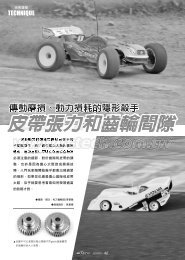enGlISh uK - Kyosho
enGlISh uK - Kyosho
enGlISh uK - Kyosho
- No tags were found...
Create successful ePaper yourself
Turn your PDF publications into a flip-book with our unique Google optimized e-Paper software.
Chargers | Advantage Touch<br />
Allround<br />
Features<br />
•§<br />
Touch screen charger with 400x240 pixel<br />
TFT-LCD screen.<br />
•§<br />
Charges 1S to 6S LiPo, LiFe and LiIon batteries,<br />
1 to 15 cell NiMh/NiCd batteries,<br />
2 to 20V lead batteries<br />
•§<br />
Charge current 0.1-5A (50W max)<br />
•§<br />
Discharge current 0.1-1A (5W max)<br />
•§<br />
Dual power input, 100-240VAC, 11-18VDC<br />
•§<br />
Innovative ATTS Touch optimized software<br />
•§<br />
High precision HPC charge system<br />
•§<br />
Setup Assistant<br />
•§<br />
Graphic data display<br />
•§<br />
Functions : charge, discharge, cycle,<br />
storage, balancing<br />
•§<br />
Balance only function mode<br />
•§<br />
Switchable balance function<br />
•§<br />
External balancing board for<br />
XH, TP/FP, EH, HP/PQ type connectors<br />
•§<br />
TRX, Deans, Tamiya, BEC, Futaba and crocodile<br />
clips charge cables included<br />
•§<br />
Multi-language interface<br />
•§<br />
Optional temp probe available for temperature<br />
monitoring<br />
•§<br />
Adjustable delta-peak<br />
•§<br />
Switchable trickle charge<br />
•§<br />
Compact size<br />
ADVAnCeD<br />
BAlAnCInG<br />
GrAPhICS enGIne<br />
DuAl InPuT PoWer<br />
Advanced Balancing<br />
The Advantage Touch charger is equipped with a lithium<br />
battery balance function. This function enables you to check<br />
the status of your lithium batteries and if required it can<br />
balance the cells without having to use the charge or discharge<br />
functions of the charger. A graphic display and data<br />
such has voltage and IR for each cell are displayed on the<br />
screen indicating their current status.<br />
Graphics Engine<br />
Thanks to its advanced software and hardware capabilities,<br />
the charger can display the current charge and discharge<br />
status with a graphic. Graphics give a visual reading of data<br />
which can help you better visualize the current state of the<br />
battery. You can check the battery charge and discharge<br />
voltage curves which may indicate eventual inconsistencies<br />
with the battery function.<br />
Dual Power Input<br />
The Advantage Touch charger can use AC and DC current<br />
as a power source. This means that you can power the<br />
charger from a 100-240VAC mains power outlet or a 11-<br />
18VDC power source (like a car battery). This extra flexibility<br />
means that you do not need two different charger or to<br />
carry a power supply around with you.<br />
ChArGe ASSISTAnT<br />
Setup Assistant<br />
Adjusting the correct parameters into the charger is not an<br />
easy task for those that are not familiar with charging batteries.<br />
To help out these users, the Advantage Touch charger<br />
features a setup assistant which allows you to easily<br />
setup the charger parameters by following the on-screen<br />
information.<br />
Packaging contents<br />
•§<br />
Advantage Touch Charger with power cord<br />
•§<br />
TRX, Deans, Tamiya, BEC, Futaba and crocodile<br />
clips charge cables<br />
•§<br />
USB cable<br />
•§<br />
4-in-1 Balancing Board (XH, TP/FP, EH and HP/PQ)<br />
•§<br />
User manual and Quick Start user guide<br />
Technical Specifications<br />
Input<br />
Battery types<br />
Charge current<br />
Discharge current<br />
Size<br />
Weight<br />
11-18VDC / 100-240VAC<br />
NiMh/NiCd 1-16 cells<br />
LiPo/LiFe/LiIon 1-6 cells<br />
Pb 2-20V<br />
0.1-5A (50W max)<br />
0.1-1A (5W max)<br />
L170xW158xH45mm<br />
662g<br />
InTeGrATeD<br />
PoWer SuPPlY<br />
MulTI-lAnGuAGe<br />
SoFTWAre<br />
Integrated Power Supply<br />
The Advantage Touch charger features a compact sized<br />
case, even though, we have managed to integrate and AC/<br />
DC power supply into the case. The main advantage of this<br />
is that you don’t need to buy a separate power supply along<br />
with the charger and you can plug the charger directly into<br />
a mains power outlet.<br />
USB Port<br />
The charger is equipped with a mini USB port. Thanks to<br />
this port, you can connect your charger to a computer and<br />
update its software. Updated software can improve the capabilities<br />
of the charger, it also helps it maintain its original<br />
value since you can always have the latest functionalities.<br />
Software updates can be downloaded from our website<br />
www.teamorion.com/touch.<br />
Multi-Language Software<br />
To improve the user-friendliness of the Advantage Touch<br />
Charger, we have translated the software in different languages.<br />
The charger interface is in English Language by default<br />
and it can be changed to German, French, Italian and<br />
Japanese. Translated software can be downloaded from<br />
our website www.teamorion.com/touch.<br />
3