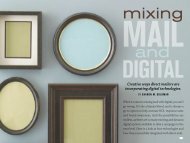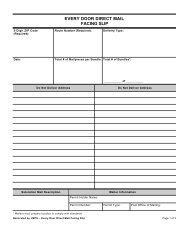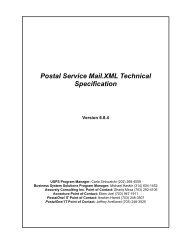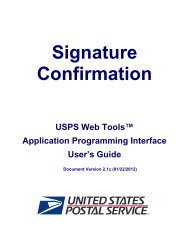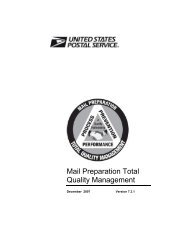International Shipping Labels
International Shipping Labels
International Shipping Labels
You also want an ePaper? Increase the reach of your titles
YUMPU automatically turns print PDFs into web optimized ePapers that Google loves.
1<br />
Introduction<br />
This document contains a Reference Guide to the <strong>International</strong> <strong>Shipping</strong> <strong>Labels</strong> APIs. See the Developer’s Guide to Web Tools APIs to learn the<br />
administrative process for gaining access to the Web Tools APIs as well as the basic mechanism for calling the APIs and processing the results. The<br />
Developer’s Guide also contains information on testing and trouble-shooting.<br />
For label specifications such as package dimensions, delivery information, etc., please refer to the <strong>International</strong> Mail Manual (IMM) at http://pe.usps.com/.<br />
2 Express Mail <strong>International</strong> API<br />
2.1 Express Mail <strong>International</strong> Request<br />
The table below presents the XML input tags for generating Live requests and the restrictions on the values allowed. An error message will be returned if an<br />
incorrect value is entered. Also, be aware of the maximum character amounts allowed for some tags. If the user enters more than those amounts, an error<br />
will not be generated. The Web Tool will simply pass in the characters up to the maximum amount allowed and disregard the rest. This is important<br />
since the resulting value could prevent a correct response.<br />
When building the XML request, pay particular attention to the order and case for tags. An error message will be returned if an incorrect value is entered.<br />
Remember that all data and attribute values in this document are for illustration purposes and are to be replaced by your actual values. For instance, a line<br />
of sample code may be:<br />
12345<br />
In this instance, you will replace “12345” with the destination ZIP Code for the domestic-bound package.<br />
2.1.1 API Signature<br />
Scheme Host Path API XML<br />
https:// secure.shippingapis.com /<strong>Shipping</strong>API.dll ?API=ExpressMailIntl &XML=(see below)<br />
https:// secure.shippingapis.com /<strong>Shipping</strong>API.dll ?API=ExpressMailIntlCertify &XML=(see below)<br />
USPS Web Tools Reference: <strong>International</strong> <strong>Shipping</strong> <strong>Labels</strong> Web Tools (Document Version 4.1) 5