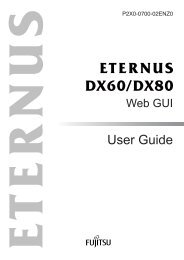Datasheet Fujitsu ETERNUS SF Express
Datasheet Fujitsu ETERNUS SF Express
Datasheet Fujitsu ETERNUS SF Express
Create successful ePaper yourself
Turn your PDF publications into a flip-book with our unique Google optimized e-Paper software.
DATASHEET FUJITSU STORAGE MANAGEMENT SOFTWARE <strong>ETERNUS</strong> <strong>SF</strong> EXPRESS V14.2<br />
TECHNICAL DETAILS<br />
GENERAL SPECIFICATION<br />
Supported Devices Disk Storage Systems <strong>ETERNUS</strong> DX60/DX60 S2, DX80/DX80 S2, DX90/DX90 S2<br />
FibreCAT SX60, SX80, SX80 iSCSI, SX88, SX100<br />
INSTALLING SPECIFICATION<br />
Manager Platform Windows Microsoft® Windows Server® 2008 Standard( 32-bit)(64-bit) *1*2*3<br />
Microsoft® Windows Server® 2008 Enterprise (32-bit)(64-bit) *1*2*3<br />
Microsoft® Windows Server® 2008 Datacenter (32-bit)(64-bit) *1*2*3<br />
Microsoft® Windows Server® 2008 Standard without Hyper-V (32-bit)(64-bit) *1*3<br />
Microsoft® Windows Server® 2008 Enterprise without Hyper-V (32-bit)(64-bit) *1*3<br />
Microsoft® Windows Server® 2008 Datacenter without Hyper-V (32-bit)(64-bit) *1*3<br />
Microsoft® Windows Server® 2008 R2 Standard (64-bit) *1*2*3<br />
Microsoft® Windows Server® 2008 R2 Enterprise (64-bit) *1*2*3<br />
Microsoft® Windows Server® 2008 R2 Datacenter (64-bit) *1*2*3<br />
Microsoft® Windows Server® 2003, Standard Edition<br />
Microsoft® Windows Server® 2003, Enterprise Edition<br />
Microsoft® Windows Server® 2003, Standard x64 Edition *1<br />
Microsoft® Windows Server® 2003, Enterprise x64 Edition *1<br />
Microsoft® Windows Server® 2003 R2, Standard Edition<br />
Microsoft® Windows Server® 2003 R2, Enterprise Edition<br />
Microsoft® Windows Server® 2003 R2, Standard x64 Edition *1<br />
Microsoft® Windows Server® 2003 R2, Enterprise x64 Edition *1<br />
- Notes *1 (64 bit) supports only 32 bit compatibility mode (WOW64)<br />
*2 Guest OS in Hyper-V environment is unsupported.<br />
*3 Server Core installation option is unsupported.<br />
COMPONENTS WITH COSTS<br />
Licenses <strong>ETERNUS</strong> <strong>SF</strong> Snap/Clone License for <strong>ETERNUS</strong> DX60 V14 *4<br />
<strong>ETERNUS</strong> <strong>SF</strong> Snap/Clone License for <strong>ETERNUS</strong> DX80/DX90 V14 *4<br />
<strong>ETERNUS</strong> <strong>SF</strong> Remote Copy License for <strong>ETERNUS</strong> DX90 V14 *5<br />
- Notes *4 Only the first 8 sessions of Snap/Clone are free and a maximum of 512 (<strong>ETERNUS</strong> DX60)<br />
or 1024 (<strong>ETERNUS</strong> DX80/DX80 S2/DX90) or 2048 (<strong>ETERNUS</strong> DX90 S2) snapshots and<br />
clones needs to be licensed separately.<br />
*5 When using storage-based replication between multiple <strong>ETERNUS</strong> DX90/DX90 S2<br />
systems, a Remote Copy License must be purchased for each system.<br />
Page 4 of 5 www.fujitsu.com/eternus/