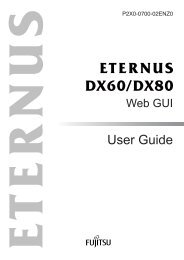Datasheet Fujitsu ETERNUS SF Express
Datasheet Fujitsu ETERNUS SF Express
Datasheet Fujitsu ETERNUS SF Express
You also want an ePaper? Increase the reach of your titles
YUMPU automatically turns print PDFs into web optimized ePapers that Google loves.
DATASHEET FUJITSU STORAGE MANAGEMENT SOFTWARE <strong>ETERNUS</strong> <strong>SF</strong> EXPRESS V14.2<br />
DATASHEET<br />
FUJITSU STORAGE MANAGEMENT SOFTWARE<br />
<strong>ETERNUS</strong> <strong>SF</strong> <strong>Express</strong> V14.2<br />
MONITORING AND ADVANCED COPY FOR <strong>ETERNUS</strong> DX DISK STORAGE SYSTEMS<br />
STORAGE MANAGEMENT SOFTWARE <strong>ETERNUS</strong> <strong>SF</strong><br />
<strong>Fujitsu</strong>'s Storage Management Software <strong>ETERNUS</strong> <strong>SF</strong><br />
reduces total cost of ownership by managing the<br />
operation of <strong>ETERNUS</strong> DX disk storage systems<br />
throughout the data's lifecycles. For today's<br />
complicated storage environments, <strong>ETERNUS</strong> <strong>SF</strong><br />
helps to achieve business continuity and optimizes<br />
storage resources in complex IT environments.<br />
<strong>ETERNUS</strong> <strong>SF</strong> EXPRESS<br />
<strong>ETERNUS</strong> <strong>SF</strong> <strong>Express</strong> is bundled with <strong>ETERNUS</strong> DX<br />
entry level disk storage systems to simplify storage<br />
system management and maintenance. The software<br />
helps to monitor multiple <strong>ETERNUS</strong><br />
DX60/DX80/DX90 disk storage systems with one<br />
centralized console. In addition to that, <strong>ETERNUS</strong> <strong>SF</strong><br />
<strong>Express</strong> manages Advanced Copy functions of the<br />
storage system for snapshots and clones with a<br />
simple management console. In business continuity<br />
scenarios, the management software supports<br />
remote replication between <strong>ETERNUS</strong> DX90 disk<br />
storage systems. Overall, the storage management<br />
software <strong>ETERNUS</strong> <strong>SF</strong> <strong>Express</strong> simplifies operation<br />
and maintenance to leverage more enterprise<br />
features of <strong>ETERNUS</strong> DX entry level disk storage<br />
systems – The Data Safe.<br />
Page 1 of 5 www.fujitsu.com/eternus/
DATASHEET FUJITSU STORAGE MANAGEMENT SOFTWARE <strong>ETERNUS</strong> <strong>SF</strong> EXPRESS V14.2<br />
FEATURES AND BENEFITS<br />
MAIN FEATURES BENEFITS<br />
CENTRAL MANAGEMENT OF MULTIPLE <strong>ETERNUS</strong> DX DISK STORAGE SYSTEMS<br />
� Ease of use Graphical User Interface<br />
� <strong>ETERNUS</strong> DX disk storage systems can be monitored using a single console<br />
RELIABLE DATA PROTECTION<br />
� Simple application independent snapshot and clone function<br />
� Continuous business operation with quick recovery<br />
� Shorter backup window for easier backups<br />
� Reduced recovery time with fast restores<br />
DISASTER RECOVERY WITH REMOTE COPY<br />
� Synchronous and asynchronous storage-based replication with <strong>ETERNUS</strong><br />
DX90 and Remote Copy License for SAN and WAN distances<br />
SIMPLE AND CLEAR COPY CONTROL<br />
� Intuitive Windows-like interfaces<br />
� Wizard-based setup of copy functions<br />
� Confirmation of the setting using Graphical User Interface<br />
� Simplifies setup and administration<br />
� Manages complex storage infrastructures<br />
� Reduces operational expenses (OPEX)<br />
� Enables data protection for every eventuality<br />
� Optimizes IT resources for business requirements<br />
� Minimizes the influence of backups and restores on IT operation<br />
� Reduces capital expenses (CAPEX)<br />
� Optimizes replication with less influence on server and application<br />
performance<br />
� Operates business reliably with secured and fast Disaster Recovery<br />
� Simplifies setup and administration<br />
� Supports copy control settings and management<br />
� Secure configuration<br />
Page 2 of 5 www.fujitsu.com/eternus/
DATASHEET FUJITSU STORAGE MANAGEMENT SOFTWARE <strong>ETERNUS</strong> <strong>SF</strong> EXPRESS V14.2<br />
CENTRAL MANAGEMENT OF MULTIPLE <strong>ETERNUS</strong> DX DISK STORAGE SYSTEMS<br />
<strong>ETERNUS</strong> <strong>SF</strong> <strong>Express</strong> provides an ease-of-use GUI which focuses on the objects<br />
and tasks relevant to users. Its use of a resources tree-structure with status<br />
summaries, detailed information on components and events, fully visualizes the<br />
status of multiple <strong>ETERNUS</strong> DX disk storage systems on a single<br />
easy-to-understand screen.<br />
For users installing storage systems for the first time, <strong>ETERNUS</strong> <strong>SF</strong> <strong>Express</strong><br />
provides an easy to use wizard setup panel. This ensures that all settings<br />
including connection of the <strong>ETERNUS</strong> DX disk storage systems with all application<br />
servers is simple and straightforward and all parameters are completed.<br />
RELIABLE DATA PROTECTION<br />
The server independent snapshot/clone function of <strong>ETERNUS</strong> DX disk storage<br />
systems provides simple data protection options with minimal impact on business<br />
applications. The snapshot function in particular allows multiple snapshot<br />
generations to be stored on a small amount of drive space, while full drive clones<br />
can also be generated and managed.<br />
<strong>ETERNUS</strong> <strong>SF</strong> <strong>Express</strong> provides the easy way to setup the required snapshots and<br />
clones on the <strong>ETERNUS</strong> DX disk storage system.<br />
DISASTER RECOVERY WITH REMOTE COPY<br />
<strong>ETERNUS</strong> DX90 disk storage system’s remote replication function enables data to<br />
be moved between multiple <strong>ETERNUS</strong> DX90 disk storage systems without server<br />
intervention.<br />
SIMPLE AND CLEAR COPY CONTROL<br />
Intuitive Windows-like interfaces simplify copy control settings and management.<br />
Use of a Wizard simplifies setup of the storage-based copy functions on <strong>ETERNUS</strong><br />
DX disk storage systems.<br />
Page 3 of 5 www.fujitsu.com/eternus/
DATASHEET FUJITSU STORAGE MANAGEMENT SOFTWARE <strong>ETERNUS</strong> <strong>SF</strong> EXPRESS V14.2<br />
TECHNICAL DETAILS<br />
GENERAL SPECIFICATION<br />
Supported Devices Disk Storage Systems <strong>ETERNUS</strong> DX60/DX60 S2, DX80/DX80 S2, DX90/DX90 S2<br />
FibreCAT SX60, SX80, SX80 iSCSI, SX88, SX100<br />
INSTALLING SPECIFICATION<br />
Manager Platform Windows Microsoft® Windows Server® 2008 Standard( 32-bit)(64-bit) *1*2*3<br />
Microsoft® Windows Server® 2008 Enterprise (32-bit)(64-bit) *1*2*3<br />
Microsoft® Windows Server® 2008 Datacenter (32-bit)(64-bit) *1*2*3<br />
Microsoft® Windows Server® 2008 Standard without Hyper-V (32-bit)(64-bit) *1*3<br />
Microsoft® Windows Server® 2008 Enterprise without Hyper-V (32-bit)(64-bit) *1*3<br />
Microsoft® Windows Server® 2008 Datacenter without Hyper-V (32-bit)(64-bit) *1*3<br />
Microsoft® Windows Server® 2008 R2 Standard (64-bit) *1*2*3<br />
Microsoft® Windows Server® 2008 R2 Enterprise (64-bit) *1*2*3<br />
Microsoft® Windows Server® 2008 R2 Datacenter (64-bit) *1*2*3<br />
Microsoft® Windows Server® 2003, Standard Edition<br />
Microsoft® Windows Server® 2003, Enterprise Edition<br />
Microsoft® Windows Server® 2003, Standard x64 Edition *1<br />
Microsoft® Windows Server® 2003, Enterprise x64 Edition *1<br />
Microsoft® Windows Server® 2003 R2, Standard Edition<br />
Microsoft® Windows Server® 2003 R2, Enterprise Edition<br />
Microsoft® Windows Server® 2003 R2, Standard x64 Edition *1<br />
Microsoft® Windows Server® 2003 R2, Enterprise x64 Edition *1<br />
- Notes *1 (64 bit) supports only 32 bit compatibility mode (WOW64)<br />
*2 Guest OS in Hyper-V environment is unsupported.<br />
*3 Server Core installation option is unsupported.<br />
COMPONENTS WITH COSTS<br />
Licenses <strong>ETERNUS</strong> <strong>SF</strong> Snap/Clone License for <strong>ETERNUS</strong> DX60 V14 *4<br />
<strong>ETERNUS</strong> <strong>SF</strong> Snap/Clone License for <strong>ETERNUS</strong> DX80/DX90 V14 *4<br />
<strong>ETERNUS</strong> <strong>SF</strong> Remote Copy License for <strong>ETERNUS</strong> DX90 V14 *5<br />
- Notes *4 Only the first 8 sessions of Snap/Clone are free and a maximum of 512 (<strong>ETERNUS</strong> DX60)<br />
or 1024 (<strong>ETERNUS</strong> DX80/DX80 S2/DX90) or 2048 (<strong>ETERNUS</strong> DX90 S2) snapshots and<br />
clones needs to be licensed separately.<br />
*5 When using storage-based replication between multiple <strong>ETERNUS</strong> DX90/DX90 S2<br />
systems, a Remote Copy License must be purchased for each system.<br />
Page 4 of 5 www.fujitsu.com/eternus/
DATASHEET FUJITSU STORAGE MANAGEMENT SOFTWARE <strong>ETERNUS</strong> <strong>SF</strong> EXPRESS V14.2<br />
FUJITSU PLATFORM SOLUTIONS<br />
In addition to <strong>Fujitsu</strong> <strong>ETERNUS</strong> <strong>SF</strong> <strong>Express</strong>, <strong>Fujitsu</strong><br />
provides a range of platform solutions. They<br />
combine reliable <strong>Fujitsu</strong> products with the best in<br />
services, know-how and worldwide partnerships.<br />
Dynamic Infrastructures<br />
With the <strong>Fujitsu</strong> Dynamic Infrastructures approach,<br />
<strong>Fujitsu</strong> offers a full portfolio of IT products,<br />
solutions and services, ranging from clients to<br />
datacenter solutions, Managed Infrastructure and<br />
Infrastructure-as-a-Service. How much you benefit<br />
from <strong>Fujitsu</strong> technologies and services depends on<br />
the level of cooperation you choose. This takes IT<br />
flexibility and efficiency to the next level.<br />
Computing Products<br />
www.fujitsu.com/global/services/computing/<br />
- PRIMERGY: Industrial standard server<br />
- SPARC Enterprise: UNIX server<br />
- PRIMEQUEST: Mission-critical IA server<br />
- <strong>ETERNUS</strong>: Storage system<br />
Software<br />
www.fujitsu.com/software/<br />
- Interstage: Application infrastructure software<br />
- Systemwalker: System management software<br />
MORE INFORMATION<br />
Learn more about <strong>Fujitsu</strong> <strong>ETERNUS</strong> <strong>SF</strong> <strong>Express</strong>,<br />
please contact your <strong>Fujitsu</strong> sales representative,<br />
<strong>Fujitsu</strong> business partner, or visit our website.<br />
www.fujitsu.com/eternus/<br />
FUJITSU GREEN POLICY INNOVATION<br />
<strong>Fujitsu</strong> Green Policy Innovation is our worldwide<br />
project for reducing burdens on the environment.<br />
Using our global know-how, we aim to resolve<br />
issues of environmental energy efficiency through<br />
IT. Please find further information at:<br />
www.fujitsu.com/global/about/environment/<br />
CONTACT<br />
FUJITSU Limited<br />
Address: Shiodome City Center, 5-2, Higashi-shimbashi 1-chome, Minato-ku, Tokyo 105-7123, Japan<br />
Phone: +81-3-6252-2220<br />
Website: www.fujitsu.com/eternus/<br />
2011-09-14 WW-EN<br />
COPYRIGHT<br />
© Copyright 2010 <strong>Fujitsu</strong> Technology Solutions<br />
<strong>Fujitsu</strong> and the <strong>Fujitsu</strong> logo are trademarks or<br />
registered trademarks of <strong>Fujitsu</strong> Limited in Japan<br />
and other countries. Other company, product and<br />
service names may be trademarks or registered<br />
trademarks of their respective owners.<br />
DISCLAIMER<br />
Technical data subject to modification and delivery<br />
subject to availability. Any liability that the data and<br />
illustrations are complete, actual or correct is<br />
excluded. Designations may be trademarks and/or<br />
copyrights of the respective manufacturer, the use<br />
of which by third parties for their own purposes<br />
may infringe the rights of such owner.<br />
Page 5 of 5 www.fujitsu.com/eternus/