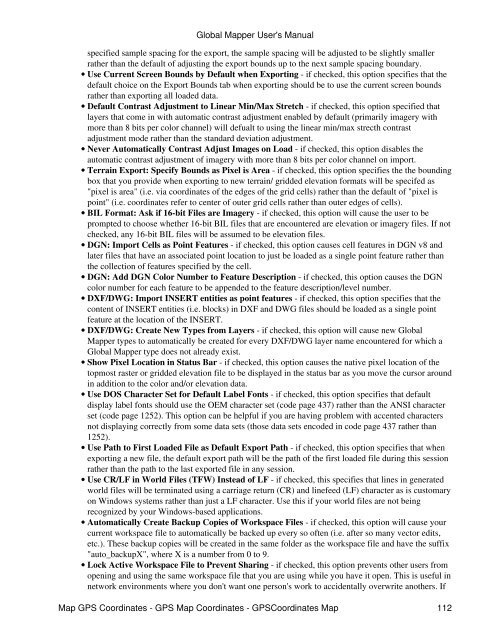Map GPS Coordinates - GPS Map Coordinates ... - Global Mapper
Map GPS Coordinates - GPS Map Coordinates ... - Global Mapper
Map GPS Coordinates - GPS Map Coordinates ... - Global Mapper
Create successful ePaper yourself
Turn your PDF publications into a flip-book with our unique Google optimized e-Paper software.
<strong>Global</strong> <strong>Map</strong>per User's Manual<br />
specified sample spacing for the export, the sample spacing will be adjusted to be slightly smaller<br />
rather than the default of adjusting the export bounds up to the next sample spacing boundary.<br />
• Use Current Screen Bounds by Default when Exporting - if checked, this option specifies that the<br />
default choice on the Export Bounds tab when exporting should be to use the current screen bounds<br />
rather than exporting all loaded data.<br />
• Default Contrast Adjustment to Linear Min/Max Stretch - if checked, this option specified that<br />
layers that come in with automatic contrast adjustment enabled by default (primarily imagery with<br />
more than 8 bits per color channel) will defualt to using the linear min/max strecth contrast<br />
adjustment mode rather than the standard deviation adjustment.<br />
• Never Automatically Contrast Adjust Images on Load - if checked, this option disables the<br />
automatic contrast adjustment of imagery with more than 8 bits per color channel on import.<br />
• Terrain Export: Specify Bounds as Pixel is Area - if checked, this option specifies the the bounding<br />
box that you provide when exporting to new terrain/ gridded elevation formats will be specifed as<br />
"pixel is area" (i.e. via coordinates of the edges of the grid cells) rather than the default of "pixel is<br />
point" (i.e. coordinates refer to center of outer grid cells rather than outer edges of cells).<br />
• BIL Format: Ask if 16-bit Files are Imagery - if checked, this option will cause the user to be<br />
prompted to choose whether 16-bit BIL files that are encountered are elevation or imagery files. If not<br />
checked, any 16-bit BIL files will be assumed to be elevation files.<br />
• DGN: Import Cells as Point Features - if checked, this option causes cell features in DGN v8 and<br />
later files that have an associated point location to just be loaded as a single point feature rather than<br />
the collection of features specified by the cell.<br />
• DGN: Add DGN Color Number to Feature Description - if checked, this option causes the DGN<br />
color number for each feature to be appended to the feature description/level number.<br />
• DXF/DWG: Import INSERT entities as point features - if checked, this option specifies that the<br />
content of INSERT entities (i.e. blocks) in DXF and DWG files should be loaded as a single point<br />
feature at the location of the INSERT.<br />
• DXF/DWG: Create New Types from Layers - if checked, this option will cause new <strong>Global</strong><br />
<strong>Map</strong>per types to automatically be created for every DXF/DWG layer name encountered for which a<br />
<strong>Global</strong> <strong>Map</strong>per type does not already exist.<br />
• Show Pixel Location in Status Bar - if checked, this option causes the native pixel location of the<br />
topmost raster or gridded elevation file to be displayed in the status bar as you move the cursor around<br />
in addition to the color and/or elevation data.<br />
• Use DOS Character Set for Default Label Fonts - if checked, this option specifies that default<br />
display label fonts should use the OEM character set (code page 437) rather than the ANSI character<br />
set (code page 1252). This option can be helpful if you are having problem with accented characters<br />
not displaying correctly from some data sets (those data sets encoded in code page 437 rather than<br />
1252).<br />
• Use Path to First Loaded File as Default Export Path - if checked, this option specifies that when<br />
exporting a new file, the default export path will be the path of the first loaded file during this session<br />
rather than the path to the last exported file in any session.<br />
• Use CR/LF in World Files (TFW) Instead of LF - if checked, this specifies that lines in generated<br />
world files will be terminated using a carriage return (CR) and linefeed (LF) character as is customary<br />
on Windows systems rather than just a LF character. Use this if your world files are not being<br />
recognized by your Windows-based applications.<br />
• Automatically Create Backup Copies of Workspace Files - if checked, this option will cause your<br />
current workspace file to automatically be backed up every so often (i.e. after so many vector edits,<br />
etc.). These backup copies will be created in the same folder as the workspace file and have the suffix<br />
"auto_backupX", where X is a number from 0 to 9.<br />
• Lock Active Workspace File to Prevent Sharing - if checked, this option prevents other users from<br />
opening and using the same workspace file that you are using while you have it open. This is useful in<br />
network environments where you don't want one person's work to accidentally overwrite anothers. If<br />
<strong>Map</strong> <strong>GPS</strong> <strong>Coordinates</strong> - <strong>GPS</strong> <strong>Map</strong> <strong>Coordinates</strong> - <strong>GPS</strong><strong>Coordinates</strong> <strong>Map</strong> 112