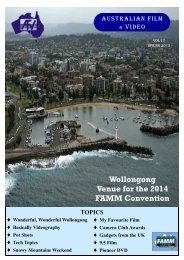AUSTRALIAN FILM - Federation of Australian Movie Makers
AUSTRALIAN FILM - Federation of Australian Movie Makers
AUSTRALIAN FILM - Federation of Australian Movie Makers
You also want an ePaper? Increase the reach of your titles
YUMPU automatically turns print PDFs into web optimized ePapers that Google loves.
Inside this issue:<br />
Contributors 2<br />
FAMM Limited 2<br />
President’s Comment 3<br />
Thank You 3<br />
Club Link 4<br />
French Flamingos - RMM 7<br />
Basically Videography IS 8<br />
Tech Topics - Joe Leon 10<br />
Visions - Joan Rennie 12<br />
Pot Shots - Ian Simpson 13<br />
Beginner Video Maker 14<br />
AusCam 16<br />
Favourite Photograph 16<br />
<strong>Movie</strong> Link 17<br />
Reversing Falls Canada 18<br />
Daylight Saving 18<br />
Classifieds 19<br />
Rode Video Mic - NHVCS 20<br />
Short Film Competition 20<br />
Rechargeable Batteries 21<br />
Sony Vegas Pro - Rob F 22<br />
Tribute - Jillian Peterson 52<br />
The Formation - AWLA 53<br />
AWLA - GP 54<br />
Recognition - AWLA 57<br />
Edinburgh Cinemas - SE 58<br />
Club Link - UK Extra 59<br />
Mail Bag 60<br />
FAMM Ltd Club List 61<br />
Back Page 62<br />
Under the Auspices <strong>of</strong> the<br />
<strong>Federation</strong> <strong>of</strong> <strong>Australian</strong><br />
<strong>Movie</strong> <strong>Makers</strong> Limited<br />
From The Editor’s Desk<br />
<strong>AUSTRALIAN</strong> <strong>FILM</strong><br />
& VIDEO<br />
Welcome to Volume 11 <strong>of</strong> <strong>Australian</strong> Film & Video E-Magazine, our Autumn<br />
Edition, which has a diverse range <strong>of</strong> topics in this issue covering everything<br />
from French Flamingos to the <strong>Australian</strong> Women’s Land Army.<br />
There is Ian Simpson with his popular column Basically Videography, in this<br />
issue he discusses what equipment is best for the movies you want to make. Then<br />
there is a report from Ringwood <strong>Movie</strong> <strong>Makers</strong> which tells us about the latest<br />
June Furness movie which was shot in France showing flamingos seemingly<br />
marching on water, you can view this movie at the RMM Website.<br />
Joan Rennie lets us know about her enthusiastic group Visions whilst Ian Simpson<br />
in Pot Shots considers Amateur Videos in 3D - Future or Fantasy and John<br />
Lawrie tells us about his trials and tribulations with rechargeable batteries.<br />
David Fuller our correspondent from Canada approaches the age old question<br />
“How Do Beginners Learn to Make a <strong>Movie</strong>”. Then there is the NHVCS article<br />
on the Rode Video Mic Pro, also your opportunity to enter a Short Film competition<br />
which is explained in more detail on page 20.<br />
We visit Reversing Falls in The Bay <strong>of</strong> Fundy in Canada via the internet to view<br />
this phenomena. Whilst Robert Farquharson has written an in depth article commencing<br />
on page 22 about setting Project & Render Properties in Sony Vegas Pro<br />
and Joe Leon continues with his Tech Topics column.<br />
There is a tribute to Jillian Peterson and her service in the <strong>Australian</strong> Women’s<br />
Land Army during the Second World War and everyone has a favourite photograph<br />
or two <strong>Australian</strong> Film & Video would like to publish them in our pages,<br />
read more about this suggestion on page 16.<br />
There’s our Mail Bag with your welcome comments and in this issue mentioned<br />
how well read <strong>Australian</strong> Film & Video is around the world.<br />
We have our regular and ever popular Club Link which lets you know what is<br />
happening in Clubs around Australia & Overseas and there’s Stewart Emm’s latest<br />
instalment on Edinburgh Cinema History plus there are a couple <strong>of</strong> good buys<br />
in the Classifieds and for a laugh check out the Back page.<br />
Finally please enjoy <strong>Australian</strong> Film & Video and let us know what you think<br />
about it or any suggestions for its improvement.<br />
Gary.<br />
We’re on the FAMM website<br />
http://www.famm.org.au/home/index.html<br />
<strong>AUSTRALIAN</strong> <strong>FILM</strong> & VIDEO—VOL 11 AUTUMN 2011<br />
Vol VOL 11<br />
AUTUMN 2011<br />
Thinking Of You<br />
Our thoughts and prayers are with our neighbours across the Tasman in Christchurch<br />
New Zealand in the aftermath <strong>of</strong> the devastating earthquake.<br />
Editor, <strong>Australian</strong> Film & Video.<br />
Page 1
DISCLAIMER<br />
In regard to products, services and/or procedures which are<br />
either advertised or mentioned in this magazine, readers<br />
should determine for themselves the reliability and/or suitability<br />
<strong>of</strong> these products for their own particular requirements.<br />
<strong>Australian</strong> Film & Video cannot accept responsibility for<br />
any products or service statement made herein and the opinions<br />
or comments by contributors are not necessarily the<br />
views <strong>of</strong> the <strong>Federation</strong>, the Executive, or the Editor.<br />
COPYRIGHT<br />
All articles and photographs appearing in this magazine are<br />
subject to copyright and may not be reproduced in whole or<br />
part without the author’s consent. Enquiries regarding permission<br />
should in the first instance be directed to the National<br />
Editor <strong>Australian</strong> Film & Video.<br />
Page 2<br />
<strong>Federation</strong> <strong>of</strong> <strong>Australian</strong> <strong>Movie</strong> <strong>Makers</strong> Limited<br />
<strong>Australian</strong> Film & Video<br />
CONTRIBUTORS<br />
Technical<br />
Robert Farquharson - Ncle & Hunter Valley Cine Soc<br />
Joe Leon - Newcastle Video <strong>Movie</strong>makers<br />
Ian Simpson - Wollongong <strong>Movie</strong> <strong>Makers</strong><br />
Division Representatives<br />
John Lawrie - South <strong>Australian</strong> Division<br />
Foreign Correspondents<br />
Peter Smith - Cape Town - South Africa<br />
Dafyd Vernon - Christchurch - New Zealand<br />
David Fuller - Nanaimo - Canada<br />
Guest Contributors<br />
Ringwood <strong>Movie</strong> <strong>Makers</strong> - Victoria<br />
Joan Rennie - Visions<br />
FEDERATION HONOURS<br />
Honours shown throughout <strong>Australian</strong> Film & Video were<br />
awarded under FAMM and not FAMM Ltd. All care has been<br />
taken to ensure the Honours are allocated to the correct recipient.<br />
If an Honour has not been attached to your name or the<br />
Honour is incorrect please let the Editorial Staff know so as a<br />
correction may be addressed.<br />
Editor: Gary Peterson AFAMM SSFAMM<br />
PO Box 75 Toronto<br />
NSW 2283 Australia<br />
Email: afveditor@famm.org.au<br />
Mobile: 0402 681 157<br />
FEDERATION OF <strong>AUSTRALIAN</strong> MOVIE<br />
MAKERS LIMITED<br />
http://www.famm.org.au/<br />
FEDERAL EXECUTIVE<br />
President: Mark Tunningley (02) 6231 9587<br />
president@famm.org.au<br />
Secretary: Rainer Listing (02) 6230 3383<br />
secretary@famm.org.au<br />
Treasurer: Jim Thornton (02) 6294 8000<br />
treasurer@famm.org.au<br />
DIVISION DIRECTORS<br />
NEW SOUTH WALES – CENTRAL DIVISION<br />
Laurie Chesterfield (02) 4965 6449<br />
ln.chesterfield@idl.net.au<br />
NEW SOUTH WALES – SOUTHERN DIVISION<br />
Mark Tunningley<br />
actvcc@yahoo.com.au<br />
QUEENSLAND DIVISION<br />
Joan Rennie (07) 5530 5548<br />
joanren@gmail.com<br />
Blog: http://joanren.blogspot.com<br />
VICTORIAN DIVISION<br />
John Stevenson SSFAMM (03) 9546 7554<br />
jastevo40@bigpond.com<br />
TASMANIAN DIVISION<br />
Don Fitzpatrick<br />
don.fitzpatrick@bigpond.com<br />
SOUTH <strong>AUSTRALIAN</strong> DIVISION<br />
Barry Schrapel (08) 8264 1412<br />
bschrapel@bigpond.com<br />
WESTERN <strong>AUSTRALIAN</strong> DIVISION<br />
Trevor Wigg<br />
netwigg@upnaway.com<br />
FREE CLASSIFIED ADS<br />
If you are a member <strong>of</strong> FAMM and you have equipment to<br />
sell or are in the market to buy, then please place your Ad in<br />
<strong>Australian</strong> Film & Video magazine for Australia wide distribution.<br />
<strong>AUSTRALIAN</strong> <strong>FILM</strong> & VIDEO—VOL 11 AUTUMN 2011
Hello <strong>Movie</strong> <strong>Makers</strong>,<br />
It is good to get newsletters from other clubs. Many <strong>of</strong> them go to a lot <strong>of</strong> trouble with<br />
graphics and photos. My club tries to keep it simple and informative. Every now and then<br />
we ask another club if we can run and article from another club’s newsletter. This happens because there<br />
are some very talented, innovative, and resourceful people in our clubs. These people come from all sorts<br />
<strong>of</strong> backgrounds and I think that is why there are so many amateur video clubs around. It is an opportunity<br />
to follow a hobby and meet some interesting people. Sometimes I find it hard to start a meeting because<br />
many club members are engrossed in a certain topic. It is great to witness this activity and I have to ring a<br />
bell to call the meeting to order. What a great sign <strong>of</strong> a lively club. The good news is everyone wants to<br />
talk about videos; the bad news is that I can’t get the meeting started!!!!<br />
If you want to take another step in your movie making then I suggest you take up any <strong>of</strong>fers to be a judge<br />
for another club. Being a judge for a Club Competition makes you think about a lot <strong>of</strong> things involved in<br />
video making. Of course it is time consuming but very rewarding. I have done judging for four different<br />
clubs now and when you get asked again with “I was told you were a competent judge” it tells you that you<br />
are helping other video club members. I have said a few times now that you don’t ask someone if they like<br />
your movie, but you ask the important question: “What can I do to improve this movie?” You may not like<br />
the answer (after all the work you put in to it) but it is better than getting “it’s alright”.<br />
So as a judge you need to ask the same question and make comments on how the video could have been<br />
improved and give a mark accordingly to each category on the judging sheet. I have made some basic mistakes<br />
in my movies that judges pointed out, so I remember them next time.<br />
Judging sheet criteria and design are very important for competition videos. My club refines ours nearly<br />
every year. One <strong>of</strong> our judges told us it was the best one she uses. I am interested in one <strong>of</strong> our clubs scoring<br />
systems that tries to minimise the bias from different judges. I have spoken to a Senior Statistician who<br />
worked in the <strong>Australian</strong> Bureau <strong>of</strong> Statistics on this system and he advised me that it would minimise bias.<br />
So I am going to look into it further.<br />
The ACT club is moving with its work to run the FAMM Convention 2012, but venues are reluctant to give<br />
quotes more than a year out from the date, and to try to get guest speakers and the like more than 6 months<br />
in advance could be difficult too. It is envisaged that it will be held late March or early April to avoid the<br />
cold weather Canberra can have, and away from Easter, School Holidays and ANZAC Day. We will see<br />
what happens.<br />
Happy Videoing<br />
Mark Tunningley<br />
President Mark Tunningley’s Comment<br />
<strong>Federation</strong> <strong>of</strong> <strong>Australian</strong> <strong>Movie</strong> <strong>Makers</strong> Ltd<br />
Thank you<br />
To all those members <strong>of</strong> <strong>Federation</strong> <strong>of</strong> <strong>Australian</strong> <strong>Movie</strong> <strong>Makers</strong> and the overseas<br />
readers who expressed their condolences on the recent passing <strong>of</strong> our mother a warm<br />
thank you. As a friend wrote, “Having wonderful memories <strong>of</strong> times gone by, will hopefully<br />
ease the pain at this very sad time.” and it does, your kind thoughts have been comforting.<br />
The passing <strong>of</strong> one parent does not prepare you for the passing <strong>of</strong> the other. Mum had a<br />
wonderful life and was involved as a volunteer in many organisations. There are a couple<br />
<strong>of</strong> articles about her life and service in the <strong>Australian</strong> Women’s Land Army towards<br />
the end <strong>of</strong> this edition.<br />
Gary Peterson & Deirdre Peterson.<br />
<strong>AUSTRALIAN</strong> <strong>FILM</strong> & VIDEO—VOL 11 AUTUMN 2011<br />
Page 3
Newcastle & Hunter Valley Cine Society - New South Wales<br />
Our last meeting began with Neville Coulton’s half hour, during which he showed some transfers<br />
<strong>of</strong> some early animated films produced by past club member Barry Pusey. The films were <strong>of</strong> exceptional<br />
quality and I have absolutely no doubt in saying that none <strong>of</strong> the FAMM clubs or their<br />
members have produced animated films that are anything like the quality <strong>of</strong> these. Do yourself a<br />
favour. If you want to see animated films <strong>of</strong> the highest quality produced by a non pr<strong>of</strong>essional,<br />
then find some way to get some copies <strong>of</strong> these movies to view. You will be stunned!<br />
Neville then spent time discussing the accomplishments <strong>of</strong> our club’s veteran movie makers, marvelling at the<br />
quality <strong>of</strong> the films, given the inherent difficulties and expense associated with working with film.<br />
Neville did point out, however, that clubs and their members must move with the times and embrace new technology.<br />
This is not always affordable for some members, so a proposal was suggested at the last committee<br />
meeting that may make it easy and affordable for all members to embrace new technology (HD video and Blu-<br />
Ray). The proposal is that the club buy a top quality HD camera, a laptop with plenty <strong>of</strong> grunt, containing a Blu-<br />
Ray burner, and a top quality editing program which will be available for club members to borrow as required.<br />
The club would also run special meetings to train members on how to use the equipment and s<strong>of</strong>tware, thus creating<br />
a network <strong>of</strong> people to help each other produce movies.<br />
Newcastle Video <strong>Movie</strong>makers - New South Wales<br />
January meeting will be Show and Tell. Members are encouraged to bring along movies that they are<br />
working on, for member comments, also any gadgets they have invented so members can share the<br />
moviemaking experience. I will be away at this is time, so Ge<strong>of</strong>f will run the meeting.<br />
Once again this year our club will be running our Group Shoot, so if you wish to participate please<br />
give your name to Ge<strong>of</strong>f as we will be drawing the names out <strong>of</strong> a hat at the February meeting.<br />
Speaking <strong>of</strong> the February meeting, this will be our One Minute Competition, any theme, so invent an idea and<br />
go for it. This will also be our yearly Auction Night, please bring your unwanted equipment to sell, remember<br />
the club takes a small commission on all sales. It has been decided at the December committee meeting to alter<br />
the yearly Calendar to include another Open Competition at the start <strong>of</strong> the year, moving a couple <strong>of</strong> the competitions<br />
into other months, this will not alter the points score by any degree for the final <strong>Movie</strong>maker <strong>of</strong> the Year.<br />
Please look on the website for the changes.<br />
Wollongong <strong>Movie</strong> <strong>Makers</strong> - New South Wales<br />
The annual screening <strong>of</strong> the VOTY<br />
entries drew an audience <strong>of</strong> 22, representing<br />
members, their spouses and / or their guests.<br />
The format for the night was to screen each entry and then get the audience<br />
to vote for their favourite video. Each member <strong>of</strong> the audience<br />
was allowed only one vote. This method <strong>of</strong> determining the video with<br />
the highest audience appeal would prove interesting when compared<br />
later to the results from the three judges selected from sister movie<br />
making clubs. This year saw a record number <strong>of</strong> entries into our Video Of The Year Competition.<br />
The initial casting <strong>of</strong> votes led to a tie between Tumut and At the Turn <strong>of</strong> the Tide, but on “count back” the audience<br />
award was given to Ray White for At the Turn <strong>of</strong> the Tide. The idea initially arose because <strong>of</strong> our mid-year competition<br />
which had to contain the signature item “Turn”. Ray developed the idea and signature into an intriguing view <strong>of</strong><br />
the life in tidal pools once the tide has “turned”.<br />
Christchurch Video Camera Club - New Zealand<br />
As 2011 gets under way I hope all members had a great break and took plenty <strong>of</strong> videos. Our first<br />
meeting night is on 21st Feb. We are pleased to have Mr David Milne from Video Image Pr<strong>of</strong>essionals<br />
to speak to us on video cameras and their use. Bring your video camera as this will be a most informative<br />
talk and you are sure to learn lots about your camera. Late last year we had a request from<br />
Anjie Connon for films to use in a music video for singer/songwriter<br />
Lizzie Cook. I supplied some film and also a 16mm projector as a prop and for lighting,. June and I were invited to<br />
the album launch at the Dux De Lux. The launch was very successful. To view this video (“Summer Goes On Forever”)<br />
log onto Lizzie Cook Shimmer.<br />
Page 4<br />
<strong>AUSTRALIAN</strong> <strong>FILM</strong> & VIDEO—VOL 11 AUTUMN 2011
Brisbane Video <strong>Makers</strong> Association - Queensland<br />
This month we celebrate not only a New Year but also a new meeting schedule, following the<br />
decision last year to move the day-<strong>of</strong>-week to a Thursday to accommodate the convenience <strong>of</strong><br />
some <strong>of</strong> our members, who find it inconvenient to attend meetings on a Wednesday evening.<br />
To launch 2011, we will have a look at an ABC “<strong>Australian</strong> Story” featuring some <strong>of</strong> the ladies who have had<br />
breast cancer. This will be a very good precursor to a discussion about our next Club movie project, “Dragons<br />
Abreast”. The project has been discussed briefly in a couple <strong>of</strong> previous meetings. Following this screening, we<br />
will talk about member involvement in the project, and will be calling for expressions <strong>of</strong> interest in participating.<br />
There are a variety <strong>of</strong> roles to be filled, and now that we have our new Club camera, there is a great opportunity<br />
to learn more about using a quality “prosumer” camera. We will also have a chance to look at, handle and<br />
generally gain an introduction to the camera.<br />
We had twenty three members and guests attend our first meeting for the year. It was pleasing that the guests<br />
included five members <strong>of</strong> QMM who were interested in our planned demonstration <strong>of</strong> the new club camera.<br />
This was followed by a movie program. President Brian Gething opened the meeting, welcomed us all, and<br />
handed the floor to Rod Kay to demonstrate our new JVC GY-HM100E video camera. Rod went through the<br />
contents <strong>of</strong> the package that we had purchased and then summarised some <strong>of</strong> the specifications <strong>of</strong> the camera.<br />
He covered such items as: SD Cards, file formats, auto operation, manual functions and adjustments, and sound<br />
recording. He gave us a lot more detail than is mentioned here, and it stimulated some discussion and questions.<br />
The camera was made available for each <strong>of</strong> us to examine during the supper period.<br />
Gold Coast Video Camera Club - Queensland<br />
Following our Annual meeting in September, we have a new President, Harry Leftwich and Col<br />
Lutz is back on the Committee as Vice President. This year we have quite a large committee, but<br />
everyone has a job, and it gives us a back up for all positions, so no one feels guilty if they want to<br />
take a trip away!<br />
The Club has purchased a new laptop that is better equipped for doing editing, and we have a new “juke<br />
box” as well, so your videos should be shown at the best possible quality and the process <strong>of</strong> showing<br />
them on Club nights will be more efficient.<br />
We have a few new ideas, and are bringing back some old ones too. The general opinion was that people liked<br />
the idea <strong>of</strong> being given suggested subjects for short assignments (say 2 – 5 mins) each month. No compulsion to<br />
do them <strong>of</strong> course, but the hope is that people will pick out subjects that appeal to them and at least do some <strong>of</strong><br />
them. The committee will work out a list <strong>of</strong> subjects for next year We are also bringing back our “Top Supporter<br />
Award” – starting again with a clean slate. Points will be awarded for doing assignment and competition<br />
videos, attending Club events etc, and a perpetual trophy will be awarded at the next Annual meeting.<br />
Queensland <strong>Movie</strong> <strong>Makers</strong> - Queensland<br />
What is 2011 going to be like for our club? We have plans for a varied programme <strong>of</strong> events on<br />
club evenings that we will publish soon in the Lamphouse, but I still would like any feed-back<br />
from members who would like some particular activity as an evening during the coming year. It is<br />
up to club members to get involved in how we run the club, please don’t just leave it to the committee.<br />
It is always much better that members drive the club forward particularly in these days with so many<br />
advances in cameras and editing s<strong>of</strong>tware available to us all giving us so much to discuss and enjoy together.<br />
It is particularly important for everyone to attend at club evenings to support those people who have spent so<br />
much time developing a programme for us all to enjoy.<br />
The first club evening <strong>of</strong> the year was on the 19th with a “Sale” <strong>of</strong> unwanted club equipment and a show and<br />
discussion about the “Lord <strong>of</strong> The Rings” movie series. The DVD set has a great, “making <strong>of</strong>” section which<br />
gives an insight to how the pr<strong>of</strong>essionals do their movie making. One <strong>of</strong> the main things was to see the team’s<br />
dedication to a mammoth production and how good management over a very long period pulled it all together.<br />
FAMM CONVENTION 2012<br />
DATE - Late March or Early April 2012<br />
Location - Canberra ACT<br />
<strong>AUSTRALIAN</strong> <strong>FILM</strong> & VIDEO—VOL 11 AUTUMN 2011<br />
Page 5
Protea Video Club - Cape Town South Africa<br />
I trust you all had an enjoyable Christmas, packed away the decorations and discreetly hidden<br />
Mother-in-Law unwanted gift until you find a suitable recepient! If you think those extra kilos<br />
which have mysteriously appeared around your middle will go away if you ignore them, well<br />
they won’t so crash diets are now the priority. I wonder just how many <strong>of</strong> you took the camcorder<br />
out the bag over the Christmas break. Well perhaps not, but with the first club meeting <strong>of</strong> the New<br />
year in the bag you will soon have to start thinking up something for the Protea competition just six months<br />
away.<br />
Mike bluntly told the group that if we don’t look ahead and accept new technology then the club will die!<br />
He went on to say, that soon we will not be able to buy DV tapes and will, whether we like it or not, have<br />
to change to the solid state cameras and editing s<strong>of</strong>tware to handle it if we wish to carry on with our hobby.<br />
This brought some gasps from the majority <strong>of</strong> us who have been quite content in dusting <strong>of</strong>f our ten year<br />
old cameras and waving them about on the odd holiday movie. Alan B remarked and Peter 1 agreed that it<br />
was all very well saying we shall have to upgrade, but to justify spending R20,000 ($AUD2,925)at our age<br />
on new gear is, in this present climate not a reality. It is fine, if like some other clubs where members make<br />
videos for gain then they can plough some <strong>of</strong> their proceeds back in to new equipment, but we are strictly<br />
amateurs and have no desire to make wedding or school videos.<br />
John did make the point that the latest version <strong>of</strong> Adobe Premiere Elements, (9) for R1000 ($AUD146)did<br />
work with most new cameras.<br />
Mike also proposed that we take any new people in to our club provided they had an interest in our hobby.<br />
This meant they didn’t have to all be interested in just shooting video, but may just be interested in “Sound<br />
Recording” or “Script Writing” for example, but would be helpful in some way to the club.<br />
When the PVC “volunteered” to make a film <strong>of</strong> 130<br />
students from Somerset College trekking 400 km to<br />
De Hoop little did they realise the enormity <strong>of</strong> the<br />
task. While most <strong>of</strong> us have been enjoying the Christmas<br />
“spirit”, a thought should go out to Mike, John<br />
and Estelle who have, in between, basting the turkey<br />
and entertaining family and friends, been sifting over<br />
30 hours <strong>of</strong> tapes and 10,000 still photos. (I have now<br />
been reliably informed that John has managed to<br />
whittle them down to only 6500)!!<br />
Mike struggles to keep his balance in the high winds at the<br />
finish in De Hoop while trying to explain to the students how<br />
he wants the final shot to look.<br />
Page 6<br />
The parents <strong>of</strong> the students have made it quite clear<br />
that they want to, “See everything”. It was thought at<br />
one time we would get away with just making a 20<br />
minute film, but now Mike is having to cram as much<br />
material as he can on to one disc, while Estelle and<br />
John are trying to put together eight individual DVD’s<br />
showing each group. It still hasn’t been decided how<br />
to handle the stills! With the schools returning within<br />
a week or two, John, Mike and Estelle have their<br />
work cut out getting at least two or three discs ready<br />
to show the College.<br />
<strong>AUSTRALIAN</strong> <strong>FILM</strong> & VIDEO—VOL 11 AUTUMN 2011
You Can Really Hear French Flamingos Walking on Water!<br />
Ringwood <strong>Movie</strong> <strong>Makers</strong> Inc.<br />
At Ringwood <strong>Movie</strong> <strong>Makers</strong> one night we were watching a film by June Furness shot in France, showing<br />
farmlands and white horses in the French countryside. Later, there were amazing shots <strong>of</strong> flamingos seemingly<br />
marching on water. The background music was in perfect time with the movement <strong>of</strong> the flamingos<br />
as their long spindly legs moved in determined fashion over the water. June commented:<br />
“I was overjoyed when visiting the Camargue as it had been a long-held dream <strong>of</strong> mine to experience the<br />
history <strong>of</strong> the area and to see the flamingos living there. With camcorder in hand, I travelled along dirt<br />
roads beside shallow streams <strong>of</strong> water and was amazed to see these wonderful birds within reasonable<br />
proximity. At each stop I balanced the camera on the side window-ledge <strong>of</strong> the car for stability.”<br />
The background music was composed by Colin Prohasky. He is a very creative music maker who uses<br />
computers and real instruments to create sound dedicated to the movie it accompanies. Colin and June <strong>of</strong>ten<br />
collaborate – also on our website is “The Potato Eaters”, an animated one-minute movie <strong>of</strong> Van Gogh's<br />
painting where June made the movie and Colin composed the music. June continues on:<br />
“After returning home I edited the footage and produced 7 minutes <strong>of</strong> vision. It needed some minor<br />
sound effects plus suitable background music to enhance it. The latter was supplied by Colin’s excellent<br />
music-making ability that brought the movie to life. Each scene was evaluated and the appropriate music<br />
composed. What had appeared to be ordinary now became very special for me”.<br />
The finished movie, called “Bouche-du-Rhône, was placed second in the FAMM 2008 Victoria competition<br />
and won the audience appeal award. June has now produced a one-minute clip, which includes some<br />
<strong>of</strong> the scenes from the original.<br />
To see these movies<br />
Go to the Ringwood <strong>Movie</strong> <strong>Makers</strong> Club website www.ringwoodvideo.org.au<br />
Click on “movie page”<br />
Where you can find both “La Camargue” and “The Potato Eaters”<br />
Colin & June<br />
A Marching French Flamingo<br />
<strong>AUSTRALIAN</strong> <strong>FILM</strong> & VIDEO—VOL 11 AUTUMN 2011<br />
Page 7
Page 8<br />
BASICALLY VIDEOGRAPHY<br />
by Ian Simpson<br />
What Equipment is Best for the <strong>Movie</strong>s You Want to Make?<br />
Have you ever thought; do I have the best instrument for shooting the movies I like to make? At first this seems<br />
like an odd question but would you use a high definition video capable iPhone to shoot a scripted drama? For sure<br />
you can physically do it and I have seen some remarkable footage from an iPhone, but surely the traditional camcorder<br />
or video capable DSLR would be a better instrument for this task. The small size <strong>of</strong> both the iPhone and the<br />
ultra-compact camcorders are better choices for those who want to capture the occasional event, be it a family occasion,<br />
a severe weather event or even fighting in the streets. For those who watched Channel 7’s coverage <strong>of</strong> cyclone<br />
Yasi, they will have been intrigued that Channel 7 resorted to the use <strong>of</strong> an iPhone to get some news reports<br />
out from the devastated areas. However, compared to their regular news gathering camcorders these images left a<br />
lot to be desired.<br />
Ultra-Compact Camcorders Traditional Camcorder DSLR design<br />
Over the last 12 months there has been a lot <strong>of</strong> activity on how to use the new high definition video capable DSLR<br />
cameras. Some commentators even predicted the demise <strong>of</strong> the traditional camcorder as these DSLR cameras become<br />
more movie making user friendly. Also the internet was flooded with demonstration videos from the ever<br />
increasing number <strong>of</strong> DSLRs and pseudo-DSLRs models. My personal realisation that the DSLR had come <strong>of</strong> age<br />
as a movie making tool occurred recently when visiting the seaside markets at Kiama. I chanced upon a man with<br />
either a Canon 5D MkII or a 7D camera attached to a body / shoulder bracket. The camera had a white bodied<br />
Canon zoom lens attached to it, whilst the bracket had a Rode microphone attached to it. Attached to the back LCD<br />
screen on the camera was what looked like the Z-Finder from Zacuto. This finder attachment allows eye level<br />
viewing <strong>of</strong> the camera’s LCD screen as the true DSLR design still retains the eye level pentaprism viewfinder and<br />
mirror box <strong>of</strong> the film SLRs and as such can not be used when making movies. What I saw<br />
was only one <strong>of</strong> the many contraptions that have been developed to house all the ancillary<br />
equipment required to turn a DSLR camera into a camcorder. So is the DSLR camera<br />
really a good replacement for the camcorder? What would drive a person to carry around<br />
all that equipment attached to their torso, like I saw at the markets, or use a tripod mounted<br />
frame as in the adjacent image?<br />
The answer is that the video capable DSLR cameras have large sized CMOS sensors, much<br />
larger than those in consumer and semi-pr<strong>of</strong>essional camcorders. These large sensors have<br />
allowed the DSLR cameras, with suitable large aperture lenses, to achieve those cinematic<br />
shots where only the subject is in focus and<br />
the background is all blurred and all <strong>of</strong> this<br />
in glorious high definition resolution. Also<br />
the larger chips, even with lots <strong>of</strong> megapixels<br />
on them, have individual pixel sizes<br />
which are two to three times larger than those on the smaller sensors<br />
<strong>of</strong> the consumer camcorders. The consequence <strong>of</strong> this is that<br />
the DSLR cameras produce images with more dynamic range and<br />
better low light images that are more colourful and have less noise.<br />
DSLR sensor Consumer sensor<br />
One way <strong>of</strong> putting this whole matter <strong>of</strong> camcorders versus HD<br />
capable DSLRs in context is to consider an analogy that involves<br />
<strong>AUSTRALIAN</strong> <strong>FILM</strong> & VIDEO—VOL 11 AUTUMN 2011
still cameras and their use. The analogy I think <strong>of</strong> is that the camcorders, with their small sensors, are like the Leica<br />
rangefinder cameras used by the great “decisive moment” photographers <strong>of</strong> old; whilst the DSLRs are like the studio<br />
medium format cameras used to create those great posed photographs. The reasoning here lies in the fact that the<br />
DSLR cameras are a bit fiddly to use and their narrow depth <strong>of</strong> field requires carefully planning <strong>of</strong> the shot. However,<br />
if your videography is like the street photographers <strong>of</strong> old, you are more into catching the action as it occurs<br />
before the camera where you do not have control over what is happening; then the traditional camcorders with their<br />
all included design and much larger depth <strong>of</strong> field are more tolerant <strong>of</strong> the shooting requirements and conditions.<br />
I seriously contemplated this question prior to buying a new high definition video camera. I had on my short list a<br />
DSLR (the soon to be released Panasonic Lumix GH2), a consumer camcorder (the Panasonic HDC-SD700) and a<br />
new comer to the mix, a consumer camcorder with a DSLR sized CMOS sensor (Sony NEX-VG10). To help me<br />
make my decision I worked out how many minutes <strong>of</strong> footage I had taken in various categories <strong>of</strong> movie making<br />
over the years and then calculated the percentage for each category.<br />
The table shows that two thirds <strong>of</strong> my footage is shot under unpredictable conditions; not to a rigid script nor in controlled<br />
studio conditions. Such a result would suggest that the Panasonic HDC-SD700 was the best fit for my movie<br />
making interests. It has a quick and quiet auto focus system; something than neither Canon nor Nikon DSLRs can<br />
claim. Only the new Panasonic GH2 has made this claim and this is yet to be tested. In the heat <strong>of</strong> grabbing shots as<br />
the action unfolds before the camera, a reliable auto focus system is a blessing. The SD700 camcorder’s record time<br />
is only limited by the capacity <strong>of</strong> the SD card. This is another important feature for the “news gathering” type activity.<br />
DSLRs currently suffer from file limits and so individual shot duration limits <strong>of</strong> 5 to 12 minutes are common and<br />
because <strong>of</strong> current customs requirements on the definition <strong>of</strong> a still camera, the DSLR cameras can only ever record<br />
continuously for 30 minutes. There is also a physical design limit<br />
too as DSLRs overheat and have to be shut down periodically to<br />
cool <strong>of</strong>f. These latter two problems are not a concern for the<br />
scripted video production as scenes are short and can be well<br />
spaced out so as not to overheat the DSLR camera.<br />
I must admit the concept <strong>of</strong> a DSLR sized chip in a camcorder<br />
body is a very attractive compromise. For example the Sony NEX-<br />
VG10 has a single large CMOS sensor, 23.4mm x 15.6 mm in size<br />
with an individual pixel size that is 2 to 3 times larger than those<br />
in the normal consumer camcorder. Also the VG10 would allow<br />
Family Events Holidays Documentaries Club—Scripted<br />
Percentage (based on minutes <strong>of</strong> video) 43 23 29 5<br />
me, via an adapter, to use all my old Nikkormat FTn prime lenses, in fully manual mode <strong>of</strong> course, as this camcorder,<br />
like the DSLRs, has an interchangeable lens ability. Unfortunately Sony removed from the NEX-VG10 many <strong>of</strong><br />
the key features that are needed for non-scripted event videoing: no powered control over the zoom lens combined<br />
with poor manual control; no aid to allow accurate focusing, no “zebras” for visual exposure control; and no volume<br />
controls for an external microphone. So for me any splurge into the large chip camcorder market must await further<br />
developments by Sony, Canon or Panasonic. However, for those who shoot mainly scripted videos under controlled<br />
conditions the Sony NEX-VG10 must be on your short list. Just think <strong>of</strong> the joy <strong>of</strong> producing some beautiful, cinematic<br />
images with the background reduced to a blur by putting a Nikkor 105mm F2.5 prime lens on the Sony NEX-<br />
VG10 body. In this instance with both focus and aperture requiring manual settings; such an operation is only possible<br />
when you have plenty <strong>of</strong> time and can control the action in front <strong>of</strong> the camera.<br />
On a more technical level, the work <strong>of</strong> DxO Labs (www.dxomark.com) reported by Mark Dubovoy,<br />
(www.luminous-landscape.com/essays/) in An Open Letter to the Major Camera Manufacturers casts some doubt on<br />
the image quality produced from DSLR lenses operating at apertures larger than f2.8. The problem arises because <strong>of</strong><br />
the design <strong>of</strong> the CMOS sensor which is inefficient at gathering the more oblique light rays collected by wide aperture<br />
lenses. This light loss is such as to lead to an under exposure <strong>of</strong> the image by a half to one F stop for the aperture<br />
range <strong>of</strong> f1 to f2. The camera manufacturers have realised this problem and have built in automatic compensation for<br />
this loss <strong>of</strong> light by increasing the electronic gain. So those beautiful blurred backgrounds achieved by the combination<br />
<strong>of</strong> a large CMOS sensor and a large aperture lens may be marred by increased noise in the image.<br />
The Panasonic HDC-SD700 still looks the best tool for me. What is the best tool for your type <strong>of</strong> movie making?<br />
<strong>AUSTRALIAN</strong> <strong>FILM</strong> & VIDEO—VOL 11 AUTUMN 2011<br />
Sony NEX-VG10—Interchangeable lens / APS<br />
chip consumer camcorder<br />
Page 9
Page 10<br />
Tech Topics with Joe Leon © - Autumn 2011<br />
All Registered Names, Trademarks, Logos and Images appearing in this<br />
article are subject <strong>of</strong> Copyright to their respective Copyright owners.<br />
SDXC (eXtended-Capacity) Memory Cards …<br />
The use <strong>of</strong> the SD/SDHC/SDXC memory cards are<br />
being used in a forever expanding list <strong>of</strong> host devices<br />
like Still & Video Cameras, TVs, Blu-ray &<br />
DVD Players, Mobile Phones, eBook Readers,<br />
Portable Audio & Video Players, Printers etc.<br />
SD or SDSC (Standard Capacity) 2 GB Max.<br />
SDHC (High Capacity) 4 GB - 32 GB<br />
SDXC (eXtended-Capacity) 32 GB - 2 TB<br />
The SD & SDHC cards come in 3 sizes, microSD<br />
(11 x 15 x 1 mm), miniSD (20 x 21.5 x 1.4 mm) &<br />
SD/SDHC (24 x 21.5 x 2.1 mm).<br />
The SDXC cards come in 2 sizes, microSDXC (11<br />
x 15 x 1 mm & SD/SDXC (24 x 21.5 x 2.1 mm)<br />
with the miniSD size being dropped.<br />
Please be aware that SDHC/SDXC cards work differently<br />
than standard SD cards and are not backwards<br />
compatible with standard SD Host devices.<br />
When a SDHC/SDXC card is inserted into an older<br />
SD device, it shouldn't cause any Physical or Electrical<br />
damage to either the Card or Host Device.<br />
When purchasing a micro, mini or full size SD,<br />
SDHC or SDXC card make sure it’s suitable for<br />
your device. Read the User Manual for the correct<br />
type <strong>of</strong> card. Remember the SD cards come in<br />
sealed packages and if you get the wrong card you<br />
may not be able to take it back for a refund. My<br />
Olympus still camera according to the manual required<br />
a 2GB card, but I found a 4GB worked fine.<br />
Rated Speed and Class Ratings …<br />
Besides the card type, it’s Rated and Speed Class<br />
is the next most important thing to understand especially<br />
when shooting HD (High Definition) Still or<br />
Video images to get the best possible quality result.<br />
The Class number represents the Minimum Sustained<br />
Data Transfer Rate in MB/s (Megabytes per<br />
second) as shown below.<br />
Class 2: 2 MB/s —- Class 4: 4 MB/s<br />
Class 6: 6 MB/s --- Class 8: 8 MB/s<br />
Class 10: 10 MB/s - Class 16: 16 MB/s<br />
That said, it’s also fair to say that that the Bus<br />
Speed, File System, type <strong>of</strong> Flash memory and<br />
Controller chips used come into consideration.<br />
The two Toshiba SDHC/SDXC cards do not display<br />
their Speed Class, but instead show the maximum<br />
Rated Read 60 MB/s and Write 35 MB/s<br />
speeds. The Pretec SDXC card has a Speed Class<br />
16, the first in the world to my knowledge while the<br />
Panasonic SDXC card has a Speed Class 10.<br />
Class Ratings …<br />
For shooting Video a Class Rating is more important<br />
because it provides a minimum sustained capture<br />
rate in a steady stream <strong>of</strong> data.<br />
Speed Ratings …<br />
A higher Speed Rating expressed in MB/s is more<br />
suitable for DSLR where the files can be huge in<br />
size and speed in saving data is preferable.<br />
It’s important that you read the camera's specifications<br />
which should state the minimum CD/SDHC/<br />
SDXC Class or Speed Rating and type <strong>of</strong> card your<br />
Camera requires. Getting the wrong card could<br />
cause dropped frames or miss getting the next shot.<br />
<strong>AUSTRALIAN</strong> <strong>FILM</strong> & VIDEO—VOL 11 AUTUMN 2011
File Systems …<br />
Tech Topics with Joe Leon © - Autumn 2011<br />
All Registered Names, Trademarks, Logos and Images appearing in this<br />
article are subject <strong>of</strong> Copyright to their respective Copyright owners.<br />
SD: FAT16 - SDHC: FAT32 - SDXD: exFAT -<br />
FAT (File Allocation Table)<br />
exFAT (extended File Allocation Table)<br />
Windows XP needs the exFAT file system update<br />
from Micros<strong>of</strong>t’s download site (3.2 MB).<br />
http://www.micros<strong>of</strong>t.com/downloads/<br />
details.aspx?FamilyID=1cbe3906-ddd1-4ca2b727-c2dff5e30f61&displaylang=en<br />
SD Formatter 3.0 for SD/SDHC/SDXC …<br />
The SD Formatter and the SD Formatter User’s<br />
Manual (PDF) can be downloaded from:<br />
http://www.sdcard.org/consumers/formatter_3/<br />
While at the site please take time to read all about<br />
the various SD formats, their benefits and limitations<br />
which I found to be very informative.<br />
This s<strong>of</strong>tware formats all SD, SDHC and SDXC<br />
memory cards that comply with the SD File System<br />
Specification. The SD Formatter was created<br />
specifically for SD/SDHC/SDXC Cards. It is<br />
strongly recommended to use the SD Formatter<br />
instead <strong>of</strong> formatting with the Format option in<br />
Operating Systems which may result in less than<br />
optimal performance for SD/SDHC/SDXC Cards.<br />
The SD/SDHC/SDXC Cards have a "Protected<br />
Area" on the card for the SD Security Function.<br />
The SD Formatter does not Format the “Protected<br />
Area". Please use appropriate application s<strong>of</strong>tware<br />
or SD host device which provides SD Security<br />
function to Format the "Protected Area" in the<br />
card.<br />
All my SD cards are <strong>of</strong> the SDHC variety and I’ve<br />
used them in my Digital Still & Video Cameras,<br />
Mobile Phone, eBook Reader, via a SDHC Card<br />
reader in PCs, TVs, DVD & Blu-ray Players. The<br />
best part is that they’re very small and when full<br />
or required can be write protected against by using<br />
the Lock (Write Protect Switch) against<br />
accidental erasure. Being small it’s easy to carry a<br />
few spares especially when shooting HD Video or<br />
High Resolution or Raw Still Images.<br />
The SD Formatter can be made Portable simply by<br />
copying the SD Formatter Folder to your USB<br />
Flash Drive and running SDFormatter.exe.<br />
C:\Program Files\SDA\SD Formatter<br />
DLL32nt.dll<br />
SDFormatter.exe<br />
The main window when first run.<br />
<strong>AUSTRALIAN</strong> <strong>FILM</strong> & VIDEO—VOL 11 AUTUMN 2011<br />
Option settings for<br />
FORMAT TYPE<br />
and FORMAT<br />
SIZE<br />
ADJUSTMENT.<br />
Warning<br />
message<br />
for Quick<br />
Format.<br />
FORMAT TYPE<br />
options.<br />
Please read the manual<br />
for more detailed<br />
informa-<br />
Page 11
Visions <strong>of</strong> photography and video.<br />
By Joan Rennie<br />
I was a little reluctant to write and tell you about the fun we have in our little group, but since you are interested in<br />
both video and photography too I have bitten the bullet! My reluctance stems from the fear that we might encourage<br />
more members to join us! Now isn't that strange! The opposite fear is expressed by video clubs everywhere. At the<br />
moment we are a small, but extremely enthusiastic and active group <strong>of</strong> camera users, the members <strong>of</strong> our team are<br />
spread all over the joint; Western Australia, South Australia, Victoria, and Queensland. Our NSW member became<br />
too busy with school work to keep up with us oldies! Much <strong>of</strong> our activity is done over the Internet so distance is no<br />
object! (and cost is no object either since we have no membership fees other than a commitment by members to participate).<br />
Anyway, less about us and more about what we have been doing lately.<br />
Our Christmas break-up was a bit different this year. Visions members living in driving range <strong>of</strong> my home theatre<br />
come along for a full day <strong>of</strong> video and photography once a month so to make our December gathering a little bit special<br />
I invited the “gent in red” to join us. Of course, Santa without children is not right, so I also invited a few <strong>of</strong> my<br />
young friends and their children. A quiet word to the parents to secretly wrap an inexpensive gift for their own children<br />
was whispered. The Visions members were encouraged to bring along their cameras – something they were eager<br />
to do.<br />
The home theatre was decorated and a special “throne” on a dais was set up so that our older photographers did not<br />
have to get down on the floor for their eye level shots! Needless to say, we all had a lens-full time and thanks to the<br />
wonderful ability, open to everyone, to create photo-books on line, everyone who took part in the day has a wonderful<br />
memory <strong>of</strong> the occasion in their own glossy 20 page photo-book. Incidentally the Visions members also got their<br />
chance to sit on Santa's knee – and were “snapped” while doing so!<br />
While members <strong>of</strong> Video Camera Clubs get serious with hi-def cameras and hi-tech editing programs our members<br />
are being encouraged to do as the young folk do and take 60 second videos using their still cameras and putting the<br />
results on Youtube. Our audience is world wide and numbers in the thousands! We have so much <strong>of</strong> interest to share<br />
with people who live in other parts <strong>of</strong> the world. The easy to learn programs that cost a fraction <strong>of</strong> their “pro” cousins<br />
are perfect for editing short videos for Youtube. They are not bad for editing “regular” videos either! Isn't video making<br />
supposed to be fun? Something that takes months to learn and then weeks to actually edit a video cannot be<br />
classed as “fun”!<br />
The video making members <strong>of</strong> Visions use a video camera for different reasons, a couple are passionate about making<br />
short documentaries and these are posted to me so that they can be screened and shown to the “local” members.<br />
A copy <strong>of</strong> the videos is then made and sent to the other correspondent members so they too get to see what others are<br />
doing. Other video makers are travellers and we have been so fortunate to travel the outback <strong>of</strong> Australia and the<br />
world through their eyes. And we have video makers who are using their video cameras to make little videos for their<br />
own families and occasionally we get to see some <strong>of</strong> the wonderful things that<br />
children enjoy doing. Did you know that there was snow on the Gold Coast this<br />
summer? There was! We saw it on the movie!<br />
The next special thing that has happened to Visions is that the theatre has now<br />
been fitted out with real theatre seating! When members come along for their<br />
monthly meeting they put $5 into a kitty and although it has taken a while, we<br />
have been able to take out the old kitchen chairs and replace them with superdooper<br />
seating – seating that originally came from the Brisbane International<br />
Airport lounge!<br />
Now we can view our videos and photos and tutorials in style!<br />
I spent four days compiling a DVD that will play on a Windows laptop that contains<br />
about 8 different tutorials so it would be available today and this will be<br />
posted to the interstate members. Anyone else that would like a copy needs to<br />
pay $10 plus postage. (Ed’s Note; Joan may be contacted at the below email<br />
address.)<br />
AJ<br />
joanren@gmail.com<br />
Page 12<br />
<strong>AUSTRALIAN</strong> <strong>FILM</strong> & VIDEO—VOL 11 AUTUMN 2011
Amateur Videos in 3D - Future or Fantasy?<br />
By Ian Simpson<br />
There is an old axiom that what ever the pr<strong>of</strong>essional cinema does, amateur movie makers<br />
will do some time later. The only modification to this axiom is that the time frame<br />
between cinema application and amateurs copying it is getting shorter and shorter. And<br />
so it is with 3D movies. The huge box <strong>of</strong>fice success <strong>of</strong> James Cameron’s Avatar in<br />
2010 awakened world cinema goers to the third dimension. The increasing availability<br />
<strong>of</strong> 3D TV screens throughout 2010 as well as the appearance <strong>of</strong> Blu-ray players that<br />
could read the 3D discs and display 3D on suitable screens further encouraged the public<br />
to get on board the 3D revolution. So it was not surprising that Panasonic by late July<br />
2010 had a modified version <strong>of</strong> its top consumer camcorder for sale that would shoot 3D<br />
movies. Videoing in 3D with the HDC-SD750 model was not, however, child’s play;<br />
certain rules and manual set ups were required. Subjects could not be shot closer than<br />
1.3m, no rapid movement or ghosts would result and 3D shots could only be obtained at<br />
a fixed focal length (no zoom). It worked but was very rudimentary .<br />
Then at the Consumer Electronics Show (CES) in Las Vegas in January the big Japanese camcorder manufacturers announced<br />
the introduction <strong>of</strong> 3D models to their 2011 camcorder ranges. Panasonic continued with its 3D lens attachment philosophy to<br />
their new 900 range <strong>of</strong> camcorders as well as the lower cost HDC-SD800 model. Presumably this arrangement will inherit all<br />
the limitations <strong>of</strong> the previous 750 model as it is still feeding the two images into the same lens / 3 CMOS sensor arrangement.<br />
These new models, however, will have one big benefit; if you tire <strong>of</strong> 3D videoing you can remove the 3D lens attachment and<br />
continue to shoot 2D video with a top model camcorder.<br />
JVC unveiled its first 3D camcorder, the GS-TD1 which has two lenses and two 3.32<br />
Megapixel CMOS sensors. The twin f1.2 maximum aperture lenses have a 5x zoom.<br />
Unlike the Panasonic arrangement, the JVC model has automatic parallax adjustment.<br />
Other features <strong>of</strong> the 3D JVC camcorder are 64GB internal memory; it records at bit<br />
rates <strong>of</strong> 34Mbps and 22Mbps; it has a 3.5 inch LCD screen that claims to show images<br />
in 3D without glasses.<br />
Sony HDR-TD10<br />
Not to be out done at the CES, Sony intro-<br />
JVC GS-TD1<br />
duced its first 3D camcorder with a strangely<br />
similar name to the JVC model. Sony called their model the HDR-TD10. It also has a<br />
twin lens and sensor design like the JVC model. Sony, however, claims their model is<br />
the first with “Double Full HD” capture. By comparison the Panasonic twin lens attachment<br />
produces two half HD resolution images. The Sony model features a 10x<br />
zoom in 3D mode; the ability to switch from 2D to 3D capture; a 3.5 inch LCD<br />
screen that, like the JVC model, claims to show 3D images without the use <strong>of</strong><br />
glasses; and no calibration is required.<br />
All <strong>of</strong> the above 3D capable camcorders have one thing in common; they are bulky and heavy due to their<br />
twin lens set ups. To solve this bulk problem Sony at the CES introduced a 3D version <strong>of</strong> its Bloggie range.<br />
This model also has a twin lens and twin 1 / 2.5 inch sensor set up. The 3D Bloggie records to an 8GB internal<br />
memory at up to a resolution <strong>of</strong> 1080p. Also what this ultra-compact camcorder has over its much bulkier<br />
cousin is that it can also record 3D still images. The 3D Bloggie also features a 2.4 inch LCD screen and a<br />
stereo microphone.<br />
So the tools are arriving for amateur videographers to create their own 3D videos. However, if the experiences<br />
<strong>of</strong> the pr<strong>of</strong>essionals are anything to go by, amateur 3D videographers will have to re-learn some <strong>of</strong><br />
their camera techniques. As cinematographer, Mauro Fiore, who shot Avatar, said; “Composition also is<br />
critical in 3D in ways that aren’t apparent at first viewing. Such actions as dollying around a doorway or an<br />
Sony 3D Bloggie<br />
over-the-shoulder shot create complexities in 3D that are best dealt with by blocking the shot differently.”<br />
(HD Video Pro, February 2010, pages 53 and 54). Any highlights in the field <strong>of</strong> view are to be avoided otherwise ghosting<br />
can result in the 3D viewing. Tim Dashwood, 3D director/cinematographer, summed this whole new way shooting in 3D by<br />
saying: “You have to change your way <strong>of</strong> thinking completely.” (HD Video Pro April 2010, page 88).<br />
<strong>AUSTRALIAN</strong> <strong>FILM</strong> & VIDEO—VOL 11 AUTUMN 2011<br />
Panasonic’s first 3D consumer camcorder—HDC-SD750<br />
Page 13
Page 14<br />
The Beginner Video Maker<br />
“How Do Beginners Learn to Make a <strong>Movie</strong>”<br />
By David Fuller<br />
A wealthy philanthropist once visited the “work-room” <strong>of</strong> the sculptor she was financing and asked him<br />
how he created his full sized human figures. “Oh, it’s not that hard, Ma’am. I just chip <strong>of</strong>f the pieces I<br />
don’t want.”<br />
For the aspiring novice video-maker, the process <strong>of</strong> learning how to create a video that doesn’t look like a<br />
“home movie” is where it all begins. I’d hazard a guess that more than 90% <strong>of</strong> camcorder owners, who<br />
make “home movies”, view them once and never do any more with them.<br />
That stone sculptor - how did he learn how to create a human statue, life-sized?<br />
The simplest answer is - through “Doing”. It’s the same for a novice video-maker. Belonging to a club<br />
means that he doesn’t have to learn it all on his own as a “lone wolf.”<br />
Enter the Aspiring Beginner<br />
From the Club’s point <strong>of</strong> view, retaining his interest in movie-making remains a vital objective <strong>of</strong> Video<br />
Clubs today.<br />
Let’s say that a person responds to our Club website. He is seeking help from members he visualizes as<br />
people who should know a fair bit about the craft. How do we experienced amateurs get him started?<br />
First, when answering him or her, invite him to come to a meeting; make him most welcome; give him an<br />
idea <strong>of</strong> the things members do and a sample <strong>of</strong> their video achievements. It could happen like this:<br />
Derek sees the Club website. He asks the contact if the club can show him how to make his movies “look<br />
better”?<br />
“Well, Derek, the fun in video making lies in first discovering an “inspiration”, an “idea”. Now, if you<br />
want to learn how to convert that inspiration into a video, we can guide you. But the only way to learn how<br />
to make video productions is by DOING the job. Practical help from us speeds things along. You’re among<br />
both novices and those with experience.”<br />
What Will You Need to Get Started<br />
(The easy part - the “technicals”) A camcorder and an editing program on your PC or Mac. A tripod will<br />
come later. As you watch movies made by experienced movie-makers, you’ll see how important a tripod<br />
becomes.<br />
What Would be Good Subjects to Start On:<br />
(Narrowing it down!)<br />
An event<br />
A “how to”, (e.g. making a Nanaimo bar)<br />
A short interview (max. 3 minutes, two heads - not as easy as it sounds, eh? But a good learning experience.)<br />
A little story about one <strong>of</strong> the kids or grandkids. (Building a sandcastle … really a learning experience in<br />
sequence-building and directing.)<br />
How Do You Make Your <strong>Movie</strong>s Look Better than nauseous, hose-piping “Home <strong>Movie</strong>s”?<br />
(Have to start somewhere.)<br />
How did the sculptor know “which pieces <strong>of</strong> the stone” to chip <strong>of</strong>f? You can be sure he’d sculptured many,<br />
<strong>AUSTRALIAN</strong> <strong>FILM</strong> & VIDEO—VOL 11 AUTUMN 2011
many previous works <strong>of</strong> art. Experience. But he had to get started somewhere at the lower end <strong>of</strong> the learning<br />
ladder.<br />
Again, the novice has to learn by DOING. He “chips” away at it!<br />
Good advice is to tag along with other movie-makers “chipping away” at a club Shoot. Remember, we’re<br />
“always” learning. Funny, isn’t it” we amateurs always strive to look less like amateurs. Belonging to a<br />
club can put a novice in empathetic company. Learning in a club setting can be so much fun!<br />
The Creative Process<br />
Down to business. You have to “design” the flow <strong>of</strong> a movie. In simplest, entry-level terms, have “a beginning”,<br />
“a middle” and “an end”. (BME). Kid-stuff, eh?<br />
I’d say that every respectable movie ever made has BME. (Some Directors, a BMW, too.) A time-honoured<br />
formula. Next comes, a big “think-out” session, before you even let your finger press the red button.<br />
Say, the beginner’s movie is a short four-minutes account <strong>of</strong> a young girl’s solo performance on piano.<br />
Two minutes <strong>of</strong> Moonlight Solo. What does he want us to “get” from this movie? What’s the main point or<br />
theme he wants to get across? Yes, “it’s up to the child, on her own.” The structure? Good old BME. First,<br />
nervous anticipation; second, conquering the performance task; third, the reward.<br />
Beginning: “Not hungry at the meal table”; “fidgety”; “checking a final part <strong>of</strong> Moonlight at the piano”;<br />
family leaving for the hall.<br />
Middle: Entering the hall. Family seated; kid mounting the piano stool; kid playing her piece beautifully.<br />
End: Applause; family faces; kid bowing and leaving in a stately manner then rushing to the family in relief<br />
and for congratulations.<br />
See how the BME formula works? Could you pull <strong>of</strong>f the videoing <strong>of</strong> this kind <strong>of</strong> event? How would you<br />
know for sure that the above scenario would work out for you? You get only ONE chance to get it right.<br />
Makes sense to visit the Hall previously, choose a good “shooting” location, arrive early and have your<br />
family seated up front with you.<br />
The point I’m making here, is that, before you press the red button, you have to “create” in your mind the<br />
sequence <strong>of</strong> shots that you can pull <strong>of</strong>f -- and, then like the sculptor and the young pianist, “DO” it! Press<br />
the red button - and hope .<br />
Of course, this kind <strong>of</strong> piano performance is for family members, but watching the short movie <strong>of</strong> it, if the<br />
thing had been planned out in your mind, has universal appeal. We’ve all “been there”. Great to show the<br />
movie at the Club Meeting, too.<br />
What features <strong>of</strong> a short movie like Moonlight (above) create universal appeal? The agony <strong>of</strong> preperformance<br />
jitters, the actual performance, and elation <strong>of</strong> success. Not a grand opera but its scenario is<br />
timeless. The movie was born from a creative urge and it followed a time-honoured format - the BME formula.<br />
Finishing:<br />
At the editor: Remove any “dud” shots; insert an entry title, (e.g., It’s Over, - which doesn’t give the<br />
“show” away, a fade-in and a fade-out. A concluding title, last scene: “Video by Derek Harris”. Perhaps<br />
some hint <strong>of</strong> solo piano music for the Opening scenes, a “promise”, closing scenes a summarial “truth. Ask<br />
a club member to help you, if it’s not familiar to you.<br />
The moral <strong>of</strong> the story, dear beginner, is that you CAN do it. You can learn about identifying a theme and<br />
applying the BME Formula and many other tried and true formulae, as you gain experience.<br />
David Fuller<br />
<strong>AUSTRALIAN</strong> <strong>FILM</strong> & VIDEO—VOL 11 AUTUMN 2011<br />
Page 15
auscam<br />
David Hague is the owner and publisher <strong>of</strong> AusCam Online. He has a background in media dating back to<br />
1979 when he first got involved with photojournalism in motor sport, and went from there into technology<br />
via a 5 year stint with Tandy Computers. Following that, he ran a s<strong>of</strong>tware distribution company on the<br />
Gold Coast and was one <strong>of</strong> the first to recognise the potential <strong>of</strong> Micros<strong>of</strong>t Windows.<br />
Moving back to WA, David wrote scripts for Computer Television for video training for the just released<br />
Windows and Office 95 among others, and was then lured to Sydney to create web sites for the newly commercial<br />
Internet in 1995, building hundreds <strong>of</strong> sites under contract to OzEmail including Coates Hire, Hertz<br />
Queensland, John Williamson, the NSW Board <strong>of</strong> Studies and many, many more.<br />
He went back into full time journalism as the Managing Editor for Channel 7's 'Gadget Guy', Peter Blasina's<br />
publications VideoCamera and Pixelmag, before starting Australasian Camcorder magazine when<br />
these publications were shelved. He now lives back in WA (Mandurah) on the ocean front with dog Budweiser<br />
and in his spare time is a nut for motor sport, road safety (he is on the Roadwise committee for<br />
Mandurah City Council), fishing, science fiction - especially Dr Who - and technology.<br />
FAVOURITE PHOTOGRAPH<br />
Everyone has a favourite photograph or two and each issue <strong>Australian</strong> Film & Video would like to publish<br />
them in our pages. There are no prizes just a chance to have that photograph out there for everyone to admire.<br />
It could be a snap from either your still or movie camera. Hard copies are also acceptable which<br />
would be scanned for publication, for the safe return <strong>of</strong> any photographs please include a pre paid self addressed<br />
envelope suitable for its return. Don’t forget to title your photographs. I’ve included two photographs,<br />
but I’m sure you have better. Editor.<br />
Page 16<br />
Their mailing address is:<br />
VBtheDog Pty Ltd<br />
PO Box 609<br />
Bridgetown, Western Australia 6255<br />
Who is David Hague...<br />
You can also subscribe to Auscam On Line by contacting David at david@auscamonline.com<br />
or visiting the Auscam website at www.auscamonline.com<br />
<strong>AUSTRALIAN</strong> <strong>FILM</strong> & VIDEO—VOL 11 AUTUMN 2011<br />
Information obtained from the Auscam website.<br />
Bega Bridge, Bega New South Wales. Dove Lake, Cradle Mountain National Park, Tasmania.
MOVIE LINK<br />
Welcome to our MOVIE LINK column). This column will carry Links to Club <strong>Movie</strong> Sites whether it be on<br />
their own Club Website or YouTube etc where you will be able to view the latest production which has<br />
been unloaded to the site.<br />
What AF&V requires from clubs who would like to participate in this venture are Links to your relevant<br />
site. We would also like your Club to keep AF&V updated with your latest uploads so as we can keep a<br />
list on our “Now Showing” poster in the column.<br />
This service is not restricted to <strong>Australian</strong> Clubs. Contributions are most welcome from Clubs throughout<br />
the world. AF&V currently have contacts with Clubs in New Zealand, South Africa, the United Kingdom,<br />
Canada and hopefully soon the USA.<br />
Wollongong Camera Club <strong>Movie</strong> <strong>Makers</strong><br />
www.youtube.com/wollongongmm<br />
Brisbane Video <strong>Makers</strong> Association<br />
www.youtube.com/user/BrisbaneVideo<br />
Southwest Video Club<br />
www.youtube.com/user/SouthwestVideoClub<br />
Ringwood <strong>Movie</strong> <strong>Makers</strong><br />
http://www.ringwoodvideo.org.au/<br />
Then click on <strong>Movie</strong> Page make a selection<br />
Milton Ulladulla Video Club<br />
http://www.muvc.org.au/news.html<br />
Gold Coast Video Camera Club<br />
http://www.gcvcc.com/<br />
Then click on “Watch Sample Video”<br />
Victoria Video Club - Canada<br />
http://victoriavideoclub.tripod.com/id92.html<br />
Edinburgh Cine & Video Society - Scotland<br />
http://www.ecvs.co.uk/<br />
Then click on “Showcase”<br />
Add Your Club’s<br />
<strong>Movie</strong> Link Here<br />
MOVIE LINK<br />
Now Showing<br />
Wollongong MM<br />
Veras Cap (Blue Screen Animation)<br />
The Hapless Tourist (Weather & an Overseas trip)<br />
The Falkirk Wheel (Connecting Canals in Scotland)<br />
Plus a Lot More<br />
Brisbane VMA<br />
The Interview (Club Project Short Comedy)<br />
Harry Redford Cattle Duffer (Club Project Trailer)<br />
Southwest VC<br />
Land <strong>of</strong> Giants (Hot Air Ballooning)<br />
The Gathering (Drama)<br />
Ringwood MM<br />
La Camargue<br />
The Potato Eaters (Animation)<br />
Monkami Concert 2009 (One Minute Extract)<br />
Satire (A Short Extract)<br />
Milton Ulladulla VC<br />
Video Vignettes <strong>of</strong> Violence (News Report)<br />
Gold Coast VCC<br />
The Gift (A Short <strong>Movie</strong>)<br />
Victoria VC - Canada<br />
Gin & Tonic (12 Minutes Plus)<br />
Edinburgh CVS - Scotland<br />
Click on “Showcase” for numerous selections<br />
<strong>AUSTRALIAN</strong> <strong>FILM</strong> & VIDEO—VOL 11 AUTUMN 2011<br />
Page 17
The phenomenon <strong>of</strong> the Reversing Falls is caused by the tremendous rise and fall <strong>of</strong> the tides <strong>of</strong> the Bay<br />
<strong>of</strong> Fundy, which are the highest in the world. The natural southward-facing opening <strong>of</strong> the Bay <strong>of</strong> Fundy<br />
receives the on rushing ocean tides directly like a funnel. The tidewater is normal when it enters the bay at<br />
its widest point. But the farther up the bay it travels the more it changes. It is, in effect, squeezed by the<br />
ever-narrowing sides and the constant shallowing <strong>of</strong> the bottom forcing the water higher up the shores. The<br />
low tide running out <strong>of</strong> the bay collides with the new, incoming high tide, combining forces to make a<br />
higher wave coming in. The combination <strong>of</strong> wave forces is called resonance.<br />
The Bay <strong>of</strong> Fundy tides are a result <strong>of</strong> the tidal action originating in the Southern Indian Ocean sweeping<br />
around the Cape <strong>of</strong> Good Hope and then northward into the Bay <strong>of</strong> Fundy. They are also affected by the<br />
distance <strong>of</strong> the moon from the earth at this longitude. Here in Saint John, the bay tides rise 28 ½ feet. When<br />
the tide is low, the St. John River, 450 miles long, empties into the bay. Between Fallsview Park and the<br />
Pulp Mill, the full flow <strong>of</strong> the river thunders through a narrow gorge. An underwater ledge, 36 feet below<br />
the surface causes the water in the river to tumble downward into a 175-200 foot deep pool, below the mill<br />
and under the bridge. The water then boils in a series <strong>of</strong> rapids and whirlpools.<br />
As the bay tides begin to rise, they slow the course <strong>of</strong> the river and finally stop the river's flow completely.<br />
This short period <strong>of</strong> complete calm is called slack tide. It is only at this time that boats are able to<br />
navigate the Falls. Shortly after this slack tide the bay tides become higher than the river level and slowly,<br />
at first, the river begins to flow upstream. As the bay tides continue to rise, the reverse flow gradually increases<br />
and the rapids begin to form, reaching their peak at high tide. The effect <strong>of</strong> this reversal is felt upstream<br />
as far as Fredericton, more than 80 miles inland. At this point the tidal waters are actually 14 ½ feet<br />
higher than the river.<br />
After high tide the bay tides begin to fall and the upstream flow <strong>of</strong> the river gradually lowers until the bay<br />
tides fall to the level <strong>of</strong> the river - once again resulting in another slack tide. The river then resumes its normal<br />
course and begins to flow back out <strong>of</strong> the bay. The bay tides continue to fall below the level <strong>of</strong> the<br />
river until at low tide the rapids are again at their peak, flowing down stream. At this point the tidal waters<br />
are 14 ½ feet lower than the river level.<br />
The tide rises and falls once about every 12 and a half hours. To best appreciate the Reversing Falls, you<br />
should try to view them at least twice on a given day - near low tide and near high tide. A good water level<br />
vantage point from which to view the Falls is Fallsview Park, not far from the Reversing Falls Information<br />
Centre. A twelve-minute film presentation explaining the phenomenon <strong>of</strong> the Reversing Falls, and highlighting<br />
various attractions in the Saint John area, can be viewed in the Reversing Falls Ro<strong>of</strong> Top Theatre<br />
on the observation deck. A small admission charge applies to view the film.<br />
Information obtained from the new-brunswick.net website with thanks.<br />
Page 18<br />
<strong>AUSTRALIAN</strong> <strong>FILM</strong> & VIDEO—VOL 11 AUTUMN 2011<br />
REVERSING<br />
FALLS<br />
The Bay <strong>of</strong> Fundy<br />
Saint John<br />
New Brunswick<br />
Canada<br />
Daylight Savings Ends for 2011<br />
Australia has had Daylight Saving Time (DST) in various forms since the early 1900s. While the majority<br />
<strong>of</strong> <strong>Australian</strong>s accept it, Daylight Savings has been rejected repeatedly by others. Western <strong>Australian</strong>s<br />
voted in 2009 and for the fourth time rejected it. Arguments for and against it <strong>of</strong>ten become heated as people<br />
are passionate on both sides. Queensland is now considering splitting the state in half with one part participating<br />
in Daylight Saving and the other not.<br />
Daylight Saving comes to an end at 2.00 am on Sunday 3 April 2011 for the <strong>Australian</strong> Capital Territory,<br />
New South Wales, South Australia, Victoria and Tasmania.
Did You Know<br />
The Clapper Board is an <strong>Australian</strong> invention.<br />
MAKE MOVIES - MAKE FRIENDS<br />
<strong>AUSTRALIAN</strong> <strong>FILM</strong> & VIDEO—VOL 11 AUTUMN 2011<br />
Page 19
TAFF 2011 Short Film Competition 2011<br />
The Queensland Association for Healthy Communities (QAHC) has just launched the 2011 Tropical Alternatives Film Festival<br />
(TAFF) Short Film Competition. TAFF is looking for short films that say something positive or contributes to the lives <strong>of</strong> LGBT<br />
Queenslanders. Films accepted by the judging panel will be shown at TAFF and “TAFF Presents” events screening across regional<br />
QLD throughout 2011.<br />
Festival audiences will be asked to vote on the best film which will be awarded Best Short Film 2011 Audience Award and $250<br />
in cash. A new Judges’ Choice Award with another $250 in cash prize will also be made this year to the film that they consider<br />
best contributes to healthy LGBT lives.<br />
Last year we received 14 terrific films. ‘I really loved watching films last year” said Jason Russo 2010 Judge “They showed<br />
LGBT people living in Queensland and how they lived their lives”.<br />
This year we will also be accepting films made from other recording sources such as mobile phones and multimedia devices.<br />
Entries for the Short Film Competition will close on the 11 th <strong>of</strong> April 2011. To find out more about how to enter the competition<br />
download the entry form at www.qahc.org.au/films or ring Amanda 3017 1733.<br />
Amanda Eve Dean<br />
Health Promotion Officer<br />
Page 20<br />
Rode Video-Mic Pro<br />
From NHVCS Newsletter Cine Camaraderie<br />
Rode have introduced a new microphone called the VIDEO-MIC PRO Compact<br />
Shotgun Microphone. It is said to <strong>of</strong>fer a substantial improvement over the Original<br />
VIDEOMIC because it combines broadcast quality audio with an ultra compact and<br />
lightweight ergonomic design. Most <strong>of</strong> the features <strong>of</strong> the original VIDEOMIC have<br />
been tweaked and improved and some new features related to high end video have<br />
been added.<br />
Noise transference has been significantly reduced using both<br />
a revised, more elegant shock mounting system and a lightweight<br />
premium cable.<br />
The main features <strong>of</strong> the VIDEOMIC PRO include:<br />
• Broadcast recording quality condenser microphone<br />
• Compact design (only 150mm/6" length)<br />
• Ultra lightweight (only 85g/3oz)<br />
• 9V battery powered, with up to 70 hours battery life (alkaline)<br />
• Integrated shock mounting<br />
• Integrated foam windshield<br />
• 3.5mm stereo mini-jack output (dual mono)<br />
• Two step High Pass Filter (flat, 80Hz)<br />
• Three position level control (-10dB, 0, +20dB)<br />
• Camera shoe mount with 3/8" thread for easy boompole mounting<br />
• Free DeadCat VMP furry windshield*<br />
• Ten year warranty*<br />
* with online registration.<br />
Check the Rode website for further details:<br />
http://www.rodemic.com/microphone.php?product=videomicpro<br />
Queensland Association for Healthy Communities Inc.<br />
PO Box 1372, Eagle Farm BC, QLD 4009<br />
30 Helen Street, Teneriffe QLD<br />
Ph. (07) 3017 1733 Fax (07) 3852 5200 Mobile 0417604467 www.qahc.org.au<br />
<strong>AUSTRALIAN</strong> <strong>FILM</strong> & VIDEO—VOL 11 AUTUMN 2011
Rechargeable NMHi Batteries<br />
By John Lawrie<br />
My now ancient Pentax Optio S40 is still going strong. It is only 4<br />
megapixel but with 2304 X 1728 and level 3 processing it gives a very<br />
good image. The picture quality is certainly better than the 10<br />
megapixel image <strong>of</strong> another brand camera we have and this one has a viewfinder. It is powered<br />
by two AA batteries.<br />
It has one big problem though. It chews AA batteries like they are going out<br />
<strong>of</strong> style. The cost <strong>of</strong> using alkaline batteries is prohibitive. So over time, a<br />
range <strong>of</strong> rechargeable NMHi batteries have been purchased and tried.<br />
It was not until I bought the Duracell batteries that I had any satisfaction. Up<br />
till then, particularly after quite a few charge recharge cycles from new, the<br />
only way I could operate the camera on rechargeable batteries was to leave<br />
the batteries in the charger until the time <strong>of</strong> use. Even then some <strong>of</strong> them<br />
These are some <strong>of</strong> them<br />
would not work at all and leaving others for 24 hours after charge <strong>of</strong>ten gave<br />
a "Battery Depleted" warning in the screen. Some 1.5 volt AA alkaline batteries were always needed on standby.<br />
I had resisted the Duracell’s because <strong>of</strong> their high price, but bought a pack <strong>of</strong> two, 2000 mAh<br />
cells when one <strong>of</strong> the stores had them on sale as a special. After they proved so good I went<br />
back for more. By then, only 2450 mAh ones were available. More on large capacity cells<br />
later.<br />
The Duracell’s last and last. Four <strong>of</strong> these cells means there is always enough power, and to spare. The camera draws<br />
around a half an ampere (500mA to 600mA) and with this load, it could seem that a set <strong>of</strong> two fully charged batteries<br />
should give 3 to 4 hours working time. However battery rating is determined on the 10 hour rate. That is, discharged<br />
at 200mA for 10 hours for a 2000mAh cell. The capacity decreases rapidly as the discharge rate increases above the<br />
10 hour rate. I have not checked exactly how much time the camera has to be on before I have to change the batteries,<br />
but with normal use, time is adequate.<br />
The brands <strong>of</strong> cells which fail increase their internal resistance markedly under heavy load, thus dropping the output<br />
voltages to less than the nominal 1.2 volts per cell - not enough to drive the Pentax.<br />
The results <strong>of</strong> bench tests on some <strong>of</strong> my collection <strong>of</strong> cells are given in the attached charts. V1 is the open circuit<br />
voltage and V2 is the voltage under a load <strong>of</strong> 500 milli Amps. Test Table 1 shows results <strong>of</strong> tests on cells chosen at<br />
random from cells charged some time ago but not used. Test table 2 gives results for cells fully charged on a processor<br />
controlled charger and then allowed to rest for 48 hours.<br />
The tests confirm what happens in use. DSE and Digitor Batteries are sometimes OK for use in the camera for a few<br />
days after charge. Except for the Duracell’s the rest were completely useless in the camera. Most are OK in torches<br />
and my walkman radio which draw much less current.<br />
I have heard that the technology used in large capacity cells is not yet as good as that in 2000 mAh or below cells.<br />
The test figures seem to confirm as much in the limited results shown in the tables.<br />
<strong>AUSTRALIAN</strong> <strong>FILM</strong> & VIDEO—VOL 11 AUTUMN 2011<br />
Page 21
Page 22<br />
Setting Project and Render Properties in Sony Vegas Pro<br />
Project Properties<br />
The project properties, when properly set, will optimise Vegas for the type <strong>of</strong><br />
video that you wish to produce. If you set the properties to match the video format <strong>of</strong> most <strong>of</strong> the<br />
video clips used in your project, video playback in the preview window will be much smoother,<br />
since Vegas does not have to convert the video “on the fly” into your project format, so it’s helpful<br />
to choose the correct settings. The other advantage is that Vegas will indicate the most appropriate<br />
render settings as indicated by an equals sign “=” in front <strong>of</strong> the appropriate render settings in the<br />
Render As… dialogue box. This can save you time and take some <strong>of</strong> the confusion out <strong>of</strong> selecting<br />
the most appropriate render settings.<br />
Standard Definition Projects<br />
Your standard definition camera<br />
will record your video footage using<br />
the DV AVI codec, which contrary<br />
to popular belief, is a compressed<br />
format. The compression,<br />
however, is not as radical as it is<br />
for MPEG 2, as used on DVD’s<br />
and so it’s slightly better quality<br />
than the same footage when it’s<br />
placed on a DVD.<br />
What Are the Project Settings For<br />
Standard Definition and How Do I<br />
Set Them?<br />
♦ When Vegas is open, “click”<br />
on the “File” menu.<br />
♦ Next, “click” on “Properties”<br />
as shown to right.<br />
♦ A dialogue box will appear<br />
with all the default project<br />
settings shown. This dialogue<br />
box appears on the next page<br />
with a description <strong>of</strong> the appropriate<br />
settings.<br />
Bits & Pieces with Rob Farquharson<br />
<strong>AUSTRALIAN</strong> <strong>FILM</strong> & VIDEO—VOL 11 AUTUMN 2011
<strong>AUSTRALIAN</strong> <strong>FILM</strong> & VIDEO—VOL 11 AUTUMN 2011<br />
This is the correct template for a widescreen<br />
movie PAL DV WIDE-<br />
SCREEN (720x576, 25.000fps) as<br />
highlighted in the dialogue box.<br />
Select the other settings as shown.<br />
Ignore “Stereoscopic 3D mode”. It is<br />
for making 3D movies and only available<br />
in Vegas Pro 10.<br />
If you would like these settings to appear<br />
each time you open Vegas, then<br />
“click” on the checkbox “Start all new<br />
projects with these settings”.<br />
For a non-widescreen movie (4:3) the<br />
appropriate template is PAL DV<br />
(720x576, 25.000fps) and all <strong>of</strong> the<br />
settings will be the same except that<br />
the “Pixel aspect ratio” box will have<br />
1.0926 (PAL DV) instead <strong>of</strong> 1.4568<br />
(PAL DV Widescreen).<br />
The above applies when your video<br />
clips are predominantly in PAL. When<br />
your clips are mostly NTSC<br />
(American system), such as when you<br />
obtain clips from family or friends in<br />
Canada or the USA, then you should<br />
make an NTSC DVD, to minimise artefacts.<br />
The settings for an NTSC<br />
DVD are shown below.<br />
When making a widescreen NTSC<br />
DVD, the settings should be as shown<br />
in the diagram to the left. If you wish<br />
to create a non-widescreen (4:3)<br />
NTSC DVD, change the settings as<br />
indicated for a PAL DVD i.e. replace<br />
the NTSC DV Widescreen (720x480,<br />
29.970 fps) template with the NTSC<br />
DV (720x480, 29.970 fps) template.<br />
Page 23
Audio properties<br />
For standard definition, you have the choice <strong>of</strong> PCM uncompressed sound (the highest quality,<br />
but it takes up the most space), Dolby Digital Stereo or Dolby Digital 5.1 surround. If you use the<br />
highest recommended bit rates for Dolby Digital tracks, the sound quality will still be excellent<br />
and will take up significantly less space since Dolby Digital is a compressed format.<br />
How do I set the Audio Properties?<br />
When the Properties Dialogue Box is open, click on the audio tab at the top <strong>of</strong> the box.<br />
The audio properties will then appear in the Properties Dialogue Box as shown on the next<br />
page.<br />
Page 24<br />
<strong>AUSTRALIAN</strong> <strong>FILM</strong> & VIDEO—VOL 11 AUTUMN 2011
<strong>AUSTRALIAN</strong> <strong>FILM</strong> & VIDEO—VOL 11 AUTUMN 2011<br />
When making a Stereo<br />
soundtrack, I recommend<br />
these settings. Just drop<br />
down each list box and select<br />
the settings shown.<br />
When making a 5.1 surround<br />
soundtrack, I recommend<br />
these settings.<br />
♦ When you are happy with the video and audio settings, “click” the “OK” button.<br />
Page 25
High Definition Projects<br />
In the world <strong>of</strong> amateur movie making, most <strong>of</strong> us are using one <strong>of</strong> two formats, i.e. HDV or<br />
AVCHD. There are others such as XDCAM and RED but I won’t be dealing with these since<br />
they’re rarely used by amateurs.<br />
The HDV Format<br />
The HDV format is a tape based format (although Sony and Canon did release some HDV models<br />
using hard disc drive (HDD) storage instead). HDV video uses MPEG 2 compression, has a<br />
resolution <strong>of</strong> 1440x1080/50i (interlaced) or 1440x1080/24p (progressive), a bit rate <strong>of</strong> 25Mb/s<br />
and a frame rate <strong>of</strong> 25 fps or 24 fps. Full HD is 1920x1080 and HDV achieves this with slightly<br />
wide pixels i.e. 1.3333:1 width to height. Some HDV cameras (mainly earlier JVC models) use a<br />
different HDV format i.e. 1280x720/25p or 1280x720/24p (both progressive) at a bit rate <strong>of</strong> 25<br />
Mb/s.<br />
HDV cameras produced in Canada and the USA will use 1440x1080/60i (interlaced),<br />
1440x1080/24p, 1280x720/30p or 1280x720/24p (progressive) with a frame rate <strong>of</strong> 30 fps or 24<br />
fps. I’ll restrict my discussion to cameras built for Australia (shown in blue) and the full HD format<br />
(excludes 1280x720 cameras).<br />
The AVCHD Format<br />
The most widely used format at present (at least for consumer level video) is the AVCHD format.<br />
AVCHD uses a variation <strong>of</strong> the AVC codec (a form <strong>of</strong> MPEG 4) which is a much more<br />
compressed and also more efficient codec than MPEG 2. It has a resolution <strong>of</strong> 1920x1080i and a<br />
bit rate that varies between 10 and 20 Mb/s. Being more highly compressed, this format is much<br />
more challenging to editing programs, but Sony Vegas can handle it very nicely.<br />
In Conclusion<br />
Your choice <strong>of</strong> property settings is highly dependent on the format used by your camera, so make<br />
sure that you are familiar with the format/s that your camera uses. Once the properties are set for<br />
the format used by your camera, “click” the “Start all new projects with these settings” check box<br />
and Vegas will always open with these settings.<br />
What Are the Project Settings For High Definition and How Do I Set Them?<br />
“Click” the File Menu and “click” on properties to open the Project Properties dialogue box.<br />
Set the properties as shown in the following diagrams, depending on the format used by your<br />
camera.<br />
Page 26<br />
<strong>AUSTRALIAN</strong> <strong>FILM</strong> & VIDEO—VOL 11 AUTUMN 2011
For HDV<br />
<strong>AUSTRALIAN</strong> <strong>FILM</strong> & VIDEO—VOL 11 AUTUMN 2011<br />
This is the correct template for an<br />
HDV movie HDV 1080-50i<br />
(1440x1080, 25.000 fps) as highlighted<br />
in the dialogue box.<br />
Select the other settings as<br />
shown.<br />
Ignore “Stereoscopic 3D mode”.<br />
It is for making 3D movies and<br />
only available in Vegas Pro 10.<br />
If you would like these settings<br />
to appear each time you open Vegas,<br />
then “click” on the checkbox<br />
“Start all new projects with these<br />
settings”.<br />
HDV is a native widescreen format<br />
so there is no 4:3 option.<br />
This template is for an HDV<br />
movie when recorded at 24 fps<br />
progressive, which is an option<br />
on some HDV cameras that is<br />
supposed to give a more film-like<br />
look to the video. Most reviews<br />
that I’ve read indicate that it<br />
makes little difference and the<br />
50i interlaced setting produces<br />
smoother results. The settings are<br />
HDV 1080-24p (1440x1080,<br />
23.976 fps) as highlighted in the<br />
dialogue box.<br />
Select the other settings as<br />
shown. The settings at the bottom<br />
<strong>of</strong> the dialogue box (not shown)<br />
are the same as above.<br />
Page 27
For AVCHD<br />
Page 28<br />
<strong>AUSTRALIAN</strong> <strong>FILM</strong> & VIDEO—VOL 11 AUTUMN 2011<br />
This is the correct template for<br />
an HDV movie HD 1080-50i<br />
(1920x1080, 25.000 fps) as highlighted<br />
in the dialogue box.<br />
Select the other settings as<br />
shown.<br />
Ignore “Stereoscopic 3D mode”.<br />
It is for making 3D movies and<br />
only available in Vegas Pro 10.<br />
If you would like these settings<br />
to appear each time you open<br />
Vegas, then “click” on the<br />
checkbox “Start all new projects<br />
with these settings”.<br />
AVCHD is also a native widescreen<br />
format so there is no 4:3<br />
option.<br />
This template is for an AVCHD<br />
movie when recorded at 24 fps<br />
progressive, which is an option<br />
on some AVCHD cameras that<br />
is supposed (as mentioned<br />
above) to give a more film-like<br />
look to the video. The settings<br />
are HD 1080-24p (1920x1080,<br />
23.976 fps) as highlighted in the<br />
dialogue box.<br />
Select the other settings as<br />
shown. The settings at the bottom<br />
<strong>of</strong> the dialogue box (not<br />
shown) are the same as above.
Audio Settings<br />
Generally you will want to burn a high definition project to Blu-Ray so use the following settings.<br />
<strong>AUSTRALIAN</strong> <strong>FILM</strong> & VIDEO—VOL 11 AUTUMN 2011<br />
When making a stereo soundtrack,<br />
I recommend these settings.<br />
They are the same as for<br />
standard definition but they<br />
match the standard for the most<br />
common audio files that you’ll<br />
use.<br />
When making a 5.1 surround<br />
soundtrack, I recommend these<br />
settings.<br />
For making a standard DVD from high definition material, use the video and audio settings<br />
Page 29
Render settings for SD projects with separate video and audio streams<br />
It is very important to select the most appropriate render settings to obtain the highest video and<br />
audio quality possible without introducing artefacts. That usually means trying to render in exactly<br />
the same format that the camera used to record the images. Follow the procedure below, using<br />
the settings shown.<br />
♦ “Click” on the File Menu and “click” on Render As …<br />
♦ The Render As dialogue box will appear. For burning a widescreen video to a DVD using<br />
DVD Architect, use the following settings (as shown below). This produces a video only<br />
stream.<br />
♦ When you open the Template drop down box, Vegas helps out by suggesting the best templates<br />
that match your video properties (they have an equals sign “=” to the left).<br />
♦ Customise your settings by “clicking” on the Custom button as shown above. The Custom<br />
Settings dialogue box will appear as shown on the next page.<br />
♦ Note: I have assumed that you will be producing a widescreen DVD (doesn’t everyone<br />
now?).<br />
Page 30<br />
<strong>AUSTRALIAN</strong> <strong>FILM</strong> & VIDEO—VOL 11 AUTUMN 2011
<strong>AUSTRALIAN</strong> <strong>FILM</strong> & VIDEO—VOL 11 AUTUMN 2011<br />
These are the particular settings<br />
that I recommend. With<br />
these settings, a high quality<br />
encode will be produced, suitable<br />
for a widescreen display<br />
i.e. anamorphic (16x9) widescreen.<br />
For a 4x3 project,<br />
change the Aspect Ratio setting<br />
to 4:3. I have found that a<br />
fixed bit rate <strong>of</strong> 9 Mb/s produces<br />
excellent quality video<br />
without straining the processing<br />
power <strong>of</strong> older DVD players.<br />
Variable bit rate encodes<br />
are possible and they take up<br />
less space, but unless the parameters<br />
are exactly the same<br />
in your DVD authoring s<strong>of</strong>tware,<br />
the file may be recompressed<br />
with a subsequent<br />
very slight reduction in picture<br />
quality.<br />
♦ Now “click” the OK button and also the OK button on the Render As dialogue box and the<br />
render will begin. The file will be stored with the name you gave it, in the folder selected in<br />
the Render As dialogue box.<br />
♦ Next, you will want to render the matching audio only stream. “Click” on Render As … in<br />
the file menu.<br />
♦ For a stereo soundtrack, select one or other <strong>of</strong> the templates shown in the next set <strong>of</strong> diagrams.<br />
Page 31
♦ Customise your settings by “clicking” on the Custom button as shown above. The<br />
Custom Settings dialogue box will appear as shown on the next page.<br />
♦ Adjust the settings to the ones shown on the diagram on the next page if necessary.<br />
Page 32<br />
<strong>AUSTRALIAN</strong> <strong>FILM</strong> & VIDEO—VOL 11 AUTUMN 2011
<strong>AUSTRALIAN</strong> <strong>FILM</strong> & VIDEO—VOL 11 AUTUMN 2011<br />
Use the settings shown.<br />
The bit rate <strong>of</strong> 256 kbps is<br />
quite high for a stereo track<br />
(commercial DVD’s <strong>of</strong>ten<br />
use 192 kbps) but it will<br />
give you an edge in quality<br />
without overloading the<br />
DVD player’s processor.<br />
♦ You may wish to render as a Wave file to produce a PCM soundtrack. This is an uncompressed<br />
format giving you higher quality sound but it takes up considerably more space on<br />
the DVD. For a PCM track, use the following settings.<br />
♦ If most <strong>of</strong> your PCM sound comes from your video camera, “click” the Custom button and<br />
alter the settings to the ones shown in the next diagram.<br />
Page 33
♦ Once your choices are made, “Click” on OK.<br />
♦ Before rendering the sound, make sure the sound file has the same file name as the video<br />
file (only the file extension will be different, e.g. Canadian Holiday.mpg and Canadian<br />
Holiday.ac3 or Canadian Holiday.wav.<br />
What about a 5.1 track on a DVD?<br />
This is quite easy if you have prepared a Dolby Digital 5.1 surround track. Here’s how to do it.<br />
♦ “Click” on Render As … in the file menu.<br />
♦ For a 5.1 surround soundtrack, select the template shown in the next diagram.<br />
♦ Customise your settings by “clicking” on the Custom button as shown above. The Custom<br />
Settings dialogue box will appear as shown on the next page.<br />
♦ Adjust the settings to the ones shown on the diagram on the next page if necessary.<br />
Page 34<br />
<strong>AUSTRALIAN</strong> <strong>FILM</strong> & VIDEO—VOL 11 AUTUMN 2011<br />
Use these settings when most <strong>of</strong><br />
the PCM sound in your soundtrack<br />
comes from your camcorder.<br />
Many camcorders use these<br />
settings on the highest quality<br />
setting when recording in PCM<br />
format.
♦ Once your choices are made, “Click” on OK.<br />
♦ Before rendering the sound, make sure the sound file has the same file name as the video<br />
file (only the file extension will be different, e.g. Canadian Holiday.mpg and Canadian<br />
Holiday.ac3 or Canadian Holiday.wav.<br />
It may be more convenient to render a combined video and audio file, particularly if you don’t<br />
intend to use DVD Architect or Adobe Encore to design and burn your DVD. The following section<br />
deals with this.<br />
<strong>AUSTRALIAN</strong> <strong>FILM</strong> & VIDEO—VOL 11 AUTUMN 2011<br />
Page 35
Render settings for SD projects with combined audio and video<br />
♦ Follow the same procedure for rendering a file as shown above. The only differences are<br />
the render settings chosen as shown below.<br />
♦ Now “Click” on the Custom button to customise your settings.<br />
♦ The video settings should be as shown on the next diagram.<br />
Page 36<br />
<strong>AUSTRALIAN</strong> <strong>FILM</strong> & VIDEO—VOL 11 AUTUMN 2011
<strong>AUSTRALIAN</strong> <strong>FILM</strong> & VIDEO—VOL 11 AUTUMN 2011<br />
Use these settings to<br />
produce a combined<br />
audio/video file,<br />
which you would use<br />
if your DVD making<br />
s<strong>of</strong>tware does not support<br />
separate audio<br />
and video streams.<br />
♦ You should now “Click” on the Audio tab to customise the audio settings as shown on the<br />
next page.<br />
Page 37
Render settings for HD projects<br />
Now that you have the idea about how to render a project I will not cover the procedure in detail,<br />
as it’s the same process for HD projects. Instead, I will concentrate on the render settings<br />
necessary to make a Blu-Ray disc using DVD Architect s<strong>of</strong>tware. The only other s<strong>of</strong>tware that<br />
I’ve used is Adobe Encore CS5, but as with video editing, I much prefer the Sony product over<br />
the Adobe because <strong>of</strong> a good combination <strong>of</strong> power and exceptionally intuitive workflow (please<br />
take note, Adobe).<br />
Let’s look at rendering the video streams first.<br />
Rendering when most <strong>of</strong> your video files were shot in a HDV camcorder<br />
HDV camcorders use the MPEG-2 codec to encode video, 1440x1080 50i (60i for NTSC<br />
countries such as the USA), usually at 25 Mb/s bit rate. The audio may be PCM, ac3 or mp2. I<br />
believe that it is best to stay with this codec right to the Blu-Ray disc, to prevent recompression<br />
(with the subsequent reduction in picture quality, although only slight). This also leaves your<br />
Page 38<br />
<strong>AUSTRALIAN</strong> <strong>FILM</strong> & VIDEO—VOL 11 AUTUMN 2011<br />
Use these settings to produce<br />
good quality sound<br />
when the soundtrack is<br />
recompressed to PCM or<br />
ac3 stereo in your DVD<br />
making s<strong>of</strong>tware. Note<br />
that when rendering a<br />
combined audio/video<br />
file, you cannot easily<br />
produce a 5.1 surround<br />
soundtrack, so it’s better<br />
to use separate audio and<br />
video streams as shown<br />
earlier in the article.
display device or Blu-Ray player to de-interlace the video from the Blu-ray disc, and I think that<br />
this strategy is better in the long run because display technology and Blu-Ray player deinterlacers<br />
will improve over time as will the display <strong>of</strong> your interlaced video. If you de-interlace<br />
during your render, the quality <strong>of</strong> de-interlacing is fixed at that point, so you won’t get the advantage<br />
<strong>of</strong> new de-interlacing technology.<br />
The settings are as follows:<br />
Choose the template shown in most circumstances. This template does not include an audio<br />
stream by default, but if you want a combined audio/video stream, “Click” on the Custom button,<br />
then the audio tab, and “Click” on the checkbox to include an audio stream, but remember, you’ll<br />
be restricted to stereo. It is good practise to check the custom settings, so “Click” the Custom<br />
button and make sure that the settings are the same as in the next diagram.<br />
<strong>AUSTRALIAN</strong> <strong>FILM</strong> & VIDEO—VOL 11 AUTUMN 2011<br />
Page 39
♦ “Click” on the OK button when satisfied with your selections.<br />
The next step is to set the file name and the folder that the file will be saved in. The check box<br />
“Stretch video to fill output frame size (do not letterbox)” should remain unchecked under normal<br />
circumstances to avoid any recompression. This can be useful dealing with footage from a<br />
camera whose aspect ratio doesn’t quite match the specification. This should only be used if absolutely<br />
necessary as you are trying to avoid recompression. Footage that is 1.33:1 (4x3) should<br />
be left as is within the widescreen frame, or cropped using the “Event Pan Crop” feature <strong>of</strong> Vegas<br />
Pro. Don’t stretch the footage unless absolutely necessary as the image distortion is usually<br />
ghastly. This is shown in the next diagram (on the next page).<br />
Page 40<br />
<strong>AUSTRALIAN</strong> <strong>FILM</strong> & VIDEO—VOL 11 AUTUMN 2011<br />
Note that these settings<br />
exactly match those <strong>of</strong><br />
HDV video, so the video<br />
will not be recompressed<br />
or re-encoded unless you<br />
have added special effects<br />
or image correction,<br />
resulting in a quicker render<br />
and the best possible<br />
image quality.
Rendering when most <strong>of</strong> your video files were shot in an AVCHD camcorder (using a Hard Disc<br />
Drive or some sort <strong>of</strong> Flash storage)<br />
For this type <strong>of</strong> material, use the render settings below for a separate video stream, as shown in<br />
the next diagram.<br />
<strong>AUSTRALIAN</strong> <strong>FILM</strong> & VIDEO—VOL 11 AUTUMN 2011<br />
Page 41
When the render is completed, you will need to render the audio. The procedure is exactly the<br />
same as for standard definition DVD’s but the template and custom settings will be a little different.<br />
“Click” on File and Render As and select the following settings. Note that rendering separate<br />
video and audio streams allows you to render in Dolby Digital 5.1 as well as Dolby Digital Stereo<br />
and PCM Stereo. The settings are shown in the next diagram.<br />
Page 42<br />
<strong>AUSTRALIAN</strong> <strong>FILM</strong> & VIDEO—VOL 11 AUTUMN 2011
Now for stereo tracks, as with DVD you have a choice <strong>of</strong> Dolby Digital Stereo or PCM stereo.<br />
The settings for these are shown in the next two sets <strong>of</strong> diagrams.<br />
<strong>AUSTRALIAN</strong> <strong>FILM</strong> & VIDEO—VOL 11 AUTUMN 2011<br />
Page 43
For Dolby Digital Stereo:<br />
The templates for PCM Stereo are shown on the next page.<br />
Page 44<br />
<strong>AUSTRALIAN</strong> <strong>FILM</strong> & VIDEO—VOL 11 AUTUMN 2011
For PCM Stereo:<br />
The audio will now be rendered when you “click” the Save button on the Render As… dialogue<br />
box.<br />
If you need to produce an HD file with combined video and audio, especially if you are not producing<br />
your DVD in DVD Architect or Adobe Encore, use the following settings for an HDV<br />
sourced file.<br />
<strong>AUSTRALIAN</strong> <strong>FILM</strong> & VIDEO—VOL 11 AUTUMN 2011<br />
Page 45
Page 46<br />
<strong>AUSTRALIAN</strong> <strong>FILM</strong> & VIDEO—VOL 11 AUTUMN 2011
<strong>AUSTRALIAN</strong> <strong>FILM</strong> & VIDEO—VOL 11 AUTUMN 2011<br />
Page 47
Page 48<br />
<strong>AUSTRALIAN</strong> <strong>FILM</strong> & VIDEO—VOL 11 AUTUMN 2011
<strong>AUSTRALIAN</strong> <strong>FILM</strong> & VIDEO—VOL 11 AUTUMN 2011<br />
Page 49
Page 50<br />
<strong>AUSTRALIAN</strong> <strong>FILM</strong> & VIDEO—VOL 11 AUTUMN 2011
You should now be able to get the most from choosing the appropriate properties and render settings.<br />
Next time, I’ll show you how to render with a variable rather than constant bit rate for those<br />
situations when space on the DVD is limited. Cheers until next time!<br />
<strong>AUSTRALIAN</strong> <strong>FILM</strong> & VIDEO—VOL 11 AUTUMN 2011<br />
Page 51
Page 52<br />
JILLIAN EUGENIA PETERSON JP<br />
31-7-1928 – 19-1-2011<br />
Jillian was born on 31 st July 1928 at Wyong. Her parents were Jack and Lucy Waters,<br />
she was the eldest <strong>of</strong> 6 children and there were also 4 half siblings who were<br />
older. Jillian attended Wyong Primary School and Lidcombe High School.<br />
At the age <strong>of</strong> 16 Jillian wanted to do “her bit” for the war effort, so with the permission<br />
from her mum she joined the Land Army and worked in the Batlow/Queanbeyan<br />
areas at the Batlow Packing House, the Dehydration Plant and Laurel Hill Saw Mill.<br />
She joined the Ex Women’s Land Army United Association in Newcastle in 1978 and regularly attended<br />
meetings and participated in the annual Anzac Day march in Newcastle. Jillian was awarded her Civilian<br />
Service Medal on 16 May 1995.<br />
Jillian’s first job in Civilian life was in the clothing trade in Sydney as a sewing machinist, which was to<br />
become a great asset to her later, because she made many <strong>of</strong> her children’s clothes. Jillian was also a great<br />
pastry cook and made the best blackberry, mulberry and grammar pies this side <strong>of</strong> the black stump. She<br />
was also an excellent knitter (a pastime she maintained and enjoyed until just recently). She knitted for all<br />
her family as well as hundreds <strong>of</strong> jumpers and beanies etc. for children overseas – all at her own expense,<br />
and for this effort she received a Guardian Angel Pin.<br />
Jillian was always either sewing, baking or knitting, and although they had little money, her family were<br />
always loved, well fed and warm.<br />
Jillian married Eddie Peterson in 1948 at West Wallsend, she had 2 children, Gary and Deirdre, and lived<br />
in the family home at Wakefield for over 50 years. Although she sold her home in Wakefield 4 years ago<br />
and moved to a lovely new and modern home at Buttaba, the old house at Wakefield would always have<br />
her heart.<br />
Jillian and Eddie had a market garden for many years and sold their vegies to the campers around Wangi<br />
Wangi NSW; she also went grape picking in the late 70’s with Deirdre and made enough money to buy a<br />
new fridge.<br />
She was an Aussie battler and did it tough for many years. She was very independent and a good and decent<br />
lady with a lot <strong>of</strong> guts and determination and would fire-up at times and stand her ground. She was<br />
always willing to help people and lend a hand.<br />
Jillian became a Justice <strong>of</strong> the Peace in the early nineties. She was an eager volunteer and was actively involved<br />
with the Wakefield Progress Association and Fire Brigade. She helped form the Tennis Club and<br />
organised the regular tennis tournaments as well as teaching the local school children to play tennis. Jillian<br />
was made a Life Member <strong>of</strong> the Tennis Club and she was also a Red Cross Telecross volunteer.<br />
In 2000 Jillian was a volunteer at the Sydney Olympics and she loved every minute <strong>of</strong> it. She would catch<br />
the train at Fassifern station very early <strong>of</strong> a morning and head to Sydney for her day <strong>of</strong> volunteering. We<br />
are very proud that she was able to contribute to the success <strong>of</strong> the games.<br />
The family holidays were camping trips up around Merriwa (where they would go hunting for kangaroos<br />
and rabbits), they camped in tents or out under the stars and later on they were lucky enough to find an old<br />
empty house to camp in. The house was just a shell with no windows and the ceiling was made <strong>of</strong> Hessian.<br />
Eddie always joked that there was a carpet snake curled up in the ceiling. He probably said that to keep the<br />
kids quiet.<br />
Christmas holidays were always good times with all <strong>of</strong> Jillian’s brothers and sisters and their children. One<br />
Christmas in the late 70’s Jillian invited 3 American sailors to spend Christmas with her large family; the<br />
<strong>AUSTRALIAN</strong> <strong>FILM</strong> & VIDEO—VOL 11 AUTUMN 2011
sailors were from a US Warship that was visiting Newcastle. There were about 30 people that Christmas so<br />
the family set up their Christmas lunch on trestles on the front veranda and afterwards they did the big<br />
wash-up in an old round metal bath tub.<br />
Jillian had an adventurous spirit and went travelling around Australia for several months, in her mid sixties<br />
travelling and camping in a big old bus. It was a great adventure and she had a fabulous time.<br />
Happy days in her life were when her 2 grandsons were born, Nathan and Joel. She never wanted to be<br />
called Grandma or Nan so her name for her grandsons was Petey.<br />
Petey helped Deirdre care for Nathan a lot when he was small and was very close to him. Petey also cared<br />
for Joel when Deirdre went overseas one time and she always cherished that time with him. Petey loved her<br />
grandsons and was very proud <strong>of</strong> them both.<br />
Over the years Jillian had an interest in collecting plates and teddy bears. She has quite a lovely, large collection<br />
<strong>of</strong> both. Jillian loved her garden and her flowers and spent many happy hours pottering around in<br />
them.<br />
Her first love in music was Country; she would listen to it all day, every day. Her second love was the bagpipes<br />
so last February 2010 Jillian went to the Edinburgh Military Tattoo in Sydney and had a lovely time.<br />
Jillian always looked forward to Special occasions and liked to have plenty <strong>of</strong> time to get ready for them as<br />
she always liked to get dressed-up to the nines, her hair done, make-up on and plenty <strong>of</strong> jewellery on as<br />
well.<br />
For her 80 th birthday Jillian had a party and her family and friends all came to celebrate with her. She had a<br />
lovely time. She was awarded the popular OBE badge that most people over 80 receive and she was really<br />
chuffed.<br />
Jillian lived on her own in her own home until July 2010, when she then moved to Bonnells Bay, she very<br />
quickly made lots <strong>of</strong> new friends and really enjoyed having friends close at hand to chat with.<br />
Jillian passed away peacefully on the 19 January 2011 at Wyong hospital after a very short illness. Her funeral<br />
was held at Lake Macquarie Memorial Park at Ryhope on the 24 January her casket was draped in the<br />
<strong>Australian</strong> flag and the RSL participated in her Service and presented the family with a folded <strong>Australian</strong><br />
Flag after the Poppy Laying ceremony. Mum had fond memories <strong>of</strong> her time in the Land Army and she is<br />
dearly missed. She was so proud to be a Land Army girl and we were so proud <strong>of</strong> her.<br />
THE FORMATION - <strong>AUSTRALIAN</strong> WOMEN’S LAND ARMY<br />
In February 1942 the Chifley Government decided that a Land Army was necessary and the Prime Minister declared<br />
that the <strong>Australian</strong> Women’s Land Army (AWLA) would be formed and governed by the Department <strong>of</strong> Manpower.<br />
Advertisements to attract recruits to the Land Army appeared in newspapers and magazines featuring pictures and<br />
articles <strong>of</strong> Land Army members at work and play throughout the country. These adverts attracted many applicants.<br />
During 1942 efforts were made to have the <strong>Australian</strong> Women’s Land Army classed as a Service in it’s own right<br />
because the AWLA was an auxiliary service with similar status to other women’s service auxiliaries. The Government<br />
had more to consider in defending the country's shores than the classification <strong>of</strong> a group <strong>of</strong> women.<br />
Women could join between the ages <strong>of</strong> eighteen and fifty, but those sixteen to eighteen years had to obtain parental<br />
consent and Manpower approval to join. Members were required to work a 48-hour week, but household duties were<br />
not to be performed.<br />
Land Army members were billeted on farms or in hostels. Some members were issued with a Service Record Book<br />
detailing entitlements, clothing, equipment issued, record <strong>of</strong> service, holidays and so on.<br />
Most duties involved outside rural work, but there was also “inside” work as well, like the Sydney Egg Board,<br />
Royal Prince Alfred Hospital and the Batlow Packing House & Dehydration Plant. Work carried out by the AWLA<br />
extended throughout Australia and covered all aspects <strong>of</strong> farming. In all about 6000 women participated in the Land<br />
Army. World War Two ended in August 1945 and by December all <strong>of</strong> the Land Army women were discharged.<br />
<strong>AUSTRALIAN</strong> <strong>FILM</strong> & VIDEO—VOL 11 AUTUMN 2011<br />
Page 53
Page 54<br />
EXPERIENCES OF JILLIAN PETERSON JP<br />
<strong>Australian</strong> Land Army Girl 1944 - 1945<br />
By Gary Peterson<br />
At the end <strong>of</strong> 1944 Jillian lived at 96 Beaconsfield Road North Auburn and wanted to<br />
leave school and join the Women’s Royal <strong>Australian</strong> Air Force because she was interested<br />
in and loved aeroplanes, but she was told that she was too young. She was told<br />
that she would have to go into the industries and make army tents because she told<br />
them that she could sew.<br />
Being the strong-willed young lady that she was and after talking to her mother because she was sixteen<br />
and had to have parental consent, Jillian went down to Martin Place and picked up enlistment papers for<br />
the <strong>Australian</strong> Women’s Land Army. Jillian completed the papers and her mother signed them granting<br />
permission for her to join the AWLA and so making Jillian the 10 th grandchild <strong>of</strong> her grandmother to join<br />
the services.<br />
Jillian went to Sydney and enlisted and then was required to present herself to Victoria Barracks Sydney,<br />
for her medical, which consisted <strong>of</strong> an eye test, a check <strong>of</strong> the heart and kidneys and a blood test. All <strong>of</strong> this<br />
was carried out during the August school holidays.<br />
On a cold September evening she met with a lot <strong>of</strong> other Land Army girls at Central railway station for<br />
the long cold train journey to Batlow to enter into an exciting stage <strong>of</strong> her young life. For the first two<br />
months she was on trial and was not issued with any uniform.<br />
The new recruits were met at Batlow on their arrival around midday the following day. They were taken<br />
to Number 2 Hostel in Pioneer Street Batlow, which today is an <strong>of</strong>fice block, their accommodation in an<br />
old two storey unlined brick building, where the tops <strong>of</strong> the walls didn’t meet the ro<strong>of</strong> and left a space for<br />
the chill winds to whistle through. The inside <strong>of</strong> the building was partitioned with sheets <strong>of</strong> cardboard to<br />
form small rooms containing two beds. There were no doors or floor coverings, just bare boards. The canteen,<br />
assembly and reading rooms were downstairs.<br />
There was one bath with a shower over it and a chip-heater for the hot water and one wash basin to service<br />
a group <strong>of</strong> women. Fortunately there were septic toilets whereas a lot <strong>of</strong> the houses had the night soil<br />
carter call. They had electric light, an iron and a jug with no lid, which Jillian stuck her finger in to see if<br />
the water was warm enough and got zapped to the elbow, she didn’t do that again.<br />
They were given three packing cases with a bit <strong>of</strong> material hanging down the front which they used to<br />
store their clothes in and some nails in the wall for their uniforms. They were given three blankets and had<br />
to supply their own sheets and towels. When they became a permanent member they would be issued with<br />
towels. Each member was also given what appeared to be a three-foot by six-foot pillowcase, which they<br />
had to fill with straw for their bed, a palliasse. They had to give it a shake each morning to puff it up because<br />
overnight it got quite flat.<br />
The mess hall was about a quarter <strong>of</strong> a mile up the road in the Scout hall where they had long tables with<br />
stools on each side set up for meals. The member had their own Army issue thick crockery plate and mug<br />
plus cutlery.<br />
Breakfast was their own responsibility; they were given four wrapped plain biscuits<br />
for morning tea. Lunch was served in the Scout hall and if they worked<br />
locally they came in for lunch which may consist <strong>of</strong> chops, mashed spuds and<br />
rice pudding for dessert. If they were working in the field picking fruit or tomatoes<br />
and couldn’t get in for lunch they were given jam sandwiches. The evening<br />
meal was always a hot meal with a dessert.<br />
Jillian’s first job was at the Batlow Packing House in the dehydration potato<br />
department digging eyes out <strong>of</strong> spuds using a potato peeler and got a lot <strong>of</strong> blisters<br />
on her hands from the constant and repetitious work. The women used to<br />
drop notes into the cans <strong>of</strong> dehydrated vegetables for the troops, but they received<br />
no replies.<br />
At the end <strong>of</strong> November Jillian returned to Sydney and reported to the recruiting<br />
<strong>of</strong>fice in Martin Place to be told that she had been accepted into the AWLA<br />
and enlisted for the duration. She was issued with her summer uniform which<br />
consisted <strong>of</strong> a button-up dress, hat, two pair <strong>of</strong> stockings (not nylons), one pair<br />
<strong>AUSTRALIAN</strong> <strong>FILM</strong> & VIDEO—VOL 11 AUTUMN 2011
own gloves, dress shoes, boots, tie, two pair <strong>of</strong> overalls for work and badges to sew on the uniform plus a<br />
metal hat badge with her number on it plus two towels and a kit bag to put it all in. She had to buy her own<br />
kit bag handle and lock.<br />
She had three weeks leave over Christmas before she had to return to duty. Land Army members travelled<br />
free to and from their work locations from their homes when wearing their uniforms. Because all meals<br />
were supplied members had to hand in their food ration cards.<br />
In early January 1945 Jillian’s mother saw her <strong>of</strong>f from Central station for her overnight train trip with a<br />
lot <strong>of</strong> other Land Army women to Batlow to be accommodated at the same hostel.<br />
Again working at the Batlow Packing House but this time stencilling drums for the Department <strong>of</strong> Defence<br />
for the dehydrated vegetables. Then working on the dehydrators and wearing long gloves and aprons<br />
because the dehydrated vegies were very hot.<br />
Packing House Land Army workers as with all Land Army members had to work a 48-hour week, covering<br />
Monday to Friday and Saturday morning. At the Packing House there were two shifts, day and afternoon<br />
shift. The afternoon shift had to work a longer shift because they didn’t work on a Saturday. The standard<br />
wage was £3-5-0 a week with £1-5-0 being required for food and board leaving them with £2-0-0 to<br />
spend on them. Those days it cost 2/6 at a restaurant in Batlow for a meal <strong>of</strong> ham, chips and one egg.<br />
Whilst working there one day Jillian slipped on the wet floor, hit her head and knocked her out. When she<br />
came around she went straight back to work; such was the dedication <strong>of</strong> the women in those days. Another<br />
time she got her hand caught in a machine, but was able to pull it out before too much damage was done<br />
and only got cuts to the fingers, but enough to be <strong>of</strong>f work for five days on compo.<br />
Jillian also worked in the section where they made the alcoholic apple cider for the troops as well as pear<br />
juice. She was required to empty the fruit out <strong>of</strong> the cases onto the conveyor belts for processing. She also<br />
worked where the orange juice was processed and canned for the services.<br />
I might mention here that the hostel where Jillian lived backed onto the storage area <strong>of</strong> the Packing House<br />
where they stored the bottled alcoholic cider awaiting transport. It is believed, but could not be proven that<br />
girls climbed over the back six-foot high fence separating the two and ‘borrowed’ bottles <strong>of</strong> cider and hid<br />
them under their palliasse’s to be either traded for cigarettes or given to friends.<br />
Jillian also worked at Laurel Hill sawmill where they went out by truck and had a cut lunch <strong>of</strong> you<br />
guessed it jam sandwiches. She did tailoring out, which was guiding the timber as it came <strong>of</strong>f the saw and<br />
stacking green timber for seasoning. They made cases for the Packing House at the mill. If it rained the<br />
members could still work because they were issued with wet weather gear and gumboots.<br />
She also spent a little time at the abattoirs (there was only one butcher in Batlow – Ted Skerry) she used<br />
to clean up plus the unpleasant duty <strong>of</strong> shovelling manure out <strong>of</strong> the holding pens. They used to travel out<br />
to the site in a horse and cart. Returning back to town was always a bit more exciting because being young<br />
and daring Jillian would stand up in the back <strong>of</strong> the cart to drive, and gallop the horse flat out back down<br />
the hill into town. If the horse fell she would have become airborne, but they didn’t think about those<br />
things when they were young. I might add that all <strong>of</strong> the roads were gravel.<br />
Some days she had to <strong>of</strong>f-side to a driver <strong>of</strong> a gravel truck when they were doing the roads up. They’d<br />
deliver the gravel to a site and the girls would shovel the gravel <strong>of</strong>f the back <strong>of</strong> the truck. Sometimes with a<br />
bit <strong>of</strong> sweet-talking the driver would let Jillian get behind the wheel for a drive.<br />
In April/May before the winter they were issued with a greatcoat, pure wool<br />
jacket and skirt, two khaki winter shirts plus two pair <strong>of</strong> stockings.<br />
The winters were very cold, but being young they didn’t feel it <strong>of</strong> a day only at<br />
night and so they slept between two blankets and threw their greatcoat onto<br />
their bed. It snowed that winter and it was beautiful, it was the first time Jillian<br />
had seen snow. Sometimes the wind would blow the snow into the rooms<br />
through the gap at the top <strong>of</strong> the walls under the eaves and form little snow<br />
drifts along the inside <strong>of</strong> the wall. Fortunately this didn’t happen very many<br />
times.<br />
On Saturday nights a group <strong>of</strong> women would pile into the back <strong>of</strong> a truck<br />
without any sides and travel out to an old pub which had big open fires which<br />
were wonderful during the chilly winter.<br />
The springs were mild and during October, Batlow held their Apple Blossom<br />
Ball and the late Iris Smith won the Apple Blossom Princess, they felt with the<br />
overwhelming support <strong>of</strong> the Land Army members. Summers were very hot and<br />
<strong>AUSTRALIAN</strong> <strong>FILM</strong> & VIDEO—VOL 11 AUTUMN 2011<br />
Page 55
use was made <strong>of</strong> the mountain stream pool.<br />
Batlow wasn’t a very big town, there was no doctor, one bush nurse and one policeman. For entertainment<br />
there was the pictures every week, a dance was held about every six weeks and there was the town<br />
pub, but you had to be twenty-one to be able to get in. Jillian as with about a dozen other women became<br />
good friends with the Skerry family and many a good meal was had there because all <strong>of</strong> the women were<br />
welcome. They just came in and helped themselves to a meal or cup <strong>of</strong> tea as there was always food on the<br />
stove and the kettle was always on the boil. The women were also welcome to have a hot bath or shower at<br />
any time. As well as having a meal there the women could listen to the wireless, join in a sing-a-long or<br />
just have a yarn, they were made most welcome.<br />
Concerts were also held at different hostels on a Saturday night. There was church on Sundays for those<br />
who wished to attend or a mountain stream pool which wasn’t very nice and also a little bit chilly. The<br />
women went for walks along the Tumut road at night. Blackfellows used to camp in the bush just <strong>of</strong>f the<br />
side <strong>of</strong> the road with their campfires scattered around them, they never bothered anyone, they’d be there for<br />
a day or two and then they’d be gone.<br />
The Land Army women would hitch a ride, start walking or travel in trucks nineteen miles away to Tumut<br />
to watch the rodeos. On Sundays picnics were held and everyone would travel out in a big truck and spend<br />
the day playing cricket or vigoro. A favourite spot was Laurel Hill out <strong>of</strong> Batlow on the road towards Tumbarumba,<br />
which was twenty-four miles from Batlow, it was a great old pub, but you had to be over 21 to<br />
get in.<br />
During November when the cherries were on the trees the women would take their kit bags and form raiding<br />
parties and nick cherries. A couple <strong>of</strong> women would keep watch for the farmer while the rest <strong>of</strong> raiding<br />
party helped themselves to a feed <strong>of</strong> cherries. A barking dog would alert the farmer to something amiss and<br />
he’d go outside and fire <strong>of</strong> a volley from his rifle or shotgun frightening <strong>of</strong>f the girls until next time.<br />
The raiders would keep a handful for themselves and pass the rest around to friends and neighbours or<br />
drop some into the local pub where they were always well looked after.<br />
They didn’t have any dust storms around Batlow, but they had their fair share <strong>of</strong> bushfires. Where only<br />
the men and boys went out to fight them and the women remained behind preparing lunches, tea and refreshments.<br />
One <strong>of</strong> the male workers at the Packing House heard on the short wave wireless overnight that the war in<br />
Europe was over and let the Land Army women know in the very early hours <strong>of</strong> the morning. Jillian and a<br />
friend ran into the room at the Packing House where the Air-Raid siren was located and turned it on waking<br />
the whole town. Then next morning they ran up and down the street yelling that the war in Europe was<br />
over. Jillian said she thought when they sounded the siren that the townspeople didn’t believe them.<br />
All Land Army members in Batlow returned to Sydney by train for a Victory in Europe Parade which was<br />
held soon after the end <strong>of</strong> hostilities in Europe. They were allowed a few days leave in Sydney before they<br />
returned to Batlow.<br />
The end <strong>of</strong> the war in the Pacific wasn’t long in following. After the two atomic bombs were dropped on<br />
Japan the Land Army women were informed <strong>of</strong> the end <strong>of</strong> hostilities in the Pacific and that the war was<br />
finally over and peace had once again returned.<br />
The Land Army women had a parade through the streets <strong>of</strong> Batlow and someone<br />
had obtained a huge pair <strong>of</strong> bloomers, which were tied to a stick and carried<br />
as a flag. The women were allowed a weeks leave in Sydney to join in the celebrations.<br />
A major Victory Parade to celebrate the end <strong>of</strong> World War Two was held in<br />
Sydney when most <strong>of</strong> the troops had been returned home. There were thousands<br />
<strong>of</strong> troops and women in the march. The Government gave the Land Army members<br />
a new uniform to be worn in the Victory Parade, but it had to be returned<br />
after the march.<br />
When Jillian first went into the Land Army she weighed nine stone, but on her<br />
discharge she tipped the scales at a solid fit twelve stone. Jillian was discharged<br />
from the <strong>Australian</strong> Women’s Land Army on the 23 rd December 1945 just before<br />
Christmas.<br />
Page 56<br />
<strong>AUSTRALIAN</strong> <strong>FILM</strong> & VIDEO—VOL 11 AUTUMN 2011
It wasn’t until 1984 at a State Congress meeting that the RSL <strong>of</strong> Australia finally gave permission for the<br />
ex-Land Army members to join the Sydney Anzac Day march. Although many country centres <strong>of</strong> the RSL<br />
included ex members <strong>of</strong> the AWLA in parades in their towns.<br />
Fifty years after the end <strong>of</strong> the War, in 1995 the Land Army women were enabled to receive and wear a<br />
medal in recognition <strong>of</strong> their service to their country. This was the Civilian Service Medal, 1939 – 1945,<br />
which was established by the <strong>Australian</strong> Government as part <strong>of</strong> the <strong>Australian</strong> Honours and Awards system.<br />
This medal recognises the service <strong>of</strong> civilians who served in Australia during World War Two in organisations<br />
that were subject to military-like arrangements and conditions <strong>of</strong> service, in arduous circumstances,<br />
in support <strong>of</strong> the war effort.<br />
In March 1995 a photographic display on exhibition at the <strong>Australian</strong> War Memorial in Canberra plus a<br />
wall mural depicting the signatures <strong>of</strong> a lot <strong>of</strong> Land Army members acknowledged the efforts <strong>of</strong> the <strong>Australian</strong><br />
Women’s Land Army in maintaining vital produce to the armed services and the general population.<br />
The Minister for Primary Industries & Energy, Senator Bob Collins, and the Minister for Veteran’s Affairs,<br />
Con Sciacca, said it was fitting for the women’s contribution to the war effort to receive recognition<br />
and praise.<br />
This display brought to the public notice their efforts and also highlighted the importance <strong>of</strong> the industries<br />
back home to the troops, which were serving their country in far-flung places across the globe.<br />
Senator Collins said the Land Army could take credit for helping the rapid expansion <strong>of</strong> Australia’s fruit<br />
and vegetable canning industry as well as establishing a dehydration industry. Quite simply, if our farms<br />
had failed, our fighting services would have failed too.<br />
Mr Sciacca said it was important that all <strong>Australian</strong>s reflected on the enormous contribution made by organisations<br />
like the <strong>Australian</strong> Women’s Land Army to the war effort.<br />
Civilian Service Medal<br />
1939 - 1945<br />
RECOGNITION<br />
The medal is made <strong>of</strong> bronze and portrays<br />
the Southern Cross symbolising Australia,<br />
surrounded by Golden Wattle, which<br />
represents the civil population combining<br />
in defence <strong>of</strong> Australia. The medal is<br />
ensigned by the <strong>Federation</strong> Star. The<br />
ribbon consists <strong>of</strong> three broad bands <strong>of</strong><br />
equal width, <strong>of</strong> green, ochre, and green,<br />
separated by two narrow white stripes: the<br />
ochre represents the soil <strong>of</strong> Australia; the<br />
green represents the land and food<br />
production; and the parallel white stripes<br />
represent communications and<br />
construction.<br />
<strong>AUSTRALIAN</strong> <strong>FILM</strong> & VIDEO—VOL 11 AUTUMN 2011<br />
Jillian with her<br />
Civilian Service Medal<br />
Certificate issued to Jillian Peterson, 50th<br />
Anniversary <strong>of</strong> the end <strong>of</strong> the Second World<br />
War. “Australia Remembers 1945 - 1995”<br />
Page 57
EDINBURGH CINEMA HISTORY<br />
PART 4 Compiled by Stewart Emm<br />
Edinburgh Film Guild Continued...<br />
After a decade <strong>of</strong> success the Edinburgh Film Guild moved to larger premises at 3 Randolph Crescent. This<br />
three story townhouse was converted to provide a reception room, library, <strong>of</strong>fices and 120 seat cinema. The<br />
new Film House was opened in time for the 12th Film Festival in 1958. However by 1964 the Film Guild<br />
was facing competition from other city cinemas that were also operating commercially on Sundays and the<br />
Guild’s membership was falling. The falling attendance at cinemas was a city and national trend and the<br />
graph below illustrates this decline in the Edinburgh cinemas between 1940 and 1970.<br />
Page 58<br />
Filmhouse, Lothian Road<br />
In 1968 the premises were given a facelift for its<br />
opening in October <strong>of</strong> that year as the first Scottish<br />
Branch <strong>of</strong> the National Film Theatre. Further financial<br />
problems ensued and Edinburgh Corporation<br />
granted the Guild a £50,000 lifeline in 1974. But it<br />
had become obvious that the long term solution to<br />
these recurring problems was to move to even larger<br />
premises – premises that would do justice to the<br />
Film Festival and the Film Theatre as well as securing<br />
the future <strong>of</strong> the Guild.<br />
A new company, Filmhouse Ltd., was set up in 1975<br />
to establish a national film theatre in Edinburgh. In<br />
3 Randolph Crescent<br />
1977 the Guild’s Randolph Crescent premises was<br />
sold and funded, in part, the purchase <strong>of</strong> St. Thomas’s Church, Lothian Road. The following year the Filmhouse<br />
opened for the 1978 Film Festival with a small 90 seat cinema. Within the Filmhouse the Edinburgh<br />
Film Guild has its own cinema and clubrooms. In 1982, the British <strong>Federation</strong> <strong>of</strong> Film Societies announced<br />
the Edinburgh Film Guild had won the Film society <strong>of</strong> the Year award in recognition <strong>of</strong> its achievements<br />
throughout its lifetime. The Film Guild is run by volunteers on a non-pr<strong>of</strong>it basis and screens films three<br />
days a week from late September through to April. The programme is organised on the basis <strong>of</strong> miniseasons<br />
linked by some common element, <strong>of</strong> director, performer, country, genre or theme.<br />
<strong>AUSTRALIAN</strong> <strong>FILM</strong> & VIDEO—VOL 11 AUTUMN 2011
The Filmhouse<br />
The Filmhouse went from strength to strength, with additional capacity<br />
added in August 1978, when Cinema 2 was opened using a<br />
temporary entrance in Morrison Street. In April 1982, phase 2 <strong>of</strong> the<br />
Filmhouse Project was completed with the opening <strong>of</strong> the main auditorium<br />
seating 238 viewers. In 1985 the final phase, which included<br />
a new 280 seat auditorium and front entrance was opened by the<br />
Duke <strong>of</strong> Edinburgh. In 1997 the functions hall was transformed into<br />
a third screen. The present Filmhouse has 3 cinemas which are open<br />
to the public seven days a week. Cinema One screens the latest inter-<br />
Filmhouse Café/Bar national releases and presents special events with guests talking about their<br />
work in different branches <strong>of</strong> the film industry. Cinemas Two and Three include a wider range <strong>of</strong> material<br />
from the history <strong>of</strong> world cinema, 16mm, video and digital video work. The Filmhouse is a major venue for<br />
the Edinburgh International Film festival. Part five <strong>of</strong> this series will be featured in the next issue <strong>of</strong> Cine-<br />
Chat.<br />
Acknowledgements:<br />
Edinburgh Room,<br />
Edinburgh Central Library<br />
Scottish Cinemas and Theatres Project<br />
www.scottishcinemas.org.uk<br />
Reprinted with permission from Edinburgh Cine & Video Society Cine Chat newsletter.<br />
UK EXTRA<br />
Edinburgh Cine & Video Society - Scotland<br />
Happy New Year, the snow and ice has gone, at least temporarily, and I have a massive hole in<br />
my bank account. The main reason for this is that I gave way to temptation and purchased a<br />
Panasonic PT-AE4000 projector. It may have cost me about £1800 but the results I have experienced<br />
from this machine have, in my mind anyway, justified the expense.<br />
We’re entering the last couple <strong>of</strong> months <strong>of</strong> this years season now, where our syllabus traditionally contains<br />
a wide selection <strong>of</strong> competitions and viewings. There’s no better time to encourage friends and relatives<br />
along to ECVS to see what it’s all about, and view a wide selection <strong>of</strong> amateur films.<br />
This years ECVS Annual Competition will be held on Thursday 10th and Friday the 11th March at 7:30pm<br />
in the clubrooms. The entries will be shown over both nights, and this years judges will be on-hand to give<br />
their comments and announce the results. The audience will also have the opportunity to judge the films<br />
shown, as the Vice-Presidents Prize, and the Frank Walker salver are awarded to the films which obtain the<br />
most audience votes on the Thursday and Friday night, respectively.<br />
Frome Film & Video <strong>Makers</strong> - England<br />
Frome Film & Video <strong>Makers</strong> was formed in 1974 as the Frome and District Ciné Club. All the<br />
present members use video, but occasionally the film projector is brought out for a nostalgic<br />
trawl through the archives. The club meets almost every other Thursday from January to November,<br />
but not usually August. December is set aside for our presentations and Christmas<br />
dinner. Meetings start at 19.30 and usually end at 22.00. We have always been keen on making films <strong>of</strong><br />
local interest. We are currently archiving to video our library <strong>of</strong> local interest ciné film. Currently we are<br />
establishing links with Northside Camcorder Club in Sydney, and the Wollongong Camera Club in Australia.<br />
<strong>AUSTRALIAN</strong> <strong>FILM</strong> & VIDEO—VOL 11 AUTUMN 2011<br />
Page 59
Gary,<br />
Just received the AF&V, as usual an excellent production.<br />
Jim Dunne. New South Wales<br />
Many thanks Gary for all the work you put in to making this magazine. It is very much appreciated. My group is email<br />
based and is mostly where people can exchange photos taken with digital cameras - and who doesn't have one <strong>of</strong> those?<br />
Have a great Christmas and don't do any work for a while!<br />
Joan (Rennie). Queensland<br />
Hi Gary<br />
Thank you for a fabulous magazine. I really enjoy reading it and feel so informed <strong>of</strong> latest trends and it’s wonderful to<br />
read <strong>of</strong> other movie maker’s experiences.<br />
Kathy Prior. New South Wales<br />
Dear Gary,<br />
Thank you for your AF&V summer edition 2010, whose reception was perfect for pdf. I hope more editions for same systems.<br />
Regards, José Victor Silva. Portugal<br />
Gary,<br />
Just a short note to show how widely read AF&V is. You probably know this fact already but here are a few quantitative<br />
examples.<br />
1. The latest issue <strong>of</strong> the <strong>of</strong>ficial journal <strong>of</strong> the International Association <strong>of</strong> Cinematographers (IAC) "Film and Video<br />
Maker." (The page is kindly reproduced by Noel Leeder <strong>of</strong> the Sydney Video <strong>Makers</strong> Club, who had a two page spread in<br />
the issue covering his award winning Travel video in the Sydney Video <strong>Makers</strong> VOTY competition <strong>of</strong> his recent visit to<br />
Alaska.) There is a reference to the WCCMM Club in the bottom right hand column.<br />
As Noel Leeder advised me, this magazine is: “Widely read and very highly respected - a claimed 16,000 videomaker<br />
readers around the globe - his promo in FVM is good for Wollongong!” and “It was a good item in FVM which should get<br />
a few website hits for Wollongong Camera Club”. I don’t know how Gerald Mee got the information, but as a guess he<br />
could have picked it up from a re-print, in the AF&V Summer Issue, <strong>of</strong> the report <strong>of</strong> Glenn Hanns’ presentation at<br />
WCCMM September 2010 Club meeting. This is good publicity for the WCCMM Club. Especially as we will get more<br />
references in the following issue. It is also pro<strong>of</strong> that people do read our AF&V magazine.<br />
2. Recently the “Beginnings & Endings” article that appeared in the Autumn issue <strong>of</strong> AF&V was reprinted in the SoCo<br />
(Institute <strong>of</strong> Amateur Cinematographers Southern Counties, UK) Newsletter July-August 2010.<br />
3. Also the New Zealand electronic newsletter, Viewfinder, has made inquiries after the comments made in the Pot Shots<br />
column <strong>of</strong> the last AF&V magazine about the problems <strong>of</strong> videoing in public places.<br />
These but a few examples to prove, if ever you needed pro<strong>of</strong> Gary, that people all over the world who are interested in<br />
videography do read your magazine. Your very extensive efforts to get out a quarterly magazine are very much appreciated<br />
not only within Australia but world wide.<br />
Ian<br />
Gary,<br />
Lots <strong>of</strong> devices are including video capability, but what happens when they record at 30fps and your edited movie is being<br />
produced at 25fps? One frame in 6 is being dropped. It may not matter much, but panning and zooming can look "jumpy".<br />
This is one case where more is not necessarily better. Even more complicated is the Sony NEX-3 Digital SLR which runs<br />
at 29.97 fps!<br />
Regards, Jim<br />
Page 60<br />
<strong>AUSTRALIAN</strong> <strong>FILM</strong> & VIDEO—VOL 11 AUTUMN 2011
FEDERATION OF <strong>AUSTRALIAN</strong> MOVIE MAKERS LIMITED<br />
NEW SOUTH WALES - CENTRAL DIVISION<br />
Cronulla Video <strong>Makers</strong><br />
www.members.optusnet.com.au/~knowtech/<br />
Sec: Glenn Townsend (02) 9525 1522<br />
seedivers@optusnet.com.au<br />
Meet: 1 st Monday at 8.00 pm<br />
Newcastle & Hunter Valley Cine Society<br />
Website Under Construction<br />
Sec: Gordon Taylor (02) 4933 7359<br />
Gordon.taylor@hunterlink.net.au<br />
Meet: 2 nd Monday at 7.30 pm<br />
Newcastle Video <strong>Movie</strong>makers Inc<br />
www.nvm.org.au<br />
Sec: Laura Owens (02) 4969 3117<br />
lowens@exemail.com.au<br />
Meet: 1 st Wednesday at 7.30 pm<br />
South West Video Club Inc<br />
www.swvc.org.au<br />
Sec: Mark Driver (02) 4294 1537<br />
klprior@ozemail.com.au<br />
Meet: 2 nd Wednesday at 7.00 pm<br />
NEW SOUTH WALES - SOUTHERN DIVISION<br />
Milton Ulladulla Video Club Inc<br />
www.muvc.org.au<br />
Sec: Frank McLeod (02) 4441 0923<br />
fjmcleod@bigpond.com<br />
Meet: 1 st Thursday <strong>of</strong> Month<br />
<strong>Movie</strong> <strong>Makers</strong> Wollongong Camera Club<br />
www.wollongongcc.org.au<br />
Sec: Craig Parker (02)<br />
secretary@wollongongcc.org.au<br />
Meet: 1 st & 3 thThursday at 7.30 pm except January<br />
Shoalhaven <strong>Movie</strong> & Multimedia Group Inc<br />
www.shoalhavenmovie.org.au<br />
Sec: Margaret Roberts (02) 4423 2017<br />
shoalhavenmovie@gmail.com<br />
Meet: 2 nd & 4 th Tuesday at 7.00 pm<br />
<strong>AUSTRALIAN</strong> CAPITAL TERRITORY - NSW SOUTHERN DIVISION<br />
ACT Video Camera Club<br />
http://www.actvcc.org.au/main-home.html<br />
Sec: Trish Skinner (02) 6231 8851<br />
skinners@homemail.com.au<br />
Meet: 1 st & 3 rd Thursday at 7.30 pm<br />
QUEENSLAND DIVISION<br />
Brisbane Video <strong>Makers</strong> Association Inc<br />
www.bvma.org.au<br />
Sec: Rod Kay (07) 3376 3273 Mob: 0418 180 575<br />
secretary@bvma.org.au<br />
Meet: 4 th Wednesday at 7.30 pm<br />
Darling Downs <strong>Movie</strong> <strong>Makers</strong> Inc<br />
Sec: Peter Hansell (07) 4669 6940<br />
hansellpw@yahoo.com.au<br />
Meet: 3 rd Friday at 7.30 pm<br />
Gold Coast Video Camera Club<br />
www.gcvcc.com<br />
Sec: Glenda Threlfall (07) 5534 4485<br />
ggthrelfall@bigpond.com<br />
Meet: 2 nd & 4 th Wednesday at 7.30 pm<br />
Queensland <strong>Movie</strong> <strong>Makers</strong><br />
Sec: Merv Peake (07) 3356 5051<br />
bjmcdonald@bigpond.com.au<br />
Meet: Kedron 1 st & 3 rd Wednesday at 7.30 pm<br />
Suncoast Video Camera Club<br />
Pres/Sec: June Beadel (07) 5482 6141<br />
bijou@activ8.net.au<br />
Meet: 1 st Tuesday at 7.30 pm<br />
VICTORIAN DIVISION<br />
<strong>Australian</strong> Widescreen Association<br />
www.users.bigpond.net.au/awa<br />
Sec: Tony Andrews (03) 9793 6930<br />
tandrews@bigpond.com<br />
Meet: 4th Monday Winter May – August at 7.30 pm<br />
Summer Sept – April at 8.00 pm<br />
(No Meeting in December)<br />
Dandenong <strong>Movie</strong> <strong>Makers</strong> Inc<br />
Sec: Terry Fenech (03) 8787 7652<br />
terryfenech@optusnet.com.au<br />
Meet: 2 nd & 4 th Thursday at 8.00 pm<br />
(No Meeting in January)<br />
Meet: 4 th Tuesday at 8.00 pm<br />
Melbourne <strong>Movie</strong> <strong>Makers</strong> Club Inc<br />
www.melbournemoviemakers.org<br />
Sec: Verna Mills (03) 9499 5128<br />
derekhampson@westnet.com.au<br />
Meet: 1 st & 3 rd Monday at 8.00 pm<br />
Oakleigh <strong>Movie</strong> Club Inc<br />
www.oakleighmovieclub.org.au<br />
Sec: John Stevenson (03) 9546 7254<br />
jastevo40@bigpond.com<br />
Meet: 2 nd & 4 th Thursday at 8.00 pm<br />
Ringwood <strong>Movie</strong> <strong>Makers</strong> Inc<br />
www.ringwoodvideo.org.au<br />
Sec: Norm Tillack (03) 9874 2993<br />
ntillack@gmail.com<br />
Meet: 1 st & 3 rd Friday at 8.00 pm<br />
(No Meeting in January)<br />
TASMANIAN DIVISION<br />
Bridport <strong>Movie</strong> <strong>Makers</strong> Group<br />
Sec: Wendy McLennan<br />
bridportwendy@bigpond.com<br />
Alternate Contact:<br />
Sheila Hagendorfer<br />
hagen@microtech.com.au<br />
Meet: 3 rd Wednesday at 7.30 pm<br />
Tasmanian <strong>Movie</strong> <strong>Makers</strong><br />
Sec: Jon Grey (03) 6228 5595<br />
j.n.grey@bigpond.net.au<br />
Meet: 1 st Thursday at 7.30 pm<br />
(No Meeting in January)<br />
SOUTH <strong>AUSTRALIAN</strong> DIVISION<br />
The Adelaide Filmo Club<br />
Sec: John Lawrie (08) 8338 8492<br />
johnandglenda@internode.on.net<br />
Meet: 2 nd Tuesday at 7.30 pm<br />
Adelaide Computer/Video Group Inc<br />
Sec: Marg Folkard (08) 8371 0830<br />
sundialmarg@kern.com.au<br />
Meet: 2 nd Friday at 6.30 pm<br />
WESTERN <strong>AUSTRALIAN</strong> DIVISION<br />
Western Australia Film & Video Club Inc<br />
www.wavideoclub.com<br />
Sec: Brian Brown (08) 9344 2746<br />
xxxxbbrown@iinet.net.au<br />
Meet: 2 nd Tuesday at 8.00 pm<br />
Videomakers WA Inc<br />
www.vmwa.org.au<br />
Sec: Tricia Van Nus (08) 9478 5881<br />
traus@westnet.com.au<br />
Meet: 2 nd Wednesday at 7.30 pm<br />
<strong>AUSTRALIAN</strong> <strong>FILM</strong> & VIDEO—VOL 11 AUTUMN 2011<br />
DEADLINE<br />
The Deadline<br />
for the Winter<br />
Edition is the<br />
31 May 2011<br />
Aussie Printed<br />
Page 61
Page 62<br />
BACK PAGE<br />
• Did you hear about the cannibal who went into a restaurant and ordered the waiter.<br />
• He also wanted a full-bodied soup.<br />
• What is a mummy after its 5000 years old? 5001 years old.<br />
• What sort <strong>of</strong> raincoat would the Prime Minister wear in the rain? A wet one.<br />
• Satan was once heard to say, “It’s a Hell <strong>of</strong> a life”.<br />
• Zombies have been heard to say cryptic remarks.<br />
• Would you say that the Invisible Man’s mother and father were transparents?<br />
• “Why are you telling everybody I’m an idiot?” “I’m sorry. I didn’t know it was a secret.”<br />
Contributed by Harold Barnes. NHVCS<br />
Trying to do the Job Alone<br />
This is a letter that was received by an insurance company.<br />
Dear Sir,<br />
I'm writing in response to your request for additional information. In Block #3 <strong>of</strong> the accident report form, I put,<br />
"trying to do the job alone" as the cause <strong>of</strong> my accident. Now you said in your letter that I should explain more<br />
fully. I trust that the following details will be sufficient.<br />
I'm a bricklayer by trade. On the date <strong>of</strong> the accident, I was working alone on the ro<strong>of</strong> <strong>of</strong> a new six storey building.<br />
When I completed my work, I discovered that I had about 500 pounds (227 kilos) <strong>of</strong> brick left over. Rather than carry<br />
the bricks down by hand, I decided to lower them in a barrel by using a pulley which was attached to the side <strong>of</strong> the<br />
building at the sixth floor.<br />
Securing the rope at ground level, I went up to the ro<strong>of</strong>, swung the barrel out and loaded the bricks into it. Then I<br />
went back to the ground and untied the rope, holding it tightly to ensure a slow descent <strong>of</strong> the 500 lbs <strong>of</strong> brick.<br />
Now you will notice in Block #2, that I weigh 135 pounds (61.4 kilos). Due to the surprise <strong>of</strong> being jerked <strong>of</strong>f the<br />
ground so suddenly, I lost my presence <strong>of</strong> mind and forgot to let go <strong>of</strong> the rope. Needless to say, I proceeded at a<br />
rather rapid rate up the side <strong>of</strong> the building.<br />
In the vicinity <strong>of</strong> the third floor, I met the barrel coming down. This explains the fractured skull and broken collarbone.<br />
Slowed only slightly, I continued my rapid ascent, not stopping until the fingers <strong>of</strong> my right hand were two<br />
knuckles deep in the pulley.<br />
Fortunately, by this time, I regained my presence <strong>of</strong> mind, and was able to hold tightly to the rope in spite <strong>of</strong> my<br />
pain. At approximately the same time however, the barrel <strong>of</strong> bricks hit the bottom and the bottom fell out <strong>of</strong> the barrel.<br />
Devoid <strong>of</strong> the weight <strong>of</strong> the bricks, the barrel now weighs approximately 50 pounds (22.7 kilos). As you might<br />
imagine, I began a rather rapid descent <strong>of</strong> the building.<br />
Somewhere in the vicinity <strong>of</strong> the third floor, I again met the barrel coming up. This accounts for the fractured ankles<br />
and the lacerations <strong>of</strong> my legs and lower body. The encounter with the barrel slowed me enough to lessen my injuries<br />
when I fell onto the pile <strong>of</strong> bricks and fortunately only three vertebrae were cracked.<br />
I’m sorry to report however, that as I lay there on the bricks, in pain, unable to move, and watching the empty barrel<br />
six storeys above, I again lost my presence <strong>of</strong> mind and let go <strong>of</strong> the rope. The empty barrel weighed more than the<br />
rope, so it came down and broke both my legs.<br />
Now I hope I’ve furnished the information you required as to how the accident occurred, because you see, I was trying<br />
to do the job alone!<br />
I hope you will be able to settle my claim ASAP because the bank is about to foreclose on my mortgage. If that happens,<br />
my wife and nine children will leave me and I will be forced to do the job alone at home as well.<br />
Sincerely,<br />
George Houser.<br />
<strong>AUSTRALIAN</strong> <strong>FILM</strong> & VIDEO—VOL 11 AUTUMN 2011<br />
Contributed by Gordon Taylor. NHVCS