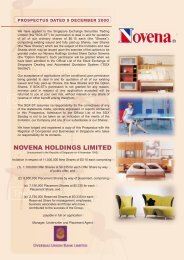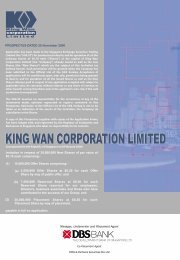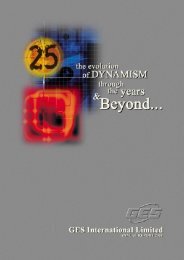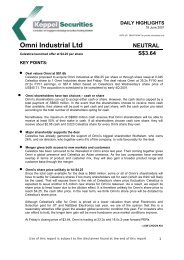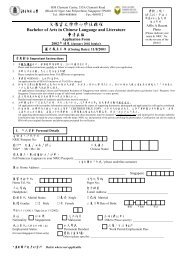- Page 1 and 2:
PROSPECTUS DATED 23 MAY 2000 SPH AS
- Page 3 and 4:
— Customers And Suppliers .......
- Page 5 and 6:
CORPORATE INFORMATION Board of Dire
- Page 7 and 8:
“FY” : Financial year ended or
- Page 9 and 10:
“Reserved Tranche” : The offer
- Page 11 and 12:
GLOSSARY OF TECHNICAL TERMS “onli
- Page 13 and 14:
The Application List will open at 6
- Page 15 and 16:
Allocation of New Shares under the
- Page 17 and 18:
RESULTS OF APPLICATION AND DISTRIBU
- Page 19 and 20:
SELLING RESTRICTIONS DETAILS OF OUR
- Page 21 and 22:
Our present business model is based
- Page 23 and 24:
THE INVITATION PROSPECTUS SUMMARY S
- Page 25 and 26:
An investment in our Shares involve
- Page 27 and 28:
We have a short operating history R
- Page 29 and 30:
RISK FACTORS We depend on a reliabl
- Page 31 and 32:
E-commerce operations RISK FACTORS
- Page 33 and 34:
RISKS RELATING TO THE SHARES RISK F
- Page 35 and 36:
USE OF PROCEEDS The net proceeds fr
- Page 37 and 38:
SELECTED FINANCIAL DATA You should
- Page 39 and 40:
ANALYSIS OF FINANCIAL CONDITION AND
- Page 41 and 42:
ANALYSIS OF FINANCIAL CONDITION AND
- Page 43 and 44:
ANALYSIS OF FINANCIAL CONDITION AND
- Page 45 and 46:
GROUP STRUCTURE Our group structure
- Page 47 and 48:
As at Authorised Share Capital 29 F
- Page 49 and 50:
GENERAL INFORMATION ON OUR GROUP Ex
- Page 51 and 52:
SHAREHOLDERS GENERAL INFORMATION ON
- Page 53 and 54:
INDUSTRY OVERVIEW BUSINESS The info
- Page 55 and 56:
BUSINESS The Singapore Information
- Page 57 and 58:
BUSINESS We recognise annual subscr
- Page 59 and 60:
Currently we do not engage in any b
- Page 61 and 62:
As at 30 April 2000, there were app
- Page 63 and 64:
Based on our internal records, we b
- Page 65 and 66:
BUSINESS The categories of products
- Page 67 and 68:
Auctions BUSINESS The Internet’s
- Page 69 and 70:
BUSINESS Designed for both consumer
- Page 71 and 72:
(ii) Button Ads BUSINESS Small adve
- Page 73 and 74:
BUSINESS While the Internet has sti
- Page 75 and 76:
Suppliers BUSINESS The suppliers wh
- Page 77 and 78:
BUSINESS In addition to the content
- Page 79 and 80:
BUSINESS We will be introducing new
- Page 81 and 82:
(ii) Message Boards BUSINESS We wil
- Page 83 and 84:
MARKETING AND BRANDING STRATEGY BUS
- Page 85 and 86:
INTELLECTUAL PROPERTY Our sharehold
- Page 87 and 88:
Equipment to support E-commerce Our
- Page 89 and 90:
BOARD OF DIRECTORS DIRECTORS, SENIO
- Page 91 and 92:
DIRECTORS, SENIOR MANAGEMENT AND ST
- Page 93 and 94:
Yuan Zhou, aged 37, is the Vice Pre
- Page 95 and 96:
DIRECTORS, SENIOR MANAGEMENT AND ST
- Page 97 and 98:
DIRECTORS, SENIOR MANAGEMENT AND ST
- Page 99 and 100:
DIRECTORS, SENIOR MANAGEMENT AND ST
- Page 101 and 102:
DIRECTORS, SENIOR MANAGEMENT AND ST
- Page 103 and 104:
DIRECTORS, SENIOR MANAGEMENT AND ST
- Page 105 and 106:
The Licence Agreement may be termin
- Page 107 and 108:
As at the date of this Prospectus,
- Page 109 and 110:
(viii) technical and research resou
- Page 111 and 112:
(ii) transactions in value equal to
- Page 113 and 114:
Entry into of forex, swap and optio
- Page 115 and 116:
• 312,500 preference shares of pa
- Page 117 and 118:
23 May 2000 The Shareholders SPH As
- Page 119 and 120:
FINANCIAL STATEMENTS Profit and Los
- Page 121 and 122: FINANCIAL STATEMENTS Statement of C
- Page 123 and 124: FINANCIAL STATEMENTS Statements of
- Page 125 and 126: FINANCIAL STATEMENTS 2. Basis of pr
- Page 127 and 128: 3. Significant accounting policies
- Page 129 and 130: 3. Significant accounting policies
- Page 131 and 132: 5. Cost of revenue (cont’d) FINAN
- Page 133 and 134: 10. Net earnings (loss) per share (
- Page 135 and 136: 13. Fixed assets (cont’d) FINANCI
- Page 137 and 138: 14. Trade creditors FINANCIAL STATE
- Page 139 and 140: FINANCIAL STATEMENTS 17. Significan
- Page 141 and 142: 21. Subsequent events (cont’d) (e
- Page 143 and 144: GENERAL AND STATUTORY INFORMATION I
- Page 145 and 146: GENERAL AND STATUTORY INFORMATION 1
- Page 147 and 148: Article 66 GENERAL AND STATUTORY IN
- Page 149 and 150: Article 76 GENERAL AND STATUTORY IN
- Page 151 and 152: Article 102 GENERAL AND STATUTORY I
- Page 153 and 154: GENERAL AND STATUTORY INFORMATION (
- Page 155 and 156: CONSENTS GENERAL AND STATUTORY INFO
- Page 157 and 158: APPENDIX A 4. A person who has agre
- Page 159 and 160: APPENDIX A 15. Investors may subscr
- Page 161 and 162: APPENDIX A ADDITIONAL TERMS AND CON
- Page 163 and 164: APPENDIX A (3) tick the appropriate
- Page 165 and 166: APPENDIX A An Applicant must ensure
- Page 167 and 168: APPENDIX A 9. The Applicant must ha
- Page 169 and 170: APPENDIX A (d) in respect of the Ne
- Page 171: APPENDIX A (d) This application is
- Page 175 and 176: 3. ELIGIBILITY OF PARTICIPANTS APPE
- Page 177 and 178: 7. RIGHTS TO EXERCISE OPTIONS APPEN
- Page 179 and 180: 7.6 In the event that:- APPENDIX B
- Page 181 and 182: APPENDIX B 10. TAKE-OVER AND WINDIN
- Page 183 and 184: APPENDIX B 10.6 If in connection wi
- Page 185 and 186: APPENDIX B 18.2 Save for the taxes
- Page 187 and 188: To: SPH AsiaOne Ltd, News Centre, 8
- Page 189 and 190: APPENDIX B ASIAONE PRE-IPO SHARE OP
- Page 191 and 192: APPENDIX C RULES OF THE ASIAONE (20
- Page 193 and 194: APPENDIX C “Parent Group” The P
- Page 195 and 196: APPENDIX C 4.2 The number of Shares
- Page 197 and 198: APPENDIX C (c) any other event appr
- Page 199 and 200: APPENDIX C 9.3 Shares which are all
- Page 201 and 202: 14. MODIFICATIONS TO THE SCHEME APP
- Page 203 and 204: APPENDIX C (c) (i) the names of, an
- Page 205 and 206: APPENDIX C Vesting Schedule Subject
- Page 207 and 208: Please print in block letters Name
- Page 209: Please print in block letters Name