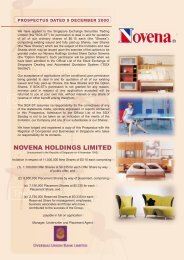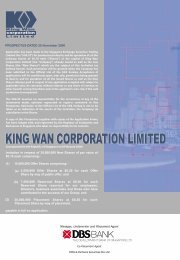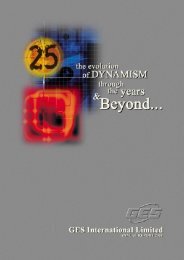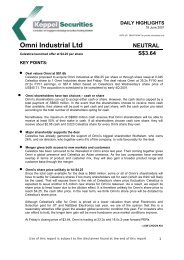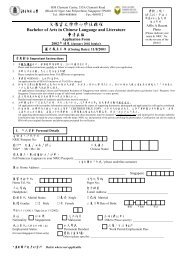Asiaone 1-42
Asiaone 1-42
Asiaone 1-42
Create successful ePaper yourself
Turn your PDF publications into a flip-book with our unique Google optimized e-Paper software.
APPENDIX A<br />
(d) in respect of the New Shares for which his Electronic Application has been successfully<br />
completed and not rejected, acceptance of the Applicant’s Electronic Application shall be<br />
constituted by written notification by or on behalf of us and not otherwise, notwithstanding<br />
any payment received by or on behalf of us.<br />
13. The Applicant should ensure that his personal particulars as recorded by CDP, us, the relevant<br />
Participating Banks, Internet Banks and Internet Stockbrokers are correct and identical. Otherwise<br />
his Electronic Application may be rejected. The Applicant should promptly inform CDP of any<br />
change in his address, failing which the notification letter on successful allotment will be sent to<br />
his address last registered with CDP.<br />
14. The existence of a trust will not be recognised. Any Electronic Application by a trustee or<br />
trustees must be made in his/their own name(s) and without qualification. We will reject any<br />
application by any person acting as nominee.<br />
Steps for ATM Electronic Applications through ATMs of DBS Bank (including its POSBank<br />
Services division)<br />
Instructions for ATM Electronic Applications will appear on the ATM screens of the Participating<br />
Banks. For illustrative purposes, the steps for making an ATM Electronic Application through a DBS<br />
Bank or POSBank ATM are shown below. Certain words appearing on the screen are in abbreviated<br />
form (“A/c”, “amt”, “appln”, “&”, “I/C” and “No.” refer to “Account”, “amount”, “application”, “and”, “NRIC”<br />
and “Number” respectively). Instructions for Electronic Applications on the ATM screens of Participating<br />
Banks (other than DBS Bank) may differ slightly from those represented below.<br />
Step 1 : Insert your personal DBS or POSBank ATM Card.<br />
2 : Enter your Personal Identification Number<br />
3 : Select “CASHCARD & MORE SERVICES”<br />
4 : Select “ESA-IPO SHARE/BOND/RIGHTS”<br />
5 : Select “ELECTRONIC SECURITY APPLN (IPO-SHARE/BOND)” to “SPH ASIAONE”<br />
6 : Press the “ENTER” key to acknowledge:-<br />
• You have read, understood & agreed to all terms of the appln & the<br />
Prospectus/Document<br />
• You consent to disclose your name, I/C/Passport No., address, nationality,<br />
CDP Securities A/c No., CPF Investment A/c No. & share appln amount<br />
from your bank account(s) to share registrars, SGX-ST, SCCS, CDP, CPF<br />
issuer/vendor(s)<br />
• For FIXED price share appln, this is your only appln and it is made in your<br />
own name and at your own risk<br />
• You are not a US person as referred to in the Prospectus/Document where<br />
applicable<br />
7 : Select your nationality<br />
8 : Select the DBS Bank account (Autosave/Current/Savings/Savings Plus) or the<br />
POSBank account (current/savings) from which to debit your application monies<br />
9 : Enter the number of securities you wish to apply for using cash<br />
168