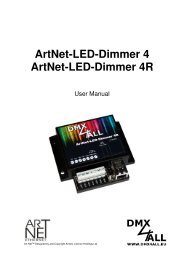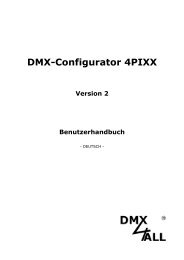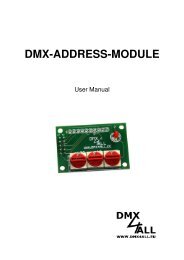DMX-LED-DIMMER - DMX4ALL GmbH
DMX-LED-DIMMER - DMX4ALL GmbH
DMX-LED-DIMMER - DMX4ALL GmbH
Create successful ePaper yourself
Turn your PDF publications into a flip-book with our unique Google optimized e-Paper software.
<strong>DMX</strong>-<strong>LED</strong>-Dimmer 16RGB 7<br />
User-defined colour changes<br />
The <strong>DMX</strong>-<strong>LED</strong>-Dimmer 10xRGB provides the option for programming up to 16 free<br />
colour changes with an attachable.<br />
Thereto, an EEPROM and an EEPROM programmer is needed. The <strong>DMX</strong>-Player S<br />
can be used as programmer.<br />
The following EEPROMs can be used: 24C64 / 24C128 / 24C256<br />
The switches 1-4 are for the lighting patterns selection.<br />
Switch 1-4: program selection<br />
Creating the colour changes<br />
The colour changes will be created wth the program <strong>DMX</strong>-Configurator. Thereby the<br />
adjustable <strong>DMX</strong>-channels 1-48 are assigned to the Outputs 1-48. The assignment of<br />
the programmable scenes is analog to the selected light pattern. So, the first scene<br />
complies to the first light pattern (Swich 1 ON).<br />
The creation of light patterns with the <strong>DMX</strong>-Configurator is precisely described in the<br />
user manual of the program.<br />
Note:<br />
The indicated time units by preparating the light patterns can differ by replaying<br />
with the <strong>DMX</strong>-<strong>LED</strong>-Dimmer 16xRGB. Therefore these are only reference values!<br />
If the wanted light patterns are created you have to generate a program file for the<br />
EEPROM under File→Export HEX-Data. Now this file has to be written in the<br />
EEPROM with a commercially available programmer. Than the programmed<br />
EEPROM have to plugged into the IC-mount of the <strong>DMX</strong>-<strong>LED</strong>-Dimmer 16xRGB.