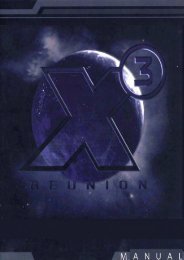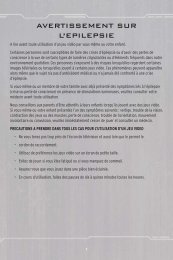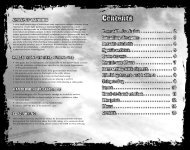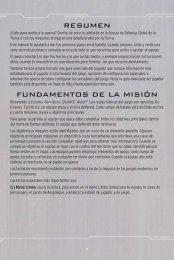Create successful ePaper yourself
Turn your PDF publications into a flip-book with our unique Google optimized e-Paper software.
CHOOSING YOUR LOOK<br />
Age of Conan: Hyborian Adventures allows you to customize your character’s<br />
physical appearance in detail. These choices are only cosmetic—they don’t affect<br />
gameplay. Take your time and shape your character, or hit the Random button.<br />
The choice is yours!<br />
CHOOSING YOUR NAME<br />
The last choice you have is finding a suitable name for your character. The only<br />
limit is your own imagination. Try to stay true to the spirit and setting of the game<br />
world. If your choice of name is rejected, it may be either because the name filter<br />
refused it, or because another player has taken that name. Try again till you find<br />
a suitable name.<br />
With your name choice completed, you are finally ready to take your first steps<br />
into Age of Conan: Hyborian Adventures!<br />
User Interface<br />
1 Main view Where the action takes place. Manipulate this view<br />
by adjusting the camera.<br />
2 Navigation buttons Clicking these buttons takes you to various character<br />
overview windows. (See page 18 for more information.)<br />
3 Shortcut bar Use the shortcut bar to place combos, spells, items<br />
and abilities for easy access. (See page 18 for more<br />
information.)<br />
4 Chat panel All communications with other players are shown<br />
in this chat window. (See page 24 for more information.)<br />
5 Mini-map Shows your immediate surroundings. Use the controls<br />
next to the mini-map to zoom. (See page 18 for more<br />
information.)<br />
6 Hit directions These directional arrows appear when you’re in combat,<br />
allowing you to strike in different directions. (See page 37<br />
for more information.)<br />
7 Your vitals Shows your name, level and vitals such as mana,<br />
stamina and health. (See page 20 for more information.)<br />
8 Target vitals Shows the name, level, and vitals such as mana,<br />
stamina and health of your target. Icons may also<br />
appear next to this, allowing for different types<br />
of interaction (such as trading) with your target.<br />
9 Experience bar This progression bar shows how much experience you<br />
need to reach the next level. (See page 19 for more<br />
information.)<br />
10 Social buttons Click these buttons to access various Social windows,<br />
such as the Player Search window. (See page 44 for more<br />
information.)<br />
11 Active effects Any effects present on your character—magical or not—<br />
are shown here. (Hold your mouse over any of the icons<br />
for more information.)<br />
12 Quest tracker Shows the quest objectives for quests you’ve chosen<br />
to track (from the Quest Journal). (See page 24 for more<br />
information.)<br />
16 17