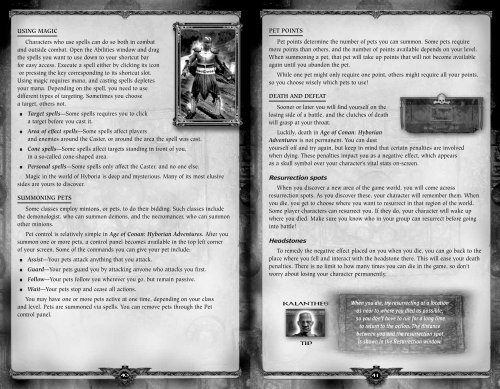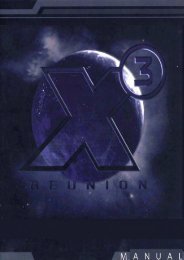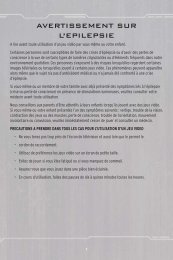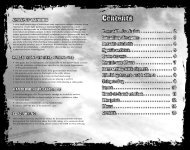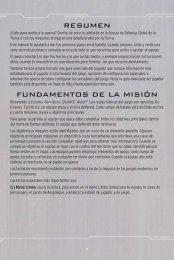You also want an ePaper? Increase the reach of your titles
YUMPU automatically turns print PDFs into web optimized ePapers that Google loves.
USING MAGIC<br />
Characters who use spells can do so both in combat<br />
and outside combat. Open the Abilities window and drag<br />
the spells you want to use down to your shortcut bar<br />
for easy access. Execute a spell either by clicking its icon<br />
or pressing the key corresponding to its shortcut slot.<br />
Using magic requires mana, and casting spells depletes<br />
your mana. Depending on the spell, you need to use<br />
different types of targeting. Sometimes you choose<br />
a target, others not.<br />
J Target spells—Some spells requires you to click<br />
a target before you cast it.<br />
J Area of effect spells—Some spells affect players<br />
and enemies around the Caster, or around the area the spell was cast.<br />
J Cone spells—Some spells affect targets standing in front of you,<br />
in a so-called cone-shaped area.<br />
J Personal spells—Some spells only affect the Caster, and no one else.<br />
Magic in the world of Hyboria is deep and mysterious. Many of its most elusive<br />
sides are yours to discover.<br />
SUMMONING PETS<br />
Some classes employ minions, or pets, to do their bidding. Such classes include<br />
the demonologist. who can summon demons, and the necromancer, who can summon<br />
other minions.<br />
Pet control is relatively simple in Age of Conan: Hyborian Adventures. After you<br />
summon one or more pets, a control panel becomes available in the top left corner<br />
of your screen. Some of the commands you can give your pet include:<br />
J Assist—Your pets attack anything that you attack.<br />
J Guard—Your pets guard you by attacking anyone who attacks you first.<br />
J Follow—Your pets follow you wherever you go, but remain passive.<br />
J Wait—Your pets stop and cease all actions.<br />
You may have one or more pets active at one time, depending on your class<br />
and level. Pets are summoned via spells. You can remove pets through the Pet<br />
control panel.<br />
PET POINTS<br />
Pet points determine the number of pets you can summon. Some pets require<br />
more points than others, and the number of points available depends on your level.<br />
When summoning a pet, that pet will take up points that will not become available<br />
again until you abandon the pet.<br />
While one pet might only require one point, others might require all your points,<br />
so you choose wisely which pets to use!<br />
DEATH AND DEFEAT<br />
Sooner or later you will find yourself on the<br />
losing side of a battle, and the clutches of death<br />
will grasp at your throat.<br />
Luckily, death in Age of Conan: Hyborian<br />
Adventures is not permanent. You can dust<br />
yourself off and try again, but keep in mind that certain penalties are involved<br />
when dying. These penalties impact you as a negative effect, which appears<br />
as a skull symbol over your character’s vital stats on-screen.<br />
Resurrection spots<br />
When you discover a new area of the game world, you will come across<br />
resurrection spots. As you discover these, your character will remember them. When<br />
you die, you get to choose where you want to resurrect in that region of the world.<br />
Some player characters can resurrect you. If they do, your character will wake up<br />
where you died. Make sure you know who in your group can resurrect before going<br />
into battle!<br />
Headstones<br />
To remedy the negative effect placed on you when you die, you can go back to the<br />
place where you fell and interact with the headstone there. This will ease your death<br />
penalties. There is no limit to how many times you can die in the game, so don’t<br />
worry about losing your character permanently.<br />
KALANTHES’<br />
TIP<br />
40 41<br />
When you die, try resurrecting at a location<br />
as near to where you died as possible,<br />
so you don’t have to run for a long time<br />
to return to the action. The distance<br />
between you and the resurrection spot<br />
is shown in the Resurrection window.