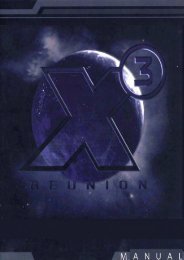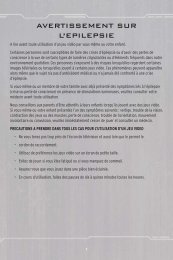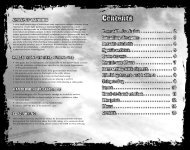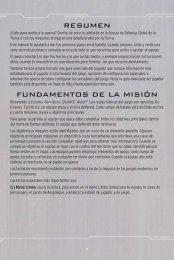Create successful ePaper yourself
Turn your PDF publications into a flip-book with our unique Google optimized e-Paper software.
Combat System<br />
The way you fight in Age of Conan: Hyborian Adventures is fundamentally<br />
different from how you fight in other games of its genre. Please take the time to<br />
familiarize yourself with all of its combat features.<br />
TARGETING ENEMIES<br />
There are several ways to target an enemy. With default auto-targeting turned on,<br />
you can just run up to someone or something and start hitting it. Your target will<br />
change depending on who or what you are facing.<br />
J Tab-targeting—Press the Tab key to cycle through available targets<br />
in the nearby vicinity.<br />
J Auto-targeting—If auto-targeting is turned on in your Interface settings, you<br />
always target whatever is right in front of you, even if you turn or move around.<br />
J Cone targeting—Turn on Cone View to see the area of effect in front of your<br />
character. Certain spells may affect everyone within that cone, either negatively<br />
or positively.<br />
J Click-targeting—Target characters by clicking them with the mouse cursor.<br />
Once someone or something is targeted, a targeting circle appears on the ground<br />
around the target. Your target’s name, level and vital information also appear<br />
above your shortcut bar.<br />
KALANTHES’<br />
TIP<br />
When hitting an enemy, you might<br />
end up damaging enemies standing<br />
next to them as well. You’ll always<br />
do more damage to your primary target,<br />
but be careful who else you hit!<br />
EVALUATING TARGETS<br />
Throwing yourself at anyone or anything will eventually lead to your demise.<br />
You need to know your enemy before attacking!<br />
Once enemies are targeted, their targeting circle will give them away. The color<br />
of their targeting circle will tell you how much of a challenge they will be to your<br />
character. This is based on sizing up your enemy’s potency against your own.<br />
Here’s how to interpret the different target colors:<br />
J Gray—This enemy offers no challenge to you.<br />
J Green—A simple match that you will win.<br />
J Blue—You should win unless you perform badly.<br />
J Yellow—An even match, so be careful!<br />
J Orange—A challenge, but you can win.<br />
J Red—Too difficult; bring some companions!<br />
There are always exceptions to these rules, so be<br />
careful. Some things you just need to learn by experience.<br />
You will also find that the target circle’s design will change<br />
on some enemies. These are enemies of special<br />
significance, such as group enemies, minions,<br />
mini-bosses and bosses.<br />
HIT DIRECTIONS<br />
Once you’ve identified a target, go into combat mode by pressing the Combat<br />
Mode key. Depending on the weapon you have equipped, you generally now have<br />
access to different hit directions such as left, right, and forward. More directions may<br />
become available as you reach higher levels, depending on your character’s class.<br />
Use the shortcut bar keys (see page 18) or the directional arrows near the center of<br />
the bar to strike in different directions with your weapon. This will cause your<br />
character to attack. Depending on your character’s class, the Attack Down Left and<br />
Attack Down Right attacks may unlock for you as you get further into the game.”<br />
KALANTHES’<br />
36 37<br />
TIP<br />
Always try to use combos moves. Click<br />
a combo move to start it, then follow up<br />
by hitting in the directions indicated<br />
by the lit direction arrows. Executing a combo<br />
move results in greater damage and possibly<br />
other effects! See page 39 for more<br />
information on how to set<br />
your combo moves.