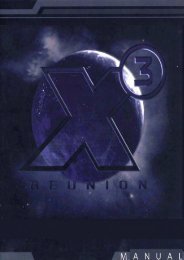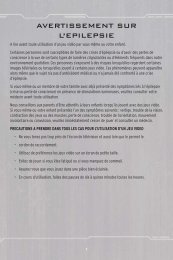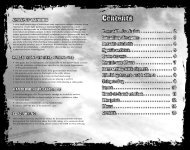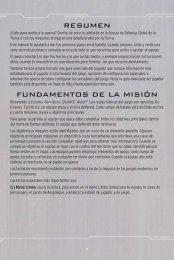Create successful ePaper yourself
Turn your PDF publications into a flip-book with our unique Google optimized e-Paper software.
TRADING WITH OTHER PLAYERS<br />
You can also trade with other players. To do this,<br />
target a player, right-click his or her name that<br />
appears above your shortcut bar, and choose Trade.<br />
Or click the Trade icon next to the player’s name<br />
and vitals above your shortcut bar.<br />
This opens a Trade window divided into two<br />
areas: one showing the items you’re giving; the other<br />
showing the items the other player is offering. When<br />
you’re satisfied with the trade items, click the Accept<br />
button. As soon as both players accept, the trade is completed.<br />
KALANTHES’<br />
TIP<br />
Trust no one, at least not until you know<br />
the player well enough! To prevent players from<br />
cheating, making changes after accepting a trade<br />
will reset the trade. You don’t want anyone<br />
to change the terms of the trade<br />
after an agreement is made!<br />
USING TRADEPOSTS<br />
There’s another way to buy and sell<br />
items and equipment. Players can gather<br />
at tradeposts and easily buy and sell items<br />
and equipment with each other.<br />
Tradeposts can usually be found in<br />
major settlements. Interacting with a<br />
tradepost brings up a comprehensive<br />
window that allows you to put items up<br />
for sale, or buy items other players have<br />
put up for sale.<br />
You can also store items and equipment at a tradepost for safe-keeping,<br />
without putting the things up for sale. You can also access your in-game mailbox<br />
here, and use it to write to other players.<br />
Buying from others<br />
Click on the relevant tab in the Tradepost window to access a comprehensive<br />
search tool that allows you to find exactly what you’re looking for. You can filter your<br />
search by item categories, item types and much more. Select an item and click the<br />
Buy button to purchase it. There is no bidding process involved.<br />
Selling to others<br />
Click on the relevant tab to open the list of items you’re storing at a tradepost.<br />
Right-click on an item to put it up for sale, and specify the amount you want it to<br />
sell for. Your item will now be viewable by other players visiting the tradepost. You’ll<br />
be notified when one of your sale items is sold to another player at the tradepost.<br />
EQUIPMENT TYPES<br />
During your travels in Hyboria, you’ll discover a wealth of different item types:<br />
weapons, armor, food, drink, potions and much more. Following are some examples<br />
of what’s available.<br />
Weapons<br />
Here are some of the most important weapon types.<br />
32 33<br />
Edged weapons—Generally used to categorize various types<br />
of swords—weapons designed to slice, cut and make your enemy<br />
bleed! Can be used in one hand, two hands or dual-wield.<br />
Blunt weapons—Used to categorize various types of clubs and<br />
maces—weapons designed to smash your enemies to a pulp!<br />
Can be used in one hand, two hands or dual-wield.<br />
Daggers—Used to categorize various types of daggers—weapons<br />
designed to strike at your enemy swiftly! Can be used in one<br />
hand, two hands or duel-wield.<br />
Bows—Used to categorize various types of bows and<br />
crossbows—weapons designed to hit your target from a<br />
reasonably safe distance! These always require both hands.<br />
Thrown weapons—Used to categorize weapons that your<br />
character can throw, such as knives and even some spears.<br />
Can be thrown from a distance, but its range is nowhere near<br />
as far as a bow’s!<br />
Polearm weapons—Used to categorize various types of polearms,<br />
lances and such—weapons designed to create some distance<br />
between you and your enemy! Always requires both hands.