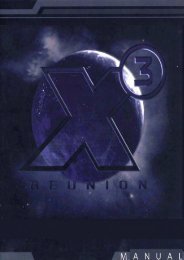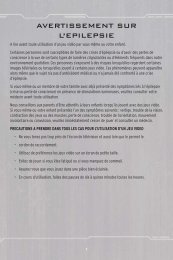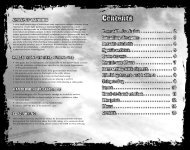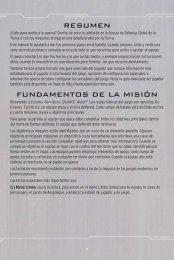Create successful ePaper yourself
Turn your PDF publications into a flip-book with our unique Google optimized e-Paper software.
Other abilities<br />
Abilities that fall outside the two previous categories are listed in the Spells<br />
and Abilities window under their own tab. These are abilities that become available<br />
as you progress in levels and acquire feats.<br />
Abilities may consume mana or stamina. Other abilities can be anything from<br />
skills such as hiding to different stances used by your character during combat.<br />
KALANTHES’<br />
TIP<br />
Remember to drag any ability you want<br />
to use—be it a combo move, a spell<br />
or any other ability—into your shortcut bar<br />
for easy access while you’re playing!<br />
FEAT SPECIALIZATION<br />
Access the Feat window by using the navigation buttons<br />
at the top center of your screen. In addition to specializing<br />
in skills, you can choose to specialize in various feats<br />
by putting Feat points (gained through leveling) into basic<br />
feats. Feats are shown in a tree-like structure in the Feat<br />
window. Each feat grants you new abilities, or enhances<br />
previous abilities, attributes and so on.<br />
There are several feat trees, and you must decide what<br />
you want to specialize in. You can put a a few points<br />
in many feats, or put all your limited points into one Feat<br />
to specialize deeper.<br />
Unavailable feats<br />
Feats that you cannot invest points in are grayed out. There might be many<br />
reasons why the feats are unavailable, but most likely they require you to gain other<br />
feats in order to unlock them.<br />
Available feats<br />
Feats that you can invest points in, provided you do have points, have a colored<br />
icon. Click on any available feat to put points into it. Some feats can take more<br />
than one point, making them more potent. Other feats must be maxed out<br />
before they unlock.<br />
KALANTHES’<br />
TIP<br />
QUEST JOURNAL<br />
Access the Quest Journal by using<br />
the navigation buttons available at the top<br />
center of your screen.<br />
When you receive a new quest, the quest<br />
information is logged in your Quest Journal.<br />
Quests are usually listed according to what<br />
world region they take place in.<br />
Quest information<br />
Clicking a quest produces a general quest<br />
description. It also lists the different objectives<br />
each quest involves, and your progress toward<br />
meeting them. You will also see an overview of rewards<br />
that will be granted upon completion of the quest.<br />
Quest difficulty<br />
The Quest Journal shows the general level of difficulty for each<br />
quest. This allows you to plan whether or not you should wait<br />
a few levels before trying that quest. The color of the quest title<br />
tells you how difficult that quest will be for you to complete:<br />
J Gray—No challenge.<br />
J Green—A simple quest with little challenge.<br />
J Blue—Doable.<br />
J Yellow—A quest tailored for your current level.<br />
J Orange—Difficult challenge.<br />
J Red—Too difficult for you.<br />
Some quests are tagged as group quests, suggesting<br />
you should bring some friends on your adventures.<br />
22 23<br />
Having second thoughts? Regretting your feat<br />
specialization? You can always untrain to get<br />
your points back, but this will come at a cost—<br />
so be careful about your choices!