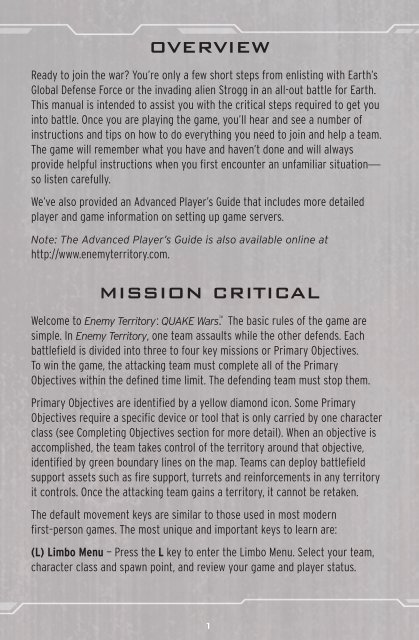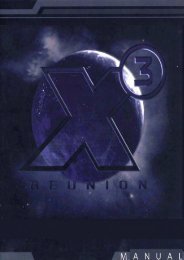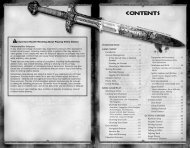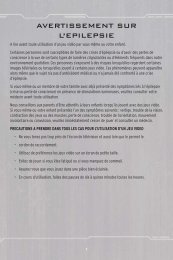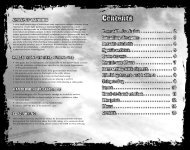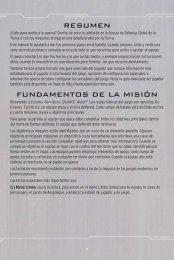OVERVIEW MISSION CRITICAL
OVERVIEW MISSION CRITICAL
OVERVIEW MISSION CRITICAL
Create successful ePaper yourself
Turn your PDF publications into a flip-book with our unique Google optimized e-Paper software.
<strong>OVERVIEW</strong><br />
Ready to join the war? You’re only a few short steps from enlisting with Earth’s<br />
Global Defense Force or the invading alien Strogg in an all-out battle for Earth.<br />
This manual is intended to assist you with the critical steps required to get you<br />
into battle. Once you are playing the game, you’ll hear and see a number of<br />
instructions and tips on how to do everything you need to join and help a team.<br />
The game will remember what you have and haven’t done and will always<br />
provide helpful instructions when you first encounter an unfamiliar situation—<br />
so listen carefully.<br />
We’ve also provided an Advanced Player’s Guide that includes more detailed<br />
player and game information on setting up game servers.<br />
Note: The Advanced Player’s Guide is also available online at<br />
http://www.enemyterritory.com.<br />
<strong>MISSION</strong> <strong>CRITICAL</strong><br />
Welcome to Enemy Territory: QUAKE Wars. The basic rules of the game are<br />
simple. In Enemy Territory, one team assaults while the other defends. Each<br />
battlefield is divided into three to four key missions or Primary Objectives.<br />
To win the game, the attacking team must complete all of the Primary<br />
Objectives within the defined time limit. The defending team must stop them.<br />
Primary Objectives are identified by a yellow diamond icon. Some Primary<br />
Objectives require a specific device or tool that is only carried by one character<br />
class (see Completing Objectives section for more detail). When an objective is<br />
accomplished, the team takes control of the territory around that objective,<br />
identified by green boundary lines on the map. Teams can deploy battlefield<br />
support assets such as fire support, turrets and reinforcements in any territory<br />
it controls. Once the attacking team gains a territory, it cannot be retaken.<br />
The default movement keys are similar to those used in most modern<br />
first–person games. The most unique and important keys to learn are:<br />
(L) Limbo Menu — Press the L key to enter the Limbo Menu. Select your team,<br />
character class and spawn point, and review your game and player status.<br />
1
(G) Enter Vehicle/Mount Weapon — Approach a vehicle or weapon<br />
emplacement until an Arrow Icon appears. Then press the G key.<br />
(F) Use/Cycle — The Use key is context sensitive and will automatically equip<br />
the correct tool for you. If you can use a tool on a target, approach it until the<br />
Hand Icon appears and then hold the F key.<br />
When you are ready to start playing, go through the manual and take it step by<br />
step, from setting up your character to learning how to gain rank and advance<br />
your abilities in a campaign. Enemy Territory offers tons of tips during<br />
gameplay. Take the time to experiment with the various character classes, tools<br />
and devices. Destroying the enemy is always useful, but if at any time you want<br />
a hint on how to help your team, press the Mission (M) key to cycle a useful<br />
mission to the top right of your screen.<br />
BASIC GUIDE<br />
TO GETTING STARTED<br />
Now that you understand the mission critical information, below is a step-bystep<br />
guide for making it through the game. For additional details on weapons<br />
and classes, please refer to the Advanced Player’s Guide installed with the game.<br />
STEP 1: CREATING A PROFILE<br />
The first time you launch the game, you will be prompted to create a user<br />
account. Simply select Create User from the login menu and follow the<br />
instructions. Online accounts require a broadband Internet connection, unique<br />
username, password and your key code (located on the back of this manual or<br />
in the case of the game). There are three types of accounts:<br />
• Create a new online account – Select this option if you have not<br />
created an account and want to play online.<br />
• Use an existing account – Select this option if you already have<br />
an online account, but have reinstalled the game or are using a<br />
different computer.<br />
• Create a user for offline user only – Select this option if you<br />
do not have an Internet connection and only want to play offline<br />
against bots or in a LAN.<br />
2
STEP 2: SETTING UP YOUR CONTROLS<br />
To change your controls, from the Main Menu, go to Game Settings and then<br />
Controls. The default controls are similar to other games you have played.<br />
Please see the keyboard layout card (enclosed separately) for a complete list of<br />
controls or review them in the Controls Menu. There are three keys unique to<br />
Enemy Territory: QUAKE Wars, and very important to remember.<br />
USE (F) – The USE key is context-sensitive. It will USE tools and<br />
cycle selections. Different classes have different tools. For example,<br />
the Medic can revive dying teammates with his Defibrillator tool.<br />
Walk toward and look at the target until a USE (hand) icon appears.<br />
Press and hold the USE key to ready the tool and perform the required action.<br />
The action will be complete when the timer circle around the crosshair is full.<br />
Also, press the USE key to change seating positions inside a vehicle, to zoom<br />
your view in and out when using a scope on certain weapons, to cycle through<br />
available deployables when using the Deploy Tool and to activate your parachute<br />
(GDF) or air brake (Strogg).<br />
Limbo (L) – Press the L key to enter the Limbo Menu. Select your team,<br />
character class, spawn point and weapons, as well as review the command map<br />
and objectives.<br />
Enter Vehicle (G) – To enter or exit a vehicle and mount an<br />
emplaced GDF machinegun, press the Enter Vehicle (G) key.<br />
All control references are based upon default key binds. If you change your<br />
bindings, the onscreen tool tips will also change, but they’ll differ from the<br />
references in this manual.<br />
STEP 3: JOINING A GAME<br />
To join an online game, select Play Online from the Main Menu. The screen that<br />
appears next displays a list of online games. There are a number of options to<br />
help you locate a game. Sort the list of servers by clicking on the Tab above<br />
each column.<br />
3
The PING column<br />
indicates the speed of<br />
the connection to the<br />
computer hosting the<br />
game. The higher the<br />
PING value, the worse<br />
the connection to the<br />
server. You will also<br />
notice three different<br />
game types.<br />
Objective – A one map battle.<br />
Campaign – Three maps played in succession.<br />
Stopwatch – Teams alternate between attacking and defending<br />
and compete to beat the other’s time.<br />
To play an offline game against computer-controlled players (called bots), select<br />
Play Computer from the Main Menu. The screen that appears next allows you<br />
to create your own game, add bots and adjust their skill level. No Internet<br />
connection is required to play against bots. To play on a Local Area Network,<br />
select Play LAN Game.<br />
STEP 4: ENTERING THE BATTLE<br />
After the map has loaded, you will see the Limbo menu. This is where you<br />
choose your team, class, weapons and spawn point. This menu can be accessed<br />
at any point during the game by pressing the Limbo (L) menu key. After you<br />
select your team, class and weapon, select Deploy to enter the game.<br />
Use the map in the Limbo menu to select your Spawn Point. By default, you will<br />
deploy at the furthest advanced team spawn point. There are, however, forward<br />
deployment locations represented by flagpoles on your command map. Select<br />
any green flagpole to deploy at that location.<br />
4
STEP 5: CHOOSING YOUR CHARACTER CLASS<br />
To win the game, the attacking team must complete all the Primary Objectives<br />
within the time limit. A Primary Objective is identified by a yellow diamond on<br />
the map. Most Primary Objectives require a specific character class to complete<br />
them. However, having a good mix of combat and support classes is vital. Below<br />
is a basic list of the character classes and their abilities.<br />
Class Icon GDF Strogg Play Style & Basic Unique Abilities<br />
Soldier Aggressor<br />
Engineer Constructor<br />
Medic Technician<br />
Field Ops Oppressor<br />
Covert Ops Infiltrator<br />
5<br />
Aggressive and guns-blazing. Uses heavy<br />
weapons and explosive charges.<br />
Defensive and strategic. Deploys defensive<br />
turrets, constructs and repairs, disarms<br />
explosive charges.<br />
Supportive and selfless. Dispenses health/<br />
Stroyent and revives fallen teammates.<br />
Strategic and Supportive. Deploys artillery<br />
and missile systems, “paints” enemy<br />
positions for attack, calls in air and<br />
orbital strikes.<br />
Stealthy. Sniper. Hacks, uses remote<br />
viewing equipment, deploys radar and<br />
steals identities.
STEP 6: LEARNING THE INTERFACE<br />
1<br />
10<br />
9<br />
8<br />
1. Objectives & Missions – Current mission and XP value. Press the M key<br />
to toggle through available personal missions.<br />
2. Critical Information – Hints and important information.<br />
3. Command Map – Top-down view of battlefield. Press the N key to expand.<br />
4. Mission Status – Includes current objective number, status and mission<br />
time remaining.<br />
5. Weapon/Tool Selection – Select weapon or equipment to equip.<br />
6. Weapon Status – Selected weapon and ammo.<br />
7. Deployable Status – Type, health, fire status of deployable you have on<br />
the battlefield, and available Mines (Engineer/Constructor only).<br />
8. Chat Window – Appears when you press either the Chat (T) or<br />
Team Chat (Y) key.<br />
9. Player Status – Health, rank and experience points (XP) earned.<br />
10. Fire Team List – Status of Fire Team members.<br />
6<br />
2 3<br />
7<br />
4<br />
5<br />
6
COMMAND MAP ICONS<br />
Green indicates friendly. Red is hostile.<br />
Infantry Spawn Point<br />
Vehicle Supply Drop Location<br />
Radar Deployable Mine Location<br />
Defensive Turret Deployable Incoming Fire Support Target<br />
Stroyent Requested Offensive Artillery Deployable<br />
Revive Requested Pickup Requested<br />
Ammo Requested Driver/Pilot Requested<br />
Health Requested Passenger Requested<br />
Eliminate Spawnhost Gunner Requested<br />
Eliminate Target<br />
STEP 7: COMPLETING OBJECTIVES<br />
To win the game, the attacking team must overcome the defending team to complete<br />
all the Primary Objectives within the time limit. Primary Objectives are indicated by a<br />
yellow diamond icon floating above the objective. The status of the Primary Objective<br />
is indicated on the top right of your screen, under the compass/map.<br />
7
Each class has a unique tool; for example, the Soldier has explosives and the<br />
Engineer has pliers. Most objectives require the use of this class-specific tool.<br />
To complete an objective, approach the target and point at it until a USE (hand)<br />
icon appears. Hold the USE (F) key until the timer circle around the crosshair is<br />
full and the objective is completed. Below is a chart of Primary Objectives and<br />
the classes required to complete them respectively.<br />
Icon Objective Description Class<br />
Deploy MCP<br />
Construct<br />
Drive the MCP to a<br />
destination and deploy it.<br />
Repair or construct<br />
the objective.<br />
8<br />
Any Class (GDF only)<br />
Engineer/Constructor<br />
Destroy Plant and arm explosives. Soldier/Aggressor<br />
Hack Hack enemy objective device. Covert Ops/Infiltrator<br />
Drone Attack Detonate Flyer Drones Infiltrator (Strogg only)<br />
against an objective.<br />
Transport<br />
Deliver an object<br />
to a destination.<br />
Any Class<br />
Defend Defend objective from attack. Any Class<br />
In addition to your Primary Objective, other missions and tasks become available<br />
to you as the action progresses. Press the Mission (M) key to cycle through your<br />
available missions and highlight their location with an icon on your screen and<br />
compass. Your current mission is located on the top left of your screen. You do<br />
not need to select a mission to complete it, but you will gain extra XP if you do.<br />
Tasks are generated when a teammate identifies a target or needs assistance.<br />
When a task is generated you will hear audio announcing the task and an icon<br />
will identify the location of the target or the teammate requesting assistance.
STEP 8: HOW TO FLY AND DRIVE<br />
To enter and exit a vehicle, approach it and point your crosshair over it until<br />
you see the Enter Vehicle icon (arrow). Press the Enter Vehicle (G) key. Cycle<br />
seat positions by pressing the USE (F) key. Use the Home key to cycle<br />
through camera options. To evade missile lock on, press the Decoy (1) key.<br />
Hold the Turbo (Shift) key to increase vehicle speed. Some vehicles offer<br />
unique functionality.<br />
Note: You can find advanced flight controls options in the Options menu. Please refer<br />
to the Advanced Player’s Guide for more details.<br />
STEP 9: USING MY EQUIPMENT<br />
The items a player carries and the number of keys used to select them are<br />
weapons (1-3), grenades (4), tools (5), devices and supplies (6) and targeting<br />
binoculars (7). To select an item from your inventory press the appropriate<br />
number key or cycle to the item using weapon cycle (mouse wheel). Press the<br />
Fire (Left Mouse) button to use a selected item. Scope, iron site and remote<br />
cameras on items that offer these capabilities can be reached by pressing the<br />
Alt Fire (Right Mouse) button. Firing your weapon from a Crouched (C) or<br />
Prone (Z) position may improve accuracy, depending on your weapon. As a note,<br />
the rocket launcher and the obliterator cannot be fired from a Prone position.<br />
Weapons and grenades have ammunition that must be supplied to the player,<br />
while supplies and devices automatically resupply to the player over time. Each<br />
GDF weapon has a separate ammunition type while many Strogg weapons share<br />
one common supply of Stroyent.<br />
Tools are used for tasks from repairing vehicles to creating spawn hosts. To use<br />
a tool, approach the target until the Use (Hand) icon appears and hold the Use<br />
(F) key until the progress timer around your tool crosshair is completed, or you<br />
can switch to the correct tool and hold the Fire button to use. For example,<br />
holding the Use key on a Destruction Objective will plant dynamite and arm<br />
it automatically.<br />
STEP 10: LEARNING TO DEPLOY<br />
Several classes are able to deploy weapons systems onto the battlefield.<br />
Deployments can only be dropped in a territory you own—indicated by the<br />
green territory border on the command map.<br />
To deploy, select your Deployment Tool (5) and press the Fire/Activate key<br />
to enter the third-person deployment view.<br />
9
�<br />
�<br />
�<br />
�<br />
Cycle to the weapon you wish to deploy by<br />
tapping the USE (F) key.<br />
Use your movement keys and mouse to find a<br />
location where the deployment grid and the<br />
wireframe deployable are green, then press the<br />
Fire/Activate key.<br />
Use your mouse to rotate the wireframe weapon<br />
to point in the direction you wish it to fire (use<br />
the straight arrow on the ground as a guide).<br />
Press the Fire/Activate key to call in<br />
the deployment.<br />
Once your deployment arrives, a representation<br />
of it appears in the bottom right portion of your<br />
HUD, providing health and firing status of your<br />
deployable at all times.<br />
10
Using Artillery – Field Ops and Oppressors must “paint targets” for their<br />
deployables to fire upon. To paint a target, move within range and line of sight<br />
of the target and select your Target Designator tool (6).<br />
Use the mouse to hold the laser steady on your target and press and hold the<br />
Fire/Activate key until your deployable has acquired the target.<br />
STEP 11: COMMUNICATE WITH YOUR TEAM<br />
Communicating with your team is critical. Utilize these methods for quick and<br />
effective communication. Press the Global Chat (T) key or the Team Chat (Y)<br />
key to send typed messages. Press the Quick Chat (V) key and move your<br />
mouse in the desired direction and release to send the selected voice message<br />
to your teammates or everyone. The Quick Chat menu is context-sensitive. You<br />
will have different options available depending on what your crosshair is over.<br />
Most of the time the default selection (mouse up) will be what you’ll want to say.<br />
You can customize the look and feel of the chat menus in the Options Menu.<br />
STEP 12: JOINING A FIRE TEAM<br />
Joining a Fire Team can help you more quickly and efficiently communicate with<br />
your team. If you have joined a Fire Team, the list of players and their status<br />
appear in the upper left portion of your HUD. Fire Team leaders are given the<br />
ability to drop Waypoints using the Quick Chat system. To do this, simply point at a<br />
ground location, select Quick Chat (V), and move your mouse upward and release<br />
to select the context sensitive option.<br />
11
STEP 13: RANKING UP AND UNLOCKING REWARDS<br />
You will be rewarded experience points (XP) by performing your role and helping<br />
your team, and then receive upgrades when you accumulate enough XP in a<br />
certain proficiency or campaign skill. Your rank, XP and upgrades will be reset<br />
at the end of each round in Objective and Stopwatch games, but will remain<br />
persistent through the three maps of a Campaign match before being reset.<br />
STEP 14: CHECKING STATS<br />
You can check your personal match stats at any point during a game by going<br />
to the Limbo (L) menu, and clicking on the various Stats Tabs at the top of the<br />
page. Persistent stats are also gathered when you play on ranked servers.<br />
Visit www.enemyterritory.com to view your overall stats and compare them to<br />
other players. You must be logged in to see persistent stats in the Limbo menu.<br />
For the most current stats mid-game, click Update Stats.<br />
12
splash damage<br />
Lead Game Designer/Owner<br />
Paul ‘Locki’ Wedgwood<br />
Producer/Managing Director<br />
Neil ‘Relaxer’ Postlethwaite<br />
Art Director<br />
Richard ‘Fluffy_gIMp’ Jolly<br />
Lead Artist<br />
Francis ‘Frankie’ Hobbins<br />
Senior Artist<br />
Peter ‘Peppi’ Boehme<br />
Art Team<br />
Roland ‘Roler’ Zeller<br />
Ben ‘Mantegra’ Davis<br />
Andrew ‘effekted’ Hamilton<br />
Stellan ‘angst’ Johansson<br />
Daniel ‘Arcipello’ Conway<br />
Pär ‘Pelle’ Tingström<br />
Henning ‘sa74n’ Horstmann<br />
Paul ‘Mop’ Greveson<br />
Aaron ‘Hoffa’ Hoffman<br />
Animator<br />
Chris ‘Hauser’ Bull<br />
Freelance<br />
TJ Frame<br />
Lead Level Designers<br />
Matt ‘Wils’ Wilson<br />
Mark ‘nakedape’ Fry<br />
Level Design Team<br />
Lloyd ‘LloydM’ Morris<br />
David ‘Torchy’ Edwards<br />
Miroslaw ‘Draska’ Slowik<br />
Garth ‘Zombie’ Hendy<br />
Senior Game Designer<br />
Edward ‘BongoBoy’ Stern<br />
Senior AV Designer<br />
Tim ‘Marauder’ Kautz<br />
Technical Director<br />
Arnout ‘RR2DO2’ van Meer<br />
Splash Damage<br />
CREDITS<br />
13<br />
Programming Team<br />
Gordon ‘digibob’ Biggans<br />
Jared ‘jRAD’ Hefty<br />
Tristan ‘ReaRog’ Williams<br />
Mike ‘m1ke’ Armstrong<br />
Arne Olav ‘AO’ Hallingstad<br />
Production<br />
Office Manager<br />
Kat ‘OfficeCat’ Winnifrith<br />
Business Development Manager<br />
Stephen ‘malarky’ Gaffney<br />
Production Assistant<br />
Joe ‘Rex-TheGrunt’ Gibson<br />
Production Testers<br />
Jiri ‘JFK’ Kristek<br />
Julian ‘Hanrohan’ Harris<br />
Kaneda ‘Iluyshin’ Maskell<br />
Matt ‘Anti’ Lowe<br />
Neil ‘Monstro’ Castle<br />
Tim ‘Huntle’ Rose<br />
William ‘Smooth’ Richens<br />
Darren Tyrrell<br />
Kyle Munns<br />
Paul Stephen Gower<br />
Ross Green<br />
Tim James<br />
William Ross-Foulser<br />
Terry ‘Salteh’ Seidler<br />
Special Thanks<br />
Additional Business Direction<br />
Francisca ‘Freya’ Wedgwood<br />
Additional Programming<br />
Charles ‘Pentagram’ Hollemeersch<br />
Nick Gildea<br />
Additional Art<br />
Robert ‘zgon’ Wilinski<br />
Shaun Scott<br />
Thierry ‘BARoNTiERi’ Doizon<br />
Christian ‘SHoD’ Farcy
Additional IT Support<br />
Paul ‘Leasky’ Leask<br />
Brendan ‘BB’ Boyd<br />
Community Manager<br />
Steve ‘Badman’ Hessel<br />
Additional Community Support<br />
Drew ‘Prognar’ Campbell<br />
Media Artist<br />
Laurel ‘Tully’ Austin<br />
Additional Level Design<br />
Simon ‘Sock’ O’Callaghan<br />
Thomas ‘Vic_Victim’ Creutzenburg<br />
James Russell<br />
Additional Office Management<br />
Gabriella ‘Bagera’ Kiszely<br />
Additional Web Stuff<br />
Mike ‘Rudie’ Egan<br />
id Software<br />
Enemy Territory: QUAKE Wars is an<br />
id Software game and is powered by<br />
id Software’s id Tech 4 game engine.<br />
Production, development and technical<br />
assistance have been provided by<br />
id Software, with specific contributions by<br />
Executive Producer<br />
Kevin Cloud<br />
Producer<br />
Jason Kim<br />
Programming<br />
John Carmack<br />
Robert Duffy<br />
Jan Paul van Waveren<br />
Timothee Bisset<br />
John Dean<br />
Brian Harris<br />
Art<br />
Pat Duffy<br />
14<br />
Design<br />
Steve Rescoe<br />
Christian Antkow<br />
Jerry Keehan<br />
Animation<br />
John Root<br />
Eric Web<br />
Sound<br />
Christian Antkow<br />
Business Development<br />
Marty Stratton<br />
Steve Nix<br />
Special Thanks<br />
Tim Willits, Todd Hollenshead, Matt Hooper<br />
Mal Blackwell, Adam Pyle, Andy Chang<br />
Seneca Menard, Dan Sarkar<br />
Vitaliy Naymushin, Kenneth Scott<br />
James Houska, Victor ‘Vexar’ Mercieca<br />
Additional Map Development<br />
Nerve Software<br />
Published by<br />
Activision<br />
Production<br />
Executive Producers<br />
Adam Goldberg<br />
Daniel Suarez<br />
Producer<br />
Doug ‘PingEnvy’ Pearson<br />
On-site Producer/Creative Director<br />
Ben ‘Can8dnBen’ Smedstad<br />
Associate Producers<br />
Matthew Beal<br />
Steve Holmes<br />
Eric Lee<br />
Omari Valentine<br />
On-site Associate Producer<br />
Dawn ‘FRAGEE’ Pinkney
Production Coordinators<br />
Danny Taylor<br />
Taylor Livingston<br />
Matt Nelson<br />
VP<br />
Thaine Lyman<br />
Head of Production Management<br />
Laird Malamed<br />
Marketing/PR<br />
Senior Global<br />
Brand Manager<br />
Ryan Wener<br />
Associate Brand Manager<br />
Nicole Lewis<br />
Director of Marketing<br />
Tom Silk<br />
PR Manager<br />
Mike Mantarro<br />
Senior Publicist<br />
John Rafacz<br />
Jr. Publicist<br />
Kelvin Liu<br />
Central Technology<br />
Senior Manager<br />
Ed Clune<br />
Installer Programmer<br />
Ryan Ford<br />
Localizations<br />
Localization Manager (US)<br />
Doug Avery<br />
Senior Localization Manager (Europe)<br />
Charlotte Harris<br />
Localization Consultant<br />
Stephanie O’Malley Deming<br />
Quality Assurance/<br />
Customer Support<br />
VP of Customer Support/<br />
Quality Assurance<br />
Rich Robinson<br />
15<br />
Directors of Quality Assurance<br />
James Galloway<br />
Marilena Rixford<br />
Managers, Quality Assurance<br />
Glenn Vistante<br />
Adam Hartsfield (Night Shift)<br />
Jason Levine (Third Shift)<br />
Sr. Leads, Quality Assurance<br />
Henry P. Villanueva<br />
Anthony Korotko (Night Shift)<br />
Leads, Quality Assurance<br />
Vincent Sinatra<br />
Scott Kiefer (Night Shift)<br />
Lead, Code Release Group<br />
Jef Sedivy<br />
QA TEST TEAM<br />
Floor Lead<br />
Soukha Phimpasouk<br />
Floor Lead (Night Shift)<br />
Jovany Zuniga<br />
Database Manager<br />
Dan Mortenson<br />
Compatibility Specialist<br />
Michael Salwet<br />
Testers<br />
Pedro Aguilar, Michael Ashton, Darryl Austin<br />
Michael Baker, Richard Bantegui<br />
Charlie Barkhorn, Peter Beal, Sean Berrett<br />
Rommel Brigaudit, Steffen Boehme<br />
Nicolas Bolden, Ian Bouchillon, Jason Chalfant<br />
Chris Cheng, Darren Chang<br />
Shamen’e Childress, Melvin Chua<br />
Michael Cook, George Cummings, John Cutter<br />
Nic DiLucchio, Matt Dupree, Victor Durling<br />
Sam Fayershteyn, John Ferry<br />
Kellin Fitzpatrick, Anthony Flamer<br />
Stephen Frick, Brandon Gilbrech<br />
Jason Gilmore, Allen Gimenez, Paul Goldilla<br />
Jacob Graniczka, Jeff Grant, Andre Haftevani<br />
Christian Haile, Dylan Hendren<br />
Edward Highfield, Valerie Hilgenfeldt<br />
Alexander Hinds, Ron Hines, Tommy Hooper
Testers (cont’d)<br />
Tim Huddleston, Jason Inclan<br />
Kevin Janszyan, Jesse Jones, Nathan Kinney<br />
Dinari Lee, Jon Luce, Joshua Martin<br />
Raymond Martinez, Curtis Maughan<br />
Brandon McElwee, Peter McKernan<br />
Anthony Moreno, Christopher Norris<br />
Andre Nutter, Sean Olson, Pramit Patel<br />
Nathan Peters, Alfredo Plascencia, Brian Post<br />
Jacob Raymor, Clifton Reynolds II<br />
Lawrence Rodman, Pedro Rodriguez<br />
Anthony Rogers, Leejay Ronquillo<br />
Jeff Roper, Royal Roshto<br />
Ronald Ruhl, Chad Schmidt, Kevin Sherwood<br />
Eric Stanzione, Chris Staples, Lee Staples<br />
Paul Streifel, Robert Tai, Keane Tanouye<br />
Michael Tarr, Adam Thomas<br />
Steven Theantanoo, Shadi Ul-Hanif<br />
Cesar Velasco, Keith Weber, Marc Williams<br />
Joshua Frostick, Ruben Sahagun<br />
Scott Winslow, Peter Von Oy, Albert Yao<br />
Joule Middleton (Burn Room Coordinator)<br />
Pokee Chan (Burn Room Technician)<br />
Kai Hsu (Burn Room Technician)<br />
Danny Feng (Burn Room Technician)<br />
Customer Support Managers<br />
Gary Bolduc – Phone Support<br />
Michael Hill – E-mail Support<br />
Compatibility Lab<br />
Neil Barizo – Sr. Lead<br />
Chris Neal – Lead<br />
Network/Multiplayer Lab<br />
Chris Keim – Sr. Lead<br />
Garrett Oshiro – Multiplayer Lead<br />
Francis Jimenez – Network Lead<br />
Manager, Resource Administration<br />
Nadine Theuzillot<br />
CS/QA Special Thanks<br />
Jason Wong, Matt McClure, John Rosser<br />
Christopher Wilson, Jason Potter, Thom Denick<br />
Evan Button, Julian Bongat, Frank So<br />
Paul Colbert, Indra Yee, Todd Komesu<br />
16<br />
CS/QA Special Thanks (cont’d)<br />
Vyente Ruffin, Mike Clarke, Dave Garcia-Gomez,<br />
Willie Bolton, Jennifer Vitiello, Jeremy Shortell<br />
Dylan Rixford, Joanne Vistante<br />
Nikki Guillote, Lori Lorenzo<br />
MUSIC<br />
Music Composed by<br />
Bill Brown<br />
Additional Music by<br />
Atli Örvarssön<br />
Aashish Pathak<br />
VOICE ACTORS<br />
Grant Albrecht . . . . . . . . . . . . . . . . . .GDF Player<br />
Steven Jay Blum . . . . . . . . . . . . . .Strogg Player<br />
Granville Van Dusen . . . . . .GDF High Command<br />
Neil Ross . . . . . . . . . . . . . . . . . . . . .Strogg Nexus<br />
Jocelyn Blue . . . . . . . . . . . . . . . .Trailer Narrator<br />
Jim Ward . . . . . . . . . . . . . . . . . .Tutorial Narrator<br />
Additional VO<br />
Alex Alba, Jocelyn Blue<br />
Steven Jay Blum, Michael Chinyumurindi<br />
George Cheung, Robin Atkin Downes<br />
India Dupré, Marc Graue, Leon Morenzie<br />
Neil Ross, David Sobolov, André Sogliuzzo<br />
Casting and Voice Direction<br />
Margaret Tang/Womb Music<br />
Voiceover Recording, Editing and Post<br />
Rik Schaffer/Womb Music<br />
3rd-Party Credits<br />
Uses Bink Video.<br />
© 1997-2006 by RAD Game Tools, Inc.<br />
Custom Fonts: FontShop International,<br />
the FontFont and Elsner+Flake foundries.
CUSTOMER SUPPORT<br />
You should read through the manual and Readme file before contacting Activision<br />
Customer Support.<br />
Additionally, if you have Internet access, search our troubleshooting database at:<br />
http://www.activision.com/support.<br />
Please ensure that your computer system meets the minimum system requirements that are<br />
listed on the bottom of the box. Our Customer Support representatives will not be able to help<br />
customers whose computers do not meet the requirements. So that we can better help you,<br />
please have the following information ready:<br />
• Complete product title (include version number)<br />
• Exact error message reported (if any) and a brief description of the problem<br />
• Your computer’s processor type and speed (e.g., Pentium ® 4 1.5 GHz or<br />
Athlon XP 1500+ processor)<br />
• Amount of RAM<br />
• Make and model of your video and sound cards (e.g., ATI ® Radeon 9800 or<br />
all Nvidia ® GeForce FX series)<br />
• Make and model of your CD-ROM or DVD-ROM drive (e.g., Samsung SC-140)<br />
• Operating system<br />
Note: Please do not contact Customer Support for hints/codes/cheats; only technical issues.<br />
Internet: http://www.activision.com/support<br />
Our support section of the Web has the most up-to-date information available, including<br />
patches that can be downloaded free of charge. We update the support pages daily so please<br />
check here first for solutions. By going to the Find Answers section and selecting the<br />
platform/game you are inquiring about you can view the top solutions for the game to date.<br />
If you don’t find your question/solution there, try inputting a keyword into the search.<br />
If you cannot find an answer to your issue, you can submit a question/incident to us using the<br />
online support form. A response may take anywhere from 24–72 hours depending on the volume<br />
of messages we receive and the nature of your problem. During the first few weeks of a game<br />
release and during holiday seasons the response time may take a little longer.<br />
Note: Internet support is handled in English only.<br />
Note: The multiplayer components of Activision games are handled only through the Internet.<br />
Phone: (310) 255-2050<br />
You can call our 24-hour voice-mail system for answers to your most frequently asked questions<br />
at the above number. Contact a Customer Support Representative at the same number between<br />
the hours of 9:00 a.m. and 5:00 p.m. (Pacific Time), Monday through Friday, except holidays.<br />
When calling please make sure you are in front of your computer with the power on and have all<br />
the necessary information as listed above at hand.<br />
Please do not send any game returns directly to Activision without first contacting<br />
Customer Support. It is our policy that game returns/refunds must be dealt with by the<br />
retailer or online site where you purchased the product. Please see the Limited Warranty<br />
contained within our Software License Agreement for warranty replacements.<br />
Register your product online at www.activision.com so we can enter you<br />
in our monthly drawing for a fabulous Activision prize.<br />
17
SOFTWARE LICENSE AGREEMENT<br />
This Limited Use Software License Agreement for ENEMY TERRITORY: QUAKE WARS (this “Agreement”) is a legal agreement<br />
among you, the end-user, and Id Software, Inc. ("Id Software"), and Activision Publishing, Inc. ("Activision"). BY CONTINUING THE<br />
INSTALLATION OF THE GAME PROGRAM ENTITLED ENEMY TERRITORY: QUAKE WARS (THE "SOFTWARE"), BY LOADING OR RUNNING<br />
THE SOFTWARE, OR BY PLACING OR COPYING THE SOFTWARE ONTO YOUR COMPUTER HARD DRIVE, COMPUTER RAM OR OTHER<br />
STORAGE, OR, IF YOU ARE DOWNLOADING THE SOFTWARE FROM AN AUTHORIZED ACTIVISION ONLINE RESELLER, BY DOWNLOADING,<br />
INSTALLING AND/OR USING THE SOFTWARE, YOU ARE AGREEING TO BE BOUND BY THE TERMS AND CONDITIONS OF THIS AGREEMENT.<br />
YOU ACKNOWLEDGE AND UNDERSTAND THAT IN ORDER TO OPERATE THE SOFTWARE, YOU MUST HAVE THE FULL VERSION OF THE ID<br />
SOFTWARE GAME ENTITLED ENEMY TERRITORY: QUAKE WARS INSTALLED ON YOUR COMPUTER.<br />
1. Grant of License. Subject to the terms and provisions of this Agreement and so long as you fully comply at all times with<br />
this Agreement, Id Software grants to you the non-exclusive and limited right to use the Software only in executable or object<br />
code form for the uses permitted in Sections 2 and 5 below. The term "Software" includes all elements of the Software,<br />
including, without limitation, data files and screen displays. You are not receiving any ownership or proprietary right, title, or<br />
interest in or to the Software or the copyrights, trademarks, or other rights related thereto. For purposes of the first sentence<br />
of this Section, "use" means downloading the Software from an authorized Activision online reseller, loading the Software into<br />
RAM and/or onto computer hard drive, as well as installation of the Software on a hard disk or other storage device, and means<br />
the uses permitted in Sections 2 and 5 below. You agree that the Software will not be downloaded, shipped, transferred,<br />
exported or re-exported into any country in violation of the United States Export Administration Act (or any other law governing<br />
such matters) by you or anyone at your direction, and that you will not utilize and will not authorize anyone to utilize the<br />
Software in any other manner in violation of any applicable law. The Software shall not be downloaded or otherwise exported<br />
or re-exported into (or to a national or resident of) any country to which the United States has embargoed goods, or to anyone<br />
or into any country who/that are prohibited, by applicable law, from receiving such property. In exercising your limited rights<br />
hereunder, you shall comply at all times with all applicable laws, regulations, ordinances, and statutes. Id Software reserves all<br />
rights not granted in this Agreement, including, without limitation, all rights to Id Software's trademarks including without<br />
limitation the trademark ENEMY TERRITORY: QUAKE WARS and you agree you are not receiving any right to use any Id<br />
Software trademark.<br />
2. Permitted New Creations. Subject to the terms and provisions of this Agreement and so long as you fully comply at all<br />
times with this Agreement, Id Software grants to you the non-exclusive and limited right to create for the Software (except any<br />
Software code) your own modifications (the "New Creations") that shall operate only with the Software (but not any demo, test,<br />
or other version of the Software, and not with ENEMY TERRITORY: QUAKE WARS independent of the Software). You may include<br />
within the New Creations certain textures and other images (the "Software Images") from the Software. You shall not create<br />
any New Creations that infringe against any third-party right or that are libelous, defamatory, obscene, false, misleading, or<br />
otherwise illegal or unlawful. You agree that the New Creations will not be downloaded, shipped, transferred, exported, or<br />
re-exported into any country in violation of the United States Export Administration Act (or any other law governing such<br />
matters) by you or anyone at your direction, and that you will not utilize and will not authorize anyone to utilize the New<br />
Creations in any other manner in violation of any applicable law. The New Creations shall not be downloaded or otherwise<br />
exported or re-exported into (or to a national or resident of) any country to which the United States has embargoed goods or<br />
to anyone or into any country who/that are prohibited, by applicable law, from receiving such property. You shall not rent, sell,<br />
lease, lend, offer on a pay-per-play basis, or otherwise commercially exploit or commercially distribute the New Creations. You<br />
are permitted to distribute, without any cost or charge, the New Creations only to other end-users so long as such distribution<br />
is not infringing against any third-party right and otherwise is not illegal or unlawful. As noted below, in the event you commit<br />
any breach of this Agreement, the license you are granted herein and this Agreement automatically shall terminate,<br />
without notice.<br />
3. Prohibitions with regard to the Software. You, whether directly or indirectly, shall not do any of the following acts:<br />
a. rent the Software;<br />
b. sell the Software;<br />
c. lease or lend the Software;<br />
d. offer the Software on a pay-per-play basis;<br />
e. distribute the Software by any means, including, but not limited to, Internet or other electronic distribution, direct<br />
mail, retail, mail order, or other means;<br />
f. in any manner and through any medium whatsoever commercially exploit the Software or use the Software for any<br />
commercial purpose;<br />
g. disassemble, reverse engineer, decompile, modify (except as permitted under Section 2 above) or alter the Software;<br />
h. translate the Software;<br />
i. reproduce or copy the Software (except as permitted under Section 5 below);<br />
j. publicly display the Software;<br />
k. prepare or develop derivative works based upon the Software;<br />
l. remove or alter any notices or other markings or legends, such as trademark or copyright notices, affixed on or within<br />
the Software or the Printed Materials (as defined in Section 6 below); or<br />
m. remove, alter, modify, disable, or reduce any of the anti-piracy measures contained in the Software, including, without<br />
limitation, measures relating to multiplayer play.<br />
18
4. Prohibition against Cheat Programs. Any attempt by you, either directly or indirectly, to circumvent or bypass any<br />
element of the Software to gain any advantage in multiplayer play of the Software is a material breach of this Agreement. It is<br />
a material breach of this Agreement for you, whether directly or indirectly, to create, develop, copy, reproduce, distribute, or<br />
otherwise make any use of any software program or any modification to the Software ("Cheat Program") itself that enables or<br />
allows the user thereof to obtain an advantage or otherwise exploit another Software player or user when playing the Software<br />
against other players or users on a local area network, any other network, or on the Internet. Hacking into the executable of the<br />
Software, modification of the Software, or any other use of the Software in connection with the creation, development, or use of<br />
any such unauthorized Cheat Program is a material breach of this Agreement. Cheat Programs include, but are not limited to,<br />
programs that allow Software players or users to see through walls or other level geometry; programs that allow Software<br />
players or users to change their rate of speed outside the allowable limits of the Software; programs that crash either and/or<br />
other Software players, users, PC clients, or network servers; programs that automatically target other Software players or<br />
users (commonly referred to as "aimbots") that automatically simulate Software player or user input for the purpose of gaining<br />
an advantage over other Software players or users; or any other program or modification that functions in a similar capacity or<br />
allows any prohibited conduct. In the event you breach this Section or otherwise breach this Agreement, the license granted to<br />
you herein and this Agreement automatically shall terminate, without notice, and you shall have no right to play the Software<br />
against other players or make any other use of the Software.<br />
5. Permitted Copying. You may make only the following copies of the Software: (i) if you are downloading the Software<br />
from an authorized Activision online reseller, you may copy the Software onto your computer hard drive; (ii) you may copy the<br />
Software from the CD ROM that you purchase onto your computer hard drive; (iii) you may copy the Software from your<br />
computer hard drive into your computer RAM; and (iv) you may make one (1) "back up" or archival copy of the Software on one<br />
(1) hard disk.<br />
6. Intellectual Property Rights. Certain printed materials (the "Printed Materials") accompany the Software. The Software,<br />
the Printed Materials, and all copyrights, trademarks, and all other conceivable intellectual property rights related to the<br />
Software and the Printed Materials are owned by Id Software and are protected by United States copyright laws, international<br />
treaty provisions, and all applicable law, such as the Lanham Act. You must treat the Software and the Printed Materials like any<br />
other copyrighted material, as required by 17 U.S.C. § 101 et seq. and other applicable law. You agree to use your best efforts to<br />
see that any user of the Software licensed hereunder, the Printed Materials or the New Creations complies with this Agreement.<br />
You agree that you are receiving a copy of the Software and the Printed Materials by limited license only and not by sale and<br />
that the "first sale" doctrine of 17 U.S.C. § 109 does not apply to your receipt or use of the Software or the Printed Materials.<br />
This Section shall survive the cancellation or termination of this Agreement.<br />
7. Information Collection. The Software incorporates technology of Massive Incorporated (“Massive”) that enables certain<br />
in-game objects (e.g. advertising) to be temporarily uploaded to your personal computer or game console and placed in-game<br />
while connected online. As part of that process, no personally identifiable information about you is collected and only select<br />
non-personally identifiable information is temporarily logged. No logged information is used to determine any personally<br />
identifiable information about you. For additional details see Massive’s privacy policy at<br />
http://www.massiveincorporated.com/privacy.htm.<br />
8. NO ID SOFTWARE WARRANTIES. ID SOFTWARE DISCLAIMS ALL WARRANTIES, WHETHER EXPRESS OR IMPLIED, INCLUDING, BUT<br />
NOT LIMITED TO, IMPLIED WARRANTIES OF MERCHANTABILITY AND FITNESS FOR A PARTICULAR PURPOSE, AND ANY WARRANTY OF<br />
NON-INFRINGEMENT, WITH RESPECT TO THE SOFTWARE, THE PRINTED MATERIALS, THE SOFTWARE IMAGES, AND OTHERWISE. THE<br />
SOFTWARE IS PROVIDED "AS IS" AND WITHOUT WARRANTY. ID SOFTWARE DOES NOT WARRANT THAT THE SOFTWARE OR THE<br />
OPERATION OF THE SOFTWARE WILL BE UNINTERRUPTED OR ERROR-FREE OR THAT THE SOFTWARE WILL MEET YOUR SPECIFIC OR<br />
SPECIAL REQUIREMENTS. ADDITIONAL STATEMENTS, WHETHER ORAL OR WRITTEN, DO NOT CONSTITUTE WARRANTIES BY ID SOFTWARE<br />
AND SHOULD NOT BE RELIED UPON. This Section shall survive the cancellation or termination of this Agreement.<br />
9. Limited Activision Warranty. Except if you are downloading the Software from an authorized Activision online reseller,<br />
Activision warrants to the original consumer purchaser of the Software that the recording medium on which the Software is<br />
recorded will be free from defects in material and workmanship for ninety (90) days from the date of purchase. If the recording<br />
medium is found defective within ninety (90) days of original purchase, Activision agrees to replace, free of charge, any<br />
Software discovered to be defective within such period upon its receipt of the Software, postage paid, with the proof of the<br />
date of purchase, as long as the Software still is being manufactured by Activision. In the event that the Software no longer is<br />
available, Activision retains the right to substitute a similar game program of equal or greater value. This warranty is limited to<br />
the recording medium containing the Software as originally provided by Activision and is not applicable to normal wear and<br />
tear. This warranty shall not be applicable and shall be void if the defect has arisen through abuse, mistreatment, or neglect.<br />
EXCEPT AS SET FORTH ABOVE, THIS WARRANTY IS IN LIEU OF ALL OTHER WARRANTIES, WHETHER ORAL OR WRITTEN, EXPRESS OR<br />
IMPLIED, INCLUDING ANY WARRANTY OF MERCHANTABILITY, FITNESS FOR A PARTICULAR PURPOSE, OR NON-INFRINGEMENT, AND NO<br />
OTHER REPRESENTATIONS OR CLAIMS OF ANY KIND SHALL BE BINDING ON OR OBLIGATE ACTIVISION.<br />
When returning the Software for warranty replacement, the original Software disks must be sent only in protective packaging<br />
and include: (1) photocopy of your dated sales receipt; (2) your name and return address typed or clearly printed; (3) a brief<br />
note describing the defect, the problem(s) you are encountering, and the system on which you are running the Software; and<br />
(4) if you are returning the Software after the ninety (90) day warranty period, but within one (1) year after the date of<br />
purchase, please include check or money order for $10.00 U.S. (AUD $20 for Australia (subject to availability), or £6.00 sterling<br />
for Europe) currency per CD or floppy disk replacement or $15.00 U.S.(AUD $25 for Australia (subject to availability) or £9.00<br />
sterling for Europe) per DVD replacement.<br />
19
Note: Certified mail recommended. In the United States, send to:<br />
Warranty Replacements<br />
Activision Publishing, Inc.<br />
P.O. Box 67713<br />
Los Angeles, California 90067<br />
In Europe, send to:<br />
Warranty Replacements<br />
Activision (UK) Ltd<br />
3 Roundwood Avenue<br />
Stockley Park, Uxbridge UB11 1AF<br />
United Kingdom<br />
If you download the Software from an authorized Activision online reseller, please refer to your authorized Activision online<br />
reseller for warranty information and procedures.<br />
10. Governing Law, Venue, Indemnity, and Liability Limitation. This Agreement shall be construed in accordance with and<br />
governed by the applicable laws of the State of Texas (but excluding conflicts of laws principles) and applicable United States<br />
federal law. Except as set forth below, exclusive venue for all litigation regarding this Agreement shall be in Dallas County,<br />
Texas, and you agree to submit to the jurisdiction of the federal and state courts in Dallas County, Texas, for any such litigation.<br />
Exclusive venue for all litigation involving Activision, but not involving Id Software, with regard to this Agreement shall be in Los<br />
Angeles County, California, and you agree to submit to the jurisdiction of the courts in Los Angeles, California, for any such<br />
litigation. You hereby agree to indemnify, defend and hold harmless Id Software and Activision and their respective officers,<br />
employees, directors, agents, licensees (excluding you), sub-licensees (excluding you), successors, and assigns from and against<br />
all losses, lawsuits, damages, causes of action, and claims relating to and/or arising from the New Creations or the distribution<br />
or other use of the New Creations or relating to and/or arising from your breach of this Agreement. You agree that your<br />
unauthorized use of the Software Images, the Printed Materials, or the Software, or any part thereof, immediately and<br />
irreparably may damage Id Software such that Id Software could not be adequately compensated solely by a monetary award,<br />
and in such event, at Id Software's option, that Id Software shall be entitled to an injunctive order, in addition to all other<br />
available remedies, including a monetary award, to prohibit such unauthorized use without the necessity of Id Software posting<br />
bond or other security. ID SOFTWARE, ACTIVISION, AND THEIR RESPECTIVE OFFICERS, EMPLOYEES, DIRECTORS, SHAREHOLDERS,<br />
REPRESENTATIVES, AGENTS, LICENSEES (EXCLUDING YOU), SUB-LICENSEES (EXCLUDING YOU), SUCCESSORS, AND ASSIGNS SHALL<br />
NOT BE LIABLE UNDER ANY CIRCUMSTANCES FOR LOSS OF DATA, LOSS OF PROFITS, LOST SAVINGS, SPECIAL, INCIDENTAL,<br />
CONSEQUENTIAL, INDIRECT OR PUNITIVE DAMAGES, OR ANY OTHER DAMAGES ARISING FROM ANY ALLEGED CLAIM FOR BREACH<br />
OF WARRANTY, BREACH OF CONTRACT, NEGLIGENCE, STRICT PRODUCT LIABILITY, OR OTHER LEGAL THEORY EVEN IF ID SOFTWARE,<br />
ACTIVISION, OR THEIR RESPECTIVE AGENT(S) HAVE BEEN ADVISED OF THE POSSIBILITY OF ANY SUCH DAMAGES, OR EVEN IF SUCH<br />
DAMAGES ARE FORESEEABLE, OR LIABLE FOR ANY CLAIM BY ANY OTHER PARTY. Some jurisdictions do not allow the exclusion or<br />
limitation of incidental or consequential damages, so the above limitation or exclusion may not apply to you. This Section shall<br />
survive the cancellation or termination of this Agreement.<br />
11. United States Government Restricted Rights. To the extent applicable, the United States Government shall have only<br />
those rights to use the Software and the Printed Materials as expressly stated and expressly limited and restricted in this<br />
Agreement, as provided in 48 C.F.R. §§ 227.7201 through 227.7204, inclusive.<br />
12. General Provisions. Neither this Agreement nor any part or portion hereof shall be assigned or sublicensed by you.<br />
Id Software and Activision each may assign its respective rights under this Agreement in the assigning party's sole discretion.<br />
Should any provision of this Agreement be held to be void, invalid, unenforceable, or illegal by a court of competent jurisdiction,<br />
the validity and enforceability of the other provisions shall not be affected thereby. If any provision is determined to be<br />
unenforceable by a court of competent jurisdiction, you agree to a modification of such provision to provide for enforcement<br />
of the provision's intent, to the extent permitted by applicable law. Failure of Id Software or Activision to enforce any provision<br />
of this Agreement shall not constitute or be construed as a waiver of such provision or of the right to enforce such provision.<br />
IMMEDIATELY UPON YOUR FAILURE TO COMPLY WITH, OR YOUR BREACH OF ANY TERM OR PROVISION OF THIS AGREEMENT, THE<br />
LICENSE GRANTED TO YOU HEREIN AND THIS AGREEMENT AUTOMATICALLY SHALL TERMINATE, WITHOUT NOTICE, AND ID SOFTWARE<br />
AND ACTIVISION MAY PURSUE ALL RELIEF AND REMEDIES AGAINST YOU THAT ARE AVAILABLE UNDER APPLICABLE LAW AND/OR THIS<br />
AGREEMENT. Immediately upon termination of this Agreement, any and all rights you are granted hereunder shall terminate, you<br />
shall have no right to use the Software, the Printed Materials, or the New Creations, in any manner, you immediately shall<br />
destroy all copies of the Software, the Printed Materials, and the New Creations in your possession, custody, or control, and all<br />
rights granted hereunder shall revert, without notice, to and be vested in Id Software.<br />
YOU ACKNOWLEDGE THAT YOU HAVE READ THIS AGREEMENT, YOU UNDERSTAND THIS AGREEMENT, AND UNDERSTAND THAT BY<br />
CONTINUING THE INSTALLATION OF THE SOFTWARE, BY LOADING OR RUNNING THE SOFTWARE, OR BY PLACING OR COPYING THE<br />
SOFTWARE ONTO YOUR COMPUTER HARD DRIVE, COMPUTER RAM OR OTHER STORAGE, YOU AGREE TO BE BOUND BY THE TERMS AND<br />
CONDITIONS OF THIS AGREEMENT. YOU FURTHER AGREE THAT, EXCEPT FOR WRITTEN SEPARATE AGREEMENTS, IF ANY, AMONG ID<br />
SOFTWARE, ACTIVISION, AND YOU, THIS AGREEMENT IS A COMPLETE AND EXCLUSIVE STATEMENT OF THE RIGHTS AND LIABILITIES OF<br />
THE PARTIES HERETO, RELATING TO THE SUBJECT MATTER HEREOF. THIS AGREEMENT SUPERSEDES ALL PRIOR ORAL AGREEMENTS,<br />
PROPOSALS, OR UNDERSTANDINGS, AND ANY OTHER COMMUNICATIONS, IF ANY, AMONG ID SOFTWARE, ACTIVISION, AND YOU<br />
RELATING TO THE SUBJECT MATTER OF THIS AGREEMENT.<br />
20<br />
In Australia and Asia Pacific<br />
territories, send to:<br />
Warranty Replacements<br />
Activision Asia Pacific<br />
Level 5, 51 Rawson Street<br />
Epping, NSW 2121<br />
Australia