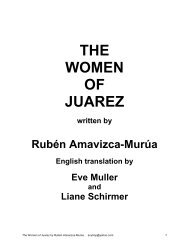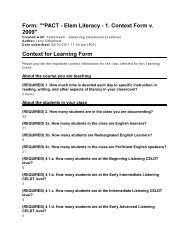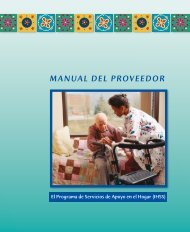http://www.csus.edu/physics/faculty/tashiro.st m
http://www.csus.edu/physics/faculty/tashiro.st m
http://www.csus.edu/physics/faculty/tashiro.st m
Create successful ePaper yourself
Turn your PDF publications into a flip-book with our unique Google optimized e-Paper software.
Cub Scout visit to CSUS: Agenda<br />
5:00 Visit to Dr. Sergan’s Liquid Cry<strong>st</strong>al Laboratory<br />
Link to Dr. Vassili Sergan and Dr. Tatiana Sergan’s web page:<br />
<<strong>st</strong>rong>http</<strong>st</strong>rong>://<<strong>st</strong>rong>www</<strong>st</strong>rong>.<<strong>st</strong>rong>csus</<strong>st</strong>rong>.<<strong>st</strong>rong>edu</<strong>st</strong>rong>/<<strong>st</strong>rong>physics</<strong>st</strong>rong>/<<strong>st</strong>rong>faculty</<strong>st</strong>rong>/sergan_v.<strong>st</strong>m<br />
<<strong>st</strong>rong>http</<strong>st</strong>rong>://<<strong>st</strong>rong>www</<strong>st</strong>rong>.<<strong>st</strong>rong>csus</<strong>st</strong>rong>.<<strong>st</strong>rong>edu</<strong>st</strong>rong>/<<strong>st</strong>rong>physics</<strong>st</strong>rong>/<<strong>st</strong>rong>faculty</<strong>st</strong>rong>/sergan_t.<strong>st</strong>m<br />
Link to Lab:<br />
<<strong>st</strong>rong>http</<strong>st</strong>rong>://<<strong>st</strong>rong>www</<strong>st</strong>rong>.<<strong>st</strong>rong>csus</<strong>st</strong>rong>.<<strong>st</strong>rong>edu</<strong>st</strong>rong>/<<strong>st</strong>rong>physics</<strong>st</strong>rong>/facilities/electrooptic<br />
slab.<strong>st</strong>m<br />
5:15-6:15 Science Experiments with Electricity and Magnetism in the Lab<br />
Dr. Lynn Tashiro’s Teaching Lab<br />
Link to Dr. Tashiro’s web page:<br />
<<strong>st</strong>rong>http</<strong>st</strong>rong>://<<strong>st</strong>rong>www</<strong>st</strong>rong>.<<strong>st</strong>rong>csus</<strong>st</strong>rong>.<<strong>st</strong>rong>edu</<strong>st</strong>rong>/<<strong>st</strong>rong>physics</<strong>st</strong>rong>/<<strong>st</strong>rong>faculty</<strong>st</strong>rong>/<<strong>st</strong>rong>tashiro</<strong>st</strong>rong>.<strong>st</strong><br />
m<br />
Downloadable handouts below:<br />
• Hands on building electrical circuits<br />
• Virtual circuit experiments on the internet<br />
• Build a Flashlight<br />
• Floating Magnets<br />
• Making a compass<br />
Note:<br />
• Make the graphics and the text both link to a downloadable pdf of the following lessons.<br />
DRAFT page 1 of 9 2/8/08
• Make sure the link names match the lesson names.<br />
DRAFT page 2 of 9 2/8/08
Station 1A:Electrical Circuits: Batteries & Bulbs<br />
Activity A. What electrical paths between a battery and a holiday light will<br />
light the bulb?<br />
1. PREDICT: Mark each drawing below with a check-mark if you think it<br />
describes a path that will light up the bulb.<br />
2.. TEST: Obtain a battery and a bulb and te<strong>st</strong> your predictions.<br />
What is required to make the bulb light?<br />
DRAFT page 3 of 9 2/8/08
Activity B. Challenge: This is a bit harder….<br />
Predict: Put a checkmark by the ones you think will light up.<br />
Work with a partner to check which ones will light. Circle the ones that light<br />
up. CAREFUL: DO NOT TOUCH THE BARE WIRE OR THE METAL<br />
PARTS OF THE BULB OR BATTERY WHEN DOING THIS EXPERIMENT:<br />
DIRECT CONTACT MAY RESULT IN A SKIN BURN.<br />
What connections are needed to make this bulb light?<br />
DRAFT page 4 of 9 2/8/08
Station 1B: Virtual Electrical Circuits<br />
For the following inve<strong>st</strong>igations you will use the PhET simulations at the<br />
University of Colorado Website:<br />
<<strong>st</strong>rong>http</<strong>st</strong>rong>://phet.colorado.<<strong>st</strong>rong>edu</<strong>st</strong>rong>/new/simulations/<br />
(You can also Google: “PhET” and click on “PhET simulations” to access<br />
the website)<br />
1. Click on Circuit Kit Con<strong>st</strong>ruction<br />
Icon.<br />
Then click on the button:<br />
2. You should get a blank template<br />
like the one shown to the right<br />
DRAFT page 5 of 9 2/8/08
3. Drag the icons on the side to build<br />
a simple circuit that will make the<br />
bulb light up.<br />
You can click and drag the objects to move them<br />
4. Carefully draw a diagram of the circuit you built that lit up the bulb:<br />
5. Where does the wire have to connect to the light bulb to make it light up?<br />
6. Challenge: If you incorrectly connect the circuit you can <strong>st</strong>art a “fire”. Since this is a<br />
“virtual fire” and not a real one experiment with the virtual circuit connections to <strong>st</strong>art a<br />
“fire”!<br />
DRAFT page 6 of 9 2/8/08
Station 2: The Flashlight Challenge<br />
1. Examine how a flashlight is built<br />
2. Use the following materials to make a homemade<br />
flashlight:<br />
• two D cell batteries<br />
• paper towel tube<br />
• tape<br />
• wire<br />
• small bulb<br />
• paperclips<br />
DRAFT page 7 of 9 2/8/08
Materials:<br />
• Collection of magnets with<br />
labeled N and S poles ( at<br />
lea<strong>st</strong> 4)<br />
• jar lid or piece of wood to<br />
float magnets on top of<br />
• Pyrex baking dish and water<br />
Station 3: Floating Magnets<br />
Directions:<br />
1. Fill the pyrex baking dish with<br />
water and float a magnet lid so<br />
that it can rotate freely.<br />
What do you notice about the direction that the magnets line up?<br />
Why do the magnets all point the same direction?<br />
DRAFT page 8 of 9 2/8/08
Directions:<br />
1. Cut out a circle around the<br />
compass design.<br />
Station 4: Making a Compass<br />
Materials:<br />
• small paper clip<br />
• overhead transparency with compass design<br />
• Pyrex baking dish and water<br />
Directions:<br />
2. Unfold a paper clip so that it is a<br />
long <strong>st</strong>raight wire<br />
3. Stroke in one direction one end of<br />
the paperclip with the North pole of a<br />
magnet<br />
4. Stroke in one direction, the other<br />
end of the paperclip with the South<br />
pole of the magnet. Color this end<br />
of the paperclip with a red Sharpie<br />
pen.<br />
5. Fill the pyrex baking dish with<br />
water<br />
6. Float your cut out compass<br />
transparency in the center of the<br />
pyrex dish<br />
7. Set the paperclip on the<br />
transparency with the red end lined<br />
up with the North marking on the<br />
transparency.<br />
8. Wait a bit until the transparency<br />
<strong>st</strong>ops turning. Your compass should<br />
now be pointing North!<br />
DRAFT page 9 of 9 2/8/08