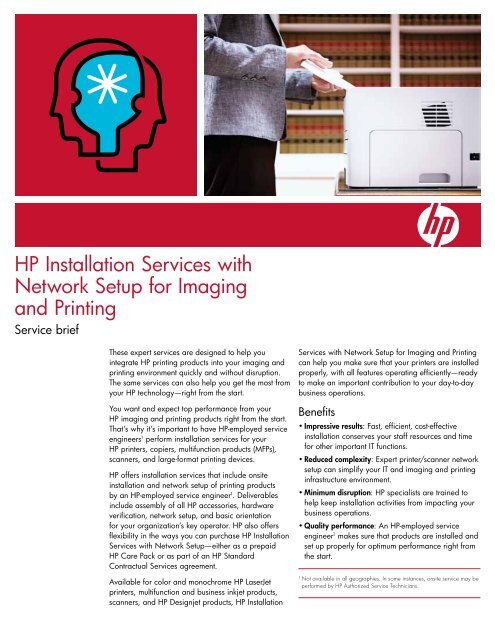HP Installation Services with Network Setup for Imaging and Printing
HP Installation Services with Network Setup for Imaging and Printing HP Installation Services with Network Setup for Imaging and Printing
HP Installation Services with Network Setup for Imaging and Printing Service brief These expert services are designed to help you integrate HP printing products into your imaging and printing environment quickly and without disruption. The same services can also help you get the most from your HP technology—right from the start. You want and expect top performance from your HP imaging and printing products right from the start. That’s why it’s important to have HP-employed service engineers 1 perform installation services for your HP printers, copiers, multifunction products (MFPs), scanners, and large-format printing devices. HP offers installation services that include onsite installation and network setup of printing products by an HP-employed service engineer 1 . Deliverables include assembly of all HP accessories, hardware verification, network setup, and basic orientation for your organization’s key operator. HP also offers flexibility in the ways you can purchase HP Installation Services with Network Setup—either as a prepaid HP Care Pack or as part of an HP Standard Contractual Services agreement. Available for color and monochrome HP LaserJet printers, multifunction and business inkjet products, scanners, and HP Designjet products, HP Installation Services with Network Setup for Imaging and Printing can help you make sure that your printers are installed properly, with all features operating efficiently—ready to make an important contribution to your day-to-day business operations. Benefits • Impressive results: Fast, efficient, cost-effective installation conserves your staff resources and time for other important IT functions. • Reduced complexity: Expert printer/scanner network setup can simplify your IT and imaging and printing infrastructure environment. • Minimum disruption: HP specialists are trained to help keep installation activities from impacting your business operations. • Quality performance: An HP-employed service engineer 1 makes sure that products are installed and set up properly for optimum performance right from the start. 1 Not available in all geographies. In some instances, onsite service may be performed by HP Authorized Service Technicians.
<strong>HP</strong> <strong>Installation</strong> <strong>Services</strong> <strong>with</strong><br />
<strong>Network</strong> <strong>Setup</strong> <strong>for</strong> <strong>Imaging</strong><br />
<strong>and</strong> <strong>Printing</strong><br />
Service brief<br />
These expert services are designed to help you<br />
integrate <strong>HP</strong> printing products into your imaging <strong>and</strong><br />
printing environment quickly <strong>and</strong> <strong>with</strong>out disruption.<br />
The same services can also help you get the most from<br />
your <strong>HP</strong> technology—right from the start.<br />
You want <strong>and</strong> expect top per<strong>for</strong>mance from your<br />
<strong>HP</strong> imaging <strong>and</strong> printing products right from the start.<br />
That’s why it’s important to have <strong>HP</strong>-employed service<br />
engineers 1 per<strong>for</strong>m installation services <strong>for</strong> your<br />
<strong>HP</strong> printers, copiers, multifunction products (MFPs),<br />
scanners, <strong>and</strong> large-<strong>for</strong>mat printing devices.<br />
<strong>HP</strong> offers installation services that include onsite<br />
installation <strong>and</strong> network setup of printing products<br />
by an <strong>HP</strong>-employed service engineer 1 . Deliverables<br />
include assembly of all <strong>HP</strong> accessories, hardware<br />
verification, network setup, <strong>and</strong> basic orientation<br />
<strong>for</strong> your organization’s key operator. <strong>HP</strong> also offers<br />
flexibility in the ways you can purchase <strong>HP</strong> <strong>Installation</strong><br />
<strong>Services</strong> <strong>with</strong> <strong>Network</strong> <strong>Setup</strong>—either as a prepaid<br />
<strong>HP</strong> Care Pack or as part of an <strong>HP</strong> St<strong>and</strong>ard<br />
Contractual <strong>Services</strong> agreement.<br />
Available <strong>for</strong> color <strong>and</strong> monochrome <strong>HP</strong> LaserJet<br />
printers, multifunction <strong>and</strong> business inkjet products,<br />
scanners, <strong>and</strong> <strong>HP</strong> Designjet products, <strong>HP</strong> <strong>Installation</strong><br />
<strong>Services</strong> <strong>with</strong> <strong>Network</strong> <strong>Setup</strong> <strong>for</strong> <strong>Imaging</strong> <strong>and</strong> <strong>Printing</strong><br />
can help you make sure that your printers are installed<br />
properly, <strong>with</strong> all features operating efficiently—ready<br />
to make an important contribution to your day-to-day<br />
business operations.<br />
Benefits<br />
• Impressive results: Fast, efficient, cost-effective<br />
installation conserves your staff resources <strong>and</strong> time<br />
<strong>for</strong> other important IT functions.<br />
• Reduced complexity: Expert printer/scanner network<br />
setup can simplify your IT <strong>and</strong> imaging <strong>and</strong> printing<br />
infrastructure environment.<br />
• Minimum disruption: <strong>HP</strong> specialists are trained to<br />
help keep installation activities from impacting your<br />
business operations.<br />
• Quality per<strong>for</strong>mance: An <strong>HP</strong>-employed service<br />
engineer 1 makes sure that products are installed <strong>and</strong><br />
set up properly <strong>for</strong> optimum per<strong>for</strong>mance right from<br />
the start.<br />
1 <br />
Not available in all geographies. In some instances, onsite service may be<br />
per<strong>for</strong>med by <strong>HP</strong> Authorized Service Technicians.
Comprehensive service <strong>for</strong><br />
outst<strong>and</strong>ing results<br />
Upon registration of your <strong>HP</strong> <strong>Installation</strong> Service 2 ,<br />
<strong>HP</strong> will proactively contact you by phone or e-mail<br />
to schedule delivery of your <strong>Installation</strong> Service, or<br />
you can call <strong>HP</strong> Technical Support toll-free at 888-<br />
447-0169 <strong>and</strong> enter PIN #97000. Please have your<br />
customer purchase order number or <strong>HP</strong> Care Pack<br />
registration 2 number available. When ordering<br />
<strong>Installation</strong> <strong>Services</strong> as a Care Pack, be sure to<br />
register your Care Pack 2 . <strong>HP</strong> will work closely <strong>with</strong> you<br />
<strong>and</strong> your staff to develop <strong>and</strong> coordinate a schedule<br />
that outlines tasks <strong>and</strong> resources. <strong>HP</strong> helps identify<br />
necessary activities, a timeframe <strong>for</strong> each activity,<br />
<strong>and</strong> the responsible party—<strong>HP</strong>, your staff, or other<br />
vendors. The result is a smooth, hassle-free, disruptionfree<br />
installation process. Here’s an overview of the<br />
<strong>HP</strong> <strong>Installation</strong> <strong>Services</strong> <strong>with</strong> <strong>Network</strong> <strong>Setup</strong> <strong>for</strong><br />
<strong>Imaging</strong> <strong>and</strong> <strong>Printing</strong> deliverables:<br />
• Unboxing <strong>and</strong> uncrating of the <strong>HP</strong> device<br />
• Matching of the shipment contents to the packing list<br />
• <strong>Installation</strong> of <strong>HP</strong> accessories, including memory,<br />
paper-h<strong>and</strong>ling accessories, duplex units, network<br />
interfaces, <strong>and</strong> toner/ink supplies<br />
• Connection of the <strong>HP</strong> product to a power supply<br />
• All labor <strong>and</strong> materials<br />
• <strong>Installation</strong> of the universal print driver on a single<br />
PC workstation<br />
• Printer network setup, including programming of the<br />
IP address <strong>and</strong> network settings <strong>and</strong> verification of<br />
network printing functionality<br />
• Key operator orientation—<strong>HP</strong> will provide a basic<br />
overview of how to install consumables, how to<br />
print a test page, <strong>and</strong> how to clear paper jams, plus<br />
explanations of basic features <strong>and</strong> functionality<br />
• 3-day onsite response from date of contact<br />
• Hardware verification—<strong>HP</strong> will power-on the printer,<br />
verify functionality, <strong>and</strong> run st<strong>and</strong>ard tests <strong>and</strong><br />
diagnostic routines, as applicable, to verify that the<br />
product is operational<br />
• Movement of packaging materials to a convenient,<br />
designated customer site location<br />
• Checklist of per<strong>for</strong>med actions<br />
<strong>HP</strong>: the best choice <strong>for</strong> service<br />
<strong>HP</strong> <strong>Services</strong> has the proven experience <strong>and</strong><br />
knowledge to assist <strong>with</strong> all your imaging <strong>and</strong><br />
printing needs.<br />
• #1 in LaserJet <strong>and</strong> inkjet printers 3<br />
• #2 globally in IT services 4<br />
• Shipping more than 1 million printers a week<br />
• Supporting the top 200 banks <strong>and</strong> more than 130 of<br />
the world’s major stock exchanges<br />
• Managing an average of 29M service incidents per<br />
year, world-wide<br />
• <strong>HP</strong> <strong>Services</strong> <strong>for</strong> <strong>Imaging</strong> <strong>and</strong> <strong>Printing</strong> are delivered<br />
primarily by <strong>HP</strong>-employed service engineers 1 .<br />
• Our technicians use genuine <strong>HP</strong> parts <strong>and</strong> supplies.<br />
For more in<strong>for</strong>mation<br />
To learn more about <strong>HP</strong> <strong>Installation</strong> <strong>Services</strong> <strong>for</strong><br />
<strong>Imaging</strong> <strong>and</strong> <strong>Printing</strong>, as well as other related services<br />
from <strong>HP</strong>, contact your local <strong>HP</strong> preferred reseller<br />
or <strong>HP</strong> sales representative, visit our Web site at<br />
www.hp.com/services/printercarepack, or call<br />
800-277-8988.<br />
To identify the service availability <strong>for</strong> a specific<br />
<strong>HP</strong> printer, access the <strong>HP</strong> Care Pack Lookup Tool at<br />
www.hp.com/go/lookuptool.<br />
1<br />
Not <br />
available in all geographies. In some instances, onsite service may be<br />
per<strong>for</strong>med by <strong>HP</strong> Authorized Service Technicians.<br />
2<br />
For <strong>HP</strong> Care Pack registration assistance, call 1-800-407-6210 <strong>and</strong> select<br />
option 3, then option 2.<br />
3<br />
IDC Q3 2008 worldwide data<br />
4<br />
IDC; Gartner’s April 2008 IT <strong>Services</strong> Market Metrics Worldwide<br />
Market Share<br />
Technology <strong>for</strong> better business outcomes<br />
To learn more, visit www.hp.com<br />
Get connected<br />
www.hp.com/go/getconnected<br />
Get the insider view on tech trends, alerts <strong>and</strong><br />
<strong>HP</strong> solutions <strong>for</strong> better business outcomes<br />
© Copyright 2005, 2007, 2010 Hewlett-Packard Development Company, L.P. The in<strong>for</strong>mation contained<br />
herein is subject to change <strong>with</strong>out notice. The only warranties <strong>for</strong> <strong>HP</strong> products <strong>and</strong> services are set <strong>for</strong>th in the<br />
express warranty statements accompanying such products <strong>and</strong> services. Nothing herein should be construed<br />
as constituting an additional warranty. <strong>HP</strong> shall not be liable <strong>for</strong> technical or editorial errors or omissions<br />
contained herein.<br />
4AA0-2827ENUC, Rev. 4, February 2010