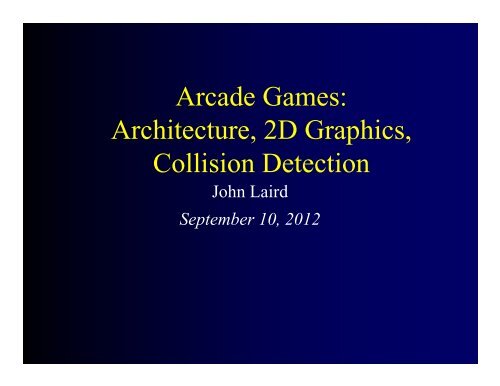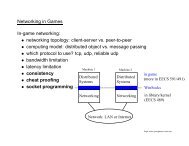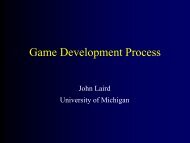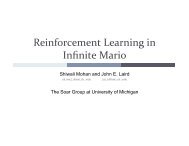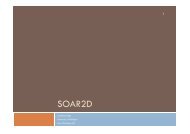Arcade Games: Architecture, 2D Graphics, Collision Detection
Arcade Games: Architecture, 2D Graphics, Collision Detection
Arcade Games: Architecture, 2D Graphics, Collision Detection
Create successful ePaper yourself
Turn your PDF publications into a flip-book with our unique Google optimized e-Paper software.
<strong>Arcade</strong> <strong>Games</strong>:<br />
<strong>Architecture</strong>, <strong>2D</strong> <strong>Graphics</strong>,<br />
<strong>Collision</strong> <strong>Detection</strong><br />
John Laird<br />
September 10, 2012
Gordon Stoll of Valve tests a headset that the company thinks will<br />
help open new ground in video games
<strong>Arcade</strong> <strong>Games</strong><br />
• Examples<br />
• Missile Command, Space Invaders, Breakout, Centipede,<br />
Pac-Man, Frogger, Tempest, Joust, …<br />
• Game Definition<br />
• <strong>2D</strong> environment<br />
• Move objects around screen in <strong>2D</strong><br />
• Major interaction is via collisions<br />
• (And avoiding collisions)<br />
• Simple rules<br />
• Rules embedded in physics of game<br />
• Simple goals<br />
• Hit things: get points<br />
• Avoid getting hit: stay alive
Important Traits of <strong>Arcade</strong> <strong>Games</strong>:<br />
• Easy-to-learn – simple controls<br />
• Single-screen – or simple scrolling<br />
• Often Infinite Play<br />
• Multiple Lives<br />
• Scoring – Highest score<br />
• Little to no story
Game Engine = World Simulation<br />
Discrete simulation: each cycle computes a ``snapshot'' of the world<br />
Difference between a technical simulation and a game:<br />
• Continual behavior<br />
• Not just run a program and get an answer<br />
• Real-time and highly interactive<br />
• Update at around 30 times/second<br />
• Necessary to avoid clunky action or missed player input<br />
• Rendered time always lags behind real time/game time by at least 1 frame<br />
• Consistency is important (to both)<br />
• Simple physics: velocity, elastic collisions<br />
• Usually no mass, accelerations, momentum
Game Loop<br />
Initialization<br />
Exit<br />
Overall Game<br />
Control<br />
Game Session<br />
Control<br />
Player Input<br />
Main Logic<br />
• Physics<br />
• Game AI<br />
• <strong>Collision</strong> Processing<br />
1 cycle/frame<br />
Render scene<br />
to buffer<br />
Copy buffer to<br />
display<br />
Time sync<br />
wait
Multi-player Game Loop<br />
Initialization<br />
Overall Game<br />
Control<br />
Game Session<br />
Control<br />
Exit<br />
Send input to<br />
remote players<br />
Receive remote<br />
players’ input<br />
Local Player<br />
Input<br />
Main Logic<br />
• Consistency<br />
• Physics<br />
• Game AI<br />
• <strong>Collision</strong> Processing<br />
1 cycle/frame<br />
Render scene<br />
to buffer<br />
Copy buffer to<br />
display<br />
Time sync<br />
wait
Simulation Types: Fixed Discrete<br />
• Fixed Discrete (tied to real time)<br />
• Update world model each time step<br />
• Each time step is same size<br />
• Wait if done too early<br />
• Detect interactions by examination<br />
• Pros:<br />
• Simpler physics<br />
• Smoother graphics<br />
• Cons:<br />
• Computation must fit into time step<br />
• Time step limits max frame rate<br />
Game events<br />
User inputs
Simulation Types: Variable Discrete<br />
• Variable Discrete<br />
• Time steps are variable<br />
• dictated by amount of computation<br />
• fast as possible<br />
• Pros:<br />
• No busy wait<br />
• Faster hardware gives smoother<br />
interaction and higher frame rate<br />
• Cons<br />
• Requires a little bit more work on<br />
physics calculation<br />
• Jerky motion if frame rate too low<br />
Game events<br />
User inputs
<strong>2D</strong> <strong>Graphics</strong><br />
• Points<br />
• x,y<br />
• Lines<br />
• Two points<br />
• Draw all points in between<br />
• Low-level hardware support<br />
-2,-1<br />
4,4
Coordinate System<br />
(0,0)<br />
+x<br />
(120,120)<br />
+y
Sprites:<br />
• Object that moves around, displayed as a bit map<br />
• NxM pixels:12 x 12 = 144. 100 x 100 = 10,000.<br />
• Displayed on a background<br />
• Some aspects can be transparent
Sprite Data<br />
• Static<br />
• Size<br />
• Image sets<br />
• Weapons, shields, worth, ...<br />
• Dynamic<br />
• Position<br />
• Velocity<br />
• Pose<br />
• Current image<br />
• Strength, health, ...<br />
• Saved background
Creating Sprites<br />
• Create Sprite in <strong>2D</strong> or 3D drawing package<br />
• <strong>2D</strong><br />
• Gimp<br />
• Photoshop<br />
• Paint<br />
• 3D<br />
• 3D Studio Max<br />
• Maya<br />
• Blender 3D<br />
• Milkshape 3D<br />
• Save as file
Why Physics<br />
• Some games don’t need any physics<br />
• <strong>Games</strong> based on the real world should look realistic,<br />
meaning realistic action and reaction<br />
• More complex games need more physics:<br />
• sliding through a turn in a racecar, sports games, flight<br />
simulation, etc.<br />
• Running and jumping off the edge of a cliff<br />
• Two types of physics:<br />
• Elastic, rigid-body physics, F = ma, e.g., pong<br />
• Non-elastic, physics with deformation: clothes, pony tails, a<br />
whip, chain, hair, volcanoes, liquid, boomerang<br />
• Elastic physics is easier to get right
Game Physics<br />
• Approximate real-world physics<br />
• We don’t want just the equations<br />
• We want efficient ways to compute physical values<br />
• Assumptions:<br />
• <strong>2D</strong> physics, usually easy to generalize to 3D (add z)<br />
• Rigid bodies (no deformation)<br />
• Will just worry about center of mass<br />
• Not accurate for all physical effects
Position and Velocity<br />
• Modeling the movement of objects with velocity<br />
• Where is an object at any time t<br />
• Assume distance unit is in pixels<br />
• Position at time t for an object moving at velocity<br />
v, from starting position x 0 :<br />
• x(t) = x 0 + v x t<br />
• y(t) = y 0 + v y t<br />
• Incremental computation per frame, assuming<br />
constant time step and no acceleration:<br />
v: velocity<br />
• v x and v y constants, pre-compute<br />
• x += v x<br />
• y += v y<br />
v x<br />
v y<br />
(x 0 , y 0 )
Acceleration<br />
• Acceleration (a): change in velocity per unit time<br />
Acceleration<br />
Velocity<br />
Approximate
Acceleration<br />
• Constant acceleration: v x += a x , v y += a y<br />
• Variable acceleration:<br />
• use table lookup based on other factors:<br />
• acceleration = acceleration_value(gear, speed, pedal_pressure)<br />
• Cheat a bit: acceleration = acceleration_value(gear, speed) *<br />
pedal_pressure<br />
• a x = cos (v) * acceleration<br />
• a y = sin (v) * acceleration<br />
• Piece-wise linear approximation to continuous functions
Gravity<br />
• Gravity is a force between two objects:<br />
• Force F = G (m 1 m 2 )/ D 2<br />
• G = 6.67 x 10 -11 Nm 2 kg -2<br />
• m i : the mass of the two objects<br />
• D = distance between the two objects<br />
• So both objects have same force applied to them but their<br />
acceleration depends on their mass.<br />
• F=ma --> a=F/m<br />
• On earth,<br />
• Assume mass of earth is so large it doesn’t move,<br />
• Assume D is constant because so far from center of earth<br />
• So get uniform acceleration<br />
• Position of falling object at time t:<br />
• x(t) = x 0<br />
• y(t) = y 0 + 1/2 * 9.8 m/s 2 * t 2<br />
• Incrementally, y += gravity (normalized to frame rate)
Space Game Physics<br />
• Gravity<br />
• Influences both bodies<br />
• Can have two bodies orbit each other<br />
• Only significant for large mass objects<br />
• What happens after you apply a force to an object<br />
• What happens when you shoot a missile from a moving<br />
object<br />
• Or a shell from a tank<br />
• What happens when two objects collide<br />
• What types of controls do you expect to have on a<br />
space ship
Mass<br />
• Objects represented by their center of mass, not<br />
accurate for all physical effects<br />
• Center of mass (x c , y c ) for a polygon with n vertices:<br />
• Attach a mass to each vertex<br />
• x c = x i m i / m i , i = 0 .. n<br />
• y c = y i m i / m i , i = 0 .. n<br />
• For sprites, put center of mass where pixels are densest
Friction<br />
• Conversion of kinetic energy into heat<br />
• Frictional force F friction = m g <br />
• m = mass, g = 9.8 m/s 2 ,<br />
• = frictional coefficient = amount of force to maintain a constant speed<br />
F push<br />
mass(m)<br />
F friction<br />
m*g<br />
• F actual = F push -F friction<br />
• Careful that friction doesn’t cause your object to move backward!<br />
• Consider inclined plane<br />
• Usually two frictional forces<br />
• Static friction when at rest (velocity = 0). No movement unless overcome.<br />
• Kinetic friction when moving ( k < s )
Race Game Physics<br />
• Non-linear acceleration<br />
• Resting friction > rolling friction<br />
• Rolling friction < sliding friction<br />
• Centripetal force<br />
• What controls do you expect to have for a racing game<br />
• Turning requires forward motion!<br />
• What about other types of racing games<br />
• Motor Boat<br />
• Sailboat<br />
• Hovercraft<br />
• Ice boat
Projectile Motion<br />
• Forces<br />
W: wind<br />
g: gravity<br />
W r : wind resistance<br />
v i = initial velocity<br />
m: mass of projectile<br />
v i x = v i cos()<br />
v i y = v i sin()<br />
Reaches apex at t = v i sin()/g,<br />
hits ground at x = v i x * v iy /g<br />
With wind:<br />
x += v i x + W<br />
y += v i y<br />
With wind resistance and gravity:<br />
: angle of inclination<br />
v i x += W rx<br />
v += W i + g, g normalized<br />
y ry
• Non-elastic<br />
• Hit something with a bullet<br />
• Run over a prize<br />
• Elastic - bounces<br />
• Basketball<br />
<strong>Collision</strong>s
<strong>Collision</strong>s:<br />
Six Steps of Analysis<br />
1. Detect that a collision has occurred<br />
2. Determine the time of the collision<br />
• Often assume it is when collision is detected<br />
• But for more accurate – need to know so can back up to point of<br />
collision<br />
3. Determine where the objects were at time of collision<br />
4. Determine the collision angle off the collision normal<br />
5. Determine the velocity vectors after collision<br />
• Invert velocity vector perpendicular to collision plane<br />
6. Determine changes in rotation<br />
• Usually skip.
Simple <strong>Collision</strong> <strong>Detection</strong><br />
• Image Space:<br />
• Pixel by pixel basis. Expensive.<br />
• Object Space:<br />
• Hard for complex and concave spaces:<br />
• Standard Approach:<br />
• Cheat!<br />
• Create a bounding box or circle<br />
• test each vertex to see in another object<br />
• Hide this by making your objects boxy or round<br />
• Don’t have objects like:
Circles and Fixed Barrier<br />
• Simplest case<br />
• Good first step for your games<br />
• Assume circle hitting an immovable barrier<br />
• Detect that a collision occurred<br />
• If the distance from the circle to the line < circle radius<br />
• Reformulate as a point about to hit a bigger wall<br />
• If vertical and horizontal walls, simple test of x, y<br />
r<br />
r
Circles and Angled Lines<br />
• What if more complex background: pinball<br />
• For complex surfaces, pre-compute and fill an array with<br />
collision points (and surface normals)
Circles and Circles<br />
• If the distance between two circles is less than the sum of<br />
their radii<br />
• Trick: avoid square root in computing distance!<br />
• Instead of checking (r 1 +r 2 ) > D, where D = sqrt((x 1 -x 2 ) 2 + (y 1 -y 2 ) 2 )<br />
• Check (r 1 + r 2 ) 2 > ((x 1 -x 2 ) 2 + (y 1 -y 2 ) 2 )<br />
x 1 , y 1<br />
r 1 D<br />
r 2<br />
x 2 , y 2<br />
• Unfortunately, this is still O(N 2 ) comparisons, N number of<br />
objects
Rectangles and Rectangles<br />
• If vertex is with another rectangle<br />
x 1 , y 1<br />
x 2 , y 2<br />
x 1 < x a < x 2<br />
y 1 < y a < y 2<br />
x a , y a<br />
• Still O(N 2 ) comparisons, N number of objects
Avoiding <strong>Collision</strong> <strong>Detection</strong><br />
• Observations: collisions are rare<br />
• Most of the time, objects are not colliding<br />
• Use filters to remove as many objects as possible from<br />
the comparison set<br />
• Use expensive – but accurate method for only “close”<br />
objects
Area of Interest<br />
• Avoid most of the calculations by using a grid:<br />
• Size of cell = diameter of biggest object<br />
• Test objects in cells adjacent to object’s center<br />
• Can be computed using mod’s of objects coordinates and map<br />
to array<br />
• Closer to linear in number of objects
Detect that a collision occurred<br />
• Alternative if many different sizes<br />
• Cell size can be arbitrary<br />
• E.g., twice size of average object<br />
• Test objects in cells touched by object<br />
• Must determine all the cells the object touches<br />
• Works for non-circles also
Detect collision: Sorting<br />
1. Sort objects by one dimension (x)<br />
• Compare x values of neighboring objects to see if possible<br />
overlap<br />
2. Sort each set of overlappoiing objects from 1 by other<br />
dimension (y).<br />
• Find any with overlapping y values.<br />
A<br />
B<br />
C<br />
E F<br />
C<br />
E<br />
F<br />
D<br />
D<br />
A B C D EF
<strong>Collision</strong>s:<br />
Six Steps of Analysis<br />
1. Detect that a collision has occurred<br />
2. Determine the time of the collision<br />
• So can back up to point of collision<br />
3. Determine where the objects were at time of collision<br />
4. Determine the collision angle off the collision normal<br />
5. Determine the velocity vectors after collision<br />
6. Determine changes in rotation
Circle on Wall <strong>Collision</strong> Response<br />
• Determine the time of collision (t c ):<br />
• t c = t i + (x h -x 1 )/(x 2 -x 1 )*t<br />
• t i = initial time<br />
• t = time increment<br />
collision normal<br />
x h<br />
x 1 ,y 1<br />
x 2 ,y 2<br />
• Determine where the objects are when they touch<br />
• y c = y 1 -(y 1 -y 2 ) * (t c -t i )/t<br />
• Determine the collision angle against collision normal<br />
• <strong>Collision</strong> normal is the surface normal of the wall in this case<br />
• Compute angle of line using (x 1 -x h ) and (y 1 -y c )
Circle on Wall <strong>Collision</strong> Response<br />
• Determine the velocity vectors after collision<br />
• Angle of reflectant = angle of incidence; reflect object at an<br />
angle equal and opposite off the surface normal<br />
• If surface is co-linear with the x-or y-axes:<br />
• Vertical - change sign of x velocity<br />
• Horizontal - change sign of y velocity<br />
• Corner - change sign of both<br />
• Compute new position<br />
• Use t - t c to calculate new position from collision point<br />
• Determine changes in rotation<br />
• None!<br />
• Is this worth it Depends on speed of simulation, …
Circle-circle <strong>Collision</strong><br />
• Another important special case<br />
• Good step for your games<br />
• Many techniques developed here can be<br />
used for other object types<br />
• Assume elastic collisions:<br />
• Conservation of momentum<br />
• Conservation of kinetic energy<br />
• Non-elastic collision converts kinetic<br />
energy into heat and/or mechanical<br />
deformations
Circle-circle <strong>Collision</strong> Response<br />
• Determine the time of the collision<br />
• Interpolate based on old and new<br />
positions of objects<br />
• Determine where objects are when<br />
they touch<br />
• Backup positions to point of collision<br />
• Determine the collision normal<br />
• Bisects the centers of the two circles<br />
through the colliding intersection<br />
• Not always necessary for believable<br />
gameplay!<br />
collision “surface”<br />
collision normal
Circle-circle <strong>Collision</strong> Response<br />
• Determine the velocity: assume elastic, no<br />
friction, head on collision<br />
• Conservation of Momentum (mass * velocity):<br />
• m 1 v 1 + m 2 v 2 = m 1 v’ 1 + m 2 v’ 2<br />
• Conservation of Energy (Kinetic Energy):<br />
• m 1 v 12 + m 2 v 22 = m 1 v’ 12 + m 2 v’ 2<br />
2<br />
• Final Velocities<br />
• v’ 1 = (2m 2 v 2 + v 1 (m 1 -m 2 ))/(m 1 +m 2 )<br />
• v’ 2 = (2m 1 v 1 + v 2 (m 1 -m 2 ))/(m 1 +m 2 )<br />
• What if equal mass, m 1 = m 2<br />
• What if m 2 is infinite mass
Circle-circle <strong>Collision</strong> Response<br />
For non-head on collision, but still no friction:<br />
• Velocity change:<br />
• Maintain conservation of momentum<br />
• Change of velocity reflect against the collision normal<br />
collision “surface”
Must be careful<br />
• Round-off error in floating point arithmetic can throw off<br />
computation<br />
• Careful with divides<br />
• Especially with objects of very different masses