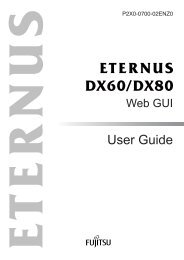Datasheet Fujitsu ETERNUS SF Storage Cruiser
Datasheet Fujitsu ETERNUS SF Storage Cruiser
Datasheet Fujitsu ETERNUS SF Storage Cruiser
You also want an ePaper? Increase the reach of your titles
YUMPU automatically turns print PDFs into web optimized ePapers that Google loves.
DATASHEET FUJITSU STORAGE MANAGEMENT SOFTWARE <strong>ETERNUS</strong> <strong>SF</strong> ADVANCEDCOPY MANAGER 14.2<br />
EASY STORAGE SETUP<br />
<strong>ETERNUS</strong> setup is simplified by use of pre-defined configuration templates.<br />
Systems can be setup and expanded just by importing (reading) pre-defined<br />
storage configurations. Tested configurations can also be exported (written) to<br />
disk storage and used again. This simplifies system expansion and enables<br />
configurations that support power savings and other benefits to be easily reused.<br />
START WITH A SMALL STORAGE SYSTEM (THIN PROVISIONING)<br />
Thin Provisioning enables you to start by using limited physical disk capacity<br />
while allocating the full capacity requirement as virtual disks to servers. Physical<br />
disks can then be added as usage demands without effect on server operation.<br />
This reduces both initial and ongoing costs as well as power consumption.<br />
<strong>ETERNUS</strong> <strong>SF</strong> <strong>Storage</strong> <strong>Cruiser</strong> provides threshold monitoring which prevents<br />
physical disk capacity shortages. Its visualization of physical capacity changes<br />
allows system administrators to predict shortages and provide capacity expansion<br />
in a timely manner. This ensures operation halts are avoided.<br />
*Note 1: A function that improves disk resource utilization using virtualization<br />
technology. It is supported on <strong>ETERNUS</strong> DX80 S2, DX90 S2, DX400 series/<br />
DX400 S2 series, DX8000 series/DX8700 S2, <strong>ETERNUS</strong>4000 model 400/600,<br />
and <strong>ETERNUS</strong>8000 model 800/1200/2200.<br />
POWER SAVING STORAGE<br />
With <strong>ETERNUS</strong> <strong>SF</strong> <strong>Storage</strong> <strong>Cruiser</strong>, the Eco-mode function of <strong>ETERNUS</strong> Disk<br />
storage systems can be managed with a full understanding of servers and disk<br />
storage system requirements. Eco-mode reduces storage power consumption by<br />
stopping disk rotation when not in use. For example, spinning down idle disks for<br />
19 hours a day results in around 10% less power consumption. In addition, with<br />
some systems, power consumption efficiency and temperature can be displayed<br />
and checked or written to file (*Note 2).<br />
*Note 2: Available with <strong>ETERNUS</strong> DX60/DX60 S2, DX80/DX80 S2, DX90/DX90<br />
S2, DX400 series/DX400 S2 series, DX8000 series/DX8700 S2<br />
UNDERSTANDING PEFORMANCE BOTTLENECKS<br />
The ability to display performance information from fibre channel switches and<br />
disk storage systems in graphical form means system administrators can<br />
understand device operation status, workload conditions and identify resource<br />
bottlenecks. In addition, threshold settings enable <strong>ETERNUS</strong> <strong>SF</strong> to sound an alarm<br />
when devices reach set limits.<br />
Further all the information gathered by these functions can be stored in file<br />
formats that enable the production of periodic reports.<br />
DEVICE CONFIGURATION AND RESOURCE RELATIONSHIP VISUALIZATION<br />
<strong>ETERNUS</strong> <strong>SF</strong> <strong>Storage</strong> <strong>Cruiser</strong> allows the relationships and linkages between disk<br />
drives and other resources, such as application server file systems, connection<br />
paths, mirrored disks and databases, to be displayed in a single display. This<br />
provides administrators with an accurate understanding of all resource<br />
relationships. It also allows them to more accurately proceed with storage<br />
expansions, resolve failures and recover operational status without problems. All<br />
data displayed can be saved in files and useful for off-line configuration checking<br />
and for comparison with previous configurations.<br />
SAN MANAGEMENT FOR THE ENTIRE STORAGE SYSTEM<br />
<strong>ETERNUS</strong> <strong>SF</strong> <strong>Storage</strong> <strong>Cruiser</strong> displays all physical connection conditions for each<br />
storage device and for each device linkage, as an intuitive graphical display. This<br />
helps avoid mis-operation and the implementation of incorrect settings during<br />
SAN installation and operation.<br />
Page 3 of 7 www.fujitsu.com/eternus/