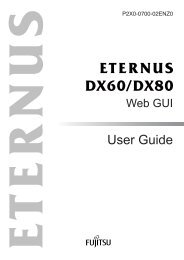Datasheet Fujitsu ETERNUS SF Storage Cruiser
Datasheet Fujitsu ETERNUS SF Storage Cruiser
Datasheet Fujitsu ETERNUS SF Storage Cruiser
Create successful ePaper yourself
Turn your PDF publications into a flip-book with our unique Google optimized e-Paper software.
DATASHEET FUJITSU STORAGE MANAGEMENT SOFTWARE <strong>ETERNUS</strong> <strong>SF</strong> STORAGE CRUISER 14.2<br />
DATASHEET<br />
FUJITSU STORAGE MANAGEMENT SOFTWARE<br />
<strong>ETERNUS</strong> <strong>SF</strong> <strong>Storage</strong> <strong>Cruiser</strong> 14.2<br />
ADVANCED MANAGEMENT AND STABLE OPERATION FOR ALL STORAGE SYSTEMS.<br />
<strong>ETERNUS</strong> <strong>SF</strong> STORAGE CRUISER PROVIDES VERSATILE MANAGEMENT FEATURES FOR<br />
CONFIGURATION, TROUBLESHOOTING, PERFORMANCE AND CORRELATION.<br />
STORAGE MANAGEMENT SOFTWARE <strong>ETERNUS</strong> <strong>SF</strong><br />
<strong>Fujitsu</strong>'s <strong>Storage</strong> Management Software <strong>ETERNUS</strong> <strong>SF</strong><br />
reduces data preservation and management costs by<br />
directing the operation management of <strong>ETERNUS</strong><br />
Disk storage systems throughout their lifecycle. For<br />
today's complicated storage environments, <strong>ETERNUS</strong><br />
<strong>SF</strong> helps to achieve business continuity and storage<br />
resource optimization in complex IT environments.<br />
<strong>ETERNUS</strong> <strong>SF</strong> <strong>Storage</strong> <strong>Cruiser</strong><br />
<strong>ETERNUS</strong> <strong>SF</strong> <strong>Storage</strong> <strong>Cruiser</strong> simplifies setup of Disk<br />
storage systems and the management of <strong>ETERNUS</strong><br />
storage environments. Its ability to manipulate<br />
complex storage configurations and settings, via a<br />
user friendly graphical interface, enables you to<br />
implement storage environments with ease and<br />
without high-level skills. Once operational <strong>ETERNUS</strong><br />
<strong>SF</strong> <strong>Storage</strong> <strong>Cruiser</strong> supports stable system operation<br />
by providing centralized management for the entire<br />
storage environment, including servers and Fibre<br />
Channel switches. <strong>ETERNUS</strong> <strong>SF</strong> <strong>Storage</strong> <strong>Cruiser</strong> also<br />
provides storage system lifecycle functions, from<br />
configuration to maintenance. The resulting improved<br />
availability and stable operation will reduce your<br />
operation management costs, support Green IT and<br />
enable implementation of virtualized IT systems.<br />
Page 1 of 7 www.fujitsu.com/eternus/
DATASHEET FUJITSU STORAGE MANAGEMENT SOFTWARE <strong>ETERNUS</strong> <strong>SF</strong> ADVANCEDCOPY MANAGER 14.2<br />
FEATURES AND BENEFITS<br />
MAIN FEATURES BENEFITS<br />
EASY STORAGE SETUP<br />
� Pre-defined configuration templates are available<br />
� User defined tested templates are able to be diverted<br />
START WITH A SMALL STORAGE SYSTEM (THIN PROVISIONING)<br />
� Allocating full capacity disk space to servers with limited physical disk<br />
capacity. On demand physical disk supplement.<br />
� Visualization and threshold monitoring provides presumption of physical disk<br />
supplement and prevents physical disk shortage.<br />
POWER SAVING STORAGE<br />
� Stop disks rotation when not in use<br />
� Visualization of power consumption and temperature<br />
UNDERSTANDING PEFORMANCE BOTTLENECKS<br />
� Visualization of historical performance of disk storage systems and fibre<br />
channel switches<br />
� Provides workload conditions, bottlenecks and alarm with the threshold<br />
setting<br />
DEVICE CONFIGURATION AND RESOURCE RELATIONSHIP VISUALIZATION<br />
� Visualization the relationship each elements, such as applications to storage<br />
systems, which compose customers business<br />
� Off-line visualization helps to check and compare current and planned<br />
configuration<br />
SAN MANAGEMENT FOR THE ENTIRE STORAGE SYSTEM<br />
� Visualization of physical connection for each storage systems and servers<br />
� Configuration of logical connection of servers, FC switches and storage<br />
systems<br />
� Highly reliable IT system resources<br />
� Faster and safer system expansion<br />
� Reduces administrator’s and setup operation load and required his/her skills<br />
� Simplify storage infrastructure<br />
� Flexible investment, pay as customer needs<br />
� Green IT, reduces power consumption<br />
� Reduces CAPEX and OPEX<br />
� Green IT, reduces power consumption<br />
� Reduces OPEX<br />
� Prevent performance problem<br />
� Sustain high quality service level<br />
� Enables to optimize system resources<br />
� Faster and safer system expansion and failure recovery<br />
� Reduces administrator’s load and required his/her skills<br />
� Faster and safer system expansion<br />
� Reduces administrator’s load and required his/her skills<br />
Page 2 of 7 www.fujitsu.com/eternus/
DATASHEET FUJITSU STORAGE MANAGEMENT SOFTWARE <strong>ETERNUS</strong> <strong>SF</strong> ADVANCEDCOPY MANAGER 14.2<br />
EASY STORAGE SETUP<br />
<strong>ETERNUS</strong> setup is simplified by use of pre-defined configuration templates.<br />
Systems can be setup and expanded just by importing (reading) pre-defined<br />
storage configurations. Tested configurations can also be exported (written) to<br />
disk storage and used again. This simplifies system expansion and enables<br />
configurations that support power savings and other benefits to be easily reused.<br />
START WITH A SMALL STORAGE SYSTEM (THIN PROVISIONING)<br />
Thin Provisioning enables you to start by using limited physical disk capacity<br />
while allocating the full capacity requirement as virtual disks to servers. Physical<br />
disks can then be added as usage demands without effect on server operation.<br />
This reduces both initial and ongoing costs as well as power consumption.<br />
<strong>ETERNUS</strong> <strong>SF</strong> <strong>Storage</strong> <strong>Cruiser</strong> provides threshold monitoring which prevents<br />
physical disk capacity shortages. Its visualization of physical capacity changes<br />
allows system administrators to predict shortages and provide capacity expansion<br />
in a timely manner. This ensures operation halts are avoided.<br />
*Note 1: A function that improves disk resource utilization using virtualization<br />
technology. It is supported on <strong>ETERNUS</strong> DX80 S2, DX90 S2, DX400 series/<br />
DX400 S2 series, DX8000 series/DX8700 S2, <strong>ETERNUS</strong>4000 model 400/600,<br />
and <strong>ETERNUS</strong>8000 model 800/1200/2200.<br />
POWER SAVING STORAGE<br />
With <strong>ETERNUS</strong> <strong>SF</strong> <strong>Storage</strong> <strong>Cruiser</strong>, the Eco-mode function of <strong>ETERNUS</strong> Disk<br />
storage systems can be managed with a full understanding of servers and disk<br />
storage system requirements. Eco-mode reduces storage power consumption by<br />
stopping disk rotation when not in use. For example, spinning down idle disks for<br />
19 hours a day results in around 10% less power consumption. In addition, with<br />
some systems, power consumption efficiency and temperature can be displayed<br />
and checked or written to file (*Note 2).<br />
*Note 2: Available with <strong>ETERNUS</strong> DX60/DX60 S2, DX80/DX80 S2, DX90/DX90<br />
S2, DX400 series/DX400 S2 series, DX8000 series/DX8700 S2<br />
UNDERSTANDING PEFORMANCE BOTTLENECKS<br />
The ability to display performance information from fibre channel switches and<br />
disk storage systems in graphical form means system administrators can<br />
understand device operation status, workload conditions and identify resource<br />
bottlenecks. In addition, threshold settings enable <strong>ETERNUS</strong> <strong>SF</strong> to sound an alarm<br />
when devices reach set limits.<br />
Further all the information gathered by these functions can be stored in file<br />
formats that enable the production of periodic reports.<br />
DEVICE CONFIGURATION AND RESOURCE RELATIONSHIP VISUALIZATION<br />
<strong>ETERNUS</strong> <strong>SF</strong> <strong>Storage</strong> <strong>Cruiser</strong> allows the relationships and linkages between disk<br />
drives and other resources, such as application server file systems, connection<br />
paths, mirrored disks and databases, to be displayed in a single display. This<br />
provides administrators with an accurate understanding of all resource<br />
relationships. It also allows them to more accurately proceed with storage<br />
expansions, resolve failures and recover operational status without problems. All<br />
data displayed can be saved in files and useful for off-line configuration checking<br />
and for comparison with previous configurations.<br />
SAN MANAGEMENT FOR THE ENTIRE STORAGE SYSTEM<br />
<strong>ETERNUS</strong> <strong>SF</strong> <strong>Storage</strong> <strong>Cruiser</strong> displays all physical connection conditions for each<br />
storage device and for each device linkage, as an intuitive graphical display. This<br />
helps avoid mis-operation and the implementation of incorrect settings during<br />
SAN installation and operation.<br />
Page 3 of 7 www.fujitsu.com/eternus/
DATASHEET FUJITSU STORAGE MANAGEMENT SOFTWARE <strong>ETERNUS</strong> <strong>SF</strong> ADVANCEDCOPY MANAGER 14.2<br />
TECHNICAL DETAILS<br />
GENERAL SPECIFICATION<br />
Supported Devices Disk <strong>Storage</strong> Systems <strong>ETERNUS</strong> DX60/DX60 S2, DX80/DX80 S2, DX90/DX90 S2<br />
<strong>ETERNUS</strong> DX410/DX410 S2, DX440/DX440 S2<br />
<strong>ETERNUS</strong> DX8400, DX8700/DX8700 S2<br />
<strong>ETERNUS</strong>2000<br />
<strong>ETERNUS</strong>4000, <strong>ETERNUS</strong>3000<br />
<strong>ETERNUS</strong>8000, <strong>ETERNUS</strong>6000<br />
EMC Symmetrix DMX<br />
Tape Libraries <strong>ETERNUS</strong> LT20/LT20 S2, LT40/LT40 S2, LT60/LT60 S2<br />
<strong>ETERNUS</strong> LT120, LT130, LT160<br />
<strong>ETERNUS</strong> LT200, LT210, LT220, LT230, LT250, LT270<br />
Fibre Channel Switch Brocade 12000, 24000, 48000<br />
Brocade 7500<br />
Brocade 5000, 5100, 5300, 5450<br />
Brocade 4016, 4016 4D, 4100, 4900<br />
Brocade 3250, 3850<br />
Brocade 3014, 3200, 3800k, 3900<br />
Brocade 200E, 300<br />
Brocade DCX Brocade DCX-4S<br />
Brocade AP7420<br />
PRIMERGY Fibre Channel Switch Blade<br />
PRIMERGY BX600 Fibre Channel Switch Blade<br />
<strong>ETERNUS</strong> VS900 model 200, 300<br />
<strong>ETERNUS</strong> SN200 MDS9513, MDS9509, MDS9506, MDS9216, MDS9120<br />
PRIMERGY Fibre Channel Switch Blade<br />
S26361-F3144-E1/L1, S26361-F3144-E2/L2, S26361-F3144-E4,<br />
S26361-F3144-E6, S26361-F3144-E14, S26361-F3144-E16,<br />
S26361-K1305-V14, S26361-K1305-V26, S26361-K1305-V126<br />
McDATA Intrepid 6140<br />
McDATA Sphereon 4500<br />
Fibre Channel bridge Crossroads 4150, 4250, 4450<br />
Page 4 of 7 www.fujitsu.com/eternus/
DATASHEET FUJITSU STORAGE MANAGEMENT SOFTWARE <strong>ETERNUS</strong> <strong>SF</strong> ADVANCEDCOPY MANAGER 14.2<br />
INSTALLING SPECIFICATION<br />
Manager Platform Solaris Solaris 10 Operating System *1<br />
Solaris 9 Operating System<br />
Solaris 8 Operating System<br />
Windows Microsoft® Windows Server® 2008 R2 Foundation (64-bit) *4*6<br />
Microsoft® Windows Server® 2008 R2 Standard (64-bit) *4*6<br />
Microsoft® Windows Server® 2008 R2 Enterprise (64-bit) *4*6<br />
Microsoft® Windows Server® 2008 R2 Datacenter (64-bit) *4*6<br />
Microsoft® Windows Server® 2008 Standard without Hyper-V (32-bit)(64-bit) *4<br />
Microsoft® Windows Server® 2008 Enterprise without Hyper-V (32-bit)(64-bit) *4<br />
Microsoft® Windows Server® 2008 Datacenter without Hyper-V (32-bit)(64-bit) *4<br />
Microsoft® Windows Server® 2008 Standard (32-bit)(64-bit) *4*6<br />
Microsoft® Windows Server® 2008 Enterprise (32-bit)(64-bit) *4*6<br />
Microsoft® Windows Server® 2008 Datacenter (32-bit)(64-bit) *4*6<br />
Microsoft® Windows Server® 2003 R2, Standard Edition<br />
Microsoft® Windows Server® 2003 R2, Enterprise Edition<br />
Microsoft® Windows Server® 2003 R2, Standard x64 Edition *4<br />
Microsoft® Windows Server® 2003 R2, Enterprise x64 Edition *4<br />
Microsoft® Windows Server® 2003, Standard Edition<br />
Microsoft® Windows Server® 2003, Enterprise Edition<br />
Linux Red Hat Enterprise Linux 5 (for Intel Itanium)*2<br />
Red Hat Enterprise Linux 5 (for Intel64)*5<br />
Red Hat Enterprise Linux 5 (for x86)<br />
VMware VMware® vSphere 4.x ESXi 4.x *3<br />
Agent Platform Solaris Solaris 10 Operating System *1<br />
Solaris 9 Operating System<br />
Solaris 8 Operating System<br />
Windows Microsoft® Windows Server® 2008 R2 Foundation (64-bit) *4*6<br />
Microsoft® Windows Server® 2008 R2 Standard (64-bit) *4*6<br />
Microsoft® Windows Server® 2008 R2 Enterprise (64-bit) *4*6<br />
Microsoft® Windows Server® 2008 R2 Datacenter (64-bit) *4*6<br />
Microsoft® Windows Server® 2008 Standard without Hyper-V (32-bit)(64-bit) *4<br />
Microsoft® Windows Server® 2008 Enterprise without Hyper-V (32-bit)(64-bit) *4<br />
Microsoft® Windows Server® 2008 Datacenter without Hyper-V (32-bit)(64-bit) *4<br />
Microsoft® Windows Server® 2008 Standard (32-bit)(64-bit) *4*6<br />
Microsoft® Windows Server® 2008 Enterprise (32-bit)(64-bit) *4*6<br />
Microsoft® Windows Server® 2008 Datacenter (32-bit)(64-bit) *4*6<br />
Microsoft® Windows Server® 2008 for Itanium-Based Systems*2<br />
Microsoft® Windows Server® 2003 R2, Standard Edition<br />
Microsoft® Windows Server® 2003 R2, Enterprise Edition<br />
Microsoft® Windows Server® 2003 R2, Standard x64 Edition *4<br />
Microsoft® Windows Server® 2003 R2, Enterprise x64 Edition*4<br />
Microsoft® Windows Server® 2003, Standard Edition<br />
Microsoft® Windows Server® 2003, Enterprise Edition<br />
Microsoft® Windows Server® 2003, Standard x64 Edition *4<br />
Microsoft® Windows Server® 2003, Enterprise x64 Edition *4<br />
Microsoft® Windows Server® 2003, Enterprise Edition for Itanium-based Systems *2<br />
Microsoft® Windows Server® 2003, Datacenter Edition for Itanium-based Systems *2<br />
- Notes (*1) For conditions concerning Solaris container functions of Solaris 10 Operating System,<br />
please contact a sales representative or sales partner.<br />
(*2) Supported only with PRIMEQUEST.<br />
(*3) Guest OS is supported as a manager platform.<br />
(*4) Operates as 32bit application on WOW 64(Windows32-bit On Windows 64-bit)<br />
(*5) Supported only on 32 bit mode.<br />
(*6) Guest OS is unsupported in a Hyper-V environment.<br />
Page 5 of 7 www.fujitsu.com/eternus/
DATASHEET FUJITSU STORAGE MANAGEMENT SOFTWARE <strong>ETERNUS</strong> <strong>SF</strong> ADVANCEDCOPY MANAGER 14.2<br />
Agent Platform Linux Red Hat Enterprise Linux 5 (for Intel Itanium) *2<br />
Red Hat Enterprise Linux 5 (for x86)<br />
Red Hat Enterprise Linux 5 (for Intel64) *5<br />
Red Hat Enterprise Linux AS (v.4 for Itanium) *2<br />
Red Hat Enterprise Linux AS (v.4 for x86<br />
Red Hat Enterprise Linux ES (v.4 for x86)<br />
Red Hat Enterprise Linux AS (v.4 for EM64T) *5<br />
Red Hat Enterprise Linux ES (v.4 for EM64T) *5<br />
Red Hat Enterprise Linux AS (v.3 for x86)<br />
Red Hat Enterprise Linux ES (v.3 for x86)<br />
SUSE Linux Enterprise Server 9 EM64T<br />
Unix HP-UX 11i v3 (IPF), HP-UX 11i v3 (PA-RISC),<br />
HP-UX 11i v2 (IPF), HP-UX 11i v2 (PA-RISC),<br />
HP-UX 11i, HP-UX 11.0<br />
VMware VMware® vSphere 5 ESXi 5.0 *3<br />
VMware® vSphere 4.1 ESXi 4.1 *3<br />
VMware® vSphere 4 ESXi 4.0 *3<br />
VMware® Infrastructure 3 Version 3.5 ESXi 3.5 *3<br />
Client Platform Windows Microsoft® Windows Server® 2008 R2 Foundation (64-bit) *4*6<br />
Microsoft® Windows Server® 2008 R2 Standard (64-bit) *4*6<br />
Microsoft® Windows Server® 2008 R2 Enterprise (64-bit) *4*6<br />
Microsoft® Windows Server® 2008 R2 Datacenter (64-bit) *4*6<br />
Microsoft® Windows Server® 2008 Standard without Hyper-V (32-bit)(64-bit) *4<br />
Microsoft® Windows Server® 2008 Enterprise without Hyper-V(32-bit)(64-bit) *4<br />
Microsoft® Windows Server® 2008 Datacenter without Hyper-V(32-bit)(64-bit) *4<br />
Microsoft® Windows Server® 2008 Standard (32-bit)(64-bit) *4*6<br />
Microsoft® Windows Server® 2008 Enterprise (32-bit)(64-bit) *4*6<br />
Microsoft® Windows Server® 2008 Datacenter (32-bit)(64-bit) *4*6<br />
Windows® 7 Home Basic (32-bit)<br />
Windows® 7 Home Premium (32-bit)<br />
Windows® 7 Professional (32-bit)<br />
Windows® 7 Enterprise (32-bit)<br />
Windows® 7 Ultimate (32-bit)<br />
Microsoft® Windows Vista® Home Basic (32-bit)<br />
Microsoft® Windows Vista® Home Premium (32-bit)<br />
Microsoft® Windows Vista® Business (32-bit)<br />
Microsoft® Windows Vista® Enterprise (32-bit)<br />
Microsoft® Windows Vista® Ultimate (32-bit)<br />
Microsoft® Windows® XP Home Edition<br />
Microsoft® Windows® XP Professional<br />
Microsoft® Windows Server® 2003 R2, Standard Edition<br />
Microsoft® Windows Server® 2003 R2, Enterprise Edition<br />
Microsoft® Windows Server® 2003, Standard Edition<br />
Microsoft® Windows Server® 2003, Enterprise Edition<br />
- Notes (*1) For conditions concerning Solaris container functions of Solaris 10 Operating System,<br />
please contact a sales representative or sales partner.<br />
(*2) Supported only with PRIMEQUEST.<br />
(*3) Host OS and Guest OS can be managed without installation of agent program. For<br />
details, please contact a sales representative or sales partner.<br />
(*4) Operates as 32bit application on WOW 64(Windows32-bit On Windows 64-bit)<br />
(*5) Supported only on 32 bit mode.<br />
(*6) Guest OS is unsupported in a Hyper-V environment.<br />
Page 6 of 7 www.fujitsu.com/eternus/
DATASHEET FUJITSU STORAGE MANAGEMENT SOFTWARE <strong>ETERNUS</strong> <strong>SF</strong> ADVANCEDCOPY MANAGER 14.2<br />
FUJITSU PLATFORM SOLUTIONS<br />
In addition to <strong>Fujitsu</strong> <strong>ETERNUS</strong> <strong>SF</strong> <strong>Storage</strong> <strong>Cruiser</strong>,<br />
<strong>Fujitsu</strong> provides a range of platform solutions.<br />
They combine reliable <strong>Fujitsu</strong> products with the<br />
best in services, know-how and worldwide<br />
partnerships.<br />
Dynamic Infrastructures<br />
With the <strong>Fujitsu</strong> Dynamic Infrastructures approach,<br />
<strong>Fujitsu</strong> offers a full portfolio of IT products,<br />
solutions and services, ranging from clients to<br />
datacenter solutions, Managed Infrastructure and<br />
Infrastructure-as-a-Service. How much you benefit<br />
from <strong>Fujitsu</strong> technologies and services depends on<br />
the level of cooperation you choose. This takes IT<br />
flexibility and efficiency to the next level.<br />
Computing Products<br />
www.fujitsu.com/global/services/computing/<br />
- PRIMERGY: Industrial standard server<br />
- SPARC Enterprise: UNIX server<br />
- PRIMEQUEST: Mission-critical IA server<br />
- <strong>ETERNUS</strong>: <strong>Storage</strong> system<br />
Software<br />
www.fujitsu.com/software/<br />
- Interstage: Application infrastructure software<br />
- Systemwalker: System management software<br />
MORE INFORMATION<br />
Learn more about <strong>Fujitsu</strong> <strong>ETERNUS</strong> <strong>SF</strong> <strong>Storage</strong><br />
<strong>Cruiser</strong>, please contact your <strong>Fujitsu</strong> sales<br />
representative, <strong>Fujitsu</strong> business partner, or visit<br />
our website.<br />
www.fujitsu.com/eternus/<br />
FUJITSU GREEN POLICY INNOVATION<br />
<strong>Fujitsu</strong> Green Policy Innovation is our worldwide<br />
project for reducing burdens on the environment.<br />
Using our global know-how, we aim to resolve<br />
issues of environmental energy efficiency through<br />
IT. Please find further information at:<br />
www.fujitsu.com/global/about/environment/<br />
CONTACT<br />
FUJITSU Limited<br />
Address: Shiodome City Center, 5-2, Higashi-shimbashi 1-chome, Minato-ku, Tokyo 105-7123, Japan<br />
Phone: +81-3-6252-2220<br />
Website: www.fujitsu.com/eternus/<br />
2012-02-08 WW-EN<br />
COPYRIGHT<br />
© Copyright 2012 <strong>Fujitsu</strong> Limited<br />
<strong>Fujitsu</strong> and the <strong>Fujitsu</strong> logo are trademarks or<br />
registered trademarks of <strong>Fujitsu</strong> Limited in Japan<br />
and other countries. Other company, product and<br />
service names may be trademarks or registered<br />
trademarks of their respective owners.<br />
DISCLAIMER<br />
Technical data subject to modification and delivery<br />
subject to availability. Any liability that the data and<br />
illustrations are complete, actual or correct is<br />
excluded. Designations may be trademarks and/or<br />
copyrights of the respective manufacturer, the use<br />
of which by third parties for their own purposes<br />
may infringe the rights of such owner.<br />
Page 7 of 7 www.fujitsu.com/eternus/