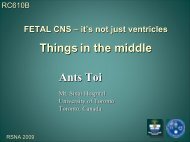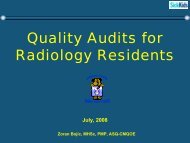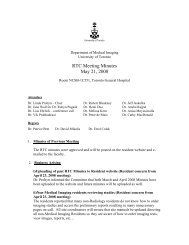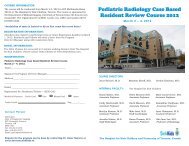Sunnybrook's Radiologists 21 - Department of Medical Imaging
Sunnybrook's Radiologists 21 - Department of Medical Imaging
Sunnybrook's Radiologists 21 - Department of Medical Imaging
You also want an ePaper? Increase the reach of your titles
YUMPU automatically turns print PDFs into web optimized ePapers that Google loves.
Table <strong>of</strong> Contents<br />
If this is your first time here .............................................................................................................. 2<br />
1. Go to Postgraduate <strong>Medical</strong> Education .......................................................................................... 2<br />
2. Get PACS training .......................................................................................................................... 2<br />
3. Get Vocera training ........................................................................................................................ 2<br />
4. Get a TLD badge ............................................................................................................................ 3<br />
General information ......................................................................................................................... 3<br />
1. Leave (vacation, academic time, sick leave, etc.) .......................................................................... 3<br />
2. Resident workstations .................................................................................................................... 3<br />
3. PACSportal .................................................................................................................................... 3<br />
4. Rounds ........................................................................................................................................... 4<br />
5. Lunches ......................................................................................................................................... 4<br />
6. Mail slots ........................................................................................................................................ 4<br />
7. Important phone numbers .............................................................................................................. 4<br />
8. Paging system................................................................................................................................ 4<br />
9. Call room ........................................................................................................................................ 5<br />
10. Shuttle ............................................................................................................................................ 5<br />
11. Privacy and Personal Health Information ....................................................................................... 5<br />
12. Reporting cases in IMPAX ............................................................................................................. 6<br />
Call ................................................................................................................................................... 7<br />
1. General information ........................................................................................................................ 7<br />
2. Resident responsibilities on call ..................................................................................................... 7<br />
3. How call works ............................................................................................................................... 8<br />
a) Home base when on call .....................................................................................................................8<br />
b) Our technologists ................................................................................................................................8<br />
c) CT protocols ........................................................................................................................................9<br />
d) Emergency <strong>Department</strong> ......................................................................................................................9<br />
e) Emergency <strong>Department</strong> pre-approved CT indications .........................................................................9<br />
f) Traumas ............................................................................................................................................ 10<br />
g) Renal function and contrast ............................................................................................................... 10<br />
h) Body intervention .............................................................................................................................. 11<br />
i) Ultrasound......................................................................................................................................... 11<br />
j) GI/GU studies ................................................................................................................................... 12<br />
k) Chest ................................................................................................................................................ 12<br />
l) Plain films ......................................................................................................................................... 12<br />
m) Joint aspirations ................................................................................................................................ 12<br />
n) Spine imaging (CT, MR) and interventions ........................................................................................ 12<br />
o) MRI ................................................................................................................................................... 12<br />
p) Neuroimaging .................................................................................................................................... 13<br />
q) Interventional Neuroradiology ............................................................................................................ 13<br />
r) VIR CT .............................................................................................................................................. 14<br />
s) VIR procedures ................................................................................................................................. 14<br />
t) Nuclear Medicine .............................................................................................................................. 14<br />
u) Handling disagreements with referring services................................................................................. 15<br />
v) Requests for second opinions ........................................................................................................... 15<br />
w) Problems on call................................................................................................................................ 15<br />
x) Call feedback and follow up ............................................................................................................... 16<br />
4. Preliminary reports on call ............................................................................................................ 17<br />
5. Staff radiologist coverage on call ................................................................................................. 20<br />
Sunnybrook’s radiologists .............................................................................................................. <strong>21</strong>
<strong>Department</strong> <strong>of</strong> <strong>Medical</strong> <strong>Imaging</strong><br />
Resident Site Manual<br />
Welcome to Sunnybrook’s <strong>Department</strong> <strong>of</strong> <strong>Medical</strong> <strong>Imaging</strong>. Please take the time to review this<br />
manual carefully; it contains a information that can help make life here a lot easier for you.<br />
Sunnybrook’s residency site coordinator is Dr. Robyn Pugash, room MG189, ext. 6197,<br />
robyn.pugash@sunnybrook.ca.<br />
If this is your first time here<br />
There are four things you need to do before starting work – go to Postgrad, get PACS trained, get<br />
Vocera trained and get a TLD badge:<br />
1. Go to Postgraduate <strong>Medical</strong> Education<br />
The first thing you need to do is register with the hospital’s Postgrad department, located on the<br />
3 rd floor <strong>of</strong> E wing. Postgrad will help you get your:<br />
• Hospital orientation.<br />
• Hospital ID badge. Please note that you must wear your ID badge at all times while in the<br />
hospital.<br />
• Laundry (lab coat, scrubs).<br />
• Parking if needed (you must pay for this yourself).<br />
• EPR training (Electronic Patient Record): You’ll need EPR training and an EPR log-on in<br />
order to be able to review blood work, pathology reports, OR notes and discharge<br />
summaries.<br />
Our contact in Postgrad is:<br />
• Sinthujah Santhirasiri, ext. 85044, sinthujah.santhirasiri@sunnybrook.ca.<br />
2. Get PACS training<br />
The PACS <strong>of</strong>fice is in room AB14. Contact Lorraine Torrenueva (ext. 7139,<br />
lorraine.torrenueva@sunnybrook.ca) for training. You must have this training before you can use<br />
our PACS.<br />
3. Get Vocera training<br />
Vocera training takes just a few minutes but must be completed by everyone who works in the<br />
department. Contact Reggie Quinn for training (ext. 4374, reggie.quinn@sunnybrook.ca).<br />
Vocera replaces an overhead paging system. It is a hands free wearable device that we use in<br />
<strong>Medical</strong> <strong>Imaging</strong> to communicate with each other. Everyone who works in <strong>Medical</strong> <strong>Imaging</strong> must<br />
wear a Vocera badge and be appropriately logged on to the system throughout the work day (and<br />
when on call). The badges are shared. We keep then in each area <strong>of</strong> the department. Please pick<br />
one up when you arrive in the morning then return it to the same place when you leave.<br />
During the day all residents must be logged on to Vocera.<br />
After hours: The on call resident must be logged on to Vocera for the duration <strong>of</strong> the call<br />
period. At the beginning <strong>of</strong> the call period (5:00 PM) the on call resident must add themselves to<br />
the Resident on Call group. This is done by tapping the Vocera button and saying “Add me to<br />
Resident on Call”. When call ends, tap the button and say “Remove me from Resident on Call.<br />
2
A dedicated Resident Call Vocera badge is used after hours. When not in use, this badge is to be<br />
kept in its charger in the resident call room. Do not use this badge during the day so as to ensure<br />
that there is a fully charged badge available that will last through the night.<br />
4. Get a TLD badge<br />
Please get one as soon as possible and wear it at all times. Contact Cindy Matheson (ext. 3851,<br />
cindy.matheson@sunnybrook.ca).<br />
General information<br />
1. Leave (vacation, academic time, sick leave, etc.)<br />
All leave (vacation, academic time, lieu days, sick leave) must be arranged using the Residency<br />
Program’s online Leave Requests system (www.u<strong>of</strong>tradiology.ca/vacation).<br />
In addition to recording your sick leave online, we ask that when sick you also send an e-mail first<br />
thing in the morning to the:<br />
• Site Administrative Assistant (Ellen Tyson, ellen.tyson@sunnybrook.ca)<br />
• Site Coordinator (Dr. Robyn Pugash, robyn.pugash@sunnybrook.ca)<br />
• Rotation supervisor (firstname.lastname@sunnybrook.ca)<br />
If you do not have access to e-mail, please call Ellen Tyson at 416-480-4339 and she will contact<br />
the relevant people.<br />
2. Resident workstations<br />
Each rotation has assigned workstations – instead <strong>of</strong> grabbing your favourite you should use one<br />
<strong>of</strong> the workstations that has been assigned to your service (see list below). If all <strong>of</strong> your service’s<br />
workstations are filled up, then see if one <strong>of</strong> the other services has an empty one but don’t bump<br />
another resident (regardless <strong>of</strong> seniority) so you can use the workstation. If there are no empty<br />
workstations anywhere else speak to Ellen Tyson (ext. 4339) about using a radiologist’s <strong>of</strong>fice.<br />
We have enough workstations to go around so you should not need to use staff <strong>of</strong>fices very <strong>of</strong>ten<br />
if ever. (Also, if one <strong>of</strong> your service's workstations isn’t working, please don’t just move elsewhere<br />
and leave it for someone else to find – call PACS support at 4334.)<br />
Workstation assignments are:<br />
• Chest, GI/GU, MSK and Gen/Emerg residents: Workstations in AG270.<br />
• Ultrasound: There are three workstations in the US work room, for use by staff, fellow and<br />
resident.<br />
• CT (Body): There are four workstations in the room next to CT 1, for use by two fellows and<br />
two residents.<br />
• VIR: There are two workstations in the Angio area just outside Dr. Pugash’s <strong>of</strong>fice. These are<br />
for use by one fellow and one resident.<br />
• Neuro has three workstations for use by two fellows and one resident.<br />
• Nukes has two workstations for use by one staff and one resident.<br />
• Call: Reporting room attached to CT4.<br />
3. PACSportal<br />
We keep a great deal <strong>of</strong> useful information on the intranet (including the most current version <strong>of</strong><br />
this manual, work schedules, call schedules, CT protocols, a creatinine clearance calculator,<br />
guidelines for contrast administration in patients with poor renal function, etc.). If you’re using a<br />
3
computer in the hospital, enter “pacsportal” into the address bar <strong>of</strong> Internet Explorer. If you want<br />
to get into PACSportal from home, go to https://vpn.sunnybrook.ca then log in using the same<br />
user name and password that you use for Impax, then follow the directions on the screen. Once<br />
you are in, open a new browser window (or tab) and go to http://pacsportal.sw.ca.<br />
4. Rounds<br />
The resident rounds schedule is posted on PACSportal and is also circulated each week by e-<br />
mail. Attendance at all rounds listed on the schedule is mandatory (unless post-call, etc.).<br />
Morning rounds start on time. Everyone should be present and seated in the seminar room (AG<br />
255) by 8:00 AM. Rounds end at 9:00 AM. You should be on service by 9:10 AM.<br />
Lunch does not happen after mid-day rounds – it happens during them. Please bring your lunch<br />
to these sessions then return to your service after they end. You are expected to be back on<br />
service by 12:40.<br />
There are many other rounds every week including an assortment <strong>of</strong> multidisciplinary rounds,<br />
tumour board rounds, etc. Residents may attend these rounds if they are relevant to their current<br />
rotation provided they are invited to do so by their rotation supervisor. Please return to your<br />
service as soon as possible after rounds.<br />
5. Lunches<br />
The radiologists host a lunch for the fellows and residents in AG 255 on the 3rd Friday <strong>of</strong> the<br />
month starting around noon.<br />
6. Mail slots<br />
Resident mail slots are located on the wall in AG270b.<br />
7. Important phone numbers<br />
• Cardiac arrest team (code blue): 5555<br />
• Fire: 5555<br />
• Security: 4589 or page id. no. 1502<br />
• Locating: 4244<br />
• Resident pager id. no. is 1190<br />
• PACS support: Our PACS group doesn’t use pagers. If you need PACS day or night, call<br />
extension 4334 (or if you’re outside the hospital 416-480-4334). If it’s after hours, your call will<br />
be forwarded to the on call person’s BlackBerry. If nobody answers the phone, leave a voice<br />
message and they’ll call you back.<br />
8. Paging system<br />
There are several ways to page people at Sunnybrook:<br />
• Intranet (the “Smart” system): Open Internet Explorer and enter the word “smart” into the<br />
address bar. The first screen you see allows you to search by name, department, etc. If you<br />
want to page using the four digit id. no., click on “Paging” in the left margin. This will bring up a<br />
window that allows you to enter the id. no.<br />
• Phone: If you know the 4 digit pager id. number, from inside the hospital call ext. 744 and<br />
follow the instructions (from outside the hospital call 416-480-5744).<br />
• Locating: Extension 4244 (from outside the hospital call 416-480-4244).<br />
4
9. Call room<br />
AG281 (A wing, Ground floor, room 281). The key for the call room should be kept with the call<br />
pager.<br />
10. Shuttle<br />
Sunnybrook operates a free shuttle bus service for use by staff. You must show your ID badge in<br />
order to board the bus. The shuttle bus stop is outside H wing. There are two service routes:<br />
• Between Sunnybrook, the Holland Centre and Women’s College Hospitals.<br />
• Between Sunnybrook and Lawrence/Yonge (SE corner) during the morning and evening rush<br />
hours only.<br />
You’ll find a link to shuttle bus schedule in the Intranet section <strong>of</strong> PACSportal.<br />
11. Privacy and Personal Health Information<br />
The Personal Health Information Protection Act (PHIPA) outlines privacy policies and practices<br />
for health information custodians in the province <strong>of</strong> Ontario. A main purpose <strong>of</strong> PHIPA is to<br />
establish regulations for the collection, use and disclosure <strong>of</strong> personal health information in a<br />
manner that protects the confidentiality <strong>of</strong> the information and the privacy <strong>of</strong> the individuals in<br />
question.<br />
Under PHIPA, personal health information is defined as identifying information about an<br />
individual, whether it is recorded or unrecorded, including (this is a shortened list):<br />
• Physical or mental health records <strong>of</strong> the individual<br />
• An individual’s health number, social insurance number or any other personally identifying<br />
information<br />
PHIPA primarily applies to the management and safeguarding <strong>of</strong> personal health information<br />
under the responsibility <strong>of</strong> health information custodians. Health care practitioners, including<br />
residents, are considered to be health information custodians. Under PHIPA, all health<br />
information custodians are held responsible for protecting personal health information under their<br />
control. This means that custodians may only collect, use, disclose, retain or dispose <strong>of</strong> personal<br />
health information as it is permitted under PHIPA. The health information custodian must take<br />
reasonable precautions to ensure that the personal health information is protected against theft,<br />
loss, unauthorized use or unintended disclosure. The information must also be protected against<br />
unauthorized copying, modification or disposal. In the case <strong>of</strong> such events, the health information<br />
custodian must take steps to inform the individual <strong>of</strong> the occurrence at the first reasonable<br />
opportunity.<br />
This means that while you may collect personal health information, you may not store this<br />
information in an insecure fashion – including in any cloud based system. You may not keep<br />
lists <strong>of</strong> interesting cases or procedure logs that contain personal health information in<br />
Google Docs, Dropbox, Evernote, etc. Use an encrypted USB key for these purposes.<br />
5
12. Reporting cases in IMPAX<br />
Click the “Worklists” button near the top left corner <strong>of</strong> the text screen. Select the correct<br />
worklist(s) from the “Standard Worklists” section. If you can’t see the correct worklist, click the<br />
“View” button in the top right corner and open up the section you need.<br />
After you’ve picked the worklist(s) you need, make sure the “Relevance” button is highlighted (just<br />
to the right <strong>of</strong> the “Worklists” button) in order to bring up relevant priors.<br />
IMPORTANT: You must “reserve” every case you are going to report so that others will know not<br />
to report it. The way to do this is simple:<br />
Open the study you are going to report. Left-click once on the microphone button in the top left<br />
corner <strong>of</strong> the screen. This will change the exam’s status from “New” to “Trainee Dictation<br />
Started”, as shown.<br />
Then, using Talk, dictate the report heading<br />
(or insert a macro). Finally, click “Save<br />
Report” in Talk.<br />
This system has been carefully created to<br />
ensure that you have ready access to<br />
“your” cases and that cases don’t fall through<br />
the cracks for reporting. Please do not<br />
improvise or change this process in any way.<br />
Personal worklists:<br />
Each resident has three personal worklists. In addition to any other worklists you may need for<br />
your rotations, you should keep all three <strong>of</strong> your personal worklists open in Impax at all<br />
times.<br />
One worklist just has your name on it. It will contain cases whose status is “Trainee Dictation<br />
Started” – this is a list <strong>of</strong> cases you have reserved for reporting using the process noted above.<br />
Another worklist has your name followed by the word “Reported” in brackets. This worklist<br />
contains cases whose status is “Reported” (meaning you have signed <strong>of</strong>f the reports but they are<br />
pending staff approval). If you need to revise one <strong>of</strong> your reports before it gets signed <strong>of</strong>f by staff,<br />
you can use this worklist to find the case. Once the case has been signed <strong>of</strong>f by staff, it will<br />
disappear from the worklist.<br />
The last worklist has your name followed by the words “Needs Review”. This worklist will contain<br />
exams that have been flagged by staff for you to look at – the main purpose <strong>of</strong> this list is to give<br />
you an opportunity to go over cases where you may have missed a finding on call. Don’t take this<br />
personally! – We are required by the Royal College <strong>of</strong> Physicians and Surgeons <strong>of</strong> Canada to<br />
give you this kind <strong>of</strong> feedback about the work you do on call. This worklist may also be used for<br />
other purposes, for example to draw your attention to certain reporting styles or sometimes to<br />
show you interesting cases.<br />
Rather than just reading the final reports for these<br />
cases, you should make every effort to go over each<br />
“Needs Review” case with the radiologist who brought<br />
it to your attention. Once you’ve done that, go to the<br />
text box and click on the “Favorite Study Comments”<br />
tab. Highlight “Report Reviewed” using a left click.<br />
6
Then right click over “Report Reviewed”. This will bring up “Add to study comments”. Select this<br />
option with a left click.<br />
Call<br />
1. General information<br />
The resident call schedule is kept in a Google calendar on PACSportal (the U <strong>of</strong> T web site is<br />
also linked to this calendar). It is the responsibility <strong>of</strong> the site chief resident to post the schedule<br />
and to update it in a timely fashion if changes are made.<br />
Call period:<br />
• Weekdays: 5:00 PM to 9:00 AM (but must carry pager from 9:00 AM to 9:00 AM – see below)<br />
• Weekends: 9:00 AM to 9:00 AM or 12 hour shifts from 9:00 AM to 9:00 PM and 9:00 PM to<br />
9:00 AM<br />
Pick up the pager at 9:00 AM on weekends and at morning rounds on weekdays. The resident on<br />
call is rarely paged before 5:00 PM on weekdays but should be available by pager throughout the<br />
day. Clinical services will likely not be aware that your call “<strong>of</strong>ficially” starts in the evening so if<br />
you are paged before 5:00 PM, please courteously direct the caller to the appropriate department<br />
or radiologist.<br />
The on call resident must be logged on to Vocera for the duration <strong>of</strong> the call period. At the<br />
beginning <strong>of</strong> the call period (5:00 PM) the on call resident must add themselves to the Resident<br />
on Call group. This is done by tapping the Vocera button and saying “Add me to Resident on<br />
Call”. When call ends, tap the button and say “Remove me from Resident on Call.<br />
The on call resident is based in the reporting room attached to CT4 (ext. 88041). Do not work<br />
anywhere else except if the CT4 workstation isn’t working (and if it’s not, please let both Dr.<br />
Pugash and PACS support know about it). Once you’ve gone to bed it’s OK to check cases from<br />
one <strong>of</strong> the workstations closer to the call room.<br />
You are entitled to go home at 9:00 AM on your post-call days. If you wish to stay later for the<br />
purpose <strong>of</strong> getting in-person feedback for your call cases you are welcome to do so. This,<br />
however, is not mandatory. If you do not review cases in the morning, please be sure to go over<br />
the cases in your “Needs Review” worklist (see earlier section “Reporting cases in IMPAX 6”).<br />
2. Resident responsibilities on call<br />
The on call resident is first call for all <strong>Medical</strong> <strong>Imaging</strong> services except Interventional<br />
Neuroradiology, Body intervention and Vascular/Interventional Radiology procedures after hours.<br />
See page 20 for details about division <strong>of</strong> duties among the staff call groups.<br />
The on call resident is responsible for:<br />
• Returning all pages in a timely manner. Residents are expected to answer pages within 5<br />
minutes <strong>of</strong> having received them unless there are other more important medical matters to deal<br />
with such as reviewing acute trauma studies at the scanner with the Trauma Team.<br />
• Arranging and supervising all appropriately indicated after-hours Ultrasound (see page 11),<br />
Nuclear Medicine (page 11), CT and MRI (page 12) exams.<br />
• Providing timely preliminary reports (see page 17) for all after-hours Ultrasound, Nuclear<br />
Medicine, CT and MRI exams as well as any other exams for which preliminary reports are<br />
7
needed or requested after hours (such as plain films). This includes providing preliminary<br />
reports for exams on the Resident Call worklist during daytime hours on weekends (unless<br />
specifically instructed by on call staff to do otherwise).<br />
• Arranging, coordinating and performing lumbar punctures (see page 13), joint aspirations<br />
(page 12), spine procedures (page 12), GI and GU exams (page 12).<br />
• Starting IVs on inpatients or Emergency patients (if no suitably trained <strong>Medical</strong> <strong>Imaging</strong> staff<br />
are available) and connecting central lines to injectors when necessary. Before starting IVs on<br />
CT patients, check the CT protocol being used to see if it specifies IV side, size or location<br />
(see CT protocol section on page 8).<br />
• Most PIC lines that are inserted at Sunnybrook are power-injectable which means they can be<br />
used for all types <strong>of</strong> CT. These lines can be injected at rates <strong>of</strong> up to 5 cc/sec. Our CT<br />
technologists have been trained in the use <strong>of</strong> power-injectable PIC lines.<br />
• Power injection may be done through some (but not all) central venous catheters. The policy<br />
and procedure for this are on PACSportal.<br />
• Providing any medical assistance/care within the <strong>Department</strong> <strong>of</strong> <strong>Medical</strong> <strong>Imaging</strong> that may be<br />
needed after hours.<br />
• Supervising contrast injections after 5:00 PM and dealing with any adverse reactions that may<br />
crop up. All residents are expected to be well versed in the management <strong>of</strong> contrast reactions.<br />
CAR guidelines are posted in the <strong>Department</strong>–Contrast section <strong>of</strong> PACSportal<br />
• A physician must always be available in the department when contrast is being administered. If<br />
you are going to leave the department please inform the CT technologist beforehand and let<br />
them know when you return. You should not be away from the department for extended<br />
periods.<br />
• Communicating findings to the responsible clinical services for all Ultrasound, Nuclear<br />
Medicine, CT and MRI studies (plus any plain films for which an opinion is requested) done<br />
during the call period. In all cases this means entering a preliminary report into the comment<br />
box in Impax (details follow) but in some cases this will also mean calling the service directly to<br />
discuss a case. [We occasionally do a list <strong>of</strong> elective CTs on the weekends; residents are not<br />
responsible for providing preliminary reports for these exams.]<br />
• Arranging next working day studies and procedures in instances where they do not need to be<br />
done on an urgent, after-hours basis.<br />
3. How call works<br />
a) Home base when on call<br />
The on call resident is based in the reporting room attached to CT4 (ext. 88041). Do not work<br />
anywhere else except if the CT4 workstation isn’t working (and if it’s not, please let both Dr.<br />
Pugash and PACS support know about it). Once you’ve gone to bed it’s OK to check cases from<br />
one <strong>of</strong> the workstations closer to the call room.<br />
b) Our technologists<br />
Our technologists are highly trained pr<strong>of</strong>essionals who deserve your respect and courtesy. Not<br />
only that, if suitably motivated they can ease your burden on call and help you problem-solve. It is<br />
in your best interests to have congenial and collegial relationships with them… meaning that it’s<br />
not a good idea to adopt an “I’m a doctor, you’re only a technologist” attitude.<br />
8
CT technologists are in house 24/7.<br />
c) CT protocols<br />
When you approve after-hours CT exams, you must “code” the requests, which means indicating<br />
which CT protocols the tech should use. Use Protocol Viewer to code studies; do not code exams<br />
verbally.<br />
CT protocols are kept in binders in the scan rooms. You may wish to refer to these when coding<br />
exams.<br />
d) Emergency <strong>Department</strong><br />
Emerg is one <strong>of</strong> our main concerns at all times but especially on call. It is very important to make<br />
every effort to work with Emerg to prevent interruptions in their patient flow.<br />
CT is a main impediment to patient flow from the <strong>Medical</strong> <strong>Imaging</strong> side <strong>of</strong> things, so we need to<br />
ensure that CT scans get done as soon as possible after having been approved by the resident.<br />
This means that when you approve an Emerg study you must call the CT tech immediately and<br />
arrange to have the scan done as soon as possible. Do not wait to notify the CT tech after you<br />
have approved Emerg studies and do not ask the Emerg physician to notify the tech for<br />
you.<br />
CT exams on Emerg patients must not be left for the morning. To put this another way: If a<br />
patient is in Emerg and with a valid (does not have to be emergent) indication for CT, then the<br />
study must be done promptly and not left until the morning. As an example: A patient is in Emerg<br />
with painless jaundice. Emerg orders a CT to r/o pancreatic carcinoma. This is a valid indication<br />
for CT, but it is not an emergency. This scan should be done at the earliest opportunity even if the<br />
request comes in the middle <strong>of</strong> the night. The same is true for MR exams on Emerg patients with<br />
the qualifier that MR requests are accommodated during (but not outside) MR hours <strong>of</strong> operation<br />
(listed on page 12). So if Emerg asks for an MR for a valid but not emergent indication and an MR<br />
tech is in-house, the scan should be done promptly and not left for another time.<br />
If you run across urgent or unexpected yet important findings on Emerg studies you must call<br />
your report directly to the referring MD. Do not rely on the preliminary comment box report for<br />
this purpose.<br />
Occasionally, Emerg needs to arrange next working day procedures for semi-urgent problems.<br />
Under these circumstances, please jot down the necessary information and pass it along to the<br />
VIR service in the morning.<br />
e) Emergency <strong>Department</strong> pre-approved CT indications<br />
Weekdays after 5:00 PM until 8:00 AM plus all weekend long, Emerg is pre-approved to order CT<br />
scans for the following indications:<br />
• Noncontrast abdo/pelvis for renal colic.<br />
• Noncontrast head for intracerebral bleeds (SAH, SDH, ICB), trauma, delirium, headache,<br />
vertigo, altered LOC, seizure, stroke over 6 hours.<br />
The process for arranging pre-approved scans does not include the resident – Emerg calls or<br />
pages the CT tech who then does the scan. You will not hear about these scans in advance.<br />
Once the scan has been done and sent to Impax, the tech will page or Vocera you to let you<br />
know that you have a study to report. Please do not ask techs to not page you for these exams –<br />
like all others, they must be reported in a timely manner.<br />
9
CT scans on Emerg patients for all other indications must be discussed with the on call radiology<br />
resident for approval and coding.<br />
Pre-approval only applies to Emerg and not inpatients.<br />
The pre-approved CT policy (for both regular hours and after hours) is posted on PACSportal.<br />
The same document covers issues around after-hours US.<br />
f) Traumas<br />
Sunnybrook’s Trauma program is the largest in Canada; in other words trauma on call is very<br />
busy. When a trauma patient arrives in the scanner, the on call resident is notified and must<br />
attend immediately, before the scan is started (be sure to let Dr. Pugash know if trauma scans<br />
are done without the resident being notified). Remember that scanning protocol is determined by<br />
<strong>Medical</strong> <strong>Imaging</strong> (you, the resident), and not by the TTL. The TTL should tell you the body parts<br />
and injury type they are concerned about. With that information in hand, you should then<br />
prescribe the appropriate scanning protocol. To say it another way – the Trauma Team does not<br />
determine scanning protocol, you do. As an example, CTA is not routinely done in the abdomen<br />
and pelvis for blunt multi-trauma and should not be done simply because a TTL requests it – it<br />
should be done only if there is a specific indication for it.<br />
You must review all trauma scans with the trauma team at the console in CT4.<br />
g) Renal function and contrast<br />
Our department has a comprehensive process for screening patients for possible renal<br />
dysfunction and imaging patients with renal dysfunction.<br />
Screening: The nurses and technologists go through a contrast checklist with every CT and MR<br />
patient. One section <strong>of</strong> this checklist is used to identify renal risk factors. If there are no risk<br />
factors, creatinine levels do not need to be checked. If a patient has any risk factors, creatinine<br />
levels should be checked and estimated creatinine clearance calculated (see calculator in<br />
<strong>Department</strong> section <strong>of</strong> PACSportal at http://142.76.62.85/eccr.html). NB If risk factors are present<br />
but the indication for the study is urgent (e.g. trauma patient with clinical signs <strong>of</strong> active bleeding)<br />
creatinine measurements can be skipped – proceed using Visipaque instead <strong>of</strong> Omnipaque and<br />
ensure adequate hydration.<br />
<strong>Imaging</strong> & renal dysfunction: Once renal dysfunction has been identified (meaning low eCCr –<br />
do not use elevated creatinine levels to make a determination <strong>of</strong> renal dysfunction), follow the<br />
processes outlined in the “Contrast Guidelines” document in the <strong>Department</strong>–Contrast section <strong>of</strong><br />
PACSportal. This document deals with both iodinated contrast and gadolinium.<br />
For iodinated contrast material we’ve identified three levels <strong>of</strong> renal dysfunction based on eCCr:<br />
• eCCr less than 60 mL/min<br />
• eCCr less than 45 mL/min<br />
• eCCr less than 30 mL/min<br />
The document lists guidelines for how to handle each level <strong>of</strong> dysfunction. You’ll note that there<br />
are no circumstances in which iodinated contrast is considered to be absolutely contraindicated.<br />
For all levels <strong>of</strong> renal dysfunction, consider whether or not there is an alternate imaging method<br />
that could provide the necessary information. If there isn’t then you must have a discussion with<br />
the referring physician. Advise them that eCCr is low and that this carries a potential risk <strong>of</strong><br />
contrast-induced nephropathy (CIN) that can lead to a further reduction in renal function (NB in<br />
the overwhelming majority <strong>of</strong> CIN cases – perhaps 80% or more – this reduction in renal function<br />
10
is temporary). The two <strong>of</strong> you must decide if the clinical question being asked warrants exposing<br />
the patient to this risk – if so, then proceed with contrast using the guidelines outlined in the<br />
document.<br />
h) Body intervention<br />
Body <strong>Imaging</strong> covers all abdominal and pelvic abscess drains on call.<br />
You are encouraged to participate in Body procedures whenever possible. If you get called about<br />
a drainage procedure and you plan to participate in it, take down all the necessary information,<br />
review the imaging and discuss the case with the staff on call. If you will not be involved in the<br />
procedure, please ask the caller to page the Body fellow (or staff if there is no fellow on call).<br />
Body does not cover chest drains (e.g., empyema) and gallbladder drains (cholecystostomies) –<br />
these are done by VIR.<br />
i) Ultrasound<br />
The on call resident is responsible for fielding all requests for ultrasound (apart from neonatal<br />
ultrasound – any requests on neonates should be passed along to the on call Body fellow or staff)<br />
after 5 pm on weekdays and 24/7 on weekends. If you approve a scan you must convey the<br />
relevant information to the ultrasound technologist on call. If neither the Body fellow nor staff<br />
radiologist is in house, the on call resident is responsible for checking the scan and<br />
issuing a preliminary report (although as with anything else you are encouraged to call for help<br />
if you are unsure <strong>of</strong> the findings or their significance). Back-up is provided by Body fellow or staff<br />
on call.<br />
Each on call ultrasound examination must have an acceptable indication (see “Emerg CT and US<br />
guidelines” in the <strong>Department</strong> section <strong>of</strong> PACSportal). Performing a study just because the<br />
technologist is available in the hospital doing another case is not an acceptable use <strong>of</strong> the<br />
service.<br />
Consider if the added certainly <strong>of</strong> CT will be required to answer the clinical question or if there is a<br />
strong clinical possibility the patient will require abscess drainage. If so, rather than duplicating<br />
exams you should simply perform the definitive study for the problem. Ultrasound is particularly<br />
good for the pelvis and biliary tree; CT for suspected abscesses and the retroperitoneum. Survey<br />
US examinations in patients with poorly defined indications “not ill enough for CT” are not<br />
acceptable and should be discussed with the staff radiologist.<br />
Contact details for the on call US tech can be found at<br />
portal.sw.ca/<strong>Medical</strong><strong>Imaging</strong>/ultrasound/Lists/Calendar/calendar.aspx.<br />
If you approve an after-hours ultrasound study get the following information and give it to the<br />
technologist:<br />
• Patient name and MRN<br />
• Patient location<br />
• Clinical history (reason for the exam)<br />
• Pertinent lab work (e.g., beta HCG, WBC count, INR if doing a procedure, etc.)<br />
Preliminary reports for after-hours US exams: When paged by the US tech, go to US (do not<br />
ask the tech to come to you), discuss the case with the tech, then scan the patient yourself.<br />
If you are unsure about the findings or if you disagree with the tech’s opinion, discuss the case<br />
with the Body fellow or staff on call. Once that’s been done:<br />
Write a preliminary report on the “tech sheet”. This must be done before the tech scans the<br />
sheet into the system. There is no need to rewrite the prelim report in the comments box.<br />
11
Use the comments box to record any relevant history that you’ve been given on the phone.<br />
Next-day ultrasound exams: Emerg has six ultrasound booking slots reserved every morning<br />
including weekends. These do not require resident approval. Emerg has a bookings form that<br />
they complete with all <strong>of</strong> the relevant patient information and they fax it to Ultrasound in the<br />
morning.<br />
j) GI/GU studies<br />
The on call resident is first call for GI/GU studies like swallows, enemas and retrograde<br />
urethrograms and is expected to perform these exams under supervision. Contact the on call<br />
Body fellow or staff for back-up.<br />
k) Chest<br />
The on call Chest radiologist provides resident back-up for all urgent chest imaging. This includes<br />
trauma chest CT (including thoracic aortic trauma) and all CT pulmonary angiograms.<br />
l) Plain films<br />
The on call resident is first call for all requests to review plain films. Back up for plain films is<br />
provided by the staff or fellow on call for the relevant division.<br />
m) Joint aspirations<br />
The on call resident is first call for joint aspirations and is responsible for triaging and organizing<br />
all urgent joint aspirations and for performing them under the supervision <strong>of</strong> the on call MSK staff.<br />
n) Spine imaging (CT, MR) and interventions<br />
The on call resident is first call for spine imaging and spine intervention (lumbar punctures, disc<br />
aspirations, spine biopsies, myelograms, etc.). The resident triages and organizes this work and<br />
performs all spine related procedures under staff (or fellow) supervision.<br />
Neuro supervises all lumbar punctures. For other spine intervention and imaging (CT, MR):<br />
Neuro covers patients referred from Neurology, Neurosurgery and the cancer clinic.<br />
MSK covers patients referred from all other services including Orthopedics, ER, Rheumatology,<br />
Medicine, Infectious Diseases.<br />
o) MRI<br />
Current hours <strong>of</strong> MRI operation:<br />
• 24 hours/day from Monday 7:00 AM through Friday 11:00 PM.<br />
• Saturday and Sunday 7:00 AM to 7:00 PM.<br />
During MRI operating hours:<br />
• A technologist is in-house.<br />
• To reach the MR tech call ext. 3300 or 3292 or try Vocera (“Call MRI technologist”).<br />
• The MR tech can at times be unreachable due to being in the magnet (they have to remove<br />
pager and Vocera). It may be necessary for you to walk over to MR in emergent/urgent<br />
situations.<br />
Outside MRI operating hours the MR tech can be reached on pager id. no. 6367.<br />
12
Who can approve urgent add-on MRs<br />
• 3rd or 4th year Radiology residents (PGY4 and PGY5) can approve any urgent after-hours<br />
MRI without clearance with the fellow or staff on call.<br />
• 1st and 2nd year Radiology residents (PGY2 and PGY3) and Emergency staff physicians<br />
can approve urgent MRI for cord compression* or pre-operative brain MRI for OTS/fiducial<br />
placement (protocol code: H12C) without fellow or staff approval. Any other type <strong>of</strong> MR study<br />
must first be approved and protocoled by the staff or fellow on call.<br />
* Cord compression is defined as compromise <strong>of</strong> any part <strong>of</strong> the spinal canal due to suspected<br />
disc herniation, trauma, metastatic disease, etc.<br />
MR paging notes:<br />
During weekday evenings and nights when technologists are in-house the preferred contact<br />
method is to call ext. 3300 or 3292 or use Vocera. If these fail, you can try the pager but the<br />
fastest thing would probably be for you to walk over to the MR department.<br />
On weekends the pager is carried by the on call tech and is turned on at 3:30 pm. Between 7:00<br />
am and 3:30 pm the only way to contact the in-house MR tech is by calling into MRI at ext. 3300<br />
or 3292, by using Vocera, or by walking over to MR.<br />
It occasionally happens that pages don’t get through to the person being paged (if, for example,<br />
they’re in a dead zone). If you page the technologist and they do not answer after 10 minutes or<br />
so, try a second page. If, having done this, you are still unable to reach the on call technologist,<br />
refer to the Emergency Response Plan Manual, printed copies <strong>of</strong> which are kept in every area <strong>of</strong><br />
the department (ask one <strong>of</strong> the techs to get you a copy). The manual contains a list <strong>of</strong> phone<br />
numbers for all technologists, divided by division. Start at the top <strong>of</strong> the list <strong>of</strong> MRI techs and work<br />
your way down – see if any <strong>of</strong> them can come in.<br />
p) Neuroimaging<br />
Contact Neuro fellow or staff on call for back-up for imaging. Residents are first call for lumbar<br />
punctures and are expected to perform all LPs under supervision.<br />
Note: If there is an acute subarachnoid hemorrhage and no aneurysm is evident to the resident<br />
on CTA, the resident must call the staff neuroradiologist to check the exam.<br />
q) Interventional Neuroradiology<br />
All acute stroke patients where intra-arterial t-PA is going to be considered should get a full CT<br />
stroke protocol first (CT head, CTA neck and head, and CT perfusion) before we will consult on<br />
the appropriateness <strong>of</strong> IA t-PA.<br />
13
) VIR CT<br />
Resident back-up for CTA <strong>of</strong> the aorta, CTA <strong>of</strong> the abdominal vessels and CTA <strong>of</strong> the extremities<br />
is provided by the vascular/interventional radiologist on call.<br />
Note: VIR does not cover CT pulmonary angiograms nor does it cover chest or body trauma<br />
(even if there is an aortic injury). Chest trauma work is covered by the Chest radiologist on call<br />
and body trauma work is covered by the Body radiologist on call.<br />
Refer to the Vascular CT protocol index when coding studies.<br />
Please note:<br />
• Some vascular CT studies have requirements with respect to IV size, side and location.<br />
• Blunt trauma, e.g. MVC, should not be scanned with CTA or any VIR protocol. Use Chest or<br />
Body trauma protocols – these are the correct protocols to use for blunt trauma. Do not do<br />
CTA simply because referring service asks for it – CTA is not necessarily appropriate in blunt<br />
trauma, especially when looking for bleeding. CTA protocols can be considered for penetrating<br />
trauma when looking for branch vessel pseudoaneurysms or occlusions.<br />
s) VIR procedures<br />
While you are not first call for VIR procedures, we encourage you to make every effort to get<br />
involved in VIR procedures whenever possible.<br />
Most calls for VIR procedures are made directly to the staff or fellow on call. A minority <strong>of</strong> calls go<br />
to the resident (it all depends on how Locating directs the call). VIR does not routinely notify the<br />
resident when paged directly. Residents are encouraged to participate in this work whenever<br />
possible. If you would like to participate in after-hours procedures, then let the IR on call know in<br />
advance and they will page you. If you get called for a VIR procedure and you would like to<br />
participate in it, discuss the case with the caller, get all relevant information, and page whoever is<br />
first call for VIR. If you get called and feel you will not be able to participate then please ask the<br />
caller to page the VIR on call.<br />
Occasionally, the Emergency <strong>Department</strong> needs to arrange next working day procedures for<br />
semi-urgent problems. Under these circumstances, please jot down the necessary information<br />
and pass it along to the one <strong>of</strong> the interventional radiologists in the morning – ideally whomever is<br />
scheduled as “Angio 1”.<br />
VIR (“Angiography/Interventional” on the call schedule) covers all non-neuro angiography and<br />
related intervention plus non-vascular intervention (apart from abscess drainages which are done<br />
by Body <strong>Imaging</strong>).<br />
t) Nuclear Medicine<br />
A technologist is on call for Nuclear Medicine. If an urgent nuclear study is needed (e.g. V/Q<br />
scan, bleeding scan) page the tech. The on call resident is responsible for reading these exams,<br />
with one exception: brain death scans must be read by a staff radiologist. If you need back-up for<br />
any <strong>of</strong> the scans that you read or if a brain death scan is needed then try to reach either Dr.<br />
Ehrlich or Dr. Zukotynsky (contact information is in the Radiologist section <strong>of</strong> PACSportal – use<br />
your Impax log-on to open the document). If you cannot reach either <strong>of</strong> them then page Dr.<br />
Moody.<br />
14
u) Handling disagreements with referring services<br />
If you feel a requested exam is not indicated or if you disagree with the level <strong>of</strong> urgency being<br />
attached to it (meaning middle <strong>of</strong> the night versus next day), rather than entering into a dispute<br />
with the requesting service you must do one <strong>of</strong> the following:<br />
Either<br />
• Discuss the matter with the on call staff radiologist who may then wish to speak with the<br />
requesting physician directly. We encourage you to do this whenever you feel this to be<br />
necessary, no matter what time it is. If you disagree with a request, call your staff. Don’t forget<br />
that when you are on call at Sunnybrook there are five radiologists on call with you; in addition<br />
to being on call to help with interpretation we are on call to deal with conflicts should they arise.<br />
Or<br />
• Do the study and discuss the matter with the appropriate staff radiologist the next day.<br />
Again – those are the only two options available to you, meaning that you may not refuse to do<br />
an exam without the express approval <strong>of</strong> your staff. Back and forth discussions/arguments<br />
with staff from Emerg or other services take a lot <strong>of</strong> energy, do not generate positive results, may<br />
be unpr<strong>of</strong>essional (on one or both sides) and cause impediments to patient flow.<br />
Under no circumstances should you refuse to do an exam without first discussing it with your<br />
staff.<br />
Some residents have said to others “We are not allowed to say no to anything at Sunnybrook”.<br />
This is not the case. All we ask is that you discuss things with your staff before turning a study<br />
down.<br />
v) Requests for second opinions<br />
If a referring service asks for a second opinion on a study please do not get <strong>of</strong>fended, do not get<br />
adversarial and do not tell them to page your staff directly. Page the appropriate back up<br />
radiologist (fellow or staff) yourself, discuss the case with them, then call the referring service<br />
back with the second opinion. If the referring service would prefer to speak with your staff directly,<br />
ask for their contact information, call your staff and give it to them.<br />
w) Problems on call<br />
If you run into problems that you think need to be addressed, please let us know about them so<br />
that we can deal with them in a constructive manner.<br />
15
x) Call feedback and follow up<br />
Your “Needs Review” worklist (see page 6) will list cases that have been flagged by staff as being<br />
particularly important for you to review, but you should make a point <strong>of</strong> going over the final reports<br />
for all <strong>of</strong> the exams you review on call. There are two ways you can do this – either one is fine to<br />
use:<br />
Method 1:<br />
This method probably works best if you do it at the end <strong>of</strong> the night as you’re coming <strong>of</strong>f call.<br />
Make sure the “Resident Call” worklist is open.<br />
Once that’s done, open the worklist library by clicking the “Worklists” button in<br />
the top left side <strong>of</strong> the text screen above the Search area.<br />
Go to the “Scheduled Worklists” section in the bottom portion <strong>of</strong> the window<br />
and click on the button that says “Reviewed Cases (Call)” under the date you<br />
started call (meaning if it’s after midnight use the date for the day before). Then<br />
Click “OK”.<br />
In the Resident Call worklist, select all the cases you’ve provided a preliminary report for (you can<br />
see the beginning <strong>of</strong> your preliminary report in the “Study Comments” column if you scroll over to<br />
the right side <strong>of</strong> the worklist, and if you hover over the comment, you’ll see the entire thing in a<br />
balloon [see below]). Drag and drop all cases you’ve reported into the “Reviewed Cases (Call)”<br />
worklist.<br />
Method 2:<br />
This method works best if you do it through the night while you are reviewing cases.<br />
When you have a case open, click on the Snapshot button<br />
(camera graphic) at the top left side <strong>of</strong> the screen.<br />
A library <strong>of</strong> worklists organized by date will pop up. Under the<br />
date when your call started (meaning if it’s after midnight, use the date for the day before), click<br />
on the “Reviewed Cases (Call)” worklist. This will create a list <strong>of</strong> all cases you reviewed on call.<br />
After the cases have been dictated, open “Reviewed Cases (Call)” for the date you were on call<br />
and go through the reports. Staff will be happy to review any imaging findings you may have<br />
questions about. Note: Cases where findings were missed will be placed in your “Needs Review”<br />
worklist, as described earlier.<br />
Regardless <strong>of</strong> the method you use to review your work, please remember that staff are always<br />
happy to provide in-person feedback. If there are any cases you’d like to discuss with staff,<br />
please do not hesitate to do so.<br />
16
4. Preliminary reports on call<br />
Preliminary reports must be written for all (*exceptions listed below) urgent Ultrasound, Nuclear<br />
Medicine, CT and MR exams that are done during the call period as well as for any plain films<br />
you are asked to review during that time. Preliminary reports must available in Impax within<br />
one hour <strong>of</strong> study completion. If a resident is unable to provide a preliminary report within<br />
an hour <strong>of</strong> completion then as matters <strong>of</strong> both pr<strong>of</strong>essionalism and patient safety they are<br />
required to contact the appropriate back-up fellow or staff for assistance.<br />
The Neuroradiology division has a late shift on weekdays. The staff radiologist who is scheduled<br />
for the late shift works until at least 7:00 pm (<strong>of</strong>ten later) and before they leave they make sure<br />
that all inpatient and ER Neuro exams have been reported. This means that when you come on<br />
call at 5:00 you are not required to write preliminary reports for the Neuro cases on the Resident<br />
Call worklist (because they should be reported shortly and will drop <strong>of</strong>f the list). There will be rare<br />
situations where the night shift neuroradiologist is in a procedure and you will have to pick up<br />
cases before 7:00.<br />
The Body division also has a weekday late shift that is covered by the Body fellows. The late shift<br />
schedule is included in the weekly work schedule that is posted on PACSportal. The late shift<br />
fellow works until 10:00 pm. It is mandatory for the late shift fellow to be in-house until 10:00 pm<br />
no matter what’s going on (even if it’s a quiet night). The purpose <strong>of</strong> the late shift is to support the<br />
on call resident during our peak after-hours period. By “support” we mean two things:<br />
• That the late shift fellow will take some <strong>of</strong> the reporting burden <strong>of</strong>f the resident only when<br />
things get too busy for the resident to be able to report cases promptly. This does not mean<br />
that the on call resident is not responsible for looking after Body studies during this period. It<br />
means that if the resident is busy with other work, the Body fellow is there to pick up some<br />
cases. If the resident has no other work and there are Body cases on the worklist, the resident<br />
is expected to look after them. The idea is that the Body fellow functions as a safety valve,<br />
taking cases when the resident is not able to get to them within a reasonable time frame. NB<br />
During the late shift both the fellow and resident should review trauma studies at the scanner<br />
console in CT4 with the Trauma Team as the scans are being done – do not wait for them to<br />
hit Impax to review them.<br />
The Body fellow is expected to fill any available time working on outpatient cases, for which<br />
there is always a backlog (which is why the late shift ends at 10:00 pm, even if Emerg is quiet).<br />
• That the late shift fellow will be readily available to the resident to answer questions and teach.<br />
This means staying logged on to Vocera until the shift ends as well as being physically<br />
available.<br />
The “Resident Call” worklist brings up all unreported Emerg and inpatient CT, MR, US and<br />
Nuclear Medicine exams from the last 24 hours. We make every effort to not do “routine” inpatient<br />
studies after hours. All <strong>of</strong> the services should clear their inpatient and Emerg cases before leaving<br />
for the day – in other words, we try to ensure that the on call resident starts with a clean slate,<br />
although this isn’t always possible. If the worklist includes a case that is clearly not urgent and<br />
doesn’t need a preliminary report (e.g., “follow-up fracture”) then don’t bother reporting it. For US<br />
cases, you must only report those exams that you have supervised yourself. The process for US<br />
is a little different – explained on page 11.<br />
Place a preliminary report in the comment section on the Impax text screen (NB Once text has<br />
been entered it can’t be changed so you may want to type your preliminary report in Word and<br />
paste it into the comment box after you’re happy with it). Important: If there are any urgent or<br />
unexpected yet important findings you should call the referring service directly and tell them what<br />
17
they are (in addition to writing them down in the comment box). Record that you’ve done this by<br />
writing “Dr. X informed at ABCDh.” in the comment box).<br />
What should go in a preliminary report Remember, because these aren’t final reports their<br />
purpose is different; it is not to describe every single finding such as hiatus hernias and<br />
granulomas. The purpose <strong>of</strong> the preliminary report is to answer the question being asked<br />
and to advise the clinical service <strong>of</strong> any other findings <strong>of</strong> immediate importance or that<br />
need follow-up (e.g., incidental renal cell carcinoma on a trauma CT or a lung nodule that needs<br />
follow-up).<br />
Please do not use the voice recognition system to dictate preliminary reports – type them yourself<br />
in point form, just as though you are jotting the preliminary report down on paper – this will be<br />
incentive for you to be succinct, which is what referring physicians want. You can type your<br />
preliminary report directly into the comment box. Many residents prefer to type the report into a<br />
Word document, then copy and paste it into the comment box. Either method is fine.<br />
When you’re ready to enter your report in the text box, the first thing to do is record who the<br />
responsible on call staff radiologist is (weekly staff call schedule is posted on PACSportal). Use<br />
the “Favorite Study Comments” tab in the text box for this purpose. Follow that with your<br />
preliminary report. Please do not put the prelim first and the on call staff radiologist information<br />
last (has led to problems in the past). You can tell which division is responsible for a case by<br />
looking at one <strong>of</strong> two things – the Impax Specialty or the suffix on the exam descriptor.<br />
Preliminary reports should:<br />
Division<br />
Impax Specialty Suffix<br />
VIR ANG/INTERV -A<br />
Body BODY -B<br />
Chest CHEST -C<br />
Cardiac CARDIAC -H<br />
Musculoskeletal MSK -M<br />
Neuroradiology NEURO -NU<br />
Spine * SPINE -S<br />
Nuclear Medicine NUCMED -N<br />
* shared by Neuro and MSK, see page 12 for details.<br />
• include any useful history that has come to your attention and that has not already been<br />
included in the electronic request.<br />
• not begin with disclaimers like “PRELIMINARY REPORT BY PGY2 RADIOLOGY RESIDENT.<br />
FINAL STAFF REPORT TO FOLLOW.” The reports are clearly preliminary because they have<br />
not been transcribed or signed.<br />
• not <strong>of</strong>fer lengthy discussions <strong>of</strong> technique used (“… axial volumetric blah blah blah”).<br />
• not contain radiology jargon and acronyms that non-radiologists may not understand.<br />
• be written in point form using telegraphic statements.<br />
• highlight all pertinent positive findings.<br />
• highlight all pertinent negative findings.<br />
• not use meaningless expressions like “tracheobronchial tree patent” (a patient with a tracheal<br />
malignancy that is narrowing the lumen by 99% has a patent tracheobronchial tree – in other<br />
words the term “patent” simply means not obstructed – it doesn’t mean “normal”).<br />
18
• deal with insignificant incidental findings like renal cysts and calcified lymph nodes in a<br />
sensible way – either don’t mention them at all or if you feel you must mention them, put them<br />
in a paragraph at the bottom <strong>of</strong> your report with INCIDENTAL FINDINGS as a header.<br />
• make every effort to avoid wishy-washy interpretations such as “may be compatible with ABC<br />
but cannot rule out XYZ.” (If you’re that uncertain and the distinction is important, then call the<br />
responsible staff.).<br />
• not rely on crutches like “clinical correlation required” or “as clinically indicated” – things like<br />
this are rarely needed but if you have a valid reason for stating that clinical or biochemical<br />
correlation is needed then be a little more specific – say “Is there a palpable mass in this<br />
location” or “Is the patient’s bilirubin elevated” – in other words direct them to the type <strong>of</strong><br />
correlation you think is needed. If you can’t direct them this way, then don’t bother saying<br />
anything.<br />
• end with an OPINION or INTERPRETATION (do not simply write down a list <strong>of</strong> findings and do<br />
not end with IMPRESSION - ever).<br />
• include a record <strong>of</strong> any verbal communication <strong>of</strong> results to the referring service. Do not be<br />
vague (e.g., “Results discussed with Gen Surg”) – say exactly who you spoke with. If all you<br />
say is “Report called to referring service” you may as well say nothing because there is no way<br />
we can use this information to track anything down if something falls through the cracks. If you<br />
speak with someone, be sure to know their name and write it down (if it’s an MD, in addition to<br />
getting their name, get their four digit pager id number). Remember, your name will be on the<br />
report for the whole world to see so if you’ve spoken with someone about it, it’s entirely<br />
appropriate for their name to appear as well. This applies to nurses as well as MDs (“Findings<br />
discussed with Marcus Welby, Gen Surg resident, id no 1234 at 11:15 am” or “Report called to<br />
nurse Margaret Houlihan on C4 at 2:45 pm”.)<br />
19
5. Staff radiologist coverage on call<br />
There are five staff/fellow call groups. Staff (or fellows) take first<br />
call for Body intervention, Interventional Neuroradiology and VIR<br />
procedures. All other work is covered by staff on a second call<br />
basis (as support to the on call resident). Staff (or fellows) come<br />
in on weekends and holidays to report all inpatient and<br />
Emergency studies covered by their call groups.<br />
The radiologists’ weekly call schedule is posted in the Radiologist<br />
section <strong>of</strong> PACS portal. If you are unable to reach someone<br />
using their preferred method (as indicated on the call schedule),<br />
try a different method. Note: Do not give any staff’s contact<br />
information (pager or phone numbers) to callers unless given<br />
permission to do so by the radiologist in question. If a caller does<br />
not want to go through you to reach someone, refer them to<br />
Locating at extension 4244.<br />
PLEASE do not hesitate to page<br />
the covering staff radiologist at<br />
any time if you need help with<br />
something that will have an<br />
impact on the immediate care a<br />
patient will receive. Don’t feel<br />
reluctant to page the staff –<br />
nobody will think badly <strong>of</strong> you for<br />
doing so. We would prefer that<br />
you call us instead <strong>of</strong> trying to go<br />
it alone. For questions around<br />
non-urgent matters, please wait<br />
to review the staff’s report or<br />
discuss the matter with them<br />
electively.<br />
Body <strong>Imaging</strong>:<br />
• Body CT.<br />
• Ultrasound.<br />
• GI and GU exams.<br />
• Abdominal and pelvic abscess drainages.<br />
• Thoracentesis, paracentesis.<br />
• Thrombin injection <strong>of</strong> pseudoaneurysms.<br />
Chest:<br />
• Chest plain films and CT. This includes<br />
trauma chest CT (including thoracic aortic<br />
trauma) and all CT pulmonary<br />
angiograms.<br />
Musculoskeletal <strong>Imaging</strong>:<br />
• MSK plain films, trauma series, CT, MR<br />
and US.<br />
• Joint aspirations.<br />
• Spine imaging (shared with Neuro).<br />
• Spine procedures (shared with Neuro).<br />
Neuroradiology:<br />
• Neuro CT and MRI.<br />
• Spine imaging (shared with MSK).<br />
• Spine procedures (shared with MSK).<br />
• Neuroangiography and intervention.<br />
Vascular/Interventional Radiology:<br />
• Non-neuro angiography.<br />
• Non-neuro intervention (other than<br />
percutaneous abscess drains in the<br />
abdomen or pelvis) for example<br />
cholecystostomies, nephrostomies, biliary<br />
drains, embolizations, IVC filters,<br />
thrombolysis, etc.<br />
• Chest drainages (e.g., empyema).<br />
• Non-neuro CTA apart from PE studies<br />
and thoracic aortic trauma.<br />
On call staff have remote access to the Sunnybrook PACS from home and review the Resident<br />
Call worklist at regular intervals. If they agree with your interpretations, they will write “Agree” in<br />
the comment box. If they disagree on something important, they will contact you about it.<br />
If you need help interpreting a study and the responsible staff radiologist is somewhere without<br />
remote access, they may have to come in to the department to view the exam. Unless there are<br />
extenuating circumstances, residents are not to e-mail images to obtain staff back-up.<br />
20
Sunnybrook’s radiologists<br />
Radiologist-in-Chief: Dr. Alan Moody<br />
Body <strong>Imaging</strong><br />
Breast <strong>Imaging</strong><br />
Cardiothoracic<br />
Vascular/Interventional<br />
Musculoskeletal <strong>Imaging</strong><br />
Neuroradiology<br />
Nuclear Medicine<br />
Dr. Anna-Marie Arenson<br />
Dr. Carrie Betel<br />
Dr. Hournaz Ghandehari<br />
Dr. Phyllis Glanc<br />
Dr. Kalesha Hack<br />
Dr. Paul Hamilton*<br />
Dr. Elaine Martinovic<br />
Dr. Caitlin McGregor<br />
Dr. Laurent Milot<br />
Dr. Dan Mozeg<br />
Dr. Bonnie O’Hayon<br />
Dr. Josée Sarrazin<br />
Dr. Mia Skarpathiotakis<br />
Dr. Hallie Taylor<br />
Dr. Jane Wall<br />
Dr. Carrie Betel<br />
Dr. Belinda Curpen*<br />
Dr. Roberta Jong<br />
Dr. Kalesha Hack<br />
Dr. Bonnie O’Hayon<br />
Dr. Lara Richmond<br />
Dr. Mia Skarpathiotakis<br />
Dr. Barbara Wright<br />
Dr. Gorka Bastarrika<br />
Dr. Pat Dunlop<br />
Dr. Klaus Gast<br />
Dr. Laura Jimenez Juan<br />
Dr. Alan Moody<br />
Dr. Harry Shulman<br />
Dr. Anna Zavodni<br />
Dr. Ganesh Annamalai<br />
Dr. Elizabeth David<br />
Dr. Chris Dey<br />
Dr. Robyn Pugash*<br />
Dr. Monique Christakis*<br />
Dr. Andrea Donovan<br />
Dr. Linda Probyn<br />
Dr. Joel Rubenstein<br />
Dr. Richard Aviv<br />
Dr. Allan Fox<br />
Dr. Peter Howard<br />
Dr. Sean Symons*<br />
Dr. Robert Yeung<br />
Dr. Lisa Ehrlich*<br />
Dr. Katherine Zukotynsky<br />
*Division head<br />
<strong>21</strong>