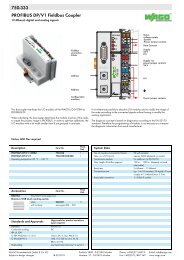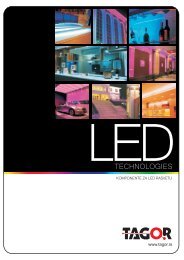PIC12F683 Data Sheet - Microchip
PIC12F683 Data Sheet - Microchip
PIC12F683 Data Sheet - Microchip
You also want an ePaper? Increase the reach of your titles
YUMPU automatically turns print PDFs into web optimized ePapers that Google loves.
<strong>PIC12F683</strong><br />
3.3 Clock Source Modes<br />
Clock Source modes can be classified as external or<br />
internal.<br />
• External Clock modes rely on external circuitry for<br />
the clock source. Examples are: Oscillator modules<br />
(EC mode), quartz crystal resonators or<br />
ceramic resonators (LP, XT and HS modes) and<br />
Resistor-Capacitor (RC) mode circuits.<br />
• Internal clock sources are contained internally<br />
within the Oscillator module. The Oscillator<br />
module has two internal oscillators: the 8 MHz<br />
High-Frequency Internal Oscillator (HFINTOSC)<br />
and the 31 kHz Low-Frequency Internal Oscillator<br />
(LFINTOSC).<br />
The system clock can be selected between external or<br />
internal clock sources via the System Clock Select<br />
(SCS) bit of the OSCCON register. See Section 3.6<br />
“Clock Switching” for additional information.<br />
3.4 External Clock Modes<br />
3.4.1 OSCILLATOR START-UP TIMER (OST)<br />
If the Oscillator module is configured for LP, XT or HS<br />
modes, the Oscillator Start-up Timer (OST) counts<br />
1024 oscillations from OSC1. This occurs following a<br />
Power-on Reset (POR) and when the Power-up Timer<br />
(PWRT) has expired (if configured), or a wake-up from<br />
Sleep. During this time, the program counter does not<br />
increment and program execution is suspended. The<br />
OST ensures that the oscillator circuit, using a quartz<br />
crystal resonator or ceramic resonator, has started and<br />
is providing a stable system clock to the Oscillator<br />
module. When switching between clock sources, a<br />
delay is required to allow the new clock to stabilize.<br />
These oscillator delays are shown in Table 3-1.<br />
In order to minimize latency between external oscillator<br />
start-up and code execution, the Two-Speed Clock<br />
Start-up mode can be selected (see Section 3.7<br />
“Two-Speed Clock Start-up Mode”).<br />
TABLE 3-1:<br />
OSCILLATOR DELAY EXAMPLES<br />
Switch From Switch To Frequency Oscillator Delay<br />
Sleep/POR<br />
LFINTOSC<br />
HFINTOSC<br />
31 kHz<br />
125 kHz to 8 MHz<br />
Oscillator Warm-Up Delay (TWARM)<br />
Sleep/POR EC, RC DC – 20 MHz 2 instruction cycles<br />
LFINTOSC (31 kHz) EC, RC DC – 20 MHz 1 cycle of each<br />
Sleep/POR LP, XT, HS 32 kHz to 20 MHz 1024 Clock Cycles (OST)<br />
LFINTOSC (31 kHz) HFINTOSC 125 kHz to 8 MHz 1 μs (approx.)<br />
3.4.2 EC MODE<br />
The External Clock (EC) mode allows an externally<br />
generated logic level as the system clock source. When<br />
operating in this mode, an external clock source is<br />
connected to the OSC1 input and the OSC2 is available<br />
for general purpose I/O. Figure 3-2 shows the pin<br />
connections for EC mode.<br />
The Oscillator Start-up Timer (OST) is disabled when<br />
EC mode is selected. Therefore, there is no delay in<br />
operation after a Power-on Reset (POR) or wake-up<br />
from Sleep. Because the PIC ® MCU design is fully<br />
static, stopping the external clock input will have the<br />
effect of halting the device while leaving all data intact.<br />
Upon restarting the external clock, the device will<br />
resume operation as if no time had elapsed.<br />
FIGURE 3-2:<br />
Clock from<br />
Ext. System<br />
I/O<br />
EXTERNAL CLOCK (EC)<br />
MODE OPERATION<br />
OSC1/CLKIN<br />
PIC ® MCU<br />
OSC2/CLKOUT (1)<br />
Note 1: Alternate pin functions are listed in the<br />
Device Overview.<br />
© 2007 <strong>Microchip</strong> Technology Inc. DS41211D-page 21