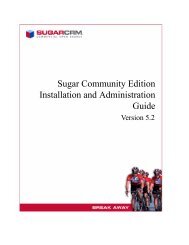Podcast Script 13-Building Sugar - SugarForge
Podcast Script 13-Building Sugar - SugarForge
Podcast Script 13-Building Sugar - SugarForge
You also want an ePaper? Increase the reach of your titles
YUMPU automatically turns print PDFs into web optimized ePapers that Google loves.
<strong>Podcast</strong> <strong>Script</strong>: <strong>Building</strong> <strong>Sugar</strong><br />
Welcome to this 60-second <strong>Sugar</strong> snippet. My name is Susie Williams. <strong>Sugar</strong>CRM is<br />
building out and expanding here at our headquarters in Cupertino, California, so it’s<br />
fitting that today’s topic is about the <strong>Sugar</strong> build process.<br />
We are often asked about how <strong>Sugar</strong> builds <strong>Sugar</strong> Open Source, Professional and<br />
Enterprise editions. The crux of the question actually gets to a misimpression out there in<br />
<strong>Sugar</strong>land that <strong>Sugar</strong> maintains three separate code branches, one each for each <strong>Sugar</strong><br />
edition.<br />
Au contraire!!<br />
In fact, every <strong>Sugar</strong> edition stems from the exact same source code pool, or “trunk” as it’s<br />
referred to by our engineers. The trunk source gives <strong>Sugar</strong> engineers access to every<br />
single line of <strong>Sugar</strong> code regardless of edition. On the other hand, <strong>Sugar</strong> Open Source<br />
developers out there in <strong>Sugar</strong>land have visibility only to the <strong>Sugar</strong> Open Source edition<br />
code.<br />
Likewise, <strong>Sugar</strong> Professional licensees have visibility to <strong>Sugar</strong> Professional and Open<br />
Source code, but not Enterprise code. <strong>Sugar</strong> Enterprise licensees, perched at the top of the<br />
<strong>Sugar</strong> edition food chain, have visibility to Enterprise, Professional and Open Source<br />
code. But even they don’t see everything that a <strong>Sugar</strong> engineer can see as we’ll discover<br />
in a moment.<br />
So, how does <strong>Sugar</strong> carve out a single source trunk to cover all editions Through a<br />
patented process called “tagging”, engineers will identify blocks of code designated for<br />
Professional and Enterprise edition functionality. Remaining source, the “untagged”<br />
source, will be found in the Open Source edition. Historically, about 80% of the <strong>Sugar</strong><br />
trunk has been devoted to <strong>Sugar</strong> Open Source. The <strong>Sugar</strong> development build system<br />
reads in the entire source trunk, identifies and filters the PRO or PRO/ENT tags, and<br />
yields three separate edition ZIP files. It’s also at this time that we insert the appropriate<br />
license headers and do about a million other things as well, including filtering out<br />
INTERNAL tags.<br />
Internal tags What are those Remember before when we said that <strong>Sugar</strong> Enterprise<br />
code, even though it’s at the top of the food chain, still differs from the trunk source<br />
Well, the difference is the INTERNAL tags used by <strong>Sugar</strong> engineering to isolate code<br />
used for diagnostic purposes — code that never makes it into production <strong>Sugar</strong> code,<br />
regardless of edition.<br />
One other nugget for you: have you ever noticed blank lines in your source code Those<br />
are added by us when we strip out code that is not destined for that version. Putting in<br />
blank lines lets us relate line numbers in error messages between editions. This allows all<br />
of the <strong>Sugar</strong> developers around the world to share line numbers when discussing issues.
So there you have it. One trunk, three editions, and one very sophisticated build system.<br />
And that’s your 60-second <strong>Sugar</strong> snippet. Goodbye!