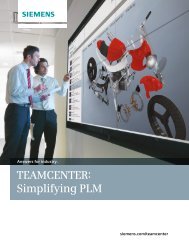Teamcenter Overview Brochure - TESIS PLMware
Teamcenter Overview Brochure - TESIS PLMware
Teamcenter Overview Brochure - TESIS PLMware
Create successful ePaper yourself
Turn your PDF publications into a flip-book with our unique Google optimized e-Paper software.
www.siemens.com/teamcenter<br />
TEAMCENTER<br />
Smarter decisions, better products through end-to-end PLM<br />
www.siemens.com/plm
<strong>Teamcenter</strong> benefits<br />
In today’s highly competitive global<br />
marketplace, industry-leading companies<br />
need to develop and deliver world-class<br />
products.<br />
Product lifecycle management (PLM) makes<br />
that happen. An enterprise PLM system<br />
drives product and process innovation by<br />
providing decision-makers with the right<br />
information to make smarter decisions that<br />
result in better products.<br />
<strong>Teamcenter</strong>® software is the world’s most<br />
widely used PLM system, helping companies<br />
across all industries manage increasingly<br />
complex products to maximize productivity<br />
and streamline global operations.<br />
The benefits of <strong>Teamcenter</strong> solutions are<br />
clear. You can see immediate and long-term<br />
business results, including:<br />
Smarter decisions. A single source of<br />
product and process knowledge empowers<br />
your global teams and suppliers to<br />
collaborate and make more informed<br />
decisions faster – with greater confidence.<br />
Better products. With end-to-end PLM<br />
solutions, <strong>Teamcenter</strong> streamlines<br />
operations throughout the product lifecycle,<br />
from planning and development through<br />
manufacturing and support.<br />
Proven success. You are in good hands with<br />
the world’s most widely used PLM system.<br />
The ability to deliver proven business value<br />
is the reason more companies choose<br />
<strong>Teamcenter</strong>.<br />
<strong>Teamcenter</strong> is backed by Siemens PLM<br />
Software’s leadership in providing PLM<br />
solutions that enable companies to make<br />
intelligent, information-driven decisions at<br />
every stage of the product lifecycle.<br />
2
End-to-end PLM, delivered<br />
in high definition<br />
Take control of your lifecycle.<br />
<strong>Teamcenter</strong>’s complete portfolio of<br />
lifecycle applications helps people<br />
make good decisions for their tasksat-hand,<br />
while unifying the various<br />
work streams within a single source<br />
of product and process knowledge:<br />
• Systems engineering and<br />
requirements management<br />
• Portfolio, program and project<br />
management<br />
• Engineering process management<br />
• Bill of materials management<br />
• Compliance management<br />
• Content and document management<br />
• Formula, package and brand<br />
management<br />
• Supplier relationship management<br />
• Mechatronics process management<br />
• Manufacturing process management<br />
• Simulation process management<br />
• Maintenance, repair and overhaul<br />
• Reporting and analytics<br />
• Community collaboration<br />
• Lifecycle visualization<br />
• Platform extensibility services<br />
• Enterprise knowledge foundation<br />
Make smarter decisions in high<br />
definition. Decisions are easier to<br />
make when you can visualize their<br />
impact. From Active Workspace, you<br />
can locate, browse, and visualize your<br />
products in context-aware high<br />
definition, enabling you to investigate<br />
your 3D product data in greater detail.<br />
Seamlessly collaborating with others,<br />
you can easily compare and graphically<br />
report on product information,<br />
directly on the 3D product model.<br />
Access PLM anytime, anywhere.<br />
<strong>Teamcenter</strong> Mobility enables PLM<br />
decision-making at the time and place<br />
a decision needs to be made. You can<br />
respond to workflows and review<br />
associated documents, browse product<br />
structures, 2D drawings and 3D<br />
models directly on mobile devices,<br />
making smarter product decisions in<br />
the context of the task at hand.<br />
With <strong>Teamcenter</strong> Mobility, you have<br />
access to your organization’s PLM<br />
environment whenever and wherever<br />
you need it.<br />
3
Systems engineering and<br />
requirements management<br />
Advantages<br />
Mitigate risk by understanding<br />
product requirements, program<br />
constraints, engineering concerns<br />
and manufacturing/supply<br />
chain issues<br />
Combine systems level understanding<br />
with requirements to<br />
make better decisions<br />
Ensure you deliver the right<br />
product content at the right time<br />
to the right market<br />
Facilitate closed loop feedback<br />
by recognizing when intent is at<br />
risk and informing lifecycle<br />
stakeholders accordingly<br />
Requirements-driven product development.<br />
From Microsoft Office applications,<br />
you can define, capture, manage and control<br />
product requirements. You can link<br />
product requirements to downstream processes,<br />
providing visibility to source information.<br />
You can use workflow and change<br />
management capabilities to version,<br />
track, manage and route all changes.<br />
Integrated model-driven systems engineering.<br />
You can accelerate schedules and<br />
reduce risk by establishing a model of the<br />
product that defines all architectural, functional,<br />
logical, interface, connection and<br />
port objects which automatically populate<br />
the system definition and all variant conditions.<br />
You can link system requirements to<br />
diagram and object definitions, providing<br />
the traceability needed to assess the<br />
impact changes will have downstream.<br />
System analysis and verification. You<br />
can model, simulate, analyze and optimize<br />
critical system performance and subsystem<br />
interaction before generating<br />
physical prototypes. Because <strong>Teamcenter</strong><br />
supports tools for mathematical modeling,<br />
system computation and analysis, you can<br />
identify and correct system design or subsystem<br />
interaction issues earlier. As models<br />
evolve, <strong>Teamcenter</strong> manages the<br />
relationships to the design so you can<br />
assess the impact of changes downstream.<br />
Standardized corporate data dictionary.<br />
You can capture, manage and share<br />
signals/messages and associate them with<br />
interfaces between sub-systems. You can<br />
eliminate integration errors and ensure<br />
that the entire supply-chain is working<br />
from a common set of content. You can<br />
produce the Interface Control Documentation<br />
(ICD) or ISO documentation required<br />
for contract or regulatory compliance.<br />
4
Portfolio, program and<br />
project management<br />
You can use <strong>Teamcenter</strong> to improve<br />
product development initiatives. Portfolio<br />
management capabilities enable you to<br />
align your product portfolio with your<br />
strategy and select the right mix for<br />
maximizing ROI.<br />
<strong>Teamcenter</strong> program and project<br />
management capabilities enable you<br />
to drive the operational execution of<br />
programs and projects to deliver expected<br />
business results. By combining these<br />
capabilities, you can use <strong>Teamcenter</strong><br />
to perform:<br />
Portfolio management. You can define<br />
a portfolio strategy using weighted<br />
strategy objectives, scoring models and<br />
performance criteria. Portfolio analysis<br />
capabilities allow you to quickly evaluate<br />
and compare project alternatives and<br />
select a portfolio mix that matches your<br />
intent. Visibility of resources and schedules<br />
helps you see their impact on current<br />
projects during portfolio planning.<br />
Program and project management.<br />
You can plan your programs in terms of<br />
team schedules, work tasks, dependencies,<br />
milestones, baselines and constraints and<br />
then execute projects in accordance with<br />
trackable expectations.<br />
Resource, financial and business<br />
performance management. <strong>Teamcenter</strong><br />
helps you understand team workload<br />
demands and the risks that projects face<br />
from shortfalls. You can associate bill<br />
rates with team resources to exercise both<br />
detailed and summary cost controls. You<br />
can also manage contract deliverables to<br />
customers and with suppliers.<br />
Advantages<br />
Select a portfolio mix that aligns<br />
with your strategy<br />
Improve user productivity by incorporating<br />
Microsoft Office into your<br />
PLM environment<br />
Coordinate resources across projects<br />
and drive execution of product<br />
teams’ activities with unified goals,<br />
gates, timelines and targets<br />
Provide stakeholders with up-todate<br />
program information, including<br />
metrics for rolled-up performance,<br />
process, strategy-specific<br />
KPI and risk analysis<br />
5
Engineering process<br />
management<br />
Advantages<br />
Provide a single source of<br />
engineering knowledge to support<br />
your global design teams<br />
Capture workflow and best<br />
practices to develop common<br />
standards and processes<br />
Speed up your design process<br />
and make it more collaborative by<br />
facilitating the continuous<br />
aggregation of design changes<br />
Eliminate time and cost of data<br />
translations, design reviews and<br />
data validation when working<br />
with multiple CAD systems<br />
<strong>Teamcenter</strong> capabilities for engineering<br />
process management 1 provide a secure<br />
environment for capturing and managing<br />
information from multiple CAD, CAM,<br />
CAE and ECAD systems.<br />
Design management. <strong>Teamcenter</strong><br />
enables you to bring together disparate<br />
product design and engineering data into<br />
a single source of knowledge. As a result,<br />
your teams can easily find information,<br />
and then modify, share and collaborate<br />
on the product design while maximizing<br />
part, process and information re-use.<br />
Engineering change and process<br />
management. You can establish<br />
revisions and intermediate version<br />
controls over your engineering data.<br />
<strong>Teamcenter</strong> provides preconfigured<br />
standards-based processes to initiate,<br />
review/approve and execute<br />
engineering changes.<br />
Design validation. You can establish<br />
hierarchical product structures that can<br />
be decomposed into manageable design<br />
and engineering tasks. <strong>Teamcenter</strong><br />
accelerates your design validation<br />
process by enabling you to aggregate<br />
design changes continuously. Extended<br />
teams can develop and visualize digital<br />
mockups based on configured product<br />
structures, and collaboratively review<br />
alternatives. The unique context management<br />
capability of <strong>Teamcenter</strong> enables<br />
you to create, save and re-use the<br />
same content.<br />
1<br />
Siemens PLM Software also provides <strong>Teamcenter</strong><br />
Express, which is a preconfigured, easy-to-use and<br />
easy-to-deploy collaborative product data management<br />
solution (cPDM) designed to meet the requirements of<br />
small to mid-sized manufacturing companies.<br />
6
Bill of materials<br />
management<br />
Manage your complete bill of materials<br />
(BOM) in a single environment –<br />
from simple structures to complex<br />
product definitions.<br />
Product BOM authoring and analysis.<br />
Establish a single, complete product<br />
definition that reflects all product parts<br />
and intuitively presents this information<br />
to you, including a visual representation<br />
of the product as configured. Audit<br />
and analysis capabilities provide clarity<br />
with visual feedback.<br />
Product configuration. Leverage<br />
commonality across products to<br />
consolidate a range of products into a<br />
single structure. This single source of<br />
information enables you to manage<br />
products as families instead of discrete<br />
variants, enabling more options without<br />
additional effort and viewing all valid<br />
product configurations.<br />
Context management. Manage your<br />
complete BOM without sacrificing<br />
productivity. Provide tailored visibility<br />
to clear, current and accurate BOM<br />
definition, specific to the tasks of teams<br />
and users, boosting productivity and<br />
collaboration.<br />
Extended lifecycle support. Manage<br />
your complete BOM definition beyond<br />
design and engineering. With extended<br />
support through procurement and<br />
delivery, as well as automated exchange<br />
of information with business systems,<br />
you can reduce costs and eliminate the<br />
time consuming and error prone process<br />
of manually copying information.<br />
Advantages<br />
Reduce complexity by eliminating<br />
the need for multiple BOM systems<br />
Provide clarity with analysis<br />
capabilities<br />
Improve product success by<br />
handling more options without<br />
additional effort, offering more<br />
product variety and more flexibility<br />
to customer requirements<br />
Cut development costs with<br />
increased re-use, improved<br />
accuracy and reduced cycle time<br />
Improve productivity with visibility<br />
to clear, current and accurate<br />
BOM information<br />
7
Compliance<br />
management<br />
Advantages<br />
Integrate compliance as a comprehensive<br />
strategic initiative rather<br />
than as a reporting activity<br />
Reduce the risks of non-compliance<br />
by establishing regulatory<br />
processes across your entire<br />
product lifecycle<br />
Enforce regulatory control by fully<br />
documenting your compliance<br />
requirements, establishing ownership,<br />
tracking accountability and<br />
auditing compliance<br />
Ensure executive awareness by<br />
integrating compliance-related<br />
status into dashboard summaries,<br />
system audits, worst-case analyses<br />
and/or risk assessment reports<br />
<strong>Teamcenter</strong> enforces compliance<br />
management as an integrated part of a<br />
comprehensive PLM strategy. You can<br />
use <strong>Teamcenter</strong> to capture compliance<br />
requirements early and incorporate these<br />
requirements into your development processes<br />
and track accountability for regulatory<br />
compliance.<br />
Environmental compliance. <strong>Teamcenter</strong><br />
facilitates compliance with Registration,<br />
Evaluation, Authorization and Restriction<br />
of Chemicals (REACH), End-of-Life<br />
Vehicle (ELV), Restriction on the Use of<br />
Hazardous Substances (RoHS) and Waste<br />
Electrical and Electronic Equipment<br />
(WEEE) directives.<br />
Medical device compliance. <strong>Teamcenter</strong><br />
ensures traceability in accordance with<br />
the regulatory requirements for the<br />
medical devices industry based on U.S.<br />
Food and Drug Administration regulations<br />
21 CFR Part 11 (Electronic Records<br />
and Electronic Signature) and 21 CFR<br />
Part 820 (Quality System) regulations.<br />
Export control. The <strong>Teamcenter</strong><br />
authorized data access (ADA) capabilities<br />
control the export of regulated information<br />
and intellectual property (IP)<br />
protection based on specifications from<br />
the U.S. International Traffic in Arms<br />
Regulations (ITAR) set forth by the U.S.<br />
Department of State (Office of Defense<br />
Trade Controls).<br />
Extended framework. <strong>Teamcenter</strong> can<br />
be extended to adapt to new, evolving<br />
and localized regulatory requirements.<br />
8
Content and document<br />
management<br />
<strong>Teamcenter</strong> enables you to manage<br />
documentation development/support in<br />
the same environment you use to manage<br />
product development. Documentation<br />
deliverables can be scheduled into<br />
product launches, published in diverse<br />
formats (i.e., multimedia, multilanguage,<br />
multitarget), and re-used.<br />
Structured content management.<br />
You can split documents into re-usable<br />
components. <strong>Teamcenter</strong> manages structured<br />
SGML/XML content within your<br />
PLM environment and supports industry<br />
standards such as S1000D and DITA.<br />
Tightly integrated graphics content.<br />
You can link parts or assemblies in product<br />
definition to 2D and 3D illustra tions<br />
in product documents. If a change<br />
occurs, the linked illustration is automatically<br />
updated in the document, showing<br />
where the illustration appears and allowing<br />
you to evaluate, reject or accept it.<br />
Automated documentation processes.<br />
Documentation teams can leverage<br />
workflow capabilities to optimize change<br />
processes and trigger audience-specific<br />
publication processes.<br />
Advanced Microsoft Office support.<br />
Using the Microsoft Office integration,<br />
you can interact directly with PLM from<br />
your Office application to contribute<br />
and use product data as well as<br />
exchange attributes between Office<br />
and <strong>Teamcenter</strong>. Easily configurable<br />
templates can be used to create documents<br />
that meet requirements. Autorendering<br />
and review/markup tools facilitate<br />
faster, more efficient cycle times.<br />
Print Management. You can ensure<br />
documents are properly labeled when<br />
printed with print stamps and<br />
watermarks.<br />
Advantages<br />
Improve product launch success<br />
by synchronizing all deliverables in<br />
a single environment<br />
Reduce costs by maximizing the<br />
re-use of document content and<br />
supporting multiple delivery<br />
formats<br />
Improve productivity by leveraging<br />
SGML/XML to publish multiple<br />
product variant documents<br />
Improve productivity by incorporating<br />
Microsoft Office into your<br />
PLM environment<br />
Generate documents directly<br />
from product information<br />
9
Formula, package and<br />
brand management<br />
Advantages<br />
Improve productivity by integrating<br />
formula, packaging, artwork,<br />
and brand data and processes with<br />
the rest of your enterprise<br />
Drive on-time delivery by synchronizing<br />
the development and<br />
execution of your formulated and<br />
discrete products – and leveraging<br />
their associated packaging and<br />
brand information<br />
Eliminate costly recalls by embedding<br />
requirements and regulatory<br />
information across your lifecycle<br />
processes<br />
Reduce development and sourcing<br />
costs by standardizing and re-using<br />
packaging and artwork components<br />
The <strong>Teamcenter</strong> formula, package and<br />
brand management solution manages<br />
formulated products, packaging, artwork<br />
and brand information as part of a<br />
unified PLM platform.<br />
You can realize gains in speed, productivity,<br />
cost efficiency, and compliance by<br />
unifying discrete and formulated product<br />
information with packaging and brand<br />
information.<br />
Brand knowledge management. You<br />
can manage information about a brand,<br />
its characteristics, communications,<br />
related analyses and assets.<br />
Formula management. Manage complete<br />
formula information. <strong>Teamcenter</strong><br />
facilitates multi-level recipe management,<br />
allowing you to manage country,<br />
plant and regional variations.<br />
Packaging and artwork management.<br />
You can manage all packaging and artwork<br />
knowledge. Packaging requirements<br />
and regulatory information can be<br />
captured and incorporated into your<br />
product development process.<br />
Global specification management.<br />
<strong>Teamcenter</strong> enables you to represent<br />
specifications as intelligent, configurable<br />
relationships between objects. This<br />
allows you to leverage every element in a<br />
specification across the entire product<br />
and production lifecycle.<br />
10
Supplier relationship<br />
management<br />
The <strong>Teamcenter</strong> supplier relationship<br />
management (SRM) solution integrates<br />
your extended enterprise, suppliers and<br />
their associated information across all<br />
stages of product development.<br />
<strong>Teamcenter</strong> connects procurement and<br />
suppliers closely with design teams,<br />
earlier in the process to help maintain<br />
and improve quality, service and<br />
innovation.<br />
RFx with data exchange. The<br />
<strong>Teamcenter</strong> request-for-BOM collaboration<br />
capabilities facilitate event-driven<br />
exchange of item-related information.<br />
Request-for-business information<br />
capabilities streamline and standardize<br />
the data collection processes associated<br />
with issuing RFIs, RFPs and RFQs,<br />
enabling you to collect detailed<br />
product information.<br />
Internet negotiation management<br />
(reverse auction). Procurement teams<br />
can leverage <strong>Teamcenter</strong> to bring<br />
the negotiation process online for<br />
virtually all goods and services. Online<br />
auctions facilitate price transparency<br />
and analysis.<br />
Advantages<br />
Automate supplier integration<br />
and manage supply chain data at a<br />
granular level<br />
Align sourcing data with the BOM<br />
to provide insight into supplier<br />
cost impact<br />
11
Mechatronics process<br />
management<br />
Advantages<br />
Manage mechatronics development<br />
processes in one cohesive<br />
and integrated environment,<br />
improving productivity and<br />
enabling disparate disciplines<br />
to work together<br />
Facilitate decision making by<br />
enabling teams to understand the<br />
entire electro-mechanical product<br />
and how customer and product<br />
requirements relate to their<br />
designs<br />
Enable individual disciplines to<br />
more clearly understand how<br />
their efforts impact the product’s<br />
roadmap and its related cost,<br />
scheduling and quality<br />
constraints<br />
<strong>Teamcenter</strong> mechatronics process<br />
management capabilities establish a<br />
rich environment in which multiple<br />
disciplines – electronic, electrical,<br />
software and mechanical – can work<br />
together to develop electro-mechanical<br />
products.<br />
Each engineering discipline works in its<br />
own development environment using<br />
tools-of-choice to design their components.<br />
By combining your current tools<br />
with other applications, you can transform<br />
disconnected tools and processes<br />
into an integrated design solution that<br />
lowers costs and improves quality while<br />
increasing design productivity.<br />
Integrated data and product structure<br />
management. The <strong>Teamcenter</strong> data,<br />
document, record and content management<br />
capabilities enable you to integrate<br />
critical mechatronics information.<br />
Integrated change and process<br />
management. You can use <strong>Teamcenter</strong><br />
to implement best practice workflows<br />
that help teams understand change<br />
impact, manage review/approval processes<br />
and execute product changes.<br />
Visualization and collaboration. The<br />
<strong>Teamcenter</strong> digital mockup, analysis and<br />
markup capabilities let teams collaboratively<br />
investigate and validate a wide<br />
range of performance and quality issues.<br />
Systems-driven mechatronics<br />
associativity. You can use <strong>Teamcenter</strong><br />
to define, search, visualize and navigate<br />
relationships, interactions and dependencies<br />
between data elements across<br />
domains, resulting in lower costs,<br />
improved scheduling and higher quality.<br />
12
Manufacturing process<br />
management<br />
You can manage your product, process,<br />
resource and plant layout knowledge in a<br />
common PLM environment. This helps<br />
streamline new product design and manufacturing<br />
process workflows. A single<br />
source of product and process knowledge<br />
allows you to efficiently manage global<br />
product design and production activities<br />
to significantly speed up time-to-market.<br />
Design, manage, analyze and optimize<br />
your manufacturing process from part<br />
machining process to plant simulation.<br />
Get clear visibility to manufacturing<br />
decisions, analysis and results.<br />
Using a set of powerful data management,<br />
3D visualization and analysis tools,<br />
you can optimize manufacturing<br />
planning by evaluating alternatives.<br />
The system helps you analyze data from<br />
different sources quickly and easily.<br />
You can improve your productivity using<br />
fast, intelligent search that only displays<br />
relevant information. You can generate<br />
animated work instructions using 3D PDF<br />
technology, to clearly communicate<br />
assembly instructions.<br />
Gain the freedom to react to<br />
change efficiently.<br />
With fully integrated product design and<br />
manufacturing, you control your product<br />
development processes and know the<br />
exact impact of change at every step.<br />
If change is introduced at any point, you<br />
can quickly communicate and reconcile<br />
the entire scenario using powerful<br />
analysis and validation tools. Through<br />
<strong>Teamcenter</strong> change management,<br />
responsible parties are informed and<br />
notified so that your organization can<br />
make better planning decisions.<br />
Advantages<br />
Increase productivity and support<br />
continuous improvement in<br />
design-for-manufacturing<br />
initiatives<br />
Enable product and manufacturing<br />
teams to collaborate and make<br />
smarter planning decisions<br />
Synchronize as-designed and<br />
as-planned BOM, helping cross<br />
discipline teams enjoy better<br />
change visibility<br />
13
Simulation process<br />
management<br />
Advantages<br />
Speed up simulation by enabling<br />
simulation teams to find and<br />
re-use data, create models/<br />
assemblies and react to design<br />
changes<br />
Improve your products by<br />
integrating CAE into a wider<br />
development context, enabling<br />
product teams to interactively<br />
visualize simulation results<br />
without the need for expert tools<br />
Minimize implementation cost/<br />
risk with a common/secure data<br />
management infrastructure for<br />
engineering teams with an<br />
open standards-based platform<br />
<strong>Teamcenter</strong> simulation process<br />
management capabilities are specifically<br />
designed for engineers and analysts.<br />
This enables engineering teams to<br />
more effectively use simulation-specific<br />
data, workflow and process management<br />
capabilities in a complete digital product<br />
development environment<br />
Simulation data, assembly and change<br />
management. You can use <strong>Teamcenter</strong><br />
solely for managing simulation data,<br />
or for managing simulation data in<br />
context with product data. You can find<br />
and re-use data for simulation, including<br />
requirements, designs, existing models<br />
and results from earlier simulations.<br />
When designs change, you can compare<br />
and update models and assemblies,<br />
regenerate results and validate the<br />
changes.<br />
Integrated simulation workflows and<br />
3D visualizations. You can use standard<br />
workflows to initiate, monitor, review<br />
and approve simulation work and be<br />
confident that results will arrive on time.<br />
You can quickly find all simulation work<br />
related to specific product variants or<br />
configurations. You can interactively<br />
visualize simulation without needing<br />
expert tools.<br />
Open, secure and scalable platform<br />
for simulation management. You can<br />
easily configure and launch CAE applications<br />
and store results in the right<br />
context. Distributed engineering teams<br />
are provided with secure global access to<br />
all simulation data, enabling them to<br />
collaborate more effectively.<br />
14
Maintenance, repair<br />
and overhaul<br />
<strong>Teamcenter</strong> maintenance, repair and<br />
overhaul (MRO) solutions establish<br />
after-sales capabilities to meet the<br />
demands of service lifecycle management<br />
and enterprise asset management.<br />
<strong>Teamcenter</strong> provides total visibility into<br />
complex products that are capital assets.<br />
You can maximize the efficiency of<br />
your service departments by using<br />
configuration-driven MRO applications to<br />
plan operations, optimize service execution<br />
and better utilize assets and part,<br />
tool and equipment inventories.<br />
Service data management. You can<br />
gain visibility into long-life assets, including<br />
configuration knowledge and status,<br />
as well as capture service event activities<br />
that can be delivered in dashboards to<br />
support PBL/SLA contracts.<br />
Service request management. You<br />
can efficiently manage service requests<br />
in ways that improve responsiveness and<br />
increase customer satisfaction, while<br />
controlling costs and maintaining<br />
standards.<br />
Service planning. You can create,<br />
manage and leverage planning<br />
information to support preventative-,<br />
condition- or reliability-based<br />
maintenance models.<br />
Service scheduling and execution. You<br />
can effectively schedule service jobs and<br />
tasks and track execution of work to closure<br />
and signoff, capturing important<br />
asset information to improve service<br />
planning and future products.<br />
Reporting and analytics. You can examine<br />
operational information from services<br />
to discern trends in asset performance/<br />
reliability and track/analyze asset and<br />
organizational KPIs.<br />
Advantages<br />
Enable service organizations to<br />
plan and deliver MRO services<br />
more efficiently<br />
Maximize the operational availability<br />
and reliability of managed<br />
assets<br />
Provide asset knowledge to service<br />
teams at point of need so they can<br />
understand service requirements<br />
Establish feedback loops to bring<br />
service concerns to the attention<br />
of product developers<br />
Support preventative-, condition-,<br />
and reliability-based maintenance<br />
operations<br />
15
Reporting and<br />
analytics<br />
Advantages<br />
Create a basis for establishing,<br />
measuring and analyzing performance<br />
metrics to drive better<br />
process performance<br />
Aggregate data from multiple<br />
application sources into an enterprise<br />
information integration<br />
solution<br />
Extend to systems outside<br />
the product lifecycle with the<br />
<strong>Teamcenter</strong> open framework,<br />
flexible data input formats,<br />
application-specific APIs<br />
and JDBC support for any<br />
relational database<br />
Reduce the total cost of implementing<br />
reporting and analytics<br />
capabilities<br />
<strong>Teamcenter</strong> reporting and analytics<br />
capabilities rapidly transform data from<br />
enterprise systems into insightful and<br />
actionable analyses for timely decisions.<br />
Powerful data aggregation capabilities.<br />
You can aggregate <strong>Teamcenter</strong>managed<br />
data while leveraging<br />
<strong>Teamcenter</strong> business rules and security<br />
models to maintain data integrity/<br />
security. You can bring in data from<br />
virtually any application while honoring<br />
all security and business conventions.<br />
Rich dashboard and after-lifecycle<br />
reporting capabilities. You can generate<br />
executive, program, process and KPIs/<br />
dashboards and reports based on this<br />
aggregated data in customizable HTML<br />
formats for viewing and printing. You<br />
can save reports, email them, render<br />
them into PDFs or export them into Excel.<br />
You can view, report and analyze data<br />
from multiple perspectives (e.g. drill up/<br />
down and drill through data centric and<br />
graphical views). You can optimize this<br />
data through caching and the use of data<br />
cubes that present data views for multiple<br />
types of analysis, including historical<br />
performance and before-trend analysis.<br />
Open data framework and advanced<br />
capabilities. You can leverage advanced<br />
features and the <strong>Teamcenter</strong> open data<br />
framework to rapidly deploy and maintain<br />
the system’s reporting and analytics<br />
capabilities, minimizing your total cost<br />
of ownership.<br />
16
Community<br />
collaboration<br />
<strong>Teamcenter</strong> community collaboration<br />
capabilities establish a secure and<br />
adaptive environment in which<br />
distributed multidisciplinary teams can<br />
work together with rich product data<br />
across the entire product lifecycle –<br />
without knowing how to use a PLM<br />
or CAD system.<br />
You can engage suppliers, partners and<br />
customers in a collaborative community<br />
that facilitates concept studies, program<br />
reviews, design reviews and engineering<br />
change reviews.<br />
Secure PLM collaboration. Your team<br />
can collaborate in a dynamic virtual<br />
environment and contribute to the<br />
product development process.<br />
Virtual design reviews. You can conduct<br />
virtual design reviews to resolve quality<br />
concerns, mitigate costs and preserve<br />
knowledge for future re-use.<br />
Visual product collaboration. You can<br />
view, analyze and mark up data from any<br />
CAD systems using the CAD-neutral JT<br />
format, as well as route these “visual<br />
issues” for resolution.<br />
Synchronous and asynchronous<br />
collaboration capabilities. You can<br />
leverage 3D product visualizations,<br />
application sharing, digital calendars/<br />
schedules, instant messaging, document<br />
routing/notification services, discussion<br />
boards and shared documents,<br />
folders and libraries.<br />
Advantages<br />
Securely engage globally<br />
distributed team members in a<br />
rich virtual collaborative environment<br />
combining the advantages of<br />
PLM with the familiarity of<br />
Microsoft’s desktop applications<br />
Quickly resolve quality issues<br />
and re-use acquired knowledge<br />
to bring innovative new products<br />
to market<br />
Leverage knowledge from ERP,<br />
SCM and CRM systems alongside<br />
<strong>Teamcenter</strong>-managed product<br />
knowledge<br />
Enable team members to view,<br />
mark up and review/ approve CAD<br />
data in virtual design reviews<br />
without CAD licenses or CAD<br />
authoring experience<br />
17
Lifecycle visualization<br />
Advantages<br />
Enable stakeholders to clearly<br />
view and understand product<br />
and process issues through<br />
unambiguous 3D visualization<br />
Bring all stakeholders into your<br />
processes by enabling people without<br />
a CAD authoring system to<br />
engage early and often<br />
Significantly reduce product development<br />
time and cost by using<br />
digital prototypes<br />
Extend your visualization<br />
backbone with process-specific<br />
add-ons, including immersive<br />
virtual reality, automated clearance<br />
analysis, virtual-human<br />
ergonomics, tolerance simulation,<br />
animation creation, quality<br />
validation and assembly path<br />
planning<br />
<strong>Teamcenter</strong> provides you with scalable<br />
visualization capabilities so you can view<br />
your products as they evolve. Team<br />
members can visualize 2D and 3D product<br />
data in a single environment.<br />
You can eliminate ambiguity that can<br />
result in errors while streamlining your<br />
PLM processes by replacing paper-based<br />
workflows. You can eliminate wasted<br />
time and travel while improving productivity<br />
with digital tools for virtual design<br />
reviews. You can minimize the need for<br />
costly physical prototypes with sophisticated<br />
digital prototypes.<br />
<strong>Teamcenter</strong> capabilities for lifecycle<br />
visualization are powered by open JT<br />
technology, the world’s common 3D<br />
language for PLM collaboration, visualization<br />
and interoperability.<br />
You can extend your PLM environment<br />
by providing:<br />
• Full function 2D capabilities and basic<br />
3D visualization for viewing into the<br />
product lifecycle<br />
• Enterprise 2D/3D view and markup<br />
capabilities for interacting with<br />
advanced product data<br />
• Full function 2D/3D analysis for<br />
performing collaborative virtual design<br />
reviews of multi-CAD assemblies<br />
• Sophisticated digital mockup<br />
capabilities for assembling a complete<br />
digital prototype and performing<br />
advanced analysis to validate form,<br />
fit and function issues.<br />
• Powerful process-specific applications<br />
for immersive virtual reality, automated<br />
clearance analysis, virtual-human<br />
ergonomics , tolerance simulation,<br />
animation creation, quality validation<br />
and assembly path planning<br />
18
Enterprise knowledge foundation<br />
and platform extensibility services<br />
Enterprise knowledge foundation<br />
<strong>Teamcenter</strong> lets you bring product,<br />
process, manufacturing and service<br />
information from diverse applications<br />
into a single, secure source of<br />
knowledge.<br />
Comprehensive PLM You can manage<br />
all of the data types that define your<br />
products throughout an entire lifecycle,<br />
while facilitating advanced search,<br />
navigation, security and scalability.<br />
Process enablement You can capture<br />
and automate processes and best<br />
practices across your PLM environment<br />
with an advanced workflow engine and<br />
out-of-the-box change management<br />
capabilities.<br />
Foundation for deployment You can<br />
rapidly deploy the <strong>Teamcenter</strong> solutions<br />
from a single foundation to speed your<br />
PLM investment’s time-to-value.<br />
Platform extensibility services<br />
You can realize value from your<br />
<strong>Teamcenter</strong> investment quickly and<br />
cost effectively by leveraging the open,<br />
extensible and unified architecture of<br />
<strong>Teamcenter</strong>.<br />
Configuration services You can easily<br />
tailor <strong>Teamcenter</strong> to fit your business<br />
without developing costly custom<br />
software.<br />
Connection services You can seamlessly<br />
integrate <strong>Teamcenter</strong> with other enterprise<br />
applications (including ERP and<br />
other <strong>Teamcenter</strong> installations) to enable<br />
enterprise-wide business processes.<br />
Customization services You can<br />
extend <strong>Teamcenter</strong> with maintainable<br />
and upgradeable custom software to<br />
meet your specialized business needs.<br />
Advantages<br />
Rapidly and securely deploy<br />
domain and industry-specific<br />
solutions to speed time-to-value<br />
Reduce costs and shorten implementation<br />
schedules by quickly<br />
configuring <strong>Teamcenter</strong> without<br />
customization<br />
Leverage your investments in other<br />
enterprise applications and create<br />
enterprise-wide business processes<br />
across multiple applications<br />
Extend <strong>Teamcenter</strong> with specialized<br />
custom applications that<br />
meet your unique PLM requirements<br />
while ensuring ease of<br />
maintenance and future<br />
upgradeability<br />
19
Siemens Industry Software<br />
Headquarters<br />
Granite Park One<br />
5800 Granite Parkway<br />
Suite 600<br />
Plano, TX 75024<br />
USA<br />
+1 972 987 3000<br />
Fax +1 972 987 3398<br />
Americas<br />
Granite Park One<br />
5800 Granite Parkway<br />
Suite 600<br />
Plano, TX 75024<br />
USA<br />
+1 800 498 5351<br />
Fax +1 972 987 3398<br />
Europe<br />
3 Knoll Road<br />
Camberley<br />
Surrey GU15 3SY<br />
United Kingdom<br />
+44 (0) 1276 702000<br />
Fax +44 (0) 1276 702130<br />
Asia-Pacific<br />
100 How Ming Street<br />
Suite 4301-4302, 43F<br />
Two Landmark East Kwun Tong<br />
Kowloon<br />
Hong Kong<br />
+852 2230 3333<br />
Fax +852 2230 3210<br />
About Siemens PLM Software<br />
Siemens PLM Software, a business unit of the Siemens<br />
Industry Automation Division, is a leading global provider<br />
of product lifecycle management (PLM) software and<br />
services with 7 million licensed seats and more than<br />
71,000 customers worldwide. Headquartered in Plano,<br />
Texas, Siemens PLM Software works collaboratively with<br />
companies to deliver open solutions that help them<br />
turn more ideas into successful products. For more<br />
information on Siemens PLM Software products and<br />
services, visit www.siemens.com/plm.<br />
© 2012 Siemens Product Lifecycle<br />
Management Software Inc. All rights<br />
reserved. Siemens and the Siemens<br />
logo are registered trademarks of<br />
Siemens AG. D-Cubed, Femap,<br />
Geolus, GO PLM, I-deas, Insight,<br />
JT, NX, Parasolid, Solid Edge,<br />
<strong>Teamcenter</strong>, Tecnomatix and Velocity<br />
Series are trademarks or registered<br />
trademarks of Siemens Product<br />
Lifecycle Management Software Inc.<br />
or its subsidiaries in the United States<br />
and in other countries. All other logos,<br />
trademarks, registered trademarks<br />
or service marks used herein are<br />
the property of their respective holders.<br />
4680-X79 3/12 A