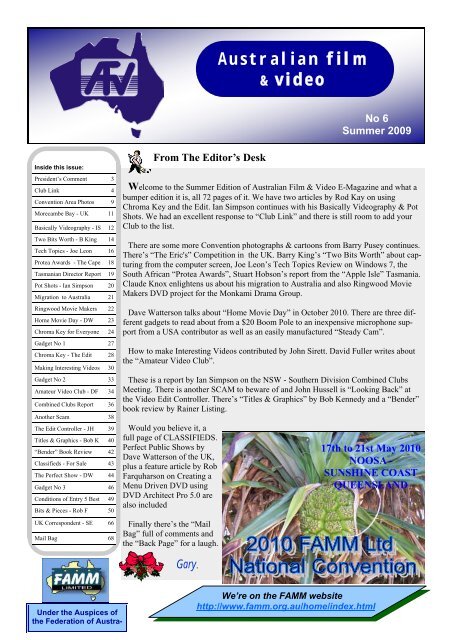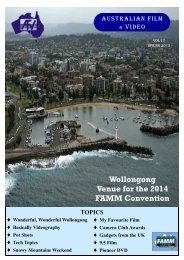Australian Film and Video Summer 2009 - Federation of Australian ...
Australian Film and Video Summer 2009 - Federation of Australian ...
Australian Film and Video Summer 2009 - Federation of Australian ...
You also want an ePaper? Increase the reach of your titles
YUMPU automatically turns print PDFs into web optimized ePapers that Google loves.
<strong>Australian</strong> film<br />
& video<br />
No 6<br />
<strong>Summer</strong> <strong>2009</strong><br />
Inside this issue:<br />
President’s Comment 3<br />
Club Link 4<br />
Convention Area Photos 9<br />
Morecambe Bay - UK 11<br />
Basically <strong>Video</strong>graphy - IS 12<br />
Two Bits Worth - B King 14<br />
Tech Topics - Joe Leon 16<br />
Protea Awards - The Cape 18<br />
Tasmanian Director Report 19<br />
Pot Shots - Ian Simpson 20<br />
Migration to Australia 21<br />
Ringwood Movie Makers 22<br />
Home Movie Day - DW 23<br />
Chroma Key for Everyone 24<br />
Gadget No 1 27<br />
Chroma Key - The Edit 28<br />
Making Interesting <strong>Video</strong>s 30<br />
Gadget No 2 33<br />
Amateur <strong>Video</strong> Club - DF 34<br />
Combined Clubs Report 36<br />
Another Scam 38<br />
The Edit Controller - JH 39<br />
Titles & Graphics - Bob K 40<br />
“Bender” Book Review 42<br />
Classifieds - For Sale 43<br />
The Perfect Show - DW 44<br />
Gadget No 3 46<br />
Conditions <strong>of</strong> Entry 5 Best 49<br />
Bits & Pieces - Rob F 50<br />
UK Correspondent - SE 66<br />
Mail Bag 68<br />
From The Editor’s Desk<br />
Welcome to the <strong>Summer</strong> Edition <strong>of</strong> <strong>Australian</strong> <strong>Film</strong> & <strong>Video</strong> E-Magazine <strong>and</strong> what a<br />
bumper edition it is, all 72 pages <strong>of</strong> it. We have two articles by Rod Kay on using<br />
Chroma Key <strong>and</strong> the Edit. Ian Simpson continues with his Basically <strong>Video</strong>graphy & Pot<br />
Shots. We had an excellent response to “Club Link” <strong>and</strong> there is still room to add your<br />
Club to the list.<br />
There are some more Convention photographs & cartoons from Barry Pusey continues.<br />
There’s “The Eric's” Competition in the UK. Barry King’s “Two Bits Worth” about capturing<br />
from the computer screen, Joe Leon’s Tech Topics Review on Windows 7, the<br />
South African “Protea Awards”, Stuart Hobson’s report from the “Apple Isle” Tasmania.<br />
Claude Knox enlightens us about his migration to Australia <strong>and</strong> also Ringwood Movie<br />
Makers DVD project for the Monkami Drama Group.<br />
Dave Watterson talks about “Home Movie Day” in October 2010. There are three different<br />
gadgets to read about from a $20 Boom Pole to an inexpensive microphone support<br />
from a USA contributor as well as an easily manufactured “Steady Cam”.<br />
How to make Interesting <strong>Video</strong>s contributed by John Sirett. David Fuller writes about<br />
the “Amateur <strong>Video</strong> Club”.<br />
These is a report by Ian Simpson on the NSW - Southern Division Combined Clubs<br />
Meeting. There is another SCAM to beware <strong>of</strong> <strong>and</strong> John Hussell is “Looking Back” at<br />
the <strong>Video</strong> Edit Controller. There’s “Titles & Graphics” by Bob Kennedy <strong>and</strong> a “Bender”<br />
book review by Rainer Listing.<br />
Would you believe it, a<br />
full page <strong>of</strong> CLASSIFIEDS.<br />
Perfect Public Shows by<br />
Dave Watterson <strong>of</strong> the UK,<br />
plus a feature article by Rob<br />
Farquharson on Creating a<br />
Menu Driven DVD using<br />
DVD Architect Pro 5.0 are<br />
also included<br />
Finally there’s the “Mail<br />
Bag” full <strong>of</strong> comments <strong>and</strong><br />
the “Back Page” for a laugh.<br />
17th to 21st May 2010<br />
NOOSA -<br />
SUNSHINE COAST<br />
QUEENSLAND<br />
Gary.<br />
Under the Auspices <strong>of</strong><br />
the <strong>Federation</strong> <strong>of</strong> Austra-<br />
We’re on the FAMM website<br />
http://www.famm.org.au/home/index.html<br />
<strong>Australian</strong> film & video<br />
Page 1
<strong>Federation</strong> <strong>of</strong> <strong>Australian</strong> Movie Makers Limited<br />
<strong>Australian</strong> <strong>Film</strong> & <strong>Video</strong><br />
Editor: Gary Peterson AFAMM SSFAMM<br />
PO Box 75 Toronto<br />
NSW 2283 Australia<br />
Email: afv_1@ymail.com<br />
Mobile: 0402 681 157<br />
CONTRIBUTORS<br />
Technical<br />
Robert Farquharson - Ncle & Hunter Valley Cine Soc<br />
Barry King - Newcastle <strong>Video</strong> Moviemakers<br />
Joe Leon - Newcastle <strong>Video</strong> Moviemakers<br />
Ian Simpson - Wollongong Movie Makers<br />
Directors<br />
Ron Gregson - Queensl<strong>and</strong> Division<br />
Stuart Hobson - Tasmanian Division<br />
Sub Editors<br />
John Hussell - NSW Southern Division<br />
John Lawrie - South <strong>Australian</strong> Division<br />
Foreign Correspondents<br />
Stewart Emm - Edinburgh - Scotl<strong>and</strong> UK<br />
Peter Smith - Cape Town - South Africa<br />
Howard Patterson - Christchurch - New Zeal<strong>and</strong><br />
Andrew Wylie - Otago - New Zeal<strong>and</strong><br />
David Fuller - Nanaimo - Canada<br />
Dave Watterson - AMPS Webmaster - United Kingdom.<br />
Ned Corderly & Alberto - AMPS - USA<br />
Guest Contributors<br />
Rod Kay - Brisbane <strong>Video</strong> Moviemakers Association<br />
John Sirett - South West <strong>Video</strong> Club<br />
Jack Cook - BVMA (Contributed to Spring Issue)<br />
Claude Knox<br />
Guest Cartoonist<br />
Barry Pusey<br />
FEDERATION HONOURS<br />
Honours shown throughout <strong>Australian</strong> <strong>Film</strong> & <strong>Video</strong> were<br />
awarded under FAMM <strong>and</strong> not FAMM Ltd. All care has been<br />
taken to ensure the Honours are allocated to the correct recipient.<br />
If an Honour has not been attached to your name or the<br />
Honour is incorrect please let the Editorial Staff know so as a<br />
correction may be addressed.<br />
DISCLAIMER<br />
In regard to products, services <strong>and</strong>/or procedures which are<br />
either advertised or mentioned in this magazine, readers<br />
should determine for themselves the reliability <strong>and</strong>/or suitability<br />
<strong>of</strong> these products for their own particular requirements.<br />
<strong>Australian</strong> <strong>Film</strong> & <strong>Video</strong> cannot accept responsibility for<br />
any products or service statement made herein <strong>and</strong> the opinions<br />
or comments by contributors are not necessarily the<br />
views <strong>of</strong> the <strong>Federation</strong>, the Executive, or the Editor.<br />
FREE CLASSIFIED ADS<br />
If you are a member <strong>of</strong> FAMM <strong>and</strong> you have equipment to<br />
sell or are in the market to buy, then please place your Ad in<br />
<strong>Australian</strong> <strong>Film</strong> & <strong>Video</strong> magazine for Australia wide distribution.<br />
FEDERATION OF AUSTRALIAN MOVIE<br />
MAKERS LIMITED<br />
http://www.famm.org.au/<br />
FEDERAL EXECUTIVE<br />
President: Ron Gregson (07) 4129 5842<br />
kaosvid@netspace.net.au<br />
Secretary: Stewart Gordon (07) 3207 8457<br />
srgordon@ozemail.com.au<br />
Treasurer: George Way SSFAMM (07) 2848 5233<br />
orvid@bigpond.com<br />
DIVISION DIRECTORS<br />
NEW SOUTH WALES – CENTRAL DIVISION<br />
Colin Marshall (02) 4960 0313<br />
colin_m@mysoul.com.au<br />
NEW SOUTH WALES – SOUTHERN DIVISION<br />
Mark Tunningley<br />
tinningley@grapevine.net.au<br />
QUEENSLAND DIVISION<br />
Ron Gregson (07) 4129 5842<br />
kaosvid@netspace.net.au<br />
VICTORIAN DIVISION<br />
John Stevenson SSFAMM (03) 9546 7554<br />
jastevo40@bigpond.com<br />
TASMANIAN DIVISION<br />
Stuart Hobson (03) 6243 7751<br />
stuarthobson2@bigpond.com<br />
SOUTH AUSTRALIAN DIVISION<br />
Barry Schrapel (08) 8264 1412<br />
bschrapel@bigpond.com<br />
WESTERN AUSTRALIAN DIVISION<br />
Trevor Wigg<br />
netwigg@upnaway.com<br />
COPYRIGHT<br />
All articles <strong>and</strong> photographs appearing in this magazine are<br />
subject to copyright <strong>and</strong> may not be reproduced in whole or<br />
part without the author’s consent. Enquiries regarding permission<br />
should in the first instance be directed to the National<br />
Editor <strong>Australian</strong> <strong>Film</strong> & <strong>Video</strong>.<br />
Page 2<br />
<strong>Australian</strong> film & video
President Ron Gregson’s Comment<br />
<strong>Federation</strong> <strong>of</strong> <strong>Australian</strong> Movie Makers Ltd<br />
Seasons greetings to all. I hope you all have a very Happy Christmas with family <strong>and</strong><br />
friends <strong>and</strong> that the New Year brings all you wish for <strong>and</strong> presents great movie making<br />
opportunities.<br />
Time marches on, just five months till the Tewantin Convention at Australis Noosa Lakes Resort begins<br />
<strong>and</strong> we reacquaint with old friends <strong>and</strong> establish new lasting friendships with like minded movie makers.<br />
You will be entertained, educated <strong>and</strong> excited by all the activities planned from workshops to a relaxing<br />
day exploring the beauties <strong>of</strong> the Noosa region <strong>of</strong> Queensl<strong>and</strong> – not forgetting a visit to the oldest silent<br />
movie theatre at Pomona.<br />
Have you <strong>and</strong> your club finalised your entries for Australia’s Five Best <strong>and</strong> <strong>Federation</strong> Shield competition<br />
Entry forms are now available either by downloading from the FAMM web site or from your club secretary.<br />
The closing date for the competition is 10 th February so time is fast running out for you to complete<br />
your “blockbuster”.<br />
Have you also completed your One Minute Movie entry <strong>and</strong> your 30 second Promo (on any subject) to be<br />
screened during the Monday evening’s program <strong>of</strong> the Convention These movies are always welcomed by<br />
conventioneers as a great way <strong>of</strong> beginning an enjoyable week; h<strong>and</strong> in your One Minute Movie <strong>and</strong><br />
Promo as you register.<br />
I ask that you all give considerable thought to the election <strong>of</strong> a new FAMM President <strong>and</strong> Executive as<br />
Stewart, George <strong>and</strong> I are all completing our term in these positions at the Convention in May. It would be<br />
a great impetus for FAMM to have the new executive based in a State other than Queensl<strong>and</strong>. After eight<br />
years new ideas <strong>and</strong> enthusiasm are needed for the continuation <strong>of</strong> FAMM. Stewart, George <strong>and</strong> I will give<br />
all necessary assistance to the incoming executive to ensure a smooth transition.<br />
Southern N.S.W. <strong>and</strong> South Australia have already elected their Divisional representatives on the FAMM<br />
Board <strong>of</strong> Directors for 2010 (Mark Tunningley <strong>and</strong> Barry Schrapel). Each club needs to contact their Divisional<br />
representative to ensure that their elections are carried out shortly so that all information can be included<br />
in the Convention H<strong>and</strong>book. All elected Divisional representatives will be formally confirmed at<br />
the A.G.M. on the Tuesday <strong>of</strong> the Convention.<br />
As <strong>2009</strong> comes to a close all clubs should have by now been in a position to nominate the club’s Most Improved<br />
Movie Maker for the awarding <strong>of</strong> the FAMM annual trophy, these awards will be presented at the<br />
Convention. Nominations must be forwarded to reach FAMM no later than the end <strong>of</strong> February. There was<br />
a great delay in finalising the 2008 awards due to a small number <strong>of</strong> clubs not sending in their nominations<br />
when requested.<br />
I would like to add my congratulations to all the accolades that Gary has received from not only club members<br />
but also from around the world for the publication <strong>of</strong> <strong>Australian</strong> <strong>Film</strong> & <strong>Video</strong> (AF&V). After the<br />
great enthusiasm shown at the Bridport Convention Gary approached the FAMM executive with the idea <strong>of</strong><br />
“re-birthing” AF&V. He has achieved much more than what was expected. The publication is interesting,<br />
informative <strong>and</strong> entertaining <strong>and</strong> extremely readable. Gary has gathered contributors from almost every<br />
FAMM club plus contributors from New Zeal<strong>and</strong>, South Africa, Canada, the U.K. <strong>and</strong> the U.S.A. <strong>and</strong> this<br />
has made AF&V a very relevant international magazine, possibly the only one relevant to our hobby. Well<br />
done Gary!<br />
Once again I wish you all a Happy <strong>and</strong> Safe Festive Season.<br />
See you <strong>and</strong> your camera at Tewantin in May. – Bring your togs – that’s Queensl<strong>and</strong> speak for swimmers,<br />
trunks or bathers as the weather will be great!<br />
Ron Gregson<br />
Let’s Meet Again In Two Thous<strong>and</strong> & Ten<br />
<strong>Australian</strong> film & video<br />
Page 3
Newcastle & Hunter Valley Cine Society (NHVCS) - NSW<br />
NHVCS, in collaboration with Newcastle <strong>Video</strong> Moviemakers, has started a Sony Vegas<br />
Users group under the guidance <strong>of</strong> Joe Leon who said that the group was to help develop the<br />
use <strong>of</strong> the program for movie editing. The group is open to members <strong>of</strong> both Newcastle<br />
clubs <strong>and</strong> meets on the third Monday <strong>of</strong> the month at various member’s homes.<br />
Joe Laughton also presented an interesting “Half Hour” to NHVCS members. Joe has documented<br />
many historic events over his time as a movie maker <strong>and</strong> the movies are a treasured record <strong>of</strong> cultural<br />
change in Newcastle over the last 60 years.<br />
At another club meeting Harold Barnes presented his “Half Hour” by showing some video from the Newcastle<br />
Show that had been altered in very subtle ways to match the beat <strong>of</strong> the music. Harold used a combination<br />
<strong>of</strong> time stretching/shrinking <strong>and</strong> reverse video to achieve his objectives. Some scenes, such as one<br />
featuring farm animals (lambs & turkeys) were subtly speeded up to match the rhythm <strong>of</strong> the music. In a<br />
further example, Harold animated a camel’s head to swing back <strong>and</strong> forth in time with the music. This was<br />
all achieved using Harold’s computer <strong>and</strong> his non-linear editor (Ulead 10).<br />
It was very impressive to see how subtly <strong>and</strong> seamlessly the effects were applied <strong>and</strong> were a credit to Harold’s<br />
precision <strong>and</strong> patience. Harold also showed an animated sequence <strong>of</strong> four differently coloured birds.<br />
The original bird was h<strong>and</strong> drawn, scanned, computer copied <strong>and</strong> the resulting four birds computer coloured.<br />
With Harold’s engineering background, he was able to employ binary numbers to assemble his cues<br />
(timing) on the timeline <strong>of</strong> his editor to make the coloured birds independently bob up <strong>and</strong> down to the music.<br />
Wollongong Movie makers - NSW<br />
The September monthly meeting was members’ videos night <strong>and</strong> what a<br />
productive night it was. We had more videos than there was time to<br />
show to the audience. Tom Hunt conducted the meeting in John Devenish’s absence. Seven videos were<br />
shown ranging from “<strong>Australian</strong> Story” type format, to a promotional video, to holiday experiences, to DIY<br />
video to audio-visual.<br />
Brian & Katherine Harvey are touring Australia <strong>and</strong> at time <strong>of</strong> writing were in Kakadu <strong>and</strong> found it very<br />
hot, humid <strong>and</strong> full <strong>of</strong> crocodiles! Also managed to film the Yellow Waters Cruise today. Ann & John Devenish<br />
are touring USA, Canada, UK & Irel<strong>and</strong>, <strong>and</strong> are currently in Irel<strong>and</strong>. The drive across Irel<strong>and</strong> was<br />
faster than anticipated as there are new motorways not marked on our ten year old map!<br />
The October meeting was chaired by Tom Hunt in John Devenish’s absence. After the announcements, it<br />
was Ian Simpson’s turn to do the Hot Spot. Ian chose to show an example <strong>of</strong> an ongoing project he is involved<br />
in. He is gradually transferring his Super 8 films to video.<br />
He explained how this process involves not only the capturing <strong>of</strong> the images but also the reconstruction <strong>of</strong><br />
the sound track <strong>and</strong> titles. The original sound was either on reel-to-reel tape or cassette tape <strong>and</strong> so sometimes<br />
needed enhancement <strong>and</strong> speed adjustments to maintain sync. The titles were generally re-done, as<br />
the NLE system titles are far superior to that achieved manually during the cine days. The 4 minute long<br />
video Ian showed was a compilation <strong>of</strong> events that were important to him during the year 1986.<br />
To tie these different events together he used the “once in a life time event” <strong>of</strong> Halley’s Comet visit that<br />
year as the “glue” to join other “once in a life time events”. The video was entitled, In the Days <strong>of</strong> the<br />
Comet, a direct copy from H G Wells book <strong>of</strong> the same name.<br />
Page 4<br />
<strong>Australian</strong> film & video
Christchurch <strong>Video</strong> Camera Club - New Zeal<strong>and</strong><br />
CVCC advise that Viewfinder will be a new glossy New Zeal<strong>and</strong> made magazine for people<br />
who enjoy making videos. Aimed at the keen amateur / hobbyist to semi-pro video<br />
maker, the magazine aims to <strong>of</strong>fer readers interested in producing better videos the chance<br />
to learn new skills, learn from the pr<strong>of</strong>essionals <strong>and</strong> share their ideas, tips <strong>and</strong> tricks – via<br />
the pages <strong>of</strong> the magazine <strong>and</strong> the Forum on the website at www.ViewFinder.net.nz (Make sure that you<br />
have a look at the video made on a mobile phone on the homeless <strong>of</strong> Sydney & New York. Ed)<br />
There is also a list <strong>of</strong> many video camera clubs on the <strong>Video</strong> Camera Clubs page. The magazine is for people<br />
such as club members <strong>and</strong> suggestions as to its content are welcome. It is edited by Steve Hart, a journalist<br />
<strong>and</strong> keen photographer who has worked in video production, produced corporate <strong>and</strong> commercial<br />
videos.<br />
The Club has now set up our own web site. It is www.chchvideo.org.nz. This will provide a window for the<br />
Club’s activities <strong>and</strong> make many people using video know that we exist <strong>and</strong> ultimately increase our membership.<br />
It will provide information about the club, activities, meetings, competitions, newsletters, etc. It is<br />
still being developed but you are welcome to access it <strong>and</strong> see what it is like.<br />
Queensl<strong>and</strong> Movie Makers<br />
One <strong>of</strong> the major events <strong>of</strong> the year for QMM is the Award Movie competition <strong>and</strong> the subsequent<br />
Award Movie Festival which was held this year at the Kedron club rooms on the 2nd<br />
September.<br />
The evening was a great success with many club members <strong>and</strong> friends <strong>and</strong> visitors from other clubs filling<br />
the hall for two hours <strong>of</strong> movies. They varied for travelogue to documentary to humour <strong>and</strong> drama with<br />
entries from QMM <strong>and</strong> three other clubs making up the program.<br />
I would like to thank all the people who entered their movies this year who with their variety <strong>and</strong> quality<br />
proved that club movie making is alive <strong>and</strong> well. I would also like to thank all those people who worked so<br />
hard behind the scenes to make the evening run so well, from coordinating to judging to making up the program<br />
<strong>and</strong> getting the event so well advertised <strong>and</strong> just making the whole show run so well.<br />
Our club is conducting an outdoor shoot<br />
at Ormiston House on the 24th <strong>and</strong> everyone<br />
is invited to come along <strong>and</strong> participate<br />
either in a movie making capacity<br />
or just to enjoy the action. We have<br />
the use <strong>of</strong> the “Old Slab Hut” <strong>and</strong> surrounding<br />
area to make our epic but we<br />
are not allowed by the owners <strong>of</strong> Ormiston<br />
House to film in the big house itself.<br />
Bring a lunch <strong>and</strong> a chair <strong>and</strong> be<br />
prepared to help the Director (Sally) get<br />
this great script from Fay Finlay turned<br />
into a great movie.<br />
The Slab Hut, Ormiston House<br />
Photo by Col Tretheway<br />
The QMM website is an important part <strong>of</strong> our club structure <strong>and</strong> along with the Lamphouse Newsletter<br />
<strong>and</strong> short emails we intend to use it to let everyone know what our club is up to <strong>and</strong> to advertise the club to<br />
the world.<br />
At the moment we are in the process <strong>of</strong> restructuring the website to reflect the changes that have occurred<br />
in the last few weeks to the way QMM runs as a club. We will let you know when it’s ready for viewing.<br />
<strong>Australian</strong> film & video<br />
Page 5
Page 6<br />
Auckl<strong>and</strong> Movie Makers - New Zeal<strong>and</strong><br />
Lots <strong>of</strong> new ideas are coming forward with everyone participating in some part <strong>of</strong> the<br />
meeting. I hope to start organising a few projects that various members can get involved<br />
in. This in turn will make for new happenings at club level. We also need a new club project.<br />
How about a club promotion to show on Triangle TV Anyone got any ideas.<br />
Plans are coming along for a visit to Tauranga club in the new year, <strong>and</strong> for a visit to the railway in the<br />
Corom<strong>and</strong>el. An ideal place for members to make a video for next years competition night.<br />
Bob Jessopp had brought a video that he had made 15 years ago for the Waitakere City Council. It is a film<br />
that is played after the swearing-in ceremony at Waitakere City when people become New Zeal<strong>and</strong> citizens<br />
- an event that soon will no longer happen when the Greater Auckl<strong>and</strong> City is formed. The film opens on a<br />
waterfall with the title “Waitakere City” over it. There are scenes <strong>of</strong> the olden days <strong>of</strong> Waitakere – film<br />
taken <strong>of</strong> the Kauri logging <strong>and</strong> buildings <strong>of</strong> that time, scenes <strong>of</strong> the water dams, <strong>of</strong> waterfalls, <strong>of</strong> the<br />
beaches, <strong>and</strong> <strong>of</strong> the surfing on the West Coast beaches. It moves to more modern times <strong>of</strong> the new shopping<br />
complexes, the people, outdoor eating, pottery, <strong>and</strong> art galleries, scenes <strong>of</strong> the Arataki visitors centre<br />
<strong>and</strong> walks in the Waitakeres. It showed murals, costumed players, the drama <strong>of</strong> films being shot in the<br />
area. It included industry - wine making, boat building, <strong>and</strong> moved to flight, horse riding, swimming in<br />
stream <strong>and</strong> on the beach, to golf. The film ended on runners.<br />
Stoke Cine & <strong>Video</strong> Society - United Kingdom<br />
Alan Woods Technical Titbits<br />
Need Help with Windows 7 It’s Going to Cost You… Readers will no doubt have heard <strong>of</strong><br />
the new Windows operating system which was launched in October <strong>2009</strong>. Alan Wood saw<br />
this in an email that I received: Micros<strong>of</strong>t have stated that Windows 7 will be compatible<br />
with all s<strong>of</strong>tware designed for Windows Vista.<br />
This sounds like a great improvement on previous Windows releases, which have usually caused major<br />
compatibility headaches when running older s<strong>of</strong>tware, but when you consider what a flop Windows Vista<br />
has been, it isn’t really that great. Most s<strong>of</strong>tware is still designed to be XP compatible, <strong>and</strong> is tuned to the<br />
peculiarities <strong>of</strong> XP, meaning that even recent s<strong>of</strong>tware might not necessarily run that well on Windows 7.<br />
Micros<strong>of</strong>t are trying to combat this problem with a new advisory service designed to help people make the<br />
leap to Windows 7. Sounds great, but the only catch is the cost. At $US210 per hour, the service is beyond<br />
the means <strong>of</strong> most users, <strong>and</strong> is currently only available in the US <strong>and</strong> Canada.<br />
Protea <strong>Video</strong> Club - South Africa<br />
Green Screen.<br />
Lately there has been quite a lot <strong>of</strong> discussion on<br />
green screen not only in tutorials, but from Marietta<br />
in Durban who seems to have also caught the<br />
bug. It is quite fascinating <strong>and</strong> very difficult to get<br />
it right. The main problem is to find a room large enough to fix up a<br />
mini studio.<br />
John has managed to erect a green screen in a spare room at his<br />
son’s factory. One <strong>of</strong> the main things to remember before sticking<br />
your subject in front <strong>of</strong> the screen is what are you going to replace it with. If you are videoing a girl <strong>and</strong> the<br />
background is an outside shot, remember that it could be windy so therefore you will need a fan to get the<br />
girls hair blowing, otherwise it will show up. Also watch your lighting; you don’t want any hotspots on her<br />
face if you are placing her on a scenic background. So plan everything first otherwise it will stick out like<br />
sore thumb.<br />
“Chroma Key For Everyone” by Rod Kay <strong>of</strong> BVMA - Commencing on page 14 Ed.<br />
<strong>Australian</strong> film & video
Adelaide <strong>Film</strong>o Club - South Australia<br />
The shoot <strong>of</strong> the “Down Under” London to Brighton Vintage Car Run went <strong>of</strong>f well. Our producer David Benton<br />
had inspected the route <strong>and</strong> the six camera crews had their locations <strong>and</strong> duties advised at the club meeting<br />
<strong>and</strong> by email.<br />
Most <strong>of</strong> us arrived at the starting point at 8 am, well before the first cars appeared on the scene, for David to<br />
give us our final instructions. The weather forecast was for a possible shower which never came, but the partial<br />
cloud cover was good as the morning sun could have given problems with some camera angles when the Mayor<br />
<strong>of</strong> London aka the Mayor <strong>of</strong> West Torrens made his speech <strong>and</strong> waved the cars away to start the run.<br />
What was not so good was the biting breeze which made us keep our jackets on <strong>and</strong> got into the microphones <strong>of</strong><br />
the PA systems at the start <strong>and</strong> finish points. Most <strong>of</strong> us were equipped with microphones on or connected to<br />
our cameras that could h<strong>and</strong>le the windy conditions but were stuck with the second-h<strong>and</strong> sound during the<br />
speeches over the PA systems.<br />
About the halfway point <strong>of</strong> the run everyone (except those <strong>of</strong> us assigned elsewhere) stopped <strong>of</strong>f at some club<br />
rooms for a London bun <strong>and</strong> a cup <strong>of</strong> tea. At Brighton beside the sea the forty four cars all arrived safely to be<br />
greeted by the Mayor <strong>of</strong> Brighton aka the Mayor <strong>of</strong> Holdfast Bay.<br />
All up, we finished up with several hours <strong>of</strong> DV <strong>and</strong> HD camera tapes <strong>and</strong> one lot <strong>of</strong> AVCHD all in 16:9. Barry<br />
Schrapel has collected it all up <strong>and</strong> is busy making a 48 minute documentary which we hope will be suitable to<br />
be shown on Adelaide’s TV Channel 31. Barry is a regular provider <strong>of</strong> content to Ch 31 so he knows what they<br />
require.<br />
Colin Phillips has made a 12 minute movie about our club member Arthur Mullins, his family <strong>and</strong> their involvement<br />
with veteran cars. Michael Maros has made a 1 minute movie. We wait to see what will turn up from the<br />
rest <strong>of</strong> our members.<br />
In all, this has been an interesting exercise. Some lessons have been learned. Not all <strong>of</strong> our assigned tasks were<br />
successfully completed. Some cars arrived sooner than expected some much later <strong>and</strong> some from the wrong direction.<br />
This has been the 22nd running <strong>of</strong> the event. If we attempt to do it again next year then this has been a<br />
very good practice.<br />
John Lawrie<br />
Barry Schrapel (left) <strong>and</strong> Alf Zanker at work while a Veteran car<br />
leaves London road.<br />
Michael Maros interviews Noel Mullens at the<br />
wheel <strong>of</strong> his 1912 Model T Ford at London<br />
Road.<br />
<strong>Australian</strong> film & video<br />
Page 7
Otago Cine <strong>Video</strong> Club Inc - Dunedin - New Zeal<strong>and</strong>.<br />
Illness prevented our September Speaker attending. Instead we viewed an item on Blue Ray Technology<br />
<strong>and</strong> followed up with an open discussion on the subject. Our annual Thirty Second commercial competition<br />
also took place with three good entries.<br />
John Hart, Artist, Award winning still photographer & Member <strong>of</strong> the Dunedin Photographic Society was<br />
our October Speaker. He demonstrated audio visual slide show techniques by showing several <strong>of</strong> his productions.<br />
NZ still photography clubs are now into this in a big way <strong>and</strong> we wonder when they will finally<br />
take up <strong>Video</strong>graphy<br />
On the 23rd <strong>of</strong> November we had our final meeting <strong>of</strong> the year which included the AGM, Christmas supper<br />
<strong>and</strong> our internal major Arthur Richardson competition. This was won by Neville Smith with an excellent<br />
documentary on the Dunedin railway station.<br />
At the AGM, Members voted for a Club name change! When all the paper work has been done we will be<br />
known as “Otago Amateur Movie Makers Incorporated.” This change in the hope <strong>of</strong> attracting new members<br />
to our hobby - the old name not exactly spelling out what we do....<br />
Our 2010 President is John Armstrong.<br />
Andrew Wylie<br />
<strong>2009</strong> President<br />
Otago Cine <strong>Video</strong> Club Incorporated.<br />
FAMM Convention<br />
Noosa Queensl<strong>and</strong> 2010<br />
Page 8<br />
<strong>Australian</strong> film & video
17th to 21st May 2010<br />
NOOSA - SUNSHINE COAST<br />
QUEENSLAND<br />
Noosa Tewantin Caravan Park, idyllically located within a short distance <strong>of</strong> pristine beaches <strong>and</strong> panoramic<br />
hinterl<strong>and</strong> located in the heart <strong>of</strong> Tewantin, Noosa Tewantin Caravan Park creates a relaxing sanctuary<br />
at the centre <strong>of</strong> a cosmopolitan playground. Beautifully secluded, the Park finds a perfect balance between<br />
comfort <strong>and</strong> cool contemporary style. Its comfortable <strong>and</strong> spacious layout mixes privacy with ease <strong>of</strong><br />
convenience.<br />
Telephone: 07 5449 8060<br />
Toll Free Number: 1800 008 060<br />
Fax: 07 5474 1171<br />
Email:<br />
Location & Postal:<br />
info@noosacaravanpark.com.au<br />
143 Moorindil Street,<br />
Tewantin, Queensl<strong>and</strong> 4565 Australia<br />
Looking towards the<br />
Australis Noosa Lakes Resort Entrance<br />
The nearby Marina <strong>of</strong>fering great eateries<br />
An Australis Noosa Lakes Resort Suite<br />
Full Registration: $375.00 Per Conventioneer<br />
Turn to page 67 for the Latest Convention News<br />
<strong>Australian</strong> film & video<br />
Page 9
The activities undertaken by an organisation such as FAMM<br />
Ltd. are many <strong>and</strong> varied. To give some indication <strong>of</strong> the<br />
scope <strong>of</strong> our operation, here is a necessarily abridged list:<br />
• FAMM Ltd. negotiates <strong>and</strong> adjudicates for its members in National <strong>and</strong> International affairs.<br />
• We also negotiate on behalf <strong>of</strong> members with State <strong>and</strong> Federal bodies to obtain production grants or<br />
other benefits.<br />
• We <strong>of</strong>fer start-up advice <strong>and</strong> assistance for new groups.<br />
• Technical or Production advice is <strong>of</strong>fered where possible.<br />
• FAMM Ltd. allocates <strong>and</strong> maintains a “competition calendar” on an agreed, national basis.<br />
• A library <strong>of</strong> notable, past movies is maintained <strong>and</strong> updated.<br />
• Low cost insurance is <strong>of</strong>fered through member groups.<br />
At approximately two-yearly intervals, the Executive <strong>of</strong> the day organizes a National Convention, over<br />
about a week. This is a time full <strong>of</strong> watching movies, learning about movies, enjoying fine food <strong>and</strong> seeing<br />
some <strong>of</strong> the sights as well as renewing old acquaintances from distant parts. Conventions are always well<br />
attended!<br />
As you can probably see, our aim is to make life a little easier <strong>and</strong> more productive for members. At this<br />
time in our history, after fifty years, we are looking to exp<strong>and</strong> <strong>and</strong> refine our services to remain an indispensable<br />
part <strong>of</strong> the independent movie-makers life.<br />
Copied from the FAMM Ltd Website.<br />
HAVE A LOOK<br />
NIGHT FALLS UPON A CITY<br />
I received the following email <strong>and</strong> checked out the site <strong>and</strong> was impressed. My AVG anti virus said there<br />
were no active threats, but as always you check out these sites at your own choice <strong>and</strong> I refer you to the<br />
“Disclaimer” on page 2 <strong>of</strong> this publication.<br />
After you click on the link below, place your cursor at the top <strong>of</strong> the photo.<br />
You will notice it is 6:10 PM. Bring the mouse down slowly over the photo without pressing the button on<br />
the mouse. Do not right or left click. Night time appears, the lights come on, <strong>and</strong> at 7:40 PM, it's dark!<br />
Photo Technology at its best!<br />
http://61226.com/share/hk.swf<br />
Merry Christmas & a Happy New Year<br />
To all <strong>of</strong> our valued readers<br />
From the staff at<br />
<strong>Australian</strong> film & video<br />
Page 10<br />
<strong>Australian</strong> film & video
Morecambe Bay International <strong>Video</strong> Competition - UK<br />
To celebrate the fortieth anniversary <strong>of</strong> Morecambe Bay Movie Makers a prestigious<br />
internet based international video competition, “THE ERICS”, has<br />
been inaugurated. The entry closing date is 1st February 2010 <strong>and</strong> the Winners<br />
Award Ceremony will be held at The Dukes Theatre, Lancaster on Saturday<br />
10th April 2010.<br />
The Erics<br />
This competition has been established to honour the memory <strong>of</strong> Eric Morecambe,<br />
to encourage young people to become interested in the art <strong>of</strong> videography<br />
<strong>and</strong> to stimulate film <strong>and</strong> video clubs around Great Britain. Also to draw<br />
attention to this, one <strong>of</strong> the most beautiful areas <strong>of</strong> Engl<strong>and</strong>, as well as acknowledging<br />
forty years <strong>of</strong> film <strong>and</strong> video making by members <strong>of</strong> one <strong>of</strong> the most<br />
active video clubs in the UK, Morecambe Bay Movie Makers.<br />
Competition Contact<br />
Mr Chris Abram : Event Organiser<br />
Email Chris<br />
Morecambe Bay Movie Makers<br />
The club is celebrating forty years <strong>of</strong> film <strong>and</strong> video making in January 2010 <strong>and</strong> this competition is just<br />
one <strong>of</strong> the special events arranged to celebrate the event.<br />
The club have worked with local schools <strong>and</strong> groups to produce promotional <strong>and</strong> educational movies <strong>and</strong><br />
we go around to many local societies <strong>and</strong> groups giving performances showcasing member’s films.<br />
In addition to club movies individual members have produced a whole variety <strong>of</strong> work using the entire<br />
movie making technology available. The subjects include rock climbing & pot holing, travelogues, comedy<br />
& drama, local events, craftsmen <strong>and</strong> artists at work, the heritage <strong>of</strong> the local area <strong>and</strong> many other subjects.<br />
The club have a close working relationship with the North West <strong>Film</strong> Archives in that material has been<br />
loaned to the club <strong>and</strong> in return we have filmed events specifically at their request in the area for inclusion<br />
in the Archive for future generations to study <strong>and</strong> enjoy. We also voluntarily source old films for preservation<br />
by the organisation.<br />
We now meet in St. Christopher’s Church Hall, Bare, Morecambe at 7.30 every Monday night from September<br />
to May each year.<br />
Visit Morecambe Bay Movie Makers by clicking the link below.<br />
http://www.morecambebaymoviemakers.org.uk/<br />
<strong>Australian</strong> film & video<br />
Page 11
BASICALLY<br />
VIDEOGRAPHY<br />
by Ian Simpson<br />
If Picture is Primary then what is Sound<br />
In previous articles I have emphasised that for the lone amateur videographer getting good <strong>and</strong> varied images<br />
should be the primary concern. After all what fundamentally separates videography from photography is that in the<br />
former the images move <strong>and</strong> as we all know from experience our eyes search out movement subconsciously, this is<br />
a relic reaction from our pre-historic caveman forefathers. So if the moving picture is primary then where does<br />
sound rank for a videographer<br />
If you look at some <strong>of</strong> the “how-to-do” magazines that appear in newsagent’s shelves you will get a clue. One such<br />
magazine I bought recently (The Complete Guide to Home <strong>Video</strong>) had 26 pages devoted to how to shoot a video <strong>of</strong><br />
which only one page was devoted to sound, that is 3.8%. Of the 30 pages devoted to editing, 10 pages were devoted<br />
to sound, that is 33%. So from this small survey we could conclude that it is only at the editing stage that<br />
videographers take some notice <strong>of</strong> the sounds that will go with their videos. Considering my “picture is primary”<br />
position you might conclude I would concur with this delegation <strong>of</strong> sound to a very, almost non-existent, position<br />
during the shoot. But then you would be wrong!<br />
In an online “course” on how-to-make a documentary, the Pinnacle Studio webpage indicated that:<br />
“…. There’s one thing that makes pr<strong>of</strong>essional video productions st<strong>and</strong> out from amateur ones” <strong>and</strong> that is “the<br />
quality <strong>of</strong> the sound.” As the Pinnacle Studio course writer went on to state:<br />
“If you can’t hear what an interviewee is saying then it doesn’t matter how interesting they are or what they’ve got<br />
to say.” In other words, if you want to video a tour leader giving a talk or a guide explaining an exotic location, if<br />
you can’t get close to that person then don’t even attempt to video the person. The Pinnacle Studio website went on<br />
to make the following generalisation about amateur videographers:<br />
“Sound tends to be the last thing” on their minds when videoing. This does not have to be so. We can improve our<br />
sound recording but firstly, like the alcoholic , we have to recognise we have a problem.<br />
We expect sounds to be recorded as clearly as we hear them. We expect the small built-in microphone <strong>and</strong> the<br />
automatic sound level control in our camcorders to perform miracles. We don’t realise that our ears <strong>and</strong> brain do a<br />
lot <strong>of</strong> filtering <strong>and</strong> concentrating <strong>of</strong> the sounds we hear. The small microphone in our camcorders has none <strong>of</strong> these<br />
selective hearing facilities, it hears everything <strong>and</strong> can make no distinctions on which source <strong>of</strong> sound is most important.<br />
In an article on the question: Is <strong>Video</strong>graphy the New Photography in the September-October <strong>2009</strong> issue<br />
<strong>of</strong> Capture, one <strong>of</strong> the tips given to the still photographers wishing to embrace the new world <strong>of</strong> videography was:<br />
“First <strong>of</strong> all, good audio is a must. Built-in camera microphones are <strong>of</strong>ten poor <strong>and</strong> an external microphone is an<br />
essential piece <strong>of</strong> equipment.”<br />
If we take this advice then we should all go out <strong>and</strong> buy a good<br />
quality external microphone. I did. But before you rush out <strong>and</strong><br />
buy one, there are a few things that need to be checked. Firstly not<br />
all camcorders have a external microphone input. Secondly not all<br />
camcorders have an accessory shoe to which an external microphone<br />
can be attached. Further those that do <strong>of</strong>fer one may have<br />
one <strong>of</strong> a non-st<strong>and</strong>ard size. Sony is particularly difficult in this regard<br />
<strong>and</strong> <strong>of</strong>ten <strong>of</strong>fers an accessory shoe that only takes their<br />
br<strong>and</strong>ed equipment. Then if your camcorder passes all these barriers<br />
there is still the problem <strong>of</strong> having an external microphone that<br />
is bigger <strong>and</strong> heavier than your camcorder. Thus making h<strong>and</strong> held<br />
videography more difficult. The price <strong>of</strong> persistence however is<br />
better quality sound which, according to the Pinnacle Studio webpage,<br />
will make your “video productions st<strong>and</strong> out from amateur<br />
ones.”<br />
Before you rush out <strong>and</strong> buy an external microphone you need to decide how broad an area in front <strong>of</strong> the camera<br />
you want to capture sounds in. Do you want to capture sounds from all directions, thus achieving material for a<br />
Page 12<br />
<strong>Australian</strong> film & video
ackground sound track (Omni-directional); or do you want to concentrate more on what is happening in front <strong>of</strong> the<br />
camera (Cardioid); or do you want to just pickup that speaker in front <strong>of</strong> the camera (Shot-gun). The most popular<br />
pattern for amateur videography is the Cardioid.<br />
If you ever get involved in two camera shoots where each camera has a different type <strong>of</strong> external microphone, then<br />
be aware that each microphone can “sound” different. How can microphones “sound” different you ask It can be<br />
because each microphone has a different signal-to-noise ratio or because it has a different pickup pattern. We found<br />
this fact out during a Club shoot where sound from one microphone was so different that we could not intercut it<br />
with scenes from the other camcorders.<br />
As most amateur videography is done out <strong>of</strong><br />
doors, the next thing we have to consider is<br />
how to reduce the unwanted “howling” that is<br />
recorded on windy days. If you are lucky your<br />
microphone will come with a windshield, if<br />
not you will need to make or buy one. Windshields<br />
come in the form <strong>of</strong> foam or material<br />
that covers the microphone <strong>and</strong> so reduces<br />
Omni-directional Cardioid Shot-gun<br />
(Note: The microphone is at the centre <strong>of</strong> the faint circles)<br />
audible effect <strong>of</strong> the wind. In the photograph<br />
on the previous page you can see the windshield<br />
that came with my microphone, it is<br />
<strong>of</strong>ten called a “dead cat.” If that seems like an odd nickname then it became explicable to me when I was going<br />
through a customs check <strong>and</strong> the customs dog took particular interest in the “dead cat” in my camera bag. After inspection<br />
<strong>of</strong> my camera bag I was allowed to proceed <strong>and</strong> the dog received a reward for finding the “dead cat”.<br />
Not all situations can be adequately captured by a cardioid or shot-gun microphone attached to the camcorder. A<br />
very good example <strong>of</strong> this is when you are videoing a wedding ceremony. The acoustics in the church may be marred<br />
by echoes, outdoors may be marred by wind <strong>and</strong> both may be affected by distance. Often you need to have a backup.<br />
In this instance it is a good idea to mic the groom using a lapel microphone <strong>and</strong> a small solid state<br />
recorder that can easily fit into a coat pocket. With the groom being within a metre <strong>of</strong> all the<br />
speakers, you will receive a good recording <strong>of</strong> all that is said, even if the vows are spoken s<strong>of</strong>tly.<br />
Once you have an independent means <strong>of</strong> recording sound you soon find other uses for it. When on<br />
holidays you can mic yourself or another family member <strong>and</strong> record continuous sound that is independent<br />
<strong>of</strong> the stopping <strong>and</strong> starting <strong>of</strong> the camcorder (very necessary for later editing). You can<br />
record the whole <strong>of</strong> a guide’s talk or a conversation. For example, in our family history gathering<br />
sessions, we have found that if we mic ourselves <strong>and</strong> set the recorder going <strong>and</strong> then stick it out <strong>of</strong><br />
sight in a pocket, then relatives soon forget that they are being recorded. It is so much less confronting<br />
than having a camcorder staring at them. Snippets <strong>of</strong> the recorded conversation can then<br />
be edited against suitable still images. These small solid state recorders can record for hours unlike<br />
the 45 minutes per side limit <strong>of</strong> the old audio cassette recorders.<br />
If you thought that it was only amateurs that didn’t give a lot <strong>of</strong> thought to sound at the shooting<br />
stage then maybe you’ll be surprised like I was whilst reading Designing a Movie for Sound by<br />
R<strong>and</strong>y Thorn (www.filmsound.org/articles/designing_for_sound.htm). Here R<strong>and</strong>y makes comments<br />
like:<br />
“On the set, virtually every aspect <strong>of</strong> the sound crew’s work is dominated by the needs <strong>of</strong> the camera<br />
crew.” <strong>and</strong> “The sets are typically built with little or no concern for, or even awareness <strong>of</strong>, the<br />
implications for sound.”<br />
Solid State<br />
Recorder<br />
He puts forward a strong argument for thinking about sound, or as he terms it designing sound, at the shooting stage.<br />
His focus <strong>and</strong> comments refer to the Pr<strong>of</strong>essional Cinema Industry but we can still learn from the good <strong>and</strong> bad practices<br />
<strong>of</strong> this industry. He regards a great scene in a pr<strong>of</strong>essional film as one where “the visual <strong>and</strong> aural elements are<br />
working together so well that it is nearly impossible to distinguish them.” This should also be our goal in our movies.<br />
R<strong>and</strong>y did not consider pr<strong>of</strong>essional film to be a “visual medium” but then that view is to be expected when writing<br />
an article for the better appreciation <strong>of</strong> sound in film. For the amateur I firmly believe that at the shooting stage, pictures<br />
are primary. However, in the final video, sound will help establish the reality <strong>of</strong> the scene; it will create the<br />
atmosphere <strong>and</strong> will carry most <strong>of</strong> the emotional content. So we should at the shooting stage make the best effort<br />
possible to achieve good quality <strong>and</strong> appropriate sound so that at the editing stage we have the best material to<br />
achieve visual <strong>and</strong> aural elements that are working so well together that it is nearly impossible to distinguish them.<br />
<strong>Australian</strong> film & video<br />
Page 13
om time to time it can be convenient or necessary<br />
F to capture all or part <strong>of</strong> whatever is on the computer<br />
screen. The image that is captured can then be printed or<br />
simply filed.<br />
A simple way to do this <strong>of</strong> course is to press the Print<br />
Screen button on the keyboard. This will copy whatever<br />
screen that was captured to the “clipboard”. Open a<br />
word processing program or favourite paint program <strong>and</strong><br />
press Control + V (paste) to paste it into your document.<br />
When capturing<br />
any material,<br />
please be aware<br />
<strong>of</strong> possible copyright<br />
restrictions.<br />
Capturing From The Computer Screen (PC)<br />
The unfortunate part <strong>of</strong> this operation<br />
is that the whole screen will be captured,<br />
when only a part might be required.<br />
The unnecessary part could<br />
be removed in a paint program - this<br />
adds another step.<br />
While there are many programs available to “snap” or<br />
“grab” part <strong>of</strong> the screen; one <strong>of</strong> the most useful I have<br />
found is MWSnap. It is generously <strong>of</strong>fered by the author,<br />
Mirek Wojtowicz, as freeware with the option to<br />
donate if your conscience so dictates.<br />
It is available as a 643KB download from:<br />
http://www.mirekw.com/winfreeware/mwsnap.html<br />
It is a very powerful yet simple program that is capable<br />
<strong>of</strong> capturing the whole desktop, a highlighted window,<br />
an active menu, or a fixed or free rectangular part <strong>of</strong> the<br />
screen <strong>and</strong> has the option <strong>of</strong> saving out to five different<br />
image formats: .jpg, .bmp, .gif, .png or .tif.<br />
Shown below are the options available from the opening<br />
screen.<br />
Print Screen > Paste would result in the following image.<br />
Not really suited for inclusion in a brochure!<br />
Leaving the above map open; start MWSnap which will<br />
open over the top <strong>of</strong> Google.<br />
Select Any rect. area <strong>and</strong> click Snap any area.<br />
1.Select Any rect.. area<br />
2.Select Snap any area<br />
This area is where the<br />
capture is previewed.<br />
These are the capture<br />
options.<br />
If a fixed rectangle is<br />
required the size is<br />
set here.<br />
Once a capture option is selected<br />
this button takes you to the screen<br />
where the capture is to take place.<br />
Google will return to the front <strong>of</strong> the screen. Position the<br />
cursor on a corner <strong>of</strong> where the capture will start; left<br />
click <strong>and</strong> drag to select the area to be captured. Release<br />
the left mouse button, left click once more <strong>and</strong> the area<br />
selected will appear in the preview area <strong>of</strong> MWSnap.<br />
1. Position the cursor<br />
on a corner.<br />
HOW IT WORKS (A Practical Exercise)<br />
The address <strong>of</strong> the forthcoming FAMM Convention was<br />
entered into Google Maps to be used in this example.<br />
2. Left click <strong>and</strong> drag<br />
to select the area.<br />
Page 14<br />
<strong>Australian</strong> film & video
Capturing From The Computer Screen (cont.)<br />
If the capture is suitable then the final step is to save the<br />
image.<br />
Here’s How.<br />
Right click on a vacant part <strong>of</strong> the Desktop; From the<br />
Menu select Properties. Write down the original settings<br />
for later.<br />
When the Display Properties window opens; from the<br />
Tabs select Appearance <strong>and</strong> from the Font Size Drop<br />
Down Box select Large Fonts.<br />
Selected area appears in<br />
Preview Window<br />
Select Large Fonts<br />
Select File > Save As, name the file <strong>and</strong> save in your<br />
choice <strong>of</strong> format.<br />
1. Select File > Save As<br />
Next, select the Settings Tab <strong>and</strong> increase the Screen<br />
Resolution by sliding the pointer. Click Apply > OK.<br />
The computer may need to be Re-Started.<br />
2. Select File type,<br />
Name <strong>and</strong> Save<br />
Increase Resolution with slider<br />
Hint: Increasing the screen resolution can improve<br />
the finished quality <strong>of</strong> the capture <strong>and</strong> if the capture<br />
contains text then selecting Large Font will make the<br />
capture easier to read.<br />
The resolution <strong>and</strong> font can be changed back once the<br />
project is completed.<br />
On completion <strong>of</strong> the project return these settings to<br />
their previous state.<br />
CALCULATE YOUR BMI BEFORE THE FESTIVE SEASON<br />
BMI = BODY MASS INDEX<br />
Say your weight is 65 Kgs<br />
Below 20 = Underweight<br />
Your height is 1.68 metres 20 - 25 = Healthy<br />
The Sum: 1.68 x 1.68 = 2.82 Over 25 = Overweight<br />
Divide 65 by 2.82 = 23 BMI Over 30 = Obese<br />
Over 30 = Serious Hazard to Health<br />
<strong>Australian</strong> film & video<br />
Page 15
TECH TOPICS - <strong>Summer</strong> <strong>2009</strong> With Joe Leon ©<br />
All Registered Names, Artwork, Logos <strong>and</strong> Trademarks appearing in this<br />
article remain the property <strong>of</strong> the respective Copyright & Trademark owners.<br />
Migrating to Micros<strong>of</strong>t Windows 7 …<br />
Before moving over to MS (Micros<strong>of</strong>t)<br />
Windows 7 you should be aware <strong>of</strong> some<br />
<strong>of</strong> the available options, limitations <strong>and</strong><br />
requirements like 32-Bit or 64-Bit Windows 7 <strong>and</strong> versions,<br />
Hardware <strong>and</strong> existing S<strong>of</strong>tware Compatibility,<br />
Driver availability, Single/Dual/Multi Boot Operating<br />
Systems like Windows XP, Vista <strong>and</strong> Windows 7.<br />
Micros<strong>of</strong>t Windows 7 Versions …<br />
Micros<strong>of</strong>t Windows 7 comes in 3 versions, plus Full<br />
or Upgrade <strong>and</strong> 32-bit or 64-Bit. Which version you<br />
acquire <strong>and</strong> Install depends on your needs <strong>and</strong> finances.<br />
The 3 versions <strong>of</strong> Windows 7 are:<br />
Windows 7 Home Premium Upgrade<br />
Windows 7 Home Premium Full<br />
Windows 7 Pr<strong>of</strong>essional Upgrade<br />
Windows 7 Pr<strong>of</strong>essional Full<br />
Windows 7 Ultimate Upgrade<br />
Windows 7 Ultimate Full<br />
Before you decide which is the best version for you,<br />
visit the Micros<strong>of</strong>t Store for product information, comparisons,<br />
prices <strong>and</strong> suitability for your needs.<br />
http://store.micros<strong>of</strong>t.com/micros<strong>of</strong>t/Windows-<br />
Windows-7/category/102<br />
http://store.micros<strong>of</strong>t.com/Windows7/Compare<br />
While at the 2nd site make sure you Click & view:<br />
View Windows 7 Full Versions <strong>and</strong><br />
View Windows 7 Upgrade Versions.<br />
Minimum System requirements:<br />
Processor:<br />
1GHz or faster 32-bit (x86) or 64-bit (x64) CPU.<br />
Memory:<br />
1GB RAM (32-bit) / 2GB RAM (64-bit).<br />
<strong>Video</strong> card: DirectX 9 graphics processor with<br />
WDDM 1.0 or later driver.<br />
Hard disk: 16 GB available disk space (32-bit) / 20<br />
GB (64-bit). For the download version, an additional<br />
3.0 GB is required.<br />
Windows 7 Approximate Price Comparisons:<br />
Version: Retail Win 7 OEM<br />
Home Premium Upg $168.00<br />
Home Premium Full $268.00 $119.00<br />
Pr<strong>of</strong>essional Upg $335.00<br />
Pr<strong>of</strong>essional Full $397.00 $169.00<br />
Ultimate Upg $365.00<br />
Ultimate Full $419.00 $249.00<br />
Windows 7 OEM 1PK DVD versions, 32 & 64 BIT<br />
Conditions: Sold with systems, or where end users are<br />
acting as system builders by assembling their own PC.<br />
Prices are approximate <strong>and</strong> could differ between vendors.<br />
Look around for the best deal.<br />
Special Note:<br />
Windows 7, 64-Bit versions cannot be installed on<br />
PCs with 32-Bit Motherboards <strong>and</strong> 32-Bit CPUs.<br />
Windows 7 Upgrades cannot be installed on PCs running<br />
non-genuine versions <strong>of</strong> Windows Vista.<br />
Windows XP to Windows 7 Upgrade …<br />
Upgrading your PC from Windows XP to Windows<br />
7, you'll need to select the Custom option during Windows<br />
7 installation. It basically formats your HDD <strong>and</strong><br />
does a clean install <strong>of</strong> Windows 7 where you lose all<br />
programs, files, <strong>and</strong> previous settings <strong>and</strong> have to reinstall<br />
everything. I would not recommend it unless it’s<br />
what you want <strong>and</strong> have the knowledge to proceed.<br />
Windows Vista to Windows 7 Upgrade ...<br />
Windows 7 Upgrade is for Windows Vista only. On<br />
Windows Vista you can do an Upgrade without losing<br />
any Data, Programs, Internet, etc. A Clean Install can<br />
also be done losing all data if any. The problem with a<br />
Clean Install is you may not like Windows 7, have<br />
problems getting all your programs <strong>and</strong> attached hardware<br />
to work correctly.<br />
BIG NO-NO-NOS ….<br />
Somebody I know has had their Windows XP upgraded<br />
to Windows Vista <strong>and</strong> then to Windows 7. In<br />
effect there are 3 Operating Systems merged into one<br />
while someone else I know rushed out <strong>and</strong> bought 64-<br />
Bit Windows 7 Ultimate <strong>and</strong> tried to install on a 32-<br />
Bit Motherboard with a 32-Bit CPU.<br />
Page 16<br />
<strong>Australian</strong> film & video
TECH TOPICS - <strong>Summer</strong> <strong>2009</strong> Part 2 ...<br />
All Registered Names, Artwork, Logos <strong>and</strong> Trademarks appearing in this<br />
article remain the property <strong>of</strong> the respective Copyright & Trademark owners.<br />
Windows XP Mode for Windows 7 …<br />
Windows XP Mode runs on Windows<br />
7 Pr<strong>of</strong>essional, Enterprise or Ultimate)<br />
while Windows 7 Home Premium is not<br />
supported. Download 32-Bit (x86) or 64-Bit files that<br />
match your version <strong>of</strong> Windows 7 <strong>and</strong> download from:<br />
http://www.micros<strong>of</strong>t.com/windows/virtual-pc/<br />
download.aspx<br />
Download <strong>and</strong> install Windows XP Mode 1st <strong>and</strong><br />
Download <strong>and</strong> install Windows Virtual PC 2nd.<br />
All filenames have been changed for clarity.<br />
Windows XP Mode Setup x86.exe (469 MB)<br />
Windows Virtual PC x86.msu (9.14 MB)<br />
Windows XP Mode Setup x64.exe (469 MB)<br />
Windows Virtual PC x64.msu (8.87 MB)<br />
Single/Dual/Multi Boot OS (Operating System) ...<br />
For me <strong>and</strong> possibly for you the ideal situation could<br />
be having Dual or Multi Boot OS Systems available<br />
at power up. Just select which OS you want to use.<br />
This leaves me free to try out Windows 7 at my leisure<br />
<strong>and</strong> work out which programs need updating for Windows<br />
7 compatibility <strong>and</strong> which devices need new<br />
drivers, etc. Do not attempt Dual or Multi Boot unless<br />
you know how to partition the Hard Drives yourself<br />
<strong>and</strong> underst<strong>and</strong> the process.<br />
The image shows my 3 HDD (Hard Disc Drives) plus<br />
the 2 DVD Rom Re-Writers. I used Disc<br />
Management from Computer Management Utility<br />
from Administrative Tools. Only the relevant part <strong>of</strong><br />
the page is shown. By assigning your Own Drive letters<br />
<strong>and</strong> Volume Names it becomes easier to navigate<br />
<strong>and</strong> is especially important if you make an Image<br />
(Back up) <strong>of</strong> your OS HDDs which I do on a regular<br />
basis. In case <strong>of</strong> a severe Virus attack or HDD failure it<br />
only takes minutes to restore the HDD Image.<br />
Compatibility with Windows 7 …<br />
The major drawback for Windows 7 like<br />
any new Operating System is existing<br />
Program <strong>and</strong> Device Driver compatibility.<br />
The older the program or device the<br />
harder it could be to make it work in Windows 7.<br />
Windows XP Mode for Windows 7 could be one answer<br />
while for Vista programs there’s an easier solution.<br />
Just Right-Click <strong>and</strong> select Vista Compatibility.<br />
I have slowly been updating the programs that I use for<br />
ones that are Windows 7 compatible <strong>and</strong> have been<br />
very surprised on how many programs have been updated<br />
<strong>and</strong> how quickly considering that Windows 7<br />
has only been out since October 22nd.<br />
Although I’m running Windows XP <strong>and</strong> Windows 7<br />
in a Dual Boot environment, unfortunately I haven't<br />
had the time to spend with Windows 7 <strong>and</strong> get to<br />
know it as well as I would like to <strong>and</strong> have barely<br />
scratched the surface. Quite a few people I know love<br />
Windows 7 while others don’t. As mentioned previously,<br />
Dual Boot could be the answer for you <strong>and</strong> is<br />
certainly for me as I still use Windows XP daily <strong>and</strong><br />
run Windows 7 when time permits or the need arises.<br />
Windows XP<br />
Windows 7<br />
Right Click on any DVD Rom Drive or HDD Partition <strong>and</strong> you can change<br />
it’s assigned Drive letter to any other available Drive letter as I have.<br />
<strong>Australian</strong> film & video<br />
Page 17
Hosted By the Protea <strong>Video</strong> Club<br />
Brought to you from the Cape - South Africa<br />
Protea Awards Ceremony “A Great Success” writes our<br />
South African foreign correspondent Peter Smith.<br />
Thanks to Mike whose sole effort in finding the right venue <strong>and</strong> motivating members to take part resulted in one <strong>of</strong><br />
the best, if not the best function we have held since the club was started.<br />
Over thirty members including partners <strong>and</strong> friends gathered at the “Golden Eye”, a small private cinema, situated<br />
<strong>of</strong>f the R44 <strong>and</strong> run by l<strong>and</strong>owner Peter Spence; the occasion, to eagerly wait the result <strong>of</strong> what the judges had considered<br />
to be the top video in the competition <strong>and</strong> worthy <strong>of</strong> the “Platinum Award”.<br />
Not even the weather could dampen our spirits. In gale force winds <strong>and</strong> torrential rain members arrived, armed with<br />
plates <strong>of</strong> food <strong>and</strong> drink <strong>and</strong> made a mad dash across the lawns to the comparative safety <strong>of</strong> the bar.<br />
Having been suitably fed <strong>and</strong> watered Ken gathered everyone in to the cinema to start the proceedings. First <strong>of</strong>f Ken<br />
welcomed all those who braved the rain to attend our awards ceremony <strong>and</strong> a special welcome to our two judges<br />
Karen <strong>and</strong> Megan who did such an excellent job in writing such informative critiques. Thanks also went to one <strong>of</strong><br />
our past members Christo for designing the awards certificates.<br />
Ken then gave a brief chat on how the Protea Awards started before Alan B was asked to present certificates to Alan<br />
P <strong>and</strong> to Ken for their entries in the competition <strong>and</strong> a Gold certificate to Mike <strong>and</strong> Peter for the “Voice <strong>of</strong> Cape<br />
Town”.<br />
Ken then presented the “Barbara Domerghi” Trophy, given to the member who is considered by his peers to have<br />
contributed the most for the club in a year. Alan P was deservedly the winner, not so much for making the most videos,<br />
but just importantly, working behind the scenes, looking after the club monies <strong>and</strong> helping out on locations<br />
whenever someone needed an extra h<strong>and</strong>.<br />
Mike then presented the “Fun Cup” on behalf <strong>of</strong> Mark who couldn’t attend. Again this was started by the late Barbara<br />
Domerghi who came up with the idea to present a “Cup” made out <strong>of</strong> an old plastic Coke bottle <strong>and</strong> suitably<br />
inscribed with past members. A poem had to be read out about the new recipient <strong>and</strong> Mike took great delight in reading<br />
out some definite “untruths” about yours truly, (Wait ‘til it’s his turn)!<br />
It was now time for the major event <strong>of</strong> the afternoon <strong>and</strong> the presentation <strong>of</strong> the Platinum Award judged to be the<br />
best overall video with the most marks. But first we showed six <strong>of</strong> the Gold awards to give our audience a taste <strong>of</strong><br />
the high quality <strong>and</strong> excellence <strong>of</strong> the entries. Having the advantage <strong>of</strong> a full cinema screen <strong>and</strong> sound made a tremendous<br />
difference to the viewing. Anyone <strong>of</strong> the Gold entries could have taken the top award, but the three independent<br />
judges unanimously voted, out <strong>of</strong> a possible 600 marks 532-538 <strong>and</strong> 590 the “Voice <strong>of</strong> Cape Town”, to be<br />
the overall winner <strong>and</strong> to receive the Platinum certificate.<br />
Peter <strong>and</strong> Mike receive the<br />
Platinum certificate from Ken<br />
Page 18<br />
The audience await the results<br />
<strong>of</strong> the Protea awards.<br />
<strong>Australian</strong> film & video
Stewart Hobson<br />
Director<br />
Tasmanian Division<br />
Tasmanian Directors Report - November <strong>2009</strong><br />
Returning to Tasmania after our three months winter “migration” to sunny Queensl<strong>and</strong> I was happy to find<br />
that the small group <strong>of</strong> loyal Tasmanian Movie Makers had been meeting regularly through the cold wet<br />
months. (Indeed Tassie has had the wettest winter for many years, filling our dams <strong>and</strong> promoting the<br />
greenest green state you could ever wish for!)<br />
The major activity was the compilation <strong>and</strong> editing by Barrie Balfe <strong>of</strong> some successful member videos, into<br />
a DVD featuring “Our State”. Cleverly titled “Down under, Down under”, Barrie has selected a range <strong>of</strong><br />
member’s productions <strong>and</strong> included a narration to introduce them <strong>and</strong> promote the state <strong>and</strong> some <strong>of</strong> its<br />
famous places <strong>and</strong> activities. These range from Werner Stadler’s Bicentenary Tall Ships visit, the famous<br />
Salamanca Markets, by Barrie, Greg Engl<strong>and</strong>’s fantastic footage <strong>of</strong> the rugged wild south west, a sample <strong>of</strong><br />
John Grey’s wonderful wet rainforest collection <strong>and</strong> a recent YouTube production featuring night shot<br />
footage in the Hobart Riverulet tunnels directly under the main street <strong>of</strong> the Hobart CBD by our new member<br />
Doug Armstrong. It is a worthy showcase <strong>of</strong> members work <strong>and</strong> a great promotion for Tassie. The intention<br />
is to share it with anyone interested <strong>and</strong> <strong>of</strong> course to send overseas to groups like Dave Fuller’s in<br />
Canada.<br />
Jon Grey <strong>and</strong> I recently attended a WideAngle short film showing <strong>and</strong> renewed our acquaintance with Bev<br />
Jefferson who was a speaker at the Bridport Convention. She remembered the event <strong>and</strong> spoke enthusiastically<br />
about the value <strong>of</strong> the convention <strong>and</strong> the quality <strong>of</strong> the moviemaking. WideAngle is a ScreenTas<br />
supported organisation which provides opportunities <strong>and</strong> equipment for developing film makers here. The<br />
bulk <strong>of</strong> their support goes to young people but I have long contended that we, senior citizens or not, should<br />
all qualify for those funds too. And, incidentally, we felt that the short films produced with their support<br />
were no better or worse than FAMM member’s <strong>of</strong>ferings in the “Best Five”.<br />
Conventioneers will remember Sheila Hagendorfer, with Wendy McLennan, a driving force in the convention<br />
organisation – I asked her how the Bridport group is going <strong>and</strong> sadly, it seems that interest has faded<br />
somewhat <strong>and</strong> while they had a meeting recently not much has been happening. It seems Wendy had a period<br />
<strong>of</strong> illness <strong>and</strong> they are currently <strong>of</strong>fering the “Flying TeaPot” for sale so perhaps her lively interest is<br />
missing.<br />
Back in Hobart, we are looking forward to the Annual End <strong>of</strong> Year Barbeque <strong>and</strong> Short Movie Comp. Jon<br />
Grey returned from his trip to Ecuador <strong>and</strong> Galapagos with still camera movie footage – if you know what<br />
I mean. Can he produce an award winning movie from these very short, highly digitised clips My guess is<br />
that on previous form, he will!<br />
That’s it, from Tassie, for now.<br />
Stuart Hobson<br />
See the Annual Awards <strong>of</strong> the Auckl<strong>and</strong> Movie Makers <strong>2009</strong><br />
There is now a clip <strong>of</strong> the AMM Awards Night on their web site, travel there<br />
By clicking on the Link below<br />
www.videomakers.org.nz<br />
<strong>Australian</strong> film & video<br />
Page 19
The CCD—CMOS Sensor Debate<br />
Anyone with an older camcorder with a CCD image sensor will at some time have experienced the vertical shaft <strong>of</strong><br />
light that is produced when the camcorder is pointed at a light source. The CMOS sensor doesn’t do this but it has<br />
some gremlins <strong>of</strong> its own. Anthony Burokas posted an interesting article on the internet: http://www.eventdv.net/<br />
Articles/Editorial/Features/CCD-Versus-CMOS-for-HD-Production-56033.htm where he examined the different ways a<br />
CCD sensor <strong>and</strong> a CMOS sensor capture each frame <strong>of</strong> a video <strong>and</strong> especially the image defects that a CMOS sensor<br />
creates. These defects relate to when trying to capture movement (either camera or subject movement) <strong>and</strong> when<br />
videoing an event that also has still photographers taking flash pictures. As the CMOS sensor seems to have almost<br />
replaced the CCD sensor in new camcorder <strong>and</strong> digital cameras, these differences become a real concern for the<br />
CMOS camcorder owner or the photojournalist who uses the new video-capable D-SLRs. But firstly you may ask<br />
why the move to CMOS sensors The cynical answer would be that they are cheaper to manufacturer, allow the design<br />
<strong>of</strong> smaller camcorders <strong>and</strong> so allow higher pr<strong>of</strong>its. A more optimistic view would be that they allow better battery<br />
life <strong>and</strong> more portable camcorder designs. Whatever the view, no change comes without some consequences. To<br />
see what these consequences were when moving from a CCD to a CMOS sensor, Anthony used two still cameras<br />
with video capability:<br />
(1) The 10 MP CMOS-based Canon SX1 IS captures a full 1920x1080 30p HD video,<br />
(2) The 12 MP CCD-based Canon SX200 IS which records 1280x720 30p HD video.<br />
To underst<strong>and</strong> why there should be a difference between the images that a CCD <strong>and</strong> a CMOS collects we have to<br />
underst<strong>and</strong> how each sensor type collects the image. A CCD sensor effectively receives the information from each<br />
pixel in the array at the same timing, like what happened in the old cine cameras. Whilst the CMOS sensor reads the<br />
information from the pixels line by line from the array. This sequential readout is the secret <strong>of</strong> the CMOS’s low<br />
power usage but the “cost” is the skewing <strong>of</strong> a moving image. Anthony<br />
showed the effect <strong>of</strong> this skewing by panning along a wall that had two vertical<br />
white strips attached to it. As Anthony described his observations:<br />
“The rolling shutter <strong>of</strong> the CMOS chip does not ‘snap’ a frame; it gathers the image<br />
one row <strong>of</strong> pixels at a time until it has gathered the entire chip. This approach presents<br />
no problem if there is no movement in front <strong>of</strong> the camera. However, if what is in front<br />
<strong>of</strong> the camera moves, or if the camera itself moves, whatever you are trying to record<br />
with video is in a different place by the time the camera gets around to recording pixel<br />
row two, <strong>and</strong> in a different place again when it records pixel row three, <strong>and</strong> so on.<br />
Compile those errors row after row <strong>and</strong> you get images that bear no resemblance to<br />
reality.”<br />
Anthony then examined the flash b<strong>and</strong> effect where<br />
if one is videoing <strong>and</strong> a flash picture is taken <strong>of</strong> the<br />
subject at the same time then unlike the CCD sensor<br />
which will record only one frame with a washed out image, the CMOS sensor will record a<br />
b<strong>and</strong> <strong>of</strong> washed out image which will fall usually over two frames <strong>and</strong> so on viewing will<br />
produce a disturbing effect. Further Anthony found the light b<strong>and</strong> would have a r<strong>and</strong>om<br />
position in the frame <strong>and</strong> could even be located in one frame only.<br />
Panasonic has recognised this problem with CMOS sensors <strong>and</strong> in their AG-HPX300 series<br />
camcorders have included a “fix.” The presence <strong>of</strong> a flash b<strong>and</strong> is detected during signal<br />
processing <strong>and</strong> then both affected frames are combined to give a single frame that is<br />
flash affected. A result that Panasonic claims is a “more natural looking frame sequence”.<br />
But with every “fix” there is a “fault.” If there is also camera or subject movement then<br />
this combining <strong>of</strong> frames will result in jerky movement.<br />
CCD Sensor CMOS Sensor<br />
CMOS sensor capture <strong>of</strong> a<br />
flash from a digital camera<br />
Page 20<br />
Anthony was concerned that that our camcorders faithfully represent reality, unfortunately<br />
any copying <strong>of</strong> reality is flawed <strong>and</strong> so it comes down to which flaws are acceptable.<br />
<strong>Australian</strong> film & video
MIGRATION TO AUSTRALIA<br />
By Claude Knox<br />
“We did not come looking for government h<strong>and</strong>outs or to overthrow the existing<br />
order”, writes Claude Knox who was a post World War 2 migrant.<br />
I arrived in Australia in 1948, on Melbourne Cup Day, following a 10 week journey on a refugee ship.<br />
Conditions were so bad that the boat was the subject <strong>of</strong> several inquiries which however all fizzled out.<br />
Anyway, here I was in Melbourne on Melbourne Cup<br />
Day, <strong>and</strong> I had never heard <strong>of</strong> it! I was 18 years old, in a strange country <strong>and</strong> I had a lot to learn.<br />
My first digs in Australia were in a bed <strong>and</strong> breakfast joint in Grey Street, St. Kilda. After the nightmare<br />
journey, it was like heaven. I also had a job lined up as soon as I stepped <strong>of</strong>f the boat, so I was one <strong>of</strong> the<br />
lucky ones. (Although jobs were plentiful in those days) To get to work, I got on a train at St. Kilda station<br />
(which was then a proper station with proper trains, not the tram stop it is today) <strong>and</strong> travelled the<br />
short distance to South Melbourne markets. This market still exists today, but was completely rebuilt following<br />
a fire. In those days you could get 20 bananas for a shilling (10 cents).<br />
In 1955 1 was successful in obtaining an administrative position based in Sydney, which meant moving<br />
there. I was happy to do it too, for I had always had the wish to live in Sydney. On arrival, I did two<br />
things: I got married <strong>and</strong> I put a deposit on a house. The marriage has survived all these years, the house<br />
alas has not; it was demolished to make room for flats. It was situated in Cobar Street, Dulwich Hill, having<br />
been built before the first world war. The walls were double brick (not brick veneer) <strong>and</strong> it had a backyard<br />
the size <strong>of</strong> a football field. Had we kept it, it would by now have made us millionaires.<br />
In 1974 we moved again, this time to Liverpool, then at the edge <strong>of</strong> the metropolitan area. The house was<br />
in Darling Ave., Casula. Liverpool was different but it excelled in one respect: shops. There was nothing<br />
you could wish for in the way <strong>of</strong> shops which you wouldn't find there. And it was second to none in development;<br />
one day you could observe cattle or horses grazing peacefully, the next day the bulldozers moved<br />
in <strong>and</strong> whole suburbs sprang up. We lived there for 25 years <strong>and</strong> then moved into a retirement village on<br />
the beautiful Central Coast.<br />
The post World War 2 migrant was a tough cookie. Having survived the war <strong>and</strong> incredibly difficult conditions<br />
getting here, we did not come looking for government h<strong>and</strong>outs but to do what we could to help<br />
our adopted country. Neither did we come with the idea <strong>of</strong> overthrowing the existing order <strong>and</strong> imposing<br />
our own ideas. I hope that this article, showing in a few words the outline <strong>of</strong> what happened to one <strong>of</strong><br />
them, will lead to greater underst<strong>and</strong>ing all round.<br />
TELSTRA<br />
For anyone contemplating using the Sensis directory service number 1234, you’ve seen the ads on TV.<br />
Have a think about it, Sensis is a subsidiary <strong>of</strong> Telstra. The 1234 number is replacing the Telstra 12456 directory<br />
assistance number, but which costs, 40c to call the number (depending on your phone plan if you<br />
are with Telstra) <strong>and</strong> then approximately 4c a second.<br />
By law, Telstra have to provide a FREE directory assistance number, because they are still majority owned<br />
by the government. We feel Telstra forgot to pass this number on to the public.<br />
What’s the FREE number 1223 USE IT! It’s FREE.<br />
<strong>Australian</strong> film & video<br />
Page 21
Ringwood Movie Makers<br />
Proud to work with Monkami<br />
Monkami is a non pr<strong>of</strong>it disability service provider, which has been operating for more than 50 years. Presently,<br />
there are 95 people from the eastern suburbs <strong>of</strong> Melbourne who utilise Monkami services.<br />
An important activity at Monkami is the drama group which is responsible for writing & creating their own<br />
stage show. It is a great opportunity for them to perform <strong>and</strong> receive audience feedback.<br />
The staff at Monkami encourage an individual's self expression, which increases self confidence, develops<br />
communication skills, increases body awareness, <strong>and</strong> enhances listening skills.<br />
RMM was asked to produce a DVD <strong>of</strong> this year's production by Monkami players. The on stage performance<br />
was videoed at the Karralyka Theatre Ringwood using 3 cameras <strong>and</strong> edited together to produce a<br />
very watchable DVD.<br />
This is the third year RMM has been involved with Monkami <strong>and</strong> we are sure it will become an annual<br />
event for us.<br />
Because <strong>of</strong> the disabilities these people have you have to admire their determination to do their best in the<br />
performance <strong>and</strong> the uninhibited happy way they perform for the enjoyment <strong>of</strong> a packed house.<br />
Go to the Club website www.ringwoodvideo.org.au where you can find a short extract <strong>of</strong> the performance<br />
which in total lasted for one hour.<br />
MAKE MOVIES MAKE FRIENDS<br />
So<br />
Let’s Meet Again In Two Thous<strong>and</strong> & Ten<br />
At the Queensl<strong>and</strong> Noosa Convention<br />
Page 22<br />
<strong>Australian</strong> film & video
International Home Movie Day will be Saturday 16 October 2010.<br />
What's that<br />
It is a day to celebrate all those 9.5mm, 16mm, 8mm <strong>and</strong> super-8mm films made on<br />
family subjects, holidays <strong>and</strong> special occasions. Upturn the attic, clear the cupboard, root around in the cellar<br />
to see what gems might be hidden away there.<br />
The notion was started by film archivists who wanted to find <strong>and</strong> preserve some <strong>of</strong> these films. They can<br />
reveal more about the real lives <strong>of</strong> people than any number <strong>of</strong> formal documentaries. It does not matter<br />
whose wedding it was, but what were the fashions for clothes, cars, cakes in those days Who cares about<br />
the birthday boy - let's see what he is eating at his party <strong>and</strong> what toys he gets.<br />
But it rapidly became an occasion for families to unearth old film, bring it along to a central location where<br />
it was checked, cleaned <strong>and</strong> if possible projected. There are countless stories <strong>of</strong> total delight when relatives<br />
<strong>and</strong> communities got these glimpses into the near past.<br />
Obviously the amateur film world can help ... many <strong>of</strong> us are old enough to have experience in h<strong>and</strong>ling<br />
film <strong>and</strong> many have working projectors. We could work with local archivists to organise an event on that<br />
day.<br />
But more than that...lots <strong>of</strong> clubs have a public show now <strong>and</strong> then. It is <strong>of</strong>ten a chance to show-<strong>of</strong>f the latest<br />
work by members, to screen a “newsreel” <strong>of</strong> what has happened in the town recently <strong>and</strong> maybe to<br />
show a couple <strong>of</strong> top films from elsewhere. So why not tie those in with Home Movie Day to make a combined<br />
celebration which could attract a lot more publicity <strong>and</strong> attention<br />
It’s worth a try. Last year only Sydney’s Hazelhurst Regional Gallery staged a Home Movie Day event but<br />
2010 with our help might see many more <strong>of</strong> them around the country.<br />
More information on www.homemovieday.com<br />
Oh - <strong>and</strong> did I mention the possibilities for recruiting new club members at such an event.<br />
Dave Watterson - UK<br />
And now, something to think about;<br />
An elderly Chinese woman had two large pots, each hung on the ends <strong>of</strong> a pole which she carried across her<br />
neck. One <strong>of</strong> the pots had a crack in it while the other pot was perfect <strong>and</strong> always delivered a full portion <strong>of</strong> water.<br />
At the end <strong>of</strong> the long walks from the stream to the house, the cracked pot arrived only half full. For a full two years<br />
this went on daily, with the woman bringing home only one <strong>and</strong> a half pots <strong>of</strong> water. Of course, the perfect pot was<br />
proud <strong>of</strong> its accomplishments. But the poor cracked pot was ashamed <strong>of</strong> its own imperfection, <strong>and</strong> miserable<br />
that it could only do half <strong>of</strong> what it had been made to do.<br />
After two years <strong>of</strong> what it perceived to be bitter failure, it spoke to the woman one day by the stream. “I am ashamed<br />
<strong>of</strong> myself, because this crack in my side causes water to leak out all the way back to your house.”<br />
The old woman smiled, “Did you notice that there are flowers on your side <strong>of</strong> the path, but not on the other pot’s<br />
side” “That’s because I have always known about your flaw, so I planted flower seeds on your side <strong>of</strong> the path, <strong>and</strong><br />
every day while we walk back, you water them. For two years I have been able to pick these beautiful flowers to<br />
decorate the table. Without you being just the way you are, there would not be this beauty to grace the house.”<br />
Each <strong>of</strong> us has our own unique flaw. But it’s the cracks <strong>and</strong> flaws we each have that make our lives together so<br />
very interesting <strong>and</strong> rewarding. You’ve just got to take each person for what they are <strong>and</strong> look for the good in them.<br />
So, to all <strong>of</strong> my cracked pot friends, have a great day <strong>and</strong> remember to smell the flowers on your side <strong>of</strong> the path!<br />
<strong>Australian</strong> film & video<br />
Page 23
By Rod Kay<br />
Page 24<br />
<strong>Australian</strong> film & video
<strong>Australian</strong> film & video<br />
Page 25
On page 28 <strong>of</strong> this issue: The Edit<br />
Reprinted with permission <strong>of</strong> the Author Rod Kay & BVMA Scanlines Newsletter September <strong>2009</strong><br />
PRODUCTION DETAILS<br />
The following details are required to be printed on the DVD <strong>and</strong> at the START<br />
<strong>of</strong> the production.<br />
The production should have a leader <strong>of</strong> approximately 15 seconds duration, consisting<br />
<strong>of</strong> a static full frame caption running for about 5 seconds containing the<br />
Movie Title, Producer’s Name, Production Date, Running Time <strong>and</strong> Music<br />
Statement, followed by 10 seconds mute/black leader before the start <strong>of</strong> the<br />
Movie’s Main Title.<br />
These details at the start <strong>of</strong> the DVD keep the projectionist informed.<br />
Please DO NOT place these details at the end <strong>of</strong> the movie as they are not<br />
screened to the viewing audience.<br />
You may still acknowledge music details in your end credits & you can also<br />
print the details on the reverse <strong>of</strong> your DVD Case.<br />
Editor.<br />
Page 26<br />
<strong>Australian</strong> film & video
Gadget No 1<br />
MAKING A $20.00 BOOM POLE<br />
If you have any technical articles<br />
or gadgets you would like to share<br />
with our readers, please send them<br />
to the Editor at;<br />
<strong>Australian</strong> <strong>Film</strong> & <strong>Video</strong><br />
Reprinted with permission from the QMM Lamphouse Newsletter October <strong>2009</strong><br />
For Your Interest – As a Service to our Readers.<br />
HD Camera Guide has an exclusive video with technology consultant Mark Schubin discussing HD Camera<br />
Image Quality. The video is educational <strong>and</strong> informative; we believe that this video will be <strong>of</strong> interest<br />
to you <strong>and</strong> your organization. http://www.hdcameraguide.com/guide/schubin .<br />
Thank you.<br />
Rosa Esposito<br />
Marcomm Group | integrated marketing communications<br />
55 Northern Blvd. | Great Neck, NY 11021 | www.marcommgroup.com<br />
TEL 516.829.0404 | FAX 516.829.0472<br />
<strong>Australian</strong> film & video<br />
Page 27
By Rod Kay<br />
Page 28<br />
<strong>Australian</strong> film & video
Reprinted with permission <strong>of</strong> the Author Rod Kay & BVMA Scanlines Newsletter October <strong>2009</strong><br />
<strong>Australian</strong> film & video<br />
Page 29
HOW TO MAKE INTERESTING VIDEOS<br />
A discussion on video content for beginners<br />
by John Sirett<br />
So, you have just purchased an expensive new video camera <strong>and</strong> joined a video<br />
club for the purpose <strong>of</strong> making movies to entertain your family <strong>and</strong> friends Perhaps<br />
to enter video festivals as a competitor<br />
Here are some thoughts about things to consider when embarking on movie-making as a hobby.<br />
What is “<strong>Video</strong>”<br />
<strong>Video</strong> is not only a visual medium, it is more than that!<br />
It is a “story telling” medium, a “doing” medium. To show what is happening now <strong>and</strong> what follows afterwards.<br />
N.B. “Story telling” refers to “the natural progression <strong>of</strong> events’ in the video, not merely a fictional<br />
tale, a historical account, or a drama.<br />
Successful video action revolves around engaging the viewer’s attention <strong>and</strong> having the viewer wanting to<br />
know about the subject – whatever that subject might be.<br />
Whether it’s fictional, factual or technical, instructional, historical or whatever, video has to tell a story.<br />
<strong>Video</strong> is a “doing <strong>and</strong> happening” thing. There must always be a natural progression <strong>of</strong> events.<br />
What is a “Short <strong>Video</strong>”<br />
A “Short <strong>Video</strong>” is not one labouring under a time limit.<br />
It is one where the story has only one single str<strong>and</strong>. Deals with one single story line.<br />
(This is usually the type <strong>of</strong> video we make in our video clubs.)<br />
Important points to Remember:<br />
* Tell your story quickly <strong>and</strong> simply<br />
The art is to deal with that single str<strong>and</strong>, that idea, as effectively as possible by telling the story quickly <strong>and</strong><br />
clearly.<br />
* About people<br />
People like to see people, to see what they're doing <strong>and</strong> what they’re saying, what they are feeling <strong>and</strong> how<br />
they are reacting, so a successful video will contain human interest, <strong>and</strong> will play on the viewer’s emotions.<br />
To win your viewer’s attention, use any <strong>of</strong> the many emotions like; Humour, Joy, Sadness, Curiosity, Anger,<br />
Horror in your video, so that the viewer can feel some empathy for the story, or subconsciously identify<br />
with characters <strong>and</strong> emotions portrayed in it.<br />
Humour is the device most commonly used, <strong>and</strong> the easiest one to employ.<br />
Even tedious subject matter like instructional videos can benefit from some emotive factor to hold the<br />
viewer’s attention. Facts are facts <strong>and</strong> statistics may be important, but your viewer will respond to human<br />
interest when even the most telling facts will leave them disinterested.<br />
* About subjects that are not people<br />
Build your video around the actions <strong>of</strong> characters that can be likened to people.<br />
Pets are an obvious example <strong>of</strong> this <strong>and</strong> when their actions are paralleled to those <strong>of</strong> a human, the viewer<br />
can empathize with the character.<br />
* Inanimate subjects<br />
Even if the subject is not a living being, give it a name, or a character that your viewer can recognize <strong>and</strong><br />
perhaps empathize with it.<br />
For example, consider this storyline:<br />
Page 30<br />
<strong>Australian</strong> film & video
“An old man owned a small boat that he <strong>of</strong>ten used, to go fishing”… Simple facts, but not really interesting.<br />
But presented this way:-<br />
“Amos was an old man <strong>of</strong> the sea. His one love was his little boat Dorothy. Amos <strong>and</strong> Dorothy<br />
would go fishing together every day”<br />
The introduction <strong>of</strong> a human element lends warmth to the story.<br />
* Technical subjects<br />
Even the most dispassionate <strong>of</strong> subjects, the Technical Instructional video, can benefit.<br />
Involve the audience in the explanations <strong>and</strong> procedures by using a narrator to ask rhetorical questions.<br />
<strong>Video</strong> is a “Subjective Medium”<br />
A video movie depends upon what you, the viewer, make <strong>of</strong> it in your own mind.<br />
* There are no “specifications” to say what should go into your video or how it should be made.<br />
* There are no proclaimed “st<strong>and</strong>ards” that can be referred to in order to find out if your video reaches a<br />
required level <strong>of</strong> pr<strong>of</strong>iciency.<br />
* There are no measurable st<strong>and</strong>ards for reference, only guidelines, drawn from the experience <strong>of</strong> others.<br />
In the end it is the purely subjective opinion <strong>of</strong> the individual viewer – does he or she like it, or not<br />
Of course this matter <strong>of</strong> subjectivity also applies to you -- the video maker.<br />
A topic that may interest you intensely may not be <strong>of</strong> interest to other people, regardless <strong>of</strong> how well you<br />
make your video, <strong>and</strong> how well you tell the story.<br />
The influence <strong>of</strong> your viewer audience<br />
Not as individuals this time, but as a category or class. What kind <strong>of</strong> story would they like to see<br />
How would they like it presented<br />
This could influence a film maker’s choice <strong>of</strong> subject <strong>and</strong> the treatment <strong>of</strong> that subject, right from the start.<br />
For example: a young audience – say teenagers – will have a vastly different expectation <strong>of</strong> video content<br />
than a mature audience.<br />
I think <strong>of</strong> an audience as having “Group Subjectivity”. Once again, there is no st<strong>and</strong>ardisation.<br />
Similarly, the expectations <strong>of</strong> judges in different competitions <strong>and</strong> in different regions will vary.<br />
The <strong>Video</strong>makers initial considerations<br />
Should be as follows :-<br />
* What do you want to show <strong>and</strong> tell<br />
* How will your viewer react<br />
* What an audience might expect<br />
Potential pitfalls in video making<br />
* Don't film “Stationary” subjects (because video is essentially a “doing thing”)<br />
By stationary, I mean subjects that are better presented as still photos in a photo album, so that the viewer<br />
can linger over details in the photo as long as desired.<br />
That is the extent <strong>of</strong> the “story” attached to those visuals <strong>and</strong> its better communicated that way.<br />
Beautiful scenery, snow covered mountains, the mist hovering in the valley. Striking colours <strong>of</strong> sunrise<br />
over the ocean are all “Stationary Subjects” because there is no “progression <strong>of</strong> events”, no “action”.<br />
* Family videos<br />
Relatives, gr<strong>and</strong>children at play, family pets etc – priceless memories to the <strong>Video</strong>maker, but almost invariably<br />
<strong>of</strong> little interest to anyone outside the family circle.<br />
(Unless perhaps, it’s someone’s unfortunate accident ending up on TV’s “Funniest <strong>Video</strong>s”)<br />
<strong>Australian</strong> film & video<br />
Page 31
* The travelogue<br />
A type <strong>of</strong> video requiring careful consideration.<br />
Unless the scenery or action is so remarkable that it captures <strong>and</strong> holds the viewers attention, the travelogue<br />
can fall into the same basket as the family video.<br />
That is, <strong>of</strong> interest only to the people who have been there, or were there at the time – a memory recall.<br />
Make sure your travelogue has a story, has action <strong>and</strong> involves people.<br />
Post production - Putting your video together<br />
* Include in your video only those scenes that promote the story. If a certain scene plays no part in telling<br />
the story, remove it <strong>and</strong> get on with the story telling.<br />
(This can sometimes be a hard decision to make, if the scene is one <strong>of</strong> your personal favourites.)<br />
* Similarly, a scene may be longer than necessary. Trim it down to a length where it just plays its part in<br />
the story <strong>and</strong> no more. Don’t linger over something on the screen too long.<br />
The human brain is visually very quick; it is surprising how short some scenes can be to tell their story.<br />
This contributes to “Tight Editing” <strong>and</strong> better pace <strong>of</strong> the video.<br />
Self-Evaluation – important<br />
* When assembling your video story at the editing stage <strong>and</strong> making decisions about which scenes to include,<br />
which to delete, how long each scene should be etc, it is important to review your story from someone<br />
else's point <strong>of</strong> view.<br />
One <strong>of</strong> the greatest hazards when editing a video is the very fact that you know intimately what the story is<br />
all about <strong>and</strong> you tend, unconsciously, to assume that your viewer also knows.<br />
Considering again, that there are no set “St<strong>and</strong>ards” for reference, the <strong>Video</strong>maker initially has to rely on<br />
self-evaluation <strong>of</strong> the video to gain a sense <strong>of</strong> how well the video “works”.<br />
* Adopt the stance <strong>of</strong> a “first time viewer” who knows nothing about the video <strong>and</strong> is, in fact, seeing it for<br />
the first time.<br />
Then ask yourself the pertinent questions:- “Do I underst<strong>and</strong> the story ” “Do I like it” (If not, why not )<br />
“Does that scene contribute anything to the story” <strong>and</strong> so on.<br />
How to check your progress at video-making pr<strong>of</strong>iciency<br />
Because <strong>of</strong> the subjective nature <strong>of</strong> video, the only way to check <strong>and</strong> improve your skills is through sampling<br />
the reactions <strong>of</strong> your viewers <strong>and</strong> responding accordingly.<br />
If you enter your video into a competition (or have it screened on a club night) the criticisms that come<br />
forth do not relate to a book <strong>of</strong> st<strong>and</strong>ards, but from the subjective opinion <strong>of</strong> judges, or those who criticise,<br />
(<strong>and</strong> sometimes, these opinions may vary wildly.)<br />
However, if enough people criticize a particular aspect, then you have an indicator <strong>of</strong> something you<br />
should attend to <strong>and</strong> can therefore improve upon.<br />
To summarise<br />
* Make a story, a natural progression <strong>of</strong> events – action. (<strong>Video</strong> is a doing <strong>and</strong> happening medium.)<br />
* Involve people <strong>and</strong> emotions (people like to see people).<br />
* Set out to make your video emotive, even if it is a documentary or a travelogue.<br />
* Don't film subjects that would be better presented as still photos.<br />
* Don't <strong>of</strong>fer “Family” videos to public audiences. There will be little interest outside the family circle.<br />
* Evaluate your own work by looking at it through the eyes <strong>of</strong> a detached “first time viewer”.<br />
* Don’t be deterred by harsh criticism. Use it to your advantage.<br />
Remember, the critic can only <strong>of</strong>fer an opinion. Seek out opinions from as many people as possible <strong>and</strong><br />
consider their comments as helpful suggestions.<br />
Page 32<br />
<strong>Australian</strong> film & video
Gadget No 2<br />
Below is an inexpensive microphone support unit gleaned from the Stokes UK Newsletter which was<br />
gleaned from the AMPS USA July/August <strong>2009</strong> Newsletter.<br />
An Inexpensive Microphone Support<br />
by Alberto Kniepkamp<br />
Here are the details <strong>of</strong> the Shotgun microphone boom support made from a 3¼” diameter x 3¼” length<br />
plastic sewer pipe coupling. Two sets <strong>of</strong> rubber b<strong>and</strong>s stretched across from notches cut into the plastic<br />
pipe at 90 degrees from each other suspend the microphone <strong>and</strong> isolate it from boom h<strong>and</strong>ling noises. A<br />
3/8" separation <strong>of</strong> the notches for each rubber b<strong>and</strong> will fit 19 to 25 mm diameter microphones.<br />
Thank you to<br />
Ned Corderly &<br />
Alberto for permission<br />
to print<br />
their article also<br />
Acknowledgement to The American Motion Picture Society & Web Site. Why not visit http://www.ampsvideo.com/<br />
<strong>Australian</strong> film & video<br />
Page 33
The Small Amateur <strong>Video</strong> Club<br />
The “Production Process” for an Amateur <strong>Video</strong> Club<br />
By David Fuller.<br />
The following is all “old hat” to experienced video-makers, but may serve as a guide for members <strong>of</strong><br />
small clubs or ones with inexperienced members.<br />
It begins with, “Hey, let’s make a storyboard movie, eh”<br />
Two alternatives emerge. Use a copyrighted screenplay or stage script <strong>and</strong> pay the fee, or, write an original<br />
narrative. Both ways will need conversion to a “Director’s Screenplay Version.”<br />
And both choices will face two time-honoured limitations, viz., finding suitable, willing actors <strong>and</strong> finding<br />
locations. Actors <strong>and</strong> locations. Simply, “Can we pull this thing <strong>of</strong>f” Before we get all “ambitious”, be<br />
practical <strong>and</strong> realistic!<br />
If the “writing” appears first in prose-form, the writer alone is first to “see” images <strong>and</strong> “hear” dialogue in<br />
her mind, where she conjures up a plot-structure, puts conversation into the mouths <strong>of</strong> characters <strong>and</strong> imagines<br />
their body movements. However, it may transpire that much <strong>of</strong> the prose is written in indirect speech<br />
<strong>and</strong> in the third person. From the writer’s vision comes a prose-written narrative, the base for our Club<br />
movie.<br />
A skit may be discovered by word <strong>of</strong> mouth, on a web-site or, for example, in book <strong>of</strong> short “Party Jokes.”<br />
If you negatively prejudge the merit <strong>of</strong> using “stale-looking” material - “these weary old, worn-out jokes<br />
can never cut it” - bear in mind that you can still bring a fresh treatment to old stuff. New twists. Even if<br />
the “copy” is written almost completely in “indirect speech” (reported word), with only brief hints about<br />
“stage movements” <strong>and</strong> emotional responses, reading INTO the words <strong>of</strong> the play makes a difference. An<br />
imaginative reading INTO the given “script” determines what kind <strong>of</strong> treatment the script might receive.<br />
Who are these characters Can we make a movie that an audience will “go along with” It’s a “fresh”<br />
treatment <strong>of</strong> what you dig up that count most.<br />
Will it become a farce with a spontaneous laugh from the audience following the amusing conclusion or<br />
will he generate from the same script something that inspires an audience to do some more thinking about<br />
what it has seen Is there a subtlety<br />
So the Writer meets with a group <strong>of</strong> Club members for discussion. From this meeting, in a realistic assessment,<br />
members make a measured commitment to make the story into a Club movie.<br />
Now, the writer’s story has to be transformed into a Screenplay. This secondary “writing” process possesses<br />
some characteristics different from a purely prose version. In the “re-write” version, the Screenplay,<br />
the prose is transformed into scenes, some with spoken dialogue <strong>and</strong> some without, with visible actions indicated,<br />
with “frames”, with sequences <strong>and</strong> something else more elusive.<br />
A hundred readers <strong>of</strong> the prose version will visualize the story, its characters, its plot <strong>and</strong> setting in a hundred<br />
different ways, but with many commonalities. Viewers <strong>of</strong> the Club’s finished movie will be <strong>of</strong>fered a<br />
more limited vision, as created by the Screen-writer <strong>and</strong> the Director.<br />
How many times have you heard the cry, “I liked the book better than the movie.” How many times have<br />
you heard about a writer who claimed that the Director “had got it all wrong”<br />
Back to the drawing board. Members may contribute, but ultimately the Director’s vision, partly his or his<br />
Page 34<br />
<strong>Australian</strong> film & video
only, must prevail. The Director’s Screenplay version is written with as much detail as possible, not only<br />
with its dialogue, but with directions for body movements, camera positions (point-<strong>of</strong>-view), for “cut-ins”,<br />
etc .<br />
Assume the Club has acquired actors <strong>and</strong> location/s. Next step is to “play-read” the Director’s Master<br />
Copy, pencil in changes <strong>and</strong> estimate how long the final movie will run. Nice to have the camera-person<br />
<strong>and</strong> editor present at this play-reading.<br />
Remember, before the Club made that commitment to the Narrative Recall how members knew that they<br />
had to have actors <strong>and</strong> a “workable” location<br />
They made sure that they had a location that could be easily lit, where the décor <strong>of</strong> the room wasn’t distracting,<br />
<strong>and</strong> where the “room acoustics” could be managed by using “close-in” on-camera mikes or better,<br />
with a shot-gun boom mike. Keep things simple as possible <strong>and</strong> “focus” more on the artistic elements <strong>of</strong><br />
production.<br />
For the editing dimension, I’ve already outlined how to use Time Code as a substitute for “slating”. Again,<br />
keep it simple.<br />
Take a drink-break here <strong>and</strong> there, but don’t linger very long, sipping away time <strong>and</strong> losing “momentum.”<br />
Order lunch in <strong>and</strong> get on with the Shoot promptly - while everyone’s “hot to trot.” By 4:00 PM, nearly<br />
everyone gets an attack <strong>of</strong> the “fidgets.”<br />
Nice to have a member with sufficient knowledge to take on the duties <strong>of</strong> Producer. But for the amateur<br />
club, so much responsibility seems to inevitably fall on the Director’s shoulders.<br />
He deserves his l<strong>of</strong>ty title, not only for his single-minded initiative, but for his ability to get the Screenplay<br />
written <strong>and</strong> the movie Shoot completed - expeditiously. And without upsetting club members or actors. He<br />
has to assume control for everything that happens on the set. Tact <strong>and</strong> diplomacy, a sense <strong>of</strong> humour, engendering<br />
good collegial relationships, timely praise <strong>and</strong> other (ostensibly “unassuming”) leadership skills.<br />
He’s in charge, <strong>and</strong> as many people know, managing artistic talent with finesse can be most challenging.<br />
However well the Club movie is received at its “premiere” showing, what matters at least as much, is the<br />
“Club glue” that was generated through the experience, particularly by participants, but by all members<br />
basking in the warmth <strong>of</strong> belonging to an active video club.<br />
David Fuller<br />
Clipped from “Time Line Talk”<br />
Newsletter <strong>of</strong> the Protea Club <strong>of</strong> South Africa<br />
If you haven’t tried to “ZOLLY” then you haven’t got a Dolly!<br />
Mike came across this novel idea in one <strong>of</strong> the many tutorials in the on-line e-news <strong>Video</strong>maker magazine.<br />
Keeping a couple in frame while the background moves in!<br />
One <strong>of</strong> the examples they showed was two people chatting across a table in a café <strong>and</strong> through the window<br />
showed a street scene. The camera was set up so the two characters filled the frame. The camera was then<br />
pulled back on a dolly very slowly while at the same time zooming in! This kept the two characters in full<br />
frame talking across the table, but the street scene began to get closer.<br />
In the teapot demo the camera dolly is moving closer while zooming out<br />
making the teapot st<strong>and</strong> out against the background.<br />
Very effective, but quite tricky to zoom at the same pace as the dolly is<br />
moving, try it!<br />
<strong>Australian</strong> film & video<br />
Page 35
Summary <strong>of</strong> the 10 th Combined Clubs Meeting &<br />
4 th Meeting <strong>of</strong> the Southern Division <strong>of</strong> FAMM<br />
By Ian Simpson<br />
26 attendees settled down to a mixed programme <strong>of</strong> two presentations, a “boys’ toys” session <strong>and</strong> a mini-video<br />
festival <strong>of</strong> “<strong>Australian</strong> Story” type videos.<br />
Titles & Graphics<br />
The first presentation was by WCCMM member, Bob Kennedy; his topic was the correct use <strong>of</strong><br />
Titles <strong>and</strong> Graphics in our videos. The full presentation follows this meeting report, however,<br />
in summary Bob emphasised a few simple rules:<br />
White text on a black background is both simple to do <strong>and</strong> easy to read.<br />
Don’t use different fonts in the one title, if you want to make part <strong>of</strong> the title different then use<br />
bold <strong>and</strong> normal<br />
or different colours.<br />
A title’s “lifespan” is about 3 seconds so make it legible.<br />
On the use <strong>of</strong> graphics on your DVD cover, Bob again went for simple designs. The example he showed had a<br />
key photo on the front cover with a title <strong>and</strong> on the back cover there were some comments on the video, video<br />
credits <strong>and</strong> format.<br />
A break for c<strong>of</strong>fee was also an opportunity for the “boys” to play with their “toys”. A feature <strong>of</strong> this Combined<br />
Club meeting was the display <strong>of</strong> various “aids” to videography. Of special note was the Jib200 <strong>of</strong> Bob Kennedy<br />
<strong>and</strong> John Devenish design <strong>and</strong> the dolly <strong>and</strong> the lighting <strong>of</strong> the Milton-Ulladulla group. To introduce the Jib200<br />
a short video was shown <strong>of</strong> it in use.<br />
Audio-Visuals from Still Photography Traditions<br />
The second speaker was Bruce Shaw who has been a member <strong>of</strong> the Wollongong Camera Club<br />
since 1982 <strong>and</strong> interested in still photography since 1976. Bruce’s topic was Audio-Visuals (A/<br />
V) <strong>and</strong> he gave a modified version <strong>of</strong> the presentation he had previously given to the Movie<br />
Makers group. Bruce stressed the similarities in the production <strong>of</strong> an A/V <strong>and</strong> the production <strong>of</strong><br />
a video. Both were an expression <strong>of</strong> personal interests <strong>and</strong> involved personal preferences. Important<br />
for both types <strong>of</strong> production were; to know your audience, know your message <strong>and</strong><br />
above all don’t bore. Bruce then proceeded to take the audience through his process for making an A/V; from<br />
selecting images, creating sequences <strong>and</strong> developing a soundtrack. The process was remarkably similar to what<br />
the audience already knew as video editing only the s<strong>of</strong>tware was different <strong>and</strong> the scenes had become still images.<br />
Over lunch three <strong>of</strong> Bruce’s A/Vs were shown. The A/V The Corridors <strong>of</strong> Power sparked considerable<br />
interest in the audience.<br />
4 th Meeting <strong>of</strong> the Southern Division <strong>of</strong> FAMM<br />
After lunch it was time for the 4 th meeting <strong>of</strong> the Southern Division <strong>of</strong> FAMM. An apology was accepted from<br />
Mark Tunningley, Southern NSW Division Director. A DVD was shown that advertised the forthcoming<br />
FAMM Convention, 17 th to 21 st May 2010, at Australis Noosa Lakes, 3 Hilton Terrace, Noosaville, QLD. This<br />
video explored the highlights <strong>of</strong> the area.<br />
What then followed was a brain storming session to select a topic for video production for the next Combined<br />
Clubs’ meeting in April 2010. Topics suggested were:<br />
advertising local tourism,<br />
introducing club members with a short 1 to 2 minute video per person<br />
a sporting event<br />
presenting a person’s hobby<br />
how to do something<br />
20 / 20 – 20 pictures each displayed for no more than 20 seconds<br />
make a comedy<br />
make a drama<br />
make a scripted video<br />
re-enact a cartoon or comic strip storyboard<br />
After much discussion it was decided that for:<br />
Page 36<br />
<strong>Australian</strong> film & video
The April 2010 hosted by Shoalhaven Movie & Multimedia Group at Nowra<br />
At this meeting each Club will present short videos <strong>of</strong> club members <strong>and</strong> their hobbies OTHER than moviemaking.<br />
Each Club will have an allocation <strong>of</strong> 10 minutes so that they could present ten 1 minute videos <strong>of</strong> their<br />
members or one 10 minute long video <strong>of</strong> a member or anything in between.<br />
The September 2010 meeting will be hosted by Milton-Ulladulla at the Mollymook Golf Club.<br />
For that meeting each Club will produce a scripted video <strong>of</strong> no more than 10 minutes. Each Club will also<br />
bring to the meeting a copy <strong>of</strong> the script they used to make the movie.<br />
Mini <strong>Video</strong> Festival<br />
The afternoon session became a mini video festival as each Club showed its entries based on the “<strong>Australian</strong><br />
Story” format. The videos were shown in r<strong>and</strong>om order. The process adopted was for the maker/s to introduce<br />
their video, followed by the viewing <strong>and</strong> then there were some discussion <strong>of</strong> the video.<br />
Nicole’s Story from the Shoalhaven Movie & Multimedia Group. This video was a Club effort involving 4<br />
members <strong>and</strong> told the story <strong>of</strong> Nicole <strong>and</strong> her love <strong>of</strong> animals <strong>and</strong> her teaching <strong>of</strong> animal behaviour <strong>and</strong><br />
helping owners train their pets. Discussion on the video centred around editing with synchronised sound<br />
<strong>and</strong> how to avoid visual jumps in interview scenes when editing cuts are made to remove the mmhs <strong>and</strong><br />
arrhs. The use <strong>of</strong> cutaways or a two camera setup were suggested as possible solutions.<br />
The Story <strong>of</strong> Ivo Bunker by Tom Hunt <strong>and</strong> Brian Harvey <strong>of</strong> WCCMM. This video told the life story <strong>of</strong> a<br />
local identity seen through the eyes <strong>of</strong> his daughter, work mate <strong>and</strong> friends. It is the story <strong>of</strong> a truly<br />
unique person, a person who not only repaired bikes <strong>and</strong> cars, <strong>of</strong>ten made his own parts for them when<br />
none were available but also built his own garage at the foot <strong>of</strong> Bulli Pass from bricks he fired himself<br />
from clay cut out <strong>of</strong> the hill where the garage was located.<br />
Chooks on a Hot Tin Ro<strong>of</strong> by the Milton-Ulladulla <strong>Video</strong> Group told <strong>of</strong> the formation <strong>of</strong> a group <strong>of</strong> 12<br />
women singing <strong>and</strong> playing ukuleles. This video used their signature song as means <strong>of</strong> tying together<br />
the introductions <strong>of</strong> each <strong>of</strong> the group’s members.<br />
A Boat, A Woman <strong>and</strong> A Dream by Max Davies <strong>of</strong> the WCCMM told the story <strong>of</strong> one man’s dream to sail<br />
around the world. Using interviews from both the “Man” <strong>and</strong> the “Woman” the “Dream” was revealed<br />
in all its practical details.<br />
Hungary to Australia by ACT <strong>Video</strong> Camera Club told the story <strong>of</strong> one family’s struggle to escape Nazi<br />
occupied Hungary <strong>and</strong> find new hope in a new country. During the discussion on this video it was mentioned<br />
that it was a pity there were not more old photographs available so they could be used to mask<br />
the jump cuts in the interview scenes.<br />
A look Behind the Scenes – Escape ArtFest <strong>2009</strong> by Milton-Ulladulla <strong>Video</strong> Group did take a look behind<br />
the scenes. It detailed all the preparation needed to run an ArtFest.<br />
Cutting a Shape by ACT <strong>Video</strong> Camera Club was an examination <strong>of</strong> the work <strong>and</strong> life <strong>of</strong> a true craftsman<br />
in the art <strong>of</strong> wood caving.<br />
A Family Obsession by Bob Kennedy put the human face to drag racing. The story concentrated on a father<br />
<strong>and</strong> son team who have won two major awards. This video showed the sport <strong>of</strong> organised drag racing as<br />
distinct from the unorganised back street variety.<br />
Also on display at the Meeting<br />
Dolly Jib Lighting<br />
Photos By Ian Simpson<br />
<strong>Australian</strong> film & video<br />
Page 37
ANOTHER SCAM TO BE AWARE OF<br />
The following was received as an email. Normally I send them via the trash bin, but<br />
this one I thought I would pass it on via AF&V to our readers ...take it as you will.<br />
Editor.<br />
Just last weekend on Friday night we parked on the foreshore at St. Kilda (Victoria) <strong>and</strong> as I drove away I<br />
noticed a sticker on the rear window <strong>of</strong> the car, (when I took it <strong>of</strong>f after I got home) it was a receipt for petrol,<br />
luckily my husb<strong>and</strong> said don't stop as it could be someone waiting for me to get out <strong>of</strong> the car.<br />
Then we received the email below the next day which had been doing the rounds.<br />
BEWARE OF PAPER IN THE BACK WINDOW OF YOUR VEHICLE<br />
NEW WAY TO CARRY OUT CAR JACKINGS<br />
You walk across the parking lot, unlock your car <strong>and</strong> get inside. You start the engine <strong>and</strong> shift into Reverse.<br />
When you look into the rear-view mirror to back out <strong>of</strong> your parking space, you notice a piece <strong>of</strong><br />
paper stuck to the middle <strong>of</strong> the rear window. So, you shift into Park, unlock your doors, <strong>and</strong> jump out <strong>of</strong><br />
your car to remove that paper (or whatever it is) that is obstructing your view.<br />
When you reach the back <strong>of</strong> your car, that is when the car jacker appears out <strong>of</strong> nowhere, jumps into your<br />
car <strong>and</strong> takes <strong>of</strong>f.<br />
They practically mow you down as they speed <strong>of</strong>f in your car.<br />
And guess what, ladies<br />
I bet your purse is still in the car.<br />
So now the carjacker has your car, your home address, your money, <strong>and</strong> your keys.<br />
Your home <strong>and</strong> your whole identity are now compromised!<br />
BEWARE OF THIS NEW SCHEME THAT IS NOW BEING USED....<br />
If you see a piece <strong>of</strong> paper stuck to your back window, just drive away. Remove the paper later <strong>and</strong> be<br />
thankful that you read this e-mail.<br />
STOKES JOKES - UK<br />
Father Murphy walked into a pub in Donegal, <strong>and</strong> asked the first man he met, “Do you want to go to heaven” The<br />
man said, “I do, Father.” The priest said, “Then st<strong>and</strong> over there against the wall.” Then the priest asked the second<br />
man, “Do you want to go to heaven”<br />
“Certainly, Father,” the man replied. “Then st<strong>and</strong> over there against the wall,” said the priest. Then Father Murphy<br />
walked up to O’Toole <strong>and</strong> asked, “Do you want to go to heaven” O’Toole said, “No, I don't Father.”<br />
The priest said, “I don’t believe this. You mean to tell me that when you die you don’t want to go to heaven”<br />
O'Toole said, “Oh, when I die! Yes, I thought you were getting a group together to go right now.”<br />
A new pastor was visiting the homes <strong>of</strong> his parishioners.<br />
At one house it seemed obvious that someone was at home, but no answer came to his repeated knocks at the door.<br />
Therefore, he took out a card <strong>and</strong> wrote “Revelation 3:20” on the back <strong>of</strong> it <strong>and</strong> stuck it in the door.<br />
When the <strong>of</strong>fering was processed the following Sunday, he found that his card had been returned. Added to it was<br />
this cryptic message, “Genesis 3:10”.<br />
Reaching for his Bible to check out the citation, he broke up in gales <strong>of</strong> laughter.<br />
Revelation 3:20 begins “Behold, I st<strong>and</strong> at the door <strong>and</strong> knock.”<br />
Genesis 3:10 reads, “I heard your voice in the garden <strong>and</strong> I was afraid, for I was naked.”<br />
A police <strong>of</strong>ficer stops a blonde for speeding <strong>and</strong> asks her very nicely if he could see her licence. She replied in a<br />
huff, “I wish you guys could get your act together. Just yesterday you take away my licence <strong>and</strong> now today you expect<br />
me to show it to you.”<br />
Page 38<br />
<strong>Australian</strong> film & video
Looking Back with John Hussell<br />
Sub Editor<br />
NSW Southern Division<br />
THE EDIT CONTROLLER<br />
Yes, you could make good videos “in the camera,” without ever going forward into the area <strong>of</strong> Editing or<br />
(post-production). But if you want to take your videos to the next level <strong>of</strong> quality <strong>and</strong> pr<strong>of</strong>essionalism, you<br />
have to edit. This may sound like a simple over generalization, but try to imagine what movies would be<br />
like if Pr<strong>of</strong>essional moviemakers left their films unedited. Or just remember the last time you tried to get<br />
your family to sit still while you fast-forwarded through the boring parts <strong>of</strong> your latest epic.<br />
Because many <strong>of</strong> us have moved away from VHS cameras <strong>and</strong> into digital there are some who still use<br />
them as well as 8mm film. I remember the days <strong>of</strong> using 8mm film, each spool gave 3 minutes <strong>of</strong> screen<br />
time! To the best use <strong>of</strong> the reel; PLANNING became extremely important, a script yes; but it is more than<br />
that; a shot list<br />
Is that enough<br />
No! It is more than that, the cameraman/editor needs to be producer/director just look at the credits <strong>of</strong> any<br />
TV show or movie in a cinema. And see about fitting in with what you want as well please Plan, Plan <strong>and</strong><br />
PLAN.<br />
So if you're ready to move up from two-VCR editing, what can you do Easy, get an editing controller. an<br />
edit controller :is simple device that allows you to easily cut out the bad parts <strong>and</strong> combine footage from<br />
more than one master tape. Reading this article you'll learn what features to look for in an edit controller;<br />
then use the internet to check out the models currently available.<br />
An editing controller gets you back to the creative part <strong>of</strong> editing by getting you further away from the mechanical<br />
part <strong>of</strong> it. Instead <strong>of</strong> wearing out your fingers pressing buttons, many controllers have shuttle dials<br />
that make finding edit points much simpler. Just turn the dial to the left or right <strong>and</strong> the tape shuttles backwards<br />
or forwards, respectively. How much you turn the dial determines how quickly the tape shuttles.<br />
Sound easier to use It is.<br />
A controller also h<strong>and</strong>les all <strong>of</strong> the pre-roll, so there's no more backing tapes up by h<strong>and</strong> to make an edit. It<br />
even lets you preview an edit before you make it, so you can decide if it looks right, <strong>and</strong> then only record it<br />
once.<br />
If you haven't added an editing controller to your video setup yet, it might be time to look into doing it. A<br />
controller won't make editing seem like a walk in the park, but it can make creating better videos much easier.<br />
Camlink Vision 500 <strong>Video</strong><br />
John Hussell.<br />
The Editor has<br />
this unit for sale.<br />
$100 ONO<br />
See page 43<br />
Panasonic VW-EC300E<br />
Edit Controller<br />
Click on the below link to read about the Camlink Vision 500 <strong>Video</strong><br />
http://www.comparestoreprices.co.uk/camcorder-accessories/camlinkvision-500-video.asp<br />
<strong>Australian</strong> film & video<br />
Page 39
Titles <strong>and</strong> Graphics<br />
by Bob Kennedy<br />
Titles relate to Opening, closing <strong>and</strong> subtitles used in movies.<br />
Page 40<br />
<strong>Australian</strong> film & video
DVD cover for Bob’s latest video<br />
showing the front, spine <strong>and</strong> reverse<br />
as an example <strong>of</strong> Titles &<br />
Graphics.<br />
Reprinted with permission <strong>of</strong> the Author Bob Kennedy & Wollongong Movie Makers Newsletter November <strong>2009</strong><br />
<strong>Australian</strong> film & video<br />
Page 41
Rainer is a member <strong>of</strong> the ACT <strong>Video</strong> Camera Club who sometimes likes to use special effects in his<br />
videos. He has become particularly enthusiastic about the capability <strong>of</strong> Blender. You can see an example<br />
<strong>of</strong> how he has used Blender at http://www.vimeo.com/4042447. Download your own copy <strong>of</strong><br />
Blender from www.blender.org.<br />
<strong>Video</strong> compositing, as summarized by the author in a slightly circular definition, is “reformatting images<br />
<strong>and</strong> video, adjusting <strong>and</strong> correcting images <strong>and</strong> video, assembling <strong>and</strong> animating elements, compositing<br />
<strong>and</strong> processing images <strong>and</strong> elements <strong>and</strong> sequencing video strips <strong>and</strong> audio”. Say you want a “Star Wars”<br />
type scrolling title in your video, or say you have always wanted to produce a sci-fi blockbuster culminating<br />
in an end-<strong>of</strong> the world event, or you might just want to change a road sign or billboard in your video to<br />
read something different, these effects can be achieved digitally by means <strong>of</strong> compositing.<br />
Most compositing is done with high cost s<strong>of</strong>tware like After Effects, Nuke, or Shake. But what if you don't<br />
have, don't want, or can't afford these programs Enter Blender. No, in this case it’s not some type <strong>of</strong> food<br />
processor. Blender is free, open source s<strong>of</strong>tware which runs on Windows, Mac or Linux. Blender started<br />
out as <strong>and</strong> has always been a good 3D animation program. Then, a few years ago, largely to demonstrate<br />
Blender’s movie making capacity, some <strong>of</strong> the developers decided to make a complete animated movie<br />
(The Elephants Dream). This was followed by a subsequent movie (Big Buck Bunny). Throughout the<br />
process they added <strong>and</strong> enhanced features <strong>and</strong> substantially boosted Blender's capabilities as a video compositing<br />
tool. As a result you now can achieve just about any special effect you might want in your video.<br />
The catch is that Blender is complex <strong>and</strong>, like the other powerful high level compositing programs, requires<br />
an investment <strong>of</strong> time to underst<strong>and</strong> <strong>and</strong> use successfully. You cannot expect just to start using Blender<br />
without help in some form. Fortunately there are a whole lot <strong>of</strong> guides to Blender available, either in the<br />
form <strong>of</strong> books or on-line tutorials <strong>and</strong> help. Of all this material, I would regard Foundation Blender Compositing<br />
as the supreme introductory, yet very comprehensive guide, to Blender <strong>and</strong> to integrating Blender<br />
into a digital video compositing process.<br />
Roger Wickes is a Blender expert who knows the program intimately (he also wrote much <strong>of</strong> the <strong>of</strong>ficial<br />
on-line Blender manual). In his introduction, he says that the book “is intended to serve compositors <strong>and</strong><br />
post-production pr<strong>of</strong>essionals who want to use Blender in their pipelines, who just need to know the tools<br />
available in Blender, or who possibly need a few examples to get them started”. It achieves this aim admirably.<br />
The book is also highly suited to advanced amateur video makers who would like to take their videos<br />
to the next level by adding pr<strong>of</strong>essional special effects. The author's love <strong>of</strong> the topic comes through. He<br />
says that the book took him six months to write. I would venture that it took much longer. Obviously deep<br />
thought has gone into the content <strong>and</strong> structure <strong>of</strong> this book.<br />
If there is one criticism <strong>of</strong> the author’s approach, it is that he is maybe too dedicated to his topic. Although<br />
Blender is capable <strong>of</strong> doing everything, you won't want to use it for regular editing. Most dedicated commercial<br />
editing programs do this better. Blender's audio features are also quite weak. You just can't beat it<br />
for effects. This book shows you how. At around 470 pages, in full colour with a DVD containing Blender<br />
plus all the examples you will need, for about $A50 delivered from Amazon, if you want extra effects in<br />
your video or just want to be inspired, this book is a bargain.<br />
Rainer Listing<br />
Book Review:<br />
Wickes, RD Foundation Blender Compositing,<br />
Published by Friends <strong>of</strong> Ed, NY, <strong>2009</strong><br />
Book Review - BLENDER<br />
By Rainer Listing<br />
Page 42<br />
<strong>Australian</strong> film & video
Sony VX2000E 3 CCD fully automatic or fully manual 12x Optical Zoom,<br />
optical image stabilizer, Viewfinder & LCD screen, 2 ND filters built in,<br />
lanc connection, in original carton with all original accessories, backlighting,<br />
index mark.<br />
Plus 1X Canon WD-58 0.7x58 wide converter, 1x Hoya UV filter, 1x<br />
VBF-950 battery (up to 9hrs) <strong>and</strong> 5 blank tapes camera in VGC<br />
Original accessories include AC Power Adaptor - Shoulder Strap<br />
Rechargeable Battery Pack - A/V Cables - Memory Stick<br />
Wireless Remote - Large Eye Cap - S<strong>of</strong>tware<br />
Also included a full copy <strong>of</strong> Liquid Edition & user manual & tutorials<br />
Asking $2,275 ONO<br />
SONY VX2000E<br />
Phone Ron (07) 4129 5842 or kaosvid@netspace.net.au<br />
For Sale an ELMO 16mm Sound <strong>Film</strong> Projector<br />
Contact John Hussell<br />
Email bwombatsprint@yahoo.com<br />
Phone: 02 4422 8196<br />
Mobile: 0419 603 823<br />
Price <strong>Australian</strong> Dollars $A90.00<br />
Postage & H<strong>and</strong>ling: Additional Cost<br />
There are also spare projector globes<br />
If you have anything to sell please send your<br />
details to the Editor <strong>and</strong> they will be advertised<br />
for FREE in our CLASSIFIEDS. Please make<br />
use <strong>of</strong> this free service.<br />
Editor.<br />
Panasonic<br />
NV-MS4<br />
Price: $200 ONO<br />
Canon 1014 XL-S<br />
Price: $200 ONO<br />
Chinon Pacific<br />
200/8XL Super 8<br />
Price: $150 ONO<br />
Panasonic<br />
VW-EC300E Controller<br />
Panasonic<br />
WJ-MX10 Mixer.<br />
Price: $200 ONO<br />
Arista Mixer<br />
MM4 Stereo Mixer.<br />
Price: $250 ONO<br />
Kalimar Tripod<br />
Price: $75 ONO<br />
LPL Enlarger<br />
B&W Model 3301D<br />
Price: $120.00 ONO<br />
Ricoh<br />
35 mm TLS 401 SLR<br />
Price: $200 ONO<br />
CONTACT: Gary Peterson<br />
gazzapet48@yahoo.com.au or Mobile 0402 681 157<br />
*** All deliveries at the expense <strong>of</strong> the buyer. ***<br />
Make An<br />
Offer<br />
Apollo Mountain Bike<br />
Price: $100 ONO<br />
<strong>Australian</strong> film & video<br />
Page 43
The Perfect Public Show is on 16:9 by Dave Watterson<br />
At some point most <strong>of</strong> us will be asked to put on a show <strong>of</strong> films for a wider audience than our families or<br />
the video club. It may be a public event or a large competition/festival screening. The present mix <strong>of</strong> video<br />
formats <strong>and</strong> picture sizes can cause chaos. One non-commercial film festival in <strong>2009</strong> had 40% <strong>of</strong> the entries<br />
in "widescreen". That proportion will grow rapidly as we move to HD video which is all 16:9. But it's<br />
not quite that simple …<br />
What shape is that<br />
We are used to videos made <strong>and</strong> shown in the 4:3 aspect ratio. <strong>Video</strong>s made in the 16:9 aspect ratio are<br />
starting to arrive. Unless you can change your projector's output shape <strong>and</strong> change your screen masking<br />
you will have to choose one shape or the other:<br />
4:3 on a 4:3 screen<br />
Celeste<br />
Letterboxed 16:9 on a 4:3 screen<br />
Life's Little Gaps<br />
Pillarboxed 4:3 on a 16:9 screen<br />
Company's Coming<br />
If a widescreen video is in anamorphic (squeezed) 16:9 it will look wrong shown 4:3 - all the people will<br />
be taller <strong>and</strong> thinner than in life. The answer is to show it 16:9 ... but a widescreen anamorphic video need<br />
not be 16:9. Some film makers are imitating the commercial cinema format <strong>of</strong> 2.35:1.<br />
With a 16:9 original the image is either<br />
wrong at 4:3 or right at 16:9<br />
but<br />
a video made 2.35:1 needs special<br />
treatment <strong>and</strong> has to be shown 16:9 but<br />
letterboxed<br />
Anamorphic 16:9 shown 4:3<br />
Will Ye Go To Fl<strong>and</strong>ers<br />
Anamorphic 16:9 shown 16:9<br />
Will Ye Go To Fl<strong>and</strong>ers<br />
Anamorphic 2.35:1 shown 4:3<br />
Dentophobia<br />
Anamorphic 2.35:1 shown 16:9<br />
Dentophobia<br />
Anamorphic 2.35:1 shown 16:9<br />
Dentophobia<br />
For the Ideal Show<br />
• Use a video projector designed for 16:9<br />
• Use a 16:9 screen<br />
• Digitally copy all films onto tape in 16:9 video (“pillarboxing” 4:3 movies <strong>and</strong> “letterboxing” 2.35:1<br />
movies)<br />
Page 44<br />
<strong>Australian</strong> film & video
16:9 Projector<br />
16:9 makes more dem<strong>and</strong> on the light output, so choose one optimised for that aspect ratio.<br />
[Only ever use the 16:9 or 4:3 projector menu options. Ignore all other sizes. Those options distort an image to fill the<br />
screen. Don't do that to someone's precious movie. Never trust an “automatic” setting.]<br />
16:9 Screen<br />
Use one as wide as you can, bearing in mind the light-output <strong>of</strong> the projector. If the audience is not on raked seating, put<br />
the screen as high as possible so everyone can see. Set the equipment up so that the 16:9 projected image fills the screen.<br />
When a 4:3 image appears it will be the same height but there will be black b<strong>and</strong>s at the sides (known as pillarboxing.)<br />
Copying<br />
In analogue days copying reduced image quality. Digital copying is near-perfect. Whenever possible get the films in advance,<br />
copy them all onto one or more projection-master-tape/s. That allows you to resolve any problems in private <strong>and</strong><br />
simplifies the public show.<br />
Start a widescreen project in your video editor. Load all the films into it, carefully maintaining their original format. That<br />
may mean selecting each one on the timeline <strong>and</strong> using a menu option. Some editing systems try to resize images to fit the<br />
frame - stop them! You may have to adjust image sizes manually. Load tapes in the usual way via Firewire through a tapedeck<br />
or camcorder.<br />
For films on DVD - copy the large files marked nnn.VOB onto your editor’s hard drive. A few edit systems can h<strong>and</strong>le<br />
VOB files directly in the timeline. Others require you to change the file name to nnn.MPG <strong>and</strong> then import them <strong>and</strong> render<br />
them before use. If all else fails record from a separate DVD player using S-<strong>Video</strong> <strong>and</strong> stereo sound cables.<br />
Some film makers use commercial movie shapes like 2.35:1. Ideally they will have supplied them in a 16:9 form with thin<br />
black bars top <strong>and</strong> bottom. If such works have been copied previously by people who did not recognise the format, you<br />
may have to do some manual resizing <strong>of</strong> such films in your editor. (That was the case for the film illustrated above, Dentophobia,<br />
when it reached the British BIAFF Festival.)<br />
Take the opportunity <strong>of</strong> assembling the programme on the timeline, removing any menus, countdowns <strong>and</strong> other unwanted<br />
sections. Between each film leave 3 seconds <strong>of</strong> black, three black frames with a white dot near the top right <strong>and</strong> three more<br />
seconds <strong>of</strong> black. During projection that allows plenty <strong>of</strong> time for the operator to pause between films if necessary. You<br />
may also choose to add titles announcing the award the next film has received.<br />
Less than ideal conditions<br />
Tapes <strong>and</strong> DVDs are cheap <strong>and</strong> easy to make, so in most situations you can ask for movies in advance. If you really must<br />
deal with films h<strong>and</strong>ed to you at the show:<br />
• Try to set up two projectors - one for 4:3 <strong>and</strong> the other for 16:9. Projectors are cheaper <strong>and</strong> more common now so this<br />
is not impossible to organize. Each will need a dedicated tape player <strong>and</strong> DVD player.<br />
• Ask the maker how they think it should be projected. If they say “widescreen” or “16:9” ask if they have letterboxed<br />
it. Assume everything will be 4:3 aspect ratio unless it is “unletterboxed 16:9” … <strong>of</strong>ten called “anamorphic” or “full widescreen”.<br />
• While a film is running try to preview the next one to check its aspect ratio.<br />
• Avoid on-screen menus if possible. Study your projector's manual to see how to switch between 4:3 <strong>and</strong> 16:9 projection<br />
- some let you save “pre-sets” which you can change with one button push. Use the remote control - point it at the<br />
screen <strong>and</strong> the signal bounces back to the projector. Do NOT trust any "automatic” setting.<br />
If your screen is 16:9, a 16:9 film that someone has “helpfully” letterboxed onto 4:3 video, should be projected 4:3. The<br />
picture will appear as an oblong with black bars on all four sides. You can use the projector's zoom lens to exp<strong>and</strong> the picture<br />
so that it fills the screen - but that makes the image dimmer <strong>and</strong> may require re-focusing.<br />
Before the zoom<br />
The Trap<br />
After the zoom<br />
The Trap<br />
<strong>Australian</strong> film & video<br />
Page 45
Gadget No 3<br />
Page 46<br />
<strong>Australian</strong> film & video
<strong>Australian</strong> film & video<br />
Page 47
Reprinted with permission <strong>of</strong> the Author Andrew Ward & BVMA Scanlines Newsletter October <strong>2009</strong><br />
IAC British International <strong>Film</strong> Competition<br />
I know that a number <strong>of</strong> FAMM members like to take part in the IAC British International <strong>Film</strong> Competition<br />
but until now that has meant problems paying the entry fee.<br />
Now we have made it easy.<br />
Visit www.theiac.org.uk/central/biaff2010/biaff-2010-contest.html <strong>and</strong> you will find all the information<br />
including links to the online entry forms. <strong>Film</strong> makers can register their films this way <strong>and</strong> - if they choose<br />
- go on to pay by credit card or PayPal. Of course the cassette or DVD still has to be sent by mail!<br />
The Closing Date is 31st January. The contest allows any subject <strong>and</strong> any length <strong>of</strong> movie. All entrants<br />
get written comments from the judging panels.<br />
Make us send some <strong>of</strong> our prizes to Oz!<br />
Best wishes for the holiday season<br />
Dave Watterson (Assistant Webmaster www.theiac.org.uk)<br />
Page 48<br />
<strong>Australian</strong> film & video
FIVE BEST COMPETITION<br />
CONDITIONS OF ENTRY<br />
Note to Entrants: This Competition is conducted under the conditions <strong>of</strong> FAMM Limited<br />
By-Law 2<br />
1. Each entry must be a non-pr<strong>of</strong>essional production <strong>and</strong> not made for pr<strong>of</strong>it.<br />
2. The entrant shall be responsible for copyright.<br />
3. Each movie maker must read <strong>and</strong> underst<strong>and</strong> the rules <strong>and</strong> sign the Entry Form.<br />
4. Maximum length <strong>of</strong> movies shall be fifteen minutes.<br />
5. No movie shall carry a title showing success in another competition.<br />
6. Entries are to be made in digital format either on tape or optical disc.<br />
7. Sound tracks must not be made in pr<strong>of</strong>essional studios by pr<strong>of</strong>essionals.<br />
8. The decision <strong>of</strong> the Executive <strong>of</strong> the <strong>Federation</strong> shall be final in regards to appeals,<br />
disputes <strong>and</strong> the interpretation <strong>of</strong> these rules <strong>and</strong> conditions.<br />
9. The Competition entries close on the nominated date. Entry Forms are to be sent to<br />
The Competition Secretary, Movies to be sent to the Convention Committee as stated.<br />
10. The entrant grants the right to the <strong>Federation</strong> to duplicate the entry as per By-Law 2.<br />
11. Movies made by a Group or as a Club Production must be named accordingly.<br />
12. The Club may enter five movies <strong>and</strong> must preferentially rate each (refer to By-Law 2<br />
Clauses 48 <strong>and</strong> 49).<br />
13. I declare that I hold the necessary licenses or permissions to use in this context all<br />
copyright material, if any, included in this entry or adapted for this entry or on which this<br />
entry may be based whether wholly or in part <strong>and</strong> hereby indemnify the event organizers<br />
<strong>and</strong> the <strong>Federation</strong> against all or any claims arising from such use.<br />
Entry forms must reach the Competition Secretary on or before February 10th 2010.<br />
Please mail to:-<br />
FAMM COMPETITION SECRETARY<br />
ALAN BEALE<br />
103 DELAVAN STREET<br />
WISHART QLD 4122<br />
Movie entries must reach the Convention Committee on or before February 10th 2010.<br />
Please mail to:- FAMM LTD.<br />
74 BEVERLEY HILL STREET<br />
MOOROOKA QLD 4105<br />
Acknowledgment <strong>of</strong> receipt <strong>of</strong> movies will be given ONLY if a stamped, addressed envelope is included with the media.<br />
RETURN OF ENTRIES<br />
Club to tick one <strong>of</strong> the boxes for return <strong>of</strong> entries to club.<br />
☐ Return before 2010 Convention ☐ Return at the 2010 Convention<br />
<strong>Australian</strong> film & video<br />
Page 49
Bits & Pieces with Rob Farquharson<br />
Creating a Menu Driven DVD using Sony<br />
DVD Architect Pro 5.0.<br />
In the last issue <strong>of</strong> AF&V, I indicated that I would take a look at a noise reduction<br />
plug in for Sony Vegas called Neat <strong>Video</strong>. This article has proven to be quite a challenge due to the extensive<br />
level <strong>of</strong> manual control <strong>and</strong> tweaking possible with this excellent program. I can assure you that the<br />
results produced by this plug in are great <strong>and</strong> the article will be ready for the Winter edition.<br />
In the meantime, Some fellow club members have had some difficulties using DVD Architect to produce a<br />
menu driven DVD, so this is the subject <strong>of</strong> this month’s article.<br />
It is assumed that at this stage your project has been rendered to a file such as avi or mpg or to separate<br />
DVD Architect video <strong>and</strong> audio streams.<br />
You will be shown how to make a single movie DVD with a simple menu that has a still from the movie as<br />
a background, a menu with a background still <strong>and</strong> music from the movie,<br />
<strong>and</strong> a menu with a video clip as the background in the menu. In the Autumn edition <strong>of</strong> AF&V, I’ll show<br />
you how to make a multi movie DVD <strong>and</strong> associated menu.<br />
To make this process simpler, it is wise to capture the stills that you need from your movie before you begin<br />
to make the menu. You can do this in Vegas or use stills taken with a still camera. To have sound <strong>and</strong>/<br />
or video in the background, you should prepare a clip in Vegas (running time 30 –45 seconds is good) <strong>and</strong><br />
render it in the same format as your main movie then render the sound only as a wave file (or AC3 if you<br />
prefer). You’re now ready to make your DVD!<br />
Creating a single movie DVD<br />
Creating a menu with a background still<br />
Open DVD Architect. The opening screen should appear as shown in diagram on the next page. The opening<br />
screen is divided up into various sections as shown in the diagram. It is useful to familiarise yourself<br />
with each <strong>of</strong> these sections <strong>and</strong> their names.<br />
The Project Overview Window Shows you all <strong>of</strong> the files <strong>and</strong> menus in your project <strong>and</strong> how they<br />
relate to each other.<br />
The Workspace (Preview Window) Where you edit menus <strong>and</strong> pages <strong>and</strong> preview the DVD.<br />
The Properties Window<br />
Where you edit the properties <strong>of</strong> the media, buttons etc in your<br />
project.<br />
Window Docking Area<br />
Where you find media on your computer, themes, buttons <strong>and</strong><br />
backgrounds, <strong>and</strong> perform timeline editing on playlists, compilations,<br />
scripts <strong>and</strong> titles in your project (see the various tabs such<br />
as “Explorer”, “Themes” etc at the bottom <strong>of</strong> the area).<br />
Text Editing Bar<br />
Where you find various buttons to help you edit the text on your<br />
menus (when the text is selected).<br />
Timeline<br />
Where you can edit the video <strong>and</strong> audio tracks if necessary.<br />
You also have the usual Menu Bar <strong>and</strong> Tool Bar at the top <strong>of</strong> the screen as is usual for most Windows<br />
programs.<br />
Some time ago I made a short movie called “New Life” that puts images to a particular piece <strong>of</strong> music. The<br />
movie was shot in HDV format <strong>and</strong> the edited movie was rendered to a PAL DV file for burning to a DVD.<br />
I also edited a 45 second segment from the movie to act as background video in the DVD menu <strong>and</strong> rendered<br />
it to a PAL DV file. I then rendered the sound from this segment as a sound only WAV file to use as<br />
background sound to the menu in the event that I decided to use stills in the menu instead <strong>of</strong> the video<br />
background. On this occasion I ended up with stills <strong>and</strong> music as my backgrounds for the DVD but on<br />
Page 50<br />
<strong>Australian</strong> film & video
Menu Bar<br />
Tool Bar<br />
Project Over-<br />
view Window<br />
Properties<br />
Time-<br />
Work-<br />
Text Editing Bar<br />
(when text is selected)<br />
Window<br />
Docking area<br />
Step 1 Click on the “File” menu <strong>and</strong> select<br />
“New” from the drop down list. A dialogue<br />
box will appear (see right) in which<br />
you can set the properties <strong>of</strong> your project.<br />
This step isn’t always necessary since you<br />
can set your most frequently used parameters<br />
as the default setting, but since I use a<br />
variety <strong>of</strong> settings, PAL, NTSC, MPEG4<br />
etc, I prefer to do this each time to make<br />
sure <strong>of</strong> the parameters that I am using.<br />
Since my project was a PAL DVD, I set the<br />
project parameters as shown to the right<br />
(circled in red). The Disc format was set to<br />
DVD, The Project video format to MPEG-<br />
2 720x576-50i, 16:9 (PAL) <strong>and</strong> the Project<br />
audio format to PCM Stereo (for best possible<br />
sound quality). Note that by clicking<br />
in the checkbox (Start all new projects with<br />
these settings) you can set these parameters<br />
as the default settings. Click the “OK” button<br />
when your parameters have been set.<br />
You should now click on “File” <strong>and</strong> “Save<br />
As” <strong>and</strong> give your project a title (in this example<br />
“New Life”) before saving it.<br />
<strong>Australian</strong> film & video<br />
Page 51
Step 2 The next step is to find the video file that you want in your DVD. Make sure that the “Explorer”<br />
tab is highlighted in the “Window Docking area” <strong>and</strong> use this area, just like you would use “Windows<br />
Explorer” or “My Computer” to find the file you want. In this case, the file I want to use is called “New<br />
Life Full Length Comp Version.mpg” which is in the “New Life” folder as shown below.<br />
Click this<br />
Button to<br />
Stop playback<br />
Note** When you click on the required file, it will automatically begin to play, with the image appearing<br />
in the workspace (preview window). This is useful to ensure that you have the correct file. When you<br />
wish to stop playback, click the stop button as shown above.<br />
Step 3 Now you need to get the selected file into your project. There are two simple ways to do this,<br />
depending on your preference. The first is to simply double click the file name. The other method is to<br />
drag the file with your mouse from the” Window Docking area” up to the “Project Overview window”<br />
until “Menu 1 (Page 1)” is highlighted <strong>and</strong> release the mouse button. Two things will happen as a result<br />
<strong>of</strong> the above. A button will appear in the “Workspace (Preview Window)” <strong>and</strong> the file that you imported<br />
will appear in the “Project Overview window” as a branch from “Menu 1 (Page 1)” . The button that appeared<br />
will start the selected file playing when a DVD is created. The diagrams on the next page show<br />
you what will happen when the selected file is added to the project.<br />
Page 52<br />
<strong>Australian</strong> film & video
The “Project Overview window” will change as shown in the two diagrams below.<br />
The workspace now shows the button that was<br />
automatically inserted when the video file is<br />
added to the project (see right).<br />
Step 4 Now the appearance <strong>of</strong> the menu needs<br />
to be personalised, so we’ll adjust the menu<br />
name, change the button appearance <strong>and</strong> add a<br />
background image to the menu.<br />
Click the “Menu Label” textbox (with Menu<br />
written in it) <strong>and</strong> the textbox will become highlighted<br />
<strong>and</strong> the “Text Editing Toolbar” will become<br />
visible as shown below. Next, click on the<br />
“Edit Text” button on the toolbar <strong>and</strong> you will<br />
see a flashing cursor in the text box. Change the<br />
menu title to whatever you wish. In my case, the<br />
menu title will be “New Life” (see next page).<br />
New Button Added.<br />
Clicking here<br />
highlights the menu<br />
name text box.<br />
The Edit<br />
Text toolbar now<br />
appears.<br />
Click here to<br />
Edit the text in the<br />
menu<br />
name text box above.<br />
<strong>Australian</strong> film & video<br />
Page 53
The menu name has<br />
now been changed to<br />
the name <strong>of</strong> the movie<br />
i.e. “New Life”. The<br />
font size has been increased,<br />
the font colour<br />
changed to red,<br />
font shading increased<br />
<strong>and</strong> the text<br />
bolded. Notice that<br />
the font size was not<br />
increased by using the<br />
The text can be<br />
drop down lists on the<br />
modified using any <strong>of</strong> the controls<br />
Edit Text toolbar. It<br />
below. Experiment with them until the<br />
was increased by in-<br />
text has the appearance that<br />
creasing the vertical<br />
height <strong>of</strong> the text box<br />
using the “Properties<br />
Window”, as shown<br />
in the diagram below.<br />
As you increase the<br />
vertical height <strong>of</strong> the<br />
text box, the size <strong>of</strong><br />
Font size is set to<br />
the font also increases because the font size<br />
auto.<br />
is set to Auto in the “Edit Text” toolbar.<br />
Next, the button will be altered into a more<br />
appropriate form (for me at least). First, click<br />
on the button. It will become highlighted <strong>and</strong><br />
the “Properties Window” will change to<br />
show “Button Properties” (see diagram below).<br />
My personal preference is to have a<br />
text only button with “Play” on it when there<br />
is only one movie on the DVD. I also prefer<br />
the button highlight to be an underline. I<br />
think that this is the neatest <strong>and</strong> most unclut-<br />
In the “Properties<br />
tered arrangement.<br />
Window”, click on Y<br />
(vertical)<br />
The “Properties<br />
size <strong>and</strong> type in a value di-<br />
Window” has changed<br />
to show button<br />
Click on the<br />
button to highlight<br />
it <strong>and</strong> change the<br />
“Properties<br />
Page 54<br />
<strong>Australian</strong> film & video
To alter the button appearance, do the following.<br />
1 2<br />
Click on the<br />
“Media” box in the<br />
“Properties Window”.<br />
Select “Text only”<br />
from the drop down<br />
list box.<br />
3 4<br />
Click on “Edit<br />
Text” <strong>and</strong><br />
change<br />
Format the font<br />
etc using these<br />
controls.<br />
Click on the<br />
“Transformations” box<br />
in the “Properties Win-<br />
dow”.<br />
5 6<br />
The “Play”<br />
Button is now a<br />
better size.<br />
Click on “Y size” (Vertical)<br />
<strong>and</strong> type in a value greater than 70 or<br />
use the up or down arrows to increase<br />
or decrease the value.<br />
<strong>Australian</strong> film & video<br />
Page 55
The next procedure will change the button highlight to an underline (I think this looks better).<br />
7 8<br />
Click on the<br />
“Highlight” box in the<br />
“Properties Window”.<br />
Click on “Style”<br />
<strong>and</strong> select “Underline”<br />
from the drop down<br />
box.<br />
Next we’ll improve the menu by setting a control that reduces interlace flicker (the shimmering effect<br />
that you get on some still <strong>and</strong> video images when viewing interlaced video). This works on the menu<br />
9<br />
10<br />
only.<br />
Click on the“General”<br />
box in the “Properties Win-<br />
Click on “Reduce interlace flicker”<br />
<strong>and</strong> select “On” from the drop down box.<br />
11<br />
12<br />
Click on the“Background Me-<br />
dia”<br />
Click on the“<strong>Video</strong>” <strong>and</strong> select<br />
“Replace” from the drop down<br />
Page 56<br />
<strong>Australian</strong> film & video
13<br />
This dialogue box will<br />
appear allowing you to select the image file<br />
that you want to use as the menu background. In<br />
this example, the file is called “Menu Image 2.jpg”.<br />
Click on this file to select it <strong>and</strong> click the “Open”<br />
button or just double click the file name to<br />
open it.<br />
The menu now<br />
has a new background<br />
image<br />
(the one selected<br />
above). It is also<br />
clear that the<br />
menu name <strong>and</strong><br />
the play button<br />
are not in the<br />
most appropriate<br />
place so the next<br />
job is to move<br />
them to a better<br />
location. This<br />
can be done by<br />
simply selecting<br />
each <strong>and</strong> dragging<br />
them to a<br />
better location<br />
(see the image on<br />
the next page).<br />
14<br />
<strong>Australian</strong> film & video<br />
Page 57
15<br />
The new locations are much<br />
more sympathetic to the<br />
menu image. Next we’ll see<br />
how the menu looks <strong>and</strong> operates<br />
by looking at a preview<br />
<strong>of</strong> the menu.<br />
Click on “Preview” on the<br />
toolbar at the top <strong>of</strong> the<br />
“Workspace” <strong>and</strong> you will<br />
see a view <strong>of</strong> the menu exactly<br />
as it would appear on<br />
the DVD. Beside it is a virtual<br />
remote control so you<br />
can see how the menu will<br />
actually operate (see the diagram<br />
on the next page). Notice<br />
that the “Play” button is<br />
underlined. This is because it<br />
is the selected button (since<br />
it’s the only button on the<br />
menu).<br />
Click on the “Play” button on<br />
16<br />
the menu, or click the “Play” button or “Enter” button on the remote to see how the menu behaves. The<br />
main movie should start to play. When you’ve seen enough, press the “Stop” button on the remote <strong>and</strong><br />
click the “Close” button on the toolbar above the remote.<br />
You may also have noticed that the underline under the “Play” button on the menu was too wide. This simply<br />
means that the button itself is too wide. This can be corrected, once you have closed the preview, by clicking on<br />
the “Play” button in the “Workspace”, clicking the “Transformations” box in the “Properties Window”, clicking<br />
on “X size” <strong>and</strong> adjusting the size by typing in a smaller value or using the down arrow to reduce the size. You<br />
should reduce the size <strong>of</strong> the button so it is only slightly bigger that the text on the button i.e “Play”. The result <strong>of</strong><br />
this change is shown on the following page.<br />
Page 58<br />
<strong>Australian</strong> film & video
17<br />
Click the “Close”<br />
button to return to<br />
the<br />
Click the “Stop”<br />
button when you<br />
have<br />
Notice that the<br />
underline is too wide.<br />
Click one <strong>of</strong> these<br />
three buttons to see how<br />
the menu works. The movie<br />
The diagram at right<br />
shows how the underline<br />
under the “Play”<br />
button should look after<br />
it has been adjusted.<br />
Creating a menu<br />
with a background<br />
still <strong>and</strong><br />
audio.<br />
Step 5 The next task is<br />
to add some background<br />
audio (music) to the already<br />
created menu. Click<br />
on the “Workspace” (not<br />
on the “Title” box or<br />
“Play” button). Click on<br />
the “Background Media”<br />
box in the “Properties<br />
window”. Click on<br />
“Audio” <strong>and</strong> click on<br />
“Replace” on the drop<br />
down box.<br />
18<br />
<strong>Australian</strong> film & video<br />
Page 59
Click on the<br />
“Background Media” box in<br />
the “Properties Window”.<br />
19<br />
Click on “Audio”<br />
<strong>and</strong> select “Replace”<br />
from the drop down<br />
box.<br />
The diagram to the right shows the process on<br />
the previous page. An “Open Media” dialogue<br />
box will open as shown below. Select the audio<br />
file to add to your project <strong>and</strong> click the<br />
“Open” button to import the file. The audio<br />
file is the “wav” file previously prepared <strong>and</strong><br />
rendered in Sony Vegas.<br />
Now that both background image <strong>and</strong> audio<br />
files have been imported, these files are displayed<br />
for you on the “Timeline” (see the diagram<br />
on the next page).<br />
20<br />
This dialogue box will<br />
appear allowing you to select the audio file<br />
that you want to use as music in your menu. In<br />
this example, the file is called “New Life Comp<br />
Version .wav”. Click on this file to select it <strong>and</strong> click<br />
the “Open” button or just double click the file<br />
name to open it.<br />
Page 60<br />
<strong>Australian</strong> film & video
Now you should pre-<br />
21<br />
view your menu as<br />
shown previously. The<br />
only difference is that<br />
The background<br />
before you click the<br />
image <strong>and</strong> audio files are<br />
“Play” button, the au-<br />
shown on the Timeline.<br />
dio file begins to play<br />
as the menu is displayed.<br />
When you<br />
press “Play” the audio<br />
stops playing <strong>and</strong> the<br />
movie begins as before.<br />
There is one further<br />
enhancement that I<br />
would recommend. At<br />
this stage, the background<br />
audio file will<br />
play until it finishes<br />
<strong>and</strong> then stop. It is<br />
more desirable to have<br />
the audio file repeat<br />
(loop) once it is finished i.e. start playing again <strong>and</strong> again until the “Play” button is pressed. This can be<br />
22 23<br />
Click on the<br />
“End Action” box in the<br />
“Properties Window”.<br />
Click on “Comm<strong>and</strong>”<br />
<strong>and</strong> select “Loop” from<br />
the drop down box.<br />
done using the following procedure. The music will<br />
now loop. Preview it <strong>and</strong> see how it works.<br />
24<br />
Click on the<br />
“Background Media”<br />
box in the “Properties<br />
Window”.<br />
<strong>Australian</strong> film & video<br />
Page 61
25<br />
Click on “<strong>Video</strong>”<br />
<strong>and</strong> select “Replace”<br />
from the drop down box.<br />
This dialogue box will<br />
appear allowing you to select the video file<br />
that you want to use as your menu background. In<br />
this example, the file is called “New Life Full Length<br />
Comp Version .mpg”. Click on this file to select it <strong>and</strong><br />
click the “Open” button or just double click the<br />
File name to open it.<br />
26<br />
27<br />
The video<br />
file now appears<br />
on the timeline.<br />
Page 62<br />
<strong>Australian</strong> film & video
28<br />
29<br />
Click on “Audio”<br />
<strong>and</strong> select “Replace” from<br />
the drop down box.<br />
At this stage, only the video <strong>of</strong> the background<br />
video clip has been added to the menu. The next<br />
step is to add the audio from the background<br />
video clip. Click on the “Audio” box in the<br />
“Properties Window”,<br />
click on<br />
“Audio” <strong>and</strong> select<br />
“Replace”<br />
from the drop<br />
down list box. On the<br />
dialogue box, select the same video file as above<br />
<strong>and</strong> click on the “OK” button. You’ve now added<br />
the audio from the background video clip.<br />
Now you will see both the video on the “<strong>Video</strong>”<br />
track on the “Timeline” <strong>and</strong> the audio waveform<br />
on the “Audio” track on the “Timeline”. Preview<br />
the result. You will find that the video clip<br />
(including its audio track) will play in the background<br />
<strong>of</strong> the menu until it has finished, then start<br />
again. This will continue until the “Play” button<br />
Notice that<br />
both the video <strong>and</strong> the<br />
audio from the background clip<br />
now appear on the “Timeline”.<br />
has been pressed. The video clip “Loops” like this because you previously set the “Menu Page Properties”<br />
“End<br />
Action” to “Loop”.<br />
From this point, the project is ready to burn to a DVD disc. At this stage, you have set the general properties<br />
for your project (see page 2 <strong>of</strong> this article), but you have not set the detailed properties for your project<br />
or the DVD that you are about to burn. To do this, click on “File” on the menu bar at the top <strong>of</strong> the<br />
screen <strong>and</strong> click on “Properties” on the drop down list box. The “Project Properties” dialogue box will<br />
appear, <strong>and</strong> you should work your way through all <strong>of</strong> the properties <strong>and</strong> make sure they are appropriate.<br />
<strong>Australian</strong> film & video<br />
Page 63
30 31<br />
Click on “File”<br />
<strong>and</strong> the click on<br />
“Properties”.<br />
Make sure all <strong>of</strong> these properties<br />
have the correct settings. Scroll down to see<br />
the rest. “Aspect ratio” should be set to 16:9<br />
to make a 16:9 enhanced widescreen disc.<br />
Click on “OK”<br />
when the properties<br />
are set.<br />
32 33<br />
To start making your<br />
DVD, click on the “Make<br />
DVD” button. The<br />
screen<br />
34<br />
Now click on the<br />
“Burn” button. The<br />
screen<br />
to the left will appear.<br />
Make sure “Current<br />
Project” is selected <strong>and</strong><br />
click on “Next”.<br />
Page 64<br />
<strong>Australian</strong> film & video
37<br />
36<br />
35<br />
A message box will appear as<br />
shown on the left. This is called the<br />
“Review Message List” <strong>and</strong> it lists<br />
comments <strong>and</strong> warnings about your<br />
project.<br />
The first comment refers to the fact<br />
that when I rendered the video file,<br />
it was a variable bit rate render with<br />
maximum bit rate set at 9,500Mb/s.<br />
Virtually all modern DVD players<br />
can easily h<strong>and</strong>le this high bit rate,<br />
When the messages have<br />
so this message can be ignored.<br />
been read, you can either modify<br />
The second message merely indi-<br />
the project or ignore the messages<br />
cates that the audio will be converted<br />
to PCM stereo from the mpeg<br />
track recorded on the movie.<br />
The third message just means that<br />
the menu name or play button might<br />
be too close to the edge <strong>of</strong> the menu<br />
<strong>and</strong> be a bit cut <strong>of</strong>f (mainly a problem<br />
with older CRT TV sets), but<br />
you will find that if you place them<br />
Set the “Speed as low<br />
where I have indicated, this should<br />
as possible, the click “Finish” to<br />
not be a problem <strong>and</strong> the warning<br />
start making the disc.<br />
can be ignored. Click “Next” <strong>and</strong><br />
the “Select Burn Parameters” dialogue<br />
box will appear as shown to<br />
the left.<br />
The default settings can be left unchanged<br />
except for the “Speed”.<br />
This should be set to the slowest<br />
speed available. This will avoid<br />
discs that either won’t play at all or<br />
stutter or jump during playback. It is<br />
advisable never to burn at maximum<br />
speed! Click on “Finish” <strong>and</strong><br />
screen 37 will appear showing the<br />
stages in the disc making process.<br />
When the disc has been made, it will<br />
be ejected from your DVD drive <strong>and</strong><br />
you’ll be asked if you want to make<br />
another disc. Click “No” or click “Yes” <strong>and</strong> add another disc<br />
to your DVD drive. You now have a shiny new disc ready to<br />
view in your DVD player.<br />
I like to make my tutorials simple <strong>and</strong> easy to follow so I<br />
hope you don’t think that my approach is too simplistic or<br />
long winded. I simply like to make all the steps very clear.<br />
In my next article, I will provide a tutorial on making a multiple<br />
movie (multiple title) DVD such as the one I made recently<br />
containing all the entries in the Newcastle <strong>and</strong> Hunter<br />
Valley Cine Society’s Movie <strong>of</strong> the Year competition.<br />
If you wish to contact me to make any comments or suggestions,<br />
please do so at the following email address<br />
(mrf@exemail.com.au).<br />
Until next time, best wishes <strong>and</strong> happy movie making!<br />
<strong>Australian</strong> film & video<br />
Page 65
If You Come to the UK Beware!<br />
United Kingdom Correspondent<br />
Stewart Emm<br />
If you are out setting up your equipment to film, video or photograph a local street scene or historic building<br />
you may get a gentle tap on the shoulder by a policeman <strong>and</strong> asked in a friendly fashion “What are you<br />
doing” <strong>and</strong> “Why are you filming a particular scene” On the other h<strong>and</strong> you may get a totally different<br />
sort <strong>of</strong> police response. This headline was in the Guardian newspaper on 9 th December, <strong>2009</strong>.<br />
This heading was followed by an article in which an architectural photographer was apprehended by police<br />
while photographing the 300 year old spire <strong>of</strong> St Christopher Wren’s Christ Church, London. He was<br />
stopped by a squad <strong>of</strong> seven <strong>of</strong>ficers, who pulled up in three cars <strong>and</strong> a riot van <strong>and</strong> searched him under<br />
section 44 <strong>of</strong> the Terrorism Act. After his bag was searched <strong>and</strong> he explained he was a freelance photographer<br />
taking photographs <strong>of</strong> a building, he was released <strong>and</strong> no further action taken.<br />
This is not an isolated incident in the UK <strong>and</strong> many <strong>Film</strong> <strong>and</strong> <strong>Video</strong> clubs are reporting that their members,<br />
while filming in public spaces, are being pulled up by the police, who tell them that they cannot shoot any<br />
footage or they will be apprehended under the anti terrorist laws.<br />
There have been no changes in the UK law regarding filming <strong>and</strong> taking photographs in public spaces has<br />
not changed. There are no restrictions on taking photographs on public l<strong>and</strong> <strong>and</strong> in public spaces in the UK.<br />
However since the passing <strong>of</strong> a new anti-terrorist law in <strong>2009</strong> there is a new threat in the UK to all amateur<br />
or pr<strong>of</strong>essional film <strong>and</strong> video makers <strong>and</strong> that is a shifting attitude towards shooting film or video on public<br />
l<strong>and</strong> or in public spaces<br />
Every week people using their cameras in public find themselves on the receiving end <strong>of</strong> warnings either<br />
by police, who stop them under Section 44 <strong>of</strong> the Terrorism Act 2000, or from over-eager <strong>of</strong>ficials who<br />
believe that photography in a public area is somehow against the law.<br />
Although the police’s own guidance makes it clear that there's nothing in the Terrorism Act that can be<br />
used to prohibit the taking <strong>of</strong> photos in a public place, incidents like the above still occur. I don’t know<br />
what the situation is like in Australia; you may be experiencing a similar police response under the Anti-<br />
Terrorist laws, when filming in a public space. I will keep you posted on the ongoing situation in the UK.<br />
Stewart Emm<br />
UK Correspondent.<br />
Police stop a leading photographer outside church under Terror Laws<br />
Page 66<br />
<strong>Australian</strong> film & video
<strong>Australian</strong> film & video<br />
Page 67
THE FEDERATION OF AUSTRALIAN MOVIE<br />
MAKERS Limited<br />
NATIONAL CONVENTION - SUNSHINE COAST<br />
17th to 21st May, 2010<br />
AUSTRALIS NOOSA LAKES<br />
Set on seven l<strong>and</strong>scaped acres by the shores <strong>of</strong> Lake<br />
Doonella <strong>and</strong> the Noosa River the venue is a modern<br />
complex with attractive studio type bungalows.<br />
Australis at Noosaville, surrounded by wilderness, is<br />
near Tewantin <strong>and</strong> a short ferry ride along the<br />
Noosa River from the Noosa Heads precinct which is<br />
the centre <strong>of</strong> activity with outdoor cafes, fine dining<br />
restaurants <strong>and</strong> stylish boutiques just metres from<br />
Noosa Main Beach. A fifteen minute walk from Hastings<br />
Street leads to one <strong>of</strong> the most visited national parks in<br />
Australia, Noosa National Park. The Noosa area is a<br />
diverse region <strong>of</strong> spectacular coastal scenery,<br />
picturesque hinterl<strong>and</strong> <strong>and</strong> the Noosa Everglades with<br />
its calm water <strong>and</strong> mirror like reflections that is a<br />
photographers paradise.<br />
Traveling south down the coast from Noosa there are<br />
many renowned surfing beaches to visit or simply<br />
explore rock pools between Point Perry <strong>and</strong> Point<br />
Arkwright or follow the scenic trail to Point Arkwright<br />
lookout.<br />
Maroochydore <strong>of</strong>fers beach, riverside <strong>and</strong> shopping<br />
experiences, Sunshine Plaza Shopping Centre has a<br />
variety <strong>of</strong> speciality stores, cinemas, licensed cafes <strong>and</strong><br />
restaurants.<br />
Spectacular views <strong>of</strong> the beach can be seen from Alex<br />
Bluff when approaching Mooloolaba which is a thriving<br />
dining <strong>and</strong> shopping precinct. A hundred metres or so<br />
away explore Mooloolaba Wharf <strong>and</strong> come face to face<br />
with the sea creatures at Underwater World.<br />
Caloundra the southern most area has many glorious<br />
beaches to surprise the visitor.<br />
The Sunshine Coast hinterl<strong>and</strong> is easily accessed from<br />
all the coastal centres. Discover the charm <strong>of</strong> Montville,<br />
Maleny <strong>and</strong> the Glass House Mountains.<br />
Australia Zoo has recently topped the tourism award list<br />
for best attraction in Australia. Come <strong>and</strong> get a thrill out<br />
<strong>of</strong> watching the activities <strong>and</strong> even feed the elephants.<br />
There is a large range <strong>of</strong> restaurants <strong>and</strong> cafes right<br />
opposite the Australis (with delivery service available)<br />
located just 150 metres away at the picturesque Noosa<br />
Marina. Alternatively choose one <strong>of</strong> the 183 restaurants<br />
in the Noosa area with some <strong>of</strong> the best situated on<br />
Gympie Terrace which is in walking distance.<br />
Don’t Delay - Book Today<br />
To ensure your preferred accommodation.<br />
The Registration Form is available for<br />
download from the FAMM Website.<br />
Holiday Attractions<br />
Plan your 2010 winter holidays to include Queensl<strong>and</strong>’s<br />
Sunshine Coast <strong>and</strong> the FAMM National Convention.<br />
The Sunshine Coast is liberally endowed with<br />
interesting attractions. Firstly there are the many well<br />
known beaches then destinations such as Ettamogah<br />
Pub, The Ginger Factory, the Eumundi Markets, Noosa<br />
Everglades, Underwater World, the Majestic Theatre at<br />
Pomona <strong>and</strong> the very scenic hinterl<strong>and</strong> which includes<br />
Kennilworth, Flaxton, Montville, Maleny <strong>and</strong> the Glass<br />
House Mountains.<br />
Take advantage <strong>of</strong> the beautiful autumn weather, the<br />
friendly natives <strong>and</strong> the companionship <strong>of</strong> like minded<br />
movie makers. All these factors combine to provide the<br />
perfect opportunity to “Make Movie Make Friends”, do<br />
not let it pass.<br />
Local Transport<br />
Noosa is one <strong>and</strong> a half hours from Brisbane by road<br />
<strong>and</strong> just just thirty minutes from Sunshine Coast Airport<br />
(Maroochydore). Shuttle bus connection from the<br />
Sunshine Coast Airport costs about $23.<br />
There are three Caravan/Holiday Parks close to the<br />
Australis - Munna Point Caravan Park, Russell Street,<br />
Noosaville - Lake Cooroibah Holiday Park, Maximilian<br />
Road, Tewantin - Big 4 Bougainvillea Holiday Park, 141<br />
Cooroy Road, Tewantin.<br />
Translink local bus services operate past the Australis<br />
on a regular basis going to <strong>and</strong> returning from all the<br />
coastal centres, Tewantin, Noosa, Maroochydore,<br />
Alex<strong>and</strong>ra Headl<strong>and</strong>, Mooloolaba <strong>and</strong> Caloundra.<br />
Page 68<br />
<strong>Australian</strong> film & video
Australis Noosa Lakes <strong>of</strong>fers a variety <strong>of</strong> first class<br />
accommodation, including Studio, One <strong>and</strong> Two<br />
bedroom apartment configurations.<br />
Accommodation Rates<br />
Studio Suite $132.00<br />
One Bedroom Apartment $154.00<br />
Two Bedroom Townhouse $226.00<br />
The Studio Suite is the downstairs apartment <strong>and</strong> has<br />
the one bedroom apartment above it upstairs. If both<br />
lower <strong>and</strong> upper apartments are booked the cost reduces <strong>and</strong><br />
the combo is called the Two Bedroom Townhouse.<br />
Convention Program<br />
Monday, May 17th<br />
Afternoon Registration <strong>of</strong> Conventioneers<br />
Evening Own meal for dinner<br />
Social Gathering, finger food, buy own drinks.<br />
Welcome <strong>and</strong> Official Opening, Bridport Convention<br />
Movie, One Minute Movies, 30sec Promo moves from<br />
clubs & old FAMM movies.<br />
Announcements <strong>and</strong> supper.<br />
Tuesday, May 18th<br />
Morning AGM Business Sessions<br />
Lunch provided<br />
Afternoon Speaker David Halliday <strong>and</strong> Keynote Speaker Steve<br />
Gottormsen, Bond Uni, Teaching Fellow.<br />
Evening Own meal for dinner.<br />
Best <strong>of</strong> the Rest Movies. Announcements <strong>and</strong> Supper.<br />
Wednesday, May 19th<br />
Day Trip Choose - Australia Zoo (buy own food)<br />
or Noosa Everglades (food included)<br />
Evening Convention Dinner, Storytellers entertainment,<br />
Presentation <strong>of</strong> Trophies, speeches <strong>and</strong> h<strong>and</strong> over to new<br />
President<br />
So talk to your friends <strong>and</strong> arrange to book<br />
the double. Note that each apartment is lockable <strong>and</strong><br />
the lower front door also locks.<br />
Check-in from 2.00pm / Check-out before 10.00am<br />
TV <strong>and</strong> Austar with movie <strong>and</strong> sport channels. Air Conditioning.<br />
Tea <strong>and</strong> c<strong>of</strong>fee making facilities. Crockery <strong>and</strong> cutlery,<br />
Microwave, Fridge, In room bar. Hairdryer, iron <strong>and</strong> ironing board.<br />
Wireless broadb<strong>and</strong> to each apartment.<br />
For planning purposes please indicate preferred room type in<br />
the space provided on the registration form.<br />
Conventioneers are responsible for direct payment to Australis<br />
Noosa Lakes for all room <strong>and</strong> service charges.<br />
Australis Noosa Lakes Phone: (07) 5447 1400<br />
When in contact with Australis please identify yourself as a<br />
member <strong>of</strong> FAMM.<br />
Thursday, May 20th<br />
Morning Kayte New NDS Actors Stage to Screen Workshop<br />
Lunch provided<br />
Afternoon Kayte New NDS Actors Script to Screen Workshop<br />
Evening Dinner provided<br />
Five Best Movies program, Presentation <strong>of</strong> <strong>Federation</strong><br />
Shield. Announcements <strong>and</strong> Supper<br />
Friday, May 21st<br />
Morning Q & A Problem Solving<br />
Noosa Museum Presentation<br />
Lunch Provided<br />
Afternoon Scenic Trip to Majestic Theatre for Movies<br />
Afternoon Tea <strong>and</strong> Dinner provided<br />
PLEASE ATTACH A SEPARATE PAGE IF YOU HAVE<br />
SPECIAL DIETARY REQUIREMENTS.<br />
Registration Forms <strong>and</strong> Monies before<br />
April 12th 2010 Please.<br />
Please Mail your Registrations to:-<br />
The Convenor<br />
74 BEVERLEY HILL St<br />
MOOROOKA Q 4105<br />
<strong>Australian</strong> film & video<br />
Page 69
Dear Gary,<br />
Thanks for another top class magazine. I can appreciate the work you have put into this production as I<br />
have had some experience in the past. The frustration in trying to coerce articles from members, copyright<br />
etc is certainly a challenge. I was pleased to see more photographic content <strong>and</strong> would like to see more as it<br />
encourages the reader to take greater notice <strong>of</strong> the contents.<br />
I wonder if anyone has thought about a photograph to depict each club. This will be a challenge <strong>of</strong> all<br />
members to select a photograph to be used in conjunction with their club name. The old Chinese statement<br />
that “a photograph is worth a thous<strong>and</strong> words” has great merit.<br />
Excellent editing. My congratulations.<br />
Michael Maros Adelaide <strong>Film</strong>o Club<br />
(Michael I like the idea <strong>of</strong> the photograph. Ed.)<br />
Hello Gary,<br />
I know you are putting a lot <strong>of</strong> work into AF & V <strong>and</strong> it just keeps getting better. You are giving the video<br />
enthusiast what Amateur Cine World did for the film enthusiast 50 years ago. (Geez, its THAT long ago!)<br />
Certainly better than the commercial video <strong>and</strong> computer mags which seem to be full <strong>of</strong> promos for product<br />
few can afford.<br />
Talking to Neal recently about the advances in video/movie technology, I commented that for all the goodies<br />
now being made available, nobody, amateur or pr<strong>of</strong>essional, appears to have found a way to make the<br />
wheels on a vehicle appear to rotate in the same direction it is travelling.<br />
Regarding the Copyright problem exercising the mind these days, apart from using the various Royalty free<br />
music made available, there is another, if facetious, way <strong>of</strong> using any music you like without having to pay<br />
a cent. Don’t play the music you would like to use, instead leave the soundtrack blank, but show a subtitle<br />
suggesting the name <strong>of</strong> the piece for the audience to replay, in their collective mind, for example: “Oh what<br />
a beautiful Morning”, or “The Blue Danube”. Just joking, but wouldn’t the music industry go nuts, if it<br />
caught on. Laws cannot be passed to control what you are thinking…yet.<br />
Regards,<br />
Bruce McDonald, QMM<br />
(Bruce thank you for comparing AF&V to ACW it’s most appreciated. Ed)<br />
Hi Gary,<br />
I was wondering if members who want their videos to be seen could place them (through you as Editor) on<br />
the net for members to view. I've <strong>of</strong>ten thought I would like to see what other members are doing without<br />
going to a lot <strong>of</strong> trouble. Some may some may not, some may consider copyright problems etc. What do<br />
you think might be possible<br />
Michael Maros Adelaide <strong>Film</strong>o Club.<br />
(Great suggestion, but FAMM does not have a lot <strong>of</strong> “space” for content to be placed on the web site. Also<br />
copyright could be a problem. Maybe your club could bring it up at the next Convention in Noosa for discussion.<br />
Also thank you for you various articles which you contribute to AF&V. Ed)<br />
Hi Gary,<br />
Congratulations for your efforts on this eagerly awaited publication. I wrote a book review that you might want<br />
to include.<br />
Best wishes, Rainer.<br />
(Please read Rainer’s Book Review on page 34. Ed)<br />
Page 70<br />
<strong>Australian</strong> film & video
FEDERATION OF AUSTRALIAN MOVIE MAKERS LIMITED<br />
NEW SOUTH WALES - CENTRAL DIVISION<br />
Cronulla <strong>Video</strong> Makers<br />
www.members.optusnet.com.au/~knowtech/<br />
Sec: Glenn Townsend (02) 9525 1522<br />
seedivers@optusnet.com.au<br />
Meet: 1 st Monday at 8.00 pm<br />
Newcastle & Hunter Valley Cine Society<br />
Website Under Construction<br />
Sec: Gordon Taylor (02) 4933 7359<br />
Gordon.taylor@hunterlink.net.au<br />
Meet: 2 nd Monday at 7.30 pm<br />
Newcastle <strong>Video</strong> Moviemakers Inc<br />
www.nvm.org.au<br />
Sec: Kathy Prior (02)<br />
klprior@ozemail.com.au<br />
Meet: 1 st Wednesday at 7.30 pm<br />
South West <strong>Video</strong> Club Inc<br />
www.swvc.org.au<br />
Sec: Mark Driver (02) 4294 1537<br />
klprior@ozemail.com.au<br />
Meet: 2 nd Wednesday at 7.00 pm<br />
NEW SOUTH WALES - SOUTHERN DIVISION<br />
ACT <strong>Video</strong> Camera Club<br />
www.geocities.com/actvcc/index.html<br />
Sec: Trish Skinner (02) 6231 8851<br />
skinners@homemail.com.au<br />
Meet: 1 st & 3 rd Thursday at 7.30 pm<br />
Milton Ulladulla <strong>Video</strong> Club Inc<br />
www.muvc.org.au<br />
Sec: Frank McLeod (02) 4441 0923<br />
fjmcleod@bigpond.com<br />
Meet: 1 st Thursday <strong>of</strong> Month<br />
Movie Makers Wollongong Camera Club<br />
www.wollongongcc.org.au<br />
Sec: Craig Parker (02)<br />
secretary@wollongongcc.org.au<br />
Meet: 1 st & 3 th Thursday at 7.30 pm except January<br />
Shoalhaven Movie & Multimedia Group Inc<br />
www.shoalhavenmovie.org.au<br />
Sec: Margaret Roberts (02) 4423 2017<br />
shoalhavenmovie@gmail.com<br />
Meet: 2 nd & 4 th Tuesday at 7.00 pm<br />
QUEENSLAND DIVISION<br />
Brisbane <strong>Video</strong> Makers Association Inc<br />
www.bvma.org.au<br />
Sec: Rod Kay (07) 3376 3273 Mob: 0418 180 575<br />
secretary@bvma.org.au<br />
Meet: 4 th Wednesday at 7.30 pm<br />
Darling Downs Movie Makers Inc<br />
Sec: Peter Hansell (07) 4669 6940<br />
hansellpw@yahoo.com.au<br />
Meet: 3 rd Friday at 7.30 pm<br />
Gold Coast <strong>Video</strong> Camera Club<br />
www.gcvcc.com<br />
Sec: Glenda Threlfall (07) 5534 4485<br />
ggthrelfall@bigpond.com<br />
Meet: 2 nd & 4 th Wednesday at 7.30 pm<br />
Queensl<strong>and</strong> Movie Makers<br />
Sec: Merv Peake (07) 3356 5051<br />
bjmcdonald@bigpond.com.au<br />
Meet: Kedron 1 st & 3 rd Wednesday at 7.30 pm<br />
Meet: Mt Gravatt 1 st & 3 rd Monday at 7.30 pm<br />
Suncoast <strong>Video</strong> Camera Club<br />
Pres/Sec: June Beadel (07) 5482 6141<br />
bijou@activ8.net.au<br />
Meet: 1 st Tuesday at 7.30 pm<br />
VICTORIAN DIVISION<br />
<strong>Australian</strong> Widescreen Association<br />
www.users.bigpond.net.au/awa<br />
Sec: Tony Andrews (03) 9793 6930<br />
t<strong>and</strong>rews@bigpond.com<br />
Meet: 4th Monday<br />
D<strong>and</strong>enong Movie Makers Inc<br />
Sec: Terry Fenech (03) 8787 7652<br />
terryfenech@optusnet.com.au<br />
Meet: 2 nd & 4 th Thursday at 8.00 pm<br />
(No Meeting in January)<br />
Meet: 4 th Tuesday at 8.00 pm<br />
Melbourne Movie Makers Club Inc<br />
www.melbournemoviemakers.org<br />
Sec: Verna Mills (03) 9499 5128<br />
derekhampson@westnet.com.au<br />
Meet: 1 st & 3 rd Monday at 8.00 pm<br />
Oakleigh Movie Club Inc<br />
www.oakleighmovieclub.org.au<br />
Sec: John Stevenson (03) 9546 7254<br />
jastevo40@bigpond.com<br />
Meet: 2 nd & 4 th Thursday at 8.00 pm<br />
Ringwood Movie Makers Inc<br />
www.ringwoodvideo.org.au<br />
Sec: Norm Tillack (03) 9874 2993<br />
ntillack@gmail.com<br />
Meet: 1 st & 3 rd Friday at 8.00 pm<br />
(No Meeting in January)<br />
TASMANIAN DIVISION<br />
Bridport Movie Makers Group<br />
Sec: Wendy McLennan<br />
bridportwendy@bigpond.com<br />
Alternate Contact:<br />
Sheila Hagendorfer<br />
hagen@microtech.com.au<br />
Meet: 3 rd Wednesday at 7.30 pm<br />
Tasmanian Movie Makers<br />
Sec: Jon Grey (03) 6228 5595<br />
j.n.grey@bigpond.net.au<br />
Meet: 1 st Thursday at 7.30 pm<br />
(No Meeting in January)<br />
SOUTH AUSTRALIAN DIVISION<br />
The Adelaide <strong>Film</strong>o Club<br />
Sec: John Lawrie (08) 8338 8492<br />
john<strong>and</strong>glenda@internode.on.net<br />
Meet: 2 nd Tuesday at 7.30 pm<br />
Winter May – August at 7.30 pm<br />
<strong>Summer</strong> Sept – April at 8.00 pm<br />
(No Meeting in December)<br />
WESTERN AUSTRALIAN DIVISION<br />
Western Australia <strong>Film</strong> & <strong>Video</strong> Club Inc<br />
www.wavideoclub.com<br />
Sec: Brian Brown (08) 9344 2746<br />
xxxxbbrown@iinet.net.au<br />
Meet: 2 nd Tuesday at 8.00 pm<br />
<strong>Video</strong>makers WA Inc<br />
www.vmwa.org.au<br />
Sec: Tricia Van Nus (08) 9478 5881<br />
traus@westnet.com.au<br />
Meet: 2 nd Wednesday at 7.30 pm<br />
<strong>Australian</strong> film & video<br />
Page 71
BACK PAGE<br />
PERKS OF BEING 50 AND OVER<br />
1. Kidnappers are not very interested in you.<br />
2. In a hostage situation you are likely to be released first.<br />
3. No one expects you to run--anywhere.<br />
4. People call at 9 pm <strong>and</strong> ask, Did I wake you<br />
5. People no longer view you as a hypochondriac.<br />
6. There is nothing left to learn the hard way.<br />
7. Things you buy now won't wear out.<br />
8. You can eat supper at 4 pm<br />
9. You can live without sex but not your glasses.<br />
10. You get into heated arguments about pension plans.<br />
11. You no longer think <strong>of</strong> speed limits as a challenge.<br />
12. You quit trying to hold your stomach in no matter who walks<br />
into the room.<br />
13. You sing along with elevator music.<br />
14. Your eyes won't get much worse.<br />
15. Your joints are more accurate meteorologists than the national<br />
weather service.<br />
16. Your secrets are safe with your friends because they can't<br />
remember them either.<br />
17. Your supply <strong>of</strong> brain cells is finally down to manageable size.<br />
And you notice these are all in Big Print for your convenience.<br />
Here are some things to think upon:<br />
• If a deaf person goes before a tribunal is it still called a hearing<br />
• How is it possible to have a civil war<br />
• Atheism is a non-prophet organisation.<br />
• Would a fly without wings be called a walk<br />
• If a parsley farmer is sued, can they garnish his wages<br />
• If you spin an oriental man in a circle three times does he become disoriented<br />
• If you try to fail, <strong>and</strong> succeed, which have you done<br />
Noted in NHVCS recent Newsletter:<br />
Did you know that diarrhoea is hereditary It’s in the “jeans”!<br />
From Christchurch NZ <strong>Video</strong> Maker:<br />
You know that you have been on a computer too long when you are<br />
reading a book <strong>and</strong> look for the space bar to get to the next page.<br />
Aussie Printed<br />
DEADLINE<br />
The Deadline<br />
for the Autumn<br />
Edition is the<br />
28 February<br />
2010<br />
Page 72<br />
<strong>Australian</strong> film & video