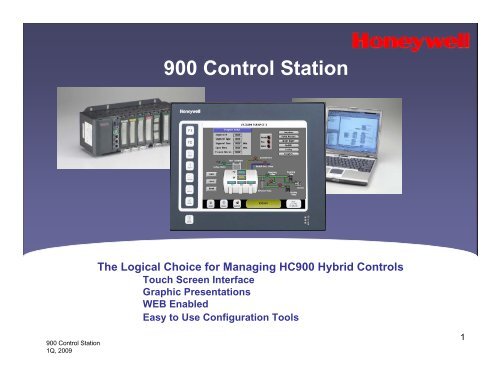900 Control Station - Merkantile
900 Control Station - Merkantile
900 Control Station - Merkantile
Create successful ePaper yourself
Turn your PDF publications into a flip-book with our unique Google optimized e-Paper software.
<strong>900</strong> <strong>Control</strong> <strong>Station</strong><br />
The Logical Choice for Managing HC<strong>900</strong> Hybrid <strong>Control</strong>s<br />
Touch Screen Interface<br />
Graphic Presentations<br />
WEB Enabled<br />
Easy to Use Configuration Tools<br />
<strong>900</strong> <strong>Control</strong> <strong>Station</strong><br />
1Q, 2009<br />
1
<strong>900</strong> <strong>Control</strong> <strong>Station</strong> – Design Philosophy<br />
‣ Provide an industrially hardened operator interface to work<br />
as an integral part of the HC<strong>900</strong> control system.<br />
‣ Leverage this focused application approach to provide<br />
benefits in ease of use and optimized performance.<br />
‣ Avoid penalizing those with less demanding requirements<br />
while satisfying those with more demanding needs.<br />
‣ Provide functions that support controller features not<br />
available through 3 rd party alternative products. (<strong>Control</strong>ler<br />
Mode selection, I/O Rack status, I/O Calibration, etc.)<br />
‣ Satisfy a broad range of needs and preferences through<br />
configuration flexibility.<br />
<strong>900</strong> <strong>Control</strong> <strong>Station</strong><br />
1Q, 2009<br />
2
<strong>900</strong> <strong>Control</strong> <strong>Station</strong> - Highlights<br />
‣ 10” Display with touch screen and dedicated<br />
buttons<br />
‣ Standard and Custom Graphic Displays<br />
‣ Ethernet or Serial Connectivity<br />
‣ Embedded Web Server<br />
‣ Pre-built display tray for system status<br />
(alarms, data logs, events, etc.)<br />
‣ <strong>Control</strong>ler Status Displays<br />
‣ Trending and Data Logging<br />
‣ Alarm/Event history<br />
‣ Recipe Selection<br />
‣ Security<br />
‣ Email Notifications<br />
‣ Custom Graphic Development Tools<br />
‣ Multiple interfaces per <strong>Control</strong>ler (Up to 3 )<br />
<strong>900</strong> <strong>Control</strong> <strong>Station</strong><br />
1Q, 2009<br />
3
<strong>900</strong> <strong>Control</strong> <strong>Station</strong> - Hardware<br />
Hardened Industrial Design<br />
‣ Durable sheet metal case<br />
Handles harsh environments<br />
‣ Type 4X front panel ingress protection<br />
Wash-down, corrosive atmospheres<br />
‣ Dedicated membrane keys for frequently accessed functions<br />
Frees up display space for improved process viewing<br />
‣ Front panel LED indicators<br />
Instrument power, memory access, active alarms<br />
‣ Expandable memory with CompactFlash® card slot<br />
Protected access behind the panel<br />
Increased data logging capacity<br />
Print screen to file support<br />
‣ Ports – Ethernet, USB, RS485, RS232<br />
‣ Protocols: HC<strong>900</strong>, Modbus<br />
(Master/Slave),<br />
Modbus TCP<br />
‣ 24Vdc operating voltage<br />
Safe supply voltage<br />
<strong>900</strong> <strong>Control</strong> <strong>Station</strong><br />
1Q, 2009<br />
Power and Port<br />
Connections<br />
Optional Flash Memory<br />
4
M<br />
E<br />
N<br />
U<br />
LOGS<br />
DIAGS<br />
ALARMS<br />
EVENTS<br />
RUN<br />
3:16 PM<br />
15-Dec-8<br />
<strong>900</strong> <strong>Control</strong> <strong>Station</strong>- How-it-Works<br />
Honeywell<br />
‣ Connects to a HC<strong>900</strong> <strong>Control</strong>ler via Ethernet or RS485<br />
(One <strong>Control</strong>ler per station)<br />
‣ Requires the HC<strong>900</strong> to have a configuration file (.cde)<br />
Ethernet or<br />
RS485 Serial<br />
‣ Configured using <strong>Station</strong> Designer PC Software and the<br />
controller database file (.cde file) - creates a configuration<br />
file for the <strong>900</strong> <strong>Control</strong> <strong>Station</strong> (.sds file).<br />
‣ Display buttons (Alarms, events, etc.) and panel soft-keys<br />
(back, forward, print, etc.) assigned by the .sds file using<br />
a Master template (common to all displays).<br />
‣ Many standard displays for controller status and<br />
maintenance provided via the Menu soft-key.<br />
‣ “Home” soft-key and custom user button display<br />
offers common user access.<br />
‣ All pre-defined displays and navigation available for<br />
editing, customizing.<br />
<strong>900</strong> <strong>Control</strong> <strong>Station</strong><br />
1Q, 2009<br />
5
<strong>900</strong> <strong>Control</strong> <strong>Station</strong> – Standard Displays<br />
‣ Available via the Menu Soft-key<br />
‣ Included in .sds file download – no setup required<br />
‣ Access HC<strong>900</strong> <strong>Control</strong>ler and <strong>Station</strong> Status, perform maintenance<br />
‣ More than 70 Standard Displays and Menus provided<br />
<strong>900</strong> <strong>Control</strong> <strong>Station</strong><br />
1Q, 2009<br />
6
<strong>900</strong> <strong>Control</strong> <strong>Station</strong> – Custom Displays<br />
‣ Use <strong>Station</strong> Designer Software (WYSIWYG) –What You See Is What You Get<br />
‣ Incorporate data values, objects, symbols, bitmaps and animation to create<br />
custom presentations and navigation architectures<br />
<strong>900</strong> <strong>Control</strong> <strong>Station</strong><br />
1Q, 2009<br />
7
<strong>900</strong> <strong>Control</strong> <strong>Station</strong> – Data Logging<br />
‣ Flash memory module required for non-volatile data logging and screen printing<br />
‣ No artificial limit on the number of Logs or number of points in a Log file<br />
‣ User specified log parameters:<br />
Continuous or batch logging<br />
Sample Rate (seconds)<br />
Number of samples per file<br />
Number of files before over-writing oldest file<br />
Enable parameter (optional)<br />
‣ Logged data may be viewed with the Trend Viewer Primitive or Log Viewing Utility<br />
<strong>900</strong> <strong>Control</strong> <strong>Station</strong><br />
1Q, 2009<br />
8
<strong>900</strong> <strong>Control</strong> <strong>Station</strong> – Data Logging Cont’d<br />
Data Validity<br />
Select signatures to allow validating log data<br />
‣ Signatures add an additional data field to log data<br />
‣ The signature is the output of an algorithm that uniquely identifies<br />
each group of data samples based on their values, somewhat like a<br />
checksum on software data<br />
‣ All data is presented in CSV format for convenient viewing<br />
‣ A separate PC utility program compares the data values of a log file<br />
to the signature data and validates the data has not been altered.<br />
‣ Changing any value in a CSV log file will cause all data following the<br />
change to be identified as altered data.<br />
<strong>900</strong> <strong>Control</strong> <strong>Station</strong><br />
1Q, 2009<br />
9
<strong>900</strong> <strong>Control</strong> <strong>Station</strong> – Data Logging Cont’d<br />
‣ Access Log files over the network via FTP server<br />
‣ Automatically synchronize log files and PC files via FTP<br />
<strong>Station</strong> automatically sends data to client<br />
‣ View data logs via the Web using a commercial browser<br />
<strong>900</strong> <strong>Control</strong> <strong>Station</strong><br />
1Q, 2009<br />
10
<strong>900</strong> <strong>Control</strong> <strong>Station</strong> – USB<br />
‣ Transfer data logs from Flash memory to USB memory<br />
View USB Memory Status<br />
Export all data logs<br />
or select a log to transfer<br />
Select files to be transferred<br />
<strong>900</strong> <strong>Control</strong> <strong>Station</strong><br />
1Q, 2009<br />
11
<strong>900</strong> <strong>Control</strong> <strong>Station</strong> – FTP Server<br />
‣ Access data files on the optional<br />
flash memory module using the<br />
standard FTP server<br />
‣ Files may include data logs, batch<br />
logs or printed screens<br />
‣ Access may be read-only or read-<br />
Write<br />
‣ IP data, IP mask and password<br />
security available to prevent<br />
unauthorized access<br />
Data Synchronization<br />
‣ Have the station periodically send<br />
log data to a PC via FTP.<br />
<strong>900</strong> <strong>Control</strong> <strong>Station</strong><br />
1Q, 2009<br />
12
<strong>900</strong> <strong>Control</strong> <strong>Station</strong> – Web Server<br />
‣ View <strong>900</strong> <strong>Control</strong> <strong>Station</strong><br />
displays on your PC Web<br />
browser anywhere around the<br />
world<br />
‣ Allow user actions to change<br />
displays, enter values and<br />
view log data.<br />
‣ Have the <strong>Station</strong> serve custom<br />
HTML pages built using<br />
commercially available HTML<br />
editors<br />
‣ Use IP data, IP mask and<br />
password security to prevent<br />
unauthorized access<br />
<strong>900</strong> <strong>Control</strong> <strong>Station</strong><br />
1Q, 2009<br />
13
<strong>900</strong> <strong>Control</strong> <strong>Station</strong> – Alarms & Events<br />
‣ Alarm actions may be assigned to<br />
tagged data in the station.<br />
‣ Active alarms are annunciated with a<br />
flashing red status button in the tray<br />
of the station.<br />
Alarm Setup<br />
‣ Selecting the Siren action for high<br />
priority alarms causes the entire<br />
display to flash when the active alarm<br />
is not acknowledged.<br />
‣ Pressing the Alarm Button calls the<br />
Alarm Console display for viewing<br />
alarm detail and performing<br />
acknowledgement<br />
‣ Alarms may be configured to send an<br />
email message to specified recipients<br />
‣ The Alarm/Event Summary button<br />
displays Event messages for active<br />
events and provides access to the<br />
Alarm/Event Summary display to<br />
view a history of alarms and events.<br />
<strong>900</strong> <strong>Control</strong> <strong>Station</strong><br />
1Q, 2009<br />
14
<strong>900</strong> <strong>Control</strong> <strong>Station</strong> – Email Alarms/Events<br />
‣ Send email messages to a list of recipients upon<br />
alarm or event activation<br />
‣ Use fixed server IP addresses or DHCP<br />
‣ Include a <strong>Station</strong> (or process) name to identify the<br />
source of the mail<br />
‣ Authentication support included<br />
<strong>900</strong> <strong>Control</strong> <strong>Station</strong><br />
1Q, 2009<br />
15
<strong>900</strong> <strong>Control</strong> <strong>Station</strong> – Security<br />
‣ Object based security applies security<br />
to display pages or to tagged<br />
parameters<br />
‣ Tags protected by security are<br />
protected throughout the configuration<br />
‣ No limit on number of Users<br />
‣ Setup individual users or user groups<br />
(Jim, Joe, Oper, Engr, Maint.)<br />
‣ Protect local and/or remote access<br />
‣ Use programs for custom access<br />
rights<br />
‣ Log user access and changes<br />
<strong>900</strong> <strong>Control</strong> <strong>Station</strong><br />
1Q, 2009<br />
16
<strong>Station</strong> Designer Software<br />
Configuration Software<br />
<strong>900</strong> <strong>Control</strong> <strong>Station</strong><br />
1Q, 2009<br />
17
M<br />
E<br />
N<br />
U<br />
LOGS<br />
DIAGS<br />
ALARMS<br />
EVENTS<br />
RUN<br />
3:16 PM<br />
15-Dec-8<br />
<strong>Station</strong> Designer Software – How it Works<br />
‣ A PC Window® application for off-line configuration<br />
development and editing (performs incremental edits to<br />
existing station configuration file)<br />
‣ Checks station firmware version and automatically updates<br />
the station to the PC’s version if necessary<br />
‣ Opens a database file created by Hybrid <strong>Control</strong> Designer<br />
(.cde file) and creates a configuration file for the <strong>900</strong> <strong>Control</strong><br />
<strong>Station</strong> (.sds file)<br />
Honeywell<br />
‣ Display buttons (Alarms, Events, etc.) and panel soft-keys (back,<br />
forward, print, etc.) are assigned by the .sds file using a Master<br />
template (common to all displays)<br />
‣ Multiple instances of the <strong>Station</strong> Designer software may be<br />
opened simultaneously to allow copying between configuration<br />
files<br />
<strong>900</strong> <strong>Control</strong> <strong>Station</strong><br />
1Q, 2009<br />
‣ Uses a USB device port or Ethernet port to pass configuration<br />
data to a <strong>900</strong> <strong>Control</strong> <strong>Station</strong><br />
18
<strong>Station</strong> Designer Software - Database<br />
‣ <strong>Station</strong> Designer reads data tags directly from a HC<strong>900</strong> configuration file, eliminating<br />
data entry errors and reducing configuration time<br />
‣ Communications via HC<strong>900</strong> protocol links tags directly to controller data – no<br />
address referencing required<br />
‣ Database mismatch between the HC<strong>900</strong> <strong>Control</strong>ler and <strong>900</strong> <strong>Control</strong> <strong>Station</strong> is<br />
detected automatically<br />
.cde file<br />
.cde file<br />
.sds file<br />
<strong>900</strong> <strong>Control</strong> <strong>Station</strong><br />
1Q, 2009<br />
Real time<br />
data<br />
19
<strong>Station</strong> Designer Software – Std. Displays<br />
‣ Large assortment of pre-defined Standard Displays included in every <strong>900</strong><br />
<strong>Control</strong> <strong>Station</strong> configuration – no user setup required<br />
‣ Standard displays support:<br />
Viewing controller status<br />
Performing controller & station maintenance<br />
Managing files and moving data<br />
Monitoring communication status<br />
More…<br />
‣ Menus provide organizational structure and simplify<br />
navigation<br />
‣ Home display offers16 buttons linked<br />
to 16 blank displays to support custom<br />
display development<br />
‣ Alarm Console and Alarm/Event<br />
Summary displays allow viewing active<br />
and cleared alarms and events<br />
<strong>900</strong> <strong>Control</strong> <strong>Station</strong><br />
1Q, 2009<br />
‣ Many standard displays are highly<br />
integrated to match the controller’s<br />
hardware and configuration database<br />
20
<strong>Station</strong> Designer Software - Widgets<br />
PID Widget<br />
‣ Widgets are grouped objects with known actions and data<br />
sources based on the widget type.<br />
‣ For the HC<strong>900</strong> <strong>Control</strong>ler, widgets are provided for all<br />
principle function bocks (PID, SPP, SPS, etc.).<br />
‣ Widget objects get bound to controller data sources by<br />
referencing their associated function blocks.<br />
‣ Widgets that have a blue tag field also have “Zoom<br />
Widgets” to provide more detail for the function block. (In<br />
operation, touch the tag field to access more detail.)<br />
Zoom Widget Example: The Zoom Widgets for a setpoint<br />
programmer widget provide access to profile (Recipe) selection<br />
displays.)<br />
‣ Widgets and Zoom Widgets save significant configuration<br />
time and reduce errors without compromising flexibility<br />
<strong>900</strong> <strong>Control</strong> <strong>Station</strong><br />
1Q, 2009<br />
21
<strong>Station</strong> Designer Software – Widget Examples<br />
Pushbutton<br />
Digital Variable<br />
Device <strong>Control</strong><br />
Alternator<br />
XYR5000 Base<br />
Radio<br />
Stage<br />
Hand/Off/Auto<br />
Setpoint Pgrm<br />
Setpoint Pgrm<br />
Operate<br />
<strong>900</strong> <strong>Control</strong> <strong>Station</strong><br />
1Q, 2009<br />
22
<strong>Station</strong> Designer Software - Primitives<br />
‣ Primitive objects are the basic elements used in custom<br />
display development (circle, square, panel, value, text,<br />
etc.)<br />
‣ Primitive objects support actions and writes to the<br />
controller: (buttons, switches, selectors, sliders, etc.)<br />
‣ Primitive objects support data viewing: (indicators,<br />
trending, file viewers, bar indicators, etc.)<br />
‣ Widgets are listed as Primitives<br />
<strong>900</strong> <strong>Control</strong> <strong>Station</strong><br />
1Q, 2009<br />
23
<strong>Station</strong> Designer Software - Symbols<br />
‣ Symbols are graphic objects that may be used in custom displays to<br />
depict industry specific equipment, objects, signs, etc.<br />
‣ More than 4000 objects are provided in the Symbol Library segmented<br />
by industry or application<br />
‣ Many symbols are offered in multiple color schemes<br />
‣ Symbols may be visible or hidden based on controller data or status<br />
‣ Symbols may be sized, rotated, and flipped horizontally and vertically<br />
<strong>900</strong> <strong>Control</strong> <strong>Station</strong><br />
1Q, 2009<br />
24
<strong>Station</strong> Designer Software - Animation<br />
‣ Make displays come alive by using animation features and<br />
techniques<br />
‣ Alert operators to off-normal conditions<br />
‣ Provide verification of proper process operation<br />
‣ Increase security by providing controls only when conditions<br />
permit<br />
‣ Use object filing to show relationships, capacity etc.<br />
<strong>900</strong> <strong>Control</strong> <strong>Station</strong><br />
1Q, 2009<br />
Animation resources include: (Based in signal states or values)<br />
• Visible, Not-visible<br />
• Background color change<br />
• Foreground color change<br />
• Flashing facilities<br />
• Bar and object filling<br />
• Overlaying object<br />
25
<strong>Station</strong> Designer Software - Expressions<br />
‣ Data presented on displays typically<br />
use a HC<strong>900</strong> or internal signal tag<br />
reference as a data source.<br />
‣ Data sources may also be a<br />
combination of tags, or tags and<br />
constants that display the results of<br />
a mathematical Expression.<br />
‣ Expressions may contain math<br />
operators, comparisons (, =, ),<br />
logical 1 or 0, strings, perform type<br />
conversions (float to integer), and<br />
may include multiple conditions in<br />
one expression.<br />
Expression to add 5 degrees<br />
to room temperature<br />
<strong>900</strong> <strong>Control</strong> <strong>Station</strong><br />
1Q, 2009<br />
26
<strong>Station</strong> Designer Software - Programs<br />
Programs; not always needed but nice to know they’re there when required!<br />
‣ When you need to perform an action that is too complex to fit on a single line ,<br />
or one that demands more complex decision-making logic, you can use the<br />
Programming category to create and manipulate programs.<br />
‣ Programs can run when activated or continuously in the background.<br />
‣ Programs can return values or dictate actions.<br />
‣ If-then-else, switch, loop, while loop, do loop are typical constructs.<br />
Example of a program<br />
<strong>900</strong> <strong>Control</strong> <strong>Station</strong><br />
1Q, 2009<br />
27
Models - How to Order<br />
To order, specify separately:<br />
Model/Part Number<br />
1. <strong>900</strong> Hybrid <strong>Control</strong> <strong>Station</strong> <strong>900</strong>CS10-00<br />
2. <strong>Station</strong> Designer Software <strong>900</strong>SDS-01-44-00<br />
3. Flash Memory Module (optional) 50040636-002*<br />
Accessories:<br />
USB Programming cable 50038817-501<br />
Ethernet cable 10 ft 51451432-010<br />
Screen Protect Films 50038816-501<br />
24Vdc Power Supply 51452041-501<br />
Adapter Plate (replacing 1042 OI) 50039118-501<br />
*<br />
UL approved, industrially rated flash memory module (UL requires an<br />
approved module to maintain safety approvals.<br />
Memory module required for historical data logging, print screen functions,<br />
configuration via Ethernet and custom web pages.<br />
<strong>900</strong> <strong>Control</strong> <strong>Station</strong><br />
1Q, 2009<br />
28
Summary<br />
Honeywell’s<br />
HC<strong>900</strong> <strong>Control</strong>ler and <strong>900</strong> <strong>Control</strong> <strong>Station</strong><br />
‣ Provides an industrially hardened operator interface to<br />
work as an integral part of the HC<strong>900</strong> control system.<br />
(A rugged interface to match a rugged controller.)<br />
‣ Leverages a focused application approach to provide<br />
benefits in ease of use and optimized performance.<br />
(Designer to work exclusively with the HC<strong>900</strong><br />
<strong>Control</strong>ler)<br />
‣ Avoids penalizing users with less demanding<br />
requirements by blending ease of use with high<br />
flexibility. (Pre-built objects and displays get you online<br />
quickly)<br />
‣ Provides functions that support controller features not<br />
available through 3 rd party alternative products. (Comm.<br />
Status, Recipe selection, I/O Calibration, Mode<br />
selection etc.)<br />
<strong>900</strong> <strong>Control</strong> <strong>Station</strong><br />
1Q, 2009<br />
‣ Satisfies a broad range of needs and preferences<br />
through powerful performance with configuration<br />
flexibility. (Graphics, bitmaps, web access, FTP, etc.)<br />
29
<strong>900</strong> <strong>Control</strong> <strong>Station</strong><br />
End!<br />
<strong>900</strong> <strong>Control</strong> <strong>Station</strong><br />
1Q, 2009<br />
30