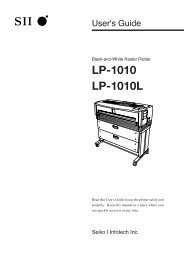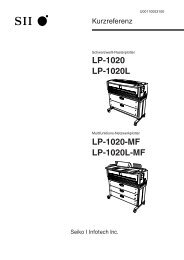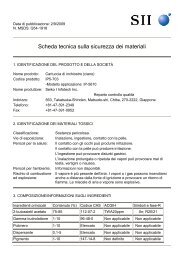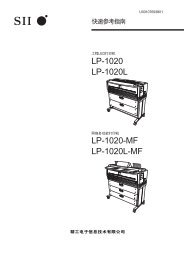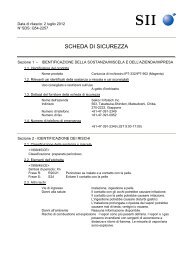- Page 1:
User's Guide (Plotter Unit) Network
- Page 5 and 6:
Introduction Thank you for purchasi
- Page 7 and 8:
Warning DO NOT touch any of the par
- Page 9 and 10:
Warning labels Warning labels are a
- Page 11 and 12:
How to read this manual Manual make
- Page 13 and 14:
Key/LCD/LED notations [ ] Indicates
- Page 15 and 16:
TABLE OF CONTENTS Introduction ....
- Page 17 and 18:
Manual paper feeding (cut paper) ..
- Page 19 and 20:
Chapter 5 "SETUP" Menu 5-1 Setting
- Page 21 and 22:
Chapter 10 "RESET" menu 10-1 Reset
- Page 23:
When a print error occurs .........
- Page 26 and 27:
Features This device is an electrop
- Page 28 and 29:
Operating conditions This section c
- Page 30 and 31:
Installation space ■Installation/
- Page 32 and 33:
The following roll paper of the wid
- Page 34 and 35:
Paper storing precautions are as fo
- Page 36 and 37:
Right side/rear side 1 Mai
- Page 38 and 39:
NON-PROPORTIONAL Control panel The
- Page 40 and 41:
5 This button turns on/off the powe
- Page 42 and 43:
How to read the status displays for
- Page 44 and 45:
Warming up display Warmi ng up nnn
- Page 46 and 47:
Plotting procedures overview Plotti
- Page 48 and 49:
Power on 1 Turn on the Main power s
- Page 50 and 51:
Power off When turning the power of
- Page 52 and 53:
■Turning on the power Initial izi
- Page 54 and 55:
Online and offline The device is
- Page 56 and 57:
If an error message about paper sup
- Page 58 and 59:
How to detach the paper rolls 1 Pul
- Page 60 and 61:
E How to attach the paper roll ◆
- Page 62 and 63:
6 Close the paper roll drawer. Gent
- Page 64 and 65:
Precautions on handling Warning Do
- Page 66 and 67:
3 Close the scanner cover. Stopper
- Page 68 and 69:
8 Pull the lever to the right end.
- Page 70 and 71:
Replacing the waste toner bottle Wh
- Page 72 and 73:
3 Remove the waste toner bottle fro
- Page 74 and 75:
Replacing the process cartridge Whe
- Page 76 and 77:
2 Take out the Process cartridge. P
- Page 78 and 79:
6 Insert the Process cartridge. To
- Page 80 and 81:
Manual paper feeding (cut paper) Th
- Page 82 and 83:
9× 12 series fixed form cut paper
- Page 84 and 85:
When feeding the cut paper into the
- Page 86 and 87:
Cancel printing Press the [STOP] ke
- Page 88 and 89:
Web function startup method 1 The f
- Page 90 and 91:
Using paper of new standard series
- Page 92 and 93:
Using paper of Chinese standard ser
- Page 94 and 95:
Limiting rolls to be used When limi
- Page 96 and 97:
Channels and ports This device is e
- Page 98 and 99:
Jobs The device manages the receive
- Page 100 and 101:
(1) Setup menu Change the settings
- Page 102 and 103:
PDL menu The various print paramete
- Page 104 and 105:
Printing status Me nu Mo de MENU #S
- Page 106 and 107:
Device menu “DEVICE” From the d
- Page 108 and 109:
Function menu “FUNCTION” Press
- Page 110 and 111:
Reset menu “RESET” Press the [
- Page 113 and 114:
Chapter 4 Basic Menu Operation Chap
- Page 115 and 116:
Offline menu operation Press the [M
- Page 117 and 118:
▼Offline menu operation Setting o
- Page 119 and 120:
▼Offline menu operation ■Numeri
- Page 121 and 122:
▼Offline menu operation ■Execut
- Page 123:
▼Offline menu operation Exiting t
- Page 126 and 127:
Setting parameter items The followi
- Page 128 and 129:
(A) Second hierarchy item ✽ Third
- Page 130 and 131:
5-6 (D-1) item ourth hierarchy F r
- Page 132 and 133:
(E) Third hierarchy item Parameter
- Page 134 and 135:
(G) Third hierarchy item Parameter
- Page 136 and 137:
AUTO SUPPLY Allows for setting the
- Page 138 and 139:
: Default value FIX SIZE Produces f
- Page 140 and 141:
■SIZE MARGIN (mm) / SIZE MARGIN (
- Page 142 and 143:
■MARGIN (mm) / MARGIN (in) Allows
- Page 144 and 145:
■REVERSE (TIFF, CALS only) Allows
- Page 146 and 147:
■SCALE X (%) SCALE Y (%) When set
- Page 148 and 149:
FORMAT PARAM. (HP-GL DSCAN only) Th
- Page 150 and 151:
■PLAN SIZE (HP-GL only) Sets whic
- Page 152 and 153:
Manual feed + two-step roll model P
- Page 154 and 155:
Specified value (mm (inch)) No. of
- Page 156 and 157:
The joints can be specified with th
- Page 158 and 159:
RASTER PARAM This is a parameter gr
- Page 160 and 161:
Setting items Operating conditions
- Page 162 and 163:
EDGE CUT TIMER When you plot data r
- Page 164 and 165:
DOCSET TIME (sec) Allows for settin
- Page 166 and 167:
Setting items Allows for setting of
- Page 168 and 169:
: Default value A SERIES /9" SERIES
- Page 170 and 171:
Setting items Function menu is used
- Page 172 and 173:
8-4 (Sample of print)
- Page 174 and 175:
DSCAN SELF PLOT Executes self-plott
- Page 176 and 177:
JOB LOG Executes job log print. Pri
- Page 178 and 179:
ENGINE LOG Prints the engine inform
- Page 180 and 181:
SYSTEM DATE Specifies the date (yea
- Page 183 and 184:
▼Setting items Chapter 9 "PROTOCO
- Page 185 and 186:
▼Setting items PDL SELECT This de
- Page 187:
▼Setting items USER NAME Specifie
- Page 190 and 191:
Reset functions The reset menu is u
- Page 192 and 193:
Setting items After this menu is ch
- Page 194 and 195:
■Scanner ●DELIVERY HOST IP ADDR
- Page 196 and 197:
■USB Specifies the USB interface
- Page 198 and 199:
A SERIES ROLL A0 (841 mm / 33.1 inc
- Page 200 and 201:
■Each size paper of each series S
- Page 202 and 203:
SCAN START Allows for determining w
- Page 204 and 205:
LANGUAGE Switches the message displ
- Page 206 and 207:
◆ If the [Enter] key is pressed w
- Page 208 and 209:
Setting items Ethernet parameter is
- Page 210 and 211:
PORT SELECT Selects the Ethernet po
- Page 212 and 213:
ROUTING TABLE Specifies the routing
- Page 214 and 215:
■METRIC Specifies the metric. 1
- Page 216 and 217:
■FTP DATA TYPE Specifies the init
- Page 218 and 219:
●PORT Port is enabled and can be
- Page 220 and 221:
About Terioplot The Terioplot softw
- Page 222 and 223: Settings In order to operate the pl
- Page 225 and 226: Chapter 14 Troubleshooting Chapter
- Page 227 and 228: When an error message appears When
- Page 229 and 230: ▼When an error message appears 3
- Page 231 and 232: ▼When an error message appears
- Page 233 and 234: ▼When an error message appears 3
- Page 235 and 236: ▼When an error message appears
- Page 237 and 238: ▼When an error message appears 5
- Page 239 and 240: ▼When an error message appears
- Page 241 and 242: ▼When an error message appears
- Page 243 and 244: ▼When an error message appears Op
- Page 245 and 246: ▼When an error message appears W
- Page 247 and 248: ▼When an error message appears
- Page 249 and 250: ▼When an error message appears (4
- Page 251 and 252: ▼When an error message appears (5
- Page 253 and 254: ▼When an error message appears (1
- Page 255 and 256: ▼When an error message appears (2
- Page 257 and 258: ▼When an error message appears
- Page 259 and 260: ▼When an error message appears
- Page 261 and 262: ▼When an error message appears (6
- Page 263 and 264: ▼When an error message appears (1
- Page 265 and 266: Error log ▼When an error message
- Page 267 and 268: ▼Error log Type of Error Log The
- Page 269 and 270: ▼Error log Error Log Classificati
- Page 271: ▼Troubleshooting for ethernet Cau
- Page 275 and 276: ▼ Basic Specifications Appendix A
- Page 277 and 278: ▼ Basic specifications (2/2) Item
- Page 279 and 280: ▼ Menu structure A Note ( 5 ) TIF
- Page 281 and 282: ▼ Menu structure C C' Note ( 7 )
- Page 283 and 284: ▼ Menu structure E E' #PEN PARAME
- Page 285 and 286: ▼ Menu structure [PAPER] MENU MEN
- Page 287 and 288: ○ ○ ○ ○ ▼ Menu structure
- Page 289 and 290: ▼ Menu structure [SYSTEM] MENU ME
- Page 291 and 292: ▼ Menu structure H SYSTEM #APPLY
- Page 293 and 294: ▼ Menu structure J #SCAN START >O
- Page 295 and 296: ▼ Menu structure L #CONNECTION TY
- Page 297 and 298: ▼ Command list HP-GL,HP-GL/2 Devi
- Page 299 and 300: ▼ Command list Advanced instructi
- Page 301 and 302: ▼ Command list Foreground Render
- Page 303 and 304: ▼ Command list (2/6) Classificati
- Page 305 and 306: ▼ Command list (4/6) Classificati
- Page 307 and 308: ▼ Command list (6/6) Classificati
- Page 309 and 310: ▼ Command list CALS Format Record
- Page 311: ▼ Command list lpd Support Comman