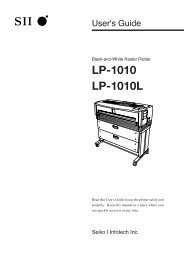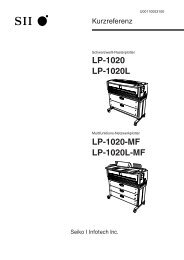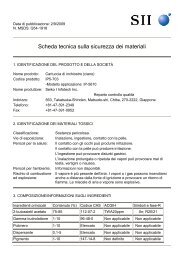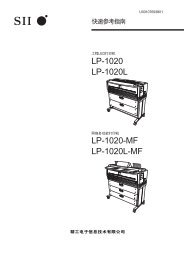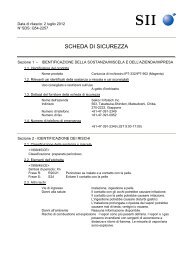1 - Seiko I Infotech Inc.
1 - Seiko I Infotech Inc.
1 - Seiko I Infotech Inc.
Create successful ePaper yourself
Turn your PDF publications into a flip-book with our unique Google optimized e-Paper software.
▼Troubleshooting for ethernet<br />
Cause<br />
Protocol (xpt, ftp, lpr)<br />
is not specified<br />
The printer name of<br />
lpr is not correct.<br />
(When lpr protocol is<br />
used)<br />
The user name of ftp<br />
is not correct. (When<br />
ftp protocol is used)<br />
The password of ftp is<br />
not correct. (When ftp<br />
protocol is used)<br />
xpt TCP port setting is<br />
not correct<br />
Network setting (such<br />
as TCP protocol) at<br />
the host side is not<br />
correct<br />
Checking method<br />
- Check if the protocol (xpt, ftp,<br />
lpr) setting is made active at the<br />
device side.<br />
- Check if the printer name<br />
matches between host side and<br />
device side.<br />
- Check if the user name designate d<br />
by the host matches the user name<br />
designated by the device.<br />
- Check if the password designated<br />
by the host matches the user<br />
name designated by the device<br />
(user name = password on device<br />
side).<br />
- Check if the TCP port address<br />
matches between host side and<br />
device side.<br />
- Ask the system administrator for<br />
confirmation.<br />
Corrective measure<br />
- Make the protocol setting<br />
active.<br />
- Specity correct printer name.<br />
(Ask the system administrator<br />
for confirmation, because a<br />
setting method is different<br />
between UNIX and Windows.)<br />
- Use the correct user name, or<br />
change the user name at the<br />
device side.<br />
- Use the correct password, or<br />
change the user name at the<br />
device side.<br />
- Specify correct xpt port address.<br />
- Make correct network setting at<br />
the host side. (Because a setting<br />
method is different depending<br />
on the host unit, ask the system<br />
administrator for confirmation.)<br />
Chapter 14 Troubleshooting<br />
■When output results are faulty<br />
Cause<br />
Binary designation is not<br />
made (in case of ftp<br />
connection)<br />
Checking method<br />
- Check if the data is transmitted<br />
after the ftp command (bin) was<br />
issued.<br />
Corrective measure<br />
- Issue the bin command and then<br />
transmit the data to the device.<br />
(However, bin may not be issued<br />
even if the bin is designated<br />
depending on the host unit. In<br />
such a case, fix the setting to bin<br />
at the device side.)<br />
14-47