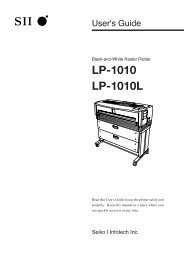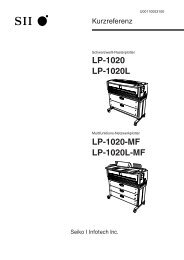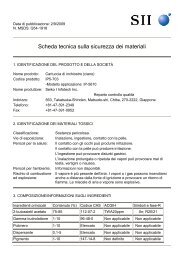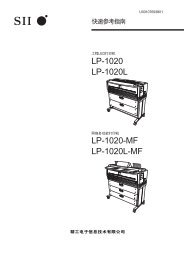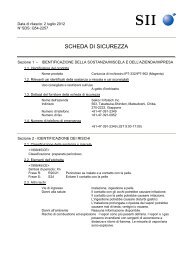1 - Seiko I Infotech Inc.
1 - Seiko I Infotech Inc.
1 - Seiko I Infotech Inc.
Create successful ePaper yourself
Turn your PDF publications into a flip-book with our unique Google optimized e-Paper software.
▼When an error message appears<br />
(4) Delivery interface<br />
W INTERFACE-DL xxxx<br />
xxxx: Error code<br />
Error code Description Measure<br />
1120 TCP is disconnected.<br />
1131<br />
1133<br />
1136<br />
1139<br />
113C<br />
113D<br />
1141<br />
IP address of the device is<br />
not specified correctly.<br />
IP address of the delivery<br />
server (host) is not specified<br />
correctly in the device. Or,<br />
the path control table is not<br />
specified correctly.<br />
TCP connection was reset<br />
from the delivery server.<br />
Delivery server is not<br />
connected to the socket.<br />
Time out of TCP connection<br />
to the delivery server<br />
TCP connection was rejected<br />
from the delivery server.<br />
Invalid IP address is set to<br />
the delivery server, this<br />
device, or path control table.<br />
1143 Delivery server down<br />
• Check the connection of relay units (HUB,<br />
etc.) between host and this device and the<br />
UTP cable, and retry the delivery.<br />
• Check that the IP address of the device is<br />
specified correctly.<br />
• Check that the IP address of the delivery<br />
server (host) is specified correctly.<br />
• Check that the path control table is specified<br />
correctly.<br />
• There is no problem if the scan data<br />
received by the delivery server is normal,<br />
but if abnormal, retry the delivery.<br />
• Check that the delivery station (application)<br />
started in the delivery server specified by<br />
this device.<br />
• Check the connection of relay units (HUB,<br />
etc.) between host and this device and the<br />
UTP cable, and retry the delivery.<br />
• Check the connection of relay units (HUB,<br />
etc.) between host and this device and the<br />
UTP cable, and retry the delivery.<br />
• Check that the delivery station (application)<br />
started in the delivery server specified by<br />
this device.<br />
• Check the connection of relay units (HUB,<br />
etc.) between host and this device and the<br />
UTP cable, and retry the delivery.<br />
• Check that the IP address is specified<br />
correctly in respective units and table.<br />
• Operate the delivery server normally and<br />
retry the delivery.<br />
Chapter 14 Troubleshooting<br />
14-25