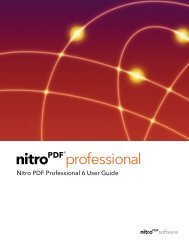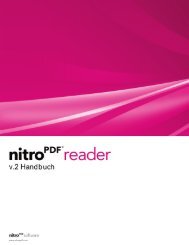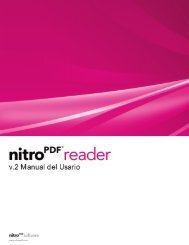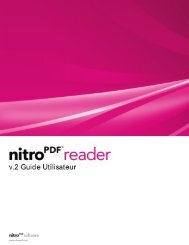You also want an ePaper? Increase the reach of your titles
YUMPU automatically turns print PDFs into web optimized ePapers that Google loves.
<strong>Nitro</strong> <strong>Pro</strong> 7 <strong>Release</strong> Schedule<br />
This document details all the new features, changes, and improvements in <strong>Nitro</strong> <strong>Pro</strong> 7.<br />
Latest <strong>Release</strong> Date: Wednesday July 25 th , 2012<br />
Distribution: <strong>Nitro</strong> <strong>Pro</strong> 7 is available for download at: http://www.nitropdf.com<br />
<strong>Release</strong> History<br />
Version <strong>Release</strong> Date<br />
7.5.0.22 Wednesday July 25 th , 2012<br />
7.5.0.18 Monday July 16 th , 2012<br />
7.5.0.15 Monday July 9 th , 2012<br />
7.4.1.13 Monday June 25 th , 2012<br />
7.4.1.11 Thursday June 21 st , 2012<br />
7.4.1.8 Monday June 4 th , 2012<br />
7.3.1.10 Friday April 13 th , 2012<br />
7.3.1.6 Monday April 2 nd , 2012<br />
7.3.1.3 Monday March 26 th , 2012<br />
7.3.1.1 Monday March 12 th , 2012<br />
7.2.0.15 Monday March 1 st , 2012<br />
7.2 Tuesday February 8 th , 2012<br />
7.0.2.8 Wednesday December 21 st , 2011<br />
7 Wednesday November 2 nd , 2011<br />
<strong>Nitro</strong> <strong>Pro</strong> 7 - <strong>Release</strong> <strong>Notes</strong><br />
2 ©<strong>Nitro</strong>
Enhancements<br />
l Full Screen Facing view can be toggled with the F12 key<br />
Resolved Issues<br />
l Various file-related and performance-affecting bugs have been resolved<br />
Enhancements<br />
l Range of corrupt files that can be automatically repaired has been increased<br />
l Various file-related and performance-affecting bugs have been resolved<br />
Enhancements<br />
l Web browser plugin now includes a button to Save (download) PDF files<br />
l Combine Files dialog displays the modified date of loaded files<br />
l QuickSign preference to disable automatic greyscale conversion of signatures<br />
Resolved Issues<br />
<strong>Nitro</strong> <strong>Pro</strong> 7.5.0.22<br />
<strong>Nitro</strong> <strong>Pro</strong> 7.5.0.18<br />
<strong>Nitro</strong> <strong>Pro</strong> 7.5.0.15<br />
l Web browser plugin does not render USPS Click and Ship PDF correctly<br />
l Text selection is problematic when Web browser plugin view is set to Facing Pages<br />
l ThinkPad Trackpoint causes page to freeze when scrolling left/ right in Fit Width view<br />
l Auto rotate and center pages forces document to be printed as landscape when Current view is<br />
selected<br />
l <strong>Nitro</strong>PDFThumbnailHelper.exe runs as multiple instances on some machines<br />
l Content is faint in PDF files created by CADMAX<br />
l Links in PDF files created by Crystal Reports have visible border<br />
l Numerous bug fixes and other performance improvements<br />
Resolved Issues<br />
l Impact on CPU performance caused by thumbnail Helper in 64-bit installations<br />
l General stability improvements across various product features<br />
<strong>Nitro</strong> <strong>Pro</strong> 7 - <strong>Release</strong> <strong>Notes</strong><br />
<strong>Nitro</strong> <strong>Pro</strong> 7.4.1.13<br />
3 ©<strong>Nitro</strong>
Resolved Issues<br />
<strong>Nitro</strong> <strong>Pro</strong> 7.4.1.11<br />
l Stability and performance improvements across different components of <strong>Nitro</strong> <strong>Pro</strong><br />
l File-specific bug fixes to resolve rendering and conversion issues affecting only some PDF files<br />
Enhancements<br />
<strong>Nitro</strong> <strong>Pro</strong> 7.4.1.8<br />
l QuickSign is now easier thanks to intuitive guidance on creating a QuickSign profile<br />
l PDF version can be selected from <strong>Nitro</strong> PDF Creator’s printing preferences when documents must<br />
adhere to specific standards (PDF 1.4, 1.5, 1.6, 1.7)<br />
l Intelligent detection of single-line text improves editing accuracy and does not force reflow when<br />
it isn’t required<br />
l ‘Jump to font’ is now possible when selecting fonts through the Format ribbon (e.g. press key-<br />
board T to jump to Times New Roman)<br />
l Crash reporter can submit PDF files for out testing and engineering teams to quickly identify the<br />
cause of a crash<br />
l Expired <strong>Pro</strong> Trial no longer applies watermarks to PDF files. Instead, <strong>Pro</strong> features are disabled to<br />
allow uninterrupted use as the default PDF viewer.<br />
l Improved installer has been optimized and completes the installation in two less stages<br />
l iRIS OCR is employed to successfully convert PDF files when font encoding cannot be interpreted.<br />
This solution replaces Microsoft’s discontinued MODI (Microsoft Office Document Imaging) system<br />
l Windows Vista/7 file browser is used as the native file explorer for locating and opening files<br />
Resolved Issues<br />
l Comments Print settings do not convert the Comment Size values when the unit type is changed<br />
in the Units and Grid preferences<br />
l OCR and PDFA-1/b crash <strong>Nitro</strong> when both are enabled in the Create PDF From Scanner dialog<br />
l Printing Outlook calendar creates PDF file with incorrect colors for days marked as ‘busy’ or ‘away’<br />
l Unicode characters are not displayed correctly in <strong>Nitro</strong>’s document tabs<br />
l Copied/cut objects are not pasted correctly into another PDF file<br />
l Copied/cut objects are not pasted in the correct location<br />
l PowerPoint Links within text boxes—and grouped with other elements—are ignored when ‘Con-<br />
vert Links’ is enabled<br />
l Mouse-over comments display in top-left corner regardless of mouse pointer location<br />
l Auto Keyword Links URL field 75 character limit has been removed<br />
l Summarized comments cause crash when font used for summary is not present on the viewer’s<br />
computer<br />
<strong>Nitro</strong> <strong>Pro</strong> 7 - <strong>Release</strong> <strong>Notes</strong><br />
4 ©<strong>Nitro</strong>
l Several document-specific bugs have been fixed in this release<br />
l Several physical-printing bugs have been fixed in this release<br />
Shortcut Key Enhancements<br />
l File menu: Reassigned from ‘L’ to ‘F’ (Microsoft Standard)<br />
l Forms tab: Reassigned from ‘F’ to ‘M’<br />
l Exit <strong>Nitro</strong>: Reassigned from ‘F4’ to ‘Alt+F4’<br />
Resolved Issues<br />
l Print output is incorrect when printing multiple copies in duplex-mode<br />
<strong>Nitro</strong> <strong>Pro</strong> 7.3.1.10<br />
l Memory overflow and degraded printer performance when printing many copies of the same sin-<br />
gle-page document.<br />
l Web browser plugin fails to load PDF in IE when source URL is relative.<br />
l Various other performance-related issues have been resolved in this release<br />
Resolved Issues<br />
<strong>Nitro</strong> <strong>Pro</strong> 7.3.1.6<br />
l Windows 8: <strong>Nitro</strong> is incorrectly marked as default PDF viewer even when it is not.<br />
l Printing to <strong>Nitro</strong> PDF Creator strips out all filename characters appearing after a period.<br />
l Various other performance-related issues have been resolved in this release<br />
Resolved Issues<br />
<strong>Nitro</strong> <strong>Pro</strong> 7.3.1.3<br />
l Several crasher bugs discovered through internal testing and reported by customers have been<br />
resolved in this hotfix.<br />
New Features<br />
l Support for 'SaveAs' Named Action<br />
<strong>Nitro</strong> <strong>Pro</strong> 7 - <strong>Release</strong> <strong>Notes</strong><br />
<strong>Nitro</strong> <strong>Pro</strong> 7.3.1.1<br />
l Memory usage has been massively reduced when running <strong>Nitro</strong> and rendering PDF files.<br />
5 ©<strong>Nitro</strong>
Enhancements<br />
l Memory usage has been massively reduced when running <strong>Nitro</strong> and rendering PDF files.<br />
l Ctrl + Mouse Wheel to zoom in / out, in both <strong>Nitro</strong> desktop and web browser plugin.<br />
l QuickSign signature images are dynamically resized to logically fit the page.<br />
l Transparencies are preserved when importing PNG files into QuickSign.<br />
l Headers, Footers and Watermarks can be exported along with their image contents.<br />
l Images imported into QuickSign are automatically converted to Black & White.<br />
l Web Browser plugin supports 'Open File' link actions.<br />
Resolved Issues<br />
<strong>Nitro</strong> <strong>Pro</strong> 7 - <strong>Release</strong> <strong>Notes</strong><br />
l Resolved crash when replacing the only page in a single-page document.<br />
l Embedded font no longer ignored due to a semantic error.<br />
l Adobe Custom Encoding fonts are rendered correctly.<br />
l Dialogs accepting page ranges provide validation to warn about invalid input.<br />
l Resolved crash when rendering inline images using DCTDecode.<br />
l Quick Access Toolbar ‘Open’ button does not trigger the <strong>Nitro</strong> button when clicked.<br />
l Highlighting link text no longer causes black pixel artifacts.<br />
l Resolved error when deleting a Stamp opacity value to input a new one.<br />
l PDF to Excel retains the notation format for numerical data.<br />
l Resolved rendering issue with PDF files created by www.mynetfone.com.au.<br />
l Files scanned by Canon iPF755 are rendered correctly.<br />
l PDF to Word conversion preserves symbol characters.<br />
l Preview Handler renders Windows Explorer PDF previews correctly.<br />
l Resolved Module Error when printing to PDF from civilcad v.7.0.5<br />
l Resolved alignment issues when printing to PDF from RISA 2D v.10 Demo<br />
l Embedded Cambria font displays correctly when PDF is viewed on a Mac computer.<br />
l Stamp opacity levels are no longer inherited by subsequent stamps placed on the page.<br />
l Esc key can be used to close the Combine and Create PDF from File dialogs.<br />
l Resolved Sharing Violation when saving a PDF file previewed in Windows Explorer.<br />
l Headers and Footers / Watermarks can be edited after 10 profiles are created.<br />
l Unicode characters can be used when naming appearances of form objects.<br />
l File size no longer increases if view options are set immediately after new PDF file is created.<br />
l View Control Toolbar no longer disappears after Full-screen view is toggled.<br />
l Font substitution functions correctly with Cyrillic and Greek Unicode characters.<br />
l Learning Center links open in the user’s default web browser by default.<br />
l Open / Save As dialogs use the correct frame title required for Worldox integration.<br />
l Resolved shift in annotation position when Next button is clicked to navigate pages.<br />
l Rectangle annotation now triggers its pop-up note using the correct dimensions.<br />
l Watermarks rotation obeys the values entered manually in the properties dialog.<br />
l Filename characters after a period are no longer truncated when printing to <strong>Nitro</strong> PDF Creator.<br />
l Hand Tool navigation respects the correct page order when using Continuous Pages view.<br />
6 ©<strong>Nitro</strong>
Enhancements<br />
<strong>Nitro</strong> <strong>Pro</strong> 7.2.0.15<br />
l Type Text tool no longer crashes <strong>Nitro</strong> when % symbol is entered onto a PDF page.<br />
l Quick Access Toolbar preserves ALT short-keys for tools that show a gallery (QuickSign, Stamp).<br />
l Quick Access Toolbar position (above / below ribbon) is remembered when <strong>Nitro</strong> is restarted.<br />
New Features<br />
<strong>Nitro</strong> <strong>Pro</strong> 7.2<br />
l Print from right-click context menu in Windows Explorer. When <strong>Nitro</strong> is your default PDF viewer,<br />
clicking Print in the right-click context menu will open the PDF and automatically send it to your<br />
printer.<br />
l doc.spawnPagesFromTemplate JavaScript function at runtime. This JavaScript function is used to<br />
add new pages to the active PDF document (based on a hidden template created at time of form<br />
design).<br />
l Keyboard input language detection. Text insertion tools (Type Text, Form Fields, etc.) will automatically<br />
load a font based on the user’s preferred input language set on the operating system.<br />
E.g. Japanese characters will be automatically available when using text insertion tools if Japanese<br />
is set as the default input language.<br />
l Disable line width when rendering path objects. Enabling this preference (from the Page View<br />
preferences section) will ensure line widths are ignored when path objects are rendered. This is useful<br />
when working with very complex and line-heavy architectural or engineering documents.<br />
l Rich text annotation / form field support. Annotations or form fields using rich text (bold, italics)<br />
will be rendered accordingly.<br />
Resolved Issues<br />
l Edit Tool no longer switches the view-mode back to Single Page when selected.<br />
l Keyboard shortcuts are no longer overwritten. Improved storage management of shortcuts pre-<br />
serves custom settings across application sessions.<br />
l JPEG2000 image rendering. Color rendering accuracy for some JPEG2000 encoded images has<br />
been greatly improved.<br />
l Many bug fixes and improvements. Many improvements in PDF rendering, printing and general<br />
application quality have been included in this version.<br />
<strong>Nitro</strong> <strong>Pro</strong> 7 - <strong>Release</strong> <strong>Notes</strong><br />
7 ©<strong>Nitro</strong>
Resolved Issues<br />
l Reduced file size when creating PDF files from Scanner<br />
l QuickSign creation issue resolved<br />
l 64-bit Thumbnail viewer issue resolved<br />
New Features<br />
<strong>Nitro</strong> <strong>Pro</strong> 7.0.2.8<br />
<strong>Nitro</strong> <strong>Pro</strong> 7<br />
l Redesigned user interface (Microsoft Office 2010 style) is simple to use and easy to learn, yet pro-<br />
vides in-depth control for power users.<br />
l Secure Redaction of text, images, and pages, with advanced features like metadata removal and<br />
Search and Redact, and tagging redaction marks with exemption codes.<br />
l DMS integration to open from and save PDF files to major document management systems including<br />
Microsoft SharePoint and iManage Worksite (distributed via separate installer).<br />
l Support for showing/hiding Optional Content Groups (OCG) layers and saving their state.<br />
Includes support for printing layer views, and scripting OCG interaction in form controls.<br />
l Thumbnail Handler generates crystal clear previews of your PDF files, making them easy to identify<br />
in Windows Explorer. 1<br />
l Preview Handler renders your PDF files in the Windows Explorer and Microsoft Outlook Preview<br />
Panes. Also enables you to scroll and rotate pages for comfortable viewing. 2<br />
l Updated <strong>Nitro</strong> Renderer is optimized for crisp rendering of both text and graphics.<br />
l Type Text tool enables addition of new text to both the content and annotation layers of a PDF<br />
file with automatic reflow support.<br />
l Web Browser integration to view PDF files inside your favorite web browser (see system require-<br />
ments for supported browsers).<br />
l Stamp Signature tool to capture, store and overlay your handwritten signature on PDF files.<br />
l Edit tool enables multi-selection and editing of images and text, with new paragraph detection<br />
algorithms.<br />
l Enterprise Deployment Utility for system administrators provides an easy way to deploy <strong>Nitro</strong> <strong>Pro</strong><br />
7 with control over options for desktop shortcuts, serial numbers, Office Addins, file association,<br />
and more.<br />
l Comments Pane supports keyboard navigation controls to browse through a PDF file’s comments<br />
and replies without using a mouse.<br />
l Full Screen Facing Pages option added to the page display controls.<br />
1 Available on Windows Vista and Windows 7<br />
2 Available on Windows Vista and Windows 7<br />
<strong>Nitro</strong> <strong>Pro</strong> 7 - <strong>Release</strong> <strong>Notes</strong><br />
8 ©<strong>Nitro</strong>
l File menu Save As Flattened PDF option merges form fields and annotations into the PDF file’s<br />
content layer to prevent editing.<br />
l View preferences and page position are restored when re-opening a PDF file.<br />
l Page view zoom level increased to 6400%.<br />
l Document closing controls now include: Close (active tab), Close All Tabs, Close Other Tabs.<br />
l Support items in the Help ribbon have been integrated with the Get Satisfaction community.<br />
Enhancements<br />
l Text editing tool includes intelligent paragraph detection to select, edit, and move entire par-<br />
agraphs in a single click.<br />
l Support for saving and working with Static XFA (XML Forms Architecture) forms.<br />
l Automatic Header & Footer detection for bulk editing and deleting.<br />
l Automatic Watermark detection for bulk editing and deleting.<br />
l Digital Signature profiles can be stored in a gallery for quick selection during repetitive signing<br />
tasks.<br />
l Dynamic Stamps include text-based stamp creation with real-time appearance preview as you<br />
type.<br />
l <strong>Nitro</strong> PDF Creator 2 is significantly faster when creating PDF files with text-based content.<br />
System requirements<br />
l OS Desktop: Windows XP, Vista, 7 (x86 and x64 editions)<br />
Technical Information<br />
l OS Server: Windows Server 2003, 2008 SP1, 2008 R2 (x86 and x64 editions) (Terminal Server and Cit-<br />
rix XenApp / Access Essentials configurations supported)<br />
l RAM: 512MB,1GB system memory recommended<br />
l Storage: 300MB of available hard drive space<br />
l CPU: Intel Pentium® 4 and above.<br />
l Display: 1024x768 screen resolution<br />
l Additional requirements:<br />
l Microsoft .NET Framework 2.0 (or above)<br />
l Microsoft Office 2003 or newer (for Office integrated features)<br />
l Web Browser integration supported in Mozilla Firefox, Google Chrome, IE 7 and above<br />
l Preview and Thumbnail handlers supported only in Windows Vista / 7<br />
l Addins are not compatible with 64-bit versions of Microsoft Office 2010<br />
<strong>Nitro</strong> <strong>Pro</strong> 7 - <strong>Release</strong> <strong>Notes</strong><br />
9 ©<strong>Nitro</strong>
Install <strong>Pro</strong>cedure<br />
<strong>Nitro</strong> <strong>Pro</strong> 7 can be installed alongside older releases (5, 6), but cannot be run at the same time. Please<br />
note Administrative privileges are required to complete the installation.<br />
1. Download the installer and double-click to run it.<br />
2. Click Next to accept the license agreement, and follow the prompts by clicking Next.<br />
3. Click Install to begin the install process, and then click Finish when complete.<br />
4. Use the License Manager to enter your license code and activate <strong>Nitro</strong> <strong>Pro</strong> 7.<br />
Uninstall <strong>Pro</strong>cedure<br />
Please note Administrative privileges are required to complete the installation.<br />
1. In the Windows Start Menu, select Control Panel.<br />
2. Click on Add/Remove <strong>Pro</strong>grams (XP), or <strong>Pro</strong>grams and Features (Vista / 7)<br />
3. In the list of installed programs, right-click on <strong>Nitro</strong> <strong>Pro</strong> 7 and then click Uninstall.<br />
4. Uninstaller will prompt to close any running applications, and will remove <strong>Nitro</strong> <strong>Pro</strong> 7.<br />
<strong>Nitro</strong> <strong>Pro</strong> 7 - <strong>Release</strong> <strong>Notes</strong><br />
10 ©<strong>Nitro</strong>