learn about RS232 and how to code a UART - ALSE
learn about RS232 and how to code a UART - ALSE
learn about RS232 and how to code a UART - ALSE
Create successful ePaper yourself
Turn your PDF publications into a flip-book with our unique Google optimized e-Paper software.
Designing an <strong>RS232</strong> Transmitter<br />
This is the “piece of cake” part ! Let take the example of 115200 N 8 1 format.<br />
- Build a timer generating ticks at the (as exact as possible) baud rate (= 8.6805555... us).<br />
- Build a 9 bits shift register with right-most bit connected <strong>to</strong> the TX output, <strong>and</strong> initialized <strong>to</strong> all 1's.<br />
1. To transmit a new character “Byte” : upon a tick, load the shift register with “Byte-0”.<br />
2. Shift right ten times at each tick, shifting in a “1” from the left.<br />
3. When done shifting, you're ready <strong>to</strong> send another character.<br />
Slick. Designing the transmitter is typically a 15 minutes task in HDL, including verification.<br />
Even with the few steps involved, it's still a very good idea <strong>to</strong> implement the Transmitter using a Finite<br />
State Machine (<strong>and</strong> a counter variable <strong>to</strong> count down from 10 <strong>to</strong> 0).<br />
Designing an <strong>RS232</strong> Receiver<br />
This is the (slightly) more difficult part. Let take again the example of 115200 N 8 1 format.<br />
You must have a tick genera<strong>to</strong>r that can be restarted on dem<strong>and</strong> <strong>and</strong> generating ticks at half the bit<br />
period. And a 9-bits Shift Register SR[8..0].<br />
1. Keep your Tick Genera<strong>to</strong>r at zero, waiting until the Rx line input goes low (beginning of Start bit).<br />
2. Loop 10 times :<br />
(a) Wait for tick (mid-bit), Right-Shift in the Data Line (Rx) in your register.<br />
(b) if reached last (s<strong>to</strong>p) bit then exit the loop, else just Wait Tick (end of bit).<br />
3. End of Loop : the register's MSB (SR[8]) must be “1” (s<strong>to</strong>p bit), else you have a problem (line may<br />
not be synchronized, incorrect baud rate or format etc...).<br />
The character is in SR[7:0], you can pass it <strong>to</strong> the next block (in charge of processing the<br />
characters), or push it in a Fifo, etc...<br />
Return <strong>to</strong> state 1.<br />
Obviously, this is very simple <strong>to</strong> implement as a Finite State Machine.<br />
Going further<br />
A NOTE TO STUDENTS: do not email me <strong>and</strong> ask for my <strong>UART</strong> ! Use the above document for help, <strong>and</strong><br />
do your homework. Designing your own simple <strong>UART</strong> just takes a few hours of efforts maximum, <strong>and</strong> you<br />
wouldn't <strong>learn</strong> anything by using mine.<br />
But if you are involved in a much more complex Educational Project <strong>and</strong> just need a <strong>UART</strong> as an auxiliary<br />
function, then you can contact me.<br />
<strong>ALSE</strong>'s website contains more information <strong>about</strong> <strong>how</strong> <strong>to</strong> implement a <strong>UART</strong>, the elements of a behavioral<br />
model, a sample application etc... Our Tornado FPGA board has two <strong>RS232</strong> ports with appropriate level<br />
shifters <strong>and</strong> can be used <strong>to</strong> quickly implement <strong>and</strong> test a <strong>UART</strong>.<br />
NEW : <strong>UART</strong> Demo Kit (free) for Actel Igloo nano.<br />
I hope you enjoyed this quick summary <strong>and</strong> you are now convinced<br />
that <strong>RS232</strong> is still a very simple <strong>and</strong> very efficient method <strong>to</strong> exchange<br />
data with an FPGA at speeds up <strong>to</strong> 1 M bits/s.<br />
Bertr<strong>and</strong> Cuzeau – CTO A.L.S.E<br />
Tel +33 (0)1 4279 5138 – info at alse-fr dot com<br />
© 2009 A.L.S.E. - B. Cuzeau ApNote: <strong>RS232</strong> Basics 5