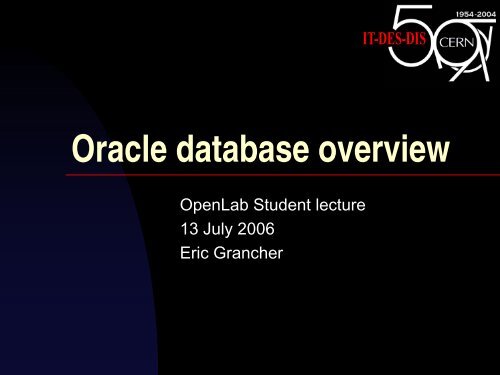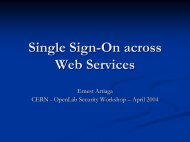Oracle database overview - CERN openlab
Oracle database overview - CERN openlab
Oracle database overview - CERN openlab
You also want an ePaper? Increase the reach of your titles
YUMPU automatically turns print PDFs into web optimized ePapers that Google loves.
<strong>Oracle</strong> <strong>database</strong> <strong>overview</strong><br />
OpenLab Student lecture<br />
13 July 2006<br />
Eric Grancher
Outline<br />
• Who am I<br />
• What is a <strong>database</strong> server<br />
• Key characteristics of <strong>Oracle</strong> <strong>database</strong> server<br />
Instrumentation<br />
Clustering<br />
Optimiser<br />
• Usage at <strong>CERN</strong>
Who am I<br />
• Graduated from “École Nationale Supérieure des<br />
Télécommunications” and “École Normale Supérieure de<br />
Lyon” in 1996 (master parallel computing) , France.<br />
• Long term interest in (rather theoretical) computing.<br />
• At <strong>CERN</strong> since 1996 in CN/IT department.<br />
• Section leader for the Database Infrastructure Services<br />
section in IT / Database and Engineering Services group.<br />
• OakTable network member (64 members worldwide<br />
“<strong>Oracle</strong> scientist, who believes in better ways of<br />
administering and developing <strong>Oracle</strong> based systems“).
Database<br />
• Organized collection of data.<br />
• Schema: structural description of the objects and<br />
relationship among them.<br />
• Several models: “flat” (see spreadsheet),<br />
“hierarchical” (see file system), network,<br />
relational, object (ODMG)
Relational model<br />
• Model defined with predicate logic and set theory (see<br />
E.F.Codd paper 1970).<br />
• Relation <strong>database</strong> implementations are an<br />
approximation of the relational model.<br />
• Multiple tables, keys used to match up rows in<br />
different tables (“foreign key”). Unique key, primary<br />
key.<br />
• Dimensional: specialized adaptation of the relational<br />
model used to represent data in data warehouses.<br />
• Language = SQL (Structured Query Language).
Transactions and integrity<br />
• ACID rules: Atomicity, Consistency, Isolation,<br />
Durability.<br />
• Single logical operation is called a transaction<br />
(can span a full night!).<br />
• Important implications! Locking (on reading),<br />
several copies of the data, network: two phase<br />
commit…
A <strong>database</strong> server<br />
• <strong>Oracle</strong> instance = a set of processes that can receive (in SQL)<br />
statements, execute them to perform DDL, DML and queries (and<br />
administrative tasks).<br />
• <strong>Oracle</strong> <strong>database</strong> = a set of files/devices that contain data, indexes,<br />
configuration data, metadata.<br />
• Eventually several servers can run <strong>Oracle</strong> instances attached to the<br />
same <strong>Oracle</strong> <strong>database</strong> (=cluster, RAC).<br />
SQL SQL SQL
The Logical World<br />
• Few slides thanks to Harvard cscie256<br />
• A Tablespace is a logical division of a <strong>database</strong>.<br />
• Each tablespace is made up of one or more files,<br />
called datafiles. A datafile belongs to one<br />
tablespace<br />
• A table is a logical structure, inside a tablespace
Internal Database Structures<br />
• Table = The way to store data in a <strong>database</strong><br />
• Indexes = It is a partial copy of a table, used to help speed up accessing the data in the table<br />
• Views = A method of looking at “some” of the data in a table or group of tables<br />
• Procedures = Blocks of PL/SQL statements, called by applications. They do not return a value<br />
to the calling program<br />
• Functions = Like a procedure, but can return a value to the calling program.<br />
• Packages<br />
These hold procedures and functions in logical groups<br />
A package can have PUBLIC and PRIVATE elements<br />
Public, would be procedures for a USERS usage<br />
Private may be called by other procedures in the package<br />
• Triggers<br />
Procedures that execute when a specific event occurs<br />
Used to augment referential integrity, enforce additional integrity<br />
Statement triggers<br />
Row triggers<br />
• Sequences<br />
Sequential lists of unique numbers, important for concurrency in application<br />
• Users<br />
• Schemas<br />
• Database Links<br />
• Undo Segments (rollback segments)
SGA and processes
SGA structure<br />
PMON<br />
SMON<br />
Shared Pool<br />
Data Block<br />
Buffers<br />
Redo Log Buffers<br />
Library Cache<br />
Dictionary<br />
Cache<br />
1<br />
DBW0<br />
LGWR<br />
ARCH<br />
2<br />
3 4<br />
Datafiles<br />
Redo Log Files<br />
Archived Redo<br />
Log Files
System Global Area<br />
• The Data Buffer Cache is the cache area where<br />
data blocks are read into from the data segments,<br />
such as tables, indexes, etc.<br />
• Its size is controlled by the db_cache_size<br />
parameter in the init.ora file.<br />
• This space is managed by a least recently used<br />
(LRU) algorithm<br />
• If data is not in this area, it must be read from the<br />
datafile, so we have disk I/O.
System Global Area<br />
• The Shared Pool stores the data dictionary<br />
cache and the library cache<br />
• The Library Cache holds information about<br />
statements that have run against the <strong>database</strong><br />
• It allows the sharing of commonly used SQL<br />
statements<br />
• It is also managed by an LRU algorithm<br />
• Their sizes are set by the shared_pool_size<br />
parameter
System Global Area<br />
• The Redo log buffer holds redo data on a<br />
transaction, before it gets written to the redo log<br />
• Its size(in bytes) is controlled by the log_buffer<br />
parameter
Process architecture<br />
• A process is a mechanism in an operating system that<br />
can run a series of steps.<br />
• A process has its own private memory area<br />
• An <strong>Oracle</strong> <strong>database</strong> server has<br />
User processes<br />
<strong>Oracle</strong> processes
Background Processes<br />
• PMON cleans up failed user processes. It<br />
wake up periodically to check if it is needed.<br />
• SMON checks to see if a <strong>database</strong> needs<br />
recovery, on startup. It also coalesces free<br />
space in tablespaces.
Background Processes<br />
• DBWR manages the data block buffer cache<br />
and the dictionary cache. It handles the batch<br />
writes of changed blocks from the SGA to the<br />
datafiles. There can be multiple DBWR<br />
processes.
Background Processes<br />
• LGWR manages the writing of the contents of the<br />
redo log buffer, to the online redo log files. It<br />
writes the log entries in batches. If the redo logs<br />
are mirrored sets, then both are written to<br />
simultaneously. There can be multiple LGWR<br />
processes
Background Processes<br />
• ARCH performs the archiving of the redo log<br />
files. LGWR writes to the redo log files in a round<br />
robin fashion. When all are full, it over-writes the<br />
first one. However, if the <strong>database</strong> is in archive<br />
mode, <strong>Oracle</strong> takes a copy of this file and stores<br />
it on disk.
Interacting with a <strong>database</strong><br />
server<br />
• SQL is the typical language for interaction. (might<br />
be hidden).<br />
• Reference interface is called <strong>Oracle</strong> Call Interface<br />
(C binding, all features exposed).<br />
• Bindings exists for “all” third level languages<br />
(from C++ to Python). Specific generic interfaces<br />
like ODBC and JDBC. <strong>Oracle</strong> does not support all<br />
of these bindings.
The NULL logic<br />
• Attributes in tables in <strong>database</strong> management<br />
systems can optionally be designated as NULL.<br />
• This indicates that the actual value of the column<br />
is unknown or not applicable.<br />
• In <strong>Oracle</strong>: A null can be assigned but it can not<br />
be equated with anything: Even itself!<br />
• “three-value logic”.
“Fun” with NULL…<br />
• See null.gwf<br />
STUDENT_ID STUDENT_NAME STUDENT_FIRST<br />
---------- ----------- -------------<br />
1 SMITH John<br />
2 SMITH Bob<br />
3 SMITH<br />
4 SMITH<br />
5 LUNDAHN Kalle Ubbe<br />
6 RUDSHAUG Atle
Instrumentation<br />
• <strong>Oracle</strong> <strong>database</strong> is fully instrumented. Timed wait<br />
interface is the key for all tuning exercises.<br />
• select count(*) from v$event_name; -> 875<br />
• Classes of events can be used as first<br />
classification.<br />
• Can be seen locally, globally or globally-diff.<br />
• Example: live system, no debug mode.
tkprof<br />
UPDATE STUDENTS SET STUDENT_FIRST=UPPER(STUDENT_FIRST)<br />
call count cpu elapsed disk query current rows<br />
------- ------ -------- ---------- ---------- ---------- ---------- ----------<br />
Parse 0 0.00 0.00 0 0 0 0<br />
Execute 10 0.01 8.81 0 39 149 60<br />
Fetch 0 0.00 0.00 0 0 0 0<br />
------- ------ -------- ---------- ---------- ---------- ---------- ----------<br />
total 10 0.01 8.81 0 39 149 60<br />
Misses in library cache during parse: 0<br />
Optimizer mode: ALL_ROWS<br />
Parsing user id: 23 (GRANCHER) (recursive depth: 1)<br />
Rows Execution Plan<br />
------- ---------------------------------------------------<br />
0 UPDATE STATEMENT MODE: ALL_ROWS<br />
0 UPDATE OF 'STUDENTS'<br />
0 TABLE ACCESS MODE: ANALYZED (FULL) OF 'STUDENTS' (TABLE)<br />
Elapsed times include waiting on following events:<br />
Event waited on Times Max. Wait Total Waited<br />
---------------------------------------- Waited ---------- ------------<br />
enq: TX - row lock contention 12 0.98 8.68<br />
latch: In memory undo latch 1 0.00 0.00<br />
buffer busy waits 5 0.01 0.01
Trace file<br />
WAIT #8: nam='enq: TX - row lock contention' ela= 818431<br />
name|mode=1415053318 usn
Clustering<br />
• Shared storage (FC, iSCSI, NFS…),<br />
interconnects between the nodes.<br />
Disks<br />
Database servers<br />
Clients<br />
(interactive, batch)
Scaling with clustering<br />
• <strong>Oracle</strong> clustering option is called Real Application<br />
Cluster but…<br />
• Making application scale with clustering is not<br />
trivial:<br />
Unless you are working on a “trivially scaling<br />
application” (read mostly)<br />
Schema design<br />
Interaction<br />
• One of the key is to minimize block transfer<br />
between the RAC nodes.
RAC scalability example<br />
• Important control application <strong>Oracle</strong> archiving<br />
• Initially ~100 changes per second<br />
• -- top event is : “SQL*Net message from client“<br />
• -- change of insertion mechanism<br />
• Then ~2000 changes per second<br />
• -- no RAC scalability<br />
• -- partitioning and unique insertion<br />
• -- complete redesign<br />
• Then ~150000 changes per second
Introduction to Cost Based<br />
Optimiser<br />
• (simple version) All SQL statements are parsed<br />
and if no execution plan is already in the shared<br />
pool, the optimiser has to devise an execution<br />
plan.<br />
• RBO used to “rule” the (<strong>Oracle</strong>) world<br />
• CBO introduced with IO view only
Cost of a statement<br />
• Cost (9i/10g)= (<br />
#SRds*sreadtim +<br />
#MRds*mreadtim +<br />
#CPUCycles/cpuspeed<br />
) / sreadtim<br />
• Before 9i, mreadtim=sreadtim and CPUCycles=0<br />
so the formula is number of reads.<br />
• Cost (before 9i)=<br />
#SRds
System stats<br />
• System stats are mandatory with CBO<br />
• Otherwise the system can not figure difference<br />
between single block read and multi block read<br />
and has no idea about the CPU<br />
• (automatic gathering as of 10g).
10g SQL optimisation<br />
• Several phases in the optimiser process<br />
Logical optimisation<br />
View merging<br />
Sub-query un-nesting<br />
Join predicate transitivity<br />
Physical optimisation<br />
Access method to every table (full scan, index<br />
lookup)<br />
Join method for every join (HJ, SM, NL)<br />
Join order for the query tables (join(join(A,B),C)
On your own…<br />
• <strong>Oracle</strong> has released a free version “<strong>Oracle</strong> Database 10g<br />
Express Edition“ with restrictions.<br />
• XE will store up to 4GB of user data, use up to 1GB of<br />
memory, and use one CPU on the host machine.<br />
• For Linux x86 (Debian, Mandriva, Novell, Red Hat and<br />
Ubuntu) and MS Windows.<br />
• http://www.oracle.com/technology/products/<strong>database</strong>/xe/i<br />
ndex.html<br />
• Also available free tools: JDeveloper, SQL Developer.<br />
• Suggestion: install <strong>Oracle</strong> XE on a PC, redo the<br />
examples, use Application Express (automatically<br />
installed to create some <strong>database</strong> application: simple<br />
library).
References<br />
• http://en.wikipedia.org/wiki/Database<br />
• http://www.acm.org/classics/nov95/toc.html E.F.<br />
Codd<br />
• http://www.psoug.org/reference/null.html NULL<br />
• http://courses.dce.harvard.edu/~cscie256/docs/<br />
• Technet http://www.oracle.com/technology/